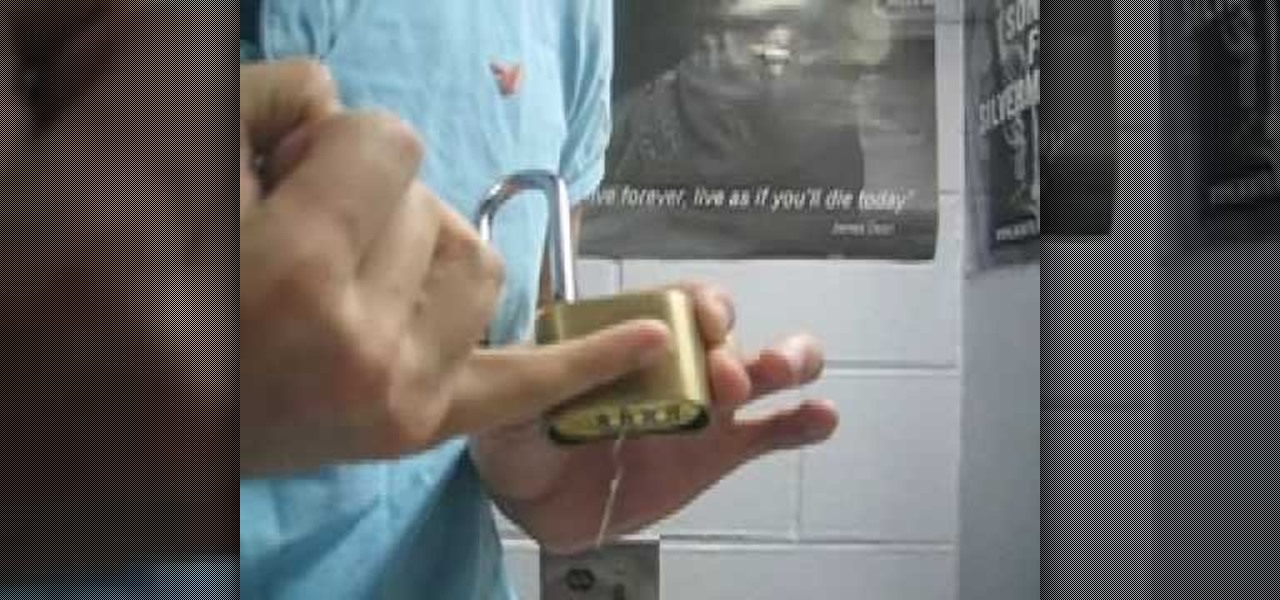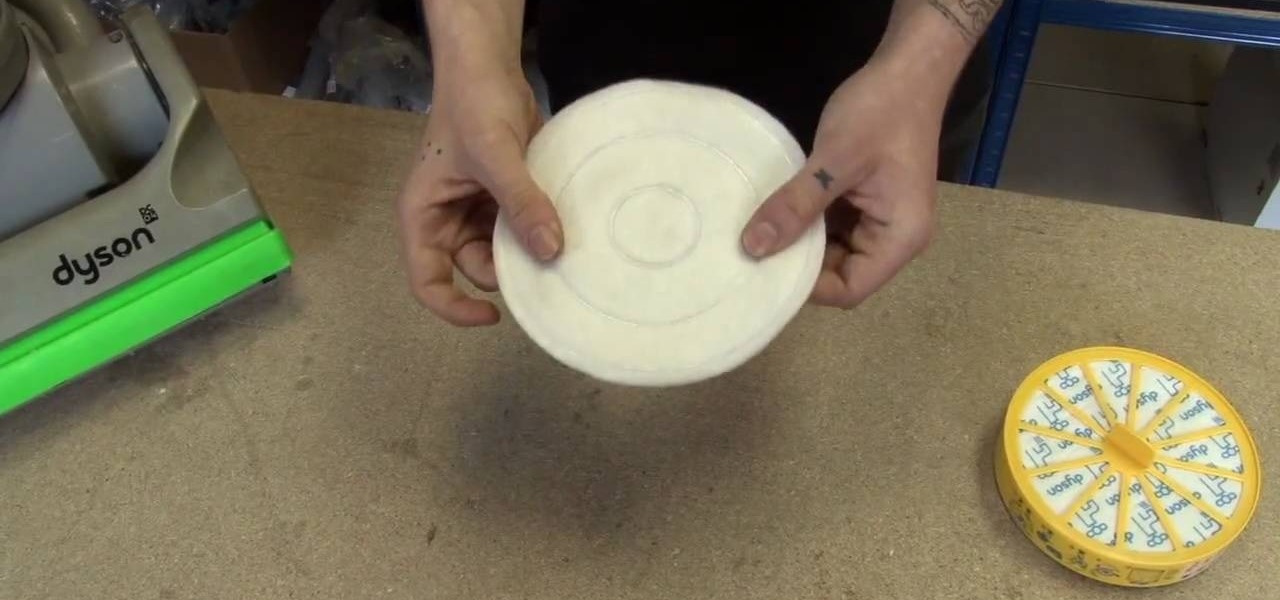The Hip Twist is an original pilates exercise that strengthens the abdominals and the core. By focusing on a modest range of motion to start and the correct use of the abdominal muscles, your abs will get stronger and flatter and you will protect your lower back. Watch this fitness how to video and you will be toning your body with the hip twist pilates move.

Swimming is an original Pilates exercise that strengthens the muscles of the back and strengthens the core. By focusing on pulling in the abdominals (even though you're lying on them!) you'll not only flatten the abs but also protect the lower back. Watch this fitness how to video and you will be toning your body with pilates in no time.

The Prone leg lifts are variations of the classical pilates exercise the Swan Dive. This exercise tones and strengthens the back of the legs (hamstrings and glutes) and improves hip extension, both necessary components of a good Swan Dive. Remember to keep your abdominal muscles pulled in to protect the lower back and keep tension out. Watch this fitness how to video and you'll be toning your body with pilates in no time.

Swan Dive Graceful Rocks is a variation on the original Pilates exercise "Swan Dive." It strengthens the gluteus muscles (so your butt will get firmer.) and increases flexibility of the spine. Keeping your abdominal muscles engaged throughout will increase core strength and protect the lower back. Watch this how to video and you can gain strength through pilates.

Even if you don't own a serger or a sew and serge presser foot, you can finish your seams neatly to protect your garment from unraveling. Use a simple method of zig zag sewing over the edge of your seams. This video sewing tutorial shows you how to do that with the seam pressed open or closed.

This video will teach you how to properly use the sleeper hold in order to subdue an attacker, but not damage their larynx. This is a real way to protect others and yourself. It is meant to help Police Officers from choking people and avoid law suits from performing the wrong maneuver.

In this video Bob Schmidt shows you how to cut PVC plumbing using a unique method to protect adjacent areas in your home.

Protect yourself from Lyme disease without exposing yourself to a lot of pesticides. This how-to video will show you how you can get rid of those ticks before they even bite you.

Learn how you can protect your home in a pretty radical and fun way by transforming two cheap household items into a stealth hi-tech, anti-burglar, security system! Literally to hot for any bad guy to handle!

How many women have heard "You can't do that here!" when trying to nurse in a public place? Parents TV's Anne Ebeling explores the issue of public breastfeeding from etiquette to laws that protect nursing mothers.

Even though I am not the best locksmith in the world, the four-digit #175 model Master Lock is so easy to pick that all the hardened steel in the world isn't going to protect your belongings.

In order to protect your word processed documents, it is a good idea to export them for distribution as PDF files, which allows you to encrypt, and add password protection to your work.

So what exactly is ISA Server? ISA Server, which stands for Internet Security and Acceleration Server, is Microsoft's software-based firewall, proxy, and web caching service/product. Now what does all of that mean? This video helps explain it!

Learn how to plant tulip bulbs correctly and protect them from critters. A garden expert gives detailed instructions.

Learn how to develop good pass blocking to protect your quarterback when playing football.

This video helps you to protect your computer against viruses and spyware often contracted when using peer to peer (p2p) networks like limewire, kazaa and emule.

To save energy, protect your garden, and keep warm during the winter follow these simple tips to winterize your home.

Reviews of products used to protect your home, family, and other pets. Also, we'll have a look at the legal side of pet damage in a rental property and how to prevent it.

Protect the kids from playground falls and mulch the plants at the same time! Landscape designer Michael Glassman spins his wheels finding inventive ways to use recycled rubber tires in the backyard.

This may sound like a terrible thing to show you how to do, but the Neistat Brothers are simply victims of bicycle theft who got fed up. They use their own bikes to show you how to steal a bike in NYC (in broad daylight) so hopefully you can learn from them, how to better protect your ride.

Unless you're a high-schooler building a nuclear fusion reactor, the hardest part of a science investigatory project often is coming up with a good idea. You want it to be cool yet feasible, novel but still useful.

Avoid stripping the gears in your Rain Bird 5000 Series Rotor Sprinkler Heads by never turning the turret against the turn. Sean Stefan from Sprinkler Daddy explains in this video tutorial that if you start turning from the left fixed edge to the right, never go back to the left until you've gone all the way to the right. If you don't follow these guidelines, you run the risk of stripping the gears in your Rain Bird 5000 Series sprinkler heads. Then what are you going to water your lawn with....

If you want to save some money on an iPod holder, you might want to watch this video tutorial. You will learn how to make a cool iPod holder out of a sock. It's very easy to do and more importantly... it will save you money. You can even use that dirty, raunchy, gym sock to protect your iPhone or other cell phone too! Really though, make sure you wash your socks before making this iPod protector. You may not be protecting the ingenious mp3 player is you don't.

In this tutorial, we learn how to reveal latent fingerprints on paper & other surfaces. The item you will need to do this is crystal iodine and plastic sheeting to protect your work surface. Place your specimen into a plastic container with the iodine, then put the top on and let sit, placing your hand under to warm it up. Within a few minutes you will see a violet color vaporizing in the container. When finished, you will be able to take out your specimen and see the fingerprints that are al...

Elaborate hairstyles are great for those days when we want to feel glam, but what about mornings when you're running late and low on time or you just don't want to wake up earlier in the morning to insert velcro rollers in your hair?

Filters are an important item to vacuum cleaners nowadays. Unlike the older models, these filters help catch any damaging dust or particles from re-entering the air or floor. They also help protect the inside of the vacuum cleaner and ensure that it will work for years.

In this tutorial, we learn how to tie a Carolina rig fishing line. First, grab your favorite type of hook, then apply it to a Carolina rig that has a bead on it to protect the knot from sliding up. You can also use a giant worm on your Carolina rig to have better results while fishing. Push the hook into the worm, and thread it through so it's secure. This type of fishing line is used to fish on the bottom and can be used to catch more fish and a different type. Use this as often as you'd lik...

In this tutorial, we learn how to keep your hair healthy. For your shampoo and conditioner, you can use Aussie Miracle Moist, which will take care of the hair and make it feel moisturized. You can also use Aussie 3 minute miracle color treatment, which will keep your hair color vibrant without damaging it. Trevor Sorbie blow dry spray is very important to use before you blow dry to help protect the hair from heat. Aussie Duel Personality Straightening Spray is great to use before you straight...

Protect your privacy. No one else is going to do it for you. Especially on Facebook. This clip will teach you how to alter privacy settings for your photo albums. This clip will show you how it's done. It's easy! So easy, that this video tutorial can present a complete, step-by-step overview of the process in about twominutes. For more information, including detailed, step-by-step instructions, watch this video guide.

In order to set up a tent, for a camping trip, you'll need to lay out all of the parts of the tent. Place the poles at the end of the tent. Work on opposite sides. Inserting the pole on both sides. It may be easier with two people. Once you insert the pole, then you'll need to snap it, fastening all the snaps. After you have completed this step, lay the fly over the tent. Snap it in place, in all four corners. Make sure that sides are below the mesh. Now, you can stake the tent. Staking the t...

In this tutorial, we learn how to make a safe password. Passwords are essential, and need to be safe for when browsing around the internet. Other people aren't meant to be able to nose around your information, so protect your information with an indecipherable password. Don't choose a password that is easy to crack, never use personal information. A random number in the phone book isn't a good idea either, software used by hackers can crack these. Make sure your password is 8 characters long ...

In order to wash your American Girl Doll's hair, if she has short hair, you will need the following: Scotch tape, cotton balls, a towel, and Johnson and Johnson baby shampoo or wig shampoo.

Every time fall rolls around, gardeners tend to take their time when pruning plants in their garden. Roses are the most commonly pruned plants during the fall since many are trying to help protect them before the cold winter months arrive. But it's sometimes best to listen to Mother Nature on when is the best time to prune.

If your outdoor faucet is dripping, that is not a good sign. It is important to keep your faucet functioning properly both to protect your lawn, and save on water.

Deleting your Internet history once in a while is important. Not only will doing so protect your privacy, but it will also clear up much needed space on your harddrive and help your PC run quicker.

This video tutorial from ballader1 shows how to remove viruses, trojans, adware, spyware from your computer.

The only people who should read your emails are you and your intended recipients. Protect your privacy with this simple crytography guide, which shows how to obtain a free certificate for signing and encrypting email messages, how to download and install the certificate on Mac OS X 10.5, and how to use the newly installed certificate in Apple Mail.

In this how to video, you will learn how to keep your Windows operating system secure by look for and closing open ports. First, you will need to run the program called Net State. Once this is open, type in netstat -a. This will list main connections. Next, type in netstat -an. This will give you the numbers of ports that are open. Some may be used for file sharing and anti-virus programs. If you want it completely secured, you should only have one running. This video shows you how easy it is...

Your home router is automatically programmed to run firewalls to protect your computer from viruses. Unfortunately, these firewalls often mistake programs needed for online gaming as intruders and block them.

In this video tutorial, viewers learn how to block certain users from seeing their Facebook account. Begin by logging into your account and go to your home page. Click on the Setting tab and select Privacy Settings. At the bottom of the page, under Block List, there will be a space for users to type in a persons name to block and click Block. Select the person from the list of people and click Block. This video will benefit those viewers who use Facebook, and would like to learn how to block ...