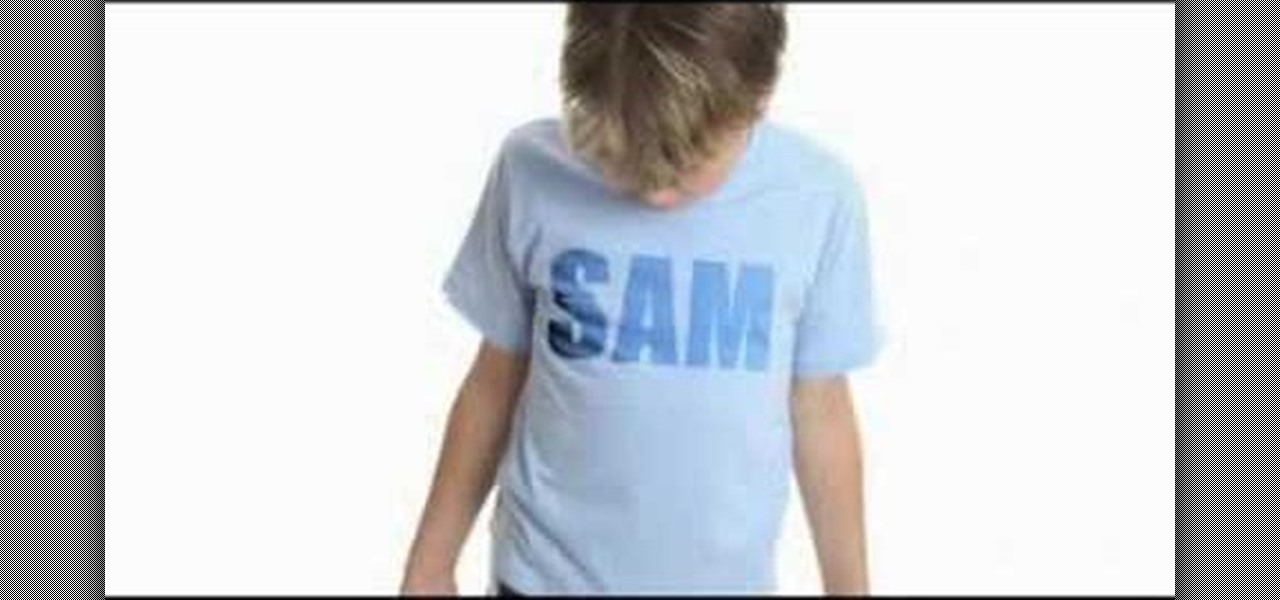Smartphones are becoming pocket computers, jammed full of data essential to our personal and professional lives. With AT&T's 360 Backup app you can protect your important information with the push of a few buttons.

What's the easiest way to keep track of your website passwords? Maybe in a password-protected document on your computer? Makes sense.

Systm is the Do-It-Yourself show designed for the common geek who wants to quickly and easily learn how to dive into the latest and hottest tech projects. They will help you avoid pitfalls and get your project up and running fast. In this DIY episode, see how to build a firewall from a junk PC to protect networks.

In this video, we learn how to protect yourself and your mattress from bed bugs. These bugs live in your bed and hide anywhere in your home and even hotels. To see if you have them, you will see blood stains on your mattress and look on your skin for any bites you may have. If you suspect you have them, you should call a professional to help take care of the problem. Check the edges and corners of your bed to see if you have been infested with bed bugs, and look at the label as well. Be caref...

Kipkay's ingenuity is enough to amaze us all, especially all of you indie filmmakers. These five tips for aspiring filmmakers will help you keep your sanity and avoid frustrating times. Have you ever got stuck in the rain while shooting? Have your recorder tapes ever gotten disorganized? Is your camera's display getting scratched up more than you want? Kipkay answers all of these questions with his five ingenious video tips.

They are after you from all over the globe. Looking for ways to exploit you. Ways to hurt you. Not political terrorists, but rather "info terrorists." Each month thousands of websites get hacked into and have hidden links inserted into the pages by people wanting their spam sites to rank highly in the search engines.

Google is one of the most powerful forces on the Internet, and their technology can be the key to helping you find success in whatever your online endeavor might be, from web design to filmmaking. This video is a part of their Google Webmaster Series, offering help to webmasters the world over on how to best utilize Google in their work. This video will show you how to ensure that your Wordpress blog is safe from the hacker attacks that are so common for Wordpress users.

Getting back to nature can be an incredibly rewarding experience – unless critters come along and ruin it! Here's how to keep your food from being plundered. To keep your food protected while camping out in the great outdoors, try bringing along a cooler, a cloth or nylon sack, a sock, some rope, and sealable, waterproof plastic bags. Keeping your provisions safe will decrease the risk of animal attack, and make your journey out into nature a fun experience.

Rust protection doesn't have to cost a fortune. With a little zinc and some electricity, you can protect your precious metals from rust by galvanization. When you galvanize something, you're giving it a protective coating, and in this case, it's a zinc coating.

In the Colonist Mission of Safe Haven on Starcraft 2: Wings of Liberty, you'll have two choices, either to "Protect the Colony" or "Purify the Colony". This video will show you how to "Protect the Colony," because you want to make sure the Doc is pleased. Watch the full NextGenTactics campaign walkthrough to see all the action.

Facebook is constantly changing, and with this latest updates they made a huge overhaul of their privacy settings. With this change, anyone on the Internet can see most of your information, without even having an account!

Whether you're new to Adobe Photoshop or a seasoned graphic arts professional after a general overview of CS5's most vital new features, you're sure to be well served by this official video tutorial from the folks at Adobe TV. In it, you'll learn how to use the new Protect Detail feature in Photoshop CS5 to prevent artifacts in your digital images when using the Sharpen tool.

In this video tutorial, viewers learn how to protect their privacy online. Some information that is exposed every time you visit a website are your I.P. address, operating system and browser. To view what information that you are revealing to a website, visit the site provided in the video. This site will give you all the information that you are exposing in a website. This video will benefit those viewers who visit a lot of websites, and would like to learn how to view the their exposed info...

During the month of August you should be taking steps to protect your trees from bugs and insects. Especially if you have stone fruits which are peaches, cherries, apricots, plums and almonds. To do this you will need to treat around the entire base of the tree with an approved insecticide. This will prevent the insects from laying eggs in your tree. A copper fungicide with dormant oil should be used to treat any bacterial infections that might arise and be a sign that your tree is in distres...

Curtis Smith of Yard and Garden teachers viewers how to protect outdoor plants and shrubs in the winter. For instance, Lilacs and be burned by the cold weather so it is advised to not place lilac to the South or the West against a wall in the winter. Next, with a privett plant there may be damage on the leaves but others are perfect - but this is normal. This plant is an evergreen and some cells in the leaf may die which will make the leaves look damaged. This will be shown on last years leav...

One of the best features of Apple's Final Cut Studio is the graphics interface feature Motion. With its ability to create and edit motion graphics, you can easily create title sequences for your indie film, or maybe even a professional movie, with 2D or 3D visual effects compositing.

This video shows us the method to make a universal motion alarm to protect your home. You will need a reed switch with an alternating contact, a 9V battery with a battery clip, a switch, a buzzer, a small plastic box and a magnet. When a magnet is brought near the reed switch, it switches to the other contact and the switch is open. If the magnet is removed, the switch is closed and the buzzer starts ringing. Make the circuit with correct polarity for battery and the buzzer. Make a hole in th...

In this clip, you'll learn how to save your images as PDFs when working in Photoshop CS5. Whether you're new to Adobe's popular raster graphics editor or a seasoned designer looking to better acquaint yourself with the new features and functions of the latest iteration of the application, you're sure to benefit from this free software tutorial. For more information, watch this video guide.

Have a file or a number of files too sensitive to be stored on your desktop hard drive? Thwart would-be snoopers with an encrypted USB flash drive. This free video tutorial from the folks at CNET TV will show you everything you'll need to know to create your own password-protected thumb drive directories.

Unfortunately kidnapping is a sad reality. Millions of children are abducted around the world every year by both family and non-family members. In this tutorial from Metro Parent, get advice on what to teach your kids about strangers and how to keep them safe. You will also get advice just in case the worst happens and you find yourself dealing with a kidnapping. So, take a few minutes to watch this clip and help avoid every parent's worst nightmare.

Non-stick cookware is a great way to cook and not have to deal with foods that stick to regular pans or deal with the cleaning up after cooking. A few rules to keep in mind are to not preheat a non-stick pan and do not use a heat level above medium. If you break or damage the surface of the pan, it could cause more damage than you think. There have been reports where you could develop flu-like symptoms just from cooking with a bad pan.

Have you ever had to close an application with private info in order to let someone else use your PC? LockThis! is a windows application that lets you secure individual programs without the hassle of having to save your progress and closing the program. To use LockThis! just hold the control key and click on the application that needs to be locked and simply enter your password on the dialog that pops up and your done. Now anyone can use your pc without you having to look over their shoulder....

Password protect your files and folders in Mac OS X. This free video tutorial from CNET TV will show you how. Thwart would-be snoopers with this home cryptography guide, which presents easy-to-follow, step-by-step instructions on how to protect your privacy by encrypting your sensitive data.

Password protect your files and folders in Microsoft Windows XP or Vista. This free video tutorial from CNET TV will show you how. Thwart would-be snoopers with this home cryptography guide, which presents easy-to-follow, step-by-step instructions on how to protect your privacy by encrypting your sensitive data.

How to password protect a folder and make files invisible in Windows XP.

In this video, we learn how to use the reverse hyper to protect and rehab the back. First, you need to lay down on the machine correctly. Make sure your core is out and your arms are holder the levers. Now, lift your legs up on the straps and slowly lower them down. Continue to do this as you work out, this will result in a great work out in just a few reps. As you continue to do this you will be able to do heavier weights. This will help protect your back from injury and get it back into shape!

In this video, we learn how to protect your privacy while using Twitter. Your personal information can get stolen in an instant with the internet. With Twitter, when you are doing updates showing where you are and what you are doing, someone could try to find you and potentially create harm to you. To help you avoid situations like this, you need to go to the security settings of your Twitter account. When you go here, you can change the account so that it only allows people you want to follo...

This video shows us the method to protect your lens. This can be done by putting the lens caps. The cap for the part of lens going into the camera can be screwed on to the lens. It stops dust from getting on to the lens surface. The front part of the lens can be protected by a lens cap which can be put into the position and pulled out when needed. You can also put a filter on the lens. The filter can be used to protect the lens in case you drop it in the sand and any other similar condition. ...

Sick of damaging your hair with all the products and flat irons? Those products don't have to cause your hair damage if used correctly. In this two-part hair video tutorial, learn how to blow dry and flat iron long hair in a way that does not cause damage. Blow dry your hair and minimize the heat damage and breakage by following the tips in these two videos. Shampoos & conditioners are are also gone over, as well as how to use a flat iron minimally to get the results you want, with less damage.

Looking for a guide on how to protect a Microsoft Windows desktop computer or laptop from viruses, spamware and other malicious software? This clip provides a very good starting point. For complete details, and to et started protecting your own Windows PC from viruses, watch this home-computing how-to.

Need some help figuring out how to protect your privacy when using Facebook applications? It's easy! So easy, in fact, that this Facebook user's guide can present a complete overview of the process in about a minute's time. For more information, including detailed, step-by-step instructions, watch this guide.

See how to protect your home computer from spyware. This home-computing how-to from the folks at CNET TV will teach you what you'll need to know to do just that. For more information, and to get started protecting your Windows PC and your own privacy, watch this helpful video guide.

Rain and snow will ruin your touchscreen device in no time. Want to protect it without spending a fortune on a bulky waterproof case? This video demonstrates a quick-and-easy expedient—a waterproof plastic bag!. For specifics, and to get started making your own plastic bag phone case, watch this handy rainy-day how-to.

Identity theft can happen anywhere, even in social networking. Why are we so careful when using our credit cards online but not when we sign on to Facebook?

Protect your email account from would-be hackers and crackers with this free video tutorial from the folks at MacMost. If you have a Gmail, HotMail, Yahoo! Mail or other web-based email account, this video is much recommended. For more information, and to secure your own online free email account, watch this helpful guide.

Once you've patched all of the cracks and potholes in your home driveway, it's time for protecting it from further damage. Sealing your driveway will protect from further ghastly and bothersome cracks and potholes. Lowe's knows what works best— QPR's Professional Grade Driveway Sealer.

Looking for a primer on how to protect your Mac OS X desktop computer or laptop from malicious software? This clip for Apple amateurs will show you precisely what to do. You'll find it's easy. So easy, in fact, that this home-computing how-to can present a complete overview of the process in just over a minute and a half. For more information, including step-by-step instructions, take a look.

Many spend a good amount on outdoor furniture... only to see it get ruined by the effects of weather or residue. In this video hosted by Ron Hazleton, learn how to restore and preserve outdoor furniture by cleaning, sanding and applying a stain and wood sealer to protect the wood.

Worried about the MAC Defender that's been going around? Don't let your Mac get infected, watch this informative video to learn how to keep it virus free. If you are concerned with malware attacking your OS X Mac, you should watch this video.

Innoculate your Windows 7 PC against USB pen drive (Autorun.inf) viruses. This clip will show you how it's done. It's simple! So simple, in fact, that this home-computing how-to can present a complete, step-by-step overview of the process in just over three minutes. For more information, including complete, step-by-step instructions, take a look.