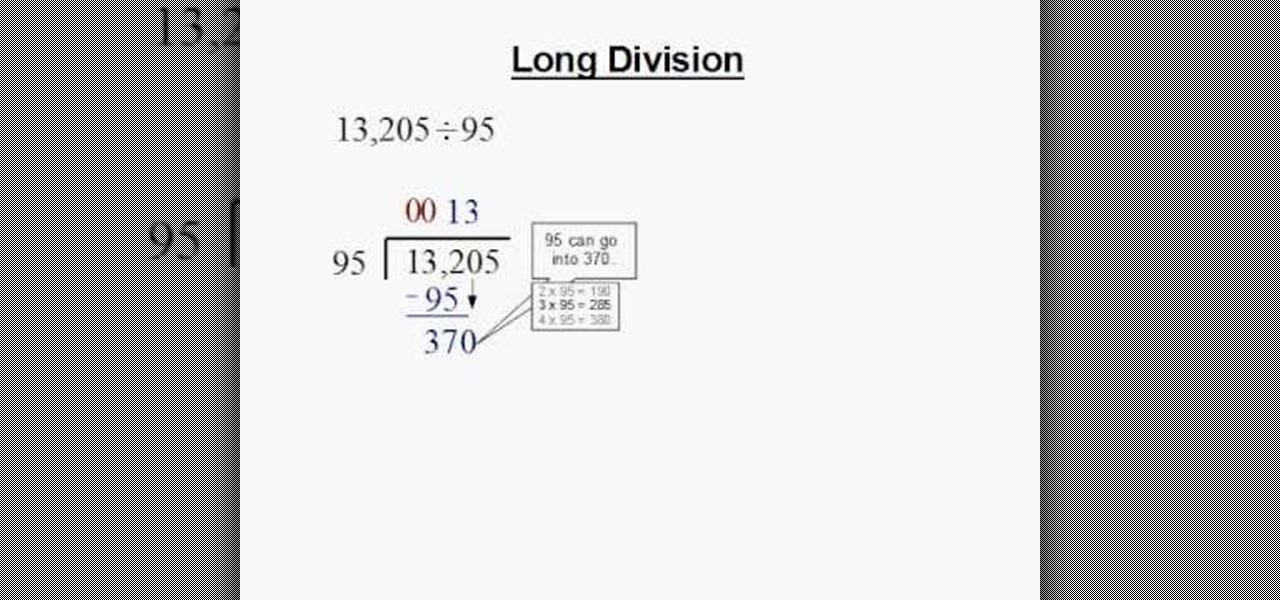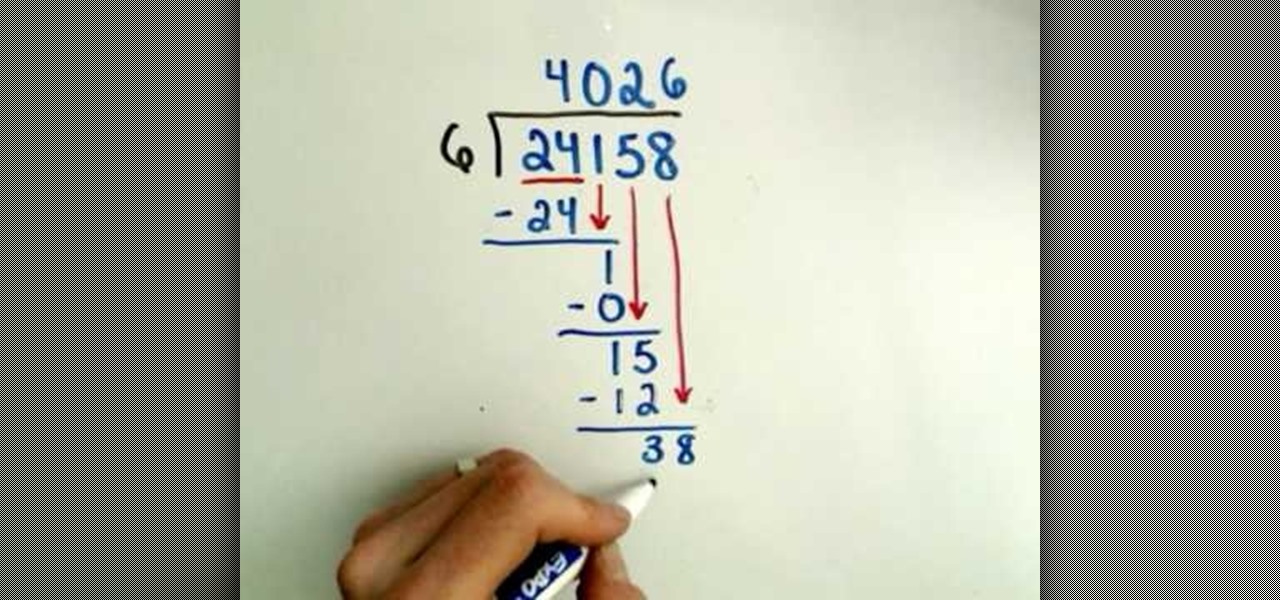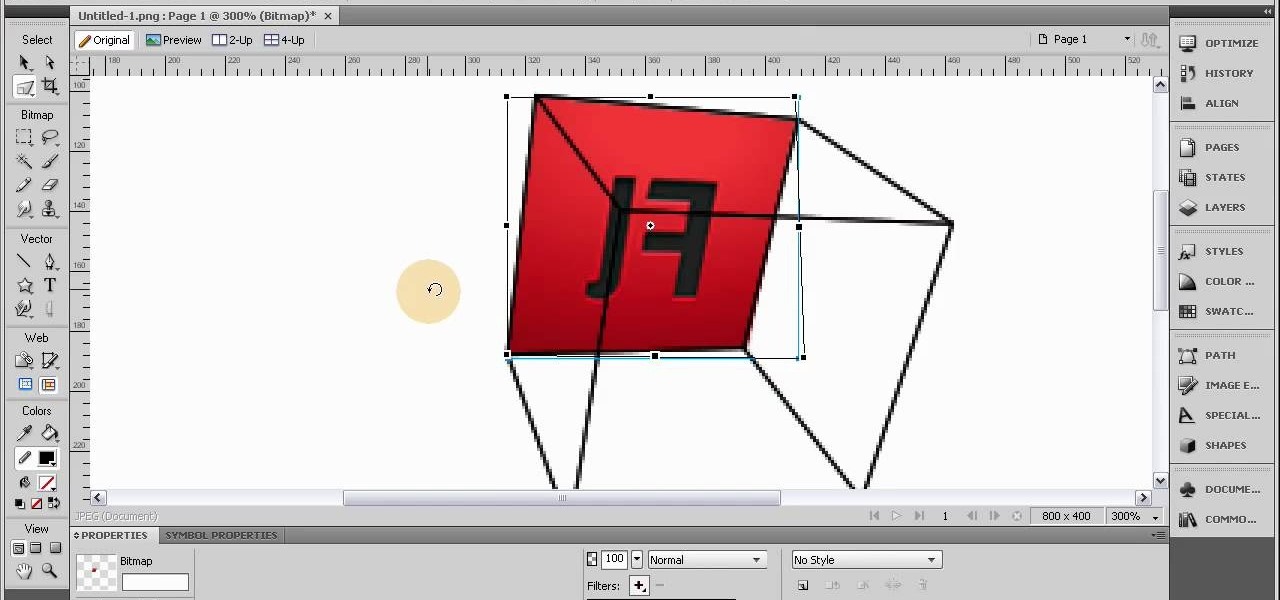This video details the procedure for unclogging a drain without the use of drain clearing chemicals. This procedure is intended to be used in the event of a drain being clogged with hair. A tool for this task would be a wire hanger, modified to have the bottom removed, and two ends fashioned into hooks. For this example, a drain with an unscrew-able top-cover is used. To begin, unscrew the top cover to reveal the washer and the drain. Remove the rubber washer to fully reveal the drain. Once t...

This video shows the detailed procedure to line a cake tin. Firstly, the demonstrator cuts off a square paper just smaller than the base of the tin. Then she measures off a length of paper for covering the sides. She folds it in half lengthwise twice. After careful folding and cutting off small triangular portions at the folds, she then skillfully places it to cover the sides completely. The last step in the procedure is to place the square paper for the base. She thus lines the cake tin full...
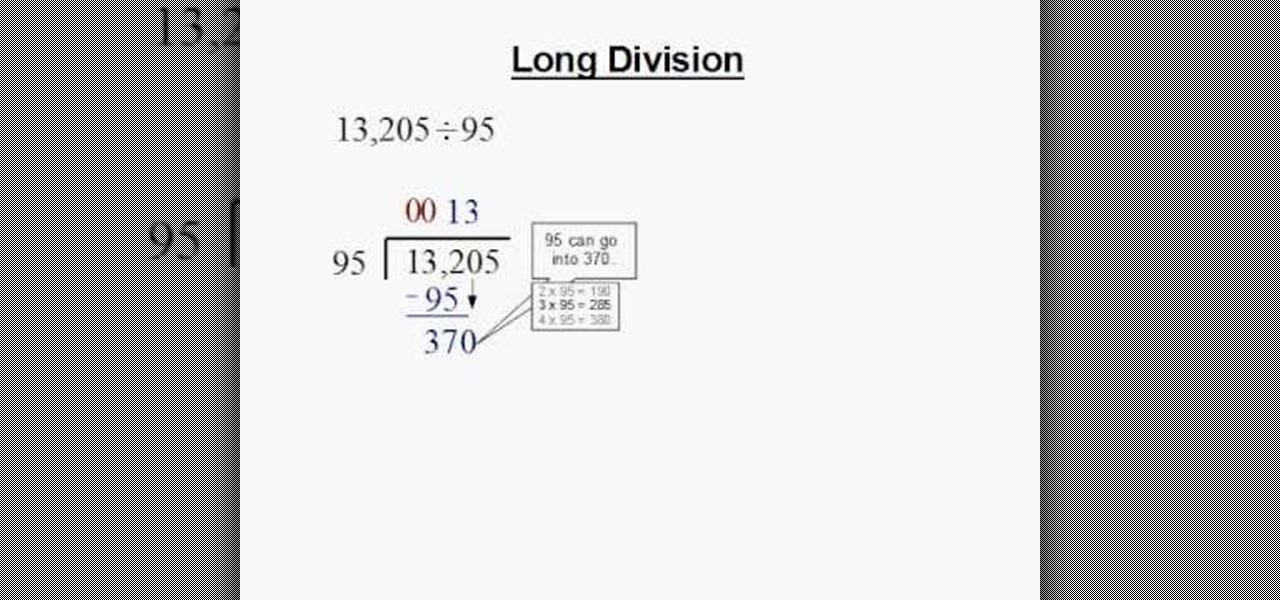
In this tutorial the instructor shows how to perform a long division through an example. He gives a simple method where takes the first left most number, with minimum possible digits that can be divided by the divisor, and tries to divide it by the divisor and this gives the quotient. Now he shows how to multiply the quotient with the divisor to get a value which is to be subtracted from the original divided number. Now in the third step he shows how to bring down the next digits and asks to ...

Create some great leopard prints with Ranger's Alcohol inks. The needed items are: 1. 5" Gloss sheets in white and in black color

Check out this Do It Yourself (DIY) RV maintenance and repair video to learn how about RV battery maintenance. Know how to do it to keep your batteries running strong in your recreational vehicle with this RV tutorial video.

You never know when you're going to need a knife. Whether you carry it on your person for protection or simply use it to open stubborn packaging and envelopes, pocketknives are super practical yet also very dangerous if they accidentally open up in your pants.

This hair tutorial is called a wispy bird's nest after its, well, wispy quality and organized jumble of hair strands that forms into a cohesive whole.

Whatever your favorite flower may be, you can't deny that roses are the most romantic and alluring flowers around. In this tutorial, Reiberry bases a delicate hairstyle on the robust beauty of a rose. This pinned-up side bun is unlike any chignon you've ever seen, and though a bit difficult, the results will be well worth the effort.

Using a curling iron on your hair doesn't have to just mean curly hair. By alternating your curling method and holding the curling iron at different angles, you can actually create different types of curls as well as loose waves.

This hairstyle could easily be mistaken for simply missing a spot while you're pinning your hair into an updo during the morning rush, but the lovely rosebud hair accessory ties it all together.

This video explains how to build a shaded vegetable garden. The instructor begins the video my explaining the benefits using a shaded garden as it offers protection from hail, heavy rains and gives you the ability to control the outdoor temperature better. The simplest way to build your shaded building is to place large wood forms into the ground and place wood planks over the top of each and nailing them into place. The entire frame is then covered with a plexiglass roofing to keep out rain ...

“Great beach hair” doesn’t have to be an oxymoron, if you follow our advice in this how-to video. The elements aren't always kind to your hair, but an arsenal can keep your hair in top shape. To help tame your hair at the shore, try leave-in conditioner, anti-frizz spray, straightening cream, clarifying shampoo, baby shampoo, apple cider vinegar, a swim cap, and when all else fails, a hat (which is great protection from the sun-your skin will thank you too). Check out this video hair styling ...

To pick locks, one must either have an expensive lock-picking set or be skilled with whatever they have available to them. Bobby pins, soda cans, and even butter knives can get the job done, but each needs to be reworked into something more appropriate for the lock in question.

Smartphones are inherently bad for privacy. You've basically got a tracking device in your pocket, pinging off cell towers and locking onto GPS satellites. All the while, tracking cookies, advertising IDs, and usage stats follow you around the internet.

If you're concerned about someone accessing your OneDrive files, you may want to upgrade your protection by enabling fingerprint or Face ID unlocking. Your sensitive information deserves to be protected, and now you can do so easily. Worry no longer — if you need to let someone else use your phone, with a password-protected OneDrive, sneaky file grabbers will be out of luck.

Security-minded users can reduce the risk of phishing by enabling Advanced Protection on important Google accounts, requiring a U2F security token to log in. Using these keys isn't intuitive on most popular smartphone platforms, and you can find yourself locked out if you don't plan ahead. You'll need to learn and practice using U2F keys on your device before enabling this layer of security.

Ok, I have to admit, I drop my phone around 2–4 times a week. I'm horrible at protecting it and I've gone through my fair share of cracked phones. Most of the time, once the phone is cracked it's just easier to get an entirely new phone, rather than have to fight your phone provider for a fix.

Hi! Let me get started on this subject as it is a very "touchy" subject. We all want to "hack" these days, and that's logical. Te be real honest here, i was inspired once by the words someone from the Null byte community said. In the (near) future, wars will be ended by computers and not a nuclear missile. That's something i really do believe in. But let us take a defensive measure instead of the offensive one. Sure, Full frontal bryte forcing is an option, but when it'll come that far we'll ...

Veering from common practice, XDA commenter, "the_commenter", discovered a changelog for the upcoming version of Android 4.4.3 tucked away on Google's servers.

This video shows us how to understand the basic arithmetic for doing long division. Whenever you are about to perform the division operation, the number which is to be divided is called as the dividend and the number which divides the dividend is called as divisor. So while performing a very long division, usually the dividend is put under a bar and the divisor is put upfront. So while dividing the dividend, the divisor is made to check whether it can divide the numbers involved in the divide...

In this tutorial, we learn how to lock and unlock cells in Excel. First, right click one cell and click on format cells. Go to the protection cell, and then un-check the locked category. Click ok, then go to protect sheet, inside of tools. Now, do now allow locked cells to be checked. Now, you will not be able to select cells in the worksheet except cells that are unlocked. This is a great way to protect your information, so it won't accidentally get deleted or ruined. You can do this for ent...

In this tutorial, we learn how to prevent edits or changed in documents in MS Word 2007. Start by going to the review tab, then click on protect documents. Then, click restrict formatting and adjust the different settings. Click on the check marks to choose what types of settings you want to restrict from being changed. This can make it impossible for anyone else to edit the pages except for the original author. You can also make an enforcing protection password so only the document creator c...

Achieve alluring and sexy waves rather than Shirley Temple-esque tight finger curls by watching this hairstyle tutorial on how to do a deconstructive waving technique. Girls with longer hair should opt for a smaller barrel curling iron, since a larger barrel will not create the same type of wave that we are trying to achieve.

This gorgeous crescent moon hairstyle consists of loose hair braided behind your head into a twisted chignon, the rest of your hair on the other side let loose for a novel take on the idea of a half up, half down hairstyle.

Summer is just around the corner, and though many of us are going to dash out of our schools in relief and joy and then head straight out the pool in our skimpy bikinis, we should be covering up with sunblock and hats to prevent noxious nasties like cancer.

This video involves beauty tips on how to get rid of chapped lips. The video starts out by listing items needed to take care of chapped lips; the first item listed is chap stick. The video specifically recommends a chap stick that has SPF protection. The other items needed are a tooth brush and a clean towel. The video next explains to rub chap stick on your lips. Next, a tooth brush is used on the lips in circular motions to remove dead skin cells. The purpose is to allow your lips to heal m...

In this video tutorial, viewers learn how to make the System Restore feature use less space in Windows 7. Begin by clicking on the Start menu. Right-click on Computer and select Properties. Under Tasks, click on System protection. In the System Properties window, select the hard drive and click Configure. Under Disk Space Usage, drag the slider to the left for a lower amount. Then click on Apply and OK to confirm. This video will benefit those viewers who have a Windows 7 computer and would l...

This video shows you how to shuck an oyster using an oyster knife. First, wear a metal mesh glove, used for protection, in case you slip-in and cut yourself, on your left hand. Then take the oyster shell on your left hand and pick the knife on your right hand. Then point the knife tip towards the shell, dig it and jiggle it in between the shell, and then grab the oyster from the wedge and twist the knife till the upper and lower parts of the shell are separated from each other. Once the two p...

This video shows how to make a eco friendly plant holder. The first thing you do is trace a fabric around the tin can this is to give it a better look. Then stamp the letters on the fabric of what you want to name your plant. After that poke about ten holes at the bottom of the can. Then glue the back of the fabric to place it on the can. Now wrap the fabric around the can on the sticky side. Lastly tie twine around the can for extra protection to hold up the fabric. Then put in the plants an...

Learn how to wrap a textblock in this video tutorial. Wrapping the block allows you to protect the book's inner pages while you are working on the outside of the book. All you need to do is use some butcher paper, or any other kind of heavy duty paper you may have on hand. Lay the spine flush against one side of the paper. Open the front cover and fold the bottom sides into the book. Tape these ends together. Then, with the excess paper on the non-spine portion of the book, fold those ends in...

Danny Lipford and Joe demonstrate how to make a bicycle rack out of repurposed closet racks. Closet brackets can be used to store bicycles. Instead of hanging the bicycle on the ceiling for long term storage, fasten closet brackets to your garage wall to more practically easily access your bicycles on an everyday basis. First, drive drywall screws into the wall studs. Space the brackets about 16 inches apart. Hang the bike right on its crossbar from the brackets. This method only works with b...

Learn two different ways to create wavy hair in just a few simple steps. One version creates a looser and softer wave, while the other creates a more crisp and tight wave. This video emphasizes the importance of using a heat protection spray to protect your hair from the extreme temperatures. To create tight and crisp waves, use a triple barrel iron. To create waves that are smoother and looser, you can use a simple straightener. Both methods include only two steps to produce beautiful and sm...

See how to repair invalid DVD navigation and structure with FixVTS. With FixVTS, you can easily repair the internal structure of a DVD. This is good for DVD menu correction, invalid DVD file structure and invalid navigation error messages.

An emergency battery charger for your mobile phone comes in handy, but it's not the ultimate solution; once it's dead it's useless (what a waste). If you want to really get off the metaphorical grid, you can follow the steps in this video to construct a more robust circuit that will not only bail you out of an inconvenient situation but also recharge in between uses. The simple addition of a low voltage solar panel and rechargeable batteries makes this possible. Enjoy!

Perfecting the right headstand pose in yoga can be a complicated process. You need to be sure that you are practicing the right procedures before you accomplish the headstand so that you do not hurt yourself and so that you can hold the yoga pose for the full duration. This segment will help guide you into it safely.

If you want to password restrict some of your data, or just want to know who is doing what in Microsoft Access 2007, you will want to set up a login form for MS Access 2007. This is an easy procedure, and you can create one yourself with just a basic understanding of the structure for MS Access. Watch this video, and Uncle Gizmo will show you how to do a login form and several other forms for MS Access.

Add transitions and effects with iMovie. Effects and transitions can really influence the mood of your video. This informative and lighthearted tutorial shows the overall procedure, including the editing environment, effect preview, and suggested basic transitions to use.

Add transitions and effects with Windows Live Movie Maker. Effects and transitions can really influence the mood of your video. This informative and lighthearted tutorial shows the overall procedure, including the editing environment, effect preview, and suggested basic transitions to use.

This tutorial shows you a very basic process in Adobe Fireworks - how to make a 3-D perspective box. The steps to complete this simple procedure are clearly outlined in this tutorial. Once rendered, you can even animate your little box and have it dance across the screen!

This medical how to video demonstrates how to take an arterial blood gas sample. The purpose or arterial gas sampling is to assess the patient's respiratory status as well as the acid/base balance in their blood. To perform this medical procedure you will need the following instruments: protective eye wear, gloves, alcohol, iodine, arterial blood gas sampling kit, gauze and a bag of ice. Please not that this video is intended for medical professionals only.