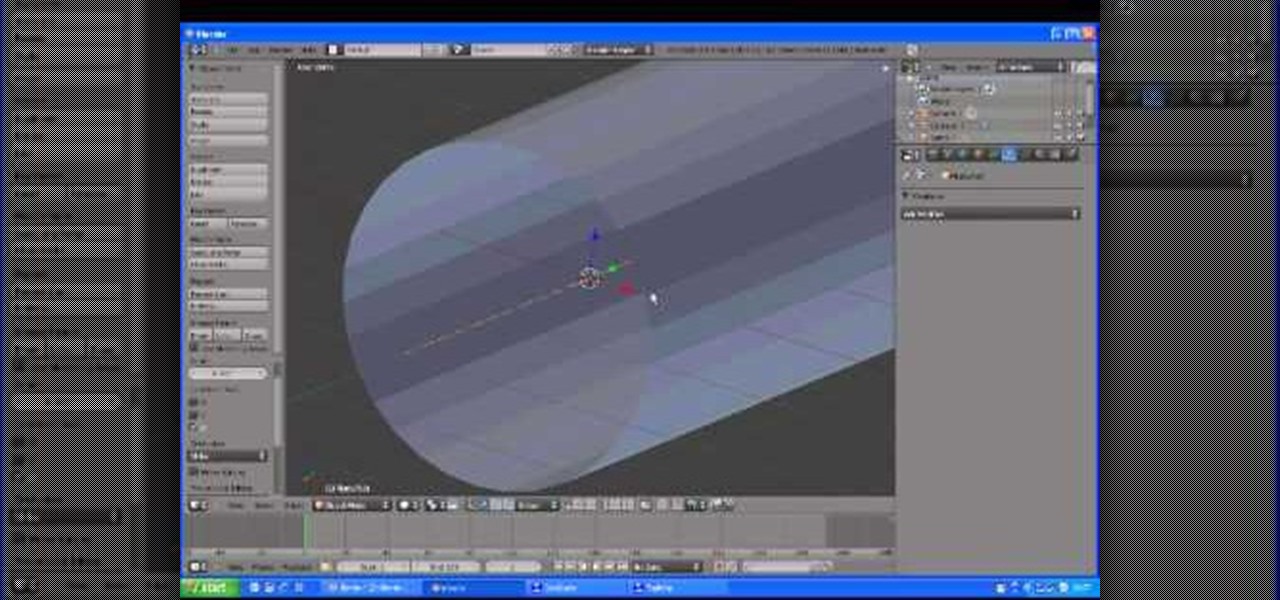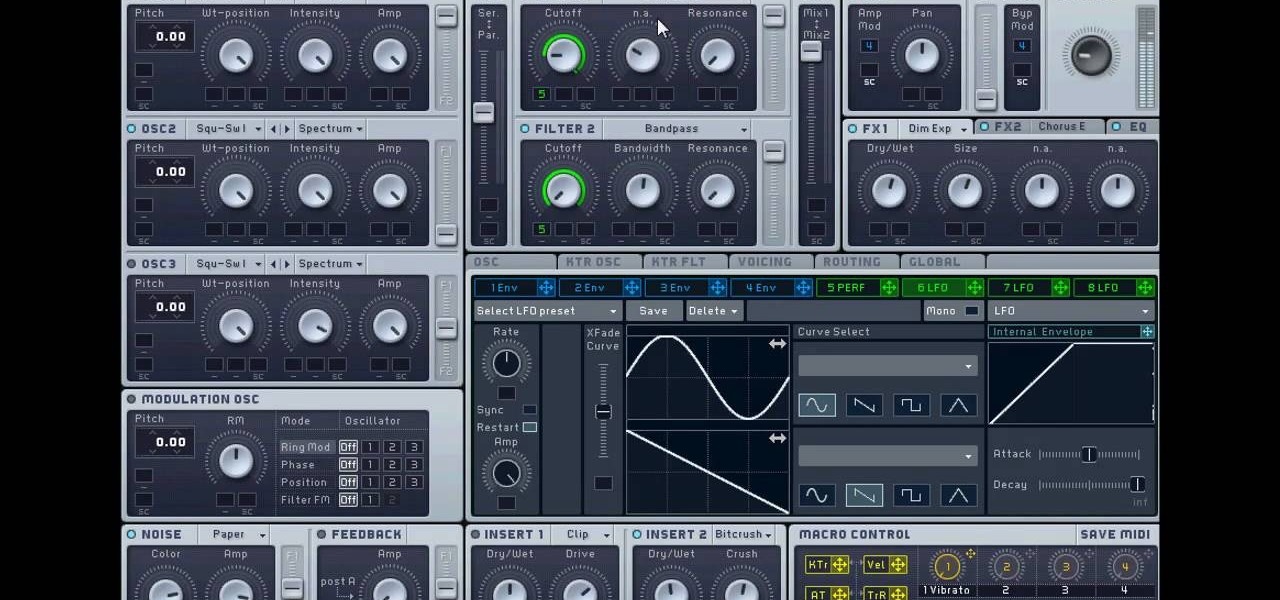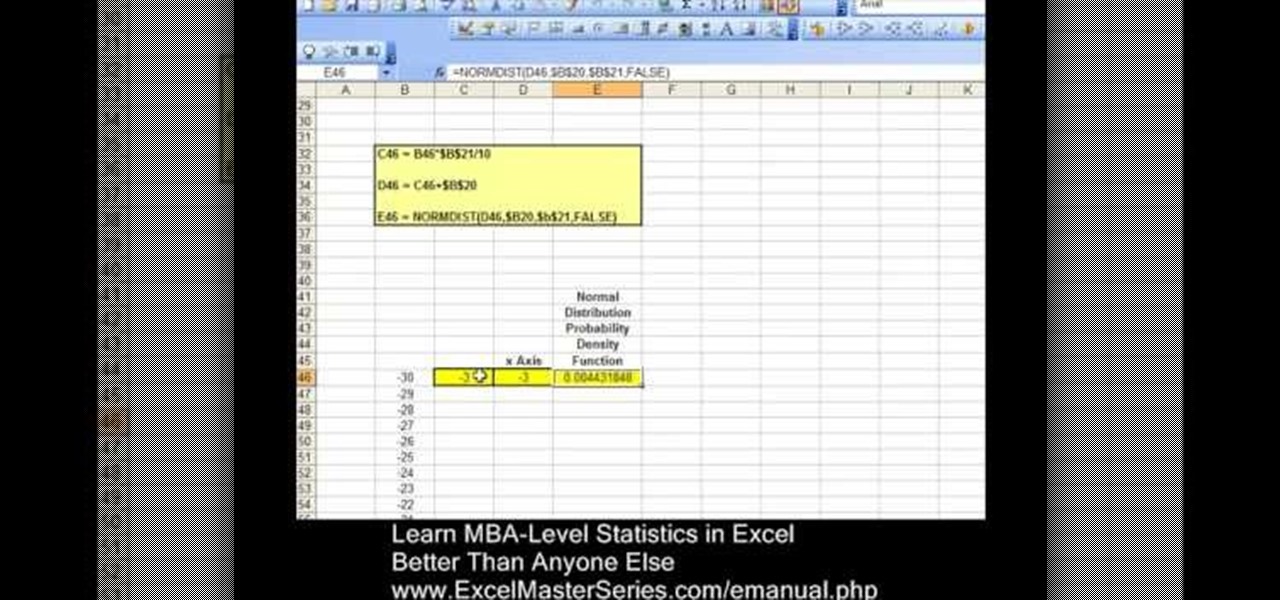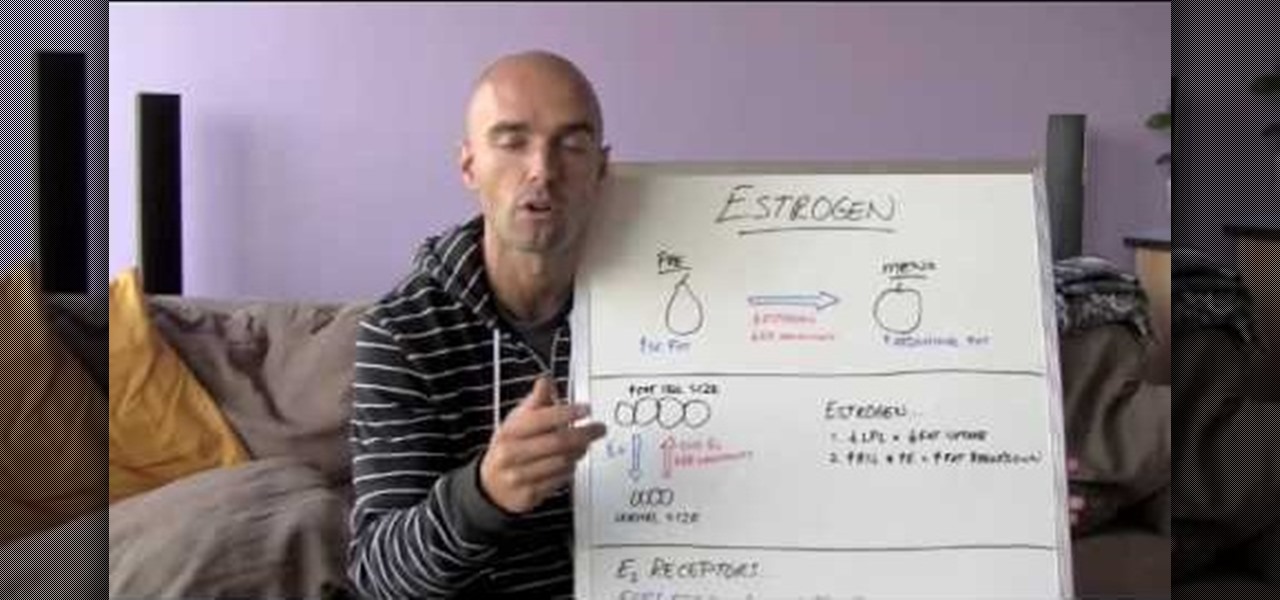In this FCP tutorial, you'll learn how to keyframe the mask shape filter with blur to track the movement of the camera. Whether you're new to Apple's Final Cut Pro non-linear video editor or just looking to pick up a few new tips and tricks, you're sure to benefit from this free video tutorial. For specifics, including detailed instructions, watch this Final Cut Pro lesson.

Check out this video and learn how to get the most out of your characters in Final Fantasy XIII. Each character has a different focus when it comes to fighting. In this clip, you will get a quick overview of what each character is good at so you know how to best level them up as you go through the game. Follow along and keep track of your team's strengths and weaknesses so you can dominate FFXII.

Learn how to punch up your drum tracks when working in Pro Tools 8. Whether you're new to Digidesign's popular DAW or a seasoned audio pressional just looking to better acquaint yourself with the Pro Tools 8 workflow, you're sure to be well served by this video tutorial. For more information, and to get started improving drum sounds in your own Pro Tools projects, watch this free video guide.

Music a mess? iTunes comes with a number of built-in organizational features to help you sort that problem, and your tracks, out. This free video software tutorial from MacMost will ensure that you know everything required to manage your digital music library. For specifics, and to get started organizing your own iTunes library, watch this Mac user's guide.

Whether you're new to Adobe After Effects or a seasoned video editor after a general overview of CS5's most vital new features, you're sure to be well served by this official video tutorial from the folks at Adobe TV. In it, you'll learn how to use the newest version of the Mocha 2.5D planar motion tracking software.

Nick from Greyscale Gorilla shows you how to do one of the bread and butter effects in Adobe's After Effects: keyframing. He shows you a simple animation of a boxcar going around a race track.

Ex girlfriend tracking you like a stalker? Find the leaks. She may be going through your email or phishing some information. Does she want a confrontation? Lure her to a public place then get her to cause a scene in front of security. Or last case scenario, fake your own death!

This software tutorial is an advanced color correction tutorial showing you how to color correct with the Colorista plug-in for After Effects. It assumes you already know how to use Colorista for basic color correction and will cover power masking. Learn how to use power masking and motion tracking for secondary color correction in the Colorista plugin for After Effects.

This software tutorial shows you how to use the Knoll Light Factory Pro plug-in for After Effects. Knoll Light Factory Pro is the industry's favorite tool for creating lens flares, sunsets, photon torpedoes, stars and other effects. It offers a custom lens editor, auto tracking, alpha channel support, and pinpoint control over dozens of settings. If you haven't used the Knoll Light Factory Pro plug-in yet, watch this After Effects tutorial and get started.

This audio editing software tutorial will show you two different types of editing in Logic Pro. First, Connor Smith shows how to edit multitrack drums in a group (to fix timing of hits) in Logic Pro. Then he covers how to ungroup your drums and take out pops, clicks (etc.) on individual drum tracks in Logic Pro.

This tutorial video will teach you to make your very own wall harp. The techno-gurus of tech makeover show My Home 2.0 made this digital wall harp using a MidiTron and infrared sensors that track your hand movements. To see complete instructions, more great DIY projects, and their latest state-of-the-art home makeovers, visit:

Customizing the fields for your contacts in your MobileMe Contacts helps you keep track of more than just phone numbers and addresses. This video tutorial from Apple will show you how to add websites from MobileMe on me.com, on yes, the Internet.

to improve the sound quality of the audio from your camcorder or any voiceover tracks you've added, you can apply audio effects.

Your song is starting to take shape now. You can create some tension with your loops in GarageBand by varying how your song develops over time. So, rather than a simple repetition of loops, you can create what's called a call and response, where the tracks play off each other.

You can add interest by changing from one key to another during your song. Garageband makes this easy using the master track.

If you play the electric guitar, you can plug it right into your Mac and lay down a solo track or play along with a song you've already started in Garageband. Just connect your guitar to an adapter and connect the adapter to your Mac.

You can attach a microphone to your Mac and record your own voice or any acoustic instrument right to a track in Garageband.

You can give your song texture by adjusting individual tracks to become louder and softer to emphasize particular moments. With GarageBand, this process is easy and yields professional-sounding results.

An in-depth how-to video of flattening pennies or other coins on a train track. Use this as inspiration for one of your April Fools Day pranks!

This tutorial for Sony Vegas editing software teaches you how to make clones (2-4) of yourself! Difficult: Easy - Moderate (depending on number of clones.)

Watch this video and listen to a fun hip hop track to learn Japanese Hiragana characters.

If your blood pressure is 140/90 or higher, you need to get it down! The good news is that many of the steps you can take are painless, and some are downright enjoyable.

How cool is the time vortex effect in the opening titles of the BBC's Doctor Who? If you would like to know how to recreate that FX for your own video, watch this Blender 2.5.7 tutorial. The technique covered in this video can also be used to model a roller coaster track.

If your RC car tires are lacking some of the rigidity you'd like them to have, check out this video to learn how to strap your tires. You'll need some duct tape and a flat surface, ad then you'll be back at the track ready to eat up the competition with better traction and stability.

The TB-303 is nothing short of legendary on the electronic music scene. It is possible there would be no such thing as house music without it. They are rare and extremely complicated, so if you're lucky enough to have one you should pursue whatever help you can get on playing it properly. Enter this video, which will teach you how to quickly and easily program your 303 and get on your way to making phat old-skool tracks.

Dubstep and drum and bass have brought the "wobble bass" style of synth beat to the masses, and you'd better learn how to make one if you want to keep your tracks modern. Watch this video to learn all about making dirty wob-wob bass lines using Massive a quasi-analog PC synthesizer.

This tutorial is for PC users who have both iTunes and an iPhone, and shows you how to get iTunes ringtones on your phone for free. All you really have to do is convert your chosen track to the right format, then clip and download onto your iPhone!

FL Studio is a very powerful piece of audio production software, and it of course incorporates everyone favorite old-school voice distortion device: the Vocoder. This video will show you how to create a really cool vocoder effect in FL Studio, allowing you to zazz up the vocals on any track you're producing with that Zapp & Roger electrofuck edge.

In case of a natural disaster, computer networks are often disabled, rendering the record keeping at most institutions useless. It's important that you make a financial first aid kit to ensure that you are able to get by and keep track of your personal information after a hurricane or fire. This video will show you what you should put in your financial first aid kit, which you should go make right now.

One of Microsoft Excel's capabilities is to allow you to graph Normal Distribution, or the probability density function, for your busines. This is a quick and easy tracking feature you can learn in just a few minutes.

With a few quick changes to your Facebook privacy settings, you can share your location with only your friends (or disable Facebook's location-tracking feature, Places, altogether). Whether you're completely new to the Facebook's popular social networking site or simply require a small amount of clarification on how to deal with the Places feature, you're sure to benefit from this helpful video guide. For more information, including detailed, step-by-step instructions, take a look.

Uncomfortable with Facebook's new geo-tracking feature, Places? Disable it! This clip will show you how it's done. Whether you're completely new to the Facebook's popular social networking site or simply require a small amount of clarification on how to deal with the Places feature, you're sure to benefit from this helpful video guide. For more information, including detailed, step-by-step instructions, take a look.

Looking for an easy way to manage passwords on a Google Android smartphone? This clip from the folks at Butterscotch presents one easy way—namely LastPass, an application which will securely store and recall all of your account information. For more information, including details on how to use LastPass yourself, watch this Android user's guide.

In this clip, you'll learn how to blur out a person's identity with matte tracking in Final Cut Pro or Express. Whether you're new to Apple's Final Cut Pro non-linear video editor or just want to better acquaint yourself with the popular video editing program, you're sure to benefit from this video tutorial. For more information, including detailed, step-by-step instructions, watch this tutorial.

See how to use the new folders feature within iOS 4 to keep track of your documents and applications. Whether you're the proud owner of an Apple iPhone 4G or perhaps just considering picking one up, you're sure to benefit from this free video tutorial. For more information, including a detailed overview, watch this iPhone user's guide.

In this tutorial, we learn how to lose belly fat for women. Menopause can effect a woman's weight because the hormones are decreasing in the body and the fat cells increase. This will cause more fat to store around the organs. Going to the gm and exercising during this time is extremely important. Just a small amount of exercise each day can make a difference for women losing belly fat. The receptors in your brain will respond to healthy foods and estrogen supplements to help keep you on trac...

In this tutorial, learn how to use textures and track mattes to create an organic transition with After Effects and Final Cut Pro. Whether you're new to Adobe's popular motion graphics and compositing software or a seasoned video professional just looking to better acquaint yourself with the program and its various features and filters, you're sure to be well served by this video tutorial. For more information, including detailed, step-by-step instructions, watch this free video guide.

In this clip, learn how to go into your iPhone photo library and find out where your photos were actually taken. This is a cool feature that will allow you to keep track of where you go on your travels and jog your memory if you can't remember.

It's odd how something that filmmakers fought for so long to get rid of, blurriness in their film, is now so sought after by new filmmakers who wish they still had it. This video will teach those new digital filmmakers how to diffuse images using track and color mattes. If your film needs to look lower-quality, the tips in this video should be very helpful to you.

Learn how to use the Antares Pitch correction plug-in when working in Pro Tools 8. Whether you're new to Digidesign's popular DAW or a seasoned audio pressional just looking to better acquaint yourself with the Pro Tools 8 workflow, you're sure to be well served by this video tutorial. For more information, and to get started tuning your own vocal tracks in Pro Tools 8, watch this free video guide.