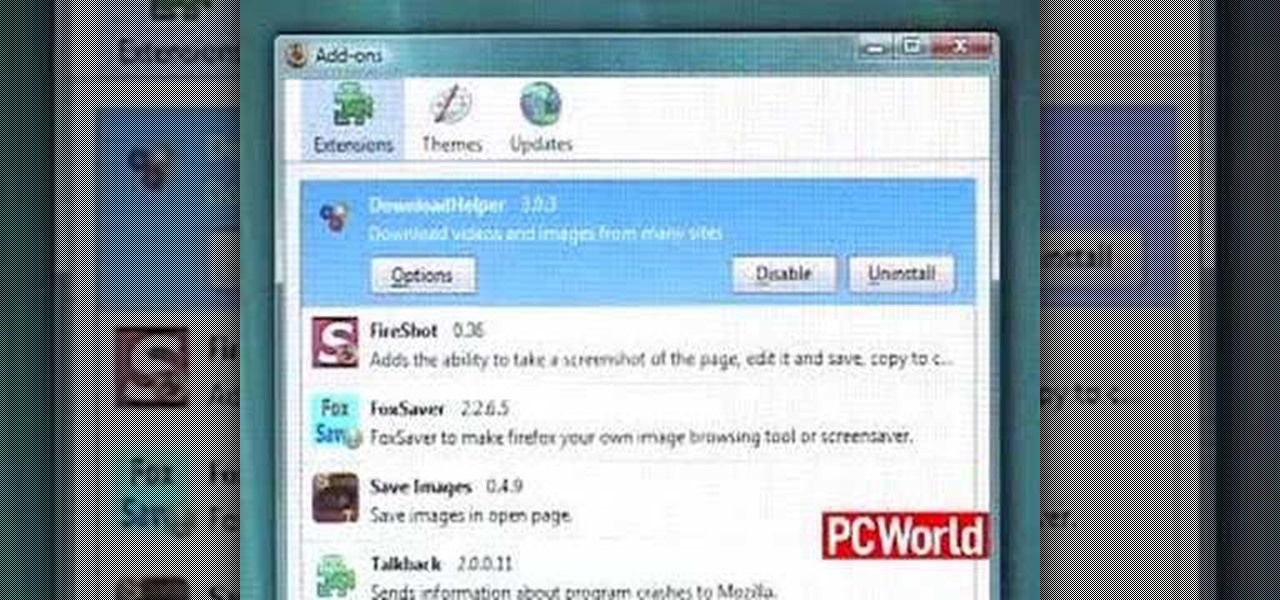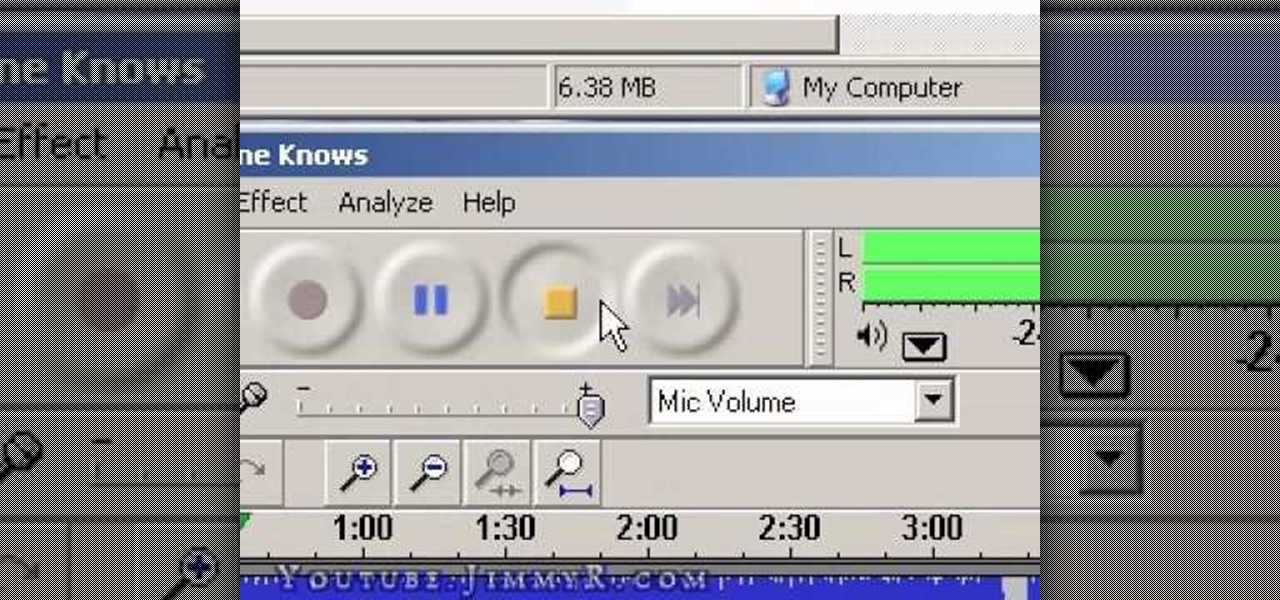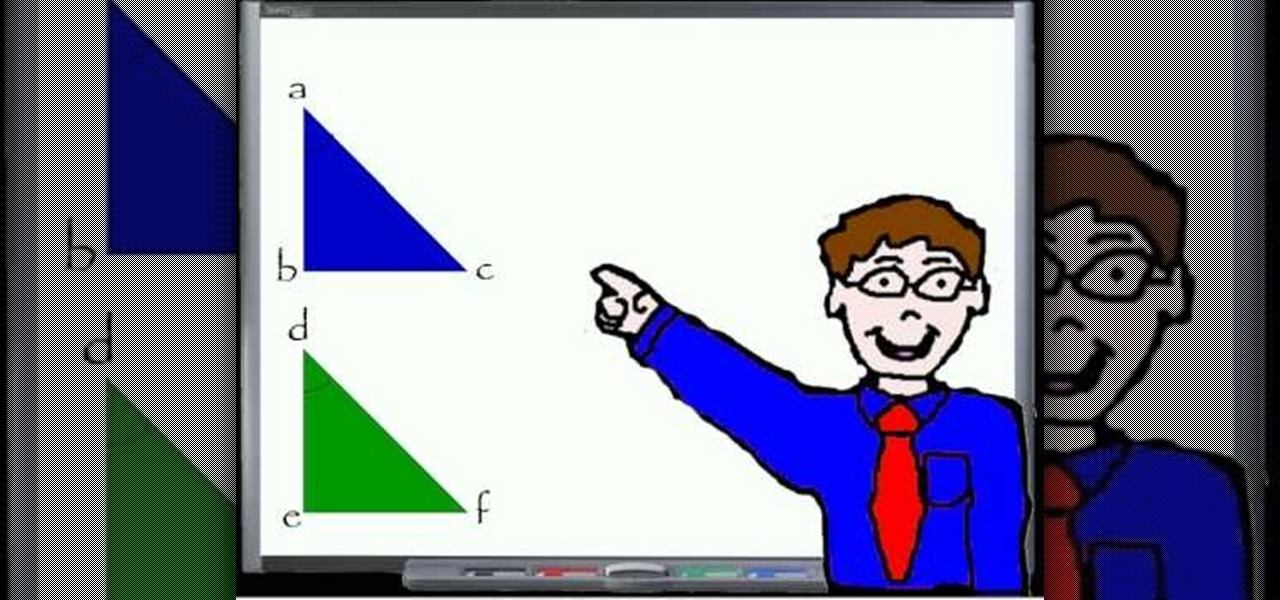The Microsoft Office Access 2007 relational database manager enables information workers to quickly track and report information with ease thanks to its interactive design capabilities that do not require deep database knowledge. In this Microsoft Access video tutorial, you'll learn how to add and modifying fields to a pre-existing table, and applying these changes to an associated form. To get started adding and modifying fields, tables and forms in Access, take a look!

Worklogs are the time sheets of OnTime. They help track the time your developers spend working on bugs and features, or the time that tech support staff work on incidents. There are several ways to interact with worklogs and this installment from Axosoft's own series of video tutorials on the OnTime Project Management Suite covers them in detail.

In this audio editing software tutorial Connor Smith shows you how to automate your tempo track in Logic Pro. See how to work with a four bar loop and automate the tempo in Logic Pro so it goes slower.

This audio editing software tutorial will show you how to export and import OMF and AAF files with Logic Pro. Connor Smith also shows you how to export all tracks as audio files (for importing into DAWs like Pro Tools) from Logic Pro.

Check out this video tutorial on how to make a cheap multi-touch pad like in the MacBook Air. Yes, that's right... you can make your very own multitouch, finger-sensitive touch pad for your computer. This is definitely the cheap way to go to make a Multitouch Mini (MTmini), with a maximum of fifty bucks down the drain. This multitouch touchpad (or trackpad) is easy!

Want to mix and scratch like a professional DJ? To be a good DJ you need to understand the concepts of mixing tracks, adding cool effects, and of course you need a good sense of rhythm to line up the beats. This how to video explains how to do basic scratching while you DJ. Improve your DJ skills by watching this tutorial and practice how to do basic scratches while you DJ.

Want to mix and scratch like a professional DJ? To be a good DJ you need to understand the concepts of mixing tracks, adding cool effects, and of course you need a good sense of rhythm to line up the beats. This how to video explains how to be a professional mobile DJ. This video explains a few points on how to approach the Mobile DJ industry in a more professional manner. Watch this DJ tutorial so you can learn how to be a professional mobile DJ.

SONAR Producer Edition features Roland® V-Vocal™, an exclusive vocal editing tool. V-Vocal features state-of-the-art VariPhrase technology for working with vocals. This SONAR 5 tutorial shows you how to use this powerful audio production tool to create perfect vocal tracks and create edits you never imagined possible all with the V-Vocal tool. The worst karaoke singer will soon be the best pop singer around!

Take advantage of these tips to make your RV life easier. In this segment, learn how to keep track of the nozzle tube of the WD40 spray can, and how to build a stair step platform for a jack with simple wood blocks. Also, learn a water hose tip to clean the tanks easier and see how you can place a convenient water faucet outside of your RV. So check out this instructional RV video to learn some tips on improving life on the road in your RV.

Want to create a track to rival any of those by Kanye, Just Blaze, or Mighty Joe? If so, you'll need to know how to sample. In this tutorial, you'll learn how to incorporate samples into your music using ReCycle and Reason 4.0. Take a look to get started using samples in your own music.

In this tutorial, you'll learn how to manipulate multiple copies of a single track in Traktor, formerly known as Traktor DJ studio, to achieve interesting effects. More specifically, this tutorial looks at phasing, beat repeat, snare fill, drum solo and half-time fill techniques. To learn how to achieve any and all of the above effects, press play!

Adobe's Frederick Johnson is back to talk about where you can store files in Lightroom, how it keeps track of your adjustments, and new features in version 1.3 of Lightroom. Get all your basic Adobe Lightroom questions answered in this tutorial.

Donny Gruendler, a faculty member at Musicians Institute, has become and expert at performing with backing tracks, manually triggering samples, and playing with loops (both live and in the studio). In this installment from his video tutorial series in which he discusses the fundamentals of playing with loops, Donny provides tips for complimenting a drum loop (and thus avoiding "target practice").

Brand new model train cars might ruin the overall effect of the train tracks. Trains that look like they've been out on the job for years look more realistic. Watch this hobby how-to video and learn how to give an aged and weathered finish to a grainhopper model train car.

Grandmaster Alexandra Kosteniuk shows you how to play chess like a master in this chess video tutorial.

A 2.0 baseball bat that contains an accelerometer, a gyroscope and a wireless transmitter synched up to a computer was created to track a baseball batter's swing and test how fast Ryan Howard's swing is. Watch this video tutorial to learn how this baseball bat was assembled.

Have you been on a "Safari" that you'd rather not let others find out about? Stop living in fear. Here's how to cover your tracks.

Does your Web browser seems to be acting up? Does surfing the Internet seem to take forever? If so, follow these simple tips and tricks to get Internet Explorer or Firefox back on track.

This tutorial shows you how to make crystal text in Sony Vegas using exact numbers so you don't screw it up!

This tutorial explains what rotoscoping is, and how to do it, despite him not doing it, in Sony Vegas Pro.

This tutorial teaches you how to teleport you or any object, out of a scene, but still leave the scene behind using Sony Vegas.

This busty beauty shows you how to bust out a tiny skater in Tony Hawk's Proving Ground using a code.

Having a hard time focusing on Tony Hawk's Proving Ground? This gorgeous gal has the answer.

So how does a card counter keep track of the cards in blackjack? While there are many different systems and variations, counting cards is usually as simple as adding and subtracting the number 1. Subtract one when a high card is dealt and add one when a low card is dealt. The greater the count, the more high cards in the shoe, and the more high cards in the deck, the greater the counting edge for the player.

Put an effect on multiple tracks in Logic and make your mix your own with an assortment of cool sounds and layers.

Check out this video from Berkleemusic.com and learn how to export audio files in Digital Performer and expose your music to the world in today's most accessible format, the mp3.

The idea here is to use the two pitches on the two turn tables as opposed to using the platter or jog wheel to slow/ speed the track. Using this method is the same as using the pitch and the jog wheel on just the one CDJ/ vinyl turntable.

Johnathan from DjTutor.com talks about "riding the pitch" - a technique for making sure you keep your tracks in sync when DJing.

This Premiere Pro CS3 tutorial walks you through a few of the quickest and easiest methods for copying motion properties and video effects from one clip in a sequence to other clips.

Want to create an instrumental or a cappella from a song? Learn how to remove vocals or instruments from MP3s using a freeware program called Audacity for Windows, Mac, and Linux.

If you want to auto-tune your voice to make it sound better you first need to decide if you actually need an Auto-tune. You may just be looking for a talk box or vocoder. An auto-tune makes your voice auto-tuned and sets it to sound much better. A vocoder only makes your voice computerized while the auto-tune actually changes the sound of your voice and tone of it. You can adjust your auto-tune and turn it up very high or lower it. You can auto-tune on Garage band. First, open up Garage band....

If you’re into cinematography try creating your own dolly camera platform to get those seamless tracking shots. This is a fun project that will allow you to take your film to the next level, or at least get the shot you want.

This is a tutorial about how to prove the congruency (equality) of two triangles when the values of two angles and an included side of each triangle is given. The author of this video instructs the viewer that it should be first determined whether the values of two angles of one triangle are the same as those of two angles of the other triangle. Then one must seek to determine the equality of sides included in those angles in both the triangles. When it is found that these three values in one...

If you've ever wanted to track down the source of a Wi-Fi transmission, doing so can be relatively easy with the right equipment.

There's nothing quite like getting lost in the TikTok void. While you'll likely never run into the same video twice, the same can't be said for popular sounds and fads. Some trends get so viral, it feels like you hear the same song or track every other TikTok. Just know this: you don't have to put up with any trend you're sick of.

Apple has seemingly always made it a priority to show how much it cares about user security and privacy — enough that it has a page dedicated to it, proclaiming that "privacy is a fundamental human right." It's true that there are few issues more important than user privacy when it comes to technology, and Apple only makes things better in iOS 13.

For developers and makers getting started with augmented reality, Intel is lowering the barrier to entry for its RealSense line of sensors.

Pandora has a simple rating system that works by hitting either the thumbs-up or thumbs-down icon on a track that's playing on your station. If you choose the former, the song you like along with others similar to it will play with more frequency, while selecting the latter will prevent that song and others like it from playing in your station moving forward.

Whether you're out for a drive, commuting to work, or just taking a stroll, listening to your favorite tracks on Pandora takes the legwork out of choosing which songs to play next. After a while, however, you go-to playlist can get repetitive, as the same songs from the same artists seem to play over and over. Luckily, Pandora makes it easy to add variety to your stations in just a few taps.

One of the most prestigious annual events for the advertising industry, the Cannes Lions is the ideal backdrop for Snapchat to show the brands and agencies in attendance what it's got.