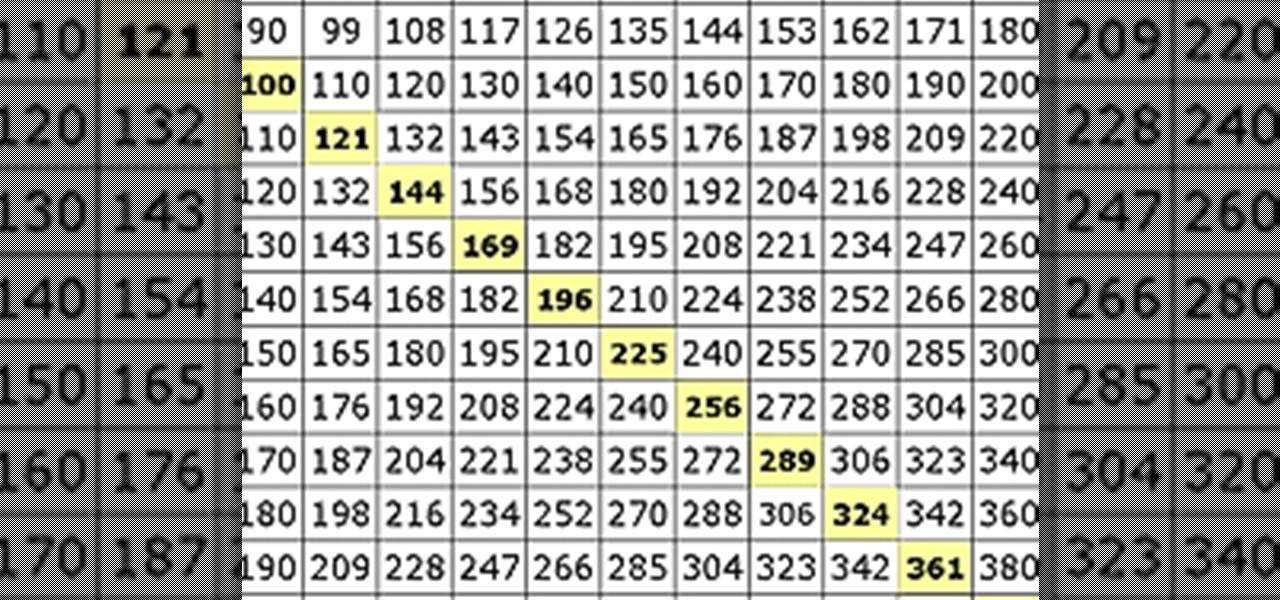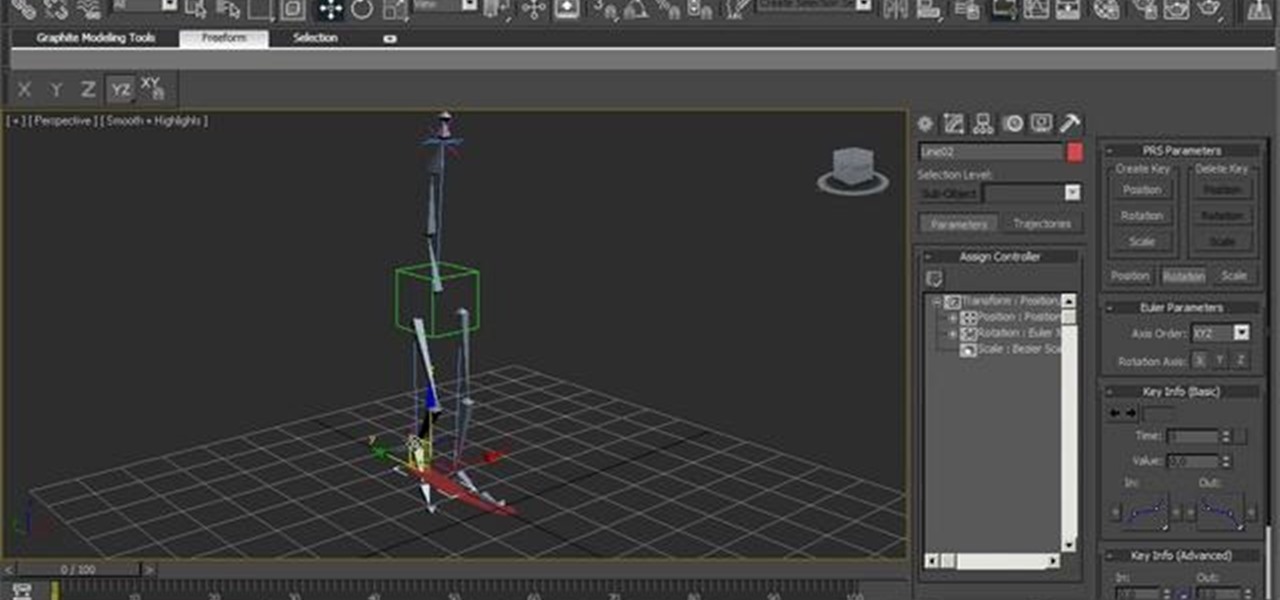This Dreamweaver tutorial goes over the basics of working with CSS class rules. For more Adobe software tutorials from Layers Magazine, search Layers Magazine on WonderHowTo. WonderHowTo indexes all Layers Magazine tutorials for Illustrator, InDesign, Photoshop, Acrobat, After Effects, Premiere Pro, Dreamweaver and Flash.

Hello everyone, We decided to add another short video on some basic Timelapsing and long exposure shots. This video is meant more for demonstrating camera setting equipment usage. However, we will provide this brief description: Remote triggers are used to communicate with your cameras shutter, which tells the camera to fire off shots in 1sec to 30min or more intervals. Be sure to subscribe as we have more video's coming for our "Basic Photography Tutorials" webisode series. Wishing you all t...

Learn the basic salsa step for men with expert Latin dancing instruction from a professional salsa dancer in this free online dance lesson and choreography video clip. Do basic salsa dance steps - Part 1 of 26.

Learn basic jive dancing steps for men in this free video dance lesson. Do basic jive dance step for men - Part 1 of 15.

Learn all about training and preparing for cheerleading competitions with expert preparation tips from a cheerleader in this free video series on advanced cheerleading stunts. Do basic to advanced cheerleading stunts - Part 1 of 15.

In this series of circus and carnival instructional videos, our expert on party entertainment will tell you everything you need to know about breathing fire. Do fire breathing basics - Part 1 of 14.

Planning a trip to the Philippines? You'll want to pick up a little Tagalog before you go! This tutorial is perfect for a beginner to the language. Learn how to say a few basic words, greetings and phrases in Tagalog. Learn a few basic words and phrases in Tagalog.

Watch this how to video and let Bon Appetit Magazine show you how to make a basic French bechamel sauce. Bechamel is a basic white sauce often used as a base for other sauces. This French sauce is also a key ingredient in many other recipes, watch and learn how to prepare it with the help of Bon Appetite Magazine.

In this video tutorial, Creative Cow leader Tony Ross revisits the tutorial how to build a basic site about Colors in Flash. This version is created using Actionscript 3. The basic principles learned from this tutorial will enable the user to create a variety of simple websites. Elements covered are basic Actionscript 3, navigation, labels, button and graphic symbols. Build a basic site using ActionScript 3 in Flash.

Chef Michel Richard demonstrates how to make a pastry cream; A basic sweet pastry cream, used as a pastry filling! He mixes sugar, salt, milk, egg yoke, and corn starch to make this cold pastry cream. Make a basic pastry cream.

Watch banjo expert Geoff Hohwald teach you the basics of rhythm techniques of banjo also known as chopping or vamping. While it may seem to be a boring skill, being good at vamping is actually the key to great bluegrass music. Play basic rhythm chords on a banjo.

Learn the knit stitch, twisted knit stitch, purl stitch, and basic removal method on a knitting loom. A will need a knitting loom, wool yarn, and a knitting tool. Perform basic loom knitting stitches.

Beth Tweddle, 2006 world champion in the uneven bars walks you through the essential elements of a basic routine. Start with the chin-up circle, and be sure the moves flow smoothly. Do a basic routine on the uneven bars.

Corky Ballas and Kristina teach you how to dance the Basic Mambo. Corky demonstrates and talks you through the man's footwork and Kristina shows the woman's footwork. This is the Mambo which is seen on Dancing With the Stars. Dance the basic Mambo for men and women.

You can't get away with working in Flash CS3 and not using ActionScript and code forever. If you are ready to make the jump and get started with basic coding, watch this tutorial. This tutorial starts with a visual analogy about how streaming Flash video works and moves on to explain the basic Action Script code behind delivering Flash video.

Adding and subtracting may be the easiest of mathematical operations, but once you get it down, multiplication and division can be just as easy. That's why it's called elementary arithmetic. If it were harder, it would be called college algebra or trigonometry. But it's not— it's basic math, and once you get your head around the numbers, you'll never hate math class again! (Okay, maybe you will.)

Welcome to this Neverwinter Nights 2 video tutorial. Neverwinter Nights 2 is a computer role-playing Atari video game; it is the sequel to NWN and is based on the rules of Dungeons & Dragons. Learn how to use basic toolset navigation in NWN2.

Elemental Designs will show you how to carpet a basic subwoofer box for your vehicle's system in this two-part video series. If you've ever had any trouble in the past trying to carpet your sub box, this will help explain what you might have done wrong. First you have to pick the carpet for your subwoofer box, then you have to make sure it's the right size. It's just like wrapping a present, a present for your automobile's stereo. Carpet a basic subwoofer box for your vehicle's system - Part ...

Interested in creating your own dynamic, web-based applications using Microsoft Visual Basic 2005 Express Edition? In this installment from the Absolute Beginner's Series of VB/ASP.NET form control video tutorials, you'll learn how to use the Background Worker control to create a multi-threaded application. For more information, as well as tips for being a smarter user of Microsoft Visual Basic, take a look! Use the Background Worker control in Visual Basic 2005.

Interested in creating your own dynamic, web-based applications using Microsoft Visual Basic 2005 Express Edition? In this installment from the Absolute Beginner's Series of VB/ASP.NET form control video tutorials, you'll learn how to use the Picture Box control which allows you to display image files from your local machine or from the network. For more information, as well as tips for being a smarter user of Microsoft Visual Basic, take a look! Use the Picture Box control in Visual Basic 2005.

Interested in creating your own dynamic, web-based applications using Microsoft Visual Basic 2005 Express Edition? In this installment from the Absolute Beginner's Series of VB/ASP.NET form control video tutorials, you'll learn how to use the Rich Text Box control which allows users to input formatted text into your applications. For more information, as well as tips for being a smarter user of Microsoft Visual Basic, take a look! Use the Rich Text Box control in Visual Basic 2005.

Interested in creating your own dynamic, web-based applications using Microsoft Visual Basic 2005 Express Edition? In this installment from the Absolute Beginner's Series of VB/ASP.NET form control video tutorials, you'll learn how to use the SplitContainer control to create a multi-pane user interface. For more information, as well as tips for being a smarter user of Microsoft Visual Basic, take a look! Use the SplitContainer control in Visual Basic 2005.

Interested in creating your own dynamic, web-based applications using Microsoft Visual Basic 2005 Express Edition? In this installment from the Absolute Beginner's Series of VB/ASP.NET form control video tutorials, you'll learn how to use the Timer control which you can use to poll or monitor if an action has occurred in a given time interval. For more information, as well as tips for being a smarter user of Microsoft Visual Basic, take a look! Use the Timer control in Visual Basic 2005 Express.

Front crawl is the fastest stroke and gives you the feeling of being powerful in the water. It is often hard to get the hang of at first because fitting in the breathing can be difficult. Follow along in this swimming how-to video to learn the basics of the front crawl.

To start developing your own 3D games and programs, you're going to need to know the basics of C++, like shaping.

Basic steps for the follower in the international Waltz. Do you secretly aspire to be the next contestant on a ballroom dancing TV show but just don't have the time to attend classes? Look no further than our guide to mastering the basic steps of the Waltz. Do basic steps for the follower in international Waltz.

Basic Swimming Strokes For Young Children (5-7 Years). Learn a few techniques from our expert swimming teacher, to help build up your child's confidence in the water and their knowledge of some basic swimming strokes. Good for children aged between 5 - 7 years. Get young children to do basic swim strokes 5-7 years.

Learn the basic beat patterns for beatboxing over this short video. Once you've learned the basic beat box sounds here are a few tips on how to put them into some well-known beat patterns. Do basic beat patterns when beatboxing.

You can cut these out in fancy shapes, or just leave them as simple round cookies. This recipe calls for: 3 sticks unsalted butter, 1 1/3 cups granulated sugar, 2 teaspoons kosher salt, 3 large egg yolks, 2 tablespoons vanilla and 3 3/4 cups all purpose flour. Make a basic sugar cookie.

This video provides an introduction to basic compositing in Houdini. The first part looks at color and alpha planes, the use of matte shading. It also covers generator and filter compositing nodes, and the beginnings of masking. Whether you're new to Side Effects Software's popular 3D production program or a seasoned graphic artist just interested in better acquainting yourself with the application, you're sure to be well served by this free video tutorial. For more information, including det...

This three-part tutorial offers an overview of the the basics of Houdini CHOPS, providing two examples of music driven animation. The first part looks at how to bring data into a CHOPS network, and export it using lag as an example. Create music-driven animations via CHOPS in Houdini 10 - Part 1 of 3.

This tutorial presents a general guide on how to model a book within modo, setting up the UVs, assigning some basic textures and materials to different poly groups. In the end, you will set up a studio shot for the book and create some more copies to fill the scene. In order to achieve the final product shot, you'll use some of the outputs provided with Modo. Whether you're new to Luxology's popular 3D computer graphics application or are a seasoned digital artist merely on the lookout for ne...

In this clip, learn how to perform a basic dance sequence for ballroom salsa. This move is classic and can easily be moved from the ballroom to the dance floor. Check it out and get started with these easy to learn steps: the front-back step, the simple right turn, and for the guys - how to lead a right turn when in open position. Perform the basic dance steps for professional salsa.

See how to create a simple character rig within 3D Studio Max 2010. Whether you're new to Autodesk's popular modeling software or a seasoned 3D artist just looking to better acquaint yourself with the application, you're sure to be well served by this video tutorial. For more information, take a look! Create a basic character rig in 3ds Max 2010.

Are you thinking about trying out for your school's lacrosse team? Or just interested in taking up the very physical sport? Then this lacrosse video is the place to start on your journey. Check out the video to learn the basics of lacrosse, a game which combines elements from socker, hockey, and basketball.

This video Arabic lesson goes through a few basics of the Arabic languages. Kids will especially appreciate learning from an instructor their own language. Follow along with the instructor and learn how to say some of the essentials of Arabic, like "hello," "good bye," "thank you," etc. Learn basic greetings and salutations in Arabic.

Check out this instructional guitar video and learn how to play power chords in E and A and basic riffs on the electric guitar. Follow along with this video and practice the sixth string riff, fifth and sixth string riff, third fourth fifth and sixth string riff. Watch this video to improve your electric guitar skills. Play power chords and basic riffs on the guitar.

Learn how to do a short basic pole dancing routine with tips from Devon. Make sure not to kick yourself. Do a basic pole dancing routine.

Learn a few techniques from our expert swimming teacher, to help build up your child's confidence in the water and their knowledge of some basic strokes. Good for children aged between 7 - 10 years. Do basic front crawl strokes for 7-10 year olds.

This video demonstrates a basic knit bind-off in Continental knitting. This is one of the most used binding off methods. This method would be good for an afghan that you would add edgeing to. Do a basic knit bind-off in Continental knitting.