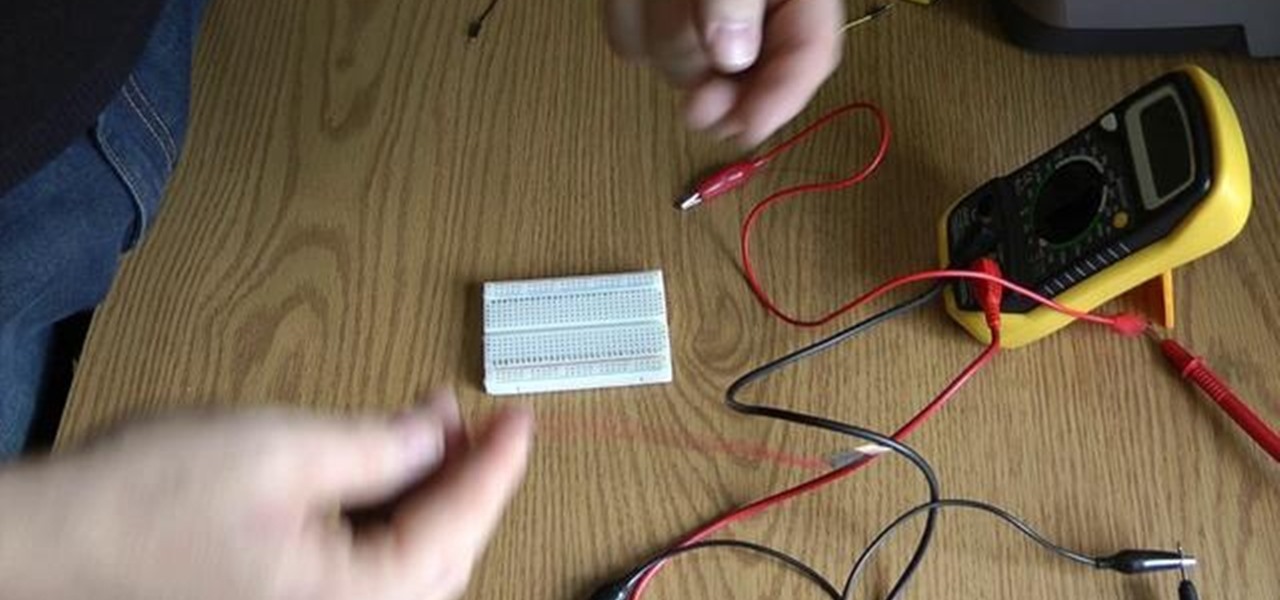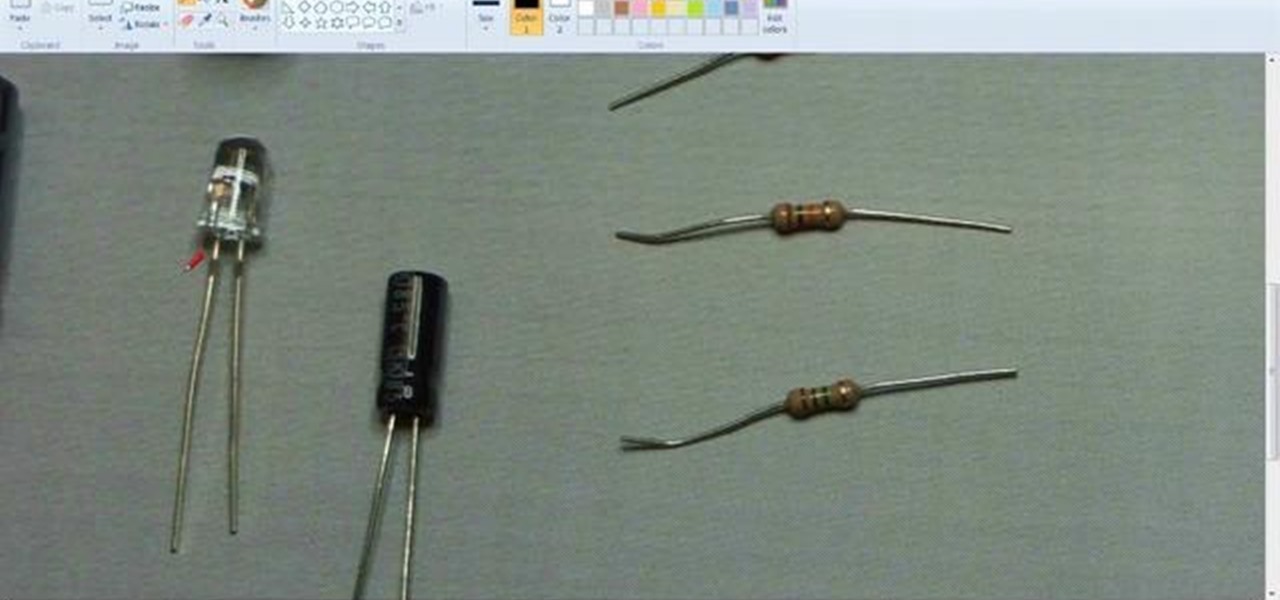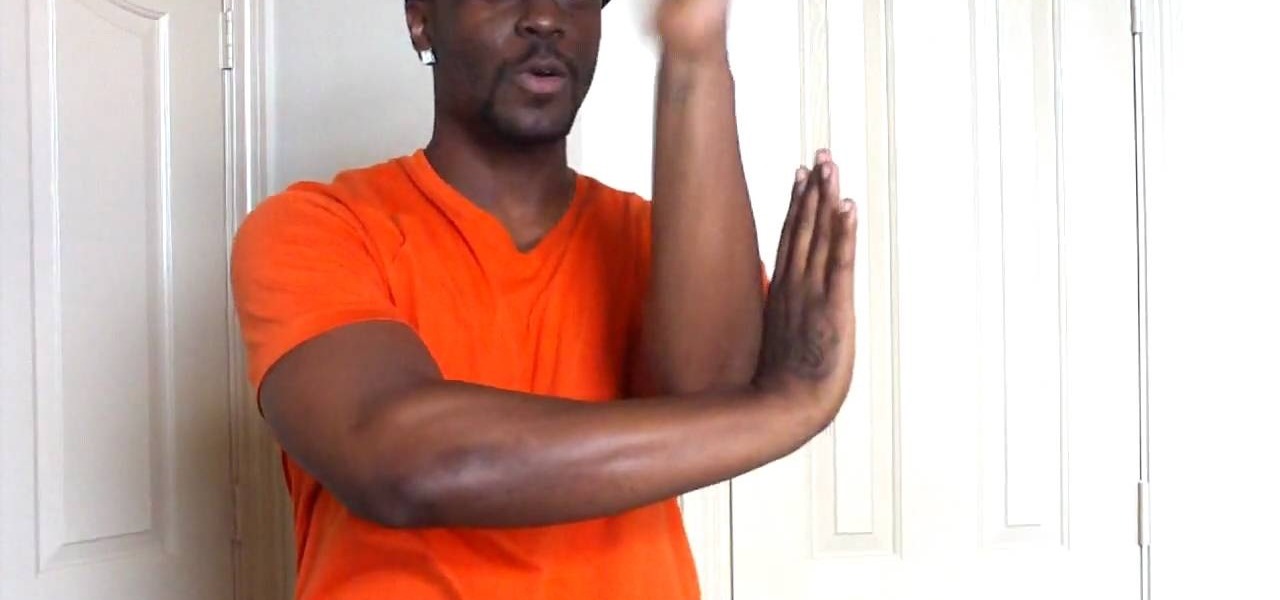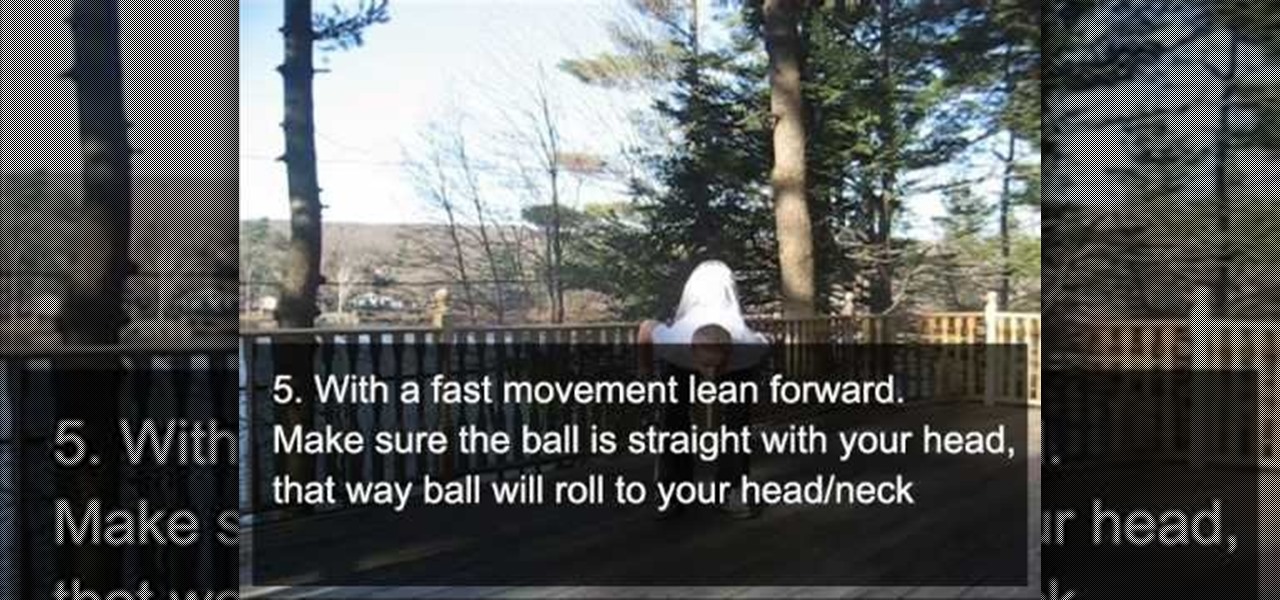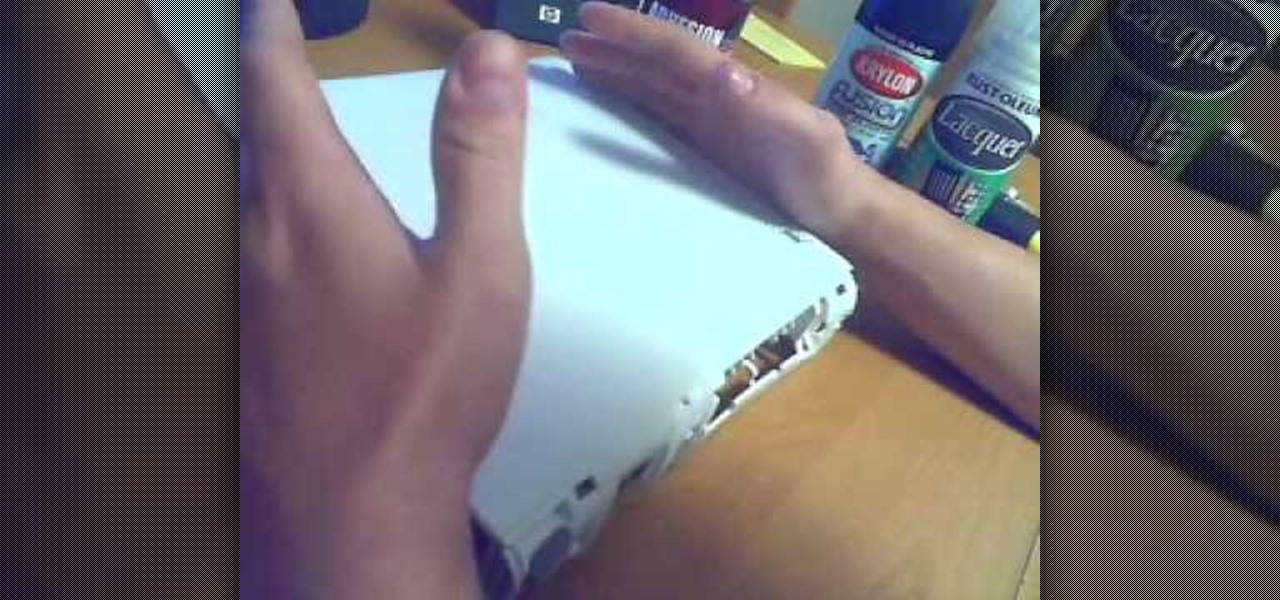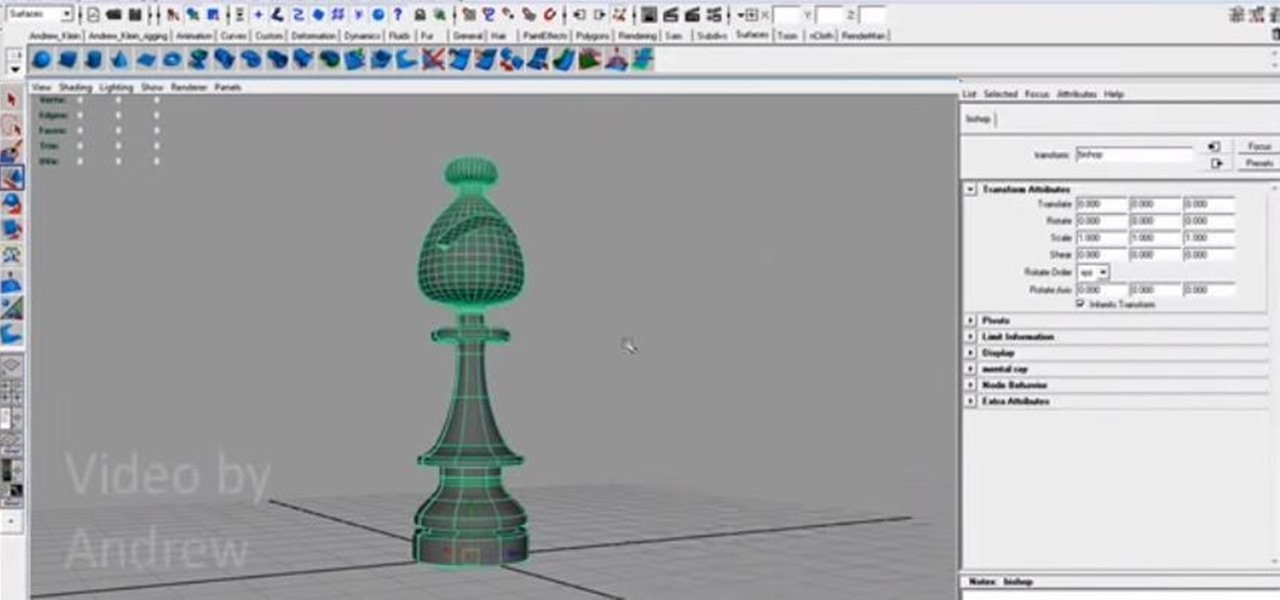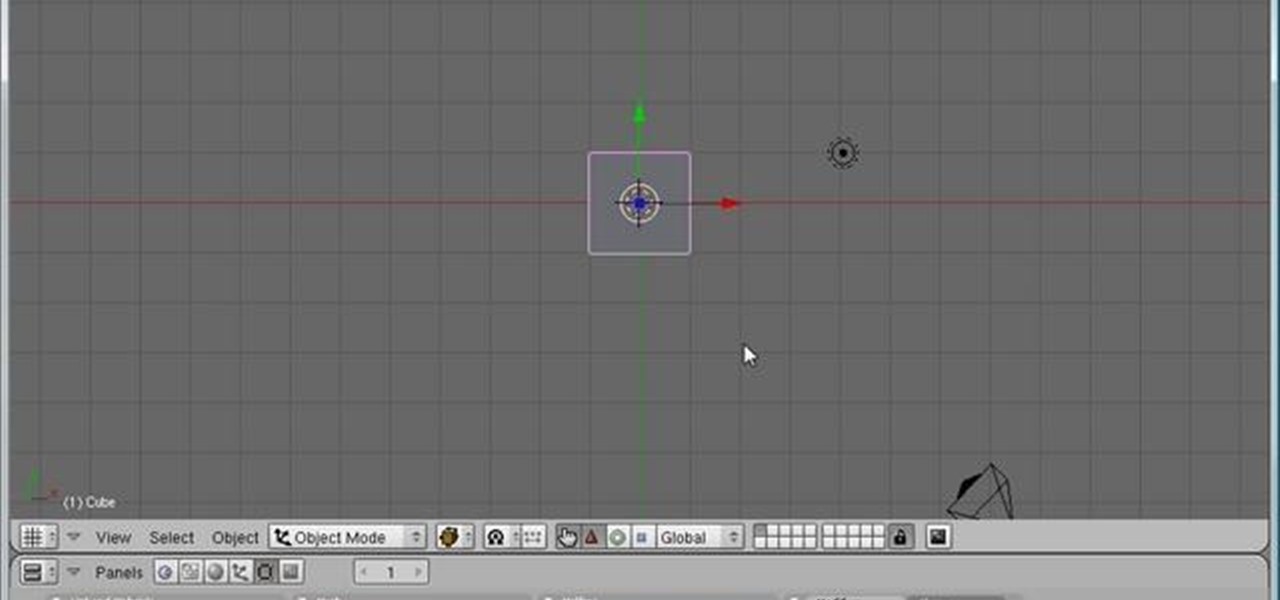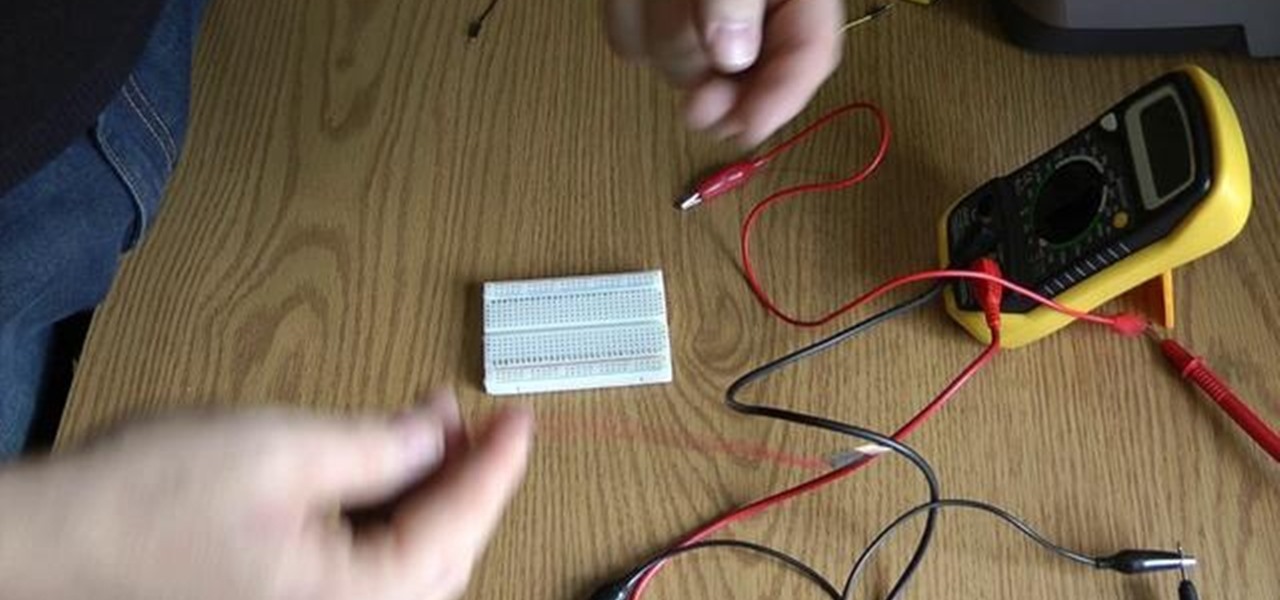
If you want to start making a basic electronics project by placing power sources and such on a breadboard, you should make sure that the breadboard will work first. You can do this by using a multimeter to perform a continuity test on your breadboard, which this video will teach you how to do.
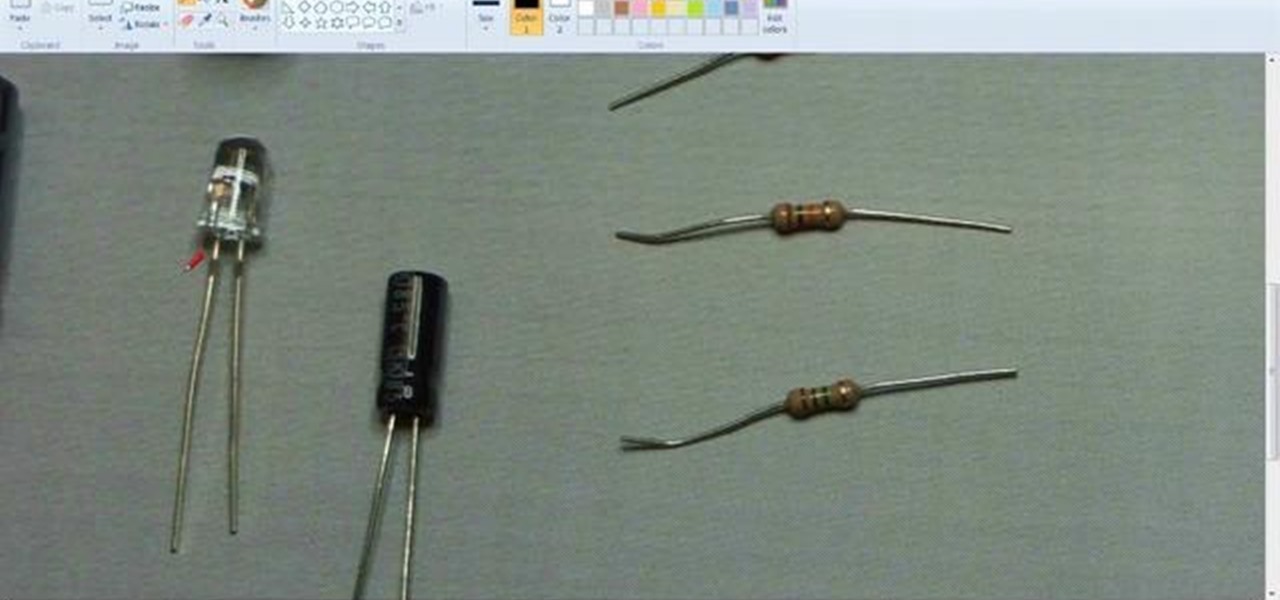
Math scares a lot of would-be electronics lovers away from the field, and if you really hate math this is probably the video in this series where you stop. It will teach you how to use Ohm's Law to calculate resistance and how that applies to a basic circuit.

Without Goldeneye for the N64 there wouldn't be Call of Duty, plain and simple. If you still worship this classic game and want to probe it's depths by making a tool-assisted speedrun (TAS), watch this video. It will teach you the basics of making a TAS in Goldeneye and give you knowledge you can use in all of your TAS projects.

Analog robots might seem a little backwards conceptually, but they are still really fun to make if you're into robotics and electronics. This video will teach you how to make a simple self-balancing analog robot. It's basically a small, robotic, analog Segway.

As a beginner in pool, learning basic breaks are key to increasing your skills! One of them is a nine ball break. Understanding this break is the beginning to other tactics! In this video you will get a full tutorial on how to approach a nine ball break properly!

The basic forehand shot in tennis is predictable for your opponent and not likely to get your very far against advanced players. This video will teach you how to put topsin on your forehand shots like Rafael Nadal, allowing you to move the ball a lot more and confuse the opposition.

Being more physically gifted than your opponent is only part of successful tennis. You have to have a keen mind well versed in the tactics of the game as well. This video will teach you some basic tactics for singles tennis that will help you win matches you would have lost otherwise.

If you've mastered the basic tennis serve, it's time to move on to the more advanced styles. If you want to put spin on your serves like Rafael Nadal instead of going for pure power, the slice serve is probably for you, and this video will teach you how to do it.

The forehand volley is one of the most important shots in tennis, allowing you to get to the net and move the ball, far away from your opponent. Watch this video to learn the basic technique of forehand volleying and some more advanced pointers.

In FIFA 11 there's a feature that's a first for the series called "Be The Goalkeeper" which allows you play an entire match as the keeper, all 90 minutes of it! You can do things such as call out plays and also defend the goal and perform various goalkeeping techniques. In this video you will get a basic overview of how to play the mode and what you can do in it.

Well, you've been scoring hard, but not hard enough, it's time for a penalty shoot out and you're on the goalkeeping end. If you're having trouble figuring out how to dive and save, check out this video tutorial. In it you will get some basic tips on how to be a top goalkeeper.

If you're new to football (soccer) and are confused about how to defend against the opposing team, this vide directly from the developers at EA is designed to help you out. You will learn about basic defense moves including switching players, challenging, standing tackles, slide tackles and more!

In the studio world, and the ensemble scene, you're going to be handed ALOT of sheet music, sometimes it has only a few notes for a specific melody, and sometimes it's a whole lot of notes for the entire song. Knowing how to read these notes are important, and it can be very daunting at first, but if you practice every day anybody can read. In this video you will learn the basics of reading the notes on the staff with the note names for the treble clef.

Dorian mode is the second mode of the seven modes to learn and is also, in a way, natural minor with a major sixth note of the scale instead of the minor sixth. You can use it over a minor chord progression over the four chord if it's a dominant, among other things. In this video you will learn the basic construction and use for the Dorian scale.

Film Noir, or black film, is a type of film that can easily be attributed to classics such as the Humphery Boggart films of old (Maltese Falcon, King of the Underworld, ect.). If you're looking on how to create the effect yourself without a big budget, check out this video! John Hess gives you some basic tips to creating the effect with lighting and more!

Being a good rhythm guitar player isn't always about just knowing the chords, knowing how to break them apart and use their basic components in a creative was is also incredibly important. In this incredibly detailed video, teacher at Musician's Institute, Dan Gilbert, gives us a lesson on using triads as a base for licks and inventive ways of playing over a chord progression.

Tutting has taken the art of walking like an Egyptian to a whole new level. If you've already got some basic moves down and you're looking to improve the creativity and smoothness of your tutting, check this video out. It offers tips on positions, transitions, and improving you style to make your tuts more epic than ever before.

Tony is not the most well-known of Die Hard characters. He's the guy who McClane writes, "Now I have a machine gun ho-ho-ho" across the sweater of and leaves for Hans Gruber to find. He makes a good, quick, conversation-starting Halloween costume, and this video will show you how to make a Tony costume yourself out of a sweatshirt and other basic materials.

If you like the idea of building rockets that will soar through the air like angels but don't want to bother with operating high explosive, it's possible to build pretty darn powerful rockets out of water. This video will show you how to do so very easily out of junk that you probably already have.

Now this is a sick freestyle soccer move. If you've already got the basics of this awesome new sport down, this video will teach you a great advanced trick to do dubbed a t-shit trick MCNS. This trick consists of catching the ball under the front of the shirt, then rolling it around the side and out of the back of the shirt into a back stall. Legendary.

iMovie is probably the easiest-to-use suite of movie editing software ever put together, and in June Apple released a mobile version for the iPhone 4. Since the iPhone 4 can shoot HD video, this puts a lot of filmmaking power in the palm of your hand, literally. This video will show you some basic uses of iMovie, like adding sound and transitions to videos, that will get you started shooting really high-quality video from your awesome new phone.

If you haven't bought a new iPhone or iPod Touch since the 3G and 2G models of those respective devices, iOS 4 has probably been a major problem for you. It slows down those devices mightily, but there is a solution. This video will show you how to adjust some basic settings in your phone or MP3 player to make it run the new operating system faster and allow you to keep enjoying you device as you have for years.

Light painting (or light writing) is a relatively new art form combining flashlights and long camera exposures to create amazing still images with designs literally drawn on them in light. This video features an experienced light painter teaching you the basics of the at in only 2 minutes! He covers what you will need, how to use it, and demonstrates the painting of a simple happy face. Now get out there and try it yourself!

Object-oriented programming (OOP)is a school of programming that considers a computer program a group of interacting objects rather than a sequence of tasks. This makes more sense to many people than the more more old-fashioned vector model, and if you want to get started in programming, then this video is for you. It will teach you all of the basics of OOP and tell you why you should use it.

jQuery is a very powerful Javascript framework that makes making cool website interfaces much easier. This video will introduce you to the basics of using jQuery from installing it on your computer to creating your first simple element. You'll also learn the function methods that jQuery uses and how to inset jQuery into an HTML document.

jQuery is a very popular and easy-to-use Javascript framework that allows you to make very interactive websites quickly and easily. This video introduction will show you how to use the basics of jQuery and explains why you should be learning how to use it in the first place. If you want to make really smooth user interfaces for websites, watch this video. You really need to know jQuery.

Motion tracking a movie scene in After Effects is a royal pain in the butt. It takes a long time, depends largely on the suitability of the footage you are working with, and is rather confusing. This video is here to shed some light on the subject, offering many tips and tricks for basic motion tracking in After Effects. If you're having trouble getting your own scum-sucking monster to wander the desert realistically, watch this video!

Many people who go through the elaborate process of modding their XBox 360 decide to paint it while they have it in pieces anyway, giving it a much sexier look than the basic off-white it come in. This video will show you how to paint the case properly, including instructions on what types of paint, primer, and sandpaper to use to give your XBox a factory-fresh finish at home.

Scripting languages, like coding languages, are among the most complicated and daunting aspects of computer use to master. If you can do it, however, they allow you to do nearly anything you want with a computer. This video will introduce you to the popular scripting language Actionscript 3. This language is crucial to using Flash successfully to create games, movies, and websites, so get this stuff down and then go watch our other Actionscript tutorials!

Creating really cool titles for you web video is a great way to make your video look professional and make sure viewers watch the whole thing once they're clicked on your video. This tutorial will teach you the basics of making easy titles using Adobe Premiere Pro. Apply these techniques and watch you view count rise.

The bishop is widely regarded as the most powerful of chess pieces. This video by Andrew Klein will teach you how to make a 3D model of one using Maya. It is meant to help beginners learning the basics of Maya, and focuses on the use of NURBS as part of a 3D model.

In this tutorial, you will get a basic rundown of the 3D animation program, Blender. This video will help you get used to your new application and get started with its many features. Follow along and pretty soon you will be ready to start animating like a pro.

In this clip, learn how to create an ultra cool Sin City/Max Payne comic book effect using Photoshop. This in depth tutorial will cover every basic step and show you how easy it is to make a great looking piece of art on your computer.

See how to work with XML when using Adobe Dreamweaver CS4. Whether you're new to Adobe's popular WISYWIG HTML editor or a seasoned web development professional just looking to better acquaint yourself with the CS4 workflow, you're sure to be well served by this video tutorial. For more information, and to get started using templates in Adobe CS4 yourself, watch this free video guide.

Looking for an easy way to create 3D shapes? Have Photoshop CS3 or later? Whether you're new to Adobe's popular image editing software or simply looking to pick up a few new tips and tricks, you're sure to benefit from this free video tutorial from TutVids. For more information, including step-by-step instructions on how to create your own custom three-dimensional shapes and how to create and apply textures, watch this graphic designer's guide.

This left-handed crochet tutorial teaches you how to complete a Catherine wheel stitch, which consists of a row of vibrant pinwheels surrounded by an undulating, wavy edge.

Whether you're new to Adobe's Creative Suite or a seasoned graphic design professional after a general overview of CS5's most vital new features, you're sure to be well served by this official video tutorial from the folks at Adobe TV. In it, you'll learn how to create a basic button component in Flash Catalyst from start to finish.

Latin dancing is very romantic. There is no better dance for couples than salsa. In this tutorial, master the basic salsa dance moves for couples. Grab a partner, flip on the music and hit the dance floor: you're ready to salsa!

Nick from Greyscale Gorilla boils down the basics of keyframing. Many beginning users of After Effects try to use too many different keyframes and styles. Fortunately, this tutorial shows you simpler executions of the same concepts.

A delicious pasta basic is tomato sauce. A perfect, homemade tomato sauce can turn a typical spaghetti dish into a gourmet dinner. In this video, our friends at the Pasta Channel teach us exactly which tomatoes to select and which spices to add to come up with an amazing, authentic sauce that is sure to impress even the pickiest eaters!