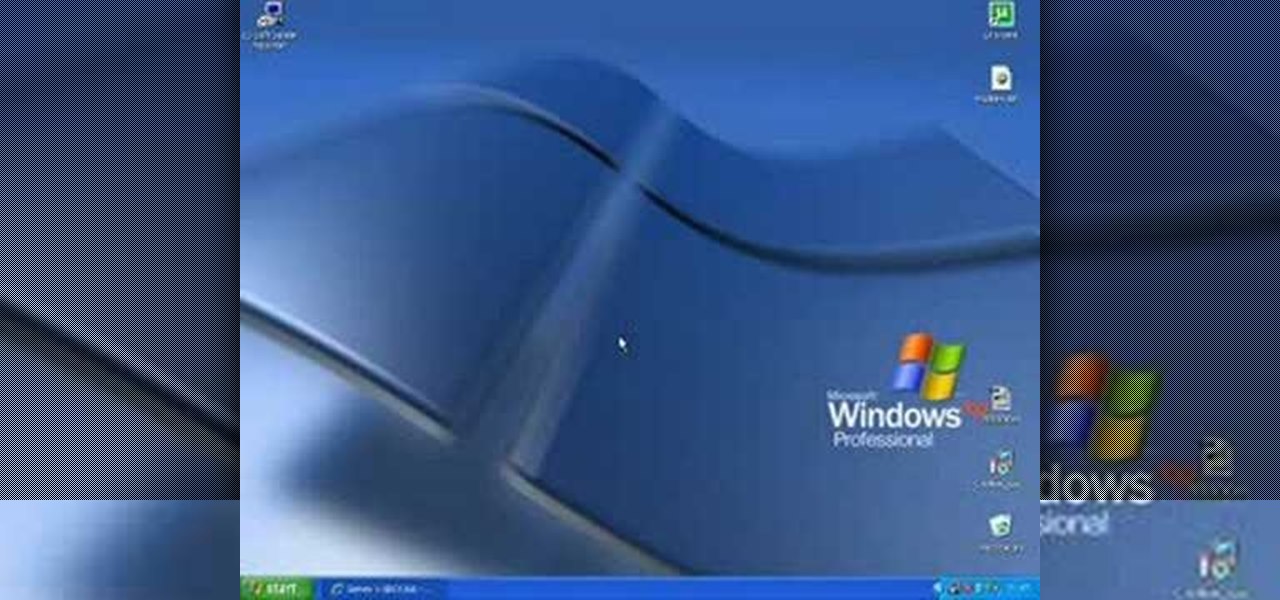This video tutorial shows both the basic features and more in-depth uses of the Blackberry Curve II camera's capabilities. The tutorial goes through many options, providing a good description of how to access and use each. The viewer will learn the specifications of the camera including its mega-pixels, zooming capabilities, and so forth. Manipulation of lighting effects, color effects, and options when saving and deleting pictures are just some of the components reviewed.

In this video, you will learn the steps to take to enable JavaScript in Microsoft's Internet Explorer (IE) web browser. Although JavaScript support is typically enabled by default in most modern browsers and many web applications depend on JavaScript being enabled to function properly, some persons and organizations may occasionally disable JavaScript to negate the effects of annoying or insecure implementation of JavaScripts on some web pages (such as pop-ups, hidden tracking links, unwanted...

This how to video describes how to download and install a free beta version of Microsoft Office. This video directs you to a Microsoft site that allows you to download the beta version of Office. The author warns you that this is the beta version of Office and that the software is still in the testing phase and is prone to many bugs and unknown problems and issues. This video is perfect for the penny pincher or those who want to be on the bleeding edge of technology.

In this video the author shows how to burn a movie file to a DVD using free software. He explains the requirements are the movie to be burned, the DVD burning drive and a software called DVD Flick which is used to burn the movie to the DVD. He shows how to download the DVD Flick software from the internet and how to install it. He opens the installed software and shows the various settings of how to select the movie and explains about the supported video formats, how to set the title of the m...

Two guys from the YES magazine project crew provide a simple and very cleanly humorous way to make a toga and laurel wreath out of simple and common art supplies and household items. Some of the materials required include: some laurel leaves, some green tissue paper, a bit of red ribbon, scissors, and some cloth (which should be purple if possible). As they explain this simple process, they never fail to display a few silly antics that can amuse the average viewer.

Have you ever wanted to create a grunge background? This video tutorial shows you how to make a grunge background for your graphics projects in Adobe Photoshop. This video provides you with an easy, step-by-step tutorial for giving your projects the grungy look that you desire. Grunge backgrounds are great for logos, flyers, advertisements, and other forms of marketing or visual media.

Professional chef Michael Symon demonstrates the knife skills he uses to make cutting citrus fruits into membrane-free segments easy.

Discover how to easily mix and combine individual audio tracks into a single muli-track file using Adobe Soundbooth CS4. This video tutorial also demonstrates the program's fading options, providing an upbeat techno mix as an example.

Want to get the Wii Opera Browser for free? This will not work with a USB, only a SD-card. Steps according to corradostyler94 listed below.

Looking to polish up some old jewelry? Your skin, soap, and even the air can dull your gold jewelry. Bring the luster back with a few household items and these five steps.

Ever wonder what those black bars across your business letters are for? Together, those 65 black bars are called the Intelligent Mail Barcode (or, "IMB"). First announced in 2003, the IMB came into use in 2006 for United States mail and served as a way to increase the amount of information carried on letters and mail flats, expanding the tracking capabilities for mail carriers. Your IMB is divided into four parts: Ascender (A), Full (F), Tracker (T), and the Descender (D). This video teaches ...

Learn how to develop your intuition by dowsing with a pendulum. In this video hosted by Andrea Hess of Soul Realignment, Hess is teaching dowsing with a pendulum to determine "yes" or "no" (or "undetermined") answers to specific questions. As told here, the pendulum is controlled by your subconscious mind, but the information is determined by one's higher self. One is not to ask questions that start with "Should I..." or "Am I supposed to..." as there is no "Should" or divine plan we need to ...

Now that you've got your hands on Windows 7, you need to learn how to get the best possible picture on your monitor. Veronica from Tekzilla provides a tutorial on how to optimize your screen display in Windows 7.

Nuts n Bolts is great at providing advice on do-it-yourself projects and woodworking. In this episode, Nuts an Bolts shows you how to build a breakfast tray. Make your significant other a nice breakfast and have a romantic breakfast in bed. For more do-it-yourself videos from Nuts n Bolts, search for diy on WonderHowTo.

Nuts n Bolts is great at providing advice on do-it-yourself projects and woodworking. In this tutorial, Nuts an Bolts shows you how to put up a ceiling cornice. For more do-it-yourself videos from Nuts n Bolts, search for diy on WonderHowTo.

Nuts n Bolts is great at providing advice on do-it-yourself projects and woodworking. In this episode, Nuts an Bolts shows you how to hang a sliding door. For more do-it-yourself videos from Nuts n Bolts, search for diy on WonderHowTo.

Get more out of Google Maps with their improved places pages! Most people don't know how much information Google Maps provides users with. This episode of Tekzilla will educate you on how to access this comprehensive page and make the most of your Google Map experience.

DF hacks, cheats, glitches. How to play and hack the flash game DragonFable. Watch this video tutorial to learn how to hack DragonFable with Cheat Engine 5.5 (09/30/09).

This video provides a basic tutorial on building an instant kill in a Y!PP swirdfight. Puzzle Pirates has a fairly similar layout to Tetris, but don't be fooled. This game features many other neat features. Once you start learning how to create insta-kills, you'll be dominating this game.

This video provides a short tutorial on how to install custom skins onto the popular online FPS Team Fortress 2. Custom skinning will make the models in the game appear differently, adding a bit of flare to your gameplay.

This menstrual hygiene video offers information on the insertion and removel of wearing a menstrual cup, the latest method in menstrual/period protection. Menstrual cups provide an alternative to potentially unhealthy and wasteful methods of feminine hygiene such as the tampon or sanitary napkin. Follow along with this feminine hygiene video and learn how to properly insert and remove a menstrual cup.

Are you a Tweeter? One of those Twitter maniacs? Or are you just starting out with free social networking service? This video tutorial will help you Tweets by showing you how to find and get more followers on Twitter.

Hak5 isn't your ordinary tech show. It's hacking in the old-school sense, covering everything from network security, open source and forensics, to DIY modding and the homebrew scene. Damn the warranties, it's time to Trust your Technolust. In this episode, see how to get free WiFi by tunneling through DNS.

This how to video is brought to you by Handy Magazine. The Handyman Club of American provides reviews and how to's on a variety of home & garden project. This video covers what you need to know to use a wet saw to cut tile.

Check out this film and theater video tutorial on how to set up a wireless microphone for sound recording.

Watch this video tutorial to learn how to start a blog on Blogger.com. A support coordinator from Blogger provides this short demo on how to quickly create a blog in only a few minutes. You will need a Google account for this.

In this video golf tip, Mel Sole provides tips on technique and club selection for dealing with greens that are above shoulder level. If the green is above shoulder level you should adjust a little to improve accuracy.

Want free Xbox 360 games? Well, join the club. But you can actually do something about it and download and burn Xbox 360 games with a few programs and a little knowhow. If you want the keys to the Xbox kingdom, just watch this video tutorial that shows you how to burn Xbox 360 games perfectly every time. This only works for the Windows Vista OS and works more smoothly if you have a great DVD burner.

This video demonstrates three different hip hop streetdance moves. If you like Chris Brown, you might like this dance tutorial video. The dancer demonstrates and provides text explaining each hip hop dance move. He does not list any of the names of the dance moves.

While mousse doesn't offer the vice-like grip of styling gel, it does provide a lighter, less sticky hold that makes it the go-to product for volume, volume, volume. Watch this video to learn how to style your hair with mousse.

The screenwriter Gene Fowler once said, “Writing is easy: All you do is sit staring at a blank sheet of paper until drops of blood form on your forehead.” Here’s how to make the process of writing your first screenplay a little less painful. You will need a formatting guide, a realistic set of expectations and source material. This video provides general knowledge on screenwriting.

Whether you're changing your tap for a new look or because the old one just doesn't work anymore, this how-to video can help you with this repair project. Follow along with the steps provided and get out your toolbox. Make sure to turn off the water first, or you're looking to flood your bathroom or kitchen. Watch this video home improvement tutorial and learn how to change a water tap.

This video provides a tutorial on how to get that victory roll 40's look. This vintage style is as pretty as ever, and popular with rockabilly circles. Watch this video hairstyling tutorial and learn how to create a victory roll hairdo.

NetBus—Swedish for NetPrank—is a Trojan horse application that will allow you to remotely control any Windows system that runs it (provided that system is not running anti-virus software). For more information, and to get started using the NetBus hacking tool for yourself, watch this video guide.

This how-to video provides a demonstration of slip slip knit, SSK, technique. Decrease stitches easily with this left-slanting knitting technique. Watch this video knitting tutorial and learn how to knit the slip slip knit, or SSK, decrease.

This how-to video provides a demonstration of pass slipped stitch over, PSSO, or slip knit pass, SKP. The PSSO is a very common way to decrease stitches on a row, and is much easier to do than say. Watch this video knitting tutorial and learn how to knit a pass slipped stitch over.

This how-to video provides a demonstration of purling 2 stitches together. Purling two stitches together, p2tog, is a way of decreasing stitches, and may be required in lace or ribbed patterns. Watch this video knitting tutorial and learn how to purl two stitches together.

This how-to video provides a demonstration of knitting two stitches together. Knitting two together (k2tog) is a neat way to de crease stitches, giving a tighter edge than any left side decrease. Watch this video knitting tutorial and learn how to knit two stitches together.

With Windows® Fax and Scan feature that works with the Windows Vista™ operating system makes it even easier to share fax and scanning capabilities with multiple users. Where previous fax and scanning programs allowed an individual user to send and receive faxes or scan documents with a locally-connected fax or scanner; Windows Fax and Scan provides a flexible system for multiple users to share local or network-connected scanners and fax devices. F

This video tutorial shows how to set up an intravenous line, or intravenous drip. Most are familiar with IVs, as a way of providing people undergoing medical treatment that are otherwise unable to ingest food with vital nutrients. Watch this educational medical science video and learn how to set up and insert an intravenous line.