
Creating great-looking animation is what Flash CS4 was made for. This video tutorial explains how to animate vector graphics in Flash using the classic motion tween and a simple mask. It provides step-by-step, detailed instructions that should allow you to animate any image you want quickly and effectively.

PowerPoint 2008 for Mac can help you turn boring old bulleted lists into something nobody would forget. With SmartArt graphics in PowerPoint you can now make your bullet lists pop using pre-formatted charts, graphs, and more. The Microsoft Office for Mac team shows you just how to make a bulleted list more visual in this how-to video.

Dull and drab bulleted lists are no longer necessary with the help of PowerPoint 2008 for Mac. When you make a bullet list in PowerPoint, you can now transform those boring text charts with actual visual charts and graphs and more. The Microsoft Office for Mac team shows you just how to convert text to a SmartArt graphic in this how-to video.

Interested in creating backgrounds in Photoshop for use in Flash Builder but aren't sure how to go about doing it? This clip provides some help. Whether you're new to Adobe's popular raster graphics editor or a seasoned designer looking to better acquaint yourself with the new features and functions of the latest iteration of the application, you're sure to benefit from this free software tutorial. For more information, watch this video guide.

This clip provides detailed, step-by-step instructions on how to model and render volumetric clouds when working in Blender. Whether you're new to the Blender Foundation's popular open-source 3D computer graphics application or are a seasoned digital artist merely on the lookout for new tips and tricks, you're sure to be well served by this free video software tutorial. For more information, and to get started rendering volumetric clouds yourself, take a look!
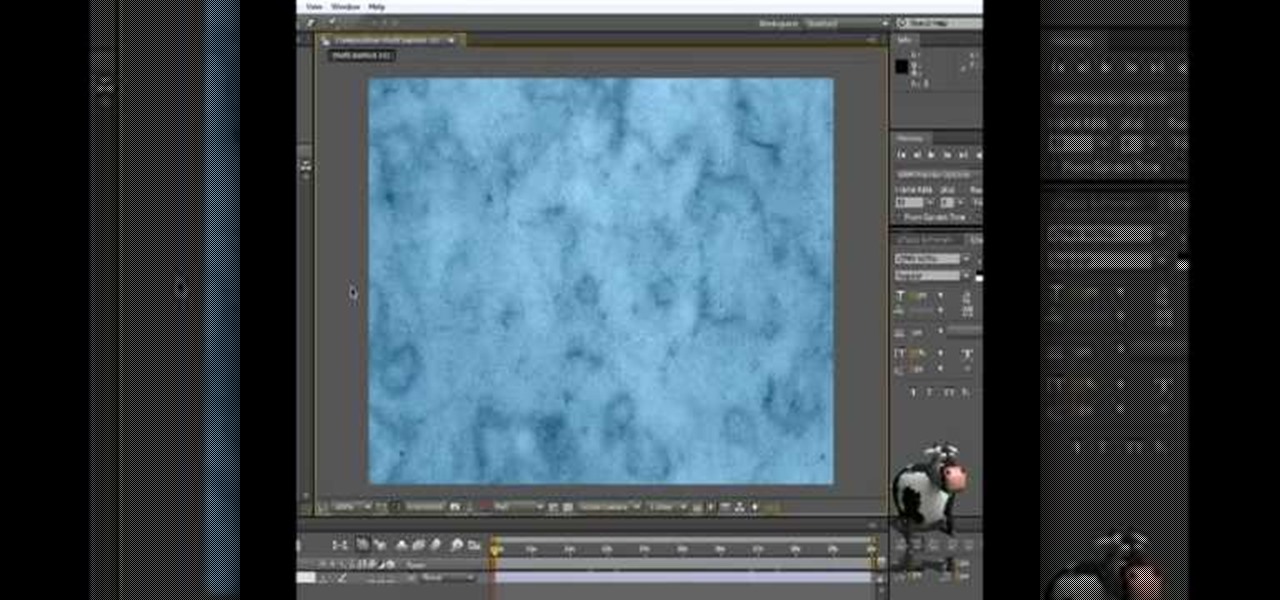
After Effects is a powerful software program that will let the user create animations, as well as providing motion tracking and other movement-based graphics. If you've just installed After Effects on your computer, this tutorial gives you a good introduction and shows you around the program.

This clip provides an introduction to Photoshop's ever-useful hue and saturation toolsWhether you're new to Adobe's popular raster graphics editing software or a seasoned professional just looking to better acquaint yourself with the program and its various features and filters, you're sure to be well served by this video tutorial. For more information, including detailed, step-by-step instructions, watch this free video guide.

This clip provides detailed, step-by-step instructions on how to link libraries in Blender. Whether you're new to the Blender Foundation's popular open-source 3D computer graphics application or are a seasoned digital artist merely on the lookout for new tips and tricks, you're sure to be well served by this free video software tutorial. For more information, and to get started linking libraries yourself, take a look!

This clip provides detailed, step-by-step instructions on how to model and render daylight volumetric clouds when working in Blender. Whether you're new to the Blender Foundation's popular open-source 3D computer graphics application or are a seasoned digital artist merely on the lookout for new tips and tricks, you're sure to be well served by this free video software tutorial. For more information, and to get started rendering volumetric clouds yourself, take a look!

This AE user's guide provides a basic introduction to the concept of text layers. Whether you're new to Adobe's popular motion graphics and compositing software or a seasoned video professional just looking to better acquaint yourself with the program and its various features and filters, you're sure to be well served by this video tutorial. For more information, including detailed, step-by-step instructions, watch this free video guide.

This clip provides a guide on how to go about creating a detailed 3D model of a tire within Blender. Whether you're new to the Blender Foundation's popular 3D modeling program or a seasoned graphic artist just interested in better acquainting yourself with the application, you're sure to be well served by this free video tutorial. For more information, including detailed instructions, take a look!

In this video tutorial, viewers learn how to make a metallic wallpaper with a stripped paint effect. GIMP (GNU Image Manipulation Program) is a free software raster graphics editor. This video is very descriptive and clearly explains all the procedures. It provides step-by-step instructions and a visual demonstration for viewers to easily understand and follow along. This video teaches viewers how to use the weave filter and RGB noise, layer modes like abstract, burn and saturation. This vide...

Have you ever wanted to create a grunge background? This video tutorial shows you how to make a grunge background for your graphics projects in Adobe Photoshop. This video provides you with an easy, step-by-step tutorial for giving your projects the grungy look that you desire. Grunge backgrounds are great for logos, flyers, advertisements, and other forms of marketing or visual media.

If you are new to Corel Draw, you need to learn how to use some of the very basic tools provided. In this beginners tutorial you will learn how to work with the rectangle tool, ellipse tool and polygon tool in Corel Draw vector graphics drawing software. See how you can apply these tools to your scroll saw patterns as well.

Creating pixel-perfect web graphics in Adobe Illustrator CS5. Whether you're new to Adobe's Creative Suite or a seasoned graphic design professional after a general overview of Adobe Illustrator CS5's most vital new features, you're sure to be well served by this from the folks at Lynda, which presents a detailed, step-by-step overview of how to use Illustrator to create scalar (i.e., non-vector) web graphics.

This is all about vector, swirling rainbows. Have you ever seen those looping, swooshing, swirling rainbow graphics used in all kinds of graphics ranging from logos, and sketches, to grungy and retro illustrations? Well, you are going to create one of them in Illustrator. Watch this Illustrator video tutorial to create vectored rainbows. Also, learn how to export it to a program, such as Photoshop, as a smart object, to utilize it as a smart object so we can both retain vector scalability whi...

Photoshop is a great computer software program designed to help people manipulate images and text. Learn about creating glitter graphics in from a Photoshop expert in this free video series.

This Adobe Flash CS4 tutorial shows you how to create a graphic symbol. Creating a graphic symbol lets you reuse the image in other projects, and set up a few other interactive and dynamic functions when you incorporate graphic symbols into your animations.

Want you create infinitely-scalable vector graphics? With CorelDraw X4, it's a cinch. It's so easy, in fact, that this free video software tutorial can present a thorough, step-by-step walkthrough of the process in just under five minutes' time. For detailed instructions, and to get started creating your own custom vector graphics, watch this graphic designer's guide.

In this video tutorial, we learn how to copy and paste vector graphics (from Illustrator or elsewhere) within Adobe Photoshop CS5. Whether you're new to Adobe's popular raster graphics editor or a seasoned designer looking to better acquaint yourself with the new features and functions of the latest iteration of the application, you're sure to benefit from this free software tutorial. For more information, watch this video guide.

TOUCHPAD HACK - This video tutorial shows how to transform a touchpad into a useful mini graphics tablet with some simple, everyday items. You will need a 1.5V battery, a small ball bearing, and a Philips head screwdriver. Watch this video tutorial and learn how to transform a touch pad into a miniature graphics tablet.

Would you like to customize your car with cool graphics? Are you interested in working in customizing the look of cars and trucks? Learn how to apply vehicle decals and graphics from a professional in this free automotive video series.

If you're a Final Fantasy VII fan, this video will excite you. Learn how to install a custom graphic driver to play Final Fantasy 7 PC. This is an improvement for the game that makes it playing more enjoyable on your display. It fixes some bugs and glitches and allows you to change the resolution of the game. It also lets you play in windowed mode.

If you like participating in online forums, you might want to have your very own signature graphic. In this video tutorial you will learn how to create one using Photoshop. If you want to promote a blog, using a signature graphic might be a good idea.

Election Day is like the Super Bowl for network and cable TV news, so ABC News is breaking out the big guns with a new augmented reality experience to win over eyeballs of viewers.

This video will provide an idea how to speed up your windows PC. Here windows 7 are taken for example. You could increase the overall computer speed by manipulation of Graphic Setting from Control panel. Watch the video and follow the steps to do it yourself.

This video will provide an idea about the watermark which is a background effect of either text or graphics that prints in a lighter shade behind the content of your MS Word 2007 document. Watch the tutorial video and employ it yourself.

This tutorial takes four separate photographs and then uses several Adobe Photoshop techniques to blend them into a single background image. Using the layering and color overlay technique, this video demonstrates how you can get this unique and clever photo effect.

Learn how to create a transitional motion graphics element in After Effects CS4 or CS5 with this video guide. Whether you're new to Adobe's popular motion graphics and compositing software or a seasoned video professional just looking to better acquaint yourself with the program and its various features and filters, you're sure to be well served by this video tutorial. For more information, including detailed, step-by-step instructions, watch this free video guide.

Shape keys are one of the most basic and important parts of making 3D graphics. This video will teach you how to use them in one popular 3D modeling suite: Blender. Also covered are how to apply your shape keys in animations and in the game engine that your graphics will be running in.

Create a vector three-dimensional box icon in Adobe Illustrator CS4. Whether you're new to Adobe's popular vector graphics editor program or a seasoned graphic arts professional looking to better acquaint yourself with the new features and functions of this particular iteration of the application, you're sure to benefit from this free software tutorial. For more information, watch this designer's guide.

See how to create a vector flaming box in Adobe Illustrator CS4. Whether you're new to Adobe's popular vector graphics editor program or a seasoned graphic arts professional looking to better acquaint yourself with the new features and functions of this particular iteration of the application, you're sure to benefit from this free software tutorial. For more information, watch this designer's guide.

See how to create a vector-based leather texture from scratch when working in Adobe Illustrator CS4. Whether you're new to Adobe's popular vector graphics editor program or a seasoned graphic arts professional looking to better acquaint yourself with the new features and functions of this particular iteration of the application, you're sure to benefit from this free software tutorial. For more information, watch this designer's guide.

Whether you're new to the Adobe graphic design suite or a seasoned graphic arts professional after a general overview of CS5's most vital new features, you're sure to be well served by this official video tutorial from the folks at Adobe TV. In it, you'll learn how to take Illustrator CS5 designs into Flash Catalyst and create interactive experiences without writing code. Refine your vector art in Illustrator while preserving the structure and interactivity you added in Flash Catalyst.

Whether you're new to Adobe Photoshop or a seasoned graphic arts professional after a general overview of CS5's most vital new features, you're sure to be well served by this official video tutorial from the folks at Adobe TV. In it, you'll learn how to create vector objects precisely on the file’s pixel grid to generate clean, sharp graphics for the web and mobile devices in Illustrator CS5.

Your graphics card may be a little outdated in your Power Mac, so upgrade it to a one that can handle all of your gaming needs. See how to remove the graphics video card from your Power Mac desktop computer.

Ready to upgrade the graphics/ video card in your PC? You can do it yourself. Watch this video to learn how to remove the old graphics card from your computer and install a new one. Get your hardware up to date.

Vectorizing your graphics will help improve the quality of your content. Task Tutorial helps you out in this Illustrator tutorial by showing you how to take a crappy jpeg image (a logo), clean it up and turn it into a vector graphic.

Increase the functionality of your Adobe Premire Pro CS5 by unlocking the program to make it usable with almost any NVIDIA graphics card. This shows you the exact process to use on your computer's back end to make Adobe compatible with your chosen graphics card.

Installing new pieces into a desktop PC can be stressful for people who don't do it routinely because it constantly feels like you are going to wreck your computer. If you use the correct procedure, you won't, don't worry. This video will teach you how to install an Nvidia 8600 GT graphics card in a desktop PC. This will allow you to run games and graphics-intensive applications much more smoothly.






































