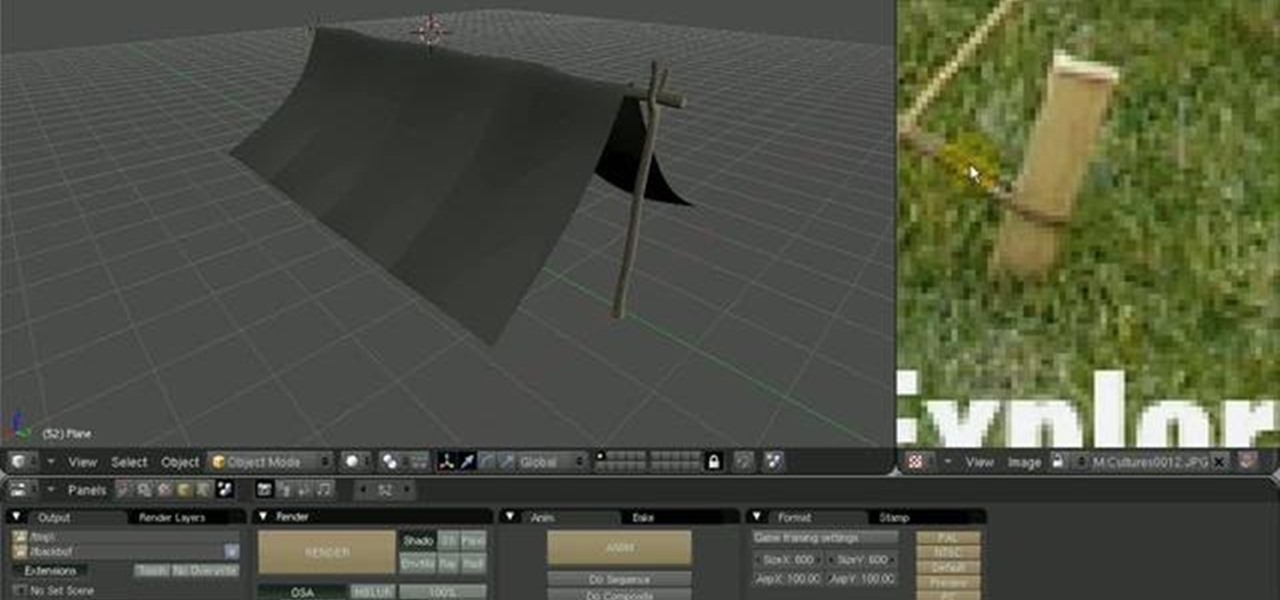It's somewhat funny that the HTC ThunderBolt smartphone would be released around the same time as Apple's new Thunderbolt technology. Mainly because HTC's smartphone isn't exactly something I would compare to a flash of lightning, which averages around 60,000 miles per second. But Apple's new interconnect surely deserves the Thunderbolt designation.

The new MacBook Air from Apple may be one of the thinnest notebooks on the market, but don't let its size full you— it's a fortress, an impenetrable laptop designed to discourage user modifications, just like the Apple iPad.

Plastic Jungle.com offers an awesome service in which you can sell your unused gift cards for cash, other gift cards, and even Facebook credits!

This seven-part tutorial series presents an overview of the techniques needed to model a human head using the Blender 3D modeling application. First, you'll set up the primary edgeloops and then move on piece by piece from there. Upon completion you should come away with some good strategies to model your own heads. Whether you're new to the Blender Foundation's popular open-source 3D computer graphics application or are a seasoned digital artist merely on the lookout for new tips and tricks,...

Keeping track of your money and expenses is one of the hardest things to do in life, not to mention one of the most hated things. But it's also one of the most important things. Making sure your finances are in order means keeping track of them. So watch to see how to balance a checkbook. The last thing you need is a bad check.

In this two part episode, Aharon Rabinowitz shows you how to use audio to control time. You'll learn how to make your video automatically move forward in time to the beat of the music - a technique used in tons of music videos and commercials.

This is a 3 part tutorial. Be sure to click on Chapters 2 & 3 to get the full tutorial. In Part 1 of this 3 part Adobe Illustrator tutorial series, Vincent Rosati explains how to use the free transform tool to take the first step in creating a helix with AI.

In this two part Photoshop tutorial, Richard Harrington takes a look at the camera raw files and the camera raw interface. Many video professionals do not know much about the camera raw interface because it is a technology mainly used by digital photographers. The key advantage to using with a camera raw file is that the data is usually stored in the picture more than you can normally see in a single exposure.

In this four part video tutorial, Creative Cow leader Carl Larsen shows you how to create a 360 degree camera-aware environment in After Effects without the use of third-party plug-ins. In part two, build a title sequence within the 360 degree environment created in part one of this tutorial series. Part 3 shows you how to track a lens flare onto the surface of a 360 degree camera-aware environment without the use of a third-party plug-in. Part 4 shows you how to track a lens flare onto a 360...

A tic tac is basically just a kick off a wall to provide some height before landing on two feet. This is used to get over various objects that the athlete doesn't want to (or can't) touch. If the object is near a wall, it provides the perfect opportunity to propel themselves over and past the object with a quick kick. Do a Parkour tic tac.

In this article, you'll learn how to create deconstructed roses in less than five minutes with your leftover fabric scraps. It's a great way to recycle your leftover fabric! Follow the instructions below and watch the videos for a demonstration.

Are your sinus problems getting in the way of your life? Dr. Oz of Real Age Videos provides an informative, animated video that unravels the mysteries of infected sinuses. He explains the physiology of the sinuses, and details the possible causes of sinusitis and its common symptoms, including colds and allergies. This video offers a few suggestions about current methods of medical treatments to alleviate this troublesome malady. It explains how the Balloon Sinuplasty procedure can provide ef...

Ceramic tile floors offer a very attractive and durable alternative to other floor finishes. They come in many different sizes and colors to match the décor of any room and they can provide years of maintenance-free use. Additionally, ceramic tiles are fairly easy to install. Ceramic tiles have one major prerequisite – you must have a smooth and rigid sub-floor to support the installation. Ceramic tiles are not flexible in the least, so they can crack if installed over a rough surface or thin...

What's more fun? Winning against your friends or winning against others with them? It's an age old question, and in video games, the former one-on-one multiplayer has been the norm. But cooperative multiplayer has made a comeback, with Halo and Diablo II starting the trend, the first mainstream shooters and RPGs with great co-op modes. And now good local and multilplayer co-op games are available in almost every genre.

Game demos are unfortunately a dying breed. While broadband has made it easier than ever to distribute demos to PC and console gamers, they've become more expensive and risky to make. They seldom come out before the full game, especially for AAA games. Developers realize their games are crud and that a demo is just going to make people not want to buy it.

Minecraft was first released just a few years ago, but when a paradigm-shifting piece of media comes along the rest of the world is quick to take inspiration from it. The absolutely terrible XBLA knock-off FortressCraft was the first, and last month a much more interesting game called Terraria came out on Steam for $9.99. It is clearly inspired by Minecraft, and there is a long checklist of identical features. It is, nonetheless, a very different product, and just might be called the first in...

These are the KGB Agent Guidelines as taken from 542542.com/guidelines. kgb Guidelines
Setting up shadows takes just as much time and attention as setting up lights. You can think of all of your illumination as one half of your lighting design, and shadows as the other, equally important half. Shadows can add richness to the tones and shading of your image, tie elements together, and improve your composition. Besides their artistic importance, rendering shadows is a key technical area to master. This chapter will explore both the visual and the technical sides of shadows and oc...

Many folks seem to treat their computers as a sort of mysterious alien technology that only the shamans of the IT Department can comprehend. You might have gotten it into your head that you're just not good at computers and will never understand them. On the contrary, getting a basic grasp on all the amazing stuff inside your computer doesn't require you to be a technological genius. Most people will never have a need or desire to open up their computer and poke around. But it's your machine....

Avocados are awesome and delicious, especially when you make guacamole out of them. But to take off the skin, chop, and cut it up, preparing an avocado can get tedious. So with this tutorial, I hope that I can provide you with a simple and easy way to peel and cut your avocados in the future.

In this tutorial, you'll see the complete workflow for modeling a pup tent in a style that was popular during the 1800s in North America. This is a two-part tutorial, and in this part one you'll see how to use the Cloth simulator for the tarp of the tent, and also how to create the framing, stakes, knots, and ropes. The second and final part of the Pup Tent tutorial looks at applying procedural textures for the different aspects of the tent and shows how to use a paint application to extract ...

This three-part series presents a look at the various forces in DOPs and how they work. This tutorial covers all the major forces except for the vortex, bouyancy and fluid forces. It covers both basic aspects and some more advanced techniques (animated masks, using RBD object position to drive a magnet force).

This tutorial offers a look at using point clouds in shading, and the pcopen, pciterate, and pcimport nodes in VOPs. It also gives a further example of a POP network. Whether you're new to Side Effects Software's popular 3D production program or a seasoned graphic artist just interested in better acquainting yourself with the application, you're sure to be well served by this free video tutorial. For more information, including detailed instructions, take a look.

This four-part tutorial series presents a look at how to combine traditional keyframe animation with DOPs simulation. This first part contains an overview of how DOPs differs from SOPs and how to examine DOPs data using the Details View. It then looks at the RBDKeyFrameActive node as a method for combining keyframe and simulation animation. Whether you're new to Side Effects Software's popular 3D production program or a seasoned graphic artist just interested in better acquainting yourself wi...

An introduction to building a surface shader in VOPs that combines an image texture with procedural shading. This is a rather longer set of videos than normal as it is a complete walk through of creating a shader. The videos are in total are roughly an hour long. Whether you're new to Side Effects Software's popular 3D production program or a seasoned graphic artist just interested in better acquainting yourself with the application, you're sure to be well served by this free video tutorial. ...

A tutorial covering a classic rigid body simulation of ball crashing through a wall of bricks. The first two parts cover building a (procedural) brick wall, and the final two parts cover converting it into a RBD simulation. Whether you're new to Side Effects Software's popular 3D production program or a seasoned graphic artist just interested in better acquainting yourself with the application, you're sure to be well served by this free video tutorial. For more information, including detailed...

This is a Photoshop tutorial for digital photographers. Learn how to improve the midtone contrast of your images with this Photoshop tutorial. You can really improve the midtone contrast of your images just by following a few simple step. Watch this tutorial to find out how.

This is a Photoshop tutorial for digital photographers. Learn how to create HDR images in Photoshop. We'll be taking an extensive look at the process of creating HDR images. Take note that Photoshop doesn't do a good job of creating HDR's. We'll also explore other 3rd party options for better results. In Part Two, we'll be looking at a 3rd party application which simplifies the HDR process.

You may have been wearing a bra for ages now, but this how-to video from Macy's covers all the mistakes you may be making. Underwire bras provide lift and seperation for all breast sizes, but are especially important for fuller bustlines. Ladies please, check out this video tutorial on supporting your two best friends and learn how to correctly fit an underwire bra. Fit an underwire bra correctly.

This quick 3D software tutorial provides a ramp up into using the modo 301 animation tools. If you haven't animated in modo 301 yet, this tutorial will help get you started. Start animating in modo 301.

ParticleIllusion (pIllusion for short) is a stand-alone computer graphics application which allows users to create animated graphic bases on the particle system technique. In this particleIllusion video tutorial you will learn to import a background. The background could be still images and AVI files. Import a background into particleIllusion.

Is your computer overheating? Find out how to cool things down with a custom made laptop HDD pad cooler. Cool your laptop's hard drive or graphic cards.

This is what I want. I want the guys who are willing to do so to eat the same string, one after the next.

By now, you should know a few of the basics of programming with OpenGL and GLUT for C++ developing, like shapes, transformations, timers, and colors. Now it's time for lighting. Everything could look right in your 3D program or game, but if you're lighting isn't right, it's a sad world for all of us. This video lesson will show you how to add lighting to 3D scenes with OpenGL for C++, so you can start making your own 3D programs.

Igloos and snow caves are two common types of snow shelters that provide an excellent blockade from harsh elements but are typically cramped. A digloo is the combination of the two that creates a large, comfortable refuge. Find out how to build one. Build an igloo by digging out snow shelters.

Darrell Heath demos the new and improved color management and color harmony tools in Fireworks CS4, focusing on the new design and performance of the color palette. The color palette may not be new, but it is redesigned and rewritten to provide better performance and simplified controls that you should familiarize yourself with. This Fireworks CS4 tutorial will help. Use Fireworks CS4 color management tools.

This 3D software tutorial shows you how to synchronize viewports in modo 302. Get an update to the viewport system providing a flexible system for synchronizing viewports across multiple tabbed layouts. Good and good for you. 302 is a free service update for all 301 users. Synchronize viewports in modo 302.

This video exposes some good techniques for precise alignment in modo. The material is based on architectural content but the concepts can be used for many purposes. Learn how to use this precision modeling tip about alignment in modo. Content provided by Takashi Hibi-san. Align precisely when modeling in modo.

This 3D software tutorial provides a couple gems on how to improve rendering speeds when working with transparent materials such as glass and indirect illumination in modo 301. Learn how to use the irradiance cache (IC) output buffers and get a little insight into modo rendering. Optimize rendering irradiance caching or glass in modo.