
Use Adobe Illustrator CS4: isolation mode
Dave Cross talks about the new-and-improved Isolation Mode in Illustrator CS4 which is now easier to use and understand.


Dave Cross talks about the new-and-improved Isolation Mode in Illustrator CS4 which is now easier to use and understand.

Learn about using smart objects created in Illustrator and taking them into Photoshop and then Dreamweaver.

Here’s a tutorial about mapping artwork to 3D objects in Adobe Illustrator CS3. For more Adobe software tutorials from Layers Magazine, search Layers Magazine on WonderHowTo. WonderHowTo indexes all Layers Magazine tutorials for Illustrator, InDesign, Photoshop, Acrobat, After Effects, Premiere Pro, Dreamweaver and Flash.

Taking templates a little further by using editable attributes to make changes to locked areas of a Dreamweaver template.

How to change the attributes of images used by dynamic web template inside of Dreamweaver. For more Adobe software tutorials from Layers Magazine, search Layers Magazine on WonderHowTo. WonderHowTo indexes all Layers Magazine tutorials for Illustrator, InDesign, Photoshop, Acrobat, After Effects, Premiere Pro, Dreamweaver and Flash.

This Dreamweaver tutorial goes over the basics of working with CSS class rules. For more Adobe software tutorials from Layers Magazine, search Layers Magazine on WonderHowTo. WonderHowTo indexes all Layers Magazine tutorials for Illustrator, InDesign, Photoshop, Acrobat, After Effects, Premiere Pro, Dreamweaver and Flash.

This tool in Dreamweaver allows users to redefine an existing component of HTML. For more Adobe software tutorials from Layers Magazine, search Layers Magazine on WonderHowTo. WonderHowTo indexes all Layers Magazine tutorials for Illustrator, InDesign, Photoshop, Acrobat, After Effects, Premiere Pro, Dreamweaver and Flash.

Follow along with this tutorial and learn how to create an IFrame on your website using Dreamweaver.

In this video tutorial, RC talks about creating columns and headers using Dreamweaver. For more Adobe software tutorials from Layers Magazine, search Layers Magazine on WonderHowTo. WonderHowTo indexes all Layers Magazine tutorials for Illustrator, InDesign, Photoshop, Acrobat, After Effects, Premiere Pro, Dreamweaver and Flash.

This tutorial shows you how to get your text moving in Premiere Pro CS4. For more Adobe software tutorials from Layers Magazine, search Layers Magazine on WonderHowTo. WonderHowTo indexes all Layers Magazine tutorials for Illustrator, InDesign, Photoshop, Acrobat, After Effects, Premiere Pro, Dreamweaver and Flash.

This tutorial covers a couple of different ways to create and adjust transitions in Premiere Pro. For more Adobe software tutorials from Layers Magazine, search Layers Magazine on WonderHowTo. WonderHowTo indexes all Layers Magazine tutorials for Illustrator, InDesign, Photoshop, Acrobat, After Effects, Premiere Pro, Dreamweaver and Flash.

This tutorial covers how to clean up audio using the built-in audio effects in Premiere Pro CS4. For more Adobe software tutorials from Layers Magazine, search Layers Magazine on WonderHowTo. WonderHowTo indexes all Layers Magazine tutorials for Illustrator, InDesign, Photoshop, Acrobat, After Effects, Premiere Pro, Dreamweaver and Flash.

Creating and editing animations by adjusting keyframes in Premiere Pro CS4. For more Adobe software tutorials from Layers Magazine, search Layers Magazine on WonderHowTo. WonderHowTo indexes all Layers Magazine tutorials for Illustrator, InDesign, Photoshop, Acrobat, After Effects, Premiere Pro, Dreamweaver and Flash.

Use Premiere Pro’s built-in title templates or design your own template to help place titles into your video projects.

In this video, Franklin McMahon uses Premiere Pro CS4 to create a nested sequence and then overlay it over a backdrop.

Learn how to create this mystery text effect by animating layer styles on a text layer in After Effects.

In this tutorial J Schuh creates some flaming chrome text in After Effects using the glow and liquefy effects.

Using After Effects’ Shatter Effect to simulate a baseball going through a glass pane. For more Adobe software tutorials from Layers Magazine, search Layers Magazine on WonderHowTo. WonderHowTo indexes all Layers Magazine tutorials for Illustrator, InDesign, Photoshop, Acrobat, After Effects, Premiere Pro, Dreamweaver and Flash.

Using After Effects 3D layers and light sweep effect to create this text that moves in 3D space. For more Adobe software tutorials from Layers Magazine, search Layers Magazine on WonderHowTo. WonderHowTo indexes all Layers Magazine tutorials for Illustrator, InDesign, Photoshop, Acrobat, After Effects, Premiere Pro, Dreamweaver and Flash.

Corey Barker demonstrates a technique for animating text using the stroke effect in After Effects. For more Adobe software tutorials from Layers Magazine, search Layers Magazine on WonderHowTo. WonderHowTo indexes all Layers Magazine tutorials for Illustrator, InDesign, Photoshop, Acrobat, After Effects, Premiere Pro, Dreamweaver and Flash.

J Schuh creates a snow globe using Adobe After Effects. For more Adobe software tutorials from Layers Magazine, search Layers Magazine on WonderHowTo. WonderHowTo indexes all Layers Magazine tutorials for Illustrator, InDesign, Photoshop, Acrobat, After Effects, Premiere Pro, Dreamweaver and Flash.

Geoff Blake talks about the little-known ability in Acrobat to create full-screen image slideshows. For more Adobe software tutorials from Layers Magazine, search Layers Magazine on WonderHowTo. WonderHowTo indexes all Layers Magazine tutorials for Illustrator, InDesign, Photoshop, Acrobat, After Effects, Premiere Pro, Dreamweaver and Flash.

In this tutorial, learn about applying and removing security options in Acrobat 9. For more Adobe software tutorials from Layers Magazine, search Layers Magazine on WonderHowTo. WonderHowTo indexes all Layers Magazine tutorials for Illustrator, InDesign, Photoshop, Acrobat, After Effects, Premiere Pro, Dreamweaver and Flash.

RC covers the use of Acrobat’s Article tool. For more Adobe software tutorials from Layers Magazine, search Layers Magazine on WonderHowTo. WonderHowTo indexes all Layers Magazine tutorials for Illustrator, InDesign, Photoshop, Acrobat, After Effects, Premiere Pro, Dreamweaver and Flash.

Learn how to rearrange and organize your bookmarks, as well as how to force the bookmarks panel open when someone opens the PDF.

In this tutorial, Geoff Blake gets started using bookmarks in Adobe Acrobat. For more Adobe software tutorials from Layers Magazine, search Layers Magazine on WonderHowTo. WonderHowTo indexes all Layers Magazine tutorials for Illustrator, InDesign, Photoshop, Acrobat, After Effects, Premiere Pro, Dreamweaver and Flash.

This video tutorial from Consumer Reports will show you how to connect a digital converter box to an analog television. These are step-by-step instructions on how to connect your digital converter box, plus tips and troubleshooting to help you along the way. This DTV converter box is needed only if you do not connect to a cable box already, do not have a digital-ready television, and have an analog TV that connects to an antenna.

Check out this beginner tutorial on how to solve a sudoku intermediate number puzzle. Each sudoku has a unique solution that can be reached logically without guessing. Enter digits from 1 to 9 into the blank spaces. Every row must contain one of each digit. So must every column, as must every 3x3 square.

This video tutorial will show you the process of drawing blood from rats through the saphenous vein and by cardiac puncture.

Welcome to Minecraft World! Check out our tutorials, post to the community corkboard, and come play on our free server!

Social networks like Facebook and Google+ are great for staying connected with family, friends and coworkers—even fans. But sharing and communicating with practically anyone in the digital realm has alienated us from most of the flesh-and-blood beings we see everyday—our neighbors. How well do you know your neighbors?

An alternative to trick-or-treating every Halloween is to have kids participate in a scavenger hunt. The activity provides the same excitement and still allows you to be with your kids while they participate. A scavenger hunt can be easily organized – here are some steps in preparing for a Halloween scavenger hunt:

Sitting in the dentist’s waiting room, I found I couldn’t browse the internet on my smartphone anymore. My eyes were tired from reading and there were no headphones to listen to music. There are no magazines at this dentist’s office, just an old TV playing Russian music videos ad nauseam. Mostly female Russian singers, and curiously enough they all shared similar traits: they can’t dance. They look gorgeous, but the best they could do is small movements and two slow moves at best- a huge diff...

We've covered Chrome browser extensions that make your Google+ experience richer and more useful, but there are still many users who prefer to use Firefox. To that end, I've gathered 13 Firefox add-ons to aid in the enhancement of your Google+ experience.
Tips If you are taking a relatively uncomplicated flight to post, it may be to your advantage to take your pet along as excess baggage. Ask the travel agent to provide you with a cost comparison of excess baggage versus air freight shipment.(Remember also to save your receipts for shipment as a legitimate "moving expense" for the IRS.)

This tutorial shows a very common method used by many graphic designers in order to create a retro effect from an image using Photoshop. Create a retro effect in Photoshop.

Eye-catching graphics are a must for any design project. Sure, there are tons of stock illustration sites, but you want something original. In order to stand out, you need to capture attention.

I recommend you take a look into this issue and suggest that your friends delete their association with Gamers Unite and any other cheat providing site. This post is meant only as my advice for how to remove Gamers Unite or any other spammy app. This is all based on my personal feelings about the snag bar and websites that would hand out such cheats. I've provided this as INFORMATION ONLY. Please decide on your own what you think of the whole situation.
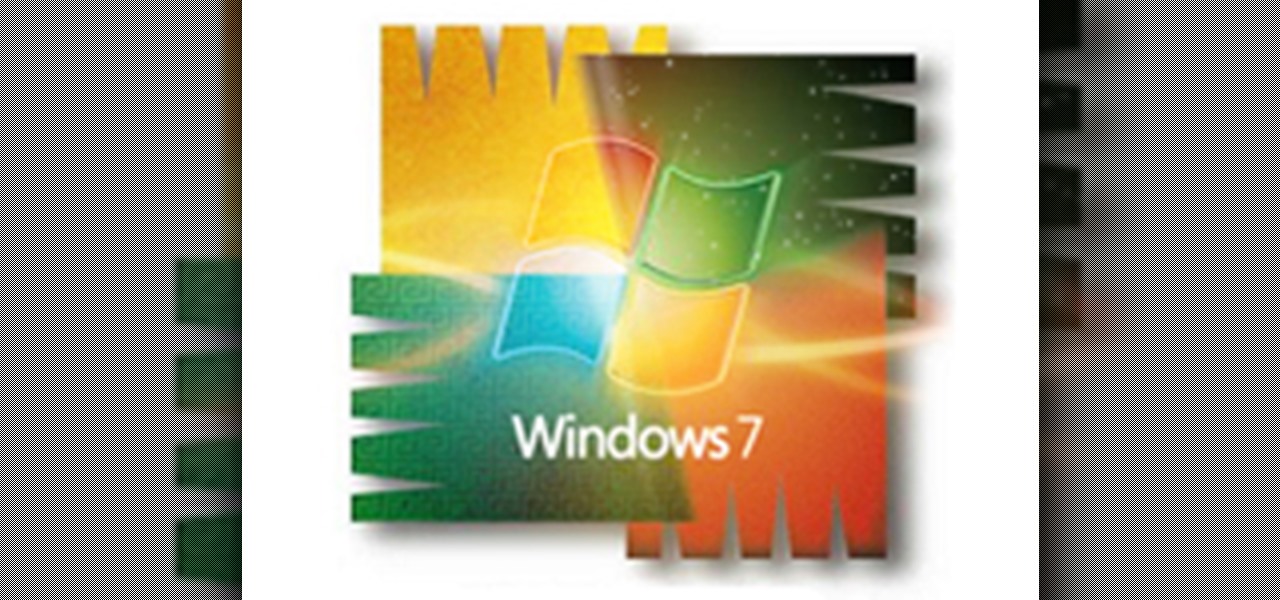
Antivirus programs usually aim to prevent malicious software from crashing your system, not ARE malicious software that crashes your system. Except, that was the case with AVG Anti-Virus yesterday when they released a software update that rendered 64-Bit Windows 7 systems useless. It affected both free and paid AVG owners.

"Connect via Facebook" — these words are coated on over a million websites nowadays, but Facebook Connect poses a risk of leaking personally identifiable information to those third parties. If you're not convinced Facebook Connect is safe, then turn off the flow of personal data to those websites!