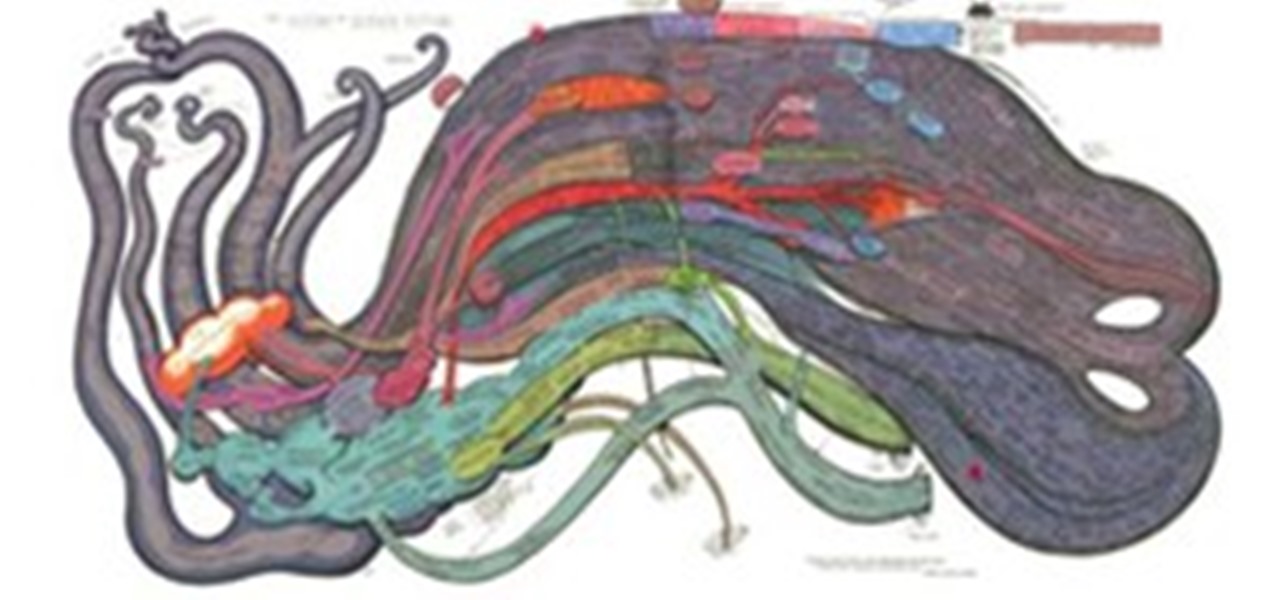This is a two part video tutorial. Be sure to click on Chapters 2 as well to get the full tutorial. Taking a look at the popular technique of designing lower thirds and the process it takes to design these using Photoshop. Photoshop is the perfect solution for this task with the ability to mix text, texture, graphics and logos to create compelling titles for your show or video.

Do you need to create graphics for video editing systems like Final Cut Pro, Avid, or Adobe Premiere? Are you looking to get more from Apple Motion or Adobe After Effects? Then you need to learn Adobe Photoshop.

Do you need to create graphics for video editing systems like Final Cut Pro, Avid, or Adobe Premiere? Are you looking to get more from Apple Motion or Adobe After Effects? Then you need to learn Adobe Photoshop.

Do you need to create graphics for video editing systems like Final Cut Pro, Avid, or Adobe Premiere? Are you looking to get more from Apple Motion or Adobe After Effects? Then you need to learn Adobe Photoshop.

Do you need to create graphics for video editing systems like Final Cut Pro, Avid, or Adobe Premiere? Are you looking to get more from Apple Motion or Adobe After Effects? Then you need to learn Adobe Photoshop.

Do you need to create graphics for video editing systems like Final Cut Pro, Avid, or Adobe Premiere? Are you looking to get more from Apple Motion or Adobe After Effects? Then you need to learn Adobe Photoshop.

Do you need to create graphics for video editing systems like Final Cut Pro, Avid, or Adobe Premiere? Are you looking to get more from Apple Motion or Adobe After Effects? Then you need to learn Adobe Photoshop.

Do you need to create graphics for video editing systems like Final Cut Pro, Avid, or Adobe Premiere? Are you looking to get more from Apple Motion or Adobe After Effects? Then you need to learn Adobe Photoshop.

Do you need to create graphics for video editing systems like Final Cut Pro, Avid, or Adobe Premiere? Are you looking to get more from Apple Motion or Adobe After Effects? Then you need to learn Adobe Photoshop.

Do you need to create graphics for video editing systems like Final Cut Pro, Avid, or Adobe Premiere? Are you looking to get more from Apple Motion or Adobe After Effects? Then you need to learn Adobe Photoshop.

Wow. I'm not much of an MW or BF player but the first 12 minutes of the game are visually impressive, probably the best graphics and animations I've ever seen. Lots of game has great graphics but if the animations are not up to par (The Witcher 2), the game suffers considerably.

Imagine all the science fiction in the world laid out as a massive blobby whale like creature with tentacles. This infographic attempts to spawn the connections of each of these various sub-genres.

Tune in! Below, an attendee of the Game Developers Conference 2011 captures footage of the new eye-popping visual effects in Epic Games' latest upgrade of their Unreal Engine 3, a "toolset used in blockbuster video games, 3D visualizations, digital films and more." If this is what the graphics looks like captured from an audience cell phone, well, one can only imagine what it would look like on your widescreen... The demo, titled "Samaritan", ran on a custom-built PC system in real-time compu...

Netflix and Redbox are each amazing ideas and executions of great ideas. Here are 2 info graphics that show you their paths to destruction.

And the best part? No glasses required. Avatar has unleashed utter 3D mania, and Nintendo plans to jump in sometime this coming year. Not much information has been provided, but here is what has been explicitly stated, via Nintendo's press release:

Objects are important building blocks in InDesign. This video shows you how to create and manage the four basic types of objects in InDesign: filled shapes, graphics frames, text frames, and vector graphics. Check out this video created by Anne-Marie Concepcion now! Work with objects in InDesign CS3.

Adobe Illustrator Creative Suite 4, or CS4, software is a comprehensive vector graphics environment that is ideal for all creative professionals, including web and interactive designers and developers, multimedia producers, motion graphics and visual effects designers, animators, and video professionals. But having the program isn't enough; you'll need to know how to use it. In this video tutorial, you'll learn how to start a new document in Adobe Illustrator CS4. Start a new document in Adob...

Adobe Illustrator Creative Suite 4, or CS4, software is a comprehensive vector graphics environment that is ideal for all creative professionals, including web and interactive designers and developers, multimedia producers, motion graphics and visual effects designers, animators, and video professionals. But having the program isn't enough; you'll need to know how to use it. In this video tutorial, you'll learn how to incorporate text into your Adobe Illustrator CS4 illustrations. For more in...

Adobe Illustrator Creative Suite 4, or CS4, software is a comprehensive vector graphics environment that is ideal for all creative professionals, including web and interactive designers and developers, multimedia producers, motion graphics and visual effects designers, animators, and video professionals. But having the program isn't enough; you'll need to know how to use it. In this video tutorial, you'll learn how to use color groups and harmonies in the 14th iteration of Illustrator, Adobe ...

Adobe Illustrator Creative Suite 4, or CS4, software is a comprehensive vector graphics environment that is ideal for all creative professionals, including web and interactive designers and developers, multimedia producers, motion graphics and visual effects designers, animators, and video professionals. But having the program isn't enough; you'll need to know how to use it. In this video tutorial, you'll learn how to use the new blob brush tool in Adobe Illustrator CS4. Use the blob brush to...

Adobe Illustrator Creative Suite 4, or CS4, software is a comprehensive vector graphics environment that is ideal for all creative professionals, including web and interactive designers and developers, multimedia producers, motion graphics and visual effects designers, animators, and video professionals. But having the program isn't enough; you'll need to know how to use it. In this video tutorial, you'll learn how to export artboards to Flash from within Illustrator CS4. Export artboards to ...

Adobe Illustrator Creative Suite 3, or CS3, software is a comprehensive vector graphics environment that is ideal for all creative professionals, including web and interactive designers and developers, multimedia producers, motion graphics and visual effects designers, animators, and video professionals. But having the program isn't enough; you'll need to know how to use it. In this video tutorial, you'll learn how to use the live color feature in Adobe Illustrator CS3. Use live color in Illu...

Adobe Illustrator Creative Suite 3, or CS3, software is a comprehensive vector graphics environment that is ideal for all creative professionals, including web and interactive designers and developers, multimedia producers, motion graphics and visual effects designers, animators, and video professionals. But having the program isn't enough; you'll need to know how to use it. In this video tutorial, you'll learn how to use the live trace and live paint features in Adobe Illustrator CS3. Use li...

Adobe Illustrator Creative Suite 4, or CS4, software is a comprehensive vector graphics environment that is ideal for all creative professionals, including web and interactive designers and developers, multimedia producers, motion graphics and visual effects designers, animators, and video professionals. But having the program isn't enough; you'll need to know how to use it. In this video tutorial, you'll learn how to attach text to a path in Adobe Illustrator CS4. Attach text to a path in Ad...

Adobe Illustrator Creative Suite 4, or CS4, software is a comprehensive vector graphics environment that is ideal for all creative professionals, including web and interactive designers and developers, multimedia producers, motion graphics and visual effects designers, animators, and video professionals. But having the program isn't enough; you'll need to know how to use it. In this video tutorial, you'll learn how to fill and stroke in the 14th iteration of Illustrator, Adobe Illustrator CS4...

Adobe Illustrator Creative Suite 4, or CS4, software is a comprehensive vector graphics environment that is ideal for all creative professionals, including web and interactive designers and developers, multimedia producers, motion graphics and visual effects designers, animators, and video professionals. But having the program isn't enough; you'll need to know how to use it. In this video tutorial, you'll learn how to scale and rotate vector images in Adobe Illustrator CS4. Scale and rotate i...

Adobe Illustrator Creative Suite 4, or CS4, software is a comprehensive vector graphics environment that is ideal for all creative professionals, including web and interactive designers and developers, multimedia producers, motion graphics and visual effects designers, animators, and video professionals. But having the program isn't enough; you'll need to know how to use it. In this video tutorial, you'll learn how to reshape a path outline in Adobe Illustrator CS4. Take a look. Reshape a pat...

Adobe Illustrator Creative Suite 4, or CS4, software is a comprehensive vector graphics environment that is ideal for all creative professionals, including web and interactive designers and developers, multimedia producers, motion graphics and visual effects designers, animators, and video professionals. But having the program isn't enough; you'll need to know how to use it. In this video tutorial, you'll learn how to use control handles in Adobe Illustrator CS4. Use control handles in Adobe ...

Adobe Illustrator Creative Suite 4, or CS4, software is a comprehensive vector graphics environment that is ideal for all creative professionals, including web and interactive designers and developers, multimedia producers, motion graphics and visual effects designers, animators, and video professionals. But having the program isn't enough; you'll need to know how to use it. In this video tutorial, you'll learn how to use smart guides and key allignment in Adobe Illustrator CS4. Use smart gui...

Adobe Illustrator Creative Suite 4, or CS4, software is a comprehensive vector graphics environment that is ideal for all creative professionals, including web and interactive designers and developers, multimedia producers, motion graphics and visual effects designers, animators, and video professionals. But having the program isn't enough; you'll need to know how to use it. In this video tutorial, you'll learn how to use Kuler themes in Adobe Illustrator CS4. For more information, take a loo...

Steve Holmes is the creative director of the award-winning motion graphics studio Energi Design. Check out this video to learn his latest tips-and-tricks in creating motion graphic design and Flash-based web projects. You'll see how Hi-Def cameras will make your designed project shine and much, much more. You'll also work with After Effects and Photoshop in this tutorial. Be creative in Adobe After Effects with Steve Holmes.

Vector graphics are ideal for simple or composite drawings that need to be device-independent or do not need to achieve photo-realism. This video takes a look at what types of manipulation to vector art are possible via Photoshop. Adam Hay really recommends using Illustrator to create vector art because Photoshop is not made to handle vector graphics, but if you want to do it, this video will show you how. Create vector art in Photoshop.

Bitcoin is a new currency built off "Satoshi Nakamoto's" (alias) 2008 Bitcoin white-paper. Bitcoin provides its users with a way to make peer-to-peer (P2P) transactions without having to use a bank as a mediator. There is no middle man, no corporation backing it, and no one has access to your money, except you. It's decentralized from government, run by the people, for the people.

Week 01 : 9/31 - 09/06 Read Chapters 1-2 of Creating Motion Graphics with After Effects

Need to know how to use your Texas Instruments graphing calculator for your college math or statistics class? You're in luck... watch this video tutorial to see how to test a population mean with a TI-83 graphic calculator.

If there's one thing that iPhone and Android users can agree on, it's that playing mobile games can drain your battery like nothing else. But it doesn't always have to be this way. If the game you're currently addicted to is Super Mario Run, there are two settings you can change to greatly reduce battery drain on any phone.

In this 3DS Max video tutorial, you'll learn how to create and apply lens shaders. Whether you're new to Autodesk's popular 3D modeling program or a seasoned graphic artist just interested in better acquainting yourself with the application, you're sure to be well served by this free video tutorial. For more information, including detailed instructions, take a look! Use Production Shaders in Autodesk 3ds Max 2010 & 2011.