
How To: Make a replica Yukki Cross Artemis scythe from Vampire Knight for cosplay
Watch this video for instructions on making the Yukki Cross Artemis scythe from the anime / manga Vampire Knight.


Watch this video for instructions on making the Yukki Cross Artemis scythe from the anime / manga Vampire Knight.

Bacon is the cornerstone of many comfort food combinations: Baked potatoes topped with bacon bits, bacon served alongside a biscuit and eggs for breakfast, bacon burgers.

In order to format graphs and charts using Microsoft Word 2007, click on Chart Tools. The tabs at the top of the screen provides you with your options. You can change the type of chart or graph by clicking on Change Chart Type. If there is a particular type of chart that you would like to use again and again, then you can save it as a template via the Save As a Template icon. You can edit the data in your chart of graph by clicking on Edit Data. You can modify the chart layout by clicking on ...

In this tutorial, Jenny Jones invites you into her bedroom to show you how to give yourself an easy, 6 step at-home facial. Keep your skin young and bright with these fantastic tips from America's favorite talk show host.

Twitter is a powerful social networking website which can be used to update you friends on what you are doing. To send different messages through twitter you will need a twitter account. Twitter account can be registered for free. Log in to your twitter account and go to your home page. There is a text box provided at the top with the text 'What are you doing?'. Enter the message you want in the text box provided. Click update and this message will be shown to all the people that are followin...

Gourmet editor, Ruth, tells us all about the different graters and why choosing the best grater for each job is very important. The classical grater is called a knuckle bleeder. This is because when you're at the end of the item you're grating, you have to get your hand really close to it and you might scrape your knuckles. The hand grater is easier to use and provides smaller pieces which makes it ideal for most grating jobs. A zester grater is also easy to use and provides more volume than ...

A video from Helpvids.com that shows how to insert special characters in MS Word 2007. A seldom used function in MS Word is the Insert Symbol function. Symbols like the copyright, infinity, registered trademark, Yen, Pound, Euro etc can be of use in some documents. Word provides an easy way to insert these and many other such symbols into your documents without much hassle (For example, using the Character Map utility provided with Windows).

In this video tutorial, viewers will learn how to make two pairs of simple earrings. The video provides all the materials required to make the earrings. The materials required include: freshwater pearl disk, 4 mm Swarovski crystal, bally bead accent, 2 mm silver bead, head pin, flat nose pliers, round nose pliers and wire cutter pliers. This video provides step-by-step instructions and a visual demonstration for viewers to easily understand and follow along. This video will benefit those view...

This video will show you the ingredients, gear and process you will need to do to brine a turkey or chicken. Brine is vegetable stock or broth, salt and brown sugar. You can add whatever other spices you would like to season your meat.
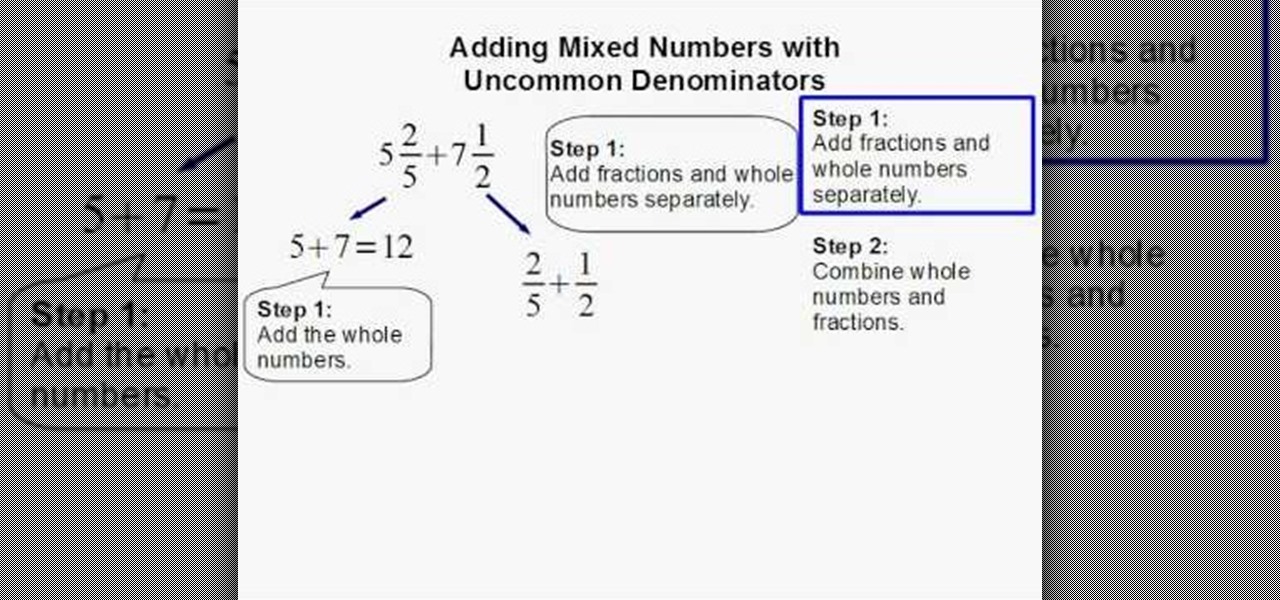
How do you add mixed numbers with uncommon denominators? Well, this video provides a detailed step by step explanation as to how to go about such problems. It also provides an example and applies the required techniques to acquire the solution. The video is very precise in its instructions and does not skip any steps. Therefore, the viewer should have absolutely no problem understanding the concepts behind adding mixed numbers with uncommon denominators after viewing this simple and helpful v...
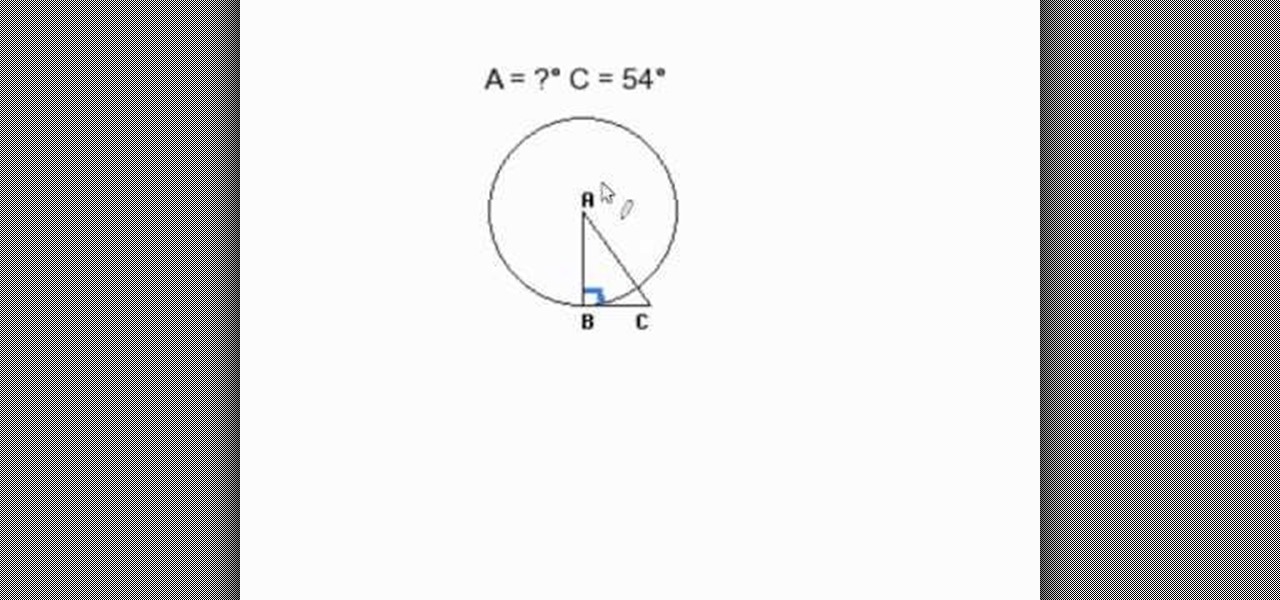
mathproblemgenerator.com provides a video about how to find a central angle with a given radius and a tangent. The angle at the intersection of the radius and the tangent is equal to 90 degrees. The second angle is also given in the problem. So the central angle is equal to 180 minus (90 plus the other angle given). In the video, the given angle is 54 degrees, making the equation = 180 - (90 + 54). Therefore the central angle is equal to 36.
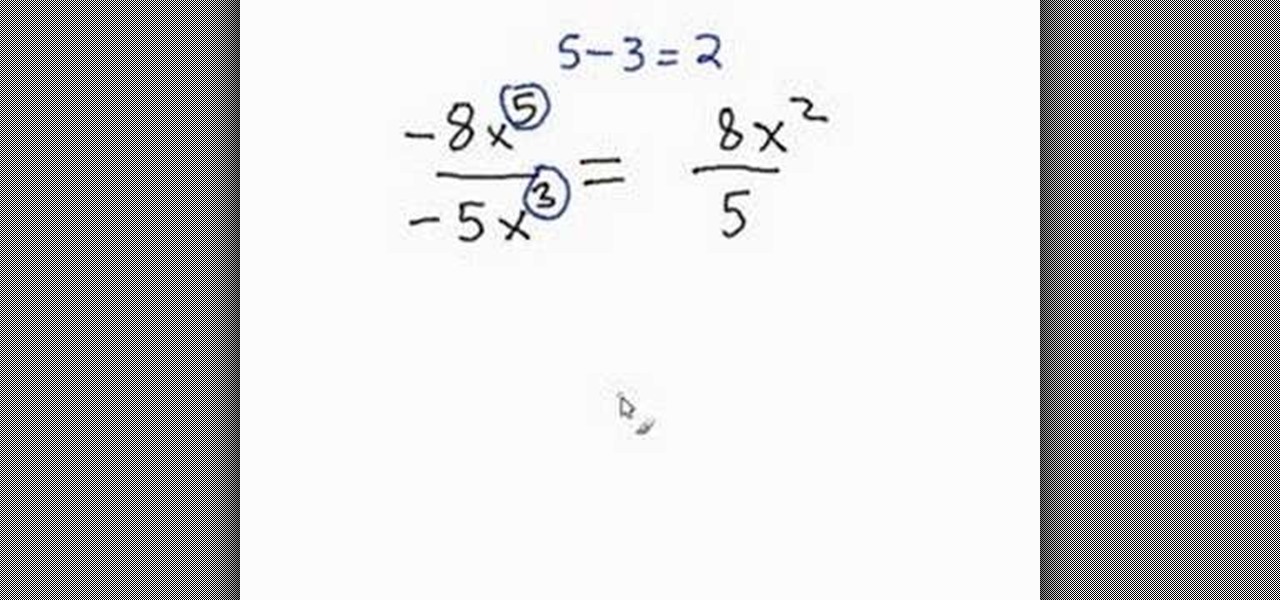
This is a helpful video provided by Math Problem Generator. It deals with the complex challenges of dividing variables. The audio is great and provides specific examples of dealing with multiple types of this problem. The video lays out three simple steps. The first being to simplify the coefficient, the second being to divide the variable, and the third being to deal with the results of the division. The information is clearly presented and best of all it's free. I think we all wish there we...

Lowe's home improvement expert, Mike Kraft provides a step-by-step method for changing the oil on a walk-behind lawn mower. From assembling the proper tools and supplies you will need to complete the task, through disconnecting the motor for safety, through the proper drainage technique and finally refilling the crank case this video gives complete instructions for any mower maintenance. Changing the oil on your mower will extend its life. Following the steps in this guide will provide you wi...

First you have to make the crust. You will need a 9x13 pan. You do not have to grease the pan. Put two cups of all purpose flour in a bowl. Next, mix in four tablespoons of brown sugar. Stir the brown sugar and flour together, then cut in one cup of butter cut in to pieces. Mix it into the mixture until the mixture is coarse using a pastry blender, then pour the crust into the 9x13 pan and spread it out evenly in the pan and then firmly press it down into the pan. Put it into an oven preheate...

Does your kitchen smell like a landfill? Try these simple steps to clean out the culprit. This video will show you how to safely clean a garbage disposal.

If you can make yourself a cup of tea just by turning on your faucet, you need to lower your water heater. You’ll help the planet and save money on your heating bills.

Rajma-Chawal is a combination that is ‘to-die-for’. The best rajma (kidney beans) and chawal (rice) can be had at the obscure stores alongside the highways all over North India. Watch this how to video to learn how to make an kidney been curry.
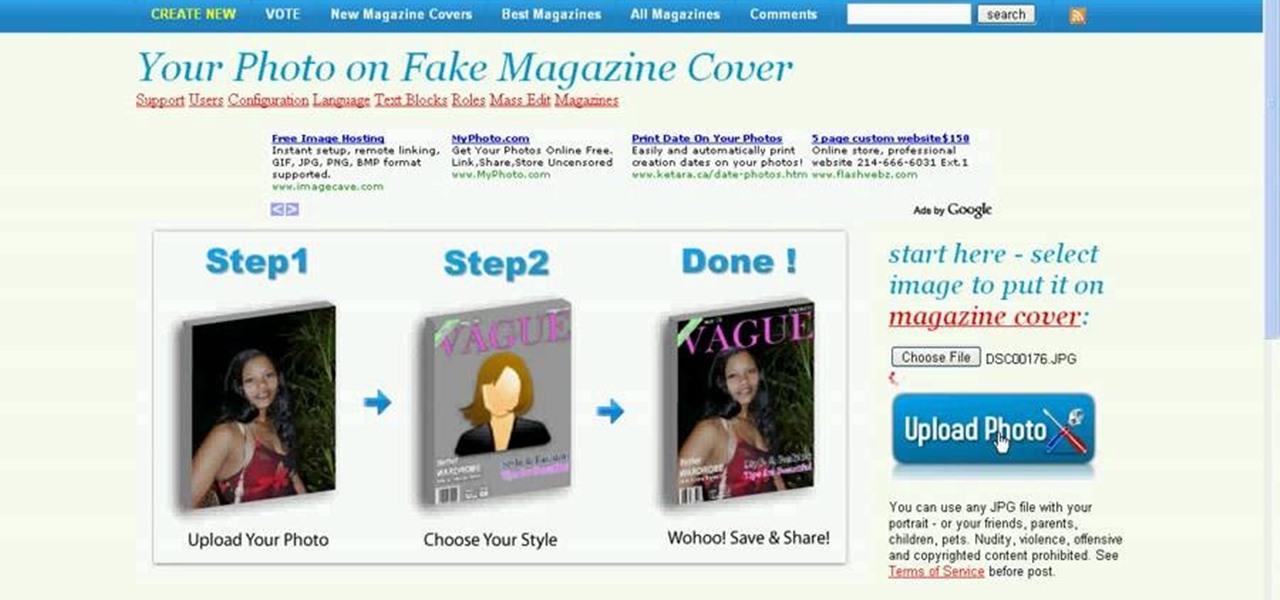
Want to impress your friends by showing that you're hot stuff? Put your face on a magazine. This short tutorial shows you how to create a fake magazine cover on the web, using your own personal pictures. Just go to MagMeNow.

Use the power of a condom to make one of the best pranks ever. With the help of a water bottle you can leave your victims wet. Watch this pranking how-to video to find out how. All you need is a condom, a water bottle, and a hot glue gun. Use this as inspiration for one of your April Fools Day pranks!

The Thai iced tea smoothie is a the colder cousin of the Thai iced tea. Watch this HowTo video to learn how to make a Thai tea smoothie in about a minute at home. It tastes delicious on a hot summer day. All you need for this recipe is Curry Simple Thai Tea Syrup Concentrate (or your own mixture of teas), ice and half and half.

Tequila, bloody mary mix, hot sauce make up the bloody mary cocktail. Follow along with bartender Pee-Wee as she gives step by step directions for how to mix up this Mexican twist on a classic drink. Watch this video beverage making tutorial and learn how to mix the tequila bloody mary cocktail.

An ice cream bar is perfect for a party. Watch this how to video to find out everything you need to make a fabulous ice cream bar. In addition get planning and serving tips plus healthy options for adults.

Check out this video for a demonstration on how to knit and assemble the Marley Hat Topper from Itty-Bitty Hats. You can use this hot topper for a fun customization for your babies hat.

You might love your coffee black and hot—but not when it's on your carpet. Don't worry, with a little vim and, yes, vinegar, that nasty stain will be a thing of the past.

Learn a hot 8-count hip hop dance with Madonna Grimes. You have to know the count to do this dance.

A good hairstyle for in the summer when it is hot and you want it pulled back.

The front camera on the Droid Bionic from Motorola is a perfect match for the Google Talk application provided with the Android smartphone. Using the Verizon Wireless 4G connection, you can stream video and voice to friends and family members on the go. This guide by Motorola demonstrates how to video chat on the Bionic.

This video, incredibly short for it's massive content, will teach you how to make a laser tripwire that, combined with a photoresistor, can trigger just about any device. You can make traps, alarms, awesome party decorations, and all sorts of other awesome things with this easy-to-make device, provided you have a soldering iron and a local electronics store to buy some parts.

This how to video teaches techniques and the tools needed to clean your hot tub filter,

Enjoy the taste of a summertime potato salad? Then you can't pass up this masterpiece of Southern glory. This video recipe will show you the perfect way to make a delicious, soul food potato salad. This potato salad is creamy with the perfect balance of ingredients and seasoning. It's easy, simple and a real crowd-pleaser. It can easily be customized to suit your liking.

The Linux command shell provides a very powerful interface for doing various system tasks. This video explains with an example, how to use a bit of programming techniques to batch rename files with similar naming conventions.

Now, rolled-up bangs may not be a good choice for going clubbing (at least not if you're trying to catch a cutie's eye in a positive way) or for work, but work great for Halloween if you're dressing up as a movie star or teeny bopper.

It is very important to change the oil on your lawn mower just as important as changing the oil in your car. The oil liberates, cools and cleans the engine. It is best to check your manufacturers information to know how often to change the oil. To change the oil you will need the following: a wrench, gloves, a drop cloth, a socket wrench, oil container, a brush, a new oil filter, an oil filter wrench and fresh oil.

Most of the new refrigerators that are being sold nowadays have the ability to provide fresh drinking water with the push of a button. This comes in handy for those who want a nice and cold glass of water quickly. In order to provide drinking water, a water filter is installed in order to catch any harmful ingredients that may be inside of the water.

In this Outdoor Recreation video tutorial you will learn how to rig a crankbait. It is so named because it floats on the water and does nothing until the crank is turned. The turning of the crank provides the action to the bait and attracts fish to it. To rig it, there is an attachment point on the diving lip of the crankbait; it can be a small hole for the line to be passed through or a split ring to attach the line. Tie the line to the lip with a clinch knot and you are in business. In case...

Project Linus is an organization that provides security blankets for seriously ill or traumatized children. In this tutorial, learn how to make an easy fabric panel quilt to donate to a child in need. Project Linus is a great organization that provides warmth to every child, no matter what the season. So, if you would like to donate to this worthwhile cause, follow along with this video and learn how to make an easy but comforting cover that any child will love.

Chef Scott Aaronson shows how to make stuffed tri-tip (also known as stuffed beef bottom roast) in this four-minute cooking video (the actual cooking process will take about 30 minutes).

Jerry Lavender demonstrate how to build confidence in your children. Use secure attachments to provide a stable base for your child. Your child will fee safe to explore the world. Provide structure and predictable environment for your child. This will enable your child to relax. Use a stable routine so that your child knows what to expect during the day. Encourage your child to play with people in their environment. Sports and physical activity raise endorphins and increase happiness. Remembe...

Drawing an 8 bit toad seems very easy from the video of Mario brothers, first you draw two short standing lines which are the eyes and are black in color using freehand draw option. Then you draw a somewhat oval shape using the same option around the eyes which would look like a face using the color light yellow then you provide darker shades on each side to give the face a 3d effect. Then the cap is drawn after which you draw the rest of the parts the body, dress, hand, shoes etc and finally...

In this video tutorial, viewers learn how to make 720p/1080p You Tube videos in Camtasia Studio. Users will also need Quick Time player. The download link for both programs are provided in the video description. Begin by deciding whether you want your video to be 720p or 1080p. For 720p, your video must have a minimum resolution of 1280x720. For 1080p, your video must have a resolution of 1920x1080. This video provides a visual demonstration for viewers to easily follow along. This video will...