
How To: Make a ring toss game
A ring toss game can provide a fun activity that can be enjoyed indoors or out. Learn how to make a ring toss game in this free crafts video series.


A ring toss game can provide a fun activity that can be enjoyed indoors or out. Learn how to make a ring toss game in this free crafts video series.

This cinematography tutorial video provides the basics of working with a photographic light meter as well as how to read the meter. A light and flash meter is nothing expensive. All you need is something that will measure the light and your flash. Most light meters are relatively the same. Metering is a relatively simple process. Just key in the ISO, key in the shuttle speed, push the button, and it gives you the f-stop to use on your professional photo camera.

Watch this instructional poi spinning tutorial video that describes how to start spinning poi isolations. This video is intended for those beginning poi spin isolations, not for those beginning poi. A decent aptitude in poi is recommended, but move-wise, there are no other prerequisites.

You might not believe it, with our experience of the great British weather, but more people die of skin cancer in the UK than in Australia. In this exclusive guide, Dr Jessen stresses the importance of being familiar with our skin and any moles we might have, and provides simple and effective ways to check ourselves. He also advises on the safest way to enjoy the sun and dispels some myths along the way. You can’t catch the sun on a cloudy day? Think again. Watch this video tutorial and learn...

Dr. Diana Wehrell-Grabowski provides a brief overview of Buckminister "Bucky" Fuller's accomplishments in this video tutorial.

In this how-to video, surfer and author, James MacLaren provides a brief introductory overview of the physics of noseriding. James MacLaren is well known in his ability to surf.

In this video tutorial, Chris Pels will show how to create event handlers for ASP.NET web pages and web server controls. First, learn how to create page level events for the standard page events provided by the .NET Framework. See how to automatically bind the events to a page using the AutoEventWireup attribute as well as programmatically bind the events. Next, learn how to create and bind event handlers for the standard web server control events. Also learn how to connect multiple events fo...

In this video tutorial, Chris Pels will show how to include JavaScript to an ASP.NET page for use on the client page to provide a richer and more robust user experience. First, see how to include JavaScript directly within an ASP.NET page and reference the script from within HTML page elements. Next, see how to abstract the JavaScript to an external JavaScript file which offers the advantage of being cached by the browser and can be used by multiple pages. Lastly, learn how to add JavaScript ...

In this video tutorial, Chris Pels will show how to use a control adaptor to provide different renderings for an ASP.NET server control without actually changing the control itself. In this video, an ASP.NET BulletList control will be adapted to display each list item horizontally using div elements instead of the traditional ul elements. First, see how to create a class that inherits WebControlAdaptor and then implements the code to render the new list format. Next, learn how to map the new ...

In this video tutorial, Chris Pels will show how to group items when displaying data in a ListView control. First, see the basics of item layout in the ListView control with the LayoutTemplate and the ItemTemplate. Then, learn how the GroupTemplate relates to the LayoutTemplate and ItemTemplate within a ListView to establish a group of data. See how to use floating DIV elements to create a flexible tabular layout since any of the templates used with the ListView can contain any HTML. This pro...

This is a sequence of videos which will provide a stop motion tutorial. It's an amateur one and not expected to be a definitive one. I do encourage others who make stop motion films to also make a few for aspiring film makers and those with some experience such as myself.

This tutorial shows you how to make an alien console in Zbrush. You will also learn how to work with hiding geometry. Make sure you understand or watch the "Create displacement maps in Maya" lesson first if you don't know displacement already.

Using Maya you'll learn to produce an alpha to use in Zbrush. Very easy method to make a controlled alpha without using Zdepth tools in Zbrush. In part two, Using Zbrush tools to make a tileable texture. Texture sculpting techniques and the 2.5d tools within Zbrush. Part three covers setting up the Maya render for the texture and attaching maps to the node.

Wrapping meat or fish in foil and then baking it is a whole lot like steaming vegetables: Both methods are healthy and help intensify the flavor of whatever's wrapped inside. This video presents a way to bake white fish along with delicious vegetables in foil.

Portable video players often provide an all-in-one solution for listening to MP3s, watching videos and even playing games. Find out which one is right for you.

This three part tutorial shows you how to work with curves in Maya. Start by learning the basics, then learn to use the curve system with polygons, then learn how to use advanced curves.

This sequence of videos provides a tutorial on how to set up basic studio lighting in many settings. With these photography techniques, you will be able to create a variety of wonderful portraits with various lighting techniques.

Once you get the roughed in form of the Head done it is now time to Re-topo the head for better structure. This tutorial will show you how to use the topology tools in Zbrush to do this. This lesson follows "shape a human head in Zbrush" but is not necessary to do if you just want to learn topology tools.

This tutorial shows you how to sculpt a battle axe in Zbrush 3.0. Learn some sculpting techniques and hard edge base modeling.

Multi mesh objects can be a pain to pose. But this video tells you all you need to know to look out for in order for it to be painless. This is good workflow advice for moving and posing characters with lots of armor and tools in Zbrush.

This is a maya 8.5 lesson but Jason really wanted to cover this crash course in animation for Zbrush users. This is everything you need to know for a pose to pose animation setup. This is geared towards illustrators to learn the basics, not full animators.

This video uses a skull modeled in other Zbrush lessons by Jason Walsh to discuss ideas and ways to think about presenting compositions, render passes and posting work for others to see, and for job applications. You don't need to have the skull built to follow this video. This theories should be applied to each sculpt after you've finished modeling.

This tutorial is for users new to Zbrush or Zbrush 3.0 users wanting to understand all the differences and new features for brushes and masking in 3.1. The first video also covers the interface and new abbreviations on icons.

This two part tutorial explains how to work with Zbrush and Second Life. You'll learn how to create textures in Zbrush and export them directly into Second Life.

Your vehicle's power steering pump is integral to your car functioning at all. That's because the power steering pump is what provides the hydraulic power for steering. Without it, your car would pretty much go nowhere. Inside the pump, retractable vanes spin, pulling hydraulic fluid in with low pressure and spitting it out at high pressure. Every pump has a pressure relief valve to make sure the pressure is never too high, but still your steering pump may wear out over time.
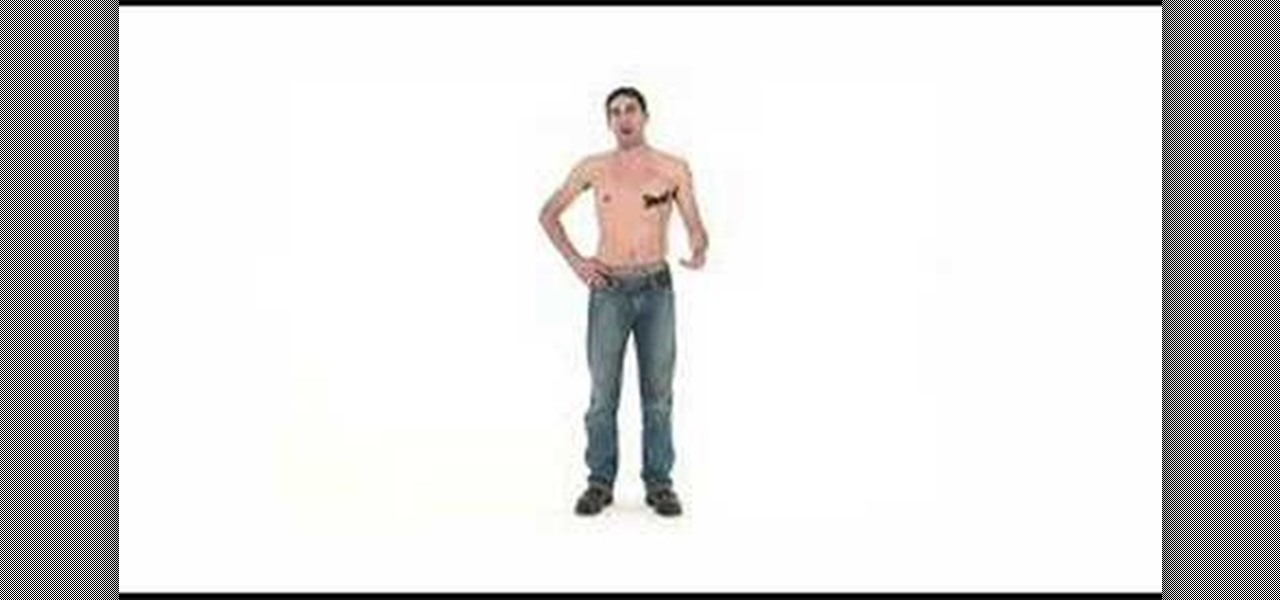
A cyclorama shot is a 360 degree panoramic, photographic view of a scene. It's set on a cylindrical platform and is designed to make the viewer feel like he is standing in the middle of it all. A cyclorama shot is a really cool thing to embark on in photography or film.

Eric shares his latest Garden Smart Tip and Ideas. A wonderful addition to your patio garden would be an ornamental fruit tree. Eric shows us a beautiful example of a 'Moro' orange. It's a fantastic tree in a container. There is a lot of flexibility that you have with fruit trees in containers. You can move them around to sunny spots on the patio. In the wintertime you can move them indoors for protection. These trees have great ornamental value plus they have the added benefit of providing a...

Azaleas are relatively care free. To ensure they look their best they require adequate moisture. Make sure the roots in particular get plenty of water especially during the first year or so. Mulch is important, two or three inches of horticultural mulch like straw or pine bark will help protect their roots, which grow close to the top of the soil. They don't need to be pruned. If you want to shape or remove dead wood, wait until after they bloom. By doing it at this time the dead wood is easi...

When a recipe calls for chopped chocolate, it can be hard to decide which tool to use for the job. Chocolate-breaking forks, sold in many specialty stores, may easily break chocolate into chunks, but they also punch holes in cutting boards and scratch countertops. Paring knives are too small for the task and, when working with a really big piece of chocolate, it's easy to ruin the blade of a chef's knife hacking into the dense, hard bar. The best tool for chopping chocolate is a 10-inch slici...
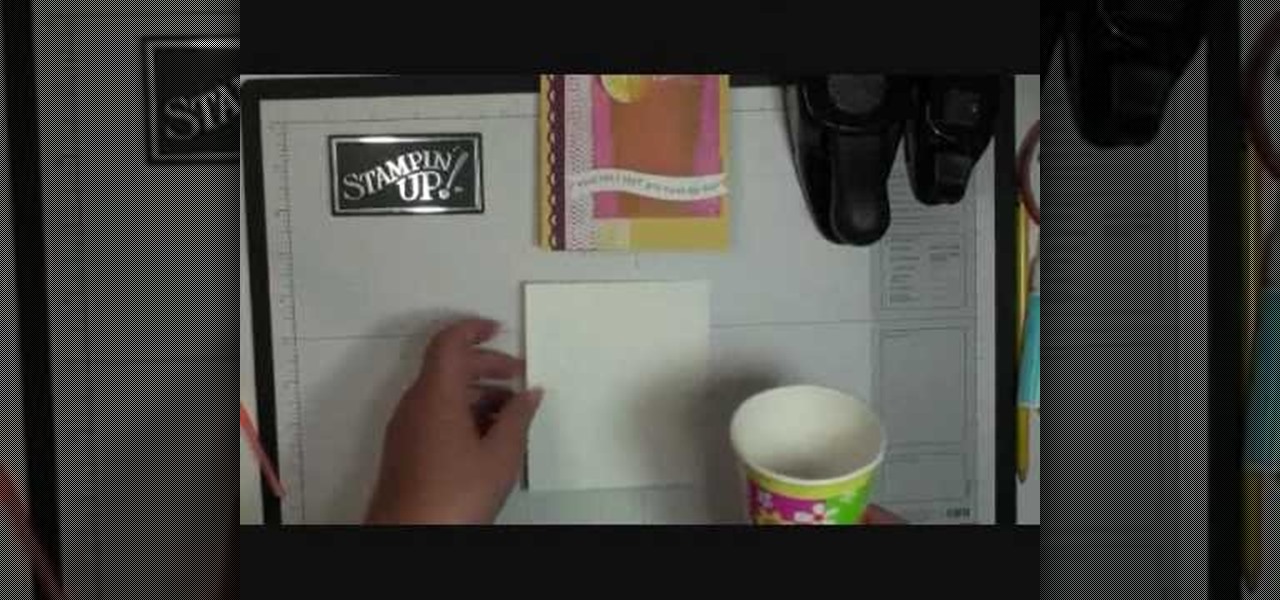
Dawn Griffith creates a cute card with a 3D lemonade glass embellishment from start to finish. Create a template by making a rough sketch of an 8 ounce paper cup onto a piece of white cardstock and cut it out. Take the template and either trace it onto a piece of vellum cardstock and cut it out, or use Dotto adhesive to attach the template directly to the vellum and then cut around the shape. Score each side at about 1/4", fold on the score lines and trim the overlap at the top. Apply sticky ...

How to Use Your Mac as a Server: Turn your Mac Mini into a server! Yes, that's right, with a little know-how and a little spunk, you can turn an inexpensive Mac Mini computer into a server to provide services over you network. You won't even need the Mac OS X Server, just the Mac OS X Client, so there is no extra software to buy, just the Mac Mini and it's operating system.

There a ways to personalize your Gmail experience, and one of those is picking personalized Gmail themes which make emailing funner. But if you're not sure what kind of theme you want to use from all the available Gmail theme choices, there's an option called "Random" which provides you a random theme based on your geographical location, and will change when in a different location.

There a ways to personalize your Gmail experience, and one of those is picking personalized Gmail themes which make emailing funner. But if you're not sure what kind of theme you want to use from all the available Gmail theme choices, there's an option called "Random" which provides you a random theme based on your geographical location, and will change when in a different location.

In this video tutorial, viewers learn how to copy any DVD in 20 minutes. Users will need to begin by downloading and installing the program, DVD Decrypter from the link provided in the video description. Once downloaded and installed open the program and load the DVD into the DVD drive. All the files of the DVD will be displayed in the window on the right of the program. Make sure that your computer has enough free space. Then click on the burn image to begin copying the DVD This video will b...

In order to make a smoothie that will give you healthy and glowing skin, you should begin by considering the nutritional value and restorative nature of certain fruits. To make a smoothie that will support your collagen, elasticity, and your complexion, combine the following fruit in a smoothie: blueberries, oranges, strawberries, mango, bananas, and water. These will also provide beta keratin and antioxidants.

Origami is one of the simplest crafts you could teach your children. It's costs nothing, but provides hours of fun and excitement. The thrill of creating something wonderful is enough to keep the kids coming back for more. And the best paper folding project to start with… a heart. Folding paper hearts is one of the easiest origami items ever, which means it's great for young children. All you need is origami paper.
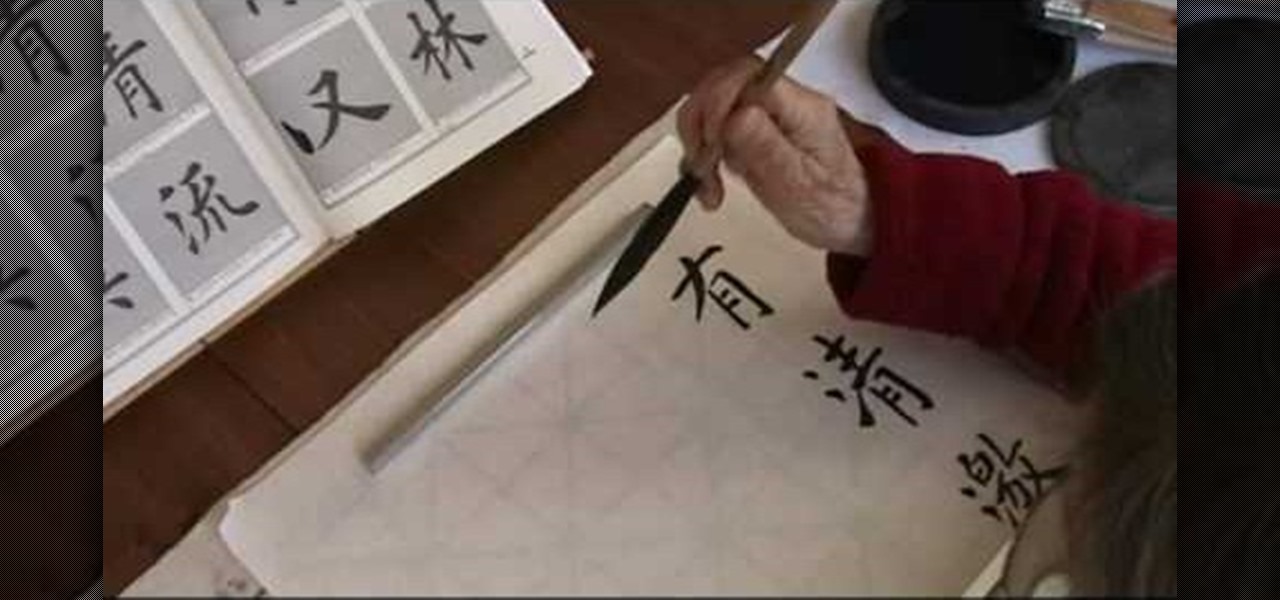
Chinese calligraphy is amongst the most beautiful but also most difficult word art forms in the world, and practitioners spend years honing their skills, even devoting their entire lives to daily practice.

Pre-game eating… what's best for young sports players? For early morning games, the goal is to provide enough food for the child to prevent him/her from getting hungry and distracted, and to something that will give the child enough energy to make it through the game. It could be as simple as a glass of chocolate milk or a piece of toast with orange juice. Watch and learn the rest of the pre-game meal plan tips for child sports players.

When playing sports, warming up is an integral pre-game must, and with kids, there's an entirely different approach to coaching them through warmup drills. This video will help coaches keep their team in good condition by talking about the process of teaching your youth players to successfully complete dynamic warmups. The biggest part is to prevent injury. The muscles have to be warm upped, the blood needs to flow, and the heart rate need to be up as well. See all of the necessary exercises ...

Over 70% of women are wearing the wrong bra size, which means their bras are either too large, not providing enough support, too small, squeezing your twins out uncomfortably, or the band is too tight, making it difficult to breathe.