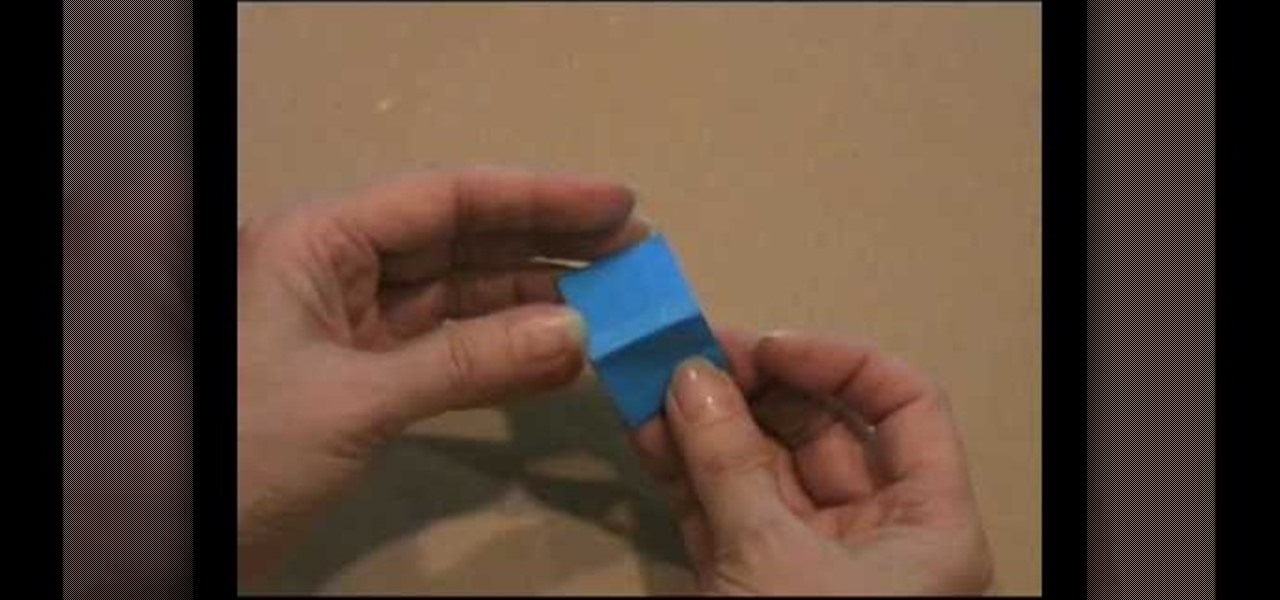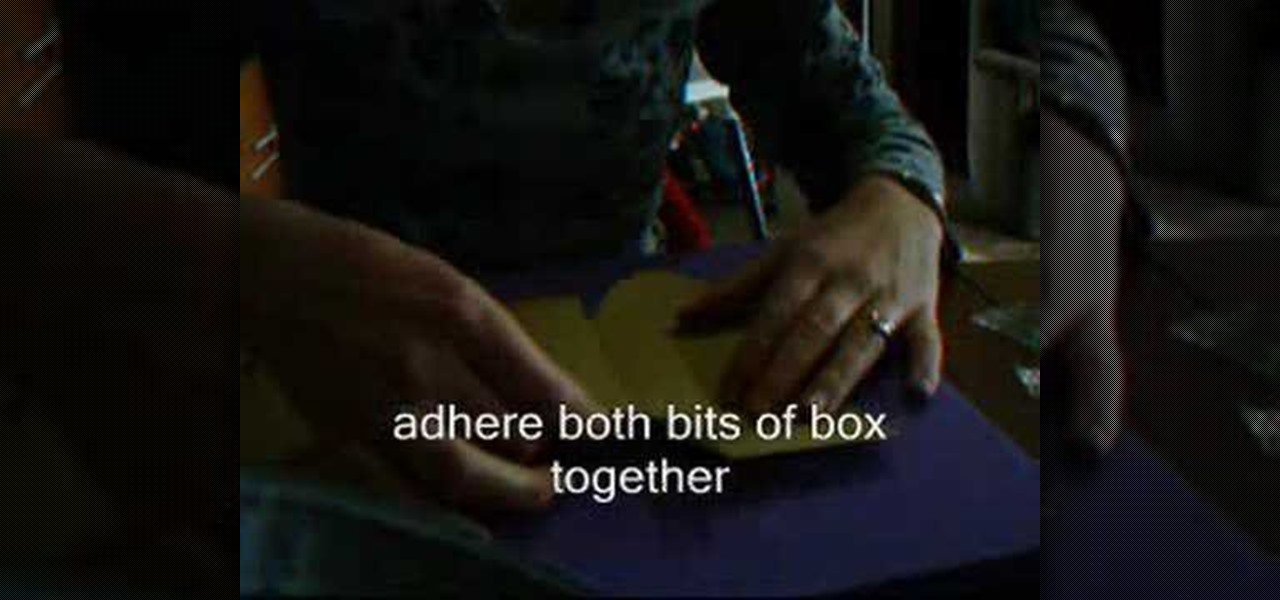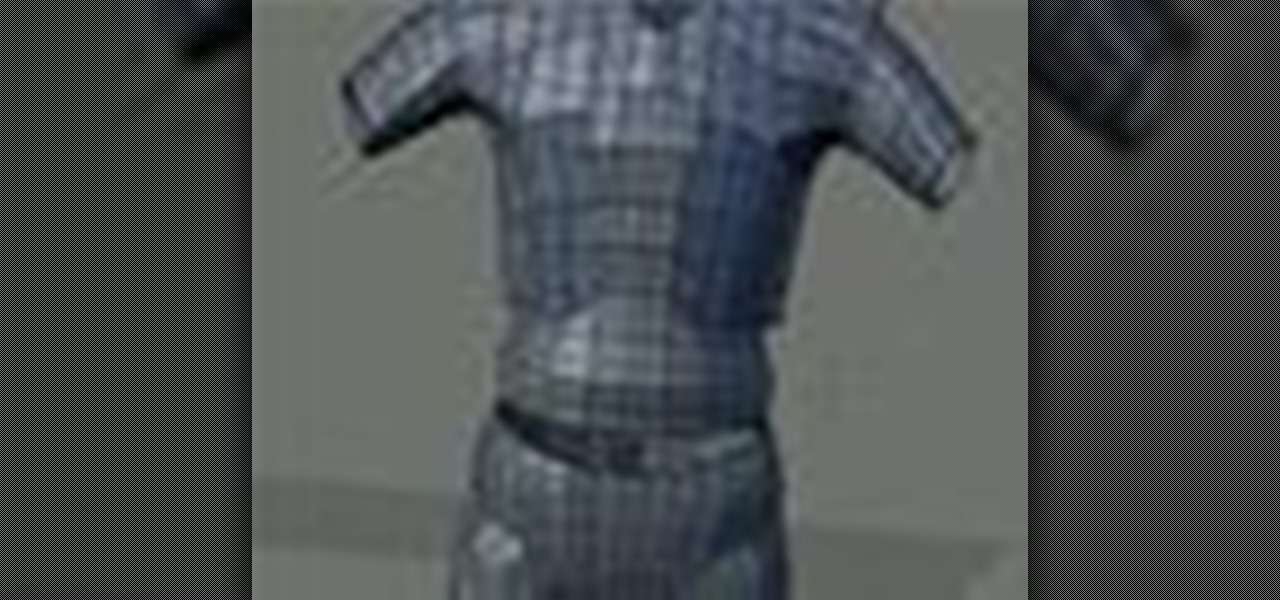Follow a few simple steps to make a set of vellum origami cubes. Then enhance the cubes with decorative paper, sequins, and sticky Zots. With a string of small white or colored lights, the origami cubes serve as perfect homemade party lanterns. More than an origami lesson, vellum lantern cubes can provide mood lighting for any room.

Take a look at this tutorial and learn how to install the Joysens 1.42b plugin for the Playstation portable. This plugin is for the analog stick on the PSP. It allows you to add the directonal buttons function onto the joystick as well as provide fixes and realignments for coordinates. Note that this video requires a custom firmware of 3.80m33 or higher.
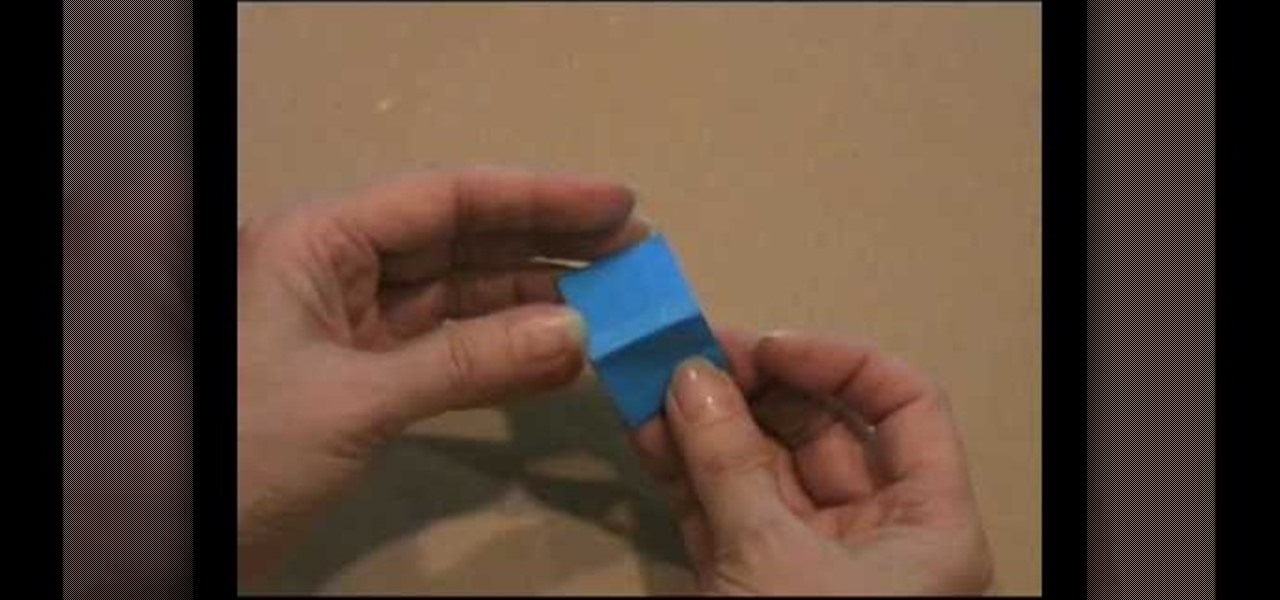
This video origami tutorial shows how to fold a mini origami book designed by David Brill. Follow along with the instructions provided by the demonstrator and see how this little book is folded out of a single piece of square paper. Watch this instructional video and learn how to origami a tiny book. Start folding and make an entire library!
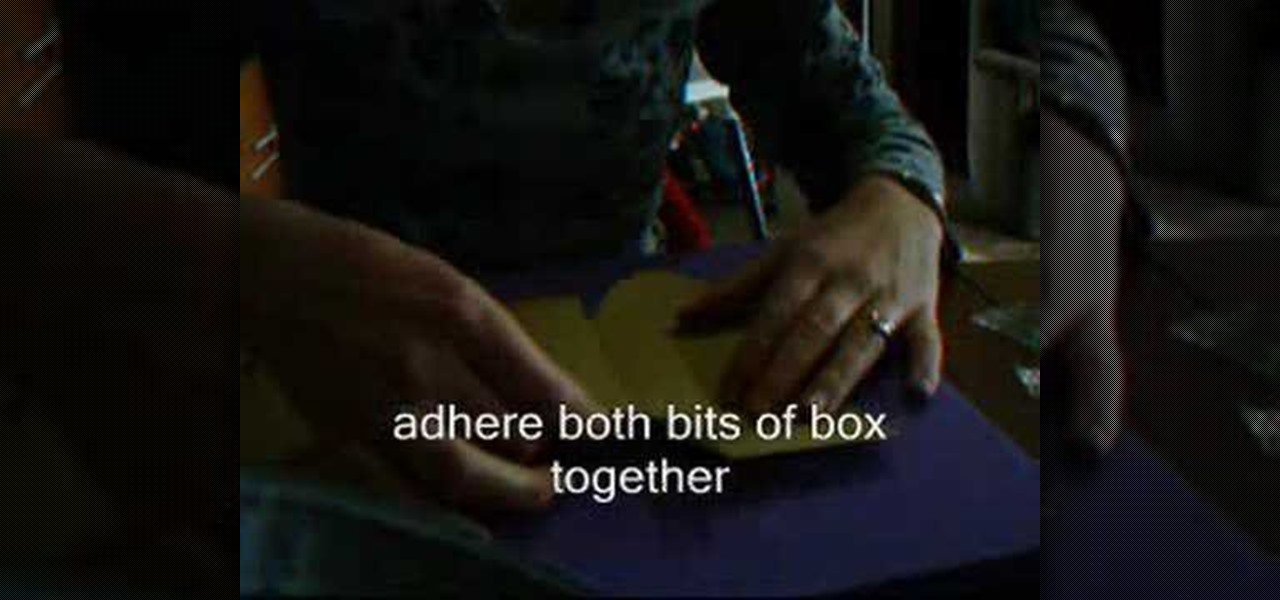
Any old box can provide the template for making a gift box. Trace the pattern out onto the desired material, and then cut it out. Watch this video paper design tutorial and learn how to hand make a fancy gift box.

Delicious vegetable fresh spring rolls -- in song! This special Hollywood edition cooking tutorial of Slow Cookery shows how to make authentic vegetarian fresh spring rolls, and provides a helpful tune for you to sing while you make them.

This video will show you how to install Windows XP for the first time on a computer. Also provides some helpful tips for backing up your information.

This sequence of instructional videos provides a near comprehensive lesson on how you can change your voice from that of a male to that of a female. This video series is aimed at aiding transgender individuals, but is also useful for people who want to learn to do really great voice exercises and impersonations.

This video will provide step by step instruction on how to finger knit. Finger knitting is a bunch of fun if you've got a whole bunch of yearn and absolutely no needles.

This lesson provides a quick introduction to using cloth in Maya.

In this special edition Jason Welsh takes on unwrapping captain subtools in Blender from Zbrush and makes him a brand new set of UVS then brings it back to Zbrush.

Learn the basics of lighting and how to manipulate lights within your scene in Maya.

This video is a crash course introduction to Maya geared for kids. Learn how to create a biped that is animatable.

Candles make great decorations and provide good mood lighting, but cleaning up dried wax drippings is never fun. Check out these simple tips for removing candle wax and it'll be history in no time.

This tutorial shows you how to model a hand in Maya from a Photoshop image.

This lesson shows you how to setup your viewports with reference for modeling in Maya.

This tutorial shows you how to work with deformers and blend shapes in Maya.

Using Zbrush Jason makes very high resolution textures then adds them to objects in a scene in Maya. You'll also learn how to create lighting to add realism to the scene.

Make uniform geometry in maya that is easy to sculpt in Zbrush using a method I call "stick and ball". This is a very easy way to learn forms on creatures.

Learn how to buiild a sculptable / poseable mesh for Zbrush in Maya. This tutorial is geared towards people completely new to Maya.

Jason Welsh shows you how to model a mech robot in Maya.

This tutorial shows you many of the different tools available in Maya for modeling a biped creature.

This video provides tips on better shooting at night for amateur film making.

This video will provide you with quick, easy tips on how you can use the Anastasia line of eyebrow makeup.

This video provides a handy guide for modifying bright studio lights with dimmer switches. This video is quite handy for the amateur film maker who is tired of the harsh light from his studio lights.

This video explains and provides examples for the law of tangents, a law occasionally used in trigonometry.

Dr. JJ Levenstein shows you what works best to get rid of head lice and how to use the products in this helpful video.

If you have ever done a multi UV model this is how you now handle multi-UV multi-Mesh in Zbrush 3.1.

In this lesson we will be sculpting a human skull from image planes in Zbrush 3.0.

This tutorial covers joining models together using topology tools. You'll join a head with good topology with the body from another model.

Jason Welsh shows you how to make a human face in Zbrush 3.1 and gives easy steps for roughing out form. This tutorial is more about process than specific tool movements so you should be familiar with sculpting tools already.

In this Zbrush tutorial Jason goes over everything you need to know about painting textures and more.

Lesson 8 of Jason Welsh's Zbrush tutorial series covers how to use and combine subtools.

Anthony and Ian of Smosh, and Logitech, provide you with some simple tips on how to best light your webcam video shoot. Just don't get caught with your pants down...

This tutorial guides you through setting up a default email account using cPanel. This video is provided to you by Scandicsoft.

This tutorial teaches you to delete files,restore files or delete files permanently in cPanel. This video is provided by Scandicsoft

This tutorial teaches how to create new folders and files and how to move them to new directories using cPanel.

A quick tutorial on setting up custom error pages using cPanel,This video is provided to you by Scandicsoft.

A quick overview of phpMyAdmin which shows how to view the database information etc from cPanel. This video is provided to you by Scandicsoft.

A short tutorial on how to setup mime types using cPanel. This video is provided to you by Scandicsoft.

A short tutorial on how to view server resources usage using cPanel. This video is provided to you by Scandicsoft.