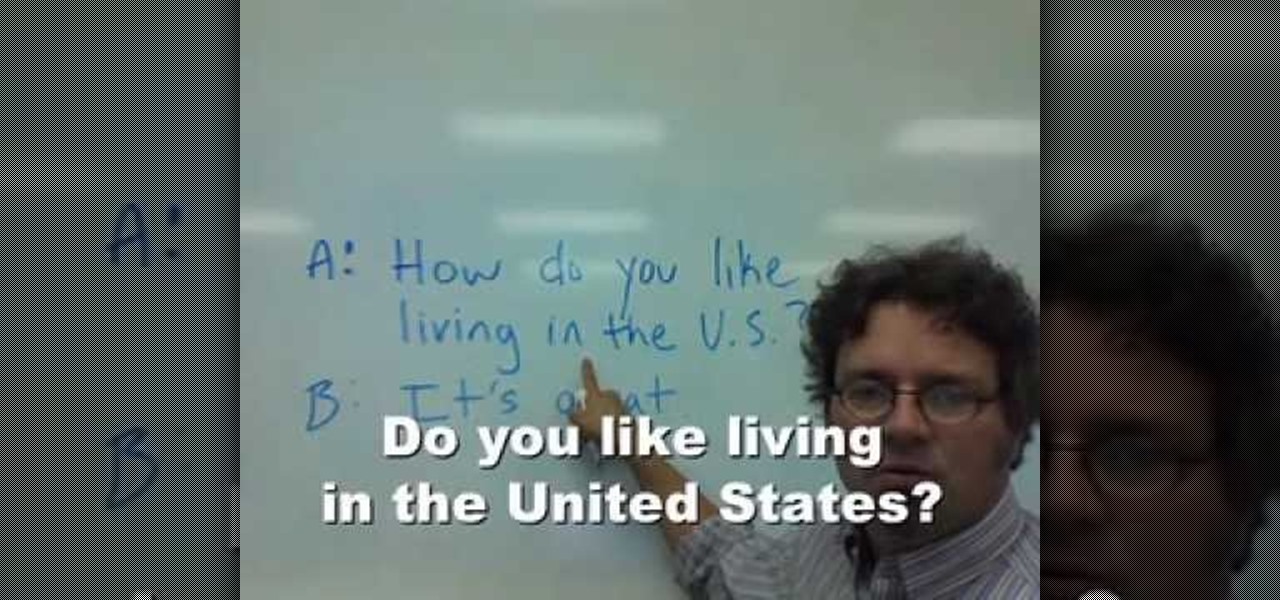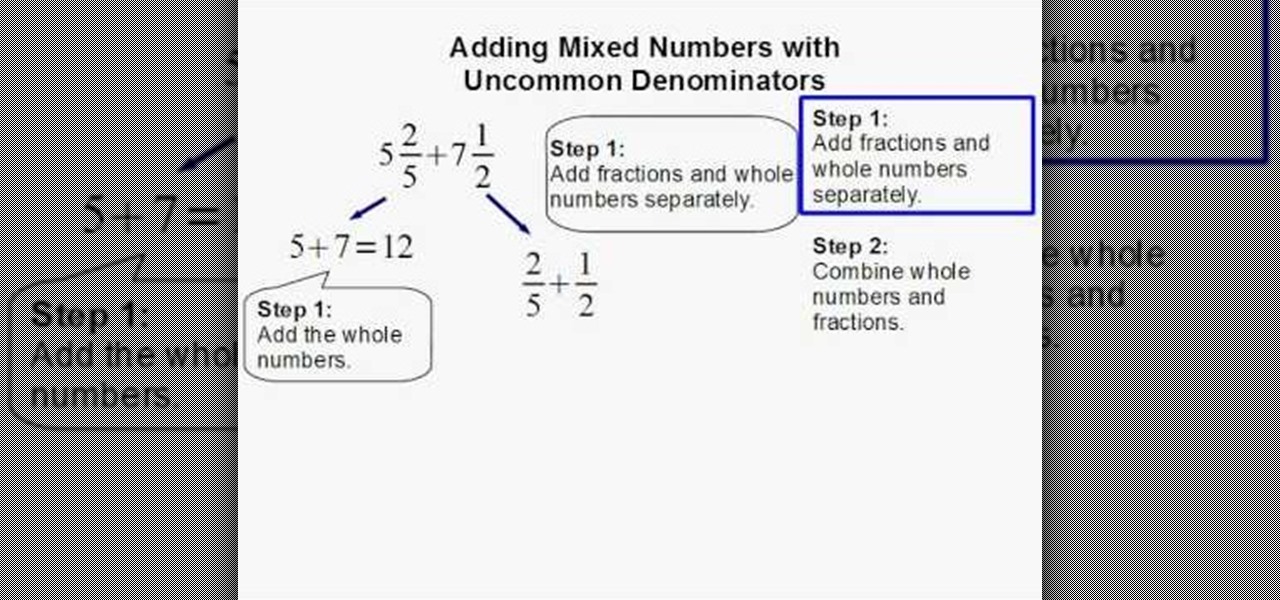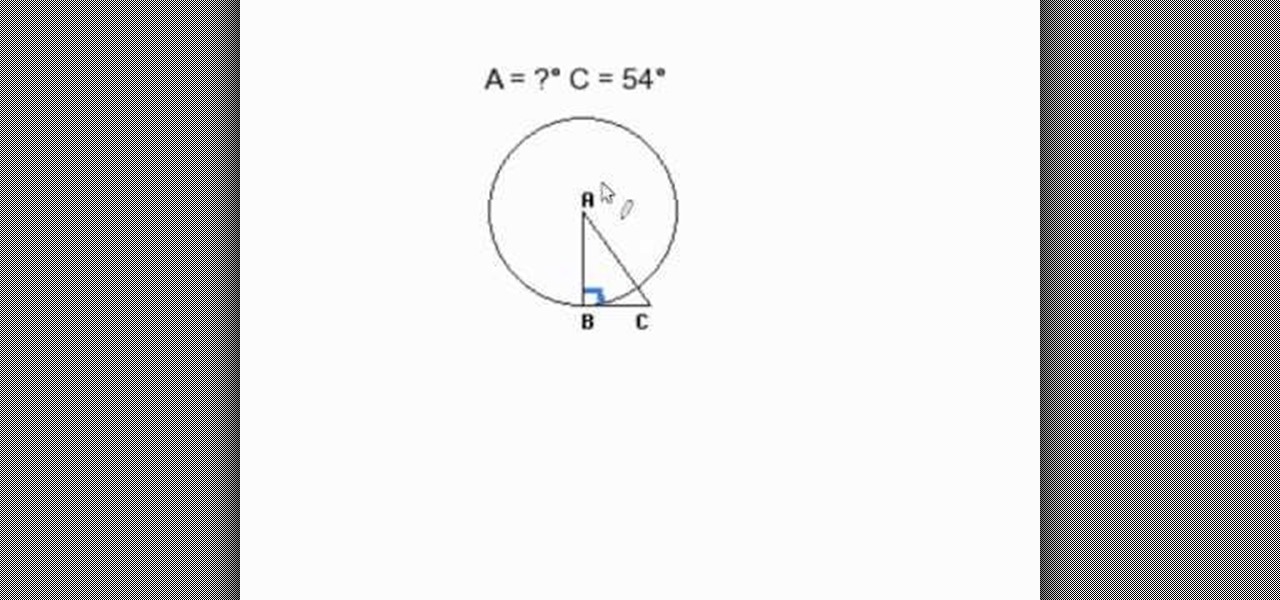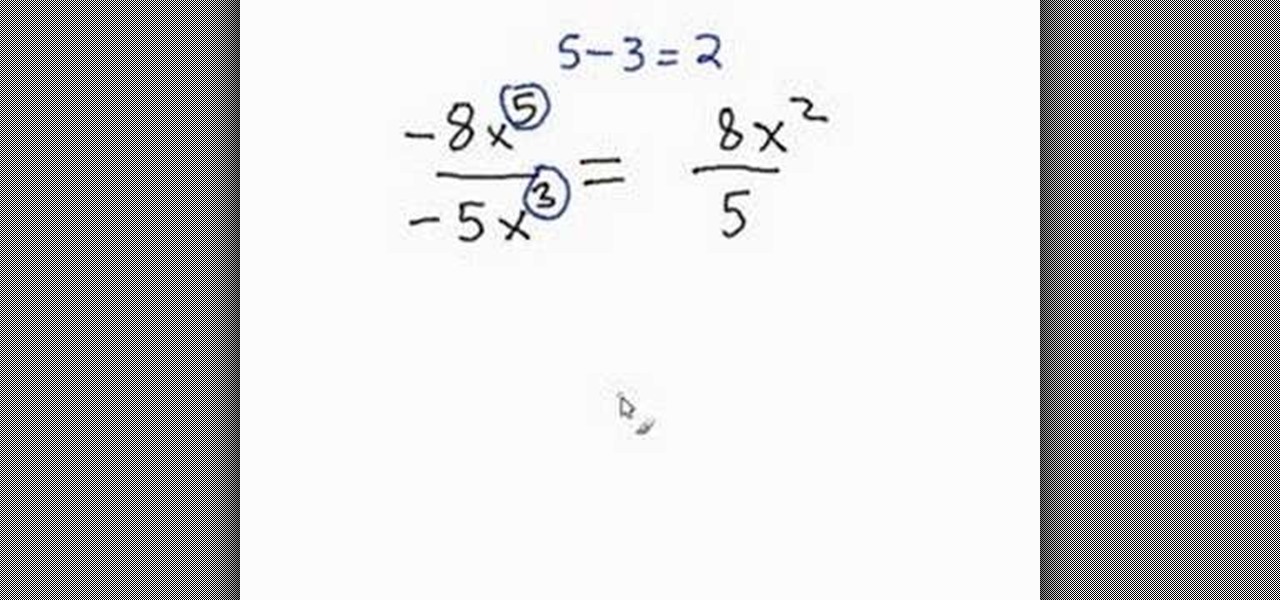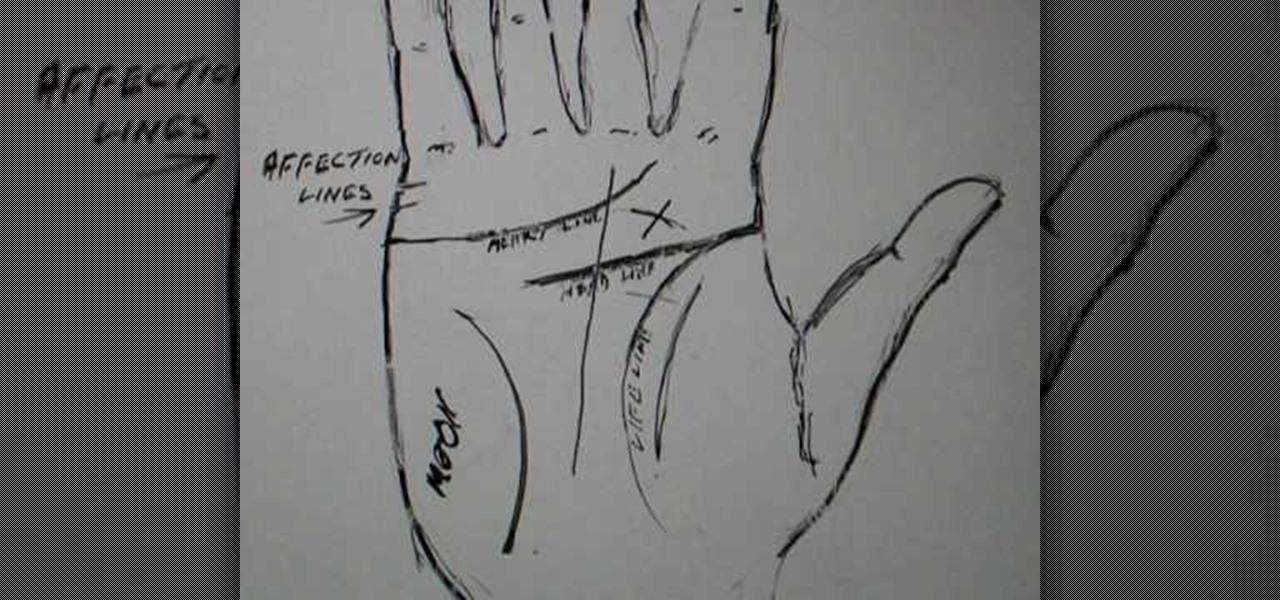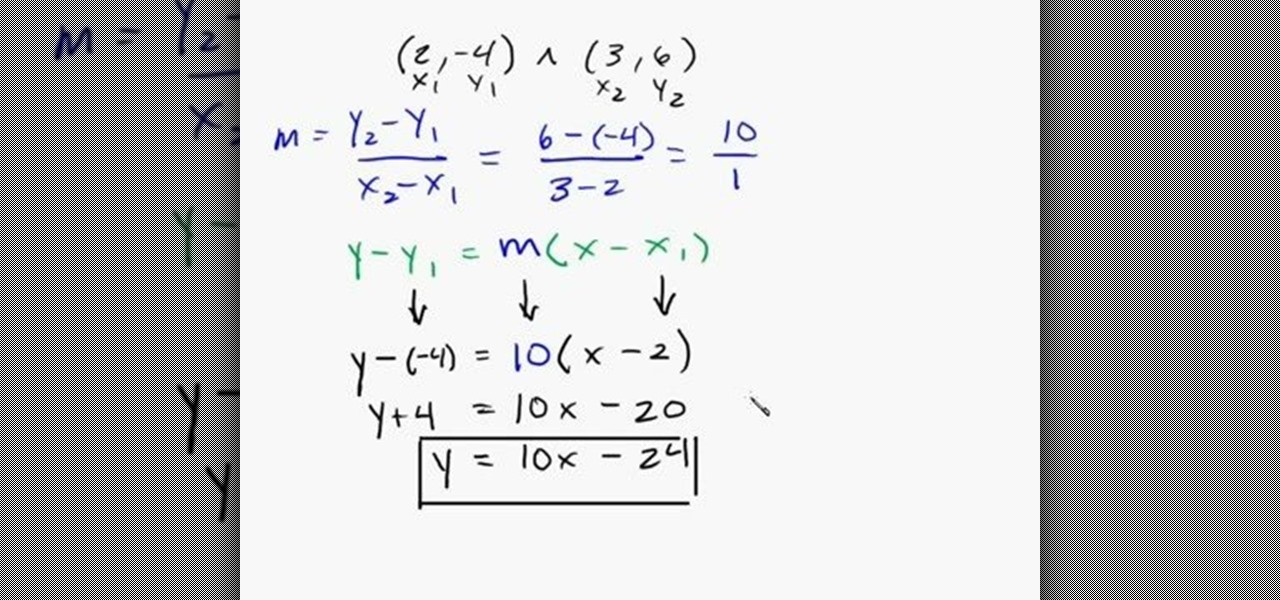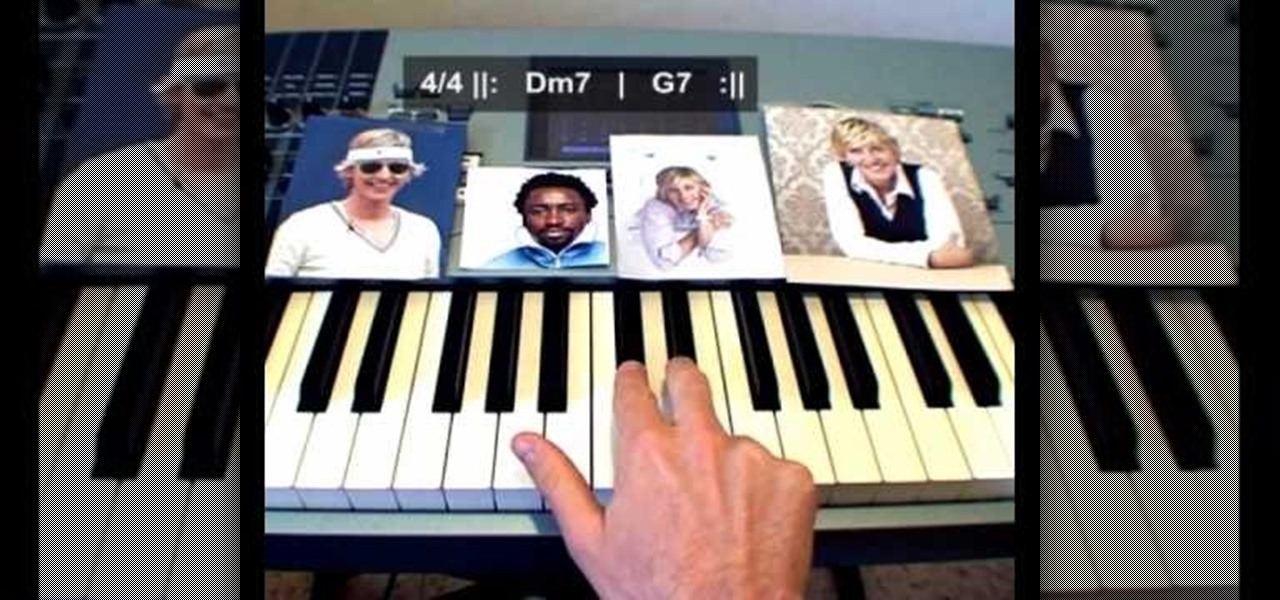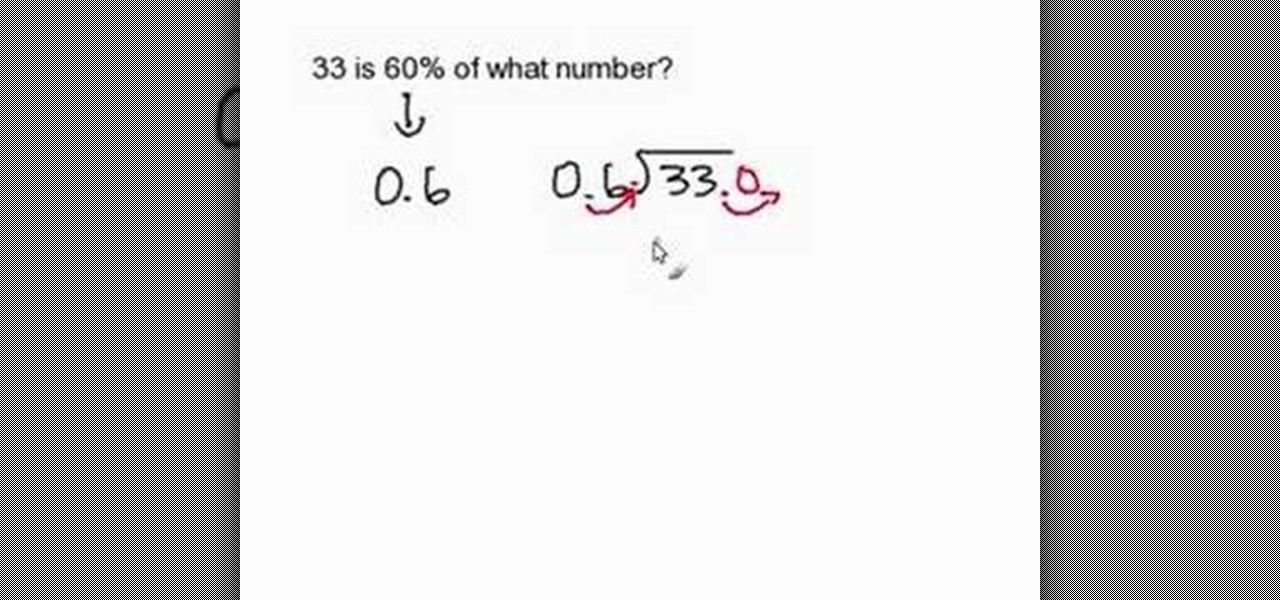In this video tutorial, viewers learn how to use Flickr photos in their screen-saver. This task can only be done on the Windows computer. Users will need to download the program from the website provided in the video. Once downloaded and installed, there is an option in the Screen Saver Settings. Users are able to take photos from specific users or groups, or can search through tags and contacts. Further options include selecting the size of the photo and delay between switching the photos. U...

In this video tutorial, viewers learn how to upload large files online for free. The website recommended in this video is Load2All It does not host any files, but it provides a interface to upload the file to several other sites at once. If the file exceeds the limit for any given site, Load2All will automatically split the file into RAR files, upload it into several mirrors and provides one download link. This video will benefit those viewers who have a large file...

This video is part of an instructional series on salsa dancing. In this particular video, instructors Anthony Persaud and Julie Merrill indicate the proper way to execute windmill dance moves in salsa. These moves involve structured turning, with or without a partner. The arm is raised up and outward, turning in a clockwise, then counterclockwise motion to facilitate turning from one way to the other. The name windmill refers to the way the arm turns to allow the move. Anthony provides instru...

Interviewing lighting basic training tutorial provides easy to follow instruction in this step by step video. Set up the interview area to allow the best camera angles. Place your lights in key, fill, and backlight positions. Use back lighting spillover to fill subject area without camera spillover. Check your setup with the subjects and make any necessary adjustments to your camera or lighting angles. Place your crew and your ready for your interview. This scenario using key, fill, and back-...
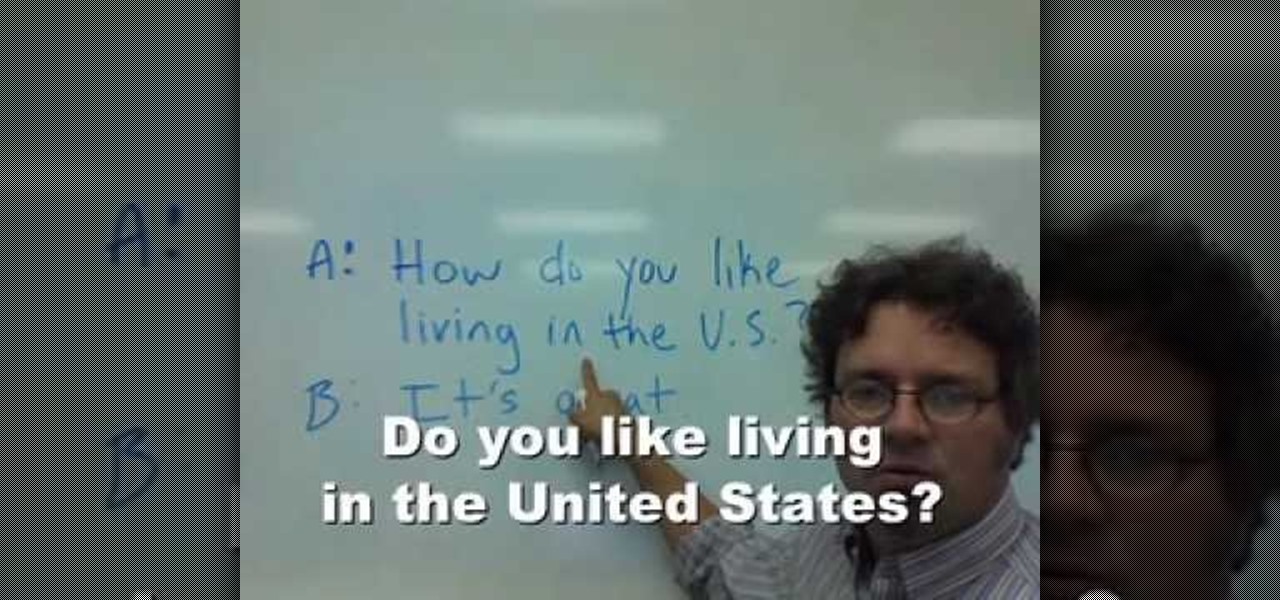
This video teaches English-language learners how to respond to questions beginning with the words "How do you like". There are two types of questions in English that begin with the words "How do you like". The first kind requires an answer in the form of an opinion. The second requires that the answer come in the form of giving instructions. The video explains the difference, then gives several examples for each to model practice. For example, "How do you like the weather?" is a question whic...

Prime Loops provides exclusive techniques from industry professionals to help enhance your music production, mastering skills & gain exposure. Their tips and tricks through tutorial videos are quick and easy to learn. In this video, they show the user how to add effects automation on beat. This video carries on from a series of previous videos. It goes through basic automation, adding it to the drum beat already made in the first FL Studio Tutorial. This tutorial gives the user the lowdown on...

In this video tutorial, Chris Pels will show how to extend a standard ASP.NET server control and customize it for a specific purpose. Specialized controls provide an convenient way to implement standardized user interface elements for multiple web sites for individuals or teams of developers. In this example, see how to extend the DropDownList control to create a special purpose year selection control. Learn how to add properties for custom attributes that control the behavior of the range of...

Three point lighting is the key to MAKING videos look professional. Tom Skowronski, the associate editor of Videomaker, guides us through the process of three point lighting. Three point lighting involves the use of three types of light to create a professional appearance when video taping. First, a key light is used to provide bright illumination of the subject. Then, a fill light cleans up the dark areas on the face. Lastly, a backlight fills serves to separate the subject from the background.

Bacon is the cornerstone of many comfort food combinations: Baked potatoes topped with bacon bits, bacon served alongside a biscuit and eggs for breakfast, bacon burgers.

In order to format graphs and charts using Microsoft Word 2007, click on Chart Tools. The tabs at the top of the screen provides you with your options. You can change the type of chart or graph by clicking on Change Chart Type. If there is a particular type of chart that you would like to use again and again, then you can save it as a template via the Save As a Template icon. You can edit the data in your chart of graph by clicking on Edit Data. You can modify the chart layout by clicking on ...

Twitter is a powerful social networking website which can be used to update you friends on what you are doing. To send different messages through twitter you will need a twitter account. Twitter account can be registered for free. Log in to your twitter account and go to your home page. There is a text box provided at the top with the text 'What are you doing?'. Enter the message you want in the text box provided. Click update and this message will be shown to all the people that are followin...

Gourmet editor, Ruth, tells us all about the different graters and why choosing the best grater for each job is very important. The classical grater is called a knuckle bleeder. This is because when you're at the end of the item you're grating, you have to get your hand really close to it and you might scrape your knuckles. The hand grater is easier to use and provides smaller pieces which makes it ideal for most grating jobs. A zester grater is also easy to use and provides more volume than ...

A video from Helpvids.com that shows how to insert special characters in MS Word 2007. A seldom used function in MS Word is the Insert Symbol function. Symbols like the copyright, infinity, registered trademark, Yen, Pound, Euro etc can be of use in some documents. Word provides an easy way to insert these and many other such symbols into your documents without much hassle (For example, using the Character Map utility provided with Windows).

In this video tutorial, viewers will learn how to make two pairs of simple earrings. The video provides all the materials required to make the earrings. The materials required include: freshwater pearl disk, 4 mm Swarovski crystal, bally bead accent, 2 mm silver bead, head pin, flat nose pliers, round nose pliers and wire cutter pliers. This video provides step-by-step instructions and a visual demonstration for viewers to easily understand and follow along. This video will benefit those view...

How do you add mixed numbers with uncommon denominators? Well, this video provides a detailed step by step explanation as to how to go about such problems. It also provides an example and applies the required techniques to acquire the solution. The video is very precise in its instructions and does not skip any steps. Therefore, the viewer should have absolutely no problem understanding the concepts behind adding mixed numbers with uncommon denominators after viewing this simple and helpful v...

mathproblemgenerator.com provides a video about how to find a central angle with a given radius and a tangent. The angle at the intersection of the radius and the tangent is equal to 90 degrees. The second angle is also given in the problem. So the central angle is equal to 180 minus (90 plus the other angle given). In the video, the given angle is 54 degrees, making the equation = 180 - (90 + 54). Therefore the central angle is equal to 36.

This is a helpful video provided by Math Problem Generator. It deals with the complex challenges of dividing variables. The audio is great and provides specific examples of dealing with multiple types of this problem. The video lays out three simple steps. The first being to simplify the coefficient, the second being to divide the variable, and the third being to deal with the results of the division. The information is clearly presented and best of all it's free. I think we all wish there we...

Lowe's home improvement expert, Mike Kraft provides a step-by-step method for changing the oil on a walk-behind lawn mower. From assembling the proper tools and supplies you will need to complete the task, through disconnecting the motor for safety, through the proper drainage technique and finally refilling the crank case this video gives complete instructions for any mower maintenance. Changing the oil on your mower will extend its life. Following the steps in this guide will provide you wi...

The Linux command shell provides a very powerful interface for doing various system tasks. This video explains with an example, how to use a bit of programming techniques to batch rename files with similar naming conventions.

Most of the new refrigerators that are being sold nowadays have the ability to provide fresh drinking water with the push of a button. This comes in handy for those who want a nice and cold glass of water quickly. In order to provide drinking water, a water filter is installed in order to catch any harmful ingredients that may be inside of the water.

In this Outdoor Recreation video tutorial you will learn how to rig a crankbait. It is so named because it floats on the water and does nothing until the crank is turned. The turning of the crank provides the action to the bait and attracts fish to it. To rig it, there is an attachment point on the diving lip of the crankbait; it can be a small hole for the line to be passed through or a split ring to attach the line. Tie the line to the lip with a clinch knot and you are in business. In case...

Project Linus is an organization that provides security blankets for seriously ill or traumatized children. In this tutorial, learn how to make an easy fabric panel quilt to donate to a child in need. Project Linus is a great organization that provides warmth to every child, no matter what the season. So, if you would like to donate to this worthwhile cause, follow along with this video and learn how to make an easy but comforting cover that any child will love.

Jerry Lavender demonstrate how to build confidence in your children. Use secure attachments to provide a stable base for your child. Your child will fee safe to explore the world. Provide structure and predictable environment for your child. This will enable your child to relax. Use a stable routine so that your child knows what to expect during the day. Encourage your child to play with people in their environment. Sports and physical activity raise endorphins and increase happiness. Remembe...

Drawing an 8 bit toad seems very easy from the video of Mario brothers, first you draw two short standing lines which are the eyes and are black in color using freehand draw option. Then you draw a somewhat oval shape using the same option around the eyes which would look like a face using the color light yellow then you provide darker shades on each side to give the face a 3d effect. Then the cap is drawn after which you draw the rest of the parts the body, dress, hand, shoes etc and finally...

In this video tutorial, viewers learn how to make 720p/1080p You Tube videos in Camtasia Studio. Users will also need Quick Time player. The download link for both programs are provided in the video description. Begin by deciding whether you want your video to be 720p or 1080p. For 720p, your video must have a minimum resolution of 1280x720. For 1080p, your video must have a resolution of 1920x1080. This video provides a visual demonstration for viewers to easily follow along. This video will...

First, the plywood or oriented strand board (OSB) subfloor floats on a corrugated or “cleated” waterproof underlayment, so the wood never actually touches the floor. The underlayment material can be made of Styrofoam or heavy-duty polyethylene, the same material used in corrugated plastic drain pipe (one of the toughest plastics available). This underlayment creates an air gap above the concrete. Combined with the wooden panels, the air in this space provides a thermal break that acts as insu...

This video provides a diagram and explanation of the some of the more common mysteries in palm reading. Although the video does not provide much instruction for the actual act of palm reading, the diagrams are very helpful in determining which lines on the palm of the hand would be used to conduct a reading. The diagram shows the names and locations of each line that can be read on the palm. The life line, line of affection and line of intuition are explained in detail. The psychic cross is a...

In this tutorial from Mark the Shark, viewers are shown how to apply a hook to a fishing pole. One such method is using a Fishermen's knot, and wrapping the hook around the line eight times, and then wetting it with saliva, before it is tightened. Then, the user must make sure than the knot comes all the way down to the hook, to make sure it does not rotate. Next, pliers must be used to eliminate excessive line, and then the line must be searched for crinks, or any imperfections. Mark the Sha...

This tutorial teaches you how to find a mathematical equation of a line given 2 points that exists on the line. The tutorial starts off with 2 points labeled (2,-4) and (3,6). The first step is to determine the slope of the line using the formula given in the tutorial in blue. The slope is then solved as 'm'. Plug the slope and the points into another formula given in green. The tutorial maker provides a tip that one can use x1 and y1 or x2 and y2, however, it must be consistent. After, solve...

In this video tutorial, viewers learn how to make a mini Halloween top hat. This video provides all the materials required to make the top hat. The materials required include: a Styrofoam cup, X-acto knife, scissors, 2 8x10 sheets of craft foam or felt (choice of color), ribbons, feathers and any other embellishments. This video provides a visual demonstration and step-by-step narration that allows users to easily understand and follow along. This video will benefit those viewers who enjoy do...

In this video from NescoResource we learn how to answer the question in an interview of "Where do you see yourself in 5 years?" This question provides you an opportunity to show your commitment to that job and to demonstrate your knowledge of the company's and the role you could have in achieving that vision. To provide a thoughtful response, you need to do the homework on the company. Do not answer by saying you see yourself in the interviewer's job. This could really backfire on you because...

In this video tutorial, viewers learn how to make a garden rainbow butterfly puppet. This video describes all the materials that are required to make the butterfly puppet. The materials required include: beads (blue, red and transparent), 5 pipe cleaners (2 yellow and 3 purple), 2 googly eyes, a stick and one glue stick. This video provides a visual demonstration for viewers to easily follow along. The video is at a step-by-step pace and allows viewers to pause or rewind the video. This video...

In this video tutorial, viewers learn how to play the theme song from the Ellen DeGeneres Show on the piano. This video provides the order that the keys are needed to be played, in order to execute the song. This video provides voice narration and a visual demonstration for viewers to easily understand and follow along. It is at a step-by-step slow pace for viewers to easily stay connected with the video and keep up. In the video description, it also contains piano tab for this tutorial if vi...

In this video tutorial, viewers will learn how to make a simple pencil holder. This is a child's art and crafts activity. The video provides all the materials that are required in order to make the pencil holder. The materials required include: a toilet paper tube, paint, paint brush, glue, scissors and a sheet of white paper. Users simply decorate the paper with paint and wrap it around the toilet roll. Next, cut another piece of paper for the bottom of the roll and secure it with some tissu...

Do you find it hard, as a left hander, to convert crochet patterns from right handed directions? Finally, twj1963, has a channel especially for lefthanders. This video shows you how to make baby booties. The closeups make the viewer feel like you are looking directly over their shoulder as they make each and every move. You can rewind and replay any part that you may find difficult. They provide a link to their channel to discover many more wonderful designs and creations catering to the left...

This video gives a clear view of how well one has to answer in an interview. This is a good answer given by a woman interviewing for an environmental scientist position. This video is provided by denham resources. The first question asked by the interviewer is, "How do you stay current?" The candidate gives a wonderful answer for that. She told the interviewer that she is a member of a relevant discipline, and through that she is attending events; that itself shows a relevant passion for grow...

Kelly provides a great video on how other ladies can cut their own hair at home. Benefits of doing this is you will save money, don't need to deal with moody hairdressers, and you can cut your hair the way you want it. She provides great tips and steps through the process while Kelly is cutting her own hair. Following the steps in this video and practicing will ensure you can cut your own hair with confidence and not have to pay for an expensive haircut again!

Confused with how to use your protractor for Geometry homework? In this helpful video, Doug Simmons from free math tutoring provides easy to understand classroom examples explaining how to use both sets of numbers on your protractor. Provides easy to remember rules that will keep you from fumbling with the common confusions of protractor use. Doug also explains common mistakes that you should avoid in order to start getting the right answers in your math problems. Finally, math tutorials at y...

This video will provide you with insight into how to find a number given its percent. In the example provided, you needed to find the number which 33 is 60% of. This was achieved by simply taking the number which is a percentage of another number, in this case 33, and divide it by the percentage, in this case 60%, or 0.6. By carrying out the long division from this step, you will be able to find the original number and solve this seemingly complicated problem with ease.

For people who are learning geometry and would like to be able to find the perimeter of a rectangle, this video provides and quick and simple tutorial which provides the formula as well as a good example. The formula for finding the perimeter of a rectangle is simple the sum of all sides, or l+l+w+w, where l is the length and w is the width of the rectangle. After attaining the values of the length and width of the rectangle, you can simply plug in the values to this equation in order to find...