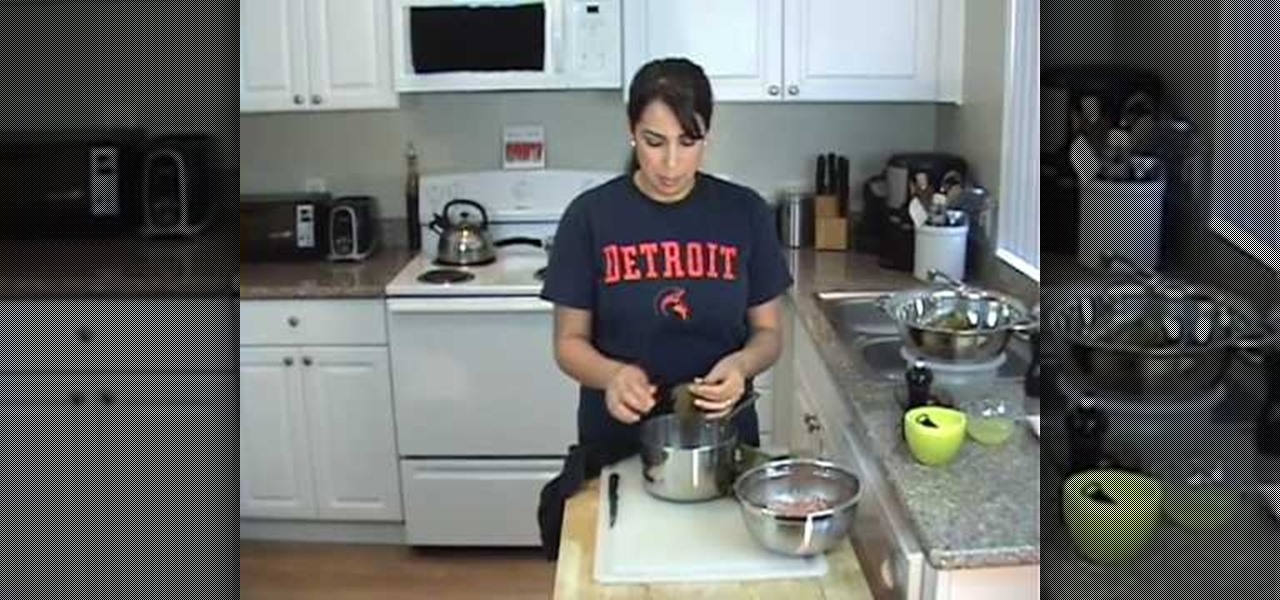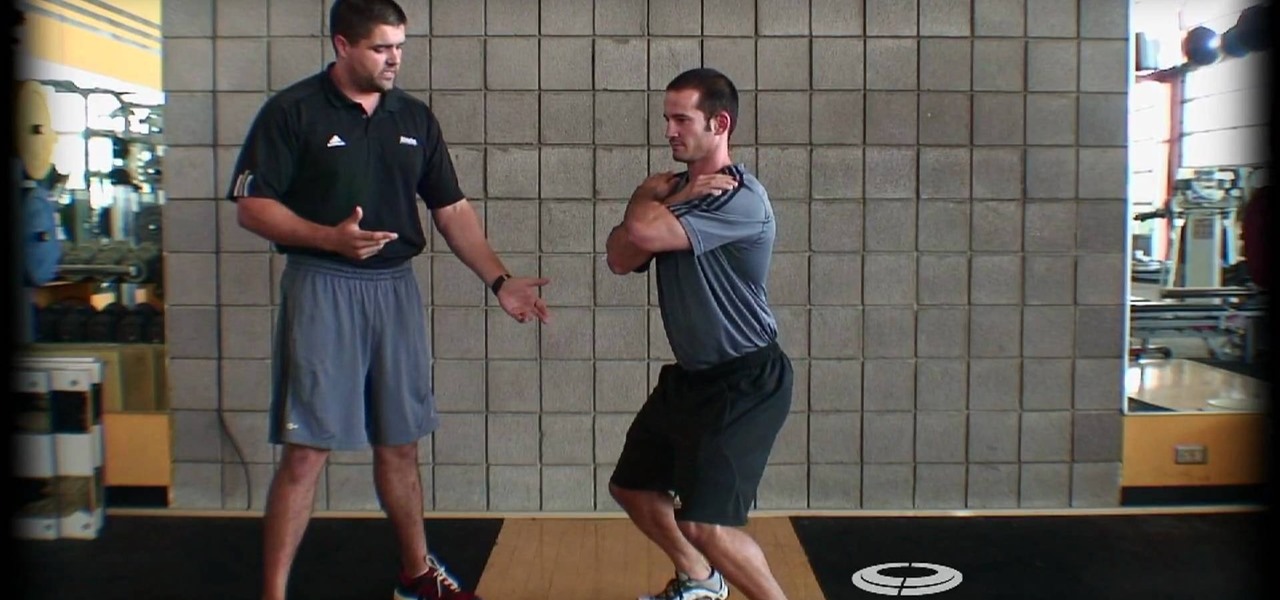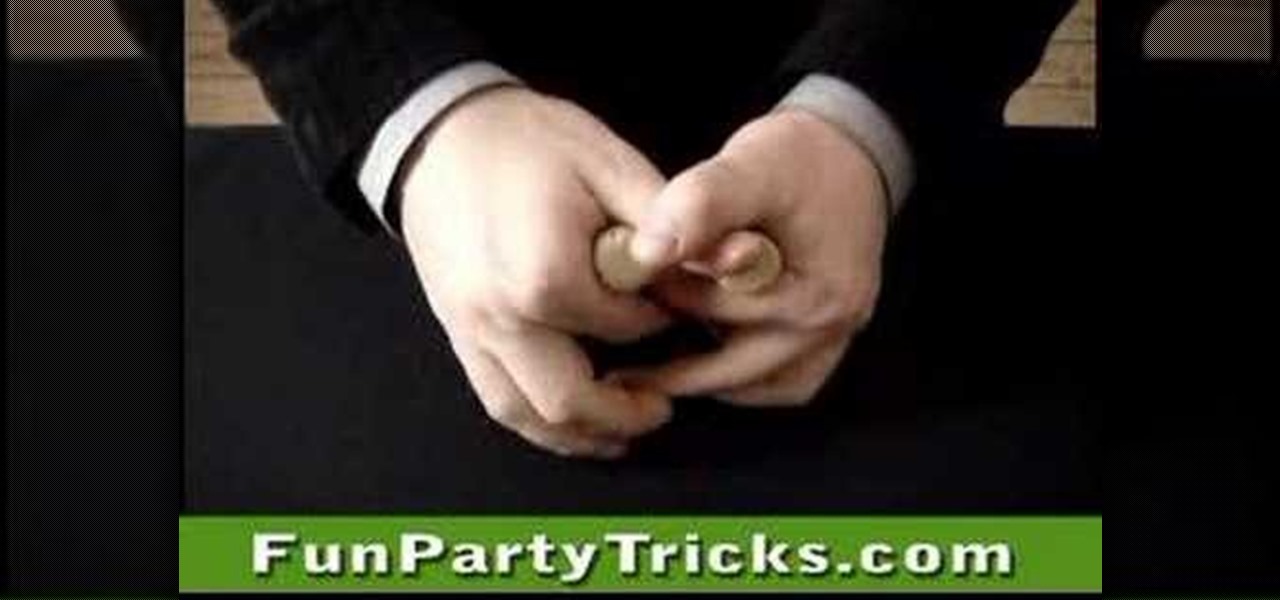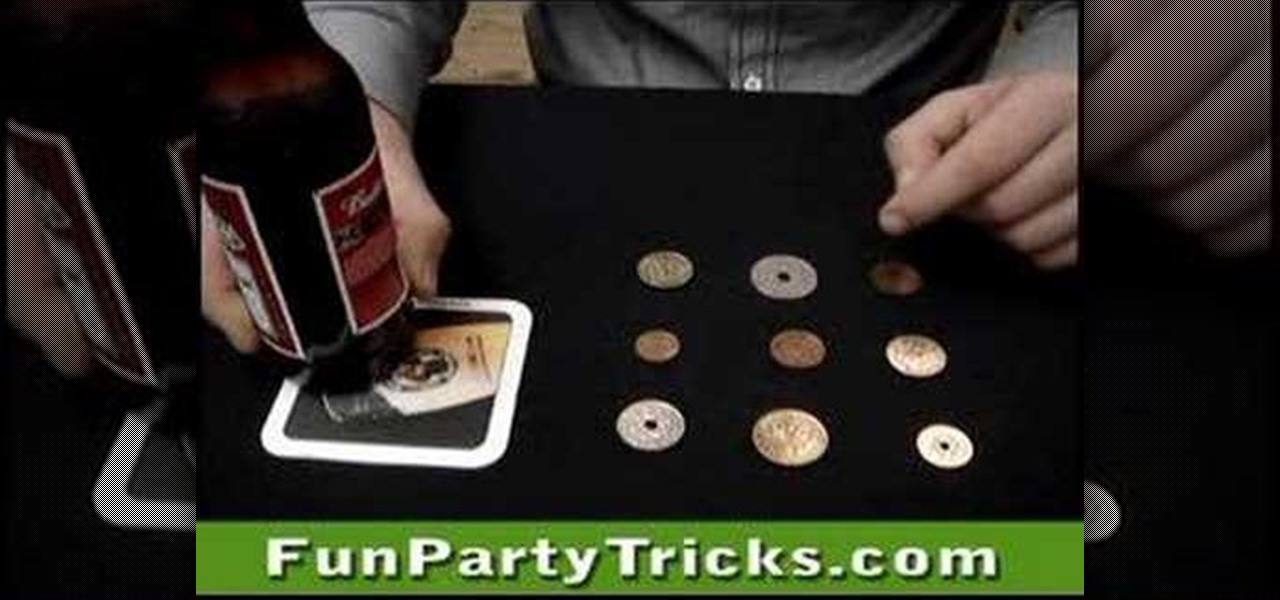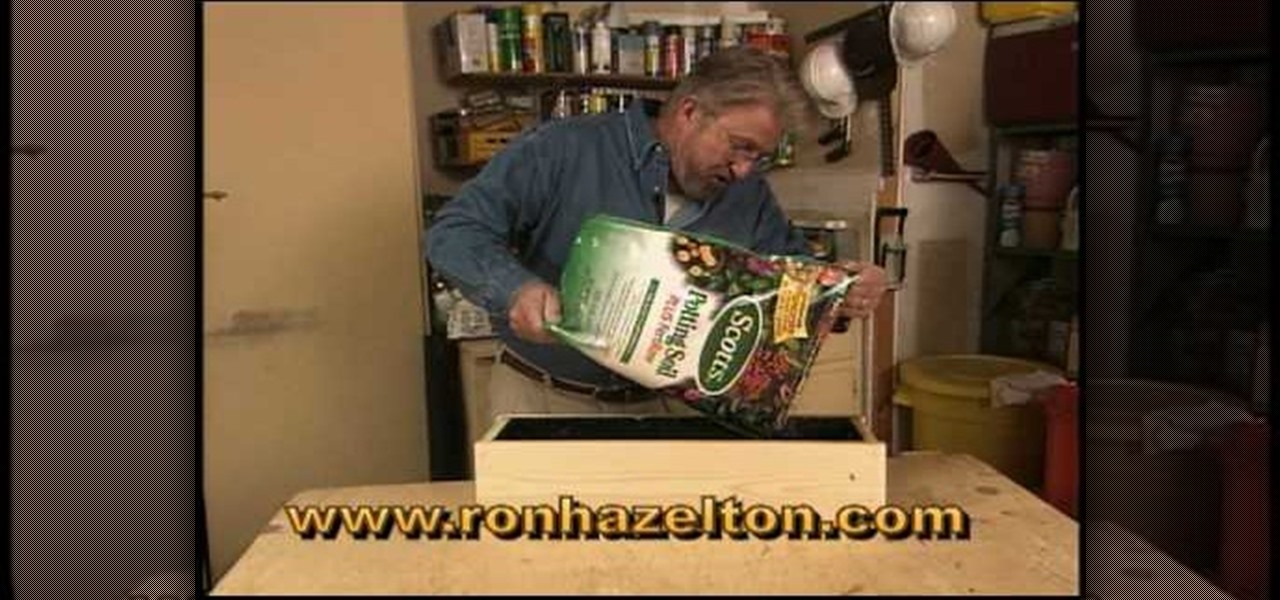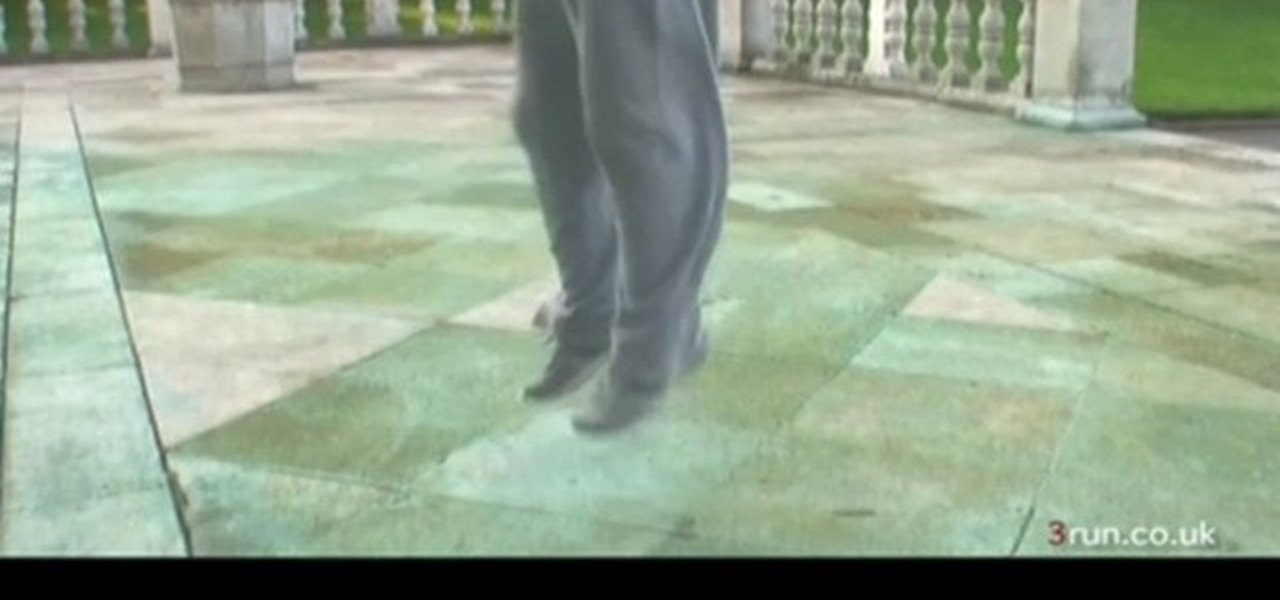Looking for a guide on how to protect a Microsoft Windows desktop computer or laptop from viruses, spamware and other malicious software? This clip provides a very good starting point. For complete details, and to et started protecting your own Windows PC from viruses, watch this home-computing how-to.

Looking for a primer on how to use the Hyper-V Manager built in to release 2 of Microsoft Windows Server 2008? Well, you're in luck, as this guide provides just that. For detailed information, including step-by-step instructions, and to get started using the MS Windows Server 2008 Hyper-V Manager yourself, watch this sys admin's guide.

This clip provides an introduction to Photoshop's ever-useful hue and saturation toolsWhether you're new to Adobe's popular raster graphics editing software or a seasoned professional just looking to better acquaint yourself with the program and its various features and filters, you're sure to be well served by this video tutorial. For more information, including detailed, step-by-step instructions, watch this free video guide.

Got water stains on your ceiling? See how to get rid of them with this DIY home repair guide. Provided you don't have an active leak, the problem's easier to fix than you might think. So easy, in fact, that this clip can present a complete overview of the repair in just a minute and a half. Take a look.

Cheryl Cole is known for her many talents, but her hairstyles tend to get overlooked, but the fact is, Cole has had some wonderful, elegant hairdos in her lifetime, one of which is her blow-dried hair. Primp Powder Pout provides this hairstyling tutorial to teach you how to recreate the blow-dry hairdo which Cole effortlessly flaunts. If you do this properly, this look could last a couple days!

There is nothing better with a plate of perfectly fried fish than a handful of absolutely divine crispy chips. In this tutorial, learn how to fry chips the right way so that they are the perfect size, taste and texture. These salty snacks will add to your meals and provide tons of finger licking snacks throughout the day. You really can not go wrong with this recipe. Yum!!

In this clip, learn how to make a Greek specialty: meat stuffed grape leaves. These yummy snacks are easy to put together and provide tons of snacking enjoyment - not to mention they cover tons of food groups! Mix it up and add meat to this typically vegetarian side dish for a fun new flavor. Enjoy!

This clip provides detailed, step-by-step instructions on how to link libraries in Blender. Whether you're new to the Blender Foundation's popular open-source 3D computer graphics application or are a seasoned digital artist merely on the lookout for new tips and tricks, you're sure to be well served by this free video software tutorial. For more information, and to get started linking libraries yourself, take a look!

This clip provides detailed, step-by-step instructions on how to model and render daylight volumetric clouds when working in Blender. Whether you're new to the Blender Foundation's popular open-source 3D computer graphics application or are a seasoned digital artist merely on the lookout for new tips and tricks, you're sure to be well served by this free video software tutorial. For more information, and to get started rendering volumetric clouds yourself, take a look!

Looking for an easy way to improve your Final Cut Pro render speed? This clip provides just that. Whether you're new to Apple's Final Cut Pro non-linear video editor or just looking to pick up a few new tips and tricks, you're sure to benefit from this free video tutorial. For specifics, including detailed instructions, watch this Final Cut Pro lesson.

Squats are one of the most famous and practical of all of the exercises that you can do in the gym,. This video features a personal trainer correcting some common mistakes that people make while doing squats, and providing advice on the proper form for squats that will allow you to gain the most benefit from them without damaging your joints and back.

Looking for a general introduction to the MX and Spark components in Adobe Flash Builder 4? This clip provides just that. Whether you're new to Adobe's popular Flash IDE (previously titled Adobe Flex Builder) or simply wish to become better acquainted with the program, you're sure to find benefit in this free video software tutorial. For more information, including specific, step-by-step instructions, take a look.

With the spread of smartphones and free online games, the "Freemium" model of product distribution and monetization has become prevalent over the last several years. At it's essence, it is handing out software products for free and then allowing customers to pay for in-software services using microtransactions. This video features some businessmen who do business in iPhone apps discussing how they use "Freemium" systems in their apps to make the most money possible while providing great servi...

Looking for a quick-and-easy crochet project (and happen to be left-handed)? Make a small decorative flower from yarn with this crafter's guide. While this tutorial is geared toward people already posessing some knowledge of crocheting, beginners should be able to follow along provided they understand the bare essentials. For more information, and to get started making this flower yourself, watch this free video crochet lesson.

Looking for a quick-and-easy crochet project (and happen to be right-handed)? Make a small decorative flower from yarn with this crafter's guide. While this tutorial is geared toward people already posessing some knowledge of crocheting, beginners should be able to follow along provided they understand the bare essentials.

Using templates in Adobe Dreamweaver provides an easy way to build new pages, make sitewide changes or even hand off updates to your clients. Whether you're new to Adobe's popular WISYWIG HTML editor or a seasoned web development professional just looking to better acquaint yourself with the CS4 workflow, you're sure to be well served by this video tutorial. For more information, and to get started using templates in Adobe CS4 yourself, watch this free video guide.

Looking for a quick video lesson on how to play Earth, Wind & Fire's "Let's Groove Tonight"? It's a pretty easy tune (and consequently one well suited for budding bassists) - there are only two parts to the song and this video provides a thorough breakdown of each. For more information, and to get started playing the bass line from "Let's Groove Tonight" yourself, watch this free video bass tutorial.

Organizing your photos in iPhoto 09 is a breeze provided you know how to take advantage of the program's various features (like, for example, keyword tagging). This free video software tutorial from the folks at MacMost will get you off and running. For specifics, and to get started organizing your own photographs, watch this iPhoto user's guide.

Picking a secure password is not only important for protecting your privacy, it's also very easy. Provided, that is, that you know how to go about it. This free video lesson from CNET TV will walk you through the process. For more information, and to get started creating and using high-security passwords yourself, watch this video tutorial.

Looking for an easy way to work with footage from a two-camera setup within Final Cut Pro? Whether you're new to Apple's Final Cut Pro non-linear video editor or just want to learn how to take advantage of Final Cut Pro 7's new features, you're sure to benefit from this free video tutorial from the folks at Lynda. Specifically, this software tutorial provides a complete overview of how to sync multi-cam footage.

Want to selectively adjust the timing of an audio region? Whether you're new to Digidesign's Pro Tools digital audio workstation (or DAW) or just want to learn how to take advantage of Pro Tools 8's new features, you're sure to benefit from this free video tutorial from the folks at Lynda. Specifically, this software tutorial provides a complete overview of how to use warp markers to manipulate timing in your Pro Tools projects.

Use the Quick Start screen to get your FileMaker projects started off on the good foot. Whether you're new to the FileMaker Pro database management program or just want to learn how to take advantage of FileMaker Pro 11's new features, you're sure to benefit from this free video tutorial from the folks at Lynda. Specifically, this software tutorial provides a complete overview of how to use FileMaker's Quick Start screen.

Getting started in the world of sewing & embroidery? The chain stitch is a popular stitch in which a series of looped stitches form a chain-like pattern. Get started doing the chain stitch with help from this great tutorial provided by Stampin Mama.

Best Buy shows us how to use the Google Mobile App for location specific searches on your mobile phone. Google Mobile can find you the nearest restaurant in your town, and provides maps and directions. It's pretty easy to use, and you can use it on many phones, including Blackberry, Windows Mobile, Droid, iPhone, and Nokia.

If you're looking for a means of saving money as well as closet space, installing your own built-in wardrobe can be a great way to go. This free DIY video tutorial provides a nuts-and-bolts overview of the entire process.

This great video provided by Home Depot demonstrates the right way to install tile for your kitchen countertop with a sink. Make sure to make your measurements precise as any inconsistencies will stick out like a sore thumb.

In this video tutorial viewers learn how to play the song "Whatever" by Oasis on the acoustic guitar. The video reveals all the string movements and the order the notes are needed to be played. This video provides voice narration and a visual demonstration for viewers to easily understand and follow along. This video will benefit those viewers who are interested in the guitar and want to learn how to play a new song.

In this video tutorial, viewers learn how to make raw mock popcorn chicken. The video provides all the ingredients required to make raw mock popcorn chicken. The ingredients include: sliced mushrooms, seasoning of choice and grounded flax seed. To make raw mock popcorn chicken, follow these steps:

For people who are not very skilled at using the internet, this video has just what you need in order to start and set up a Yahoo email account. After going to your address bar in your internet browser, type in "mail.yahoo.com", which will bring you to the homepage for Yahoo mail. After clicking the button which says "Sign Up", follow the simple steps provided while watching the video in order to get a better understanding on how to create your own email account.

Need to make a sample or draft of a booklet from your home computer? Caren Borowitz provides a straightforward way to complete the task. She presents a step by step method for organizing the pages using a total pages grid that can be modified to fit as many pages that your booklet or brochure may contain. She uses straightforward dialogue, visuals, simple tools and supplies to show the viewer, piece by piece, the process of organizing and assembling draft brochures.

A very nice and simple explanation of how to make those corks change hands. Don't get locked up, do it right. Try out this "two corks" bar trick to win money, beer, or just to impress friends.

Put the egg in a corner and your victim won't be able to smash it with the flat part of the frying pan, making it an unbreakable egg. This is a sensational trick, so see the full reveal of this bar trick.

A great trick that requires you have a friend with you. When your back is turned, and the "victim" chooses a coin, your buddy puts his beer where the coin is. Known as the "nine coins" bar trick.

Try out this puzzle, then try it out on others. It's a funny little puzzle where you make a dog look the other way just by moving a couple of matches.

Back with another great how to tutorial for your home, Ron Hazelton, from Ron Hazelton's House Calls, and ronhazelton.com is here to bring us another great tip to save us time and money on our household projects. In this video Ron shows us a great way to waterproof the inside of your outdoor planters, which will protect them from water, provide a longer life-span, and help your plants to be healthier, in a quick and easy to understand manner.

Erin McKenna, founder of Babycakes NYC, shows consumers how to use applesauce as a substitute for recipes that call for eggs.

In this tutorial, a young Englishman demonstrates how to do a backflip from a standing position (and on hard ground). As he explains, you want to resist the impulse to throw your head back. You keep your head and torso straight as you jump, curling your legs up to provide the momentum that will send you spinning.

In this tutorial, Reggie Bennett from the Mountain Shepherd Survival School teaches us how to build a tepee. First used by American Indians, the tepee remains a useful way of providing shelter in a hurry. Whether you're lost in the woods or just spending a few days camping for fun, building a tepee is a good skill to know.

Sprinkle chocolate chips, butterscotch morsels, coconut, and pecans over graham cracker mixture to make delicious bars. These delicious dessert bars will melt in your mouth. Plus they are packed with nuts and coconut that provides essential nutrients to your diet.

This icosidodecahedron can serve as Christmas tree ball!! Easy folding, even easier assembly. Barbabellaatje has been providing us with origami instructional videos for the past year. Always exciting to see a new origami video from this Dutch artist. This origami video demonstrates the folding of an origami christmas tree ball. Enjoy this origami tutorial video by barbabellaatje.