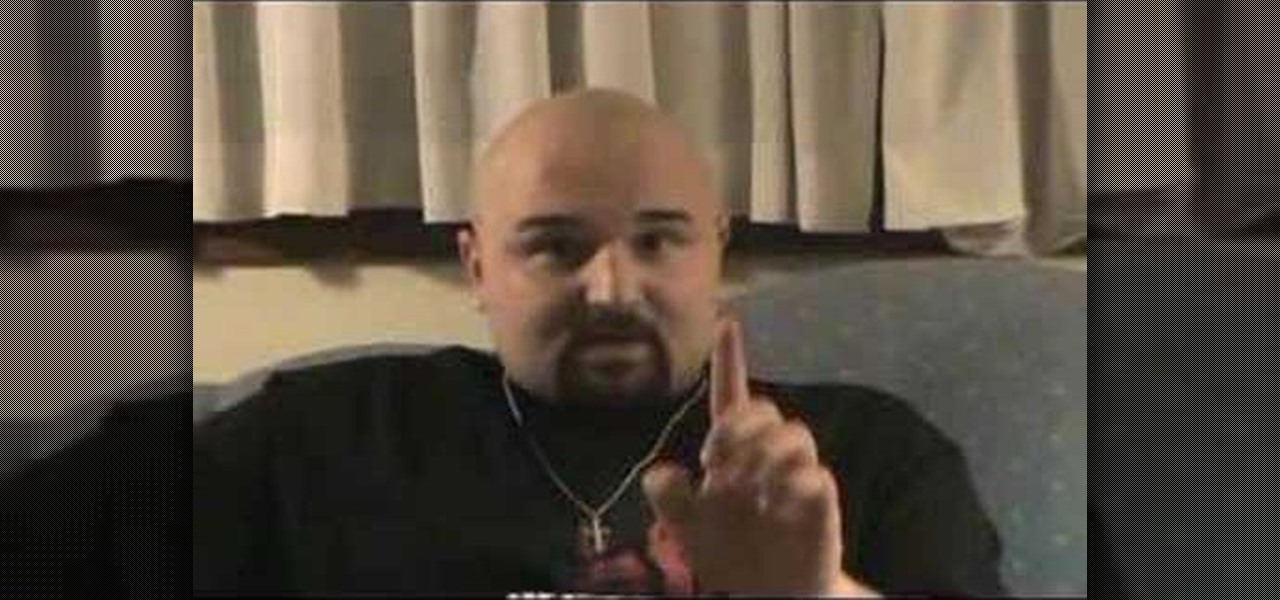This video explains how to answer one of the five toughest job interview questions, this one being "what are your greatest weaknesses?" In it John Heaney of "The Job Shopper" explains that the most important thing about this question is to realize that answering in a way that really paints a negative picture of yourself will negatively impact your potential employment.

First, you must log on to your personal face book page or create one if you do not already have, but don't log in yet. Then at the bottom of the face book home page click the click here sign within the words to create a page for a celebrity, band, or business click here. Now that you are on this page log in. You will be able to select what you are. Enter name of your website, now select that you are authorize to create this page. You must then enter your electronic signature, which is the exa...

This video will show you the right and proper safety gear for kayaking. Kayak safety gear is one of the most important aspect of kayaking. The most important kayak safety gear is the life jacket. It should be short torso so you can move freely and it does not rise up. Make sure that all the straps are tighten when you wear it. The next important kayak safety gear is a whistle. You will use it when you are in trouble or in emergency. Blow it once to catch attention and 3 times during emergency...

To make a pop-up card follow the instructions below. First fold two pieces of the same size heavy card stock or construction paper in half. Use the first one for your outer card, and the other for your inner cutout card. Cut a 1-1/2 inch strip in the inner card's center and make two slits down from the fold to make the strip. Then, fold the strip inward so that the fold is inside the card and the card has a rectangular hole in the middle of the fold when closed. This will be the base to use w...

Make a great online dating profile with this tutorial! Having a good profile is very important because when it comes to catching someone's eye and getting them to contact you. You have maybe a few seconds so your profile has to stand out, be interesting, and personable. Photos are also very important. You need 3-5 nice solo photos to put on your profile. Photos will help a person decide if they are interested in you. Posting good head and shoulder and full body photos is important. Do not use...

There's nothing better than being your own boss some say. If you are ready for the risks and the work, take your passion to the next level and start your own business. Learn how to start your own business with help from this video.

Not sure how to close an important letter? Convey a powerful meaning to readers by choosing the right sign-off. In this video, proper etiquette to close a letter is gone over.

Looking to make a special scrapbook? You've got the "scraps"—now you need the book. Before you rush out and buy the first flashy binder that grabs your eye, put a little thought into what you really need.

Learning to write a check properly is something that everybody needs to learn. In this video, learn how to fill out checks correctly so that the bank and payee can clearly read them.

The first thing that comes to mind when your car is stolen is: ####!! However, once calm, cover these bases when your car is stolen to notify relevant parties and help ensure vehicle recovery or replacement.

It’s an evening of wining and dining and you want your meal to come out perfect. Whether a side dish or main course, please your crowd with pasta al dente.

Healing a broken heart can take time, but, if you treat it as a learning experience, you’ll discover a lot about yourself.

If your personal food pyramid replaces “Grains” with “Pizza” and “Fruits and Vegetables” with “Taco Sauce,” it’s time to make some changes.

Why justify the cost of buying a corsage from your local florist? Make an affordable corsage yourself that reflects your personal style.

Learn how to build a mini hovercraft. With a few items found in almost any desk or tool drawer, you can make your very own mini hovercraft capable of gliding over any flat surface.

In this message video we are going to be talking about how to give a full body massage. This is all a matter of personal choice. You can start your body face up or face down. They're going to be covered. If you want to start at the feet, you can start at the feet. If you want to start at the head, you start over there and work your way down. From the feet, you're going to work your way up. The full body massage is a sought after relaxation activity. Learn the art of giving a full body massage...

Resistance bands are an easy way to tone and strengthen muscles at home. Learn how to do exercises with stretch bands in this free fitness video from a personal trainer at Gold's Gym.

Circuit training exercises increase aerobic endurance and burn fat. Learn how to do simple circuit training exercise that work multiple muscles at once in this free fitness video series from a certified personal trainer.

Making handmade paper adds a personal touch to invitations, stationary, and other crafts. Learn how to make your own recycled handmade paper with this free paper making video series.

Would you like to know common sign language for talking about yourself? Learn how to do sign language related to your family and friends, job, hobbies and other personal information in this free education video series.

Well, you're bored of just solving the Rubik's Cube, and you've broken all of your personal records? Now what? How about blindsolving? Watch this seven-part series to see how to do it. Now, if you can't even solve a Rubik's Cube with your eyes staring deep into those vibrant colors, then you should probably not try this.

This is the basic prayer that should be meant from your heart and soul, and not just saying the words from your physical tongue. A true redeeming confession to the lord Jesus Christ, asking Him to come into your heart as your personal lord and savior, asking Him to forgive you of all of your sins, rejecting all evil from continuing to be involved in your life, and rejecting this world's ways, and listening and following God's rules and directions.

Poison Ivy is one of our favorite female antagonists from "Batman." Sure, girl was a little crazy about her precious plants, but she was hot as hell and wore cute, skimpy outfits that flaunted her bodacious curves. She was also pretty damn gorgeous, all the more perfect for ensnaring her victims.

Having problems with your anti-virus software on Windows? Learn how to delete the fake virus software Personal Antivirus! Personal Anti-Virus is NOT a legitimate anit-virus software and will use spyware to steal info from your computer.

With Avatar, Facebook's personalized stickers for use on its social and messaging platforms, those who aren't on Facebook or have otherwise dumped the social network may feel left out.

If you're concerned about your privacy, TikTok might not be the app for you. Its shady practices with user data have been the subject of concern, criticism, and even legal action by the US government. Then again, it's just so addicting. If, like me, you're not going to stop using TikTok anytime soon, you should at least know how to view the personal data it has collected on you.

Google's push for your safety gained some much-needed attention when it released the Pixel 4 smartphone. It has an app called "Personal Safety," which uses the array of built-in sensors on your phone to detect if you've been in a car crash. The futuristic safety feature was exclusive to the Pixel 4 initially but is now available to all Pixel owners as well.

In iOS 13, Apple added the ability to use Memoji and Animoji for your contact photo and then share your name and photo with others through iMessage. It works excellent for contacts that use iMessage, but those that don't are stuck with old pictures or gray monograms. With a few simple steps, however, any contact in your list can have their own Memoji, Animoji, or colored monogram.

With the consumer edition of its Nreal Light headset, scheduled to ship in 2020, Nreal is prepared to bring the entire Android app ecosystem into augmented reality.

Yelp reviews are great for getting a feel for how a business operates, but they can't always be trusted, and they don't always get to the point fast enough. That's where "Tips" come in, and you can view and make them whether you're on an iPhone or Android phone.

Thanks to recent reports, we now know third-party apps have a lot more access to our Gmail than we may have initially thought. In fact, these third-party apps have the ability to read our emails, not because these companies are necessarily shady, but because we agreed to it. Luckily, there's a way to view which apps have this access, as well as a way to boot those apps from your Gmail entirely.

Privacy is a hot topic. In the wake of Facebook's data scandal, many want to safeguard their personal info. On the other hand, we all gain a certain amount of convenience by using services administered by huge companies like Google, Facebook, and Twitter. Google Assistant collects plenty of data, but you can easily check what is stored and delete items at will.

Following the surprise release of Magic Leap's SDK on Monday, March 19, Unity, Unreal Engine, and Mozilla followed up by announcing official partnerships with the company.

As cheesy as it sounds, #HODL became a thing for a reason. A lack of discipline when dealing with cryptocurrencies can lead to impulse buys and panic selling, and ultimately, depleted funds. Luckily, Coinbase has a way to safeguard your cryptocurrency savings to not only protect them against thieves, but to also help you resist the urge to sell off your investments.

With so much money on the line, it's no surprise that cryptocurrency exchanges are prime targets for cybercriminals. Because of this, the importance of keeping your personal account as secure as possible cannot be overstated. Binance is one step ahead in this regard, as it requires you to enable two-factor authentication to keep your bitcoins and alt-coins safe.

The Operative Framework is a powerful Python-based open-source intelligence (OSINT) tool that can be used to find domains registered by the same email address, as well as many other investigative functions. This reconnaissance tool provides insight about your target through examining relationships in the domains they own.

Meta Company filed suit today against a former employee and his startup DreamWorld USA, Inc. for the misappropriation of trade secrets and confidential information.

The "Discover" tab in the latest version of the Google Home app has a new tip that says multiple users are now supported. Google Home uses a built-in speaker and microphone combo to give users access to smart search, a personal assistant, and smart home controls. This addition has the potential to make the voice-activated speaker powered by the Google Assistant much more efficient for households with more than one user. However, it seems that Google wasn't quite ready to announce this new fea...

Edible bowls are glorious for plenty of reasons. They create fewer dishes, they're pretty to look at, and, well... you can eat them. There are many different options out there you can choose, like bacon cups, hollowed out apples, and molded hash browns, but these are 6 personal favorites of ours to use as edible food vessels.

There's no iMessage app on Android, so unlike the folks who own both an iPhone and a Mac, we have to rely on third-party solutions to send and receive SMS messages from our computers. But on the bright side, this means we don't have to buy an exorbitantly expensive desktop or laptop to respond to texts when our phones are out of reach, because Android is all about cross-platform compatibility instead of chaining you to an ecosystem.