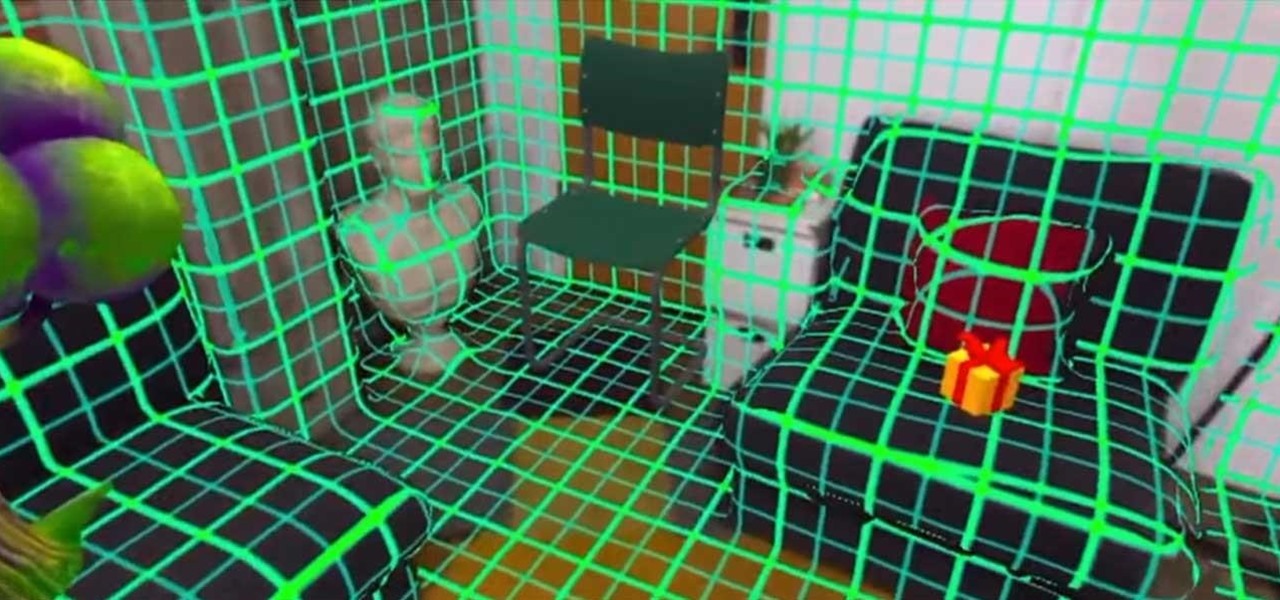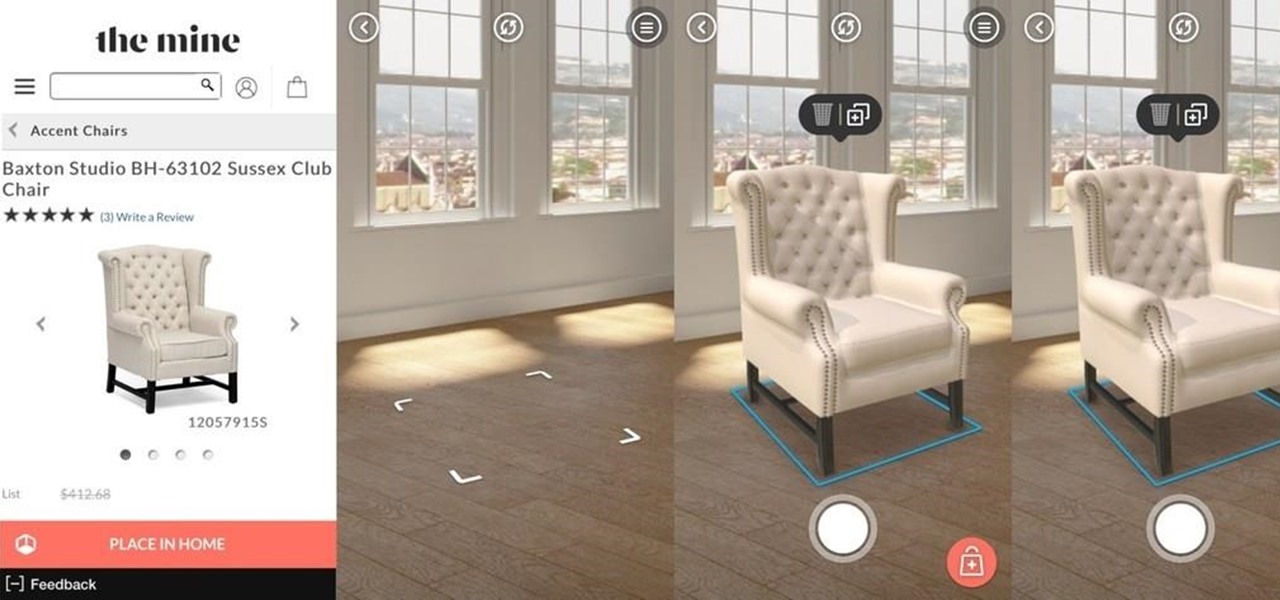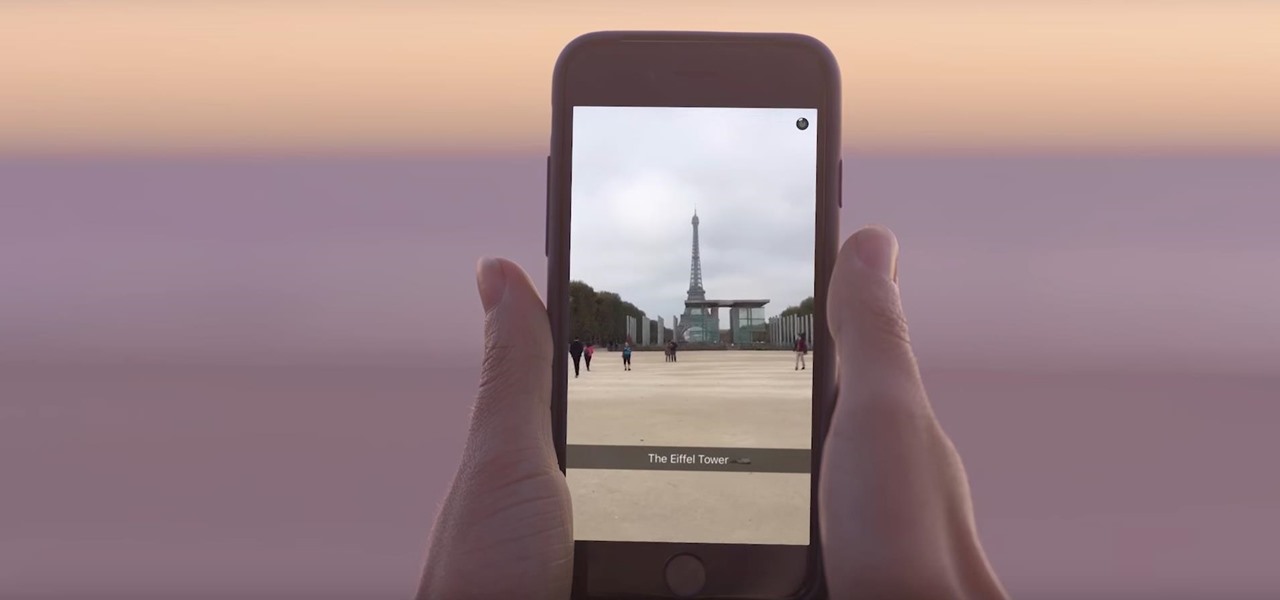The critics of Magic Leap have been circling for a couple of weeks now, but that isn't stopping the company from pushing forward with major new partnerships. The latest Magic Leap tie-up is with none other than motion capture actor Andy Serkis and his UK-based The Imaginarium Studios.

It's always a good idea to know how an attack works at the very basic level. Manual techniques for exploitation often find holes that even the most sophisticated tool cannot. Sometimes, though, using one of these tools can make things so much easier, especially if one has a solid foundation of how it works. One such tool can help us perform a cross-site request forgery with minimal difficulty.

The updates just keep on coming. Apple released the third beta for iOS 12 to public testers Wednesday, July 18, just after seeding the fourth iOS 12 developer beta to registered developers the previous day. This update comes thirteen days after the release of the second public beta, which itself came hot on the heels of the third developer beta.

Two-factor authentication (2FA) is a great way to add another layer of security to sensitive third-party apps and websites like Venmo. However, before iOS 12, to log into a particular 2FA-secured app or site on your iPhone, you'd have to memorize or copy the SMS code from Messages, then jump back in a timely manner to log in. Apple's latest iOS version streamlines this process.

Huawei's push into the US market has by no means stopped, even despite the recent US government pushback. Huawei has already released their top-notch flagship device from 2017, the Mate 10 Pro, and a couple great budget and midrange devices. Their latest release offers an upgrade to a past release.

In hopes of strengthening its growing augmented reality team, Apple has reportedly hired Michael Abbott, an engineering and investment veteran with past ties to Twitter, Microsoft, Palm, and others.

Because it takes two to tango, your dancing Bitmoji World Lens on Snapchat is getting a dance partner.

San Francisco-based 6D.ai is preparing to launch a beta of its AR cloud platform that's capable of constructing a real-time dense mesh from crowdsourced data for use in 3D mapping and multi-user AR experiences.

Unsurprisingly, Google wants to be the caretaker for augmented reality on the web, and its latest move in this endeavor is a 3D model viewer prototype called Article that's designed to work across all web browsers.

Although it sounds like a foodie's take on Facebook, what Calabasas, California-based FaceCake actually offers is more about augmented reality fashion marketing rather than food selfies.

When it comes to your security, you want the best of the best. Why settle for mediocre service with something as valuable as your protection? Malware continues to make its way onto the Play Store, leaving millions of devices vulnerable. You need an app that will shield your devices from both the latest malware threats and threats nearby. And when it comes to antivirus apps, there is only one choice.

Just a day after the release of the iPhone X, the music-meets-comedy pastime known as Animoji Karaoke quickly emerged as one of the popular (albeit frivolous) features used to justify spending $1,000 for Apple's newest smartphone.

Rovio created one of the first mobile gaming hit franchises with Angry Birds, so perhaps it is surprising that, aside from a promotional mini-game developed with Zappar, the company has yet to adapt the game to augmented reality via ARKit.

Hashtags are the backbone of Instagram. They connect photos from users all around the world and give visibility to users who don't have many followers. Now, Instagram has added more functionality to this indispensable tool, and this new feature lets you follow hashtags in your main feed right alongside all the pics and videos you see already from people or companies you follow.

To promote Star Wars: The Last Jedi, Disney and Lucasfilm released virtual porgs into the wilds of Snapchat via a Sponsored Lens on Sunday.

Highways are among the most efficient routes of driving from one place to another. Unfortunately, however, they're also the most used route taken by everyone else resulting in migraine-inducing congestion, especially during rush hour. Thankfully, Apple Maps has a feature that will direct you along lesser known routes that could be faster and/or safer.

If you're familiar with Instagram Stories, you know that you can download your story to your iPhone or Android device for offline viewing. Those downloaded stories can easily get lost, and Instagram is finally doing something to keep that from happening with a new archive option for stories, similar to the regular posts archive.

The Galaxy S8 Oreo Beta has been out for just over a week now. Over that time, we've taken a look at some of the best new features and improvements. One area of smartphone software that never gets much love in updates is the lock screen. Samsung changes that in the Oreo beta, bringing new colorization options that match lock screen info to your wallpaper.

Going live on Instagram is a fun way to interact with your followers. It lets you forgo the usual meticulous editing and framing in exchange for giving your friends and fans a glimpse into your real, unfiltered life. Now, your followers don't need to be separate from that experience, with a new update that will let you invite viewers to join in on your live videos.

Lowe's Home Improvement has been an early adopter of augmented and virtual reality in their business practices, so it was a bit of surprise that their name was absent from the ranks of companies launching ARKit apps last week.

Equifax reported on Sept. 7 that it discovered a breach on July 29 which affects roughly half of Americans, many of whom don't realize they have dealings with the company. Hackers got away with social security numbers, addresses, and driver's license numbers, foreshadowing a "nuclear explosion of identity theft." Let's explore what really happened and what you and those around you can do to protect yourselves.

Snapchat is rolling out some awesome new features in their update today. The major update comes just two weeks after the company's premiere of backdrop, snap shopping, and voice clip features. They rolled out two new features this time, Multi-Snaps and the Tint Brush.

Though the Golden State Warriors won the crown as the NBA's best team again this season, the Sacramento Kings continue their rule as the sport's technology leader, debuting their new uniforms from Nike through augmented reality today.

Pinning a tweet to your profile is a fantastic way to get people to view and engage with your most important content on Twitter. In fact, it could very well be the best way to improve your overall Twitter strategy.

Admit it — many of us have not gotten in the Uber's we've requested. Sometimes, you just need to get someone else a cab that you're not going to be going with. No biggie ... but your friend doesn't have any connection to Uber or the driver, which can be a little awkward. Uber is addressing this slight issue today, with an update that allows you to officially request Ubers for others.

You may not have woken up like this, but you're still #flawless thanks to Microsoft's new Face Swap app for Android.

Uber's legal team may have finally sold their engineering golden boy down the river as their war with Waymo continues. Anthony Levandowski isn't your average sacrificial lamb either — given the alleged stealing and all that — but Uber seems set on distancing themselves from this whole fiasco as fast as they can.

The list of HoloLens applications continues to grow as more companies discover ways to enhance their operations using augmented reality. Air New Zealand is the latest to show interest in the technology, demonstrating their vision for AR in a new concept video.

Kik is an extremely popular messaging app, but it has a few annoying features that we all just sort of put up with. You can't turn off read receipts, nor can you hide when you're typing, and the photos you take with Kik's camera show up differently than ones you send from your gallery app. At least a couple of these features should be subject to change, but they aren't — well, not without some tinkering.

Paris, girl, you are awesome, but you did not invent the selfie. If you want to spread this #newmarketingterm to the media masses, then go right ahead. It's your brand, your career, and you got the opportunity. People will listen. No one really cares about who invented the silly thing anyway. Though I got to say, the original king of the selfie did seem like one pretty chill dude ...

The Note 7 debacle taught Samsung an important lesson on cramming oversized batteries into their handsets, and they've applied it diligently to their Galaxy S8 and S8+. You might even say the company has gone a little too far in trying to achieve a balance between battery size and battery life, as it not only not only sets screen resolutions to 1080p by default and warns users about maxing out display brightness, but it also keeps close tabs on individual apps' battery usage.

Google's Allo is still a work in progress, but the innovations to the chat and messaging app just keep on coming. The latest update rolling out now includes chat backups and a group incognito feature that we're very excited about.

The Galaxy S8 continues to be a treasure trove of hidden features that, with a little digging and experimenting, can be easily unlocked to further enhance your overall experience with the device. DPI scaling, or the ability to adjust the size of on-screen content, is among these hidden options that come standard with Samsung's newest flagship.

Anyone who needs to use their iPhone hands-free knows how useful Siri can be. If you can't look at your iPhone, but still need to read and reply to messages, Siri has your back. Third-party applications have traditionally been unable to utilize this feature, but now that luck has turned for Facebook's other popular messaging service, WhatsApp.

Google, the company that rules the internet, is now testing a method to leverage its machine learning with its ubiquitous presence on mobile devices. The new model they're employing is called Federated Learning, and it hopes to apply artificial intelligence to Google's services on Android without compromising user privacy.

Google's former driverless car boss Chris Urmson raised considerable funds to get his new startup company Aurora Innovation up and running. Axios initially reported that Urmson raised over $3 million to fund his brainchild in the wake of his Alphabet exit, according to an SEC filing.

It may seem strange to find the director of engineering at a question-and-answer site all of a sudden pick up and lead a new driverless startup, but to Kah Seng Tay, both engineering tasks require building the right infrastructure to handle large amounts of AI data.

As you may have heard, Verizon has jumped on the "giving up users' data to whomever will pay" bandwagon with its new AppFlash spyware app that's all set to be pre-installed on at least one of the Android phones they sell.

Bitmoji has experienced explosive success this year thanks to Snapchat. The app allows users to create their own personal emoji and send responses to other friends, and even though it's only two and a half years old, this customizable emoji app is growing at an impressive pace.

T-Mobile just unveiled two new services—Scam ID and Scam Block—which specifically target those pestering robo-calls that reach out to 2.4 million Americans every month.