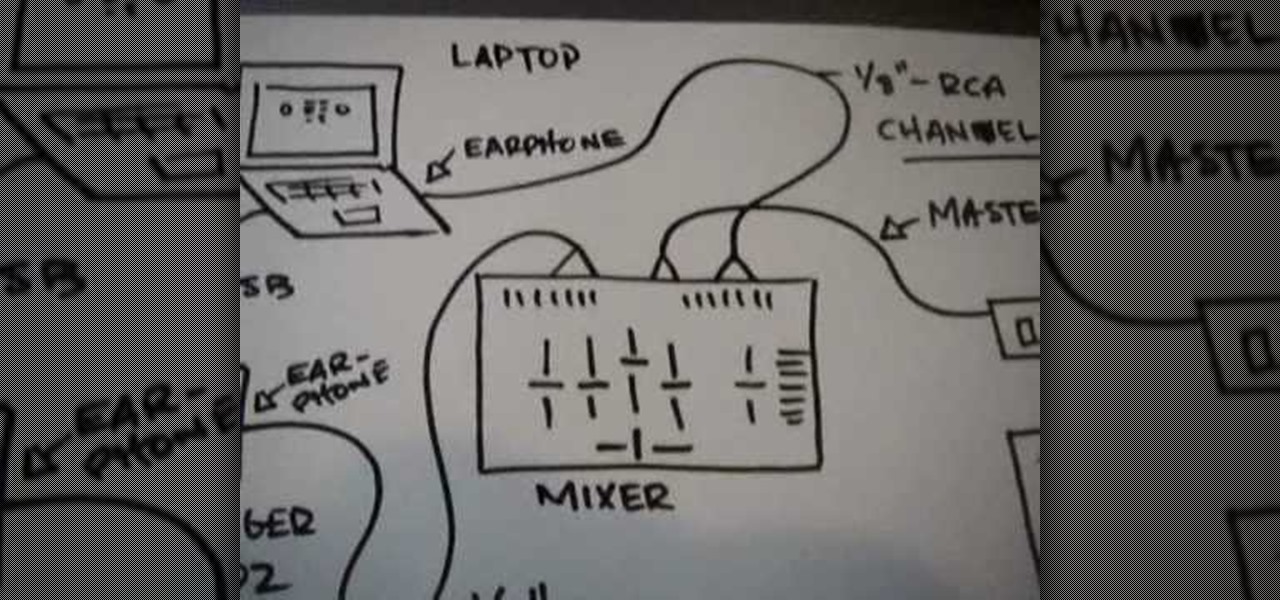In this video tutorial, viewers learn how to reset an iPod Nano. This task is very fast, simple and easy to do. Begin by simply pressing the Menu button on the scroll wheel and the center button. Hold the two buttons together for about 10 seconds, until the Apple logo appears on the iPod screen. When the Apple logo disappears, the iPod is finished resetting. This video provides a visual demonstration for viewers to easily follow along. This video will benefit those viewers who have an iPod Na...

In this video tutorial, viewers learn how to use the Stitch EZ Cross Stitch and Needlework Frame. This frame is designed to provide hours of stitching enjoyment without pain to the hands or damage to the fabric. It simply is held under the edge of your leg. It allows users to work with both hands, allowing users to stitch much faster. It has a magnetic needle holder and it can flip over. The panel is also removable and has 3 adjustments for the height. This video will benefit those viewers wh...

Aba Wood Flooring demonstrates how to sand between coats when working with water-based finishes on hardwood floors. When you use an electric sander, avoid overheating the surface when sanding between coats of a water-based finish. Accomplish this by replacing conventional sand screen pads with a Velcro triple head sanding plate and soft interface pads. The triple head sanding plate and interface pads offer better dust extraction and a more effective final sanding. This system also offers bett...

In this video tutorial, viewers learn how to solve for the circumference and area of a circle. The circumference is the distance around a closed curve. The formula for circumference is C= pi x d. The diameter is two times the radius (d= 2r or r= d/2). The value of pi is approximately 3.14. The formula for the area of a circle is A= Pi x r^2. This video provides examples and demonstrations on how to use and solve with both the formulas. This video will benefit those viewers who are struggling ...

This is a clever video that teaches you how to make a craft that is both fun to make, and also a useful item to have around the house- soap! This is from Living a Simple Life Blog and details how to make soap, just like the pioneers. To do this, you will need some equipment, a scale, scent, colorant, lard, lye, coconut oil, plastic containers to hold ingredients while you weigh them, a stainless steel pot, safety glasses, rubber gloves, a miter box, scraper, curing racks, a funnel and a plast...

This video is a tutorial on how to weave a solomon bar bracelet with two colors. The author shows how to weave a solomon bar bracelet with two colors where there are vertical loops of one color and horizontal loops of yet another color. Combining this video with the author's previous video on how to weave a solomon bar bracelet (How to Make a Solomon Bar by TIAT) should provide sufficient information on completing a two colored solomon bar bracelet. While this way does work, it is mentioned i...

Teresa Richardson from the crochet-mania blog will be teaching us how to crochet a left handed seed stitch scarf. In her video, she is going to be guiding us through the process of crocheting single and double seed stitches as well as providing us with step by step instructions on how to make the scarf. Teresa designed this tutorial with beginners in mind, so newcomers are more than welcome to utilize and learn from it as well. Be sure to have a crochet needle and some yarn handy prior to wat...

Learn how to understand the Difference between Chinese ink and watercolor with Chinese paintings. There are several differences between ink and watercolor art. Learn how to spot these variations with this video tutorial from Blue Heron Arts. This tutorial shows the differences between Chinese and Western culture paintings, which is largely rooted in the use of rice paper in Chinese artwork as well as the stretching of the paper prior to painting. Additionally, different types of paints are us...

This walk-through video tutorial shows you how to install the Netfront on your PSP. First open your browser and download Netfront from the link provided in the description. After the download is completed extract the files from the compressed folder using winrar as shown. (If you haven't got winrar use the link in the description to download it.) After the extraction place the folder in the PSP game folder as shown and disconnect the PSP. Start the PSP go to the game menu and launch Netfront ...

This is a makeup tutorial for black and brown smoky eye makeup. It is a look popularized by stars like Kim Kardashian. The artist lets you watch as she creates the look on herself. Instructions are provided in the video's captions. She tells you which brands she uses, as well as the colors. The artist explains the entire process. She goes over lining the eye, applying shadow, shading colors together to create the "smoky" look, lining the eye once more, and applying mascara.

A cold frame is a great way to extend the growing season in your garden. When you set up a cold frame, you can keep your plants healthy and growing, even when it's cold outside. In this video tutorial, you'll learn how to set up and use a cold frame.

Aerating your soil is an essential part of gardening, but it can be long and back-breaking work. In this episode of Growing Wisdom, Dave Epstein will teach you how to use a broadfork to aerate your soil. Using a broadfork, you can aerate the soil without damaging the soil's ecology.

If you don't want to shell out the money to rent a dedicated server in order to host a Left 4 Dead game server, follow this tutorial on how to create one on your home computer. Keep in mind that if you intend on letting other people play it, you will need a fast connection to prevent lag.

The mother's body can be the source of delivery complications like placenta previa or uterine rupture. If delivery problems do occur, your doctor can usually help you manage these childbirth complications with medication or an emergency cesarean section.

Once in a great while something comes along on the internet that’s so unbelievably simple and yet works so well. Twitter is one of them. On the video conferencing side, now we have MeBeam. MeBeam, which requires no software or drivers to be installed, is a web application that will permit you and up to 15 of your closest friends to hold a video/audio conference (provided you and said friends all have webcams or, at the very least, microphones). For further details consult this simple how-to!

Celebrity chef Bobby Flay teaches us to make an elaborate seafood stew. If you really want to impress some open-minded guests and have some experience making your way around the grill, than this recipe is for you. It involves several kind of shellfish, anodouille sausage, and a secret ingredient that even the aforementioned open-minded guests are better off not knowing about: anchovies. Don't be scared, when combined with all of the other ingredients they go from dominating the dish, as they ...

This video shows you how to connect your laptop to your mixer. First you will need two different sound sources from your laptop to your mixer. This is so that you can use all of your mixer functions on two different channels. The way to do this is to run a 1/8" RCA cable channel 7 from your normal earphone jack to the mixer. Also use a behringer uca202 audio interface to connect to the laptop via USB cord. This provides another earphone jack. Then use a master out cable to connect it to an am...

Frank, with Home Depot's Trend and Design Department, and Chatelaine demonstrate how to organize and renovate your closet. If you want to make your closet as functional as possible without a lot of wasted space, introduce a fun wallpaper as an accent and install a basic Rubbermaid closet organizer system. Use a centralized bar for support and put in rails two feet apart from each other to allow for flexibility in shelving. Additional accessory pieces include sliding baskets for shoes and an a...

In this video tutorial, viewers learn how to do a back handspring. This is for those who are advanced in gymnastics. Begin by standing straight. You feet should be together and your arms are raised straight up. Then crouch down and bring your arms back. Swing your arms up and perform the flip. Split you legs into the jump and step back. This video provides a visual demonstration and step-by-step instructions for viewers to easily understand and follow along. This video will benefit those view...

To become an American citizen you would first have to fill out an application, then take a naturalization examination. Providing that you have been a legal resident in the U.S. for more than five years, you would then have to appear at a court hearing. You have to be eighteen years old, have good moral character, and be loyal to the United States. You would need to know how to read, write, understand and speak the English language; and have a general knowledge of our country's history, our go...

This quick video tutorial from Lowe's will show you how to properly read a plant's care tag. Every Lowe's plant has its own Care Tag, and by reading the tag you will earn how to care for your individual plants. Each tag also comes with a number which you can type in at lowes.com/plants. Here you will find more detailed information about your plants. The tags also come in different colors, and these also have a meaning, for example purple tags represent plants that are good in low light condit...

Hunterjacob2 demonstrates how to get around website blockers at school. The first thing that he demonstrates is to open Control Panel in Windows XP and then to open Windows Firewall in the same. After that he provides you with some additional steps to follow within the windows firewall. The next thing he does in the video is show you how to exit the Hosts file in order to redirect websites. Following these steps makes it possible to go to almost any website of your choice pretty fast and easy.

This video is about a particular pool or snooker game shot technique called "Shooting or Going around the Angles." The presenter, with a alias name of 'Forcefollow', first describes a particular 9-ball pool game situation that would require this technique, using a computer generated picture image to show an overhead view of the pool table, with the pool balls in question placed at certain locations within the table and showing the various angle trajectories paths of the desired ball to be str...

It can be a real challenge to plant your seeds in evenly-spaced lines. In this episode of Growing Wisdom, Dave Epstein will show you how to use a four-row pinpoint seeder to plenty your seeds. Using devices like this, planting seeds in even lines will be a whole lot easier.

See how to use Wondershare DVD Copy to copy and back up DVD's on a Mac. DVD Copy for Mac is a professional DVD copy program designed for Mac OS users to copy D9 and D5 DVD movies. It can copy your DVD with the original quality 100% preserved and at the same time remove DVD protections such as CSS, RC and RCE.

This video tutorial shows how to use a Roarockit Thin Air Press for teaching deckmaking. The glueup is done in one session. See how to build a skateboard with the Roarockit Thin Air Press!

A field hockey midfielder is the quarterback of the team, and must advance the ball from the defense to the offense. Learn how to play midfielder in field hockey in this video tutorial.

Learn how to play a vibraslap in this free video series that will show you how to play this mandible and provide you with other percussion instrument techniques with these video music lessons.

Improving interpersonal perception builds communication skills and can provide relationship help. Part 1 of 6 - How to Improve interpersonal perception.

Watch this instructional welding video to solve some basic problems you may run into with beginning MIG welding. This video provides tips and solutions to initial clogging issues. Set your voltage and wire feed speed correctly to avoid problems when beginning metal inert gas welding.

A simple reed system can clean washing machine and bath water enough to grow rice. What better place to do than the roof which in tropical India receives a lot of sunlight. Nutrition for the rice comes from a Ecosan unit on the roof again, which provides the urine for fertilizer. Finally a solar box cooker cooks the rice for consumption. Food and water Cycle complete on the roof. The water for the washing machine and bath comes from harvested rain falling on the roof but a slightly different ...

SQLite is a small C library that implements a self-contained, embeddable, zero-configuration SQL database engine. SQLite implements a large subset of SQL-92 and stores a complete database in a single disk file. The library footprint is less than 250 KB making is suitable for use in embedded devices and applications where memory space is scarce.

Luminess Air provides great color match to your skin shade. Learn how to match your shade using Luminess Air.

DBAs, developers and designers are often tasked with building and managing databases. Especially when the database has been developed by someone else, you have little to no insight into the database structure. Join Quest Software to learn more about Toad Data Modeler and its features that provide:

Trees, shrubs, and hedges in your home garden have not only aesthetic appeal because of their beauty but also are very practical. Trees offer shade from the sun, and hedges provide privacy for your yard. These plants however, must be well taken care of to continue to provide their beauty and function. Tree pruning is an essential part of landscape maintenance that must be done regularly to ensure that your trees continue to look beautiful and grow a large healthy canopy. Similarly, hedge trim...

Watch this instructional sewing video to learn about the zip bind tool and how to adjust it for your quilting projects. This video provides a helpful introduction to this quilting tool. The zip bind tool is a sewing tool that makes quilt bindings perfect from end to end. There's no need for straight pinning and there's no measuring involved.

In this video tutorial, viewers learn how to lose belly fat without having to do crunches. The exercises provided in this video are: push-ups, squats and dumbbell squat raises. These exercise don't just work on the abdominal muscles. It is recommended to do each exercise until failure. These exercises use the abdominal muscles as stabilizers. The key to losing fat is to push yourself hard to do the exercise. Abdominal muscles are not designed to flex. Crunches do not help lose belly fat. This...

In this video the tutor shows how to mount ISO's using Power ISO software. To do this follow the simple procedure shown in this video. Download the Power ISO program from the link given in this video and install it. You need to purchase the key to install the software or you can use the key provided in this video. Now restart your computer. After restarting open the software and go to mount ISO at the top right corner. Select the image that you want to be loaded. Finally run the virtual CD dr...

In this video, viewers learn how to use foil to apply patterns on nails. Viewers learn how to create great metallic designs. Other nail art products can be used with the foil to create even more sparkly nails! This video lists all of the required materials. The materials required include: foil, foil adhesive, base coat, nail varnish, top coats, and optional nail gems. The video provides easy step-by-step instructions that allows viewers to easily follow along. This video will benefit those vi...

Check out this video for info on how to origami a paper boat. This is no ordinary paper boat, either! This boat actually floats! All you need is some paper, a bit of tape and your fingers and pretty soon you will have a fun new bath toy. Granted, it is still paper so it won't last long in water, but it sure does provide a cool effect when you first make it! And on a breezy day, your paper sailboat will take off like a kite!!