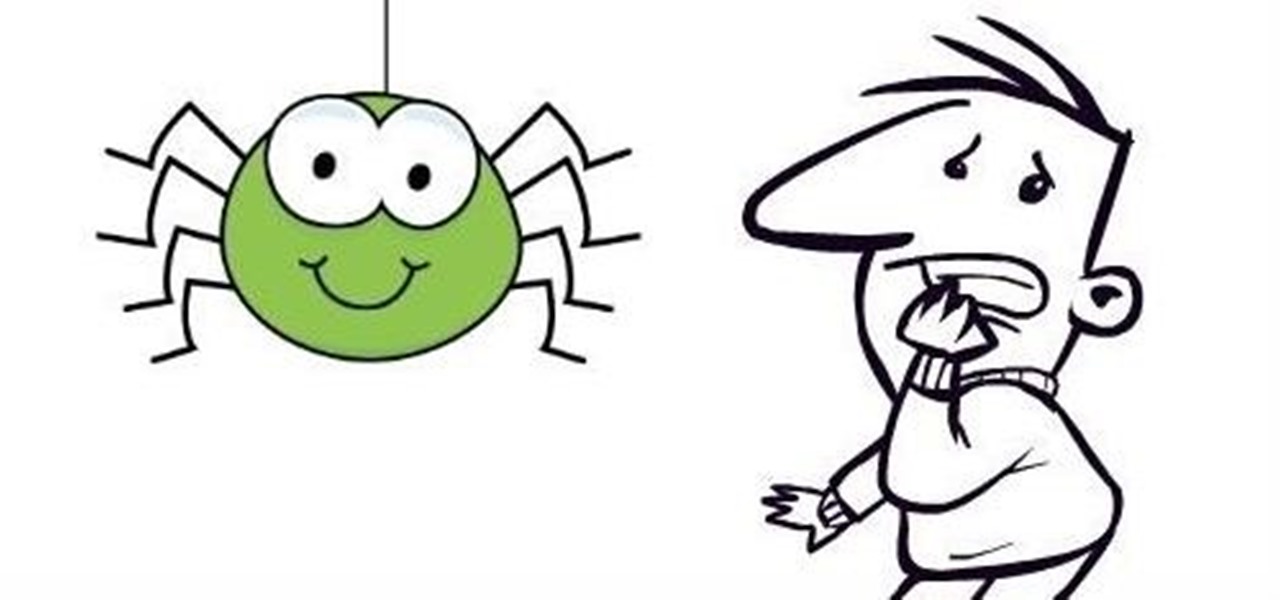As great as Google's own Play Music app is, your MP3 library is restricted to Google's own app. There are much better music players that give Google Play Music a run for its money, but duplicating music files on your device for this reason alone is a waste of storage space.

Instinctively, we reach for popsicles and cold drinks when the temperatures climb, but doing something counterintuitive, like going for a hot drink or eating something spicy, is actually more effective at keeping you cool.

It's the biggest day of the year for all things Google. Their developer conference, dubbed Google I/O, gives us a peak at what the guys at Mountain View have been working on over the course of the past year, and this year, Android was center stage.

Welcome back, my hacker novitiates! In previous guides, we have used one of the most powerful hacking platforms on the planet, Metasploit, to perform numerous hacks. They ranged from exploiting Windows XP and Windows 7/8 vulnerabilities, to installing a keylogger and turning on a webcam remotely. We have even been able to save the world from nuclear annihilation, see if our girlfriend is cheating, spy on suspicious neighbors, evade antivirus detection, and more.

Now that all variants of the Galaxy S5 have finally been rooted, we can start exploring all of the tweaks and hacks that Superuser privileges open up to us.

Remember the feeling you had the moment you removed your shiny new Nexus device from its packaging and booted it up for the first time? You swiped through the app drawer at lightning speed and thought to yourself, "This is the last Android phone I will ever need, they just aren't going to get any better than this."

The Nexus 5 has a known issue with its display. Affecting all models from the first manufacturing run and most models thereafter, this display issue is easiest to notice on something with a white background. A yellowish tint, most noticeable when compared to other devices, seems to emanate from the Nexus 5's screen.

I am a graphic designer, so I have to collect massive pics from webpages to provide me with inspiration. But sometimes I need to use them everywhere, even if I've no access to computers or laptops, so I have to resort to mobile devices.

So you've decided to transform your drab backyard into a Japanese Zen garden. You've made the right choice. Yes, tire swings and crab grass can slowly kill the soul. That being said, a bit of planning lies ahead. This article offers a list of How To tips, culled from the Landscape Network and other professional Japanese style landscapers, for planning an effective Japanese style landscape in your home. Step 1: Research.

These days, our smartphones carry some very sensitive data. From banking app passwords to personal photos, there are many things on your Nexus 5 that you might not want other people to have access to.

Videos are great for catching fleeting moments, and photos are insanely easy to share with anyone, but how can you get the best of both worlds?

Parents, grandparents, aunts and uncles, and even older siblings have all likely dealt with handing their smartphones over to young children. No matter if they want to play games or watch cartoons or record funny noises, you're handing over a very personal device to those who can mess up what they don't know.

Spiders are common pests that typically prefer to live outdoors. However, insects and warmth will eventually attract them into our houses. They like to spin their webs in corners, crevices and unused areas of your house. Most species are harmless and even act as a natural repellent for getting rid of other insects. However, in some cases, spiders can be very dangerous. Whichever the case may be, they are scary and people are always looking for natural ways to get rid of them.

If you've just upgraded to an HTC One M8, chances are you've got some media files you want transferred over from your computer or previous phone. Even after you've done that, there will be times when you want to transfer content back to your computer for safe keeping.

Remember those horrible, soul-crushing studies from a few years back linking grilled meats with cancer? Unfortunately, they're still true, but scientists have recently found that an unexpected ingredient can curb some of the harmful effects of high-temperature cooking.

If you've ever noticed, even just for a fleeting moment, that the auto brightness on your Nexus 5 seemed to "glitch out"—you are not alone.

April Fool's Day, aka National Screw with Your Friends Day, is finally here. You can always pull a conventional prank, like strategically placing a whoopee cushion on your mom's chair, but that joke has been exhausted generations before smartphones were around. We live in a day and age where smack cam is the new level of pranking, so it's time to step your game up, novices.

Watch out Samsung (and you too, Pebble, Sony and the still unrealized Apple), your hold on the smartwatch market is about to get a lot less firm. Announced today, Google has released Android Wear, their platform for developing smartwatches, along with a preview of the Moto 360 smartwatch from Motorola.

Recently, I offered a guide detailing how to run two separate windows on a Nexus 7 tablets for better multitasking. While extremely useful, that mod was limited to only two windows, and you also needed root access to use it.

Seemingly lost in the fanfare of the numerous features and specs of the Nexus 5 were a few highly innovative and handy add-ons—a low-power step detector and step-counting sensor—useful for tracking fitness data.

Apps that have no business accessing the internet can share your location, device ID, and other personal information with potentially malicious data snatchers. If you're connected to the internet on your Nexus 7 tablet, you're a potential target for cyber threats.

Changing the look and feel of an app's user interface can really make it more pleasurable. Popular apps like Facebook or Twitter may take for granted the importance of a clean UI, since the companies have hundreds of millions of users no matter what their apps look like.

Restrictions are inconvenient, and for this reason I've sought out softmods that loosen the constraints for many of the features on my smartphone. Things like adding favorite apps to the Pen Window drawer or choosing any app for Multi Window mode are now must-haves on my Samsung Galaxy Note 3—and should be on yours as well.

The status bar is an omnipresent force on our Samsung Galaxy S3s; always there to give us that vital information about battery life, date and time, Wi-Fi access, and much more. But there's just something about that default black bar that's so...boring.

Let's be honest for a second; we all have sensitive material on our phones that we wouldn't want anyone else to ever see. Maybe it's to protect ourselves or someone else, or maybe it's none of your business why I don't want you to see pictures of my bachelor party. Regardless, sometimes we need to keep things hidden and safe.

Texting something as simple as "What up, bruh?" can be transformed into something way more baller by adding emojis, emoticons, GIFs, and textspeak. Some people would even argue that texting is a form of art, similar to Shakespearean sonnets, but it still has a ways to go if you ask me.

Whether you're on the john or sitting quietly on the bus to work, there's always time for a little video. And thanks to my favorite high school procrastination site, I'm going to be turning that little into a lot.

Update January 27, 2014: Samsung has released a statement to address the flip cover issue, claiming it as a bug with a "fix" coming soon:

In the wake of the NSA controversy and its subsequent fallout, many dashed towards finding means of secure communication—using private internet browsing and encrypted text messaging applications—out of fear of being spied on.

Streaming apps like Netflix, Hulu and Amazon Instant Video have been available on game consoles for a while, but if you're in a country where they're blocked, it can be hard to find a way around. There are apps and extensions like Hola Unblocker and Media Hint and that to bypass location restrictions on your computer, but what about your Xbox?

There are several ways to get around location restrictions on subscription sites like Netflix and Hulu using apps, extensions and proxies, but they tend to only work on laptops and computers. Users who want to access content from mobile devices and gaming consoles are usually out of luck.

For my money, one of the greatest improvements brought about from the smartphone revolution is the advent of visual voicemail. No longer do we have to slog through dial menus or trudge through every single message to get to the next. We can just look at our messages, right there on our screens, organized neatly like emails or text messages.

For those of you who have (or had) and iPhone, one of the cooler photo apps for iOS was VSCO Cam, an extremely popular camera with pro-quality filters and effects. Now this app is available for Android on Google Play for your Nexus 7 tablet and any other devices running Android 4.0 and up.

The Nexus 5 is the current Google flagship packed with the latest and greatest of all things Android, but what if you never made the leap from your Nexus 4 smartphone?

One of the many perks of being a Nexus user is that Google bakes in all sorts of goodies for use on its dessert-themed OS. From an easily unlocked bootloader, to a smooth and well-crafted "stock" UI experience, to being one of the first devices to receive updates straight from Mountain View—team Nexus is the team to beat.

Many people are bored of the typical square-ish icons arranged in a uniform grid on their Android homescreen. I dislike looking at grids of buttons and sometimes I would like to have some really HUGE buttons for the applications that matter the most at any given time.

There have been hundreds of reports of users hearing a grinding noise when they place a disc into their brand new Xbox One video game consoles. To prove it, here is an awesomely sad compilation of Xbox One owners having the issue.

Hey guy's, hope everything's going well! Here's a snippet of a few cool things and the latest news on Minecraft.

While the new Android 4.4 KitKat is only available on one device at the moment (damn you Nexus 5), it doesn't mean that we can't enjoy some of the features it has to offer on our non-KitKat devices right now.