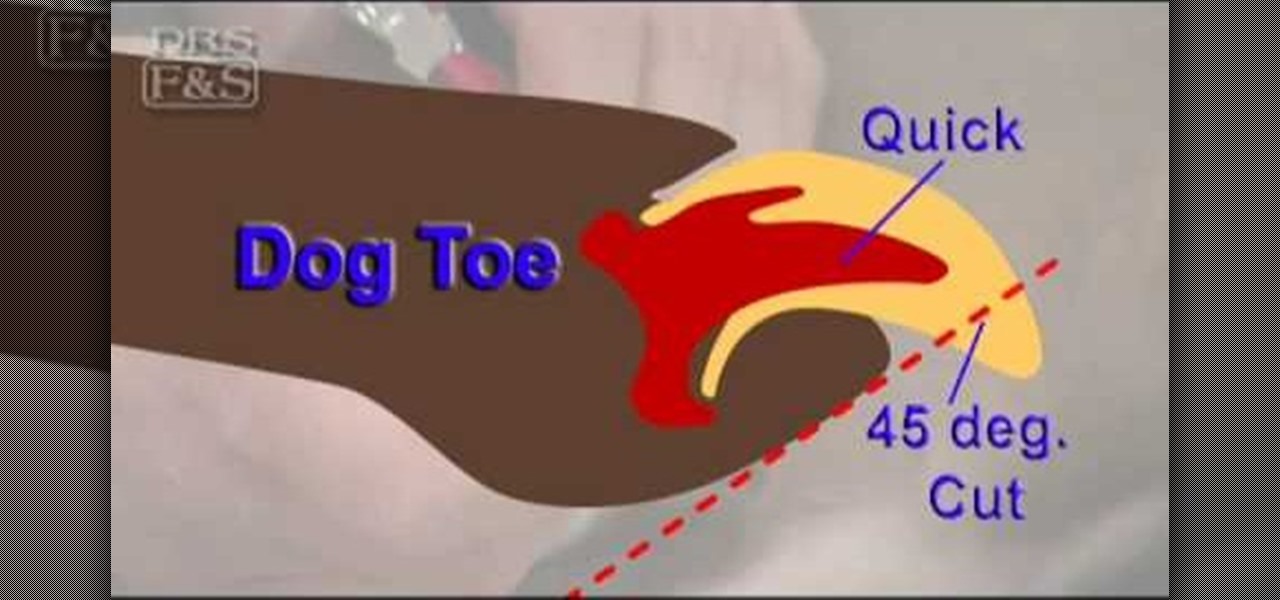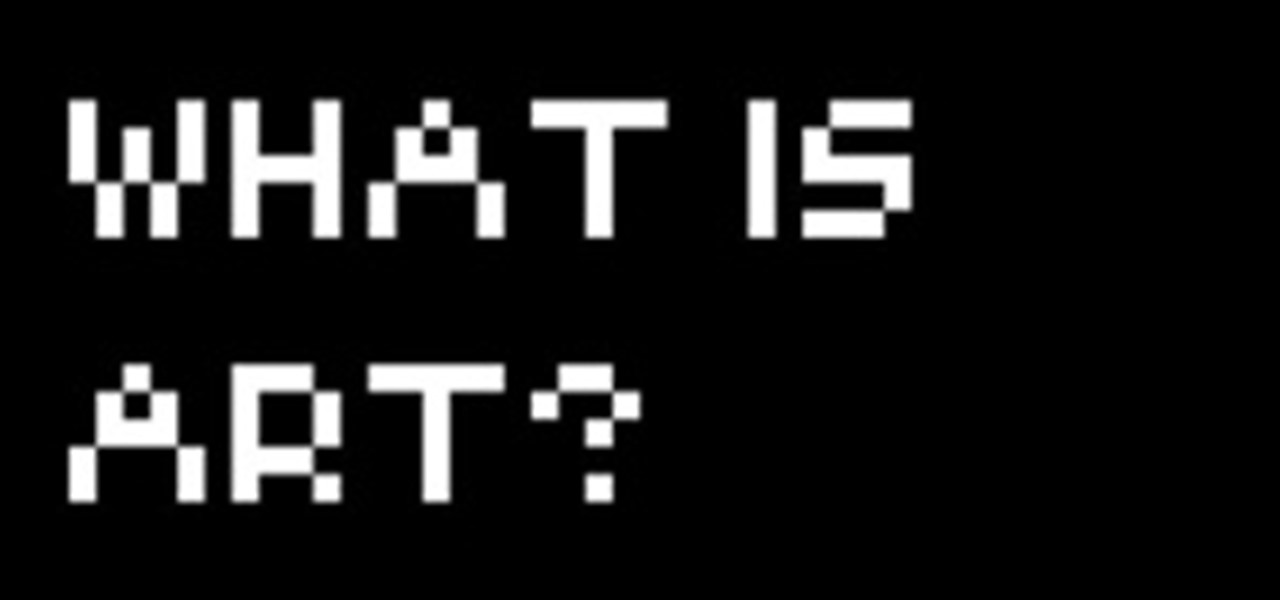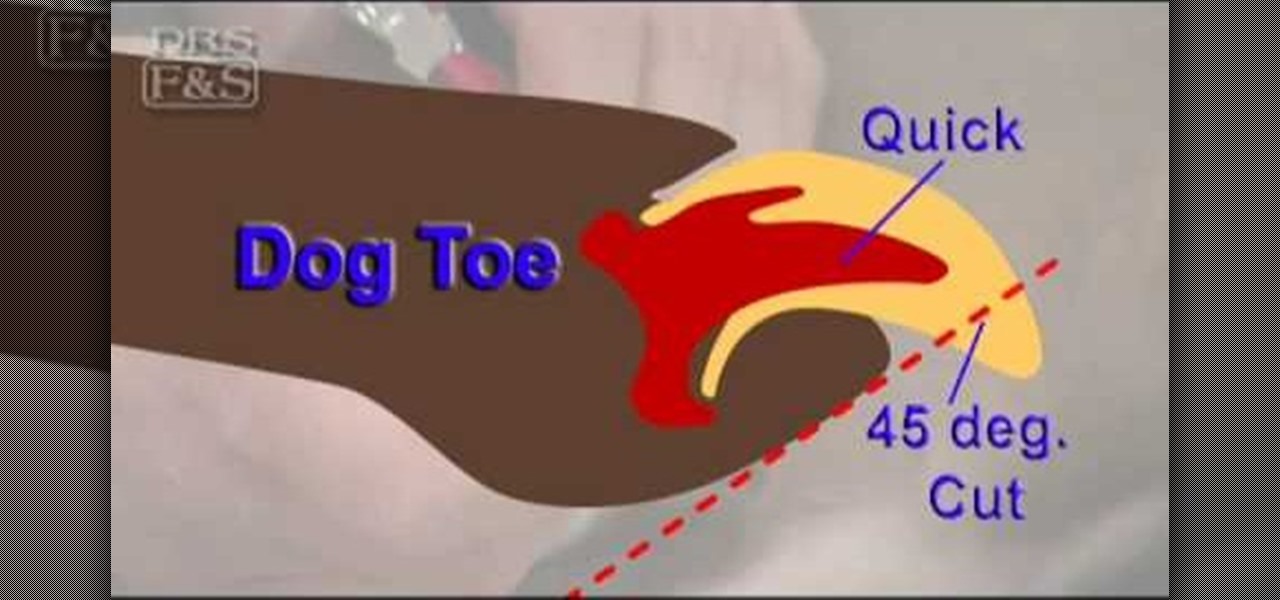
In this Pets & Animals video tutorial you will learn how to properly trim your dogs nails for their comfort. Materials that you will need are a high quality trimmer, nail file and styptic powder or pads. Begin by making yourself and your pet comfortable. Have the pet lay on the side so that all four legs are accessible. You will clip only that portion of the leg that extends beyond the quick, the blood vessel that runs down the nail. Start by clipping a thin slice of the nail and give him a t...

In this video tutorial, viewers learn how to create high definition videos in iMovie. Begin by importing the video into the program. Click on Share and select Export using Quick Time. Set the Export to Movie to Quick Time Movie and then click on Options. Under Video, select Settings. Change the Compression Type to MPEG--4 Video, leave the frame rater at Current, Key frames to Automatic and Quality to the Best. Click OK and then click on Size under Video. Set the Dimensions to 1280 x 720 HD. T...

This tutorial from LoadedNewsletter's Jonathan Jelkin gives a simple process on how to prepare H.264 video footage for quick editing. H.264 video footage is shot by popular cameras such as the Canon 5d/7d, Flip cam, GoProHD. This is a great format for straight upload to YouTube, but if you want to edit you need to transcode it to something else. The first step is to download and install a free program called MPEGSTREAMCLIP. Once it is installed you can process all of your files by loading the...

This video shows you how to use an aspect of Photoshop so that you can fix snapshot pictures that may have gotten an exposure level you did not want. This quick and easy tutorial video shows you how easy it is to adjust the layers in the screen. With different adjustment tricks for the layers to use if you are unsatisfied with the results you are getting. Each video will take moments to do and once saved you can move on to edit any other photos that did not come out with exposures that you wa...

Augmented reality platform maker Zappar and its marker-based augmented reality technology have been around well before Apple and Google brought markerless AR to mobile apps.

As Samsung's very own take on Android 9.0 Pie, the newly-dubbed One UI (formerly Samsung Experience, and TouchWiz before that) comes with a slew of new features and redesigned elements for the Galaxy's interface. Many of the changes, like the redesigned native app icons, are readily apparent, but other features got subtle enhancements that greatly improve user friendliness.

Two companies armed with web-based augmented reality tools, Vertebrae and Shopify, are ready to help online retailers boost their sales.

Besides its extensive collections of add-ons for Android, Firefox's mobile browser apps have many built-in features that you won't see in other mobile browsers. One feature in particular, available for both Android and iOS versions, makes it easy to switch back and forth between search engines for any query.

Mobile wallet Curve just released a new feature that lets you correct past mistakes. Sounds incredible, right? Unfortunately, the mistakes you can erase aren't things like forgetting to do an assignment in school, screwing up a job interview, or, well, your ex. However, you can switch the card you want to use to pay even after you've paid with Curve, and that's still pretty cool.

Instead of a tutorial this is really a card idea for what to do with large stamps/images/rub ons/stickers etc.. and a really quick & easy option. Step 1: Items Used

Hello~ Here is a simple recipe that Koreans love and have grown-up eating. It is a great recipe for a quick meal and if you make a large amount it is great for leftovers!

Apple revealed the new iPhone 6S and 6S Plus at their September 9th event, and there are two particularly awesome features built in just for selfie photogs. The first is 3D Touch, which gives you a quick shortcut to taking selfies just by pressing the screen in a certain way. The second feature is a front-facing flash to help illuminate your face in dark lighting.

With troves of sensitive information, like receipts and password reminders, hiding in your email, your inbox can become a sort of Holy Grail for hackers—or anyone with your password. Although my crazy ex-girlfriend had no hacking experience, using my email login, she was able to find a lot of account information with just a general search for "password" in my inbox.

Spotlight makes finding apps, contacts, emails, songs, and old messages extremely easy on an iPad, iPhone, or iPod touch. You can even search for Wikipedia articles online, as well as perform general web searches.

Spotlight is awesome for finding items in the stock Apple apps, but what if you want to search through the rest of the apps on your iPhone?

Here's a great quick and easy snack tip, learn how to make a great tasting chili with cheese nacho dish.

Add some ZING! to your BBQ and create some quick and easy to make tasty hamburgers or cheeseburgers.

This video will show you how to customize quick access toolbar and delete mini toolbar in MS Word 2007. These 2 things are very useful. Watch the video and follow all the steps to employ it yourself.

I don't know about you guys but I love to have colors incorporated on to my makeup...especially during spring/summer times! So here I have a quick makeup tutorial using NYX jumbo pencils which are inexpensive and soo pretty! I hope you guys enjoy this quick look! If you recreate this look make sure to tag me #jennykestler :D

Some of my favorites hacks are the ones that speed up the process of accessing my favorite and most-used apps. So, in this softModder guide, I'll be showing you a super fast way to open those apps straight from your Samsung Galaxy Note 3's lock screen.

I read, walk, and do lunges all at once. Time is money, and I'm all for multitasking whenever I can. Thankfully, my Samsung Galaxy S3 is extremely good at it, but extremely good could still be extremely better.

This video will show you how to replace the chain on an electric chainsaw. This isn't hard, it's quick and easy to do.

This video will show you how to customize Quick Access Toolbar in MS Work. You could add, delete commands and can set the placement of the bar.

In this web design tutorial, you will learn to modify and create various styled quick shapes using info bar and tool modes. As you follow through future tutorials, you will start to realize how important the info bar is for using the Xara Web Designer software.

The Samsung Galaxy Tab 2 (7.0) 4G LTE on Verizon has only been released for a couple months now with good reviews. It comes with dual cameras, memory expansion, and very quick 4G LTE speeds, without needing a contract. While most users are satisfied with the tablet as is, there are others that prefer rooting the tablet in order to install their own custom ROM. Now you can do it with the Samsung Galaxy Tab 2.

Wheatgrass juice is an elixir like no other. If you want to know how to grow wheatgrass - this video will teach you. Remarkably easy to grow, and 9 days we go from dormant wheat berries, to grass that's several inches tall. During those 9 days we expend about 2 minutes of labor. It is truly that easy, Why bother with machinery when it's this easy?

Here's a quick and easy way to make some napkin rings using ribbon. Follow our favorite gal from Pink of Perfection as she shows us how to create some great last minute napkin rings.

Veggies can be, well, not the most appetizing foods to eat. Without adding tons of lard or oil and salt, all you really have is the raw vegetable taste, which many people don't find themselves drawn toward (that probably explains why french fries are our most commonly consumed "vegetable").

If you own a bicycle with front and rear quick release axles, knowing how to remove your tires can be important. If you get a flat tire and have no idea how to do it, you may have to pay someone, which could be costly.

This quick Blender 2.5 video tip demonstrates how to use a displace modifier in conjunction with textures to add extra detail to a mesh. Using this technique can help provide another level of depth to a model with relative ease that otherwise would have to be done manually or through bumpmaps. Whether you're new to the Blender Foundation's popular open-source 3D computer graphics application or are a seasoned digital artist merely on the lookout for new tips and tricks, you're sure to be well...

Ink & Paint was originally intended to provide a place for the sharing of graffiti and street art related news and the spreading of the street art culture. However in recent months I have noticed a distinct lack of "lowbrow" art in the WHT community. Don't get me wrong though, I'm a HUGE nerd. I love null byte, I love the Minecraft world, and all the tech posts that are becoming increasingly more common. It's awesome. However the nerd in me and the artist in me both want to see more comics, s...

Do you need proxy access, but cannot have it for some reason? The most common perpetrator behind the issue is the network you're trying to access the pages from. Some networks will block websites, then go as far as filtering out all of the web queries for terms like "proxy" because it can get around their filter. Quick web proxies can be used for tons of other things, though.

It's only normal to snack on a few french fries every once in a while when you're on a diet, but it's still important to hold yourself accountable, even when you cheat just a little bit. MyFitnessPal, for both Android and iOS devices, has a database of nutritional information to help keep track of the meals you eat, but it also has a way to add calories on the fly without digging for data.

If navigating a new city for a sporting event, such as the upcoming Super Bowl LII in Minneapolis, Minnesota, is a daunting task, then making your way through a foreign country to a series of venues may seem like an impossible mission.

3D Touch is only available on the 6s and 7 series iPhones right now, and likely future models, so those with older devices are missing out on all the cool "Quick Actions" available for app and settings icons. But the new iOS 11 is finally bringing some of those helpful shortcuts to iPhones without 3D Touch built in.

Sometimes it's the smallest feature in your smartphone that makes the biggest difference in user experience. Take screen timeout, for instance. You can probably think of plenty of times when your handset's display blacked out while you were in the middle of something. You could have been cooking with a recipe on the screen or looking at chords while you learned a new riff on your guitar.

Okay, so that headline definitely got your attention, but what the hell do cats have to do with Android Nougat? Well, apparently, Google's on a far-out trip reminiscent of the post-India Beatles era, because this is actually a thing.

For people that like to get things done, Android's home screen widgets are almost indispensable. Rather than packing your launcher with a bunch of icons, you can utilize widgets to get quick information in a beautiful package or provide one-tap access to a particular functionality within your apps.

You'll have to forgive me if I sound a little overexcited about this, but in my opinion, Google's "Now on Tap" is one of the most innovative™ smartphone features that I've seen in years. Sure, Microsoft heard about the feature being in the works and rushed out a similar Android app so they could say they were first, but that solution pales in comparison to this one.

I have literally played Madden, watched YouTube videos, and listened to music on my phone all at the same time. Some would call this pathetic, but I call it talent. Life is way too short, so I need to get the most out of it when I can. Thank goodness for multitasking, which should be a key feature when you're looking into a new tablet or phone.