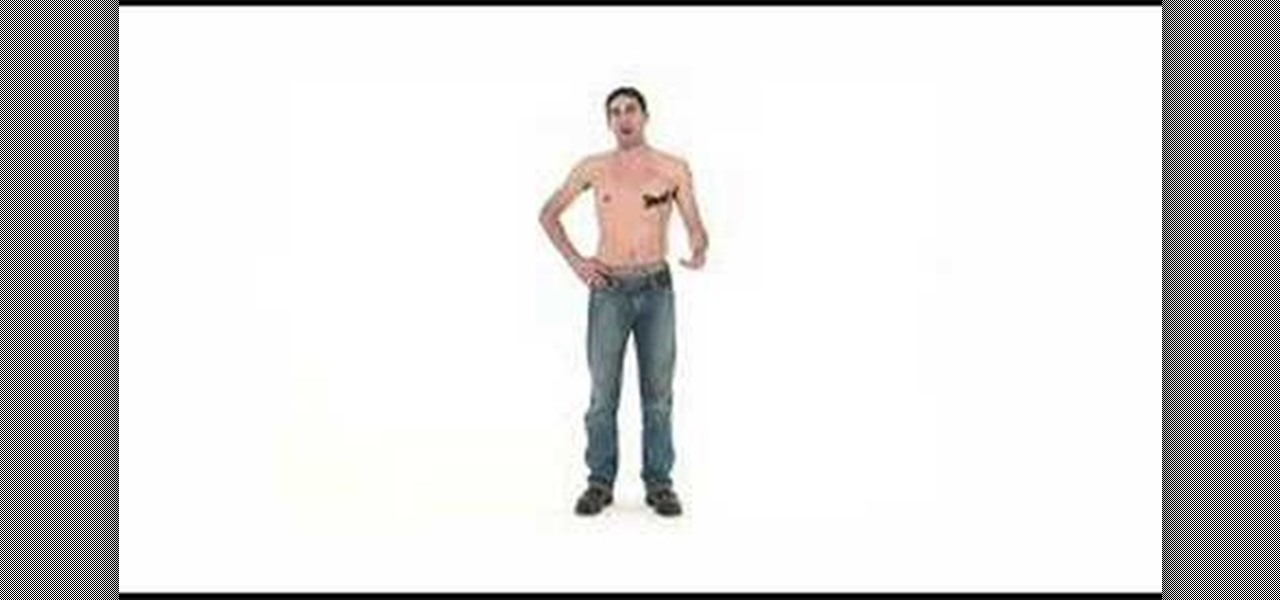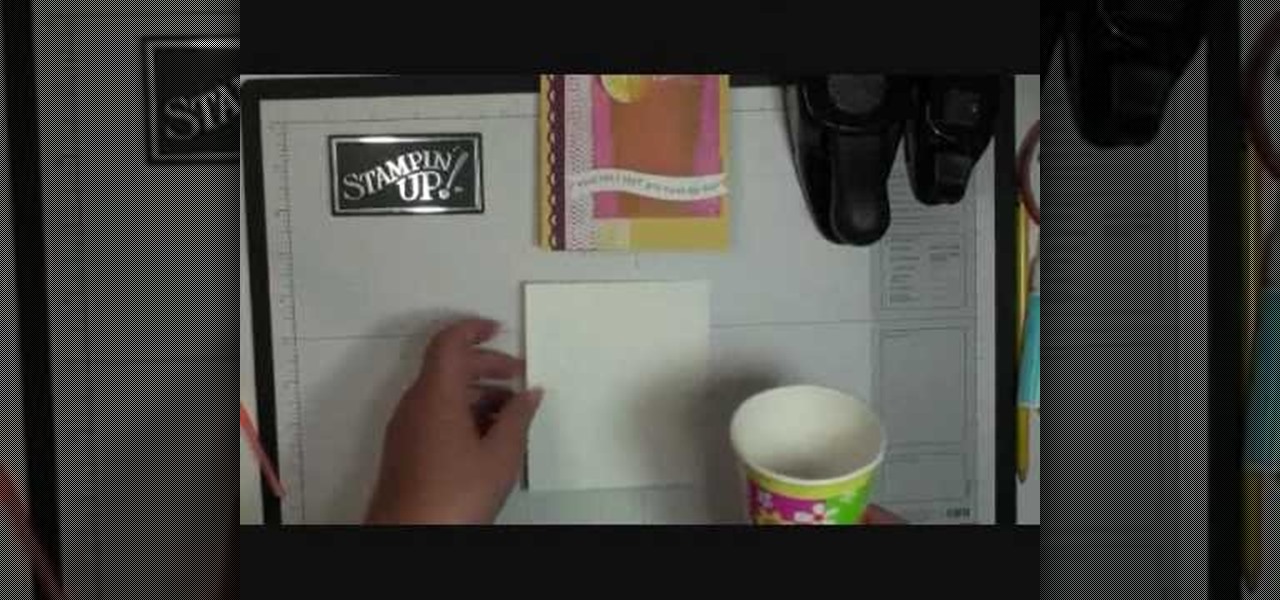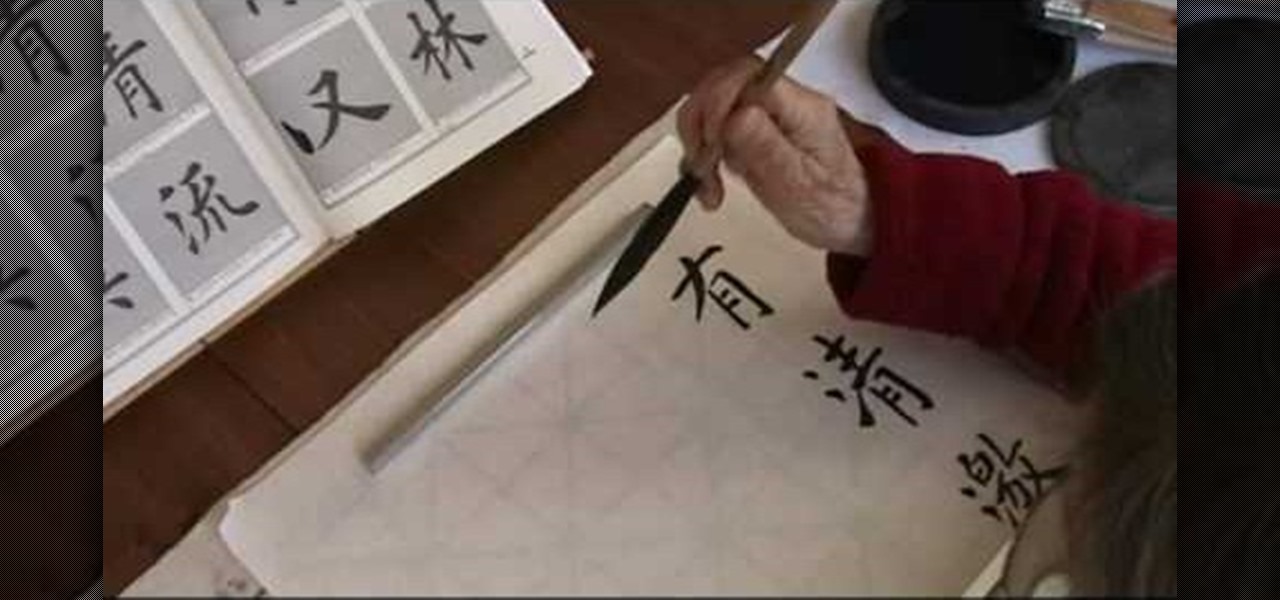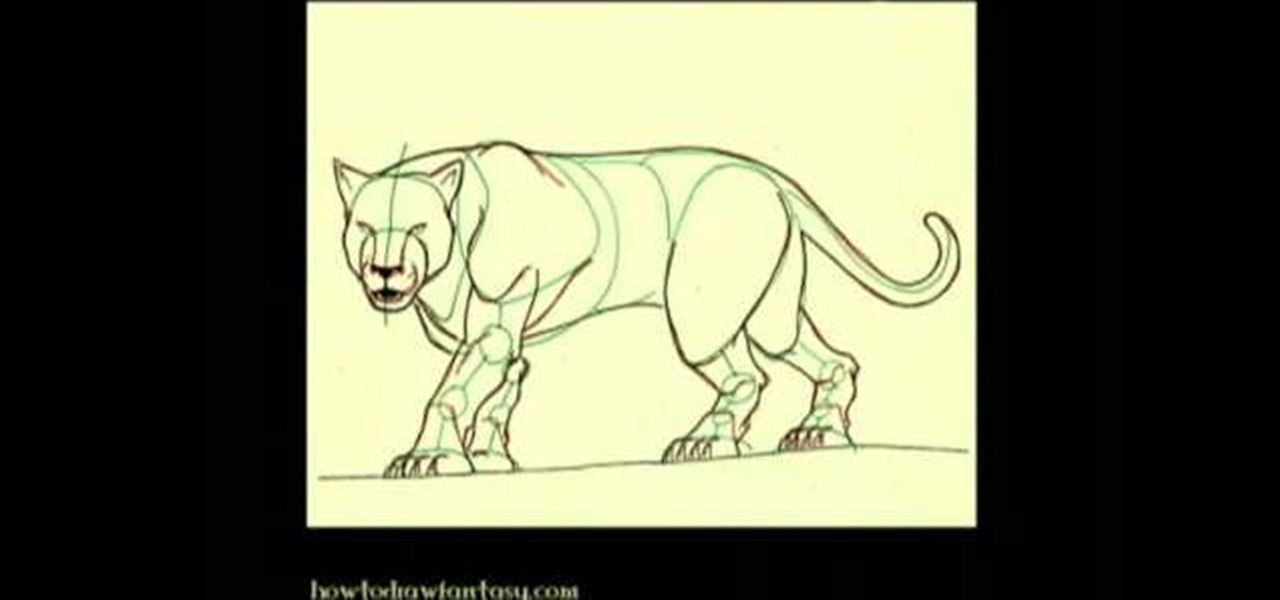This sequence of videos provides a tutorial on how to set up basic studio lighting in many settings. With these photography techniques, you will be able to create a variety of wonderful portraits with various lighting techniques.

Once you get the roughed in form of the Head done it is now time to Re-topo the head for better structure. This tutorial will show you how to use the topology tools in Zbrush to do this. This lesson follows "shape a human head in Zbrush" but is not necessary to do if you just want to learn topology tools.

This tutorial shows you how to sculpt a battle axe in Zbrush 3.0. Learn some sculpting techniques and hard edge base modeling.

Multi mesh objects can be a pain to pose. But this video tells you all you need to know to look out for in order for it to be painless. This is good workflow advice for moving and posing characters with lots of armor and tools in Zbrush.

This is a maya 8.5 lesson but Jason really wanted to cover this crash course in animation for Zbrush users. This is everything you need to know for a pose to pose animation setup. This is geared towards illustrators to learn the basics, not full animators.

This video uses a skull modeled in other Zbrush lessons by Jason Walsh to discuss ideas and ways to think about presenting compositions, render passes and posting work for others to see, and for job applications. You don't need to have the skull built to follow this video. This theories should be applied to each sculpt after you've finished modeling.

This tutorial is for users new to Zbrush or Zbrush 3.0 users wanting to understand all the differences and new features for brushes and masking in 3.1. The first video also covers the interface and new abbreviations on icons.

This two part tutorial explains how to work with Zbrush and Second Life. You'll learn how to create textures in Zbrush and export them directly into Second Life.

Your vehicle's power steering pump is integral to your car functioning at all. That's because the power steering pump is what provides the hydraulic power for steering. Without it, your car would pretty much go nowhere. Inside the pump, retractable vanes spin, pulling hydraulic fluid in with low pressure and spitting it out at high pressure. Every pump has a pressure relief valve to make sure the pressure is never too high, but still your steering pump may wear out over time.

A cyclorama shot is a 360 degree panoramic, photographic view of a scene. It's set on a cylindrical platform and is designed to make the viewer feel like he is standing in the middle of it all. A cyclorama shot is a really cool thing to embark on in photography or film.

Eric shares his latest Garden Smart Tip and Ideas. A wonderful addition to your patio garden would be an ornamental fruit tree. Eric shows us a beautiful example of a 'Moro' orange. It's a fantastic tree in a container. There is a lot of flexibility that you have with fruit trees in containers. You can move them around to sunny spots on the patio. In the wintertime you can move them indoors for protection. These trees have great ornamental value plus they have the added benefit of providing a...

Azaleas are relatively care free. To ensure they look their best they require adequate moisture. Make sure the roots in particular get plenty of water especially during the first year or so. Mulch is important, two or three inches of horticultural mulch like straw or pine bark will help protect their roots, which grow close to the top of the soil. They don't need to be pruned. If you want to shape or remove dead wood, wait until after they bloom. By doing it at this time the dead wood is easi...

When a recipe calls for chopped chocolate, it can be hard to decide which tool to use for the job. Chocolate-breaking forks, sold in many specialty stores, may easily break chocolate into chunks, but they also punch holes in cutting boards and scratch countertops. Paring knives are too small for the task and, when working with a really big piece of chocolate, it's easy to ruin the blade of a chef's knife hacking into the dense, hard bar. The best tool for chopping chocolate is a 10-inch slici...

In today's world of social media, there's really only two powerhouses—Facebook and Twitter. And those of you with Twitter accounts know the power of a Tweet. Getting more followers means reaching more people, but the vast majority of Tweeters are following only a handful of Twitterers themselves. Do you ever wonder why them? What's so special about these selected followed users? Is it worth it to follow them, too? That's up to you, but if you're searching for more people to follow, then it's ...

Dawn Griffith creates a cute card with a 3D lemonade glass embellishment from start to finish. Create a template by making a rough sketch of an 8 ounce paper cup onto a piece of white cardstock and cut it out. Take the template and either trace it onto a piece of vellum cardstock and cut it out, or use Dotto adhesive to attach the template directly to the vellum and then cut around the shape. Score each side at about 1/4", fold on the score lines and trim the overlap at the top. Apply sticky ...

How to Use Your Mac as a Server: Turn your Mac Mini into a server! Yes, that's right, with a little know-how and a little spunk, you can turn an inexpensive Mac Mini computer into a server to provide services over you network. You won't even need the Mac OS X Server, just the Mac OS X Client, so there is no extra software to buy, just the Mac Mini and it's operating system.

The smell of hot curry pouring from room is inevitable. The mixture of spices filled up my nostril as I sat. The lighting of the room might not be pleasant but it is the way in which the restaurant owner set up his restaurant to stop excessive lighting, which is done with a huge decorative curtain. My attention was set on the glamorous uplifting Indian pop music, playing from the large high-definition televisions.

There a ways to personalize your Gmail experience, and one of those is picking personalized Gmail themes which make emailing funner. But if you're not sure what kind of theme you want to use from all the available Gmail theme choices, there's an option called "Random" which provides you a random theme based on your geographical location, and will change when in a different location.

There a ways to personalize your Gmail experience, and one of those is picking personalized Gmail themes which make emailing funner. But if you're not sure what kind of theme you want to use from all the available Gmail theme choices, there's an option called "Random" which provides you a random theme based on your geographical location, and will change when in a different location.

In this video tutorial, viewers learn how to copy any DVD in 20 minutes. Users will need to begin by downloading and installing the program, DVD Decrypter from the link provided in the video description. Once downloaded and installed open the program and load the DVD into the DVD drive. All the files of the DVD will be displayed in the window on the right of the program. Make sure that your computer has enough free space. Then click on the burn image to begin copying the DVD This video will b...

In order to make a smoothie that will give you healthy and glowing skin, you should begin by considering the nutritional value and restorative nature of certain fruits. To make a smoothie that will support your collagen, elasticity, and your complexion, combine the following fruit in a smoothie: blueberries, oranges, strawberries, mango, bananas, and water. These will also provide beta keratin and antioxidants.

Origami is one of the simplest crafts you could teach your children. It's costs nothing, but provides hours of fun and excitement. The thrill of creating something wonderful is enough to keep the kids coming back for more. And the best paper folding project to start with… a heart. Folding paper hearts is one of the easiest origami items ever, which means it's great for young children. All you need is origami paper.

Chinese calligraphy is amongst the most beautiful but also most difficult word art forms in the world, and practitioners spend years honing their skills, even devoting their entire lives to daily practice.

Pre-game eating… what's best for young sports players? For early morning games, the goal is to provide enough food for the child to prevent him/her from getting hungry and distracted, and to something that will give the child enough energy to make it through the game. It could be as simple as a glass of chocolate milk or a piece of toast with orange juice. Watch and learn the rest of the pre-game meal plan tips for child sports players.

When playing sports, warming up is an integral pre-game must, and with kids, there's an entirely different approach to coaching them through warmup drills. This video will help coaches keep their team in good condition by talking about the process of teaching your youth players to successfully complete dynamic warmups. The biggest part is to prevent injury. The muscles have to be warm upped, the blood needs to flow, and the heart rate need to be up as well. See all of the necessary exercises ...

Over 70% of women are wearing the wrong bra size, which means their bras are either too large, not providing enough support, too small, squeezing your twins out uncomfortably, or the band is too tight, making it difficult to breathe.

In this video tutorial, viewers learn how to use googly eyes to liven up household items. This video provides 3 crafts that viewers can make with the googly eyes. The first craft is a homemade snake with googly eyes. The snake is made from a draft blocker that is stuffed with rive. The second craft is to apply two googly eyes on your footwear. The third craft is glue the googly eye around the frame of a pair of glasses. This video will benefit those viewers who enjoy making arts and crafts, a...

This video tells us the method to open ports in Windows 7. Click on myu icon and go to 'Preferences'. Copy the port number from the resulting window. Go to 'Start', 'Control Panel' and 'System and Security'. Go to 'Windows Firewall' and 'Advanced Settings'. Go to 'Inbound Rules' and 'New Rule'. Click on 'Port' and select 'TCP' and 'Specific Local Port'. Type the port number in the text box. Click 'Next' and 'Allow Connection'. Press 'Next' twice and put the name in the space provided for it. ...

In this video tutorial, viewers learn how to install a Windows 7-style Aero theme in Mozilla Firefox web browser. This process is very easy, fast and simple to do. Firefox Mozilla is available on the Mac and Windows computer. Simply go to the link provided in the video description. Now on the add-on page, click on Add to Firefox and click Accept and Install on the next page. When the window pops up, lick on Install Now and wait for it to finish installing. Then click Restart Now once it's fin...

There may come a time when you need to fix your car and you may not have the money needed to do all the maintenance. So the next best choice? Do it yourself of course! In this three part video tutorial you'll find out what it takes to remove the front bumper and grill to a Chrysler 300C.

This video is a report by Terry from Good housing keeping. She reports that women of any age should be thinking of bone health and one of the best ways to strengthen your bones experts say is to follow low fat Mediterranean diet.

This video shows how to make a "Dreadhawk," which is a mohawk made of dreadlocks. This is a unique hairstyle that provides a very different look. The instructor begins by separating his front section of hair from the rest, and making a ponytail with it using a rubber band. He continues in this manner, making five more ponytails with sections of hair. You can then tie ponytails together, restricting their movement and keeping the Dreadhawk more intact. This hairstyle can also be done with regu...

This short video provides a clear example of how to draw a tiger. It begins with a skeletal foundation, with each line clearly mapped out in green pencil – easy to draw. This foundation is then built upon in a different color thus developing the face, claws and tail. The development is drawn over with a pen to stay permanent and finally the green foundation is erased. In just 20 seconds, this video shows – in four simple steps that you can follow – to draw a tiger. Go to [www.howtodrawfantasy...

This video provides a demonstration of how to beat the bosses of maps one through four of Epic Quest. The video game is an arcade style fighter where you lead teams of three creatures into battle. The first boss is a solitary enemy, easily taken down. The boss pair on map two is only slightly more challenging. The three squid creatures on map three are easily taken down, if you are level 31. On map four, you should be more careful. This boss team requires the use of several potions and healin...

This is a very interesting instructional video on how to seduce your dream girl. It teaches you how you should talk to your dream girl if you happen to see her in a bar or at a grocery store. How do you start the conversation and seduce her? This video provides you with very useful tips on dating. When you talk to your dream girl for the first time you have to be more careful of what to say and what not to say. Your first impression is very important to seduce your dream girl, therefore you h...

In this video tutorial, viewers learn how to install Mac OS X Snow Leopard in Windows PC using VMware Workstation as virtual machine. Begin by downloading the program from the link provided in the video description. ISO image is made especially for Windows PC users. Mac users can download the DMG file from there too. This video is a complete tutorial for installing Snow Leopard in Windows 7, XP, or Vista.

In this video tutorial, viewers learn how to make coleslaw dressing. This video provides all the ingredients required in order to make the dressing. The ingredients required include: 1 cup of mayonnaise, 1/2 cup of sugar, 1 tbs of white vinegar, 1 tbs of prepped horseradish and 1/2 tsp of celery seeds. Users simply add all the ingredients to a bowl and whisk it. The coleslaw can also be mixed with shredded raw cabbage or shredded carrots. Once mixed, leave the dressing in the refrigerator for...

In this video tutorial, viewers learn how to install Mac OS X Snow Leopard in Windows PC using VMware Workstation as virtual machine. Begin by downloading the program from the link provided in the video description. ISO image is made especially for Windows PC users. Mac users can download the DMG file from there too. This is a full video guide on how to install Snow Leopard in Windows 7, XP, Vista using VMware Workstation and download all the software (VMware workstation, Mac OS X Snow Leopar...

This video on making broccoli slaw was provided by The Frugal Chef. In this video, the frugal chef stated that this was a good way to get kids to eat broccoli. She used a prepackaged bag of broccoli slaw. She stated that you could buy a bag of this broccoli slaw at about any store. She bought hers at Trader Joes for about $1.99. She put her prepackaged broccoli slaw into a large bowl. She then added a 1/2 cup chopped walnuts, a medium red apple that had been chopped up (skin still attached) a...

This video explains how to install and uninstall applications on the iPhone or iPod touch. You click on the installer icon on the iPhone or iPod touch and it provides a list of installable applications that are available in the app store. You can then scroll through these applications and select any application that you want to install on your device. Once you have selected the application, you just click on the install button at the bottom of the screen and the application will be installed ...