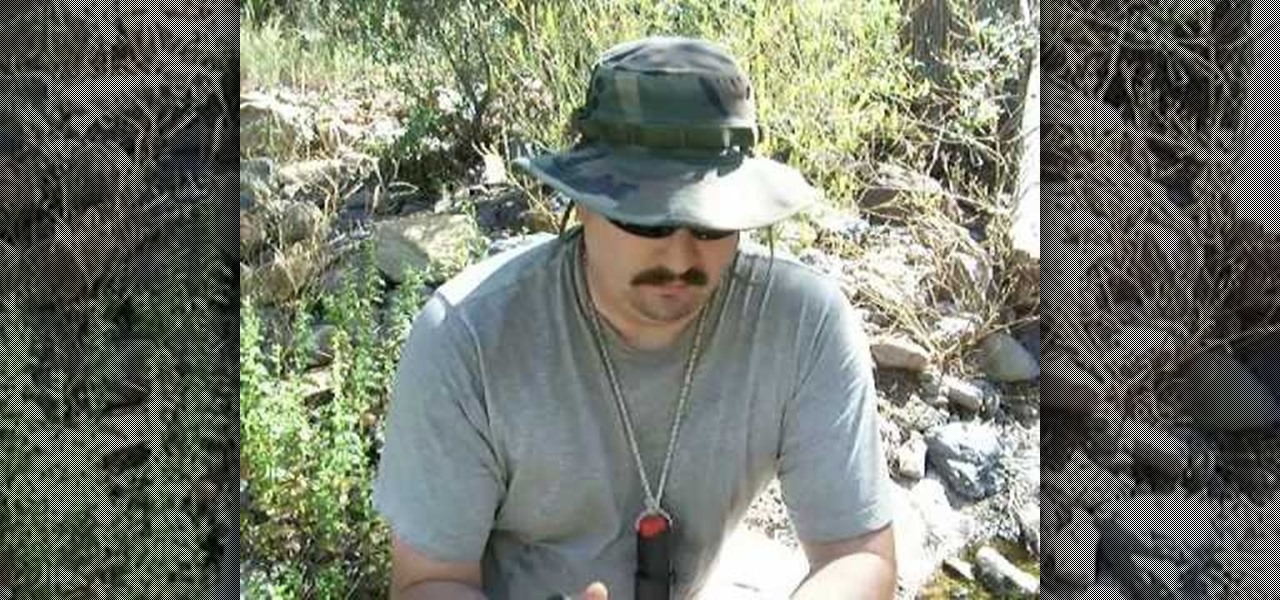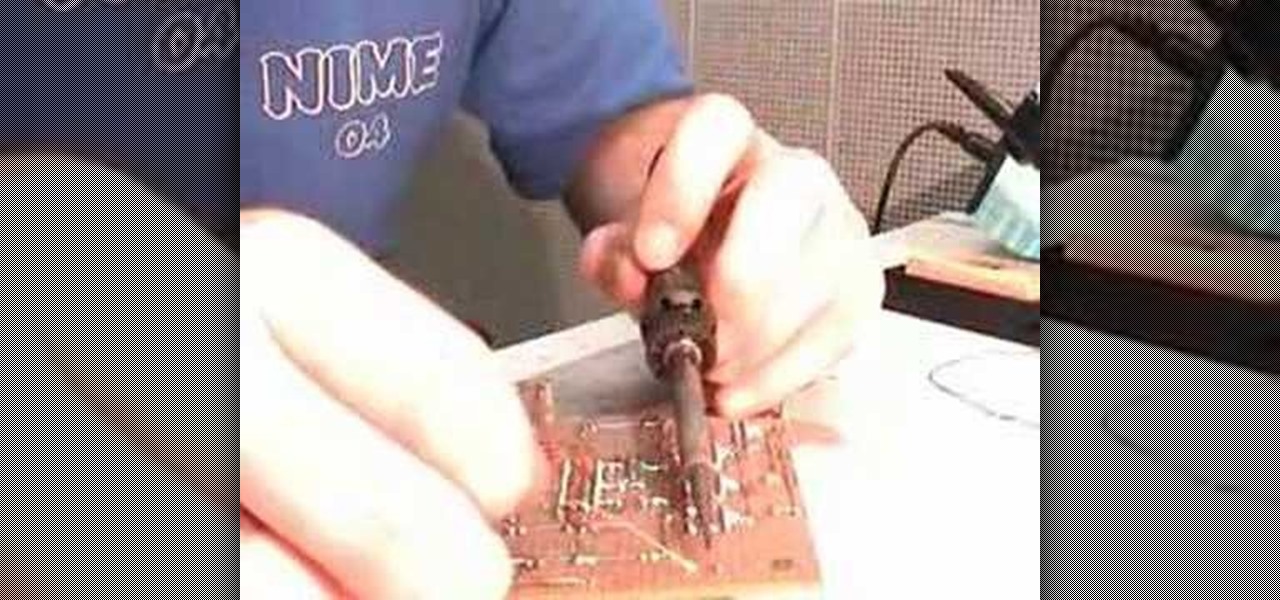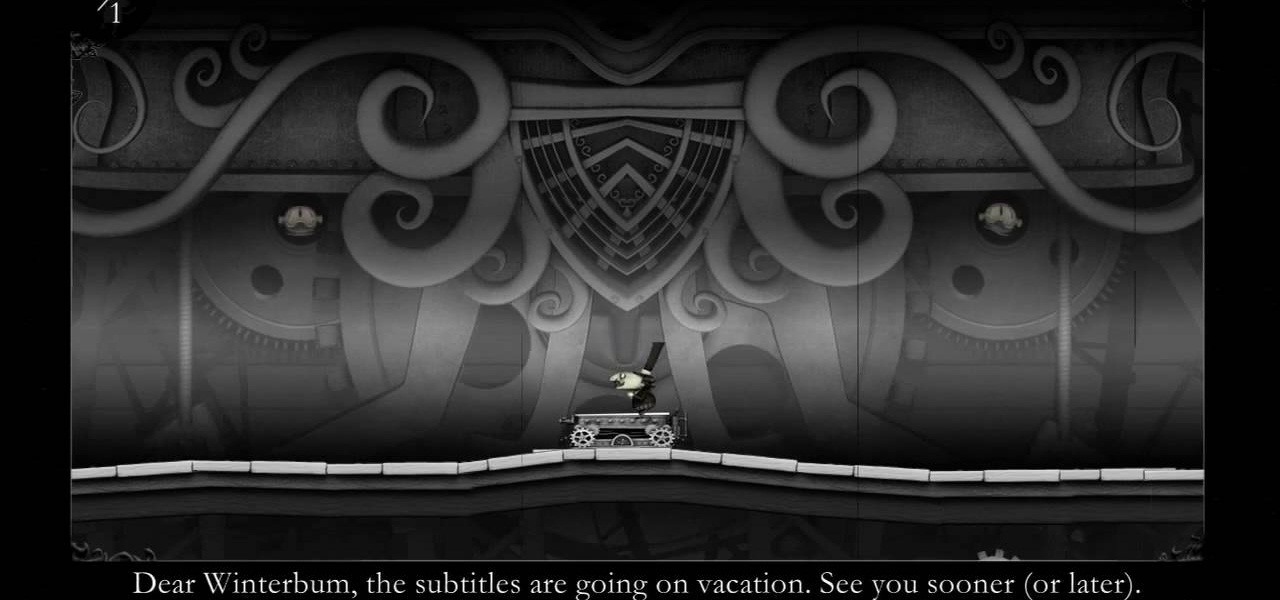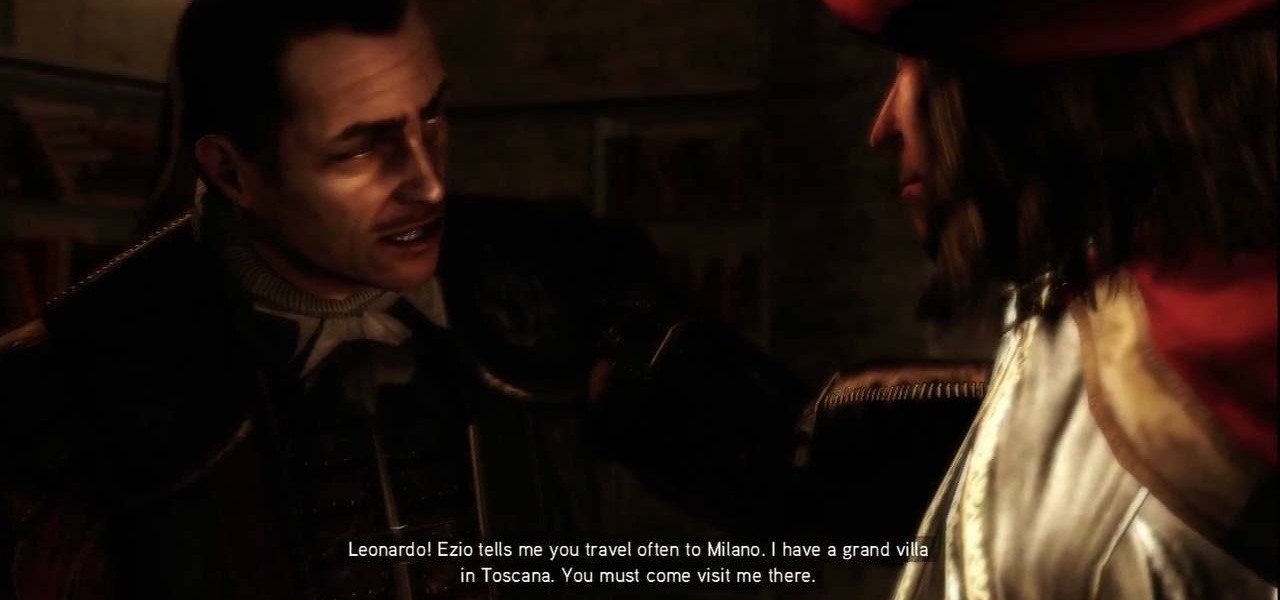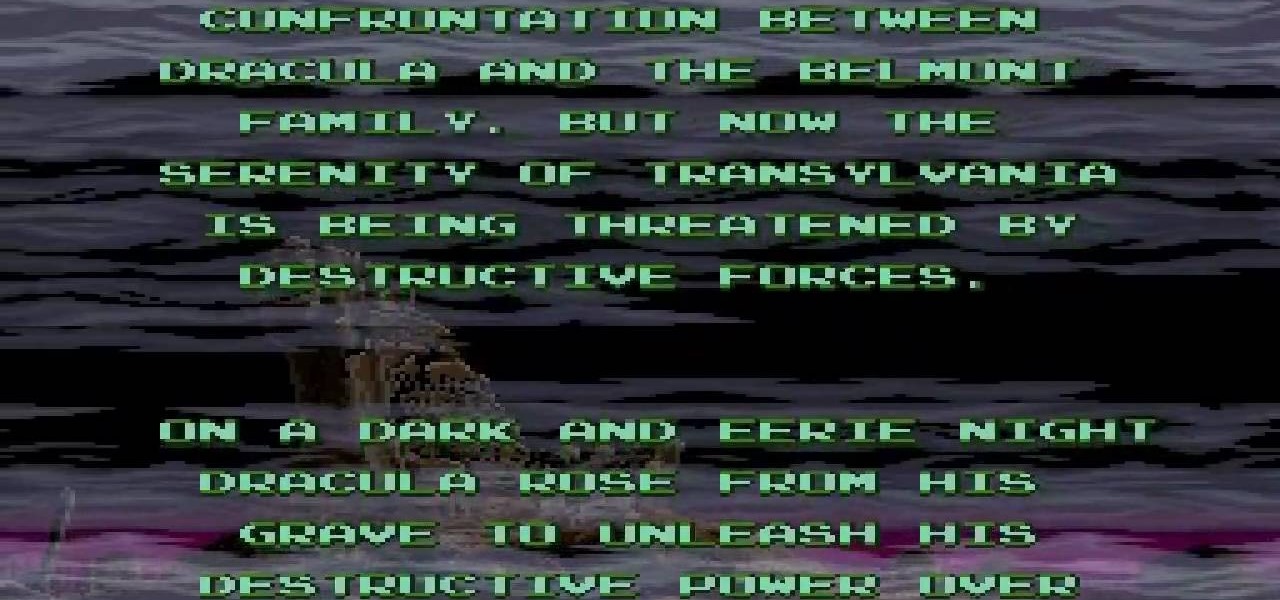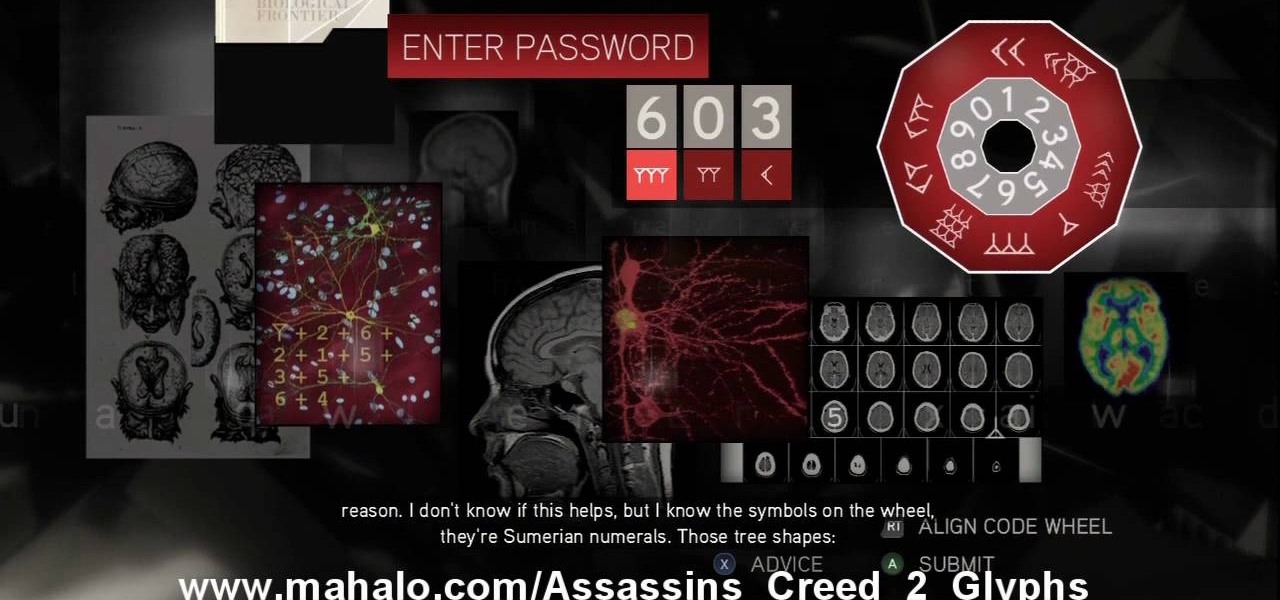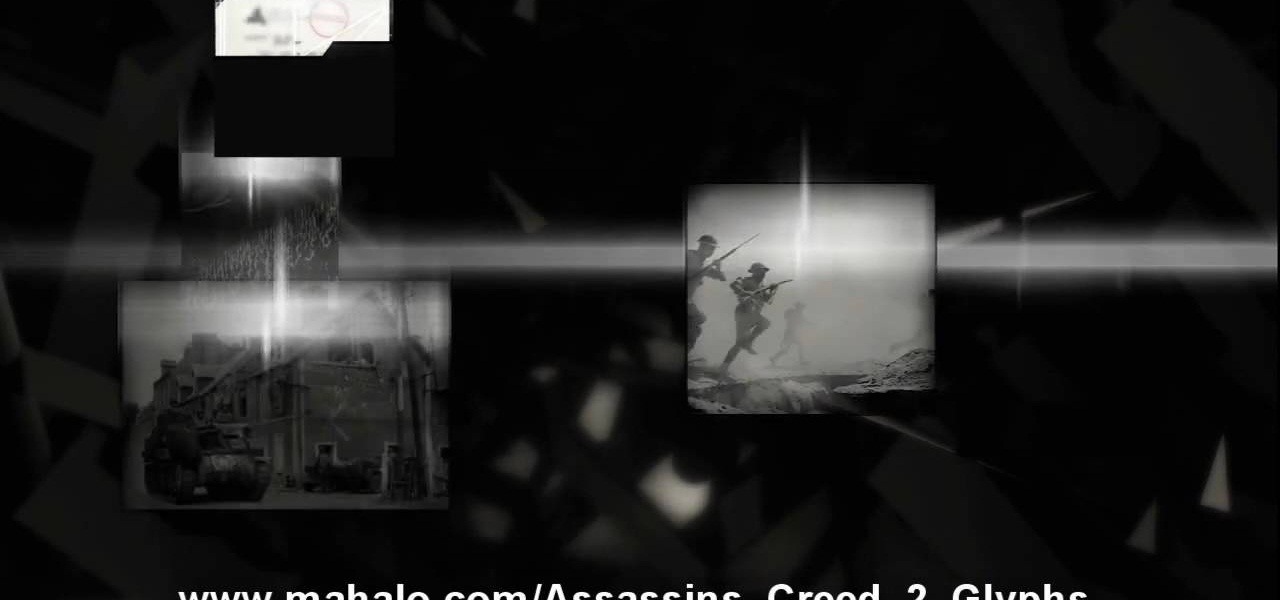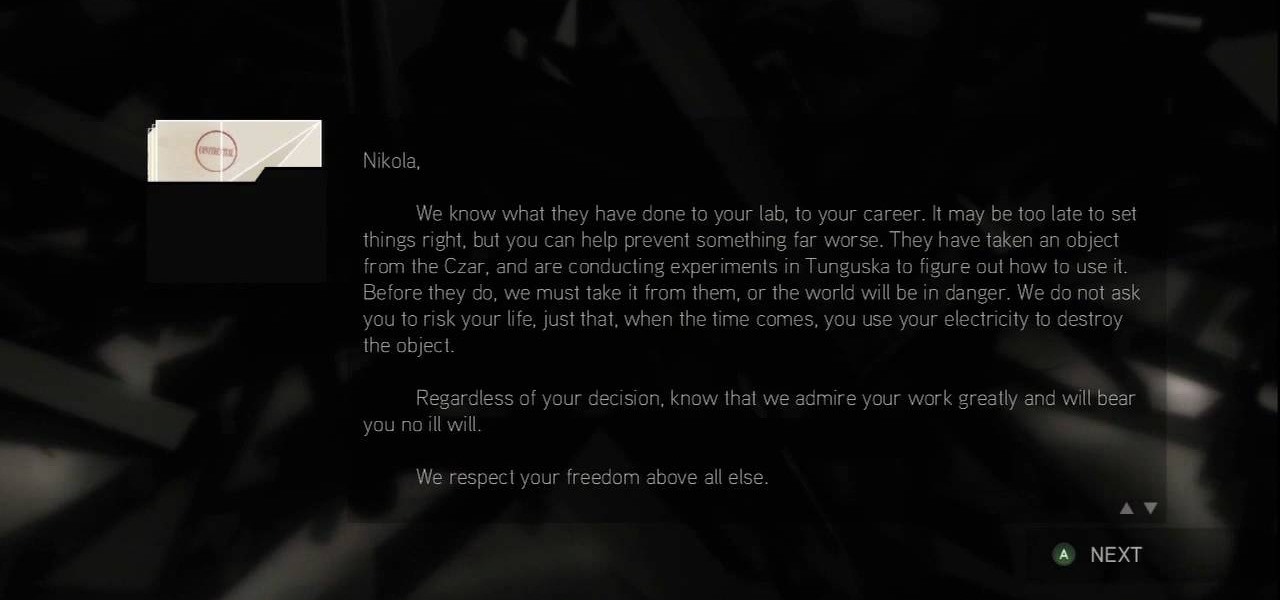If you want to paint shadow lines on a model care you should first realize that you can pair this technique up with any other technique you want to for different effects. Shadow lines occur when the out lines get thick and it provides a contrast to make something pop out. Shadow lines will focus on the light source. You want your shadow to be realistic so you want to think about where you light source will be. To paint on shadows lines, focus on where the light source is coming from and darke...
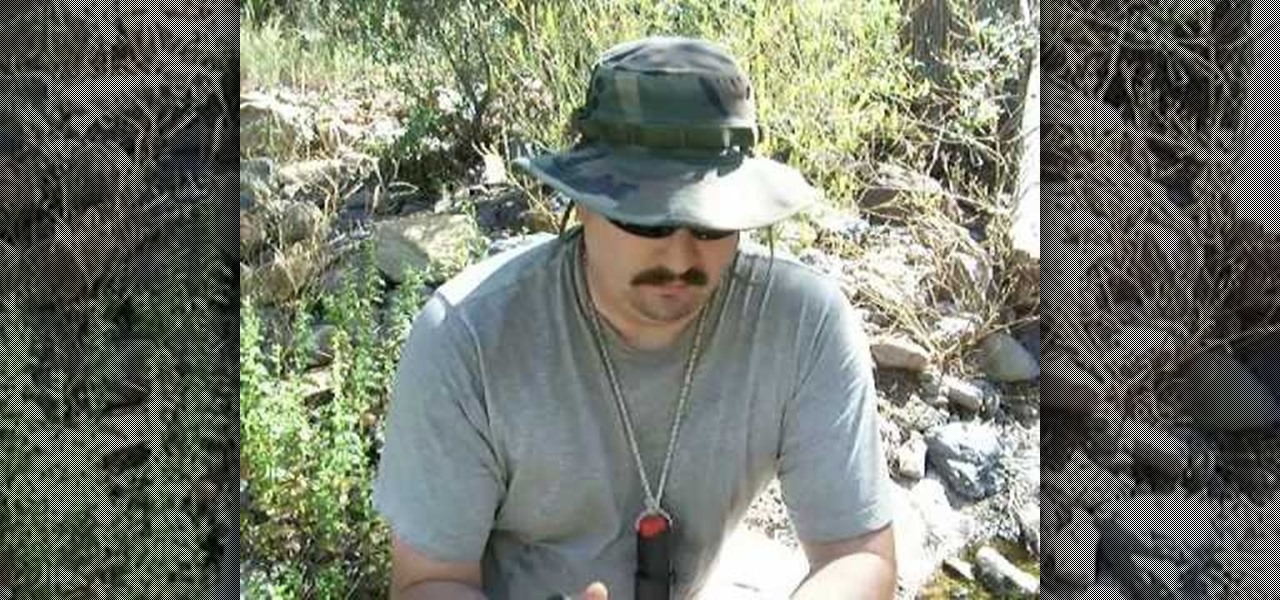
Purify water 3 different waysThere are three water purification methods demonstrated: Chlor floc tablets, 2% tincture of iodine and a MSR hand filter.Gather water into your plastic bottle. Add one chlor floc tablet to one liter of water. Close the top and shake the bottle for one minute. Wait seven to ten minutes. The floculation agent in the tablet takes the dirt out of the water so that it can be separated. Strain the water using a bandana over the cup to trap all loose sediment. The water ...

HP TouchSmart PC is a powerful computer with various features. You can use you PC to connect to other hardware devices like printer, scanner etc. A hardware device might not even work with you computer because the connecting cables might not match. So if you want a printer to connect to your computer you will need a USB connector. If your printer has a normal pin connector, you cannot work with it directly. In this case the other option is to print wireless, provided your printer supports it....

This is a steamy part of Heavy Rain for PS3. Steamy and sexy. But this is edited for nudity, so don't worry about seeing anything you shouldn't. See how to beat Chapter 5 - On the Loose.

in this episode of Heavy Rain, you confront the Shark. Just try not to get yourself killed when he pulls out that shotgun. Then, are you going to kill him, or are you not? See how to beat Chapter 4 - The Shark.

Now that the identity of the Origami Killer has been revealed, it should be easy to find him. In this walkthrough of Heavy Rain (PS3), you'll be in the killer's apartment. See how to beat Chapter 5 - Killer's Place.

Is the real killer captured now, or is a different man? Will you leave the case or will you continue the hunt on your own? The Origami Killer may still be out there, and it's up to you to find him. See how to beat Chapter 5 - Solving the Puzzle.

In this video you are shown how to use proxies and why they are important. Proxies are useful because they shield you and make you anonymous over the internet, it also prevents websites from logging your IP address. To see how important it is to prevent this go to whatismyip.com. It will show you your IP, click on it and go to 'look up'. It will show you all the personal information that can determined from your IP address. The easiest way to proxy are VPN's, which stands for virtual private ...

Video demonstrates how to synchronize two folders on windows without doing much of copy pasting and does the job easily. This is a free wear, “FlagSync”.

This video clip was designed to provide the viewer with the instructions to making a polymer clay Mashimaro character. First two small pieces of yellow clay are cut to go inside the ears. Next a large ball of white clay is rolled and pressed slightly flat for the body. A piece similar in size is rolled and flattened for the head. Shoving a toothpick into the body and clipping a small piece off allows for the head to be attached. Then a piece of white clay is laid out and the yellow clay is pr...

Felt food is a great substitute for unsafe toys for children. A real life mom gives tips in this video on how to create great felt food that her children absolutely love playing with! The instructions are easy: Use wool or wool-blend felt instead of craft felt; it feels nicer. The first thing you need to do is cut out the felt patters provided on the website. You will need a red half circle, and a four pointed star. Seeds can be added by tying French knots using white thread. The next step is...

The city is full of reptiles, and in Heavy Rain, the lizard is the most treacherous of all. See if the lizard can get you one step closer to solving the murder mystery of the Origami Killer. Porcelain isn't what it used to be. See how to beat Chapter 3 - The Lizard.

Butterflies are usually sweet and innocent, but not in the downpour that is Heavy Rain. In this PS3 walkthrough, see what's up with the Butterfly and if you're ever going to catch the Origami Killer. See how to beat Chapter 3 - The Butterfly.

Can't sleep? Of course you can't, not with a stage called "Sleepless NIght" in the video game Heavy Rain for the PS3. Watch a walkthrough of this level and see if you can get some zzz's, or see if you should be sleeping. See how to beat Chapter 2 - Sleepless Night.

This level of Heavy Rain has you in the Lexington Station, where hopefully you can make it through the crowd without embarrassing yourself. Watch the full video walkthrough to see what happens, and how to continue on. See how to beat Chapter 2 - Lexington Station.

Nothing can beat a father and son. Check out this Heavy Rain video walkthrough for the PS3 on "Father and Son". Do you think you're getting closer to catching the murderous Origami Killer in this level? See how to beat Chapter 1 - Father and Son.

Learn how to solder wires with this video. Clean the area to be soldered, scraping the wire down to bare metal and then wiping it clean with alcohol or acetone. Use rosin-core solder for electronic applications. This solder normally comes in coils. Tin (coat with solder) the soldering tip first: Wrap one or two inches of solder around the tip while the iron is cold; set the iron to the solder's temperature range; and allow the solder to melt. Clean the tip with a sponge. Set the soldering too...

Magazine associate editor, Jill Erickson, demonstrates how to use a rotary tumbler with stainless steel shot to both polish and harden metal. Jill explains the benefit of stainless steel shot, which is resistant to rusting unlike standard steel. Using shot of various shapes and sizes will make polishing in crevices more effective, providing a more even shine. The process: Add enough shot to cover the bottom of the tumbler, then add a small amount of water. Just enough to cover the shot will d...

Mike shows you how to recreate a pair of baby booties in a design style he has created himself. He uses different yarns to create different sized booties. Thicker yarn will create larger booties than thin yarn does. He adds a row of eyelash yarn on row eight to beautify the design, yet it is optional. You can leave it off if you like. Also, on the finished booties he plans to add lacing on the front by weaving baby shoe laces, cords or string through the front area in a shoe lace pattern unde...

The video is about how to change the IP address. MAC address is the unique identifier a site of the most network adapters. MAC address is used to determine what IP address the computer will have and one way to change the IP address is by changing the MAC address. The method is only applicable for the windows systems and for the MAC systems you need to look at the link provided. In Windows in the start menu, type cmd in the run/search box, which will launch the command window. Type ipconfig/al...

Select a hard object for mold making. Oven safe items work best. Knead the polymer clay between the hands. The polymer clay must be pliable before wrapping it around the mold.

Oh, consider those veggies… consider young Percy! How he craves his dessert, please P.B., show him some mercy! Save the child, P.B.! Get the solution to the "Citizen Clone" puzzle in The Misadventures of PB Winterbottom.

Please permit us, dear player, to expand your dim view. See how Bakersburg suffered thanks to P.B. (and you)! Get the solution to the "Busted Cretin" puzzle in The Misadventures of PB Winterbottom.

The Raw Food Coach, Karen Knowler, shows us a very simple marinated vegetables recipe that makes a good alternative to salads or steamed vegetables. The raw vegetables used for this recipe are leeks, broccoli, zucchini (also known as courgette), and tomatoes. Suggestions for substitute vegetables, such as bell peppers and cauliflower, are also given. First we're shown us how to properly chop these vegetables and mix them together in a way that is pleasing to all the senses, including the eyes...

The Battle of Forli: This is downloadable content that fills in the missing pieces and has Ezio defending the town of Forli from the Orsi Brothers. There are six new memories and Leonardo's flying machine makes a return allowing players to fly it across Romagna. Ezio is joined by Machiavelli and Caterina Sforza to protect a Piece of Eden from the Templars. For more info, watch the whole gameplay.

To tile with large format and natural stone tiles onto walls you must first make sure the walls are flat, clean, dry, and free of any dust, dirt, oil, grease, and any other loose material. Ensure that surfaces are suitable and prepared as advised. Then use the Dunlop Universal Bonding Agent where you will be applying the tile. For gypsum plaster and gypsum plasterboard, apply two coats of Dunlop Universal Bonding Agent, diluted with one part bonding agent, two parts water. Then allow primer t...

This video shows you how to tile and waterproof a shower. Stage 1

Add a party favor to your next hosted New Year's Eve bash. Ring in the New Year wearing personalized party glasses! It's a fun project for kids and adults.

Watch this 11-part video tutorial on how to walkthrough Super Castlevania IV on the Super Nintendo Entertainment System. Anybody who's owned an SNES knows this video game is a classic! It features the same plot and premise as the first Castlevania on the NES, and it was also eventually released on the Wii's Virtual Console. Cychreus provides these video walkthroughs of the classic SNES game.

This is a massive 14-part video walkthrough of GoldenEye 007 on the Nintendo 64 video game console, showing you all of the different cheat modes and how best to use them. Cychreus provides all of these elaborate cheat walkthroughs for the video game based of the 1995 James Bond film, "GoldenEye".

No need to figure out the 20th puzzle, entitled "The Origin of the Species", in Assassin's Creed 2. Here's the answers! Puzzle wheel: Start by turning the fifth ring right ten times, then turn the fourth ring left twice. Then rotate the third (and first) rings right twice, the second ring right five times and the first ring left three times. Image 1: Highlight the eye at the top of the painting. Code wheel puzzle: Ignore the numbers and focus on the Assassin motto: “Nothing is true, everythin...

Here's the answers to the 19th puzzle, titled "The Fourth Day", in Assassin's Creed 2. Image set: What used to be worshipped by every primitive culture under the…? That’s right, the sun. Pick the five images that focus on it. Image: Find the tiny image of Earth in the lower-left quadrant of the sun. For more info, watch the whole gameplay.

The 18th puzzle is called "Synapses". See how to solve it in Assassin's Creed 2. Code wheel puzzle: Your first clue is to line up 5 with a single tree-looking symbol. The key here is the weird-looking equation on the left, which offers a hint as to the progression of the symbols.

Figure out the 17th puzzle, entitled "The Bunker", in Assassin's Creed 2. Code wheel puzzle: Here’s a tricky one; your clues are “<” and “2,” and the only advice you’ll get from your handlers is that maybe there’s “something we can count” on the strange symbols. In this case that “something” is the number of times each symbol bends sharply. Don’t expect consistency across the wheel on this one; just take a look at what symbols flank the blank spaces and pick a shape with the number of bends t...

This one's pretty easy. Here's the solution to the 16th puzzle, entitled "The Cavalry", in Assassin's Creed 2. Image 1: Just move the cursor to the word “Tunguska.” Image 2: Move the cursor onto the staff and drag it onto Tesla’s photo. For more info, watch the whole gameplay.

Get all of the info on the 15th puzzle, entitled "Guardians", in Assassin's Creed 2. Puzzle wheel: Seemingly every other ring is linked here, so we’ll cut straight to the chase: Turn the third (and fourth) rings right twice, the fifth (and first) right four times, the fourth (and first) right five times, the fifth (and first) left five times and the second left five times. Finally, move the fifth (and second) rings right five times. Image: Another gimme – just move the Assassin logo over the ...

The 14th puzzle, entitled "Bloodlines", isn't really that hard in Assassin's Creed 2. Set 1: Highlight the images that depict women and gods in amorous entanglements (especially if those gods are disguised as animals). For more info, watch the whole gameplay.

Solve the challenging 13th puzzle, entitled "I Am Become Death, the Destroyer of Worlds", in Assassin's Creed 2. Code wheel puzzle: This one’s even trickier than the last one; starting with the hint that 9 (next to the tower) equals “triangle” (up and to the left from the bomb), you need to figure out which symbols would fill in the blank spots on the wheel, going by the symbols next to them. Image 1: Just hit the button. It’s not hard. Image 2: Use the Geiger-counter clicks to guide you. For...

This is the 12th puzzle, entitled "Titans of Industry", in Assassin's Creed 2. Code wheel puzzle 1: The key here is in the “4=1” on the blueprint at the left of the screen. Line up the red 4 over the gray 1 and input the following code: 917240. Image 1: This one’s the opposite of the light-bulb “puzzle” from before – just move the dollar sign over the bulbs to extinguish them. Image 2: Highlight the glowing ball at the center of the image. Code wheel puzzle 2: Your hints here are the “2” on t...

Find out how to solve the 11th puzzle, entitled "The Inventor", in Assassin's Creed 2. Image 1: Just move the lightning bolt over the bulbs to bring them to life. Image 2: Highlight the area just at the base of the tower, between the two windows, to find this hidden image. Image 3: Move the pointer onto Tesla’s lap. For more info, watch the whole gameplay.