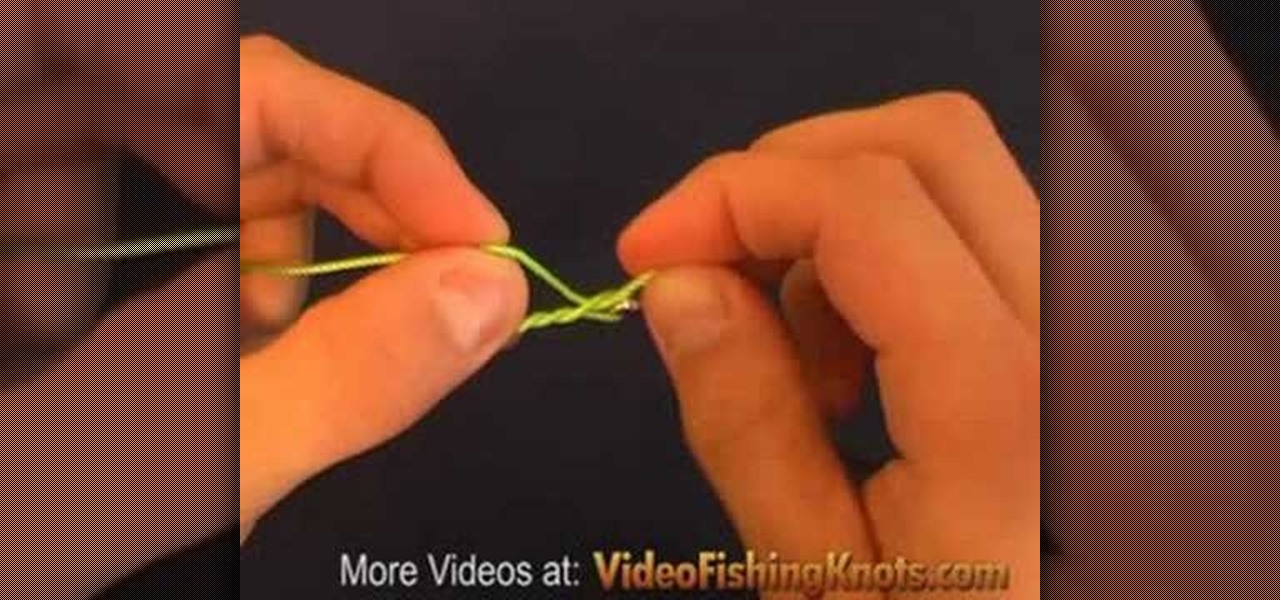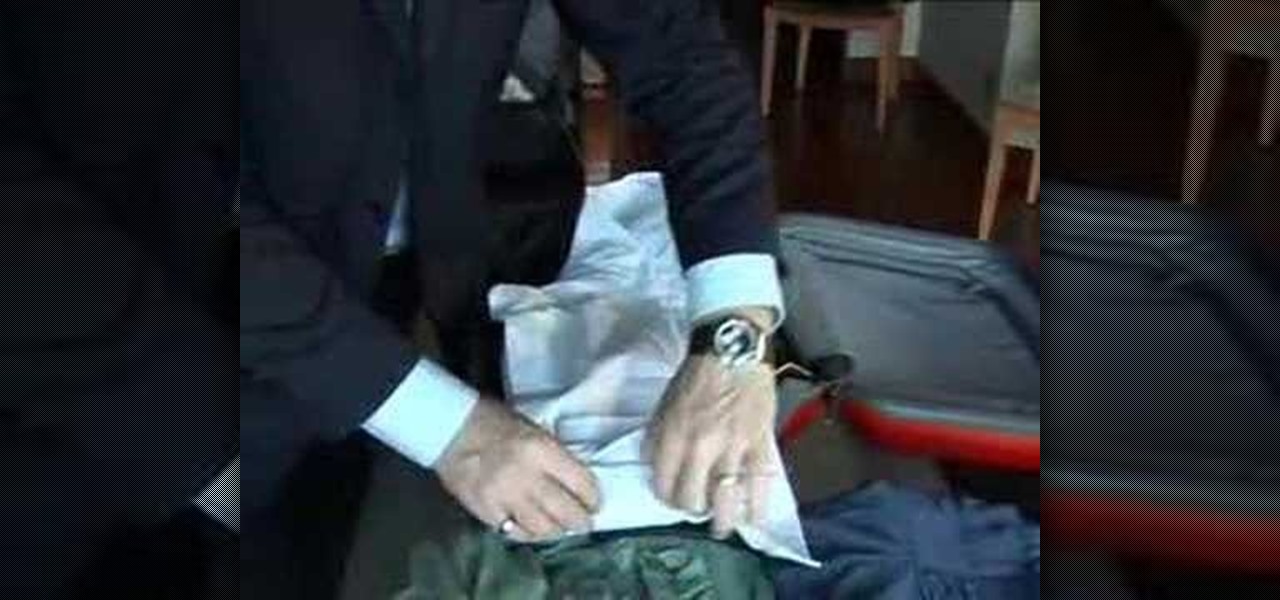Just because you are using Linux, doesn't mean you have to be cut off from file sharing with those using a regular Windows PC. In this tutorial, learn how to share files between Ubuntu and Windows using a Samba local network. Samba is simple to use and can be obtained through your Synaptic package manager.

What if your computer just crashed and you've suddenly lost of your personal photos? Those are memories you can never get back in the digital world, unless...

This video is some real basic stuff about boat tying and anchoring. Watch to see the right way to tie and anchor your boat.

The Double Bowline has the same strength as a figure eight knot but is simpler to tie. As the rope wraps around twice, the double bowline knot is more secure than a regular bowline knot. Watch this video knot-tying tutorial and learn how to tie a double bowline knot.

As the clove hitch knot is adjustable and slipper, it can be useful attached to a carabiner, allowing the load to move fluidly up and down the rope. However, the clove hitch is not particularly useful or advisable as a securing knot. Watch this video survival training tutorial and learn how to tie a clove hitch knot on a carabiner.

With this how-to, you'll learn how to mount an SSH server on your Mac as part of the file system. The key is a third-party program called MacFuse, which is available, free of charge, through Google Code. To get started running SSHFS, or the secure shell filesystem, on your own Mac, take a look!

While the clove hitch is not a particularly secure knot, it's useful in situations when the knot requires a little bit of give. The steps to tying this knot are demonstrated in this how-to video, and are shown at a fast pace so you can see how quick and easy it is to do. Watch this video knot-tying tutorial and learn how to tie a clove hitch knot quickly.

The Improved Half Blood Knot is basically a half blood knot with a little improvement. To make the knot more secure the end tag is locked in the final step when tying the knot. The Improved Half Blood Knot is a popular knot for attaching hooks, swivels and lures to the the fishing line. Watch this video fishing tutorial and learn how to tie and improved half blood knot on a fishing line.

RC Car Action Magazine Editor Matt Higgins explains how to modify your antenna cap for better wire protection. Make sure that antenna cap doesn't go flying off. Watch this video tutorial and learn how to secure the antenna cap on an RC vehicle.

In this roofing video Bob Schmidt shows you how to use the foam padding from a sofa cushion to say secure and not fall while doing roof repairs.

Check out this video to learn what kinds of tools to use to secure your furniture during an earthquake. You may want to use straps and stud finders.

Ori Livney shows you how to secure your newly inflated balloon with a simple knot at the tip.

Are you a Gmail user? Listen up, cause here's a snazzy tip from Tekzilla to help protect your emails.

Install acoustical wall panels using adhesive to secure the panel to the wall.

Check out this video to learn how to install acoustical wall panels using pins to secure the panel to the wall.

Check out this video to learn how to install acoustical wall panels using impale clips to secure the panels to the wall.

Motorcycle expert Chris Kelly is here to show you how to transport a motorcycle. As long as your bike fits, the vehicle won't matter but pay attention to how to tie down and secure the bike.

First of all the tutor advises that this is a good idea to do it regularly. It is advisable to drain it out otherwise it shall stop the boiler from working. Before starting your work you have to switch off your boiler. Now allow the water to cool down because it is very hot. First find out the radiator and the drain valve attached to it. Now take a hose pipe which is long enough to drain the water from the radiator to your backyard. Slide the pipe over the inlet and then secure it the link. S...

This video on typhoon preparedness comes from Andersen Air Force Base in Guam, where typhoons are common. The key to surviving a typhoon or other disaster is preparation. Stock up on enough food and supplies to last your family for about a week. Routinely check expiration dates on food, water and batteries and rotate your stock. Be sure window screens are in place and in good condition in the event the power is off for several days.

Wrestling with the whys are wherefores of WiFi? Can't figure out how to secure your network? Take heart: This remarkably thorough, seven-part home networking tutorial will get you up and running faster than you can say `Wireless G.'

Smartphones are still "phones," which means communicating with others is usually a primary use. Ranging from a simple "hi" to a more personal conversation and even sharing passwords, our messages should remain private so that only the intended recipient sees their content. While many apps tout end-to-end encryption, not all apps prioritize security and privacy.

Chrome, Firefox, and Safari all provide built-in features that allow you to save your username and password for your favorite sites, making the process for entering your credentials a breeze when you revisit them.

This video will show you how to protect others from accessing saved password on Google Chrome. Saving account passwords in browsers are useful for time saving as well as threatening for malicious activity. This is dangerous for security. So you must protect your accounts detail from others to secure your browsing. Watch the video and follow all the steps carefully.

This video will guide you how to make digital signature in MS Word. The digital signature will allow to secure your document from tampering. When you set digital signature in your word text then you can't insert anything in the document anymore. You could add your image of signature with text.

If you want to protect your word doc from other, you can give it a password. When anybody wants to open, it will ask a password. This way your valuable document will be secured from unauthorized access.

Make sure your private documents are completely secure. This episode by Tinkernut deals with not only encrypting your files, but also hiding them in a hidden volume.

Stay secure on public wireless networks by making your own FREE virtual private network (VPN). This tutorial shows you how to set up an OpenVPN server and connect to it from your laptop.

You may wish to block websites from being accessed on your computer for any number of reasons. Maybe you're a concerned parent who wants their kids to browse the internet safely. Maybe you're an employer who wants to secure office computers or blacklist innapropriate websites.

In this video, you'll learn how to use military patrols to repel invaders, make secure entrances to your fortress, and create bins in Dwarf Fortress.

The padlocks that secure most of America's high-school lockers are one of the easiest types of locks to open in the world for thieves and other miscreants. The easiest, cheapest way to do so is using a shim. These can be bought online, but why both when you can make one yourself out of an old soda or beer can? This video features a professional lockpicker at a conference explaining exactly how to make your own can shim and use it to open any padlock. You little devil you.

In this video, we learn how to pack a suitcase like a professional concierge. First, you want to tuck in the edge of the case and pack the shoes at the very bottom. After this, tuck shoes or underwear into boots and shoes to help save room. Next, lie the jeans over the luggage and then fold shirts up to where you are rolling them from the bottom up and place them on the pants. Add in any more shirts, then place the waist band and bottom of the pants over the shirts. Use tissue paper on the to...

Eddie shows us how to remove a boat from the water in this video tutorial. First, take down the canvases and wrap them up. Now, put the antennas down and drive the boat to the loading dock. Next you will need a large truck that has a hitch and trailer attached to it, and secure everything so the boat stays on and doesn't come off of the trailer. Take the drain plug out of the boat before you transport it, to make it lighter. Transport the boat to your house, and place bricks over the front so...

Not every nurse can get an IV every time, that's why it's important to stay in practice for the proper technique used for inserting a peripheral IV. This is a common medical procedure that all fields related to medicine should know. Even the soldiers in the military are taught how to insert an IV — every soldiers, not just the medics.

In this how to video, you will learn how to open a 6th generation Ipod Classic. First, make sure to turn it off and make sure the hold button is on. Take a prying tool to undo the clips inside the device by sliding it in between the cover and back. Once the clips are undone, place thumb tacks on the sides and tops while popping the base out. Be careful, as there are cables inside that you do not want to break. The orange part is the battery while the blue object is the hard drive. Once you ma...

This video illustrate us how to preform a simple interrupted suture in surgery. Here are the following steps:

This video shows the viewer how to make a UNA box from pieces of hardwood, and 2 pieces of dowel. The box is made by building the normal box from the wood. The lid is then secured using a large piece of dowel so that it can pivot. Additionally to the first large dowel another smaller piece of dowel is secretly added to stop the box opening this has to be removed for it to open so makes it harder for intruders to open. The box can then be sanded, painted and used to hide small objects!

Check out this informative video tutorial from Apple on how to get familiar with a Mac in comparison to a PC. If you're used to working on a PC, this video will show you some of the basic differences between using a PC and a Mac. Once you get to know the fundamentals, you'll find that it doesn't take long to get familiar with the Mac.

Check out this informative video tutorial from Apple on how to stream music wirelessly with AirPort Express and a Mac. If you have a Mac or a PC and iTunes, it's easy to stream music wirelessly. It's called AirTunes. All you need is an AirPort Express and a set of powered speakers, or stereo, or AppleTV, and the room you want to hear music in.

Check out this informative video tutorial from Apple on how to do more with the Sidebar in the Mac OS X Finder. Learn about the Sidebar devices, the Sidebar shared, the Sidebar places, and the Sidebar search for. Mac OS X. It's what makes a Mac a Mac.

Check out this informative video tutorial from Apple on how to use the basics of the Mac OS X Finder. Learn about the Finder basics, the Sidebar, view buttons, and Quick Look. Mac OS X. It's what makes a Mac a Mac.