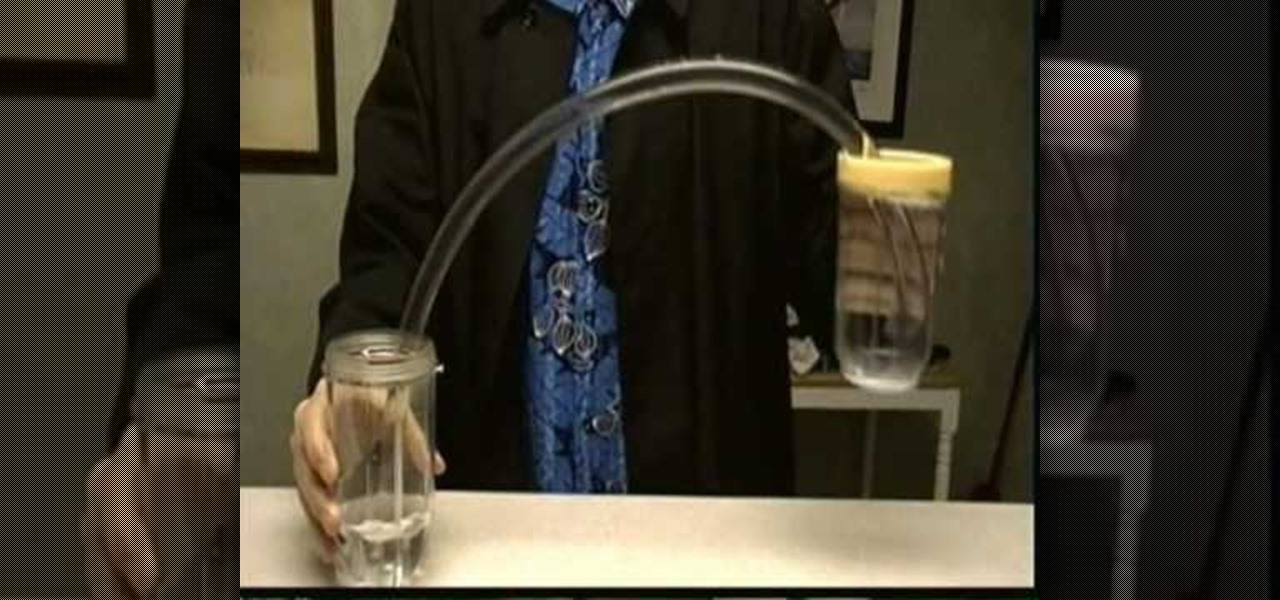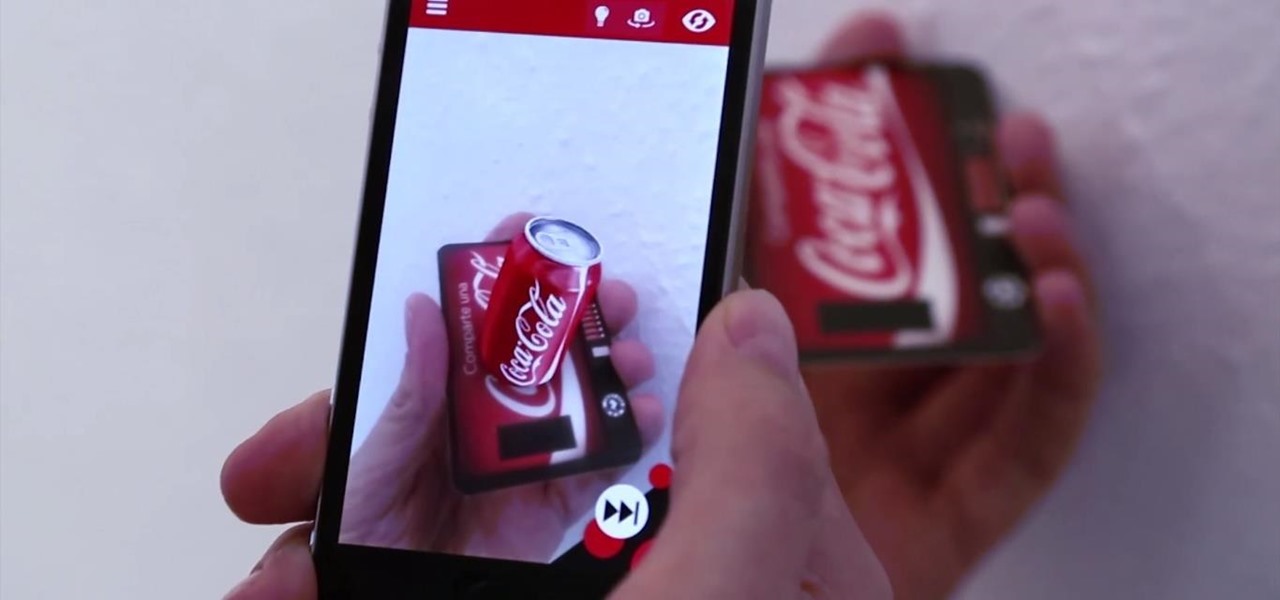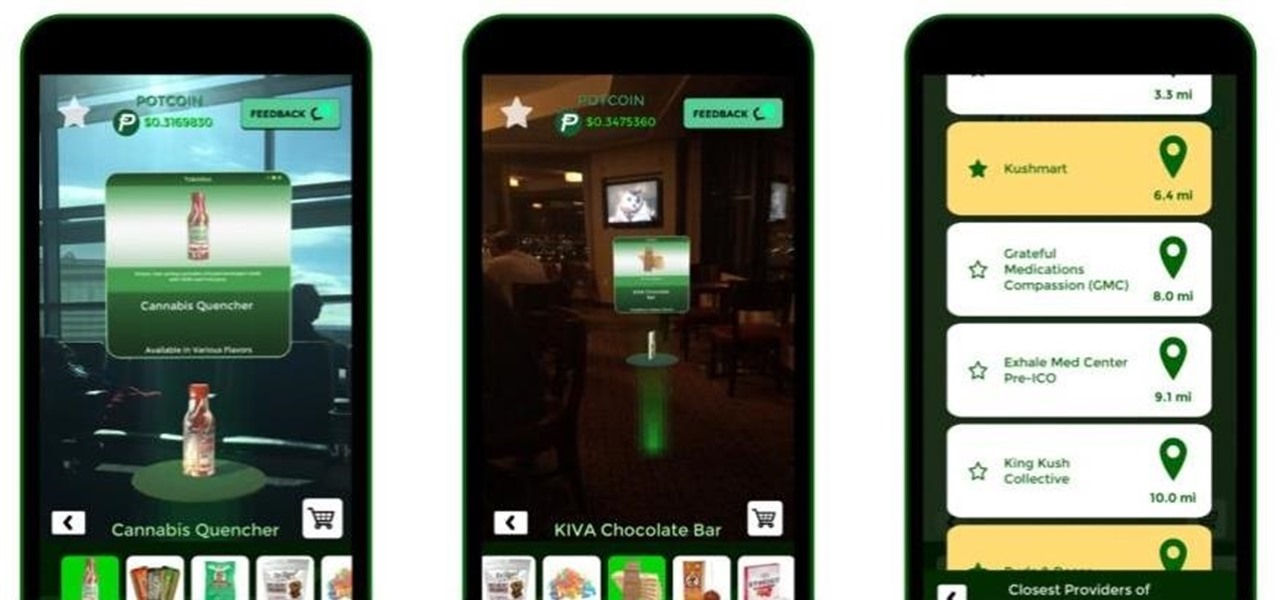Highlights add depth and interest to a hair color. Get that beachy, sun-kissed look and change up your style by adding some well placed highlights in your hair. You’ll save time and money by buying a kit and doing it yourself.
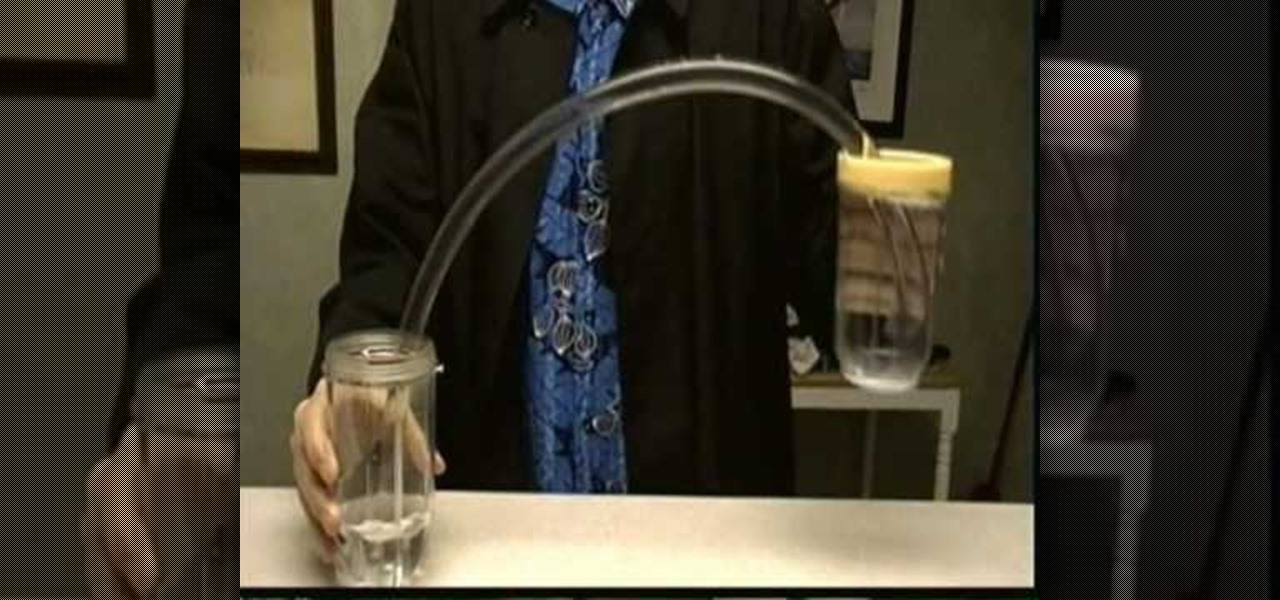
This how-to video explains the hydrostatic pressure.

The video is about how to change the IP address. MAC address is the unique identifier a site of the most network adapters. MAC address is used to determine what IP address the computer will have and one way to change the IP address is by changing the MAC address. The method is only applicable for the windows systems and for the MAC systems you need to look at the link provided. In Windows in the start menu, type cmd in the run/search box, which will launch the command window. Type ipconfig/al...

Not exactly sure how to get a hold of a death certificate? Whether you need a death certificate to trace your family history or to make a legal claim, follow these steps to get the record you need.

Digidesign has transitioned all of their plug-in software copy protection from floppy drive based key disks to copy protection authorizations that reside on the iLok technology provide by PACE. The following is some information about iLok technology.

There are two ways to use iPod to make international calls that you should think about, when you are using your iPod Touch. One method is a free method. The other method is an inexpensive one. You will need to down load the "fring" app. If you haven't already done so, you will need to download the SIP service.

You have an iPhone now… but how do you add your email, so you can stay connected to everyone wherever you go? Setting up your email accounts always seem trick, but not on this device. Want to know how? Best Buy has answers. The Best Buy Mobile team explains how simple it is to set up your email on the Apple iPhone.

Learn how to connect to the internet using your PS3 using an Ethernet cable. What you will need: 1. An internet modem or hub. 2. The details required to connect to the internet (password etc.). 3. A PS3 and an actual internet connection e. g. BT or AOL. Once you have those just follow these steps: 1. Take your Ethernet cable and plug it into the back of the PS3 into the socket labeled Ethernet. 2. Plug the other end into your internet modem. 3. Turn on your ps3 and go to "network settings" un...

Blackra1n is one of the easiest jailbreak programs made. This jailbreak works for iPod Touch 1G, 2G, and the iPhone 1G and 3G. For an iPhone 3GS or an iPod 3G, this will be a tethered jailbreak, meaning that if you want to reboot your device, you will have to reconnect it to your computer and re-jailbreak. For iPhones, it will also update your base band, meaning that if you were using a service provider that wasn't AT&T, it will reset it to use AT&T again. This jailbreak is very easy. Go to b...

To obtain a work permit, you must first have a job offer from a Canadian employer. To get a job offer, you can apply directly and send your resume to a perspective employer, use an employment agency, or post your resume on employment websites. Next, you must have a labor market opinion. To get an LMO, you have to fill out some forms and submit some supporting documents. This process can take from a few weeks to 6 months to complete. After the LMO is approved, you must then apply for a work pe...

Dropping out of high school doesn’t have to mean the end of your educational career. You can earn a General Education Development diploma, also known as a GED. In this video, learn about the process needed, step-by-step, to get your GED.

So, you've downloaded Boxee... Experience TV in a brand new way! This video will help you get started.

Whether your plane made a crash landing or your ship got lost on a three-hour tour, now you're stranded on a remote island. Here's how to get help.

In this clip, we learn a basic digital photography workflow, one which will enable you to enhance your favorite digital photos with both ease and speed. (Note: To follow along, you will need to have the application installed. Learn how to download and install the Mac App Store here.)

This video is a makeup tutorial by Image Consultant Sharon Connolly, showing us how to look younger and more polished in just five minutes a day.

The mechanic highlights about, when and how to check your car brakes. The usual indications that denote the time to check your brakes are when there is a: sound emitted in your brake, feel in the brake, vibration effect while applying brakes, or may even hear squealer tab which is on the brake itself. The ideal way to check your brake is by removing or rotating your tires. A brake check in every 6000miles is also advisable.The difference between a real used brake pad and a brand new one is th...

This video tutorial will show you how to apply four styles of lighting. This video teaches you how to apply four styles of lighting, namely Rembrandt, Beauty, Cameo and filling in from the Key Side. You will learn about high contrast lighting schemes, dealing with the amount of contrast used to highlight a person's face, as well as spotlight effects, and how these tend to draw the viewer into the scene. You will be shown how the Rembrandt Lighting setup contains three steps, namely taking a K...

This beauty video demonstrates how to do a Christina Aguilera hollywood glam makeup look.

Watch this video tutorial from the Polish Guy to see how to polish and restore a brass lamp font with Simichrome Polish. In this demonstration tutorial we use Simichrome to polish a piece of brass. The tutorial includes a detailed work instructions and best practices.

Augmented reality sells, but who's buying? Over the past week, two companies made executive hires to capitalize on the growth of augmented reality as a service to sell to other businesses. Meanwhile, two companies joined forces to offer augmented reality tools to headset makers and content providers.

Anchor has been called the audio equivalent of Snapchat. The app lets you record audio and broadcast it to whomever you follow. If you haven't heard of the app, get familiar with it because it has announced an easy way for you to record and publish podcasts from your smartphone.

A pair of organizations recognized companies working in augmented reality for their innovative technologies over the past week. Meanwhile, another company used augmented reality for a sector that is overdue for a technology makeover, while another company has developed new camera modules that could usher in the next evolution of mobile AR.

Forget headphone jacks and "Courage." Look past the shiny Jet Black finish and beyond the minimized antenna lines. Sure, quad-LED flash and dual cameras are nice—but dual-SIM would've been much better.

As mobile devices become more and more popular, service providers have unfortunately resorted to capping data. What this means is that, depending on the plan you have with your ISP, you could have limits placed on how much data you can use for a set period of time. Once you've hit the limit, your ISP could drastically slow down or throttle your internet speed or charge you outrageous overage fees.

If you've recently joined the ever-growing ranks of the cable cutters, you're far from alone. More and more people (myself included) are getting fed up with service providers' outdated subscription models and absurd pricing—and canceling their service.

Sony's new Internet TV combines the power of Google TV and television into a neat and accessible package. And setting up your new Google TV is a cinch. This video walks you through the quick setup process for getting your Google TV system going. The player in this video is model NSZ-GT1.

Has you rent check bounced again for no apparent reason? It happens to everyone, but if you're roommate needs the money fast, you need to fix it fast, and wire transfers are the fastest way to give money to someone else. Executing a wire transfer is as easy as making one phone call.

Since its founding in 1984, Cisco Systems has been a global leader in information technology. From networking hardware and software to domain security and energy management, the company dominates the IT field.

We all know how volatile the stock market is, especially during times of crisis. That does not mean that the market is impossible to gauge, however. Day traders are trained to read charts in order to recognize market trends and price patterns, giving them the insight they need to make their trades as profitable as possible.

Navigating and editing text is an essential part of any operating system, and with iOS 13, Apple has made some significant changes. Some things remain the same when working with text, but there are many updates to moving the cursor, scrolling, and selecting, cutting, copying, pasting, undoing, and redoing text.

In recent years, unwanted calls have become a top priority for the FCC. In 2016, analysts estimated that US customers received over 2.4 billion robocalls per month. As a result, the FCC has provided carriers new tools to combat this problem.

Some messages take precedence over others, so having the same notification tone for all your threads isn't always the best solution. Fortunately, Samsung Messages has a simple option you can tweak to set custom sounds for specific chats to help you stay on top of priority conversations and reply much faster.

The augmented reality industry has an insatiable lust for 3D content, which makes an investment of $48 million into Matterport a no-brainer for investors.

Apple released the latest update for iPhones, iOS 12.1.1, on Wednesday, Dec. 5. It introduces a few new features to iOS 12 as a whole. The software has been in beta testing since Halloween of this year, spending just over one month in the hands of beta testers.

Location services provider Mapbox is giving developers a means for building location-based AR apps and multi-user experiences with its new Mapbox AR toolkit.

If there's one augmented reality app idea that should have gone up in smoke, it's probably Tokédex, an app that brings cannabis to the world of AR.

Karen Gillan must have had an absolute blast chewing the scenery as Nebula in Guardians of the Galaxy Vol. 2, seeing as how Nebula is a ball of pure, seething fury pretty much 24/7. Combine that larger-than-life personality with her iconic blue and silver cyborg look, and you have a guaranteed hit for cosplay or Halloween.

A partnership between augmented reality company Zappar and IoT services provider EVRYTHNG will bring AR experiences to consumers while supplying market data to brands.

Apple first added a "Drag and Drop" feature to iPads in iOS 11, but your iPhone can do a little of the magic, too. It's just not so obvious. While you can't drag and drop items from one app to another like you can on an iPad using Split View and Slide Over, you can move things around in certain stock applications. And it works the same whether you're using iOS 11, 12, or 13.

Your display name in ProtonMail is what email recipients will see when they first receive your message in ProtonMail, Gmail, or another email provider. You can choose this name when you first set up your ProtonMail account, but it can also be set up after the fact if you skipped that step.