
News: Tango's Reach Is Being Limited by New Zenfone Exclusive to Verizon
Verizon will be exclusively selling the ASUS ZenFone AR, which supports Tango (Google's mobile AR platform) and Daydream VR.


Verizon will be exclusively selling the ASUS ZenFone AR, which supports Tango (Google's mobile AR platform) and Daydream VR.

Have you ever wanted to catch up on Homeland or Shameless, but are out and about and don't want to use up your data? Those problems are for days of old now, as Showtime has announced their mobile app will allow titles to be downloaded and viewed without an internet connection.

Coming up at the end of May is the world's largest conference and expo dedicated to all things augmented and virtual reality, the Augmented World Expo, more commonly known just as AWE. And this year, a few of us from NextReality are going to be there.

Android 7.0 Nougat has finally arrived—well, technically, it's in the process of arriving on Nexus devices across the globe. Google uses a staged rollout system to prevent excessive server load when issuing Android updates, which means even though Nougat has made its official debut already, you might not get that "Update available" notification for another few weeks.

Quick Look, first introduced in 2007, is an instant preview feature on the Mac operating system that lets you view files and folders without opening them up. Just highlight a file, like a picture or text document, then press the spacebar on your keyboard to get a speedy preview of it.

When it comes time to sell your smartphone or trade it in for your annual upgrade, you'll have to make sure that all of the sensitive data the device accumulated while you owned it is properly erased so that no one else can access it. This process is referred to as a "Factory Reset," and regardless of if you own an iPhone or Android device, like a Samsung Galaxy model, HTC One, or Nexus, I'll show you how to do it below.

If you somehow forgot the pattern, PIN, or password that locks your Android device, you might think you're out of luck and are destined to be locked out forever. These security methods are hard to crack by design, but in many cases, it's not entirely impossible to break into a locked device.

Mobile service providers have an uncomfortably strong grip on the Android platform as a whole. For instance, all four U.S. versions of the Galaxy S6 and S6 Edge play their carrier's obnoxious jingle every time they boot up. You don't get any say in the matter—if you buy your phone from one of the big 4, you're a walking audible billboard.

It used to be easy to hack tethering—root your device and install a third-party or modded tethering app. But snuck in amongst the changes in Android 4.3, a new data-monitoring service of sorts made its debut. There used to be a time when your data connection was yours. You paid for it, so you were free to use it for whatever you wanted. Unfortunately, those days are long gone.

These days, there is hardly a place in America that doesn't have access to the internet. But with web usage fees and ridiculous cell phone provider contracts, sometimes it's still necessary to go a little DIY when it comes to staying connected.

So, you've got your new iPhone 5 from Apple, but wait—where do you get a case for it? Since its launch, Apple Stores across the country have been carrying absolutely zero iPhone 5 cases. In fact, the only thing they seem to be carrying right now as far as iPhone 5 accessories goes is the new Lightning cable. So, when will they be getting cases? Rumors state October sometime, but there's no telling if it's now or at the end of the month.

Dr. Frank-N-Furter, the mad doctor played by equally strange Tim Curry, has one hell of a makeup look. Extremely darkened brows, matte black shadow extended out in an evil upturned cat eye, and two stripes of black shadow extended down the sides of the nose made his face look almost cartoonish.

HTPC. It stands for Home Theater PC. Some refer to it as simply a Media Center. But no matter what you call it, you're going to learn how to build one today. Why would you want to do that? Because one of the main advantages of creating your own home theater system is that you are control, not only of the cost, but the features and functions, as well.

An asphalt driveway looks good when new but over time, wear and tear will show. This video by Lowes.com shows you how to clean, repair and reseal your driveway to maintain it and make it last. Before starting the job, check the weather for a few dry days. Tools and materials needed are listed highlighting safety equipment to be used and precautions to be taken. Weeds, stains and dirt are removed and a low pressure is used to rinse the driveway clean. Crack sealant is used to repair smaller cr...

In the left side of your monitor you can see the brown color bar which shows the different strings sections of the Uke Player. When a particular note has to be played that shall also be displayed by blue buttons on the monitor. You have to observe these blue buttons and then follow it to pull the strings on your Uke Player. First you have to pull the strings of the second of first, second and the third wires. In the next step you have to press the first section of second wire and the second s...

John White, a Doña Ana County Extension Agent, highlights a new section on the show - a monthly checklist for the garden. This time, he talks about what to do in your garden in the month of February. The checklist includes planting dormant plants, pruning with a purpose and applying herbicides and pesticides. He shows us various types of dormant plants that can be purchased from nurseries in February for planting such as potted, bare-root or root-balled plants wrapped in burlap. As for prunin...

Laura Roeder demonstrates how to add photos to your Facebook fan page. First, sign into Facebook and go to your fan page. Then, click on the photos tab which is an application on your page. Click the plus sign if you do not see the photos tab to access the photos function by adding the application in the edit page option. If you don't already have a photo album created, set one up using the create a photo album button. Then, use the add photos tab to add photos to your photo album. You can on...
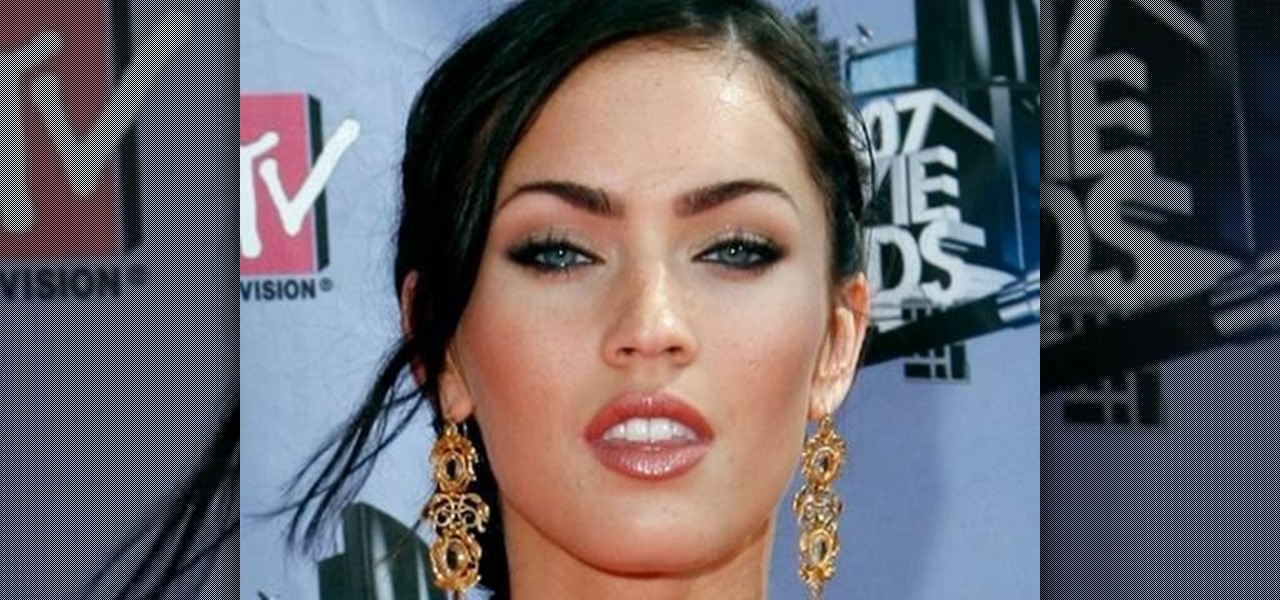
To apply a Megan Fox-inspired makeup is very simple if you work on the steps which is as follows. First, use a 'Maybelline' Quad in 'Chai' Latte and use the lid color and put into the crease of your eyelid (use a color slightly deeper than your natural skin color). Next, use the brow color in the quad and apply to your eye brows. Next, use Sally Girl eyeshadow in Champagne and apply to eyelid and near the tear duct. Take the lid color from the quad and apply under the lower lash line. Use E.L...

Open your program to a new live set. By using three keys (in Ableton Live), Command (Ctrl), Shift and t, you can create a short cut. Create two new midi tracks making one for (side chain) bass and one for (side chain) kick. To rename a track choose the two keys Command (Ctrl) and r. Next, you can load up the presets, located on the side bar list, one a bass, and, then a basic kick drum by opening up impulse, electronics and Tremor 1994. Now create a couple of patterns. To do this go an empty ...

This video shows the user how to give a woman a 'sexy vampire' look. The video shows this in distinct steps. Step 1: Apply a light but natural foundation to the face and neck, and to the shoulders if a strapless top will be worn. Step 2: Apply large false eyelashes. Step 3: Dark lip pencil with the line outside of the lip. Step 4: Add deep red lipstick. Step 5: Layer on dark, ‘almost black’ lip gloss. Step 6: Highlight cheek bones with blush applied with an angular brush. Step 7: Shape eyebro...

Tango teachers perform a didactic demo to highlight and integrate some concepts in this video. It is about refining the rock step in tango.

In this tutorial, amazing make-up artist, Kandee Johnson shows how to get Walt Disney's beautiful Princess Jasmine look from Alladin! Watch as Kandee transforms herself into a whole new her! (Get it? A Whole New World? A Whole New Her?)

You love your iPhone and you can't live without it, but it's lacked the basic ability to cut, copy, and paste across multiple apps. With Apple's OS 3.0 upgrade, you can do it all with just a few taps. Watch this Howcast guide to learn how to cut, copy, and paste on your iPhone.

Twilight, that steamy, dreamy love story between teen Bella and heartthrob vampire, Edward Cullen. This love story is based on a series of vampire novels (Twilight, New Moon, Eclipse, and Breaking Dawn) by Stephenie Meyer. True love, handsome boy, and vampire danger = perfect teen love story. Who's your favorite Twilight character? This makeup tutorial demonstrates how to create Rosalie Hale's makeup, based on the actress Nikki Reed in the Twilight movie.

Twilight, that steamy, dreamy love story between teen Bella and heartthrob vampire, Edward Cullen. This love story is based on a series of vampire novels (Twilight, New Moon, Eclipse, and Breaking Dawn) by Stephenie Meyer. True love, handsome boy, and vampire danger = perfect teen love story. Who's your favorite Twilight character? This makeup tutorial demonstrates how to create Alice Cullen's makeup, based on the actress Ashley Greene, in the Twilight movie.

You can’t change the size of your pores, but you can make them look a lot smaller. You Will Need

This software tutorial shows you how you can blend three differently exposed images using Photomatix, and then demonstrate how to use some basic Photoshop techniques to touch-up the resulting image. [Note: the Flash overlay in this video doesn't sync completely with the audio; pausing for a second and then resuming it fixes the problem.]

Learn how you can achieve this sexy black smokey eye look with this how to video. This makeup tutorial uses the following products: a matte black base (Blacktrack fluidline), a matte black powder eyeshadow (Carbon eyeshadow), a matte highlight that's similar to your skintone (Performance eyeshadow), another matte highlight that's similar to your skintone, but darker than the one before (Malt eyeshadow), a black eye kohl (Graphblack technakohl, Blacktrack fluidline) and [optionally] a shimmery...

Programs aren't perfect. Either are operating systems. And when one or the other (possibly both) aren't working as expected, your program may freeze up and become unresponsive. If this happens to you in Windows frequently, you need to know how to force quit the application, so you can restart it and get back to work.

In order to apply MLA format in MS Word 2007, you will need to change the lines and spacings. Press Control + A. This will highlight all of your typing. Then, click on No Spacing. Scroll to Times New Roman, in the font style drop down menu. Change the font size to 12. Change the line spacing to 2.0. You will need to re-center anything that was centered before. Your headers and footers will still be in the default font style. So, you will need to change them as well. Double click on the header...

This video teaches you how to apply make up for a vampire look. Start by applying black eye-liner to your upper and lower lash line. Make sure to apply it pretty thick. Next, blend out the liner with a flat brush. Blend up on the upper lash line so that the liner is covering the eye lid. Blend the lower lash line downwards. Next, take a fluffy brush and dark red eye shadow and apply to the inner half the upper lid and also to the lower lash line. Add the same shadow to the inner corners of th...

Tornados are a force of nature, and very fun to draw. This tutorial from the fine folks at Drawing Now demonstrates how to draw a tornado surrounded by flying cars and trees. Here are their step-by-step instructions:

In excel a left click is made on box A1 and the X title is typed in as year. In A2 the year 2001 is typed and in A3 the year 2002. Both A2 and 3 boxes are highlighted and the bottom right hand corner is used to drag the work into a copied sequence down to A12. In B1 "population in billions" is typed. From the web site the data is copied and typed in as it appeared and the numbers are rounded off. A click is made on the "insert" tab and line is selected from the menu which appears. The upper l...

Description Of Excel Magic Trick 444-> to understand this you can also download it from EMT 440-451.

This video shows us how to use the following functions in Excel: average, count, counta, min, max, and sum. First, start off by create a set of numbers to work with. After that, click on an empty cell that you want to use for the functions. To do an average, click on the functions button on the top right corner of the menu bar, you'll see a list of all the functions that are available. Select average, and then highlight all the numbers that you want to find the average of. Repeat the exact sa...

In this Computers & Programming video tutorial you will learn how to create a new account, add and edit in Blogger. First go to Blogger. On the home page click on ‘create a blog’. You will be taken to the account setting up page. Feed in all the details including our email. Then open your email and click on the confirmation link. You will then be taken to your dashboard or your home page. On this page you can click on ‘new post’ button and start writing your blog. When you do this a word proc...

Want a smokey eye look but only have a single type of eye shadow? This home beauty video tutorial will teach you how to create a classy, imperceptibly gradiated eye look using that single shade of eye shadow.

1. First moisturize the face. 2. Trim and cover the brows, to conceal the eyebrows. 3. Apply foundation, use Studio fix powder set foundation. 4. Use Contour with TANTON blush and the 242 on the sides of nose and the eye brows. Blend using the 217 5. Use random Lise Watier Brush for the cheeks. And blended base contour with the 217. 6. Use CARBON+ANGLE BRUSH to mark the eyebrows. 7. Use CARBON+217 to get dark contoured lids and use 282+CARBON harshly lining and winging out to enhance the eyes...

This video will show you how to have an androgynous high fashion look. Use dark blue eyeshadow as base extending to your lower lids. Use dark plumage (Mac) or any dark shade (purple or blue) over the base color. Use an eyeliner for the lids and lower lash line and put some matte black eyeshadow on top of it. Apply an eyeshadow, same color as your face, for the highlights. Use an eye brow pencil for the brows and black carbon eyeshadow on the base of your brows. Use brush to blend and apply cl...
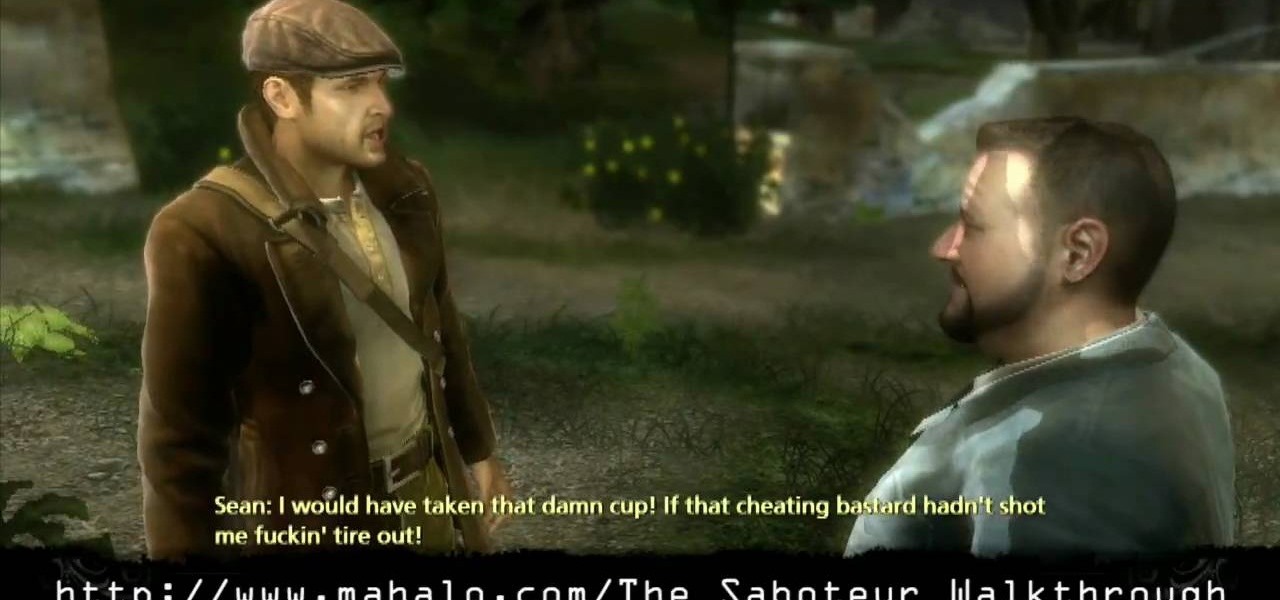
This is just a simple race in The Saboteur for the Xbox 360. The twelfth mission in Act 2: On Your Marks… Get Set... is where Horst is waiting with a good car right near Margot's base. This is a solo race mission to unlock the races throughout the rest of the game. The key to these is really just practicing the route. There aren't waypoints, so you can take some shortcuts, but the highlighted route is the most direct, so this won't amount to much more than corner cutting. For more info, watch...