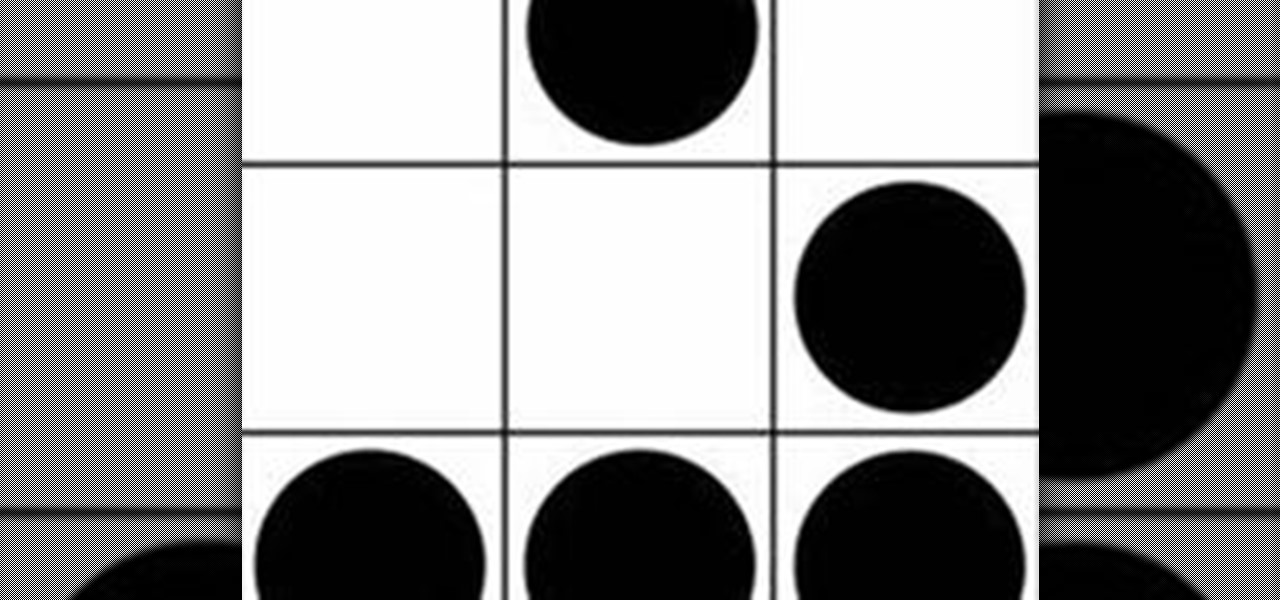Even though most phones don't have Oreo yet, Google has released Android 9.0 Pie. It's available on Google's own Pixel devices, and updates should soon be available to partnered devices from Essential, Nokia, Oppo, Sony, Vivo, and Xiaomi. We're already digging into it to highlight all of the features and changes.

Your smartphone stays with you everywhere you go, so it's only a matter of time before you spill coffee all over it or drop it on the ground. For some of you, it has already happened, perhaps even multiple times. That's why we thought it was important to find out which flagship phones are the most life-proof.

Apple's Messages app already has a ton of great features, from audio message transcriptions to message editing and screen effect triggers. But some important new features and changes are included in the latest software updates for iPhone, iPad, and Mac that make Messages even better.

You might have missed it, but the virtual keypad you use to enter phone numbers in your smartphone's dialer and contacts app isn't all numbers. Take a closer look, and you'll notice a few mysterious buttons you've likely been tuning out unconsciously. But it's time to stop ignoring them because each has a particular purpose that could come in handy one day.

Your iPhone's Health app has a new medications hub that can be a one-stop destination for all the medicine, vitamins, and supplements you're taking. Adding new entries is easy and well worth the effort to get reminders to take your meds, learn about drug interactions, easily share your routine, and track your history to see what is and isn't working for you.

It can be very frustrating: You open your Messages app, send an iMessage, and then see that dreaded red exclamation point or horrible green SMS bubble. At this point, you may be curious whether it's just your iPhone or whether iMessage is broken for everyone, but how do you find out?

Next to spam calls, few things are more annoying than being inundated with spam, scam, and smishing texts. Your iPhone's Messages app should be a place for your friends and family to stay in touch, not a minefield of phishing attacks, malicious links, and viruses. Luckily, there are quite a few methods to block and report your way to a more spam-free iPhone.

Using a strong password is critical to the security of your online accounts. However, according to Dashlane, US users hold an average of 130 different accounts. Memorizing strong passwords for that many accounts is impractical. Fortunately, password managers solve the problem.

If we were to assign a theme for the 2019 edition of the Next Reality 30 (NR30), it might be something along the lines of, "What have you done for me lately?"

Smartphones are now indispensable when traveling. Domestic and overseas travel alike require food, navigation, translation, and so much more to make work or vacation successful. Gone are the days of lugging multiple tourist books around with you everywhere you go — you need to let your smartphone handle the dirty work.

There's a lot more to your iPhone's dialer screen than just entering phone numbers and hitting the green call button. It's not very obvious, but there are secret codes that you can enter on the dialer to find out information about your device, help troubleshoot issues, and mask outgoing calls, to name just a few things.

Ports allow network and internet-connected devices to interact using specified channels. While servers with dedicated IP addresses can connect directly to the internet and make ports publicly available, a system behind a router on a local network may not be open to the rest of the web. To overcome the issue, port forwarding can be used to make these devices publicly accessible.

Apple's latest iPhone software update — iOS 17.5 — is finally ready for prime time. Released on May 13, it includes at least 32 new features and changes you need to know about, from a new game and offline news access to new wallpapers and anti-stalking capabilities.

The last iOS software update was a modest one, but iOS 17.4 has a lot more for your iPhone, including changes to emoji, Podcasts, security, Safari, widgets, Apple Cash, CarPlay, and more.

Safari's massive upgrade in Apple's latest iPhone software update includes new features you won't find in any other web browsers on iOS, from better ways to stay organized to enhanced security and further privacy protections.

While it's not usually the first thing everyone looks at after installing a new iOS software update, I'd give the new accessibility features on your iPhone priority attention because there are some highly valuable tools that even users without disabilities can enjoy.

The year 2020 was a pivotal span of time during which the word "virtual" took on a brand new meaning. Instead of referring to VR or augmented reality, the term was hijacked to describe meeting across long distances through a variety of software tools, most often through video.

Apple just released its biggest update to iOS 17 yet, and there are 60 exciting new changes for your iPhone. With iOS 17.2, you get a brand new app, more Apple Music enhancements, upgrades in Messages, and a new security feature that was announced last year, as well as changes for Weather, notifications, Apple TV, Books, and more.

Apple's new iOS 16 software update is finally here, and there are over 350 new features and changes for you to enjoy on your iPhone. There are major lock screen and home screen improvements, a pleasant surprise for the Contacts app, and tons of new upgrades to Safari, Mail, Messages, and more.

Your iPhone is full of features, many of which you might not even know about yet. Still, Apple keeps adding feature after feature with each new iOS update, and iOS 14.5 is no exception. The latest iOS version adds at least 69 features for your iPhone that you should be happy about.

Android comprises an entire ecosystem of apps, games, functions, and features, so it would only make sense that it has its own lexicon. Words, phrases, and acronyms that didn't exist ten years ago are now used in an off-the-cuff style by developers and support technicians across the web.

Prank Calls, Masked NumbersWho is calling your phone or your child's? Pranksters use a lot of tricks to make sure they can get on your nerves. Being able to trace prank calls is important because you're not going to learn much from your Caller ID, since most prank callers use an unlisted number - such as, a cell phone number. Many also use special code *67 to mask the number so your Caller ID will show "Blocked Number" or "Private Number". There are a lot of mild cases of so-called phone bull...

Want to stick it to your mobile carrier by porting your cell number to Google Voice? Now you can! On Wednesday, January 19th, Google Voice began allowing select users to transfer their personal numbers to Google Voice for a one-time fee of $20. Though the feature is still in limited release, Google has stated that they intend to make the feature available to all Google Voice users "in the near future." Terrific, right? Not entirely!

If you're an owner of a BlackBerry smartphone, chances are you're going to want to use BBM, which for all of you newbie BlackBerry owners, stands for BlackBerry Messenger. BBM is an instant messaging application developed solely for BlackBerry device owners.

The email application on the iPad is similar to Apple's iPhone email application but revamped with some clean features. The interface in the app makes emailing a breeze, and there is even a bit of multitasking in the current OS for email. This video will show you how to use email on the iPad.

Social Profile Change the privacy settings on your social profile (Facebook, MySpace, Friendster, Twitter, etc.) so that the following information can't be found by a random person who you didn't accept you as a friend:

Getting Started Steps for Beginners If you are brand new to Expression Web 4, then read the following guide to quickly set up your web site and web pages.

Advances in technology continue to make our lives easier and more convenient. If you want to send fax, for instance, you no longer need to own a fax machine. You can easily and quickly send fax directly from your computer in one of several methods, including via an Internet fax service provider or using Windows built-in Fax and Scan tools. Read on how to use an Internet fax service, one of the faster faxing methods, to send fax messages from your PC.

In this article, I'll show you how to send SMS messages with Python. You'll need Python 2.7 or later, urllib and urllib2. The code basically uses an online text messaging service to "POST" html data, as if a person was entering the data themselves. The uses for something like this are unlimited. For example, I modified the basic code so I would receive a text message letting me know every time someone rang my doorbell. The program could interface with Arduino through a serial port, and send d...

Ross Handler shows us how to block your cell phone number for outgoing calls. First call your provider and let them know you want all of your outgoing calls to not be registered onto some one else's caller I.D. They will gladly do that for you. But if you want to just block individual calls, and not all your outgoing calls, dial *67 before dialing in the person your calling's phone number. You will not hear a 'beep' when you are dialing *67, but keep proceeding and the call will go through an...

To create an elegant WordPress blog or website from scratch without being noticed that you're a complete beginner, you need that drive and pairs of eyes and ears. It may seem difficult at first but it can truly be fun and exciting.

On June 23, 2003, Linden labs created a free client program known as Second Life. This program allows users, or residents, to interact with each other in a virtual world by using avatars. Thanks to this program, residents are able to explore, socialize, and create and trade virtual property, and services with each other. Second Life has become one of the most popular programs used by various age ranges from 16 to 60, but how do you enter this world and get your own avatar?

This video shows you how to create and edit a JDF (job definition format) in Acrobat to automate the print production process. You'll learn how to effectively submit a newsletter to a print provider. Check out this video created by Adam Pratt now! Create JDF job definitions with Acrobat and InDesign.

This video shows you how to upload files to your Internet service provider (ISP), and reviews the differences between Put and Get operations. You learn about the difference between local and remote files, how to check files in and out in order to edit them, and how to post new information to a remote server. Check out this video by Garrick Chow now! Upload content to a web server with Dreamweaver CS3.

Have you ever noticed that whenever you setup your voicemail account after getting a new cell phone number, it asks you to create a security pin to access your voicemail from other phone lines?

My girlfriend was going away for a few weeks, but where she was going, there was no easily accessible Internet. She works mostly on the web, so it was imperative that she have a decent Internet connection during her travels. So, tethering her phone was the only real possibility.

Bounce Energy, a Texas electricity service provider, shows you how to read your Bounce Energy Bill

Solar Shades Looks like it's going to be another hot summer and this time of year, I always get questions about the best kind of Shades for the home! I may be a little bias in my opinion because I'm going through a more minimalist "less is more" style in my life right now. Taking the more modern design approach that is very popular right now, I wanted to talk a little about Solar Shades for the home.

Rent In Style Los Angeles provides Exotic, Luxury, and Classic Car Rentals services in California. We are the reputed rental provider of Standard & Luxury cars at very competitive prices.
If you live in Texas and have the option to choose your electricity provider, take a look at our rates.