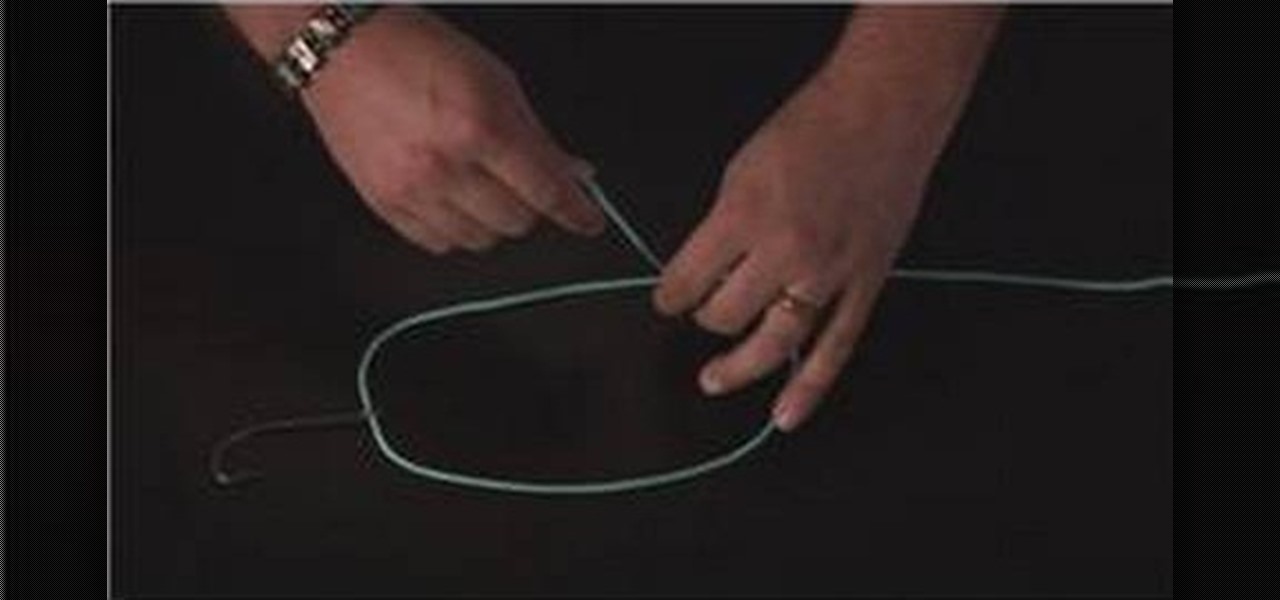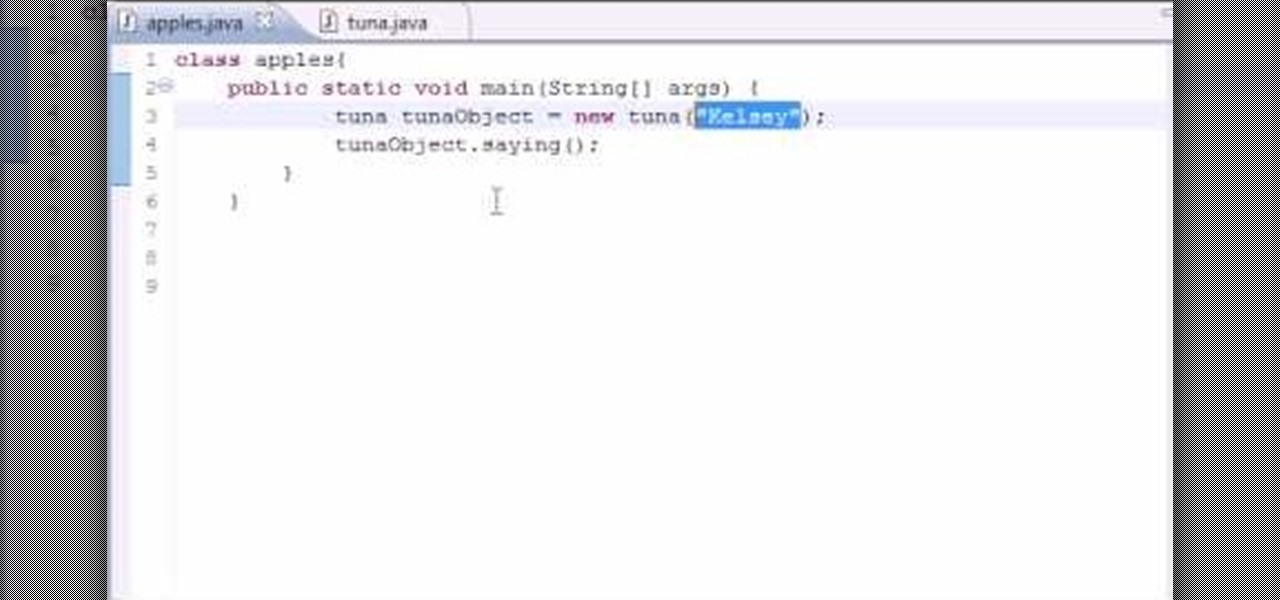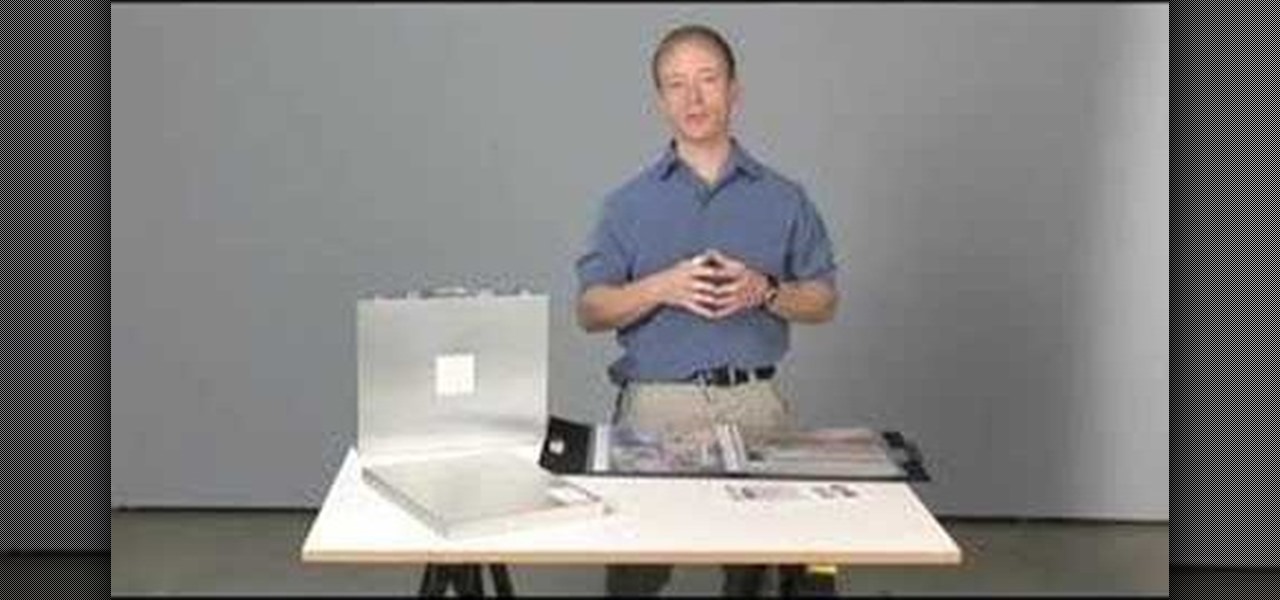If you're looking for another way to share documents, iWork.com provides an easy, cloud based way to share your thoughts and words. You can share your Pages, Numbers and Keynote documents using Apple's iWork.com service. Others can view your documents right in their browser, and make comments and notes if they are using Safari. You can even upload Keynote presentations and present right from the Safari.

Using a layered photograph, chroma key footage and depth of field, prolific Italian designer Juri Ciana demonstrates precisely how to create a stunningly beautiful 3D composition with After Effects. In this informative video-only tutorial, depth of field and focus is utlized as critical elements that provide the various components of this video composition with a living vibrancy and dynamism.

Are stabilizers worth the investment? Which one is the best? How can you get the most out of the stabilizer you already have? This tutorial provides the answers to all these questions, and more! Decide which stabilizer is right for your camera and budget.

Getting pectorals that ripple and bulge beneath shirts and arms that broadcast from sleeves requires a bit of work on your part (duh). That's where this video comes in.

Purchased an app for your iPhone that was actually designed for an iPad? Apple provides for purchasers to get a refund for apps you don't want or you bought in the wrong format. Make sure not to abuse this feature!

Replicate the old arcade games like Pac Man or Galaga by downloading the free software Gamemaker 7.0. After you've downloaded the program, create your own sprites in an image editor, use the sounds already provided in the software and finally load your background. Then set up your game script, and you have your own arcade-style video game!

If you've been thinking about installing a new deck on your house, but aren't sure where to begin, you've come to the right place. This video will show you how to install decking and lay deck boards. It doesn't go into too great of detail, but the tips they provide are invaluable as far as tools and techniques.

Looking for a way to get a professional sounding drum track? The drum kit provided by the Reason 5 software will let you load, edit and record your own drum tracks on separate mix channels. This tutorial gives you several pre-made templates to use in your own work.

Interested in creating backgrounds in Photoshop for use in Flash Builder but aren't sure how to go about doing it? This clip provides some help. Whether you're new to Adobe's popular raster graphics editor or a seasoned designer looking to better acquaint yourself with the new features and functions of the latest iteration of the application, you're sure to benefit from this free software tutorial. For more information, watch this video guide.

Need some help understand how project settings work within Autodesk Revit Architecture 2011? This clip provides some help. Whether you're new to Autodesk's popular CAD building information modeling application or a seasoned professional merely looking to better acquaint yourself with the newest features and functions of Revit Architecture 2011, you're sure to bell well served by this free video software tutorial. For more information, including detailed, step-by-step instructions, watch the v...

Need a primer on how to use the Software Update feature within all versions of Mac OS X? This Mac user's guide from the folks at Mac Most provides just that. For more information, including detailed, step-by-step instructions, and to get started automatically updating your software and OS with the Software Feature app, watch this video guide.

This clip presents a general introduction to FileMaker Pro 11, providing special emphasis upon the application's new features. Whether you're new to FileMaker Pro database management program or just want to learn how to take advantage of FileMaker Pro 11's new features, you're sure to benefit from this free video tutorial from the folks at Lynda. For more information, including detailed, step-by-step instructions, watch this handy FileMaker Pro user's guide.

This clip provides detailed, step-by-step instructions on how to model and render volumetric clouds when working in Blender. Whether you're new to the Blender Foundation's popular open-source 3D computer graphics application or are a seasoned digital artist merely on the lookout for new tips and tricks, you're sure to be well served by this free video software tutorial. For more information, and to get started rendering volumetric clouds yourself, take a look!

See how to take advantage of 3ds Max 2010's in-built tear modeling feature, which provides 3D artists to quickly cut a cloth as if due to a strong stretching force or a reaction to a hard collision with other rigid body meshes. Whether you're new to Autodesk's popular modeling software or a seasoned 3D artist just looking to better acquaint yourself with the application, you're sure to be well served by this video tutorial. For more information, take a look!

This clip provides a quick reference on how to create realistic trim quickly using splines and editable polys. Whether you're new to Autodesk's popular modeling software or a seasoned 3D artist just looking to better acquaint yourself with the application, you're sure to be well served by this video tutorial. For more information, and to get started modeling realistic trim in your own 3ds Max projects, take a look!

Think there's only one way to build a paper airplane? Add some more air foil lift to your plane crafting by watching this tutorial, which teaches you how to fold an origami airplane designed to provide greater speed, lift, and accuracy.

Need an introduction to Adobe Flash Builder 4's Spark component framework? This clip provides just that. Whether you're new to Adobe's popular Flash IDE (previously titled Adobe Flex Builder) or simply wish to become better acquainted with the program, you're sure to find benefit in this free video software tutorial. For more information, including specific, step-by-step instructions, take a look.

Know your knots! With this free video tutorial, you'll learn how to tie a centauri fishing knot. To create a centauri knot, you'll most likely use metal film and start by weaving your eyelet.The knot is easy to tie provided, of course, you know how to go about making it. For an easy-to-follow, step-by-step overview of how to tie this useful fisherman's knot in a minute's time or less, watch this free video knot tyer's guide.

Want to speed up or slow down an audio region while leaving its timbral characteristics alone? Whether you're new to Digidesign's Pro Tools digital audio workstation (or DAW) or just want to learn how to take advantage of Pro Tools 8's new features, you're sure to benefit from this free video tutorial from the folks at Lynda. Specifically, this software tutorial provides a complete overview of how to use Pro Tools' Elastic Audio feature to time warp audio regions.

There's no getting around it: if you want to get good at playing the ukulele or any other instrument, you'll need to practice. Fortunately, the Internet is awash in free, high-quality uke lessons, like this one from YouTube's preeminent tropical tutor, Ukulele Mike. This particular tutorial provides a detailed, step-by-step overview of how to play a simple G blues shuffle pattern.

Want to program your own Java games and applications but don't know beans about object-oriented programming? Never you fear. This free video tutorial from TheNewBostonian will have you coding your own Java apps in no time flat. Specifically, this lesson discusses how to easily provide instructors to your classes when writing in Java. For more information, including detailed, step-by-step instructions, watch this helpful programmer's guide.

There's no getting around it: if you want to get good at playing the ukulele or any other instrument, you'll need to practice. Fortunately, the Internet is awash in free, high-quality uke lessons, like this one from Ukulele Underground. This particular tutorial provides a detailed, step-by-step overview of how to get started using basic ukulele strumming patterns. For more information, and to get started playing these strum patterns on your own uke, watch this helpful how-to.

There's no getting around it: if you want to get good at playing the ukulele or any other instrument, you'll need to practice. Fortunately, the Internet is awash in free, high-quality uke lessons, like this one from YouTube's preeminent tropical tutor, Ukulele Mike. This particular tutorial provides a detailed, step-by-step overview of how to tune up. For more information, and to get started tuning up your own uke, watch this helpful how-to.

There's no getting around it: if you want to get good at playing the ukulele or any other instrument, you'll need to practice. Fortunately, the Internet is awash in free, high-quality uke lessons, like this one from YouTube's preeminent tropical tutor, Ukulele Mike. This particular tutorial provides a detailed, step-by-step overview of how to play barre chords. For more information, and to get started playing movable chords on your own uke, watch this helpful how-to.

In the video Boiling Pasta we are taught that there is actually a recipe for how much water to boil per pasta being prepared--1 liter per 100gm--and also what amount of salt--10gm salt to 100gm pasta, after boil. Most people preparing pasta may not know that adding oil while pasta is being boiled will cause it to not adhere to sauce. The video provides many useful tips in preparing pasta, most important of all when it is done just right.

This is one of the easier yet shocking magic tricks that can be performed by using a cigarette. With a little slight of hand, you can create the illusion of a cigarette disappearing.

Alley-oop! Surfline's Timmy Curran gives an explanation of how to perform a good alley-oop by providing professional tips. Remember: performing an alley-toop requires good timing.

In this tutorial Lindsay Adler will teach you how to do exquisite black and white conversions in Photoshop (cs3 and newer). Using the black and white adjustment layer tool in Photoshop, photographers are given complete control and simplicity for converting images to black and white. Lindsay will introduce you to the power of this Photoshop tool and provide several tips on making conversions.

These two Houdini 9 lessons illustrate a valuable and efficient means of modeling an animated surface in a manner not generally considered. It provides an explanation of the advantages to this approach and compares it to a more traditional means of animating a surface. So watch the tutorial and learn how to animate a stingray in Houdini 9 using newer style animation methods.

Watch this instructional video to make cheap molds for casting miniatures. You can then duplicate pieces for building your diorama or game terrain. Sculpt original forms using polymer clay, and layer on latex to make a cheap rubber mold. Or, you can use pre-made forms to press shapes into a soft mold. This video provides several modes of creating plaster forms and duplicates for miniature sculptures.

Putting together a print portfolio for your photography? This instructional photography video provides some suggestions on photographic portfolios and how to assemble a portfolio. It is very important to have a good online presence, a nice gallery of your work to show. But there are advantages to having a print portfolio as well.

When there isn't space in a garden for favorite plants, they can be planted in containers and placed on a patio or deck. This how-to clip provides instructions for how to plant a beautiful and functional container garden.

You can use Picasa to put some effects on your photos. Also, Picasa provides some simple tuning options for your digital photos.

To help you compare and manage groups of similar shots or of images shot in a rapid sequence, Aperture provides stacks, an organizational tool that allows you to group related images.

In addition to stacks, Aperture also provides a special stack mode that lets you easily compare all of the images in a stack to determine which one you want to be the pick.

Aperture provides two sophisticated sharpening tools, edge sharpen and sharpen. Both help you improve the fine details in your images. Most images from digital cameras need a little sharpening, especially RAW files.

When you want to remove red-eye in a photo, simply use the iPhoto red-eye removing tool. iPhoto provides tools to correct other defects, as well.

If you want more control of your book's layout and design, you can make layout decisions yourself manually. iPhoto allows you to deviate from its provided template.

A great place to start a new song is with a beat, or a drum section. Then you can add layers on top of your beat to create a more complex song. Garageband provides drum loops that are easy to use.

Adding a melody to your rhythm section can make your song memorable and provide some variation. GarageBand makes it easy to add and change melodies from various instruments.