
How To: Introduce melody to your song in GarageBand
Adding a melody to your rhythm section can make your song memorable and provide some variation. GarageBand makes it easy to add and change melodies from various instruments.


Adding a melody to your rhythm section can make your song memorable and provide some variation. GarageBand makes it easy to add and change melodies from various instruments.

Although rare, sometimes a purchased song or video doesn't download properly. If this happens, there are methods iTunes provides to look for the lost music.

Final Cut Express makes it easy to convert or capture your videotapes into digital video files. All you need to do is set the desired capture format and destination for your clips. The Final Cut Express menu also provides an Easy Setup function.

Final Cut Express has dozens of provided video and audio transitions, which you can use to smooth abrubt cuts between edit points in your sequence and make your movie more polished and interesting. Transitions are located under the effects tab.

Final Cut Express provides easy setup options for a variety of video formats, but if you're not sure what format you're working with, Final Cut Express can automatically set the sequence to match the size and frame rate of your clips. When adding the first clip to a new sequence, the program will ask if the sequence should be changed to match the new clip. You don't have to work with all the same format, either, thanks to Final Cut Express' powerful open format timeline.

Audio filters help you create a credible soundtrack. They can remove distracting noises, like the hum of an air conditioner, and add atmosphere, like an echo. Filters are accessed in the effects tab of the browser and organized into two categories: those provided by Apple and filters that come bundled with Final Cut Express. Drag a filter into the timeline and doubleclick it to edit it in the viewer.

This is a video tutorial of how to spray paint. This work has the theme Planet X: is it out there? Is it Coming? What as the video provides detailed instructions on how to create your own 'Snake Eye Galaxy' work of art.

Information provided by Karawynn Long's website and her cat Misha. This is one of a few excellent cat training videos. You'd be amazed at what those felines can do. Poop in the toilet is just the beginning. Feline pine is eco-friendly and great for apartments & flushable!

The effective use of Geo Blocks in Disgaea 4: A Promise Unforgotten is key. They provide buffs and stat increases to your players and can help turn the tide of battle against your enemies. Take a look at this Geo Block tutorial to find out how to leverage them effectively in Disgaea 4.

Here's a really helpful video for anyone that is interested in Portal 2 game design. Watch and learn how to create a Shredder from scratch in Hammer. This video provides step by step instructions and an on screen demonstration for your benefit.
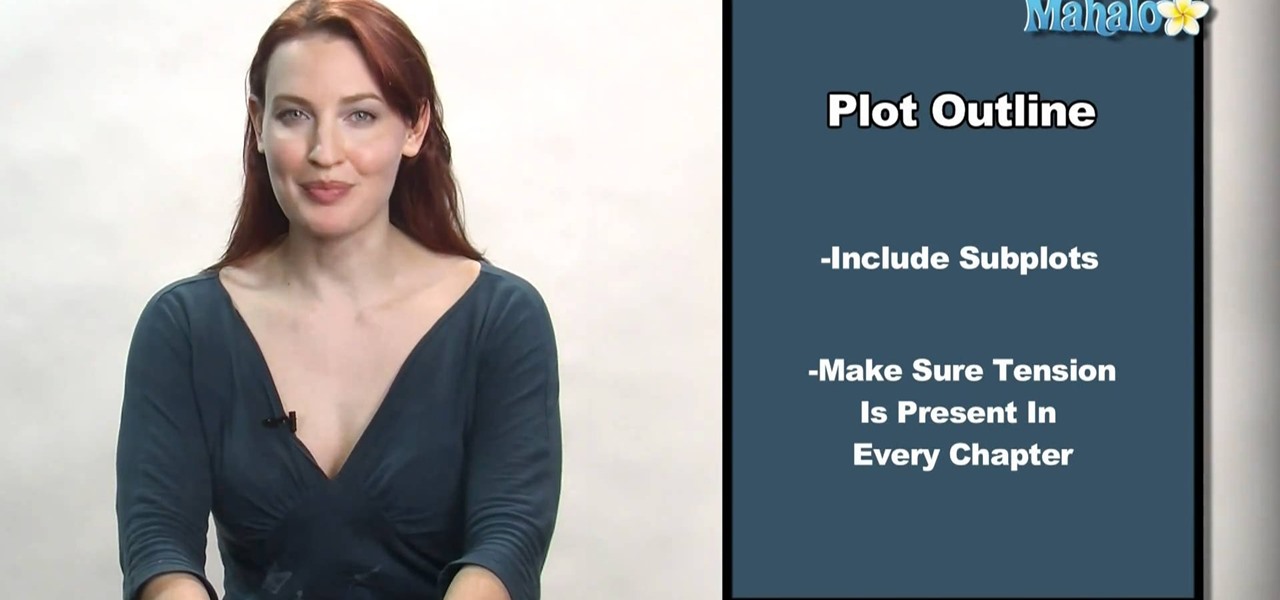
November is national Novel Writing Month, which means if you've been dreaming about penning a bestselling science fiction or fantasy thriller since you turned 10, now is the time to put pen to paper.

In this Thanksgiving Day guide, we learn how to brine a turkey to add flavor and lock in moisture. This free video cooking lesson provides instructions on how to prepare both traditional and "kicked-up" brines. For all of the details, take a look.

Facebook has provided developers with a whole library of code usable for creating applications. This tutorial shows you how to get the code, and then how to use it so you can start developing your own Facebook apps using Adobe Flash and Action Script

This quick clip provides a lesson on how to use the newly-updated Calendar and Contacts applications on a BlackBerry Torch 9800 smartphone running version 6 of the BlackBerry OS. Whether you're the proud owner of a BlackBerry smartphone or are merely considering picking one up, you're sure to be well served by this official video guide from the folks at Blackberry. For detailed information, including step-by-step instructions, take a look.

This clip provides a lesson on how to generate a custom multi-sample instrument within Logic Pro Studio. Whether you're new to computer recording, new to Apple's Logic Pro DAW (digital audio workstation) or just looking to pick up a few new tips and tricks, you're sure to benefit from this free video software tutorial from NextStepAudio. For more information, including detailed, step-by-step instructions, take a look.

This clip provides an overview of how to create a dancy rhythmic gate effect in Ableton Live 8. Whether you're new to computer recording, new to the Ableton Live DAW (digital audio workstation) or just looking to pick up a few new tips and tricks, you're sure to benefit from this free video software tutorial from NextStepAudio. For more information, including detailed, step-by-step instructions, take a look.
After Effects is a powerful software program that will let the user create animations, as well as providing motion tracking and other movement-based graphics. If you've just installed After Effects on your computer, this tutorial gives you a good introduction and shows you around the program.

Looking for a guide on how to protect a Microsoft Windows desktop computer or laptop from viruses, spamware and other malicious software? This clip provides a very good starting point. For complete details, and to et started protecting your own Windows PC from viruses, watch this home-computing how-to.

Looking for a primer on how to use the Hyper-V Manager built in to release 2 of Microsoft Windows Server 2008? Well, you're in luck, as this guide provides just that. For detailed information, including step-by-step instructions, and to get started using the MS Windows Server 2008 Hyper-V Manager yourself, watch this sys admin's guide.

This clip provides an introduction to Photoshop's ever-useful hue and saturation toolsWhether you're new to Adobe's popular raster graphics editing software or a seasoned professional just looking to better acquaint yourself with the program and its various features and filters, you're sure to be well served by this video tutorial. For more information, including detailed, step-by-step instructions, watch this free video guide.

Got water stains on your ceiling? See how to get rid of them with this DIY home repair guide. Provided you don't have an active leak, the problem's easier to fix than you might think. So easy, in fact, that this clip can present a complete overview of the repair in just a minute and a half. Take a look.

Cheryl Cole is known for her many talents, but her hairstyles tend to get overlooked, but the fact is, Cole has had some wonderful, elegant hairdos in her lifetime, one of which is her blow-dried hair. Primp Powder Pout provides this hairstyling tutorial to teach you how to recreate the blow-dry hairdo which Cole effortlessly flaunts. If you do this properly, this look could last a couple days!

There is nothing better with a plate of perfectly fried fish than a handful of absolutely divine crispy chips. In this tutorial, learn how to fry chips the right way so that they are the perfect size, taste and texture. These salty snacks will add to your meals and provide tons of finger licking snacks throughout the day. You really can not go wrong with this recipe. Yum!!
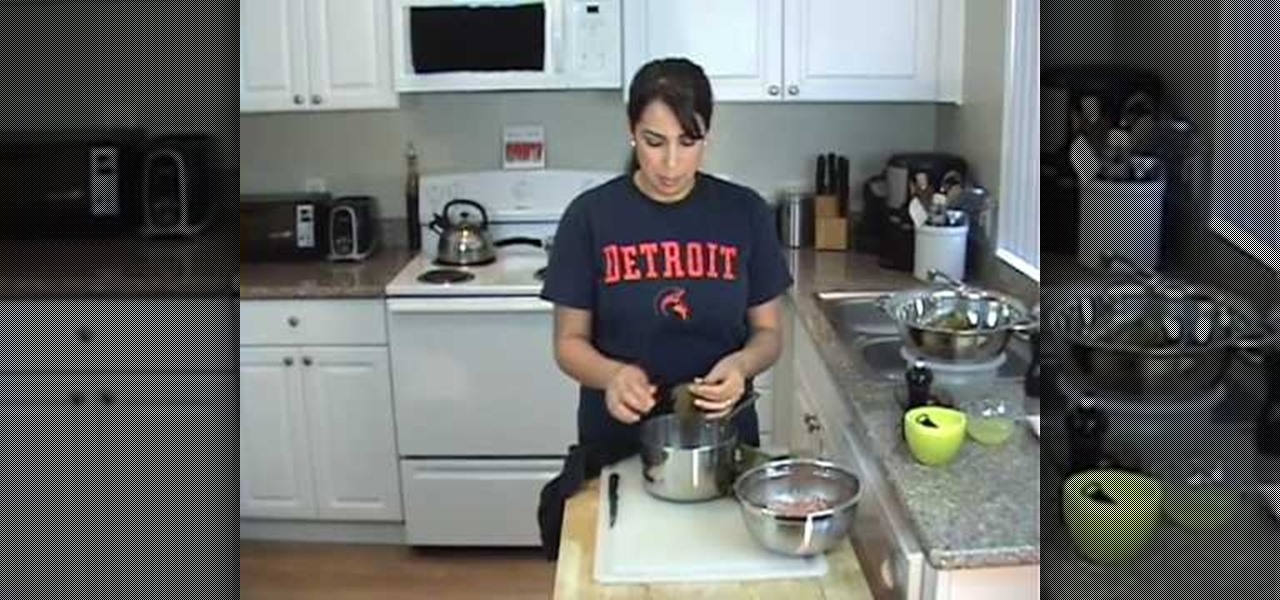
In this clip, learn how to make a Greek specialty: meat stuffed grape leaves. These yummy snacks are easy to put together and provide tons of snacking enjoyment - not to mention they cover tons of food groups! Mix it up and add meat to this typically vegetarian side dish for a fun new flavor. Enjoy!

This clip provides detailed, step-by-step instructions on how to link libraries in Blender. Whether you're new to the Blender Foundation's popular open-source 3D computer graphics application or are a seasoned digital artist merely on the lookout for new tips and tricks, you're sure to be well served by this free video software tutorial. For more information, and to get started linking libraries yourself, take a look!

This clip provides detailed, step-by-step instructions on how to model and render daylight volumetric clouds when working in Blender. Whether you're new to the Blender Foundation's popular open-source 3D computer graphics application or are a seasoned digital artist merely on the lookout for new tips and tricks, you're sure to be well served by this free video software tutorial. For more information, and to get started rendering volumetric clouds yourself, take a look!

Looking for an easy way to improve your Final Cut Pro render speed? This clip provides just that. Whether you're new to Apple's Final Cut Pro non-linear video editor or just looking to pick up a few new tips and tricks, you're sure to benefit from this free video tutorial. For specifics, including detailed instructions, watch this Final Cut Pro lesson.
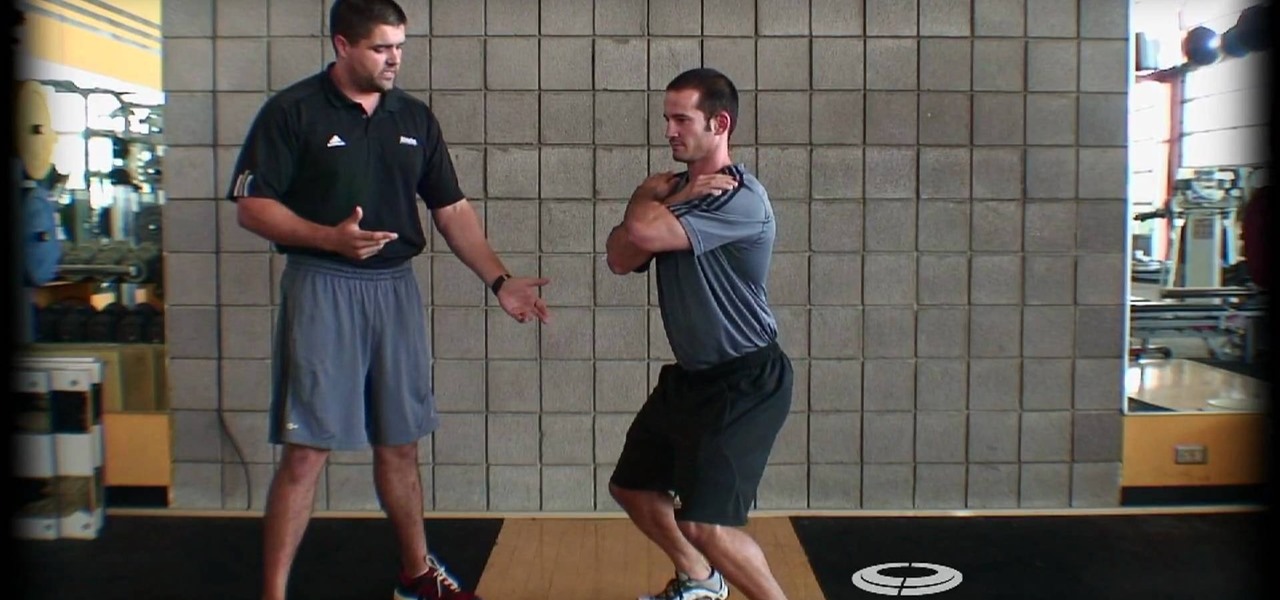
Squats are one of the most famous and practical of all of the exercises that you can do in the gym,. This video features a personal trainer correcting some common mistakes that people make while doing squats, and providing advice on the proper form for squats that will allow you to gain the most benefit from them without damaging your joints and back.

Looking for a general introduction to the MX and Spark components in Adobe Flash Builder 4? This clip provides just that. Whether you're new to Adobe's popular Flash IDE (previously titled Adobe Flex Builder) or simply wish to become better acquainted with the program, you're sure to find benefit in this free video software tutorial. For more information, including specific, step-by-step instructions, take a look.

With the spread of smartphones and free online games, the "Freemium" model of product distribution and monetization has become prevalent over the last several years. At it's essence, it is handing out software products for free and then allowing customers to pay for in-software services using microtransactions. This video features some businessmen who do business in iPhone apps discussing how they use "Freemium" systems in their apps to make the most money possible while providing great servi...

Looking for a quick-and-easy crochet project (and happen to be left-handed)? Make a small decorative flower from yarn with this crafter's guide. While this tutorial is geared toward people already posessing some knowledge of crocheting, beginners should be able to follow along provided they understand the bare essentials. For more information, and to get started making this flower yourself, watch this free video crochet lesson.

Looking for a quick-and-easy crochet project (and happen to be right-handed)? Make a small decorative flower from yarn with this crafter's guide. While this tutorial is geared toward people already posessing some knowledge of crocheting, beginners should be able to follow along provided they understand the bare essentials.

Using templates in Adobe Dreamweaver provides an easy way to build new pages, make sitewide changes or even hand off updates to your clients. Whether you're new to Adobe's popular WISYWIG HTML editor or a seasoned web development professional just looking to better acquaint yourself with the CS4 workflow, you're sure to be well served by this video tutorial. For more information, and to get started using templates in Adobe CS4 yourself, watch this free video guide.

Looking for a quick video lesson on how to play Earth, Wind & Fire's "Let's Groove Tonight"? It's a pretty easy tune (and consequently one well suited for budding bassists) - there are only two parts to the song and this video provides a thorough breakdown of each. For more information, and to get started playing the bass line from "Let's Groove Tonight" yourself, watch this free video bass tutorial.

Organizing your photos in iPhoto 09 is a breeze provided you know how to take advantage of the program's various features (like, for example, keyword tagging). This free video software tutorial from the folks at MacMost will get you off and running. For specifics, and to get started organizing your own photographs, watch this iPhoto user's guide.

Picking a secure password is not only important for protecting your privacy, it's also very easy. Provided, that is, that you know how to go about it. This free video lesson from CNET TV will walk you through the process. For more information, and to get started creating and using high-security passwords yourself, watch this video tutorial.

Looking for an easy way to work with footage from a two-camera setup within Final Cut Pro? Whether you're new to Apple's Final Cut Pro non-linear video editor or just want to learn how to take advantage of Final Cut Pro 7's new features, you're sure to benefit from this free video tutorial from the folks at Lynda. Specifically, this software tutorial provides a complete overview of how to sync multi-cam footage.

Want to selectively adjust the timing of an audio region? Whether you're new to Digidesign's Pro Tools digital audio workstation (or DAW) or just want to learn how to take advantage of Pro Tools 8's new features, you're sure to benefit from this free video tutorial from the folks at Lynda. Specifically, this software tutorial provides a complete overview of how to use warp markers to manipulate timing in your Pro Tools projects.

Use the Quick Start screen to get your FileMaker projects started off on the good foot. Whether you're new to the FileMaker Pro database management program or just want to learn how to take advantage of FileMaker Pro 11's new features, you're sure to benefit from this free video tutorial from the folks at Lynda. Specifically, this software tutorial provides a complete overview of how to use FileMaker's Quick Start screen.

Getting started in the world of sewing & embroidery? The chain stitch is a popular stitch in which a series of looped stitches form a chain-like pattern. Get started doing the chain stitch with help from this great tutorial provided by Stampin Mama.