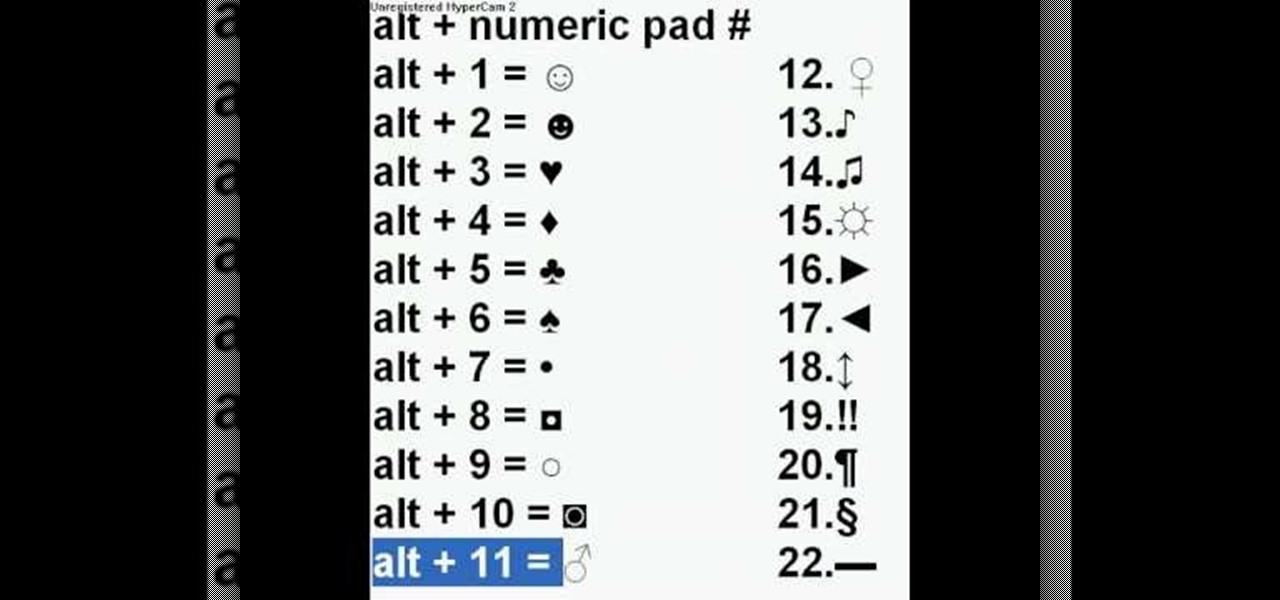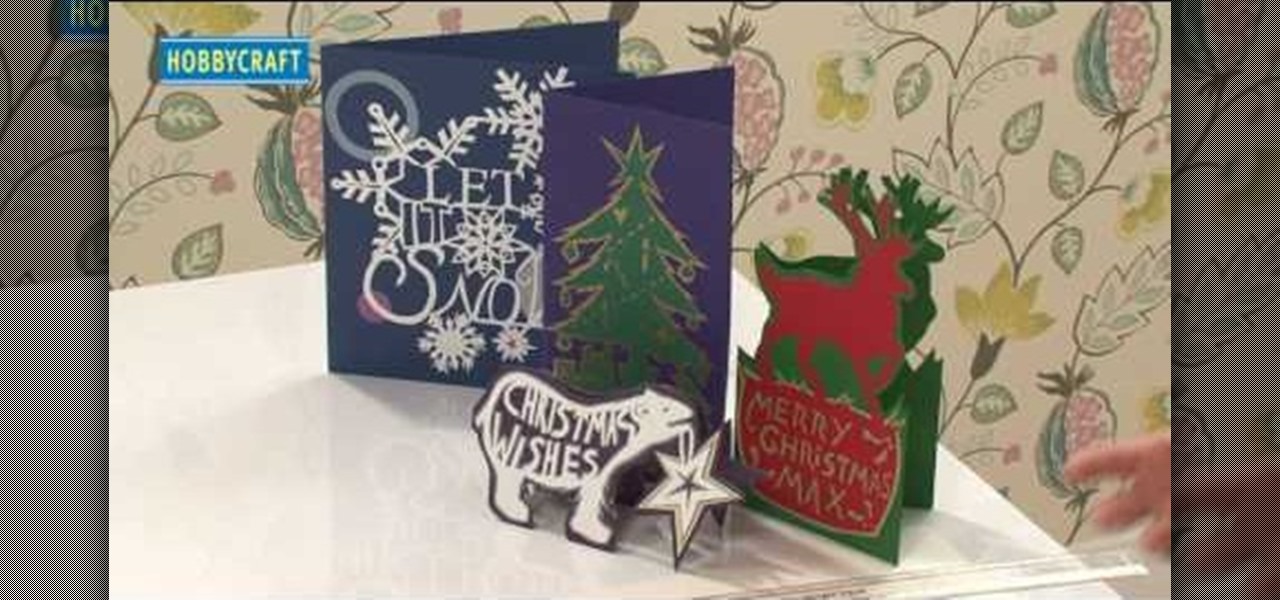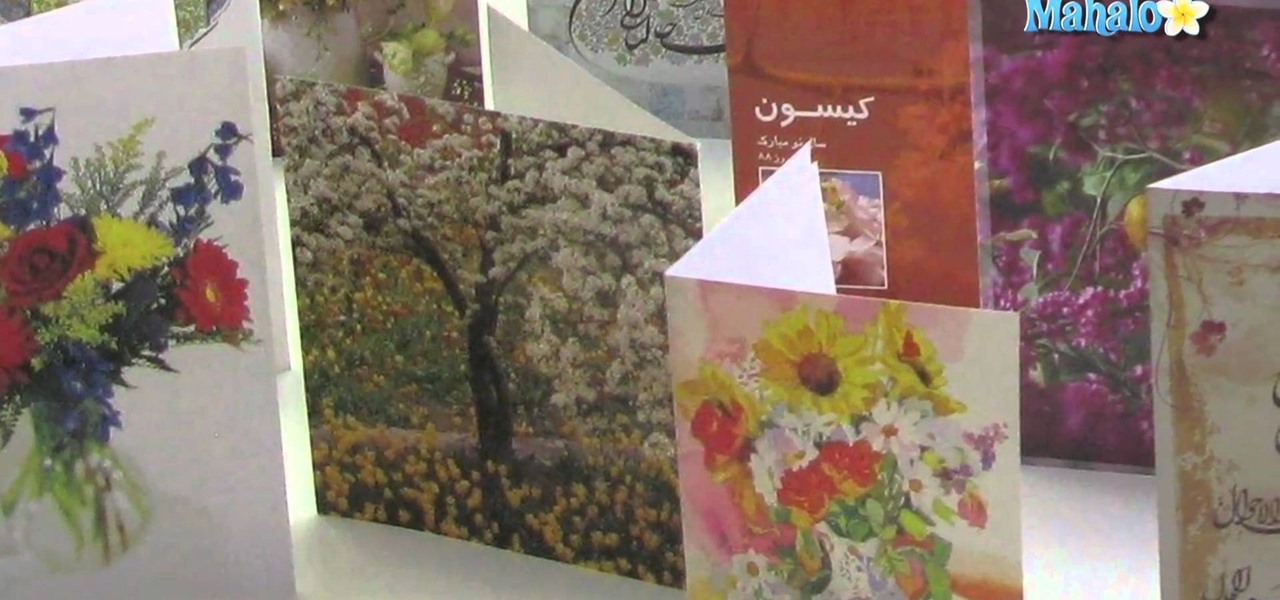Can't stand all that pesky change jingling around in your pockets? DuctTapeStuff shows us how to take care of that problem by building an inventive, origami-style coin pouch out of duct tape. Silver not your color? Pick up duct tape in different colors to build one that suits your own personal style.

Don't have the cash to spend on a brand new leather wallet? Why not make one out of duct tape? All you need is a pair of scissors and a roll of duct tape (specifically the "thinner" "cheaper" kind, as DuctTapeStuff explains makes for an easy-folding wallet). By following these easy folding instructions, you'll have yourself your very own unique duct tape wallet complete with bill fold, credit card slots, coin pouch and more.

In a rush to the airport with no luggage tags and have a roll of duct tape lying around? DuctTapeStuff saves the day with this tutorial on how to create luggage tags from duct tape. The second half of this tutorial features a fun, creative way to make your own bookmark for your current read.

Join Lisa Niven Kelly from beaducation and learn all the basics on getting started with stamping. Learn how to personalize your jewelry by stamping on metal. In this demo, Lisa discusses the necessary tools and teaches you how to make a pendant by stamping on a metal blank, punching a hole, and oxidizing. So get out your letter stamps, bench block, and hammer and stamp away! Learn how to make a stamped pendant for jewelry making.

Not only is Poptropica fun, it's also chock full of fun Easter eggs. In this clip from YouTube's Poptropica Cheats, you'll learn how to unlock and use a number of the better ones. Specifically, this clip will teach you how to customize your cell phone number as well as personalize your character's appearance.
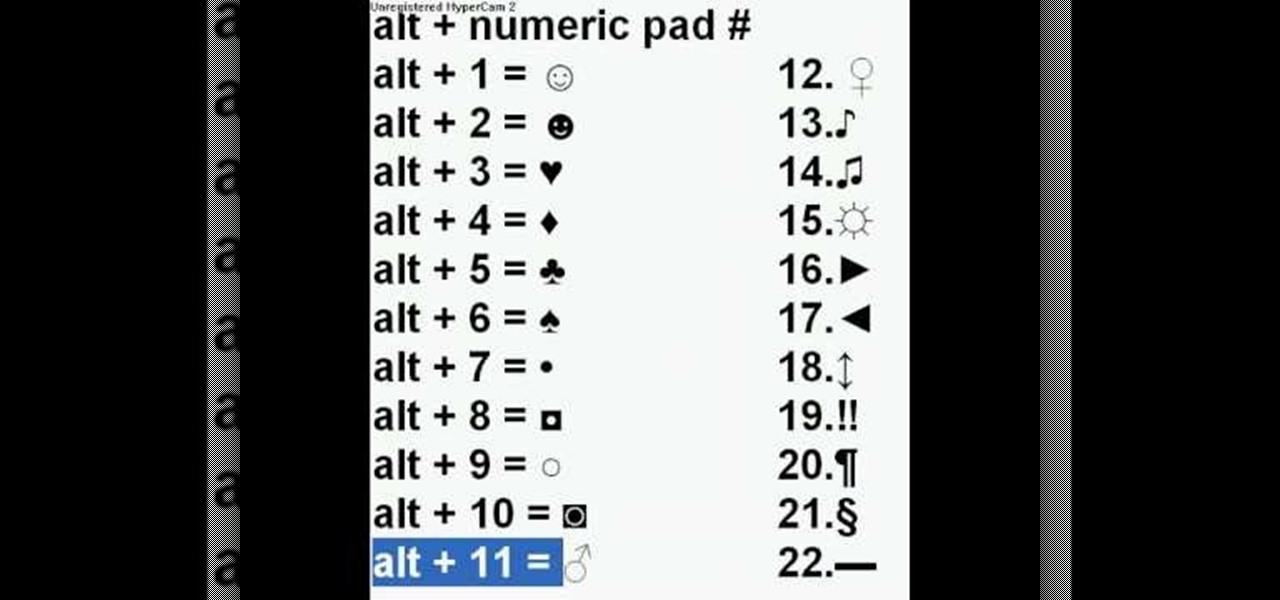
It is possible to add a little extra personality and ting to your facebook, myspace, or most any messaging system online by adding characters such as hearts, smiley faces and many more. With this video you will see the simple alt codes you can use to personalize your messages by pressing alt + a number.

This a simple drawing video targeted for and taught by a young girl. The instructor demonstrates how she sketches out female figures, either little girls or women, on her drawing board. She makes additional remarks about hoe to modify and personalize these renderings. So gather up some pens or pencils and paper, and check out this cute little video. You'll learn how to sketch people in no time!

Watch how to dye a speckled fade dye for the head portion of a lacrosse stick in this tutorial. Personalize your lacrosse stick and make it stand out from everyone else's. Quick and easy to learn.

Personalize and professionalize your iDVD movies by adding themes. Create custom and multiple themes that fit any TV size and shape.

Create your own personalized jewelry-it's all the rage! Add to necklaces, bracelets, pet collars, scrapbook pages, book charms, invitations, and more! Perfect gift for mothers, daughters, sisters, bridesmades, kitties & puppies!

Learning how to make stencils enables you to dress up many things around your home. Meghan Carter walks you through how to make custom stencils that are easy to use. You can add personalized style to your home with these stencils.

What a wonderful alternative use for a Powerpoint presentation. If you've got a lot of history and ancestry to share with your friends, then making a Powerpoint that each person can view from his/her computer is a nice way to organize and show off your stuff.

Want to add a personalized touch to your favorite gun? Looking for some ways to dress up the stock on a new rifle? Checkering a gun stock is a way to add a little unique twist to your favorite rifle or gun. It is not an exceptionally hard technique to master, and you only need a few basic tools to do it. This tutorial from Midway USA shows you how to create a custom checkered gunstock for any wooden stock.

You know how you can personalize your computer desktop by pinning any picture you want as the background? You can do the same thing with phones - well, iPhones. Since nowadays it seems everyone and their mother has an iPhone or iPod Touch, make sure your iGadget looks different than everybody else's by installing a theme.

If you've just gotten yourself an iPhone and are unfamiliar with what the hell Cydia is, here's a little breakdown: Cydia is a software application that lets you install applications and software packages on a jailbroken iPhone or iPod Touch.

Winterboard sounds like some special type of snowboarding you can only do with a special snowboard, but in actuality Winterboard is a special application on your iPod and iPhone that lets you create pretty background themes, movie backgrounds, and lockscreen changes.

Already a bona fide friendship bracelet weaver? Then get ready to knock your friends' socks off with this personalized bracelet emblazoned with the letter "A." This step-by-step video will turn your mind to a whole new world of friendship bracelet possibilities, and you may find yourself stringing together batches of these for friends, family, and coworkers.

Google Maps is much improved in Android 2.3 (Gingerbread). And even better on the Nexus S. This smartphone can do many things, but the best feature is still Google Maps, which will appear shortly on all Android devices when Gingerbread is officially released.

We're not going to lie: Papercut designs take a bit of time and lots of precision to accomplish, but the results, as you can see here, are totally worth it. These gorgeous papercut cards come in any shape you desire, from intricate polar bears to Christmas trees.

Before your guests enter the front door to your Christmas party and before they witness the beautiful swags of garland, lights, and the Christmas tree, the first thing they're going to see is your wreath.

When it comes to Christmas gifts, stuff that comes from the heart and is handmade is nice, but often times we really DO want that new iPad.

Typically during the holiday season hostesses give very little attention to the plates that food is served on. Because the focus is on the food, the plate needs to be nothing more than a plain white backdrop, right? Wrong.

In this photography tutorial, you learn how to create a contact sheet using Photoshop for your digital photography prints. In order to create this contact sheet, you can open Photoshop, go to File, find the subfolder called "Automate" and then choose to create a contact sheet. If your version of Photoshop does not appear to have this setting, your version of Photoshop should have come with a secondary disk which has this feature. You can also find the file from Adobe if you do not have the go...

Your mother puts up with your crap the entire other 364 days a year and constantly toils away making the most scrumptious meals and treats for you, so can you really even justify not making something for her in return on Mother's Day? Luckily, you don't have to be Martha Stewart to create this lovely lace flower brooch craft.

Rings add a chic finishing touch to any outfit, but quality rings can be expensive and affording more than one or two is difficult for girls on a budget. If you're a big fan of wearing some bling on your fingers but don't feel like spending your entire paycheck on them, watch this video to learn how to make your own.

Unfortunately, baby showers tend to celebrate the baby, not the mom who's gone through morning sickness, nine months of gestation, and, soon, the most game-changing and painful experience of her life.

So, Dad's Birthday is coming up and you want to make him a specialized cake. "What are his interests?" you ask yourself. Watching football, baseball, Wheel of Fortune? Do all his hobbies include a sofa and a television perhaps? Then why not make him a cute living room cake!

Forget about spending too much money at a retail store for a new bookbag when you can make your own! Go back to school in style - your own personalized style - by making your very own purse to carry your books in. Use fabrics & accessories to customize your book bag to fit your style. Materials you will need to complete this bookbag include:

This art and crafts tutorial video shows how to make a pencil cup or holder using origami. Watch this video and learn how to make a pencil, pen holder using just a piece of ordinary paper. This is a great instructional video and the presenter in the shows the procedure in a very detailed and step-wise manner.

Knowing what traffic lies ahead is detriment to getting home on time. If you get stuck in a traffic jam or road construction, then the only thing you gain is frustration. But with Ford's new SYNC system, you can get up-to-date real-time traffic reports for your local area or specific drive home. Real-time traffic reports help keep you posted on construction, accidents, and other accidents in your commute. You just need to set up some simple preferences on your online owner's account.

Ford's new SYNC system makes it easy to receive personalized alerts, including weather, news, and sports alerts… hands free! You only have to go to your owner's account online and set your favorite alerts for your SYNC system. Then just press the Voice button and select your service.

Don't have the extra cash to spend on a shell case to protect your iPod? In his ongoing duct tape tutorial adventures, DuctTapeStuff reveals a cheap way to make a shell case for your iPod out of duct tape and a few minutes of your time.

Need a new cell phone case and have a creative urge? With just scissors and duct tape, make yourself a crafty new protective cell phone case in just a few minutes.

Need something to carry all those loose pencils and pens floating around at the bottom of your book bag? DuctTapeStuff shows us how to build a nifty pencil and pen case out of duct tape in just a few minutes.

Android has a built-in browser called WebView that any app can use, which makes it easy for developers to display webpages without actually having to build an internet browser into their apps. But WebView is a stripped-down, bare bones browser with no ties to Android's default browser, Chrome, so none of your synced data like bookmarks, passwords, and history is available when an app is using WebView to display a page.

For those times when you can't get something done by clicking a few buttons with your mouse, the Windows command prompt has always been an indispensable tool. But as much as advanced users have relied on this useful utility, it hasn't seen a significant update since the Windows 95 days.

The holiday season rushes by so fast that it helps to keep track of touching holiday memories with an advent calendar. Advent calendars also allow you and your family to congregate together each day and spend some quality time together counting down the days to Christmas and sometimes getting a new small gift each day.

Back to school is the best time of the year to flaunt new clothing and accessories you scored during the summer. But since so many of us shop at the same places these days (come on, when was the last time you visited Target?), it's very likely you'll end up with a dress or necklace that someone else already has.

If you've purchased a Nook (the Barnes and Noble e-reader), then you probably want to keep it safe and free from cracks or scrapes. While you can certainly purchase a Nook cover from the store, why not personalize it instead by making your own Nook cover?

Many YouTube users don't even notice that they have a profile picture on their account, and if that's the case, it's a boring unknown shadow avatar— a "blank" person. Are you a blank? Then hurry up and change your profile photo so the world can know who you are.