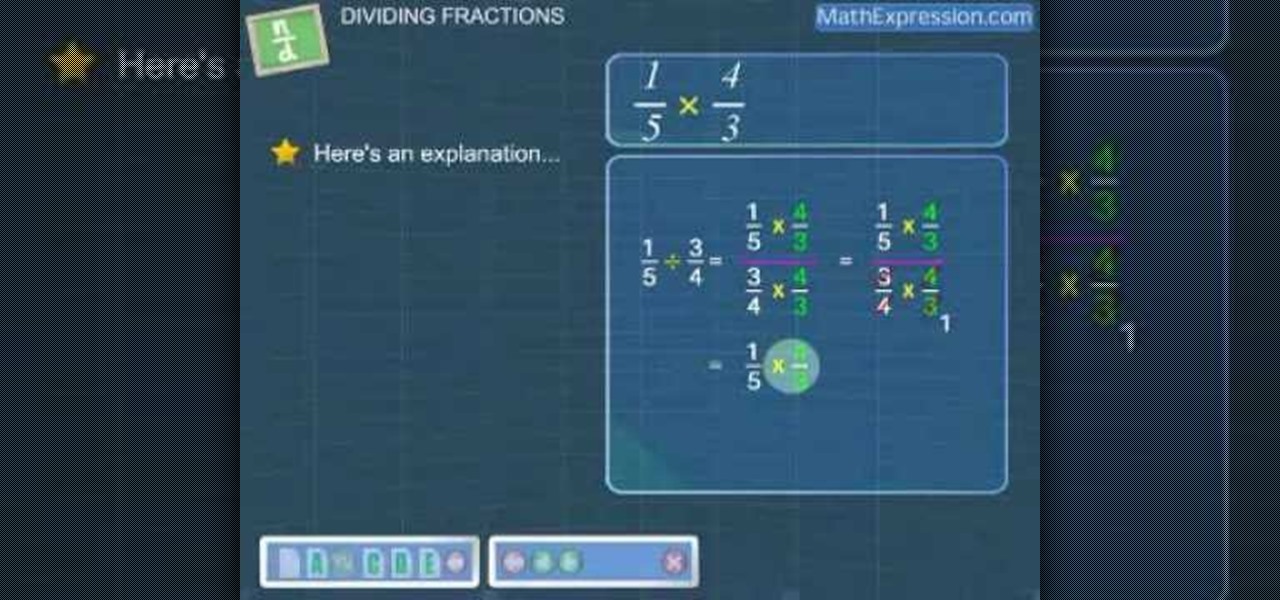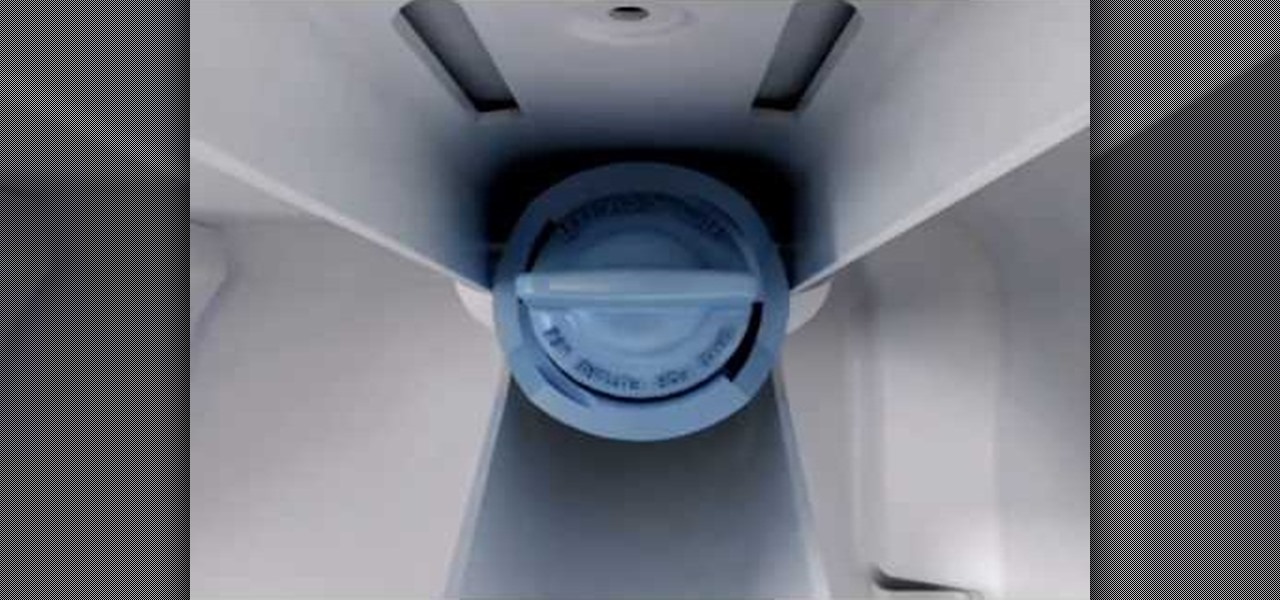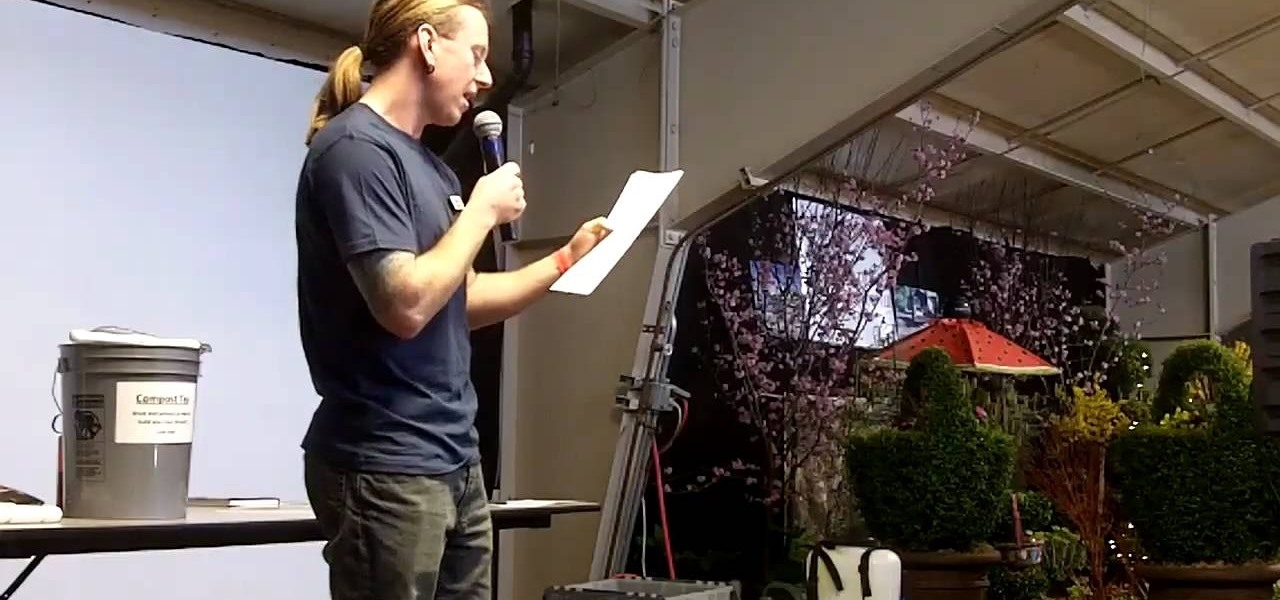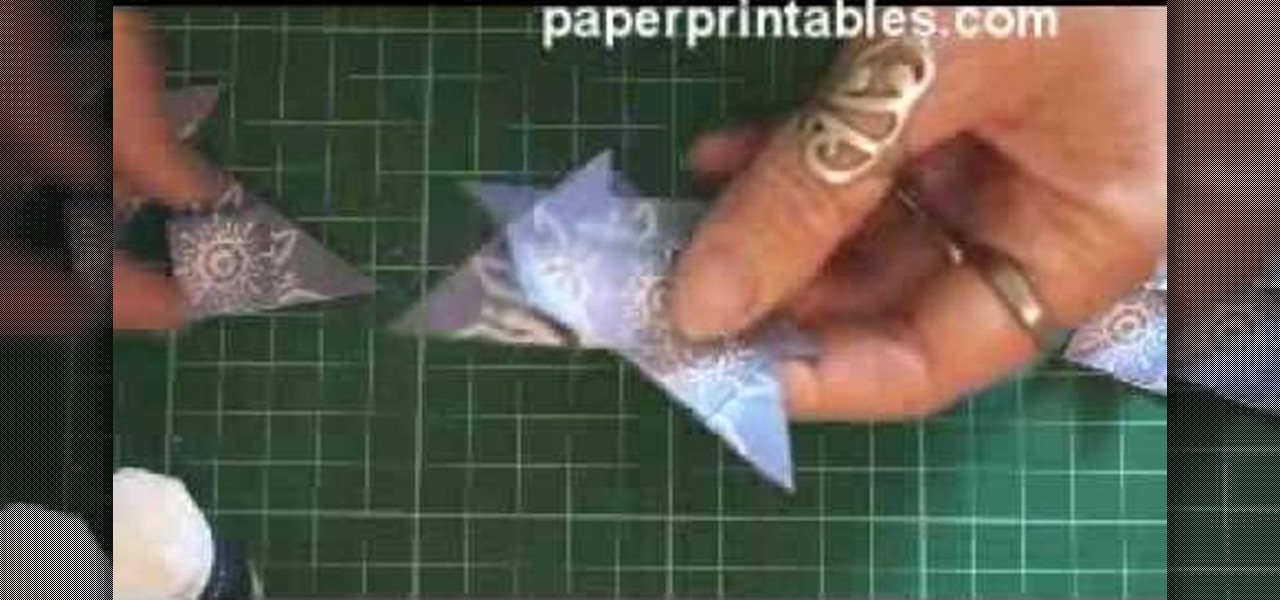In this video tutorial, viewers learn how to remove old window tint. This task is very easy, simple and fast to do. Users will need a steam cleaner. Begin by peeling off the top part of the tint on the window. As you are peeling down the tint, spray the steam cleaner behind the tint. This will prevent any marks from being left behind. Continue doing this until you have completely removed the tint. This video provides a demonstration for viewers to understand and follow along. This video will ...

Out in Bon Temps, the town in which "True Blood" takes place, everything you thought couldn't exist comes alive. Vampires and werewolves roam the town, so is it any surprise that the Bon Temps swamp is a character all its own? While not a living and breathing character, the swamp provides a murky, dark backdrop for the show's most harrowing scenes. And in that sense, it tells you a lot more about the characters than you'd get just out of their performance.

You know how in kindergarten you loved nothing more on a hot summer afternoon than to sip your Juicy Juice while scribbling wildly onto your favorite coloring book? Well, this tutorial stems from the same idea. While outlines, as provided in coloring books and yourself later as an artist, are a great place to start a picture, they certainly don't count as a finished product.

In this tutorial, we learn how to fill out a Canadian permanent resident application. Before you start, make sure you have all your personal information with you. After this, begin the application by filling out all the different sections. You must answer every question on this application or it will be deemed incomplete. You will be asked your address information, employment information, family information, and many other things. When you finish you application, you may be asked to provide a...

In this video tutorial, viewers learn how to use and create portable document formats for free. This task is very fast, easy and simple to do. Users will need to download the CutePDF program provided in the video. Once downloaded and installed, the program will essentially create another printer driver in the system, allowing users to print files in the portable document format. This video will benefit those viewers who create text documents, and would like to learn how to create portable doc...

In this video tutorial, viewers learn how to bypass the log on system. Begin by downloading the Kon-Boot file provided in the video description. Once downloaded, burn the file onto a disc or convert it into an ISO image file to burn it onto a disc. Now wait for the file to finish loading. This will take several minutes. Once finished, users will now automatically be able to log into the password protected computer by simply pressing any key on their keyboard. This video will benefit those vie...

In this Education video tutorial you will learn how to divide fractions with examples. For example let us divide 1/5 with 3/4. This we can do by changing the division sign in to multiplication sign provided we swap the numerator and the denominator of the divisor to get its reciprocal. The equation can now be written as 1/5 x 4/3. Now multiplying the numerators and the denominators, we get the answer as 4/15. So, you can see that division of fractions is the same as multiplication. You only n...

In this video tutorial, viewers learn how to three easy tricks. The first trick is the coin in the hand. The magician drops a penny into the spectator's hand 3 times. on the third time, the coin ends up being a nickel instead of a penny. The second trick is vanishing coin. The magician simply takes a coin, blows on it and it appears under his elbow. The third trick is the throw away card. The magician holds a card, throws it away and magically makes the card appear back in his/her hand. This ...

In this tutorial, we learn how to get a Canadian Permanent Resident card. The residence card will identify you and your name as a resident of Canada. If you do not have a card when entering Canada, you have to obtain a new PR card within 30 days and have a new Canadian address. If you need to replace or renew your PR card, you must file an application as soon as you lose it. This information will need personal information and residency information. The fee is 50 Canadian dollars. If you need ...

In this video tutorial, viewers learn how to make a carrot patch. Begin by cutting out a egg carton with 4 egg holders. Then cover it with a green felt and staple the bottom. Now poke a hole in the center of each egg cup. Then fold a green 3 inch pipe cleaner in half and add 2 orange beans into the pipe cleaner. Bend the ends down and make 3 more carrots. Finish by inserting the 4 carrots into the 4 holes in the egg carton. This video will benefit those viewers who enjoy making arts and craft...

In this video tutorial, viewers learn how to unzip any zip or rar folders. Users will need to begin by downloading the program provided in the video. This program application is only available on Mac computers. It is able to expand archives and restore corrupted or missing archives. Once you have downloaded the program, double-click on it to open it. To unzip a folder, select a destination to extract the folder to simply drag the folder into the program. This video will benefit those viewers ...

In this video tutorial, viewers learn how to do the key card magic trick. The magician begins by shuffling the deck and ask the spectator to select a card. The spectator will remember the card and the magician will place the card on top of the deck. Then the magician lets the spectator cut the deck numerous times. Now the magician starts to deal the cards face up one at a time. The magician asks the spectator to look for the card, but not to tell him/her. Then the magician turns over the key ...

In this video tutorial, viewers learn how to enable JavaScript and update Flash in Internet Explorer. To update the Flash player, go to the link provided in the description and install it. To update JavaScript, click on Tools and select Internet Options. Then click on the Security tab and click on the Custom Level button. Now scroll down the list and find Active Scripting Option. Check Enable and click OK. When the Prompt window pops up, click Yes and click OK in the Internet Options window. ...

In this video tutorial, viewers learn how to copy DVD9 movies to DVD5 on a Mac computer. Users will need to download the DVD Copy Pro program from the link provided in the video description. Once downloaded and installed open the program and insert the DVD into the computer drive. Then check "D9 to D5 compression" and select .DVD media under Output Options. When finished, click on Start and wait for the program to finish copying. This video will benefit those viewers who use a Mac computer, a...

This clip provides instruction on how to perform a simple hip extension routine with a Pilates step barrel. With Pilates, as with any physical fitness system, a basic mastery of proper technique is essential for both maximizing the effectiveness of your workouts and avoiding accidental injury. Whether you're looking to slim down or merely tighten up your core, you're sure to be well served by this home fitness how-to from the folks at Balanced Body Pilates. For complete instructions, give thi...

In this video tutorial, viewers learn how to develop an elevator speech. An elevator speech is a short prepared speech in which you "sell" yourself to others. The average elevator ride is no longer than 20 seconds, so your speech should be no longer than that. Your speech should describe who you are. Your name, if your meeting a new contact. It should explain what you have to offer, the skills that are relevant to the job you are seeking. What benefit will you provide. This video will benefit...

Nowadays, most of the new model refrigerators are coming equipped with the ability to provide filtered water. This is great for anybody who hates drinking water from a glass with ice in it.

QuicKeys includes a feature shortcut for what's called Web Actions that work in Safari and provide the ability to control websites using simple triggers. Whether you're new to Startly Software's popular macro and automation application or are merely looking to pick up a few new tips and tricks, you're certain to be well served by this free video software tutorial. For more information, including detailed, step-by-step instructions, watch this video guide.Note: if you're a QuicKeys 4.0 user, y...

Hordes of women live and die by their Clarisonic brushes, which they claim speeds up their cell turnover rate and decreases hyperpigmentation as well as old acne scars, creating fresh, youthful skin. But Clarionic newcomers may find this vibrating brush to be a little intimidating.

In this video tutorial, viewers learn how to make a secret deodorant safe. Begin by removing the cap of the deodorant, and cut off the top part of the deodorant can, using a pair of pliers. Now simply place in your item and place on the cap to disguise your safe. Place some tissue paper inside to prevent and rattling and provide protection. To place in a small container, buildup some tissue paper by gluing it inside the can. Then place in the small container and place on the deodorant cap. Th...

In this video, linguist Bud Brown provides a short lesson on speaking Tagalog. He teaches his viewers how to say that they have just something, such as saying that they have just eaten. There is a conjugation that should be remembered when you want to make a sentence of this form. You have to take the root of the word and double the first syllable of the verb. You then have to add the article "ka" before this verb. For instance, for the Tagalog verb "sabi" which means "to say", you would say ...

In this video tutorial, viewers learn how to play lead guitar. Lead guitar plays melody lines, instrumental fill passages, and guitar solos. When learning to play the lead guitar, the first thing that users should do is to start by playing the minor pentatonic scale, which can be used over progressions such as minor progressions. A second technique is to learn how to bend, hammer-on and vibrato. This video provides a demonstration of each technique for the viewers to easily understand and fol...

In this video tutorial, viewers learn how to do the Chinese sticks magic trick. The magician begins by showing the audience the two Chinese sticks together. When he pull the string down on one side, the other one goes up. Do this a few times to make the audience believe there is a string between the sticks. Then separate the two sticks to show the audience that there is no string between the sticks. But the magician is still able to pull the string down on one side and the other side will go ...

In this video tutorial, viewers learn how to perform the self working card trick. The magician begins by showing the spectator the deck of cards and is asked to randomly select a card. Then the magician places the card on top of the deck and cuts the deck. Then magician snaps his finger and finds one face up card in the deck. Depending on the number of the faced up card, the magician does through the deck with the card's value and finds the selected card. This video provides a visual demonstr...

In this tutorial, we learn how to do a firefly yoga pose with Dina Priost. Place a folded up blanket under your hands to provide support if you have tight wrists. Begin with arm pressure pose, squat on your blanket so it's behind your feet. Take your arms through your legs and place the hands down on the blanket so they are on the edge. Move your thighs up as high as you can and lean back while bringing the fee forward. Now, pick your feet up off the floor while deep breathing. Now, bring the...

Technology nowadays, helps make life easier for people by providing them with gadgets that can be used during any time of the day. One gadget that all drivers cannot be without, is a gps or navigation system. These nifty little devices help people get to and from location that they couldn't even find on a map. They're easy to use and can even be pretty fun to program. So check out this quick tutorial on how to use the navigation system in a 2010 Ford Sport Trac. Enjoy!

The only thing women have requested more than Carrie Bradshaw/Sarah Jessica Parker's wardrobe (and AH-mazing closet) is her lush, plump curls. The barrel-curled hairstyle is a look she's worn since day of of "Sex and the City," and it's lived on as an iconic style almost as popular as her character (and with as great a following).

Check out this tutorial and make Windows 7 you're own by customizing the log in screen. This is fun to do and will, no doubt, make you feel more connected to your PC.

Do you own a small business, but find yourself unable to understand the intricacies of your financial statements? You are not alone. This video features a small business coach explaining some of the intricacies of financial statements. The tips provided here should help you better understand your financial statements and use the information gleaned therein to improve the profitability of your business.

Creating skirts just got easier. You can even make a skirt reminiscent of the ever-famous Marilyn Monroe. Become a chic stylista just by wearing this adjustable circle skirt. This video provides the steps required to make a circle skirt, otherwise known as the Marilyn Skirt.

This 3-part video tutorial series will show you a very thorough way to skin a deer. This method of skinning of deer will provide the best shape and condition for your next step - brain tanning. Follow along with each step of the way, and make sure you're using an ultra sharp knife to eliminate the dangers of accidentally cutting yourself.

Watch this 3 part video tutorial series to learn from James Rowe, owner of Earth First Lawn Care on how to make your very own compost tea maker. Compost tea will help provide nutrients to your garden, and help it to grow healthy and strong. It also helps the environment because you're recycling organic waste.

There's no getting around it: if you want to get good at playing the ukulele or any other instrument, you'll need to practice. Fortunately, the Internet is awash in free, high-quality uke lessons, like this one from Ukulele Underground. This particular tutorial provides a detailed, step-by-step overview of how to put a ukulele into standard (GCEA) tuning with a digital tuner. For more information, and to get started tuning up your own uke, watch this helpful how-to.

In this tutorial, run by Project Linus, learn how to make a no sew fleece blanket for kids in need. This video will show you how to make a warm, comforting cover that any child would love.

If you are learning how to ride a horse, one of the most important things you'll need is the ability to use a saddle. In this tutorial, you will learn how to saddle up Western style and start riding like a real cowboy. This video is hosted by Jeremy, the wrangler at Vickers Dude Ranch in Lake City, Colorado, provides simple instructions on how to properly ride a horse and enjoy it. You will learn how to attach the saddle, jump up and finally how to ride properly.

With just eight little pieces of paper, each the size of tea bags, you can make a card embellishment to make your greeting cards more beautiful and elegant. This video series provides you with four different techniques for folding a card embellishment from tea bag bits of paper. The stars and other designs are perfect for any card or scrapbooking flair, also it could be great for Christmas decorations. Check out all four videos for all four techniques.

This video teaches us the method to create PDF in OS X. The first step involves opening up the document which you want to convert to PDF. Go to 'File', 'Print Preview'. Select the magnification of the document. Check to see whether the whole file is there or not. Go to 'Print' option under the 'File' drop down menu. Go to the 'PDF' tab at the bottom of the window. Choose 'Save as PDF X'. Write the name of the file in the space provided in the dialog box. Choose 'Desktop' as the destination of...

In this video tutorial, viewers learn how to view hidden files and folders in Windows Vista. Begin by clicking on the Start menu and select Control Panel. Click on Appearance and Personalization, and select Folder Options. In the Folder Options window, click on the View tab. Under Hidden files and folders, check the option, Show Hidden files and folders. Now click Apply and OK. This video also provides a demonstration of hiding and revealing a hidden file. This video will benefit those viewer...

In this video tutorial, viewers learn how to convert You Tube videos to MP3. Begin by going to the You Tube website and find the video that you want to take the audio from. Once you have found your video, copy the URL of the video. Then go to this website: and paste the You Tube URL. Change the Convert to format to MP3 and click Start. Now wait for the website to finish loading the MP3 and provide you with a download link. This video will benefit those viewers who enjoy lis...

This video teaches us to delete our YouTube account and permanently disable it. Click on the account name and choose 'Account' from the menu. Click on 'Manage Account' at the left bottom of the screen. Click on 'Delete Account' from the options present there. Type anything in the space provided for the reason for deleting the account. Click on 'Delete Account' button. Click the button again in the window that appears. Now the message appears that 'Account deleted. You will now be logged out'....