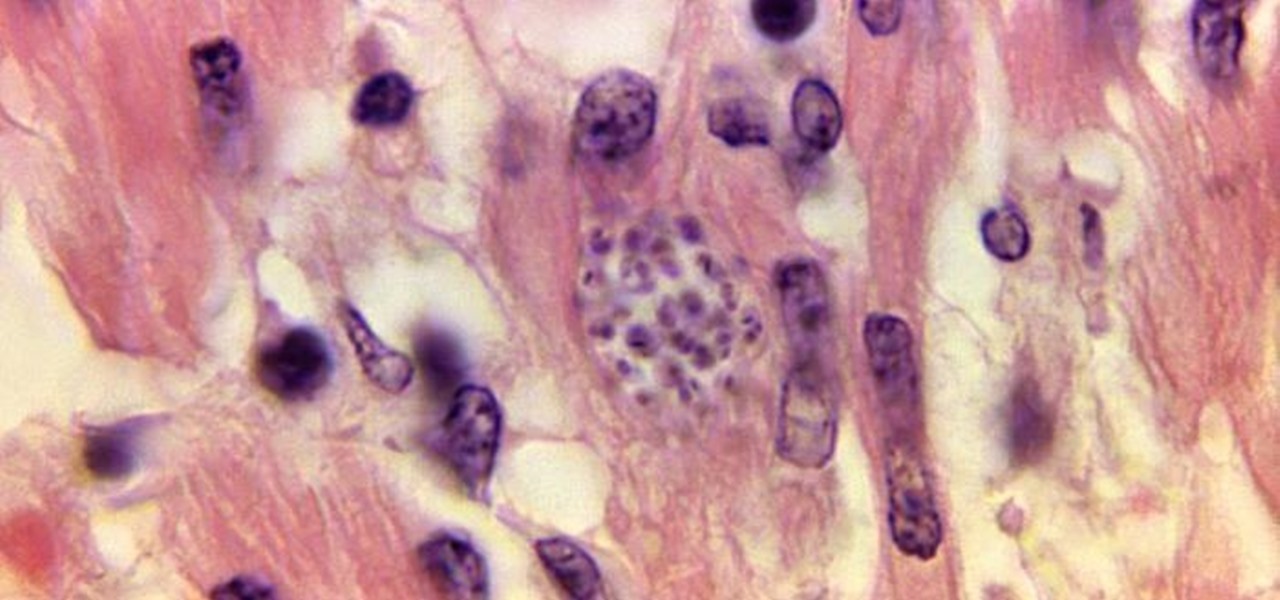Speakers have been an integral part of smartphones since the beginning. Razer's concept Project Linda even uses the speakers from the Razer Phone to power the faux laptop's audio system. But what if Google's next Pixel phone didn't even have speakers? What if it didn't need them in the first place?

A recent TED Talk makes a strong case for the healthcare industry to adopt augmented reality as a means to expanding access to surgical care across the globe.

Lost among the latest laptops, smart assistants, VR headsets, and Motorola-branded gadgets that it brought to CES 2018, Lenovo has also introduced a new pair of augmented reality smartglasses.

Google, Facebook, and Huawei have made an investment in nurturing the future of augmented and virtual reality through $6 million in contributions to the opening of a new center at the University of Washington.

A new telemedicine application for the Microsoft HoloLens is promising paramedics and EMTs a new tool for diagnosis and treatment of patients in the field.

If you own the Galaxy S8, S8+, or Note 5, be on the lookout for a new security update. These Samsung devices are the latest to receive the December security update to patch issues from both Samsung and Android.

As smartphones become more accessible, billions of people have come to depend on their features for daily life. One of the most important aspects these days is the camera. OEMs have been working for years to improve camera quality, and they seem to have finally figured it out — the best way to achieve DSLR-quality photos wasn't just with better sensors, but with better intelligence.

Augmented reality hardware maker Vuzix came to the rescue of a vision-impaired student in Pennsylvania today by delivering a pair of Vuzix M300 Smart Glasses to enhance her eyesight.

Samsung has kept us busy with their Android 8.0 Oreo beta testing program for the Galaxy S8, and most recently, the Galaxy Note 8. As the beta continues to receive new updates, stability has improved continuously, and new features keep on creeping in for both devices.

With an eye toward future iPhone X-focused augmented reality functions, Apple's new investment in one of its components vendors will increase production capacity for the technology behind its TrueDepth camera, but could also apply to its future AR ambitions.

On Wednesday, Scope AR, makers of Remote AR, the augmented reality video conference calling and remote assistance solution, announced that the app is finally available for HoloLens. Next Reality had a chance to talk with the founder and CEO/CTO of Scope AR, Scott Montgomerie, inside this new version of Remote AR.

Just nine days after the official release of iOS 11.2, Apple has released iOS 11.2.1. The update initially seems to have been seeded to only a handful of users and is intended to fix bugs in 11.2.

Not all remakes of video game classics turn out well, but a new augmented reality take on Super Mario is likely to draw in fans of the Nintendo hit.

You love augmented reality (that's why you're here!), but some of you also love cryptocurrencies, most popularly known in one of its forms as Bitcoin. So you might be wondering why you can't you find two of your favorite emerging technologies together in one app. Take heart, early adopter — now you can.

Transparent display maker Lumus has reached a deal to license its augmented reality optical engine models to Quanta Computers for mass production of displays for consumer smartglasses.

To create a destination for coffee connoisseurs, Starbucks has ordered up a venti cup of augmented reality to make the visit more interactive.

If you've ever made an Instagram story, you probably know you can add stickers to your stories. These stickers are interactive but, like real stickers, they don't move ... until now. In a Jan. 23 update to the app, more action can be added to your stories with animated GIF stickers.

Do you know when you're going to die? Your iPhone or iPad does. That's the premise behind Death Mask, an experimental app developed by Or Fleisher and Anastasis Germanidis.

Huawei has been on a roll recently. They just became the second largest smartphone manufacturer in September, passing Apple and trailing only Samsung. Shortly after, they announced their new Kirin 970 flagship SoC to rival the Snapdragon 835, then followed that up by announcing the Mate 10 and 10 Pro. Well apparently, Huawei isn't done with announcements just yet.

Because of the way Google Play works, Android has a "bad app" problem. Google allows any developer to upload an app to the Play Store, regardless of if it works, how it looks, or whether or not it can harm users. Malware scanning happens primarily after apps are uploaded, and though Google has recently taken steps to safeguard users with its Play Protect program, you don't have to depend on them.

Augmented reality is making many of our childhood dreams from Star Wars come true. A week after Lenovo gave us the ability to actually play Holochess, Apple has now made it possible to take live video of ourselves and layer on a (non-3D) hologram-like effect, closely resembling the famous Star Wars hologram scene featuring Princess Leia decades ago.

The Pixel 2 and Pixel 2 XL were built by different manufacturers. This is pretty common knowledge among Android fans at this point — Google's smaller Pixel 2 was built by HTC, while the larger Pixel 2 XL was built by LG. What would the Pixel 2 XL look like if HTC had followed through and delivered on the larger phone for Google? Today we have some answers.

People love emojis, it's a scientific fact. So an app that places poops, smileys, and ghosts into social media videos should, in theory, be the most popular app ever. That's likely the reasoning behind the new Holocam app, which is available for $0.99 in the iOS App Store. Sure, Snapchat and Instagram offer users editing tools to stick static text, emojis, and drawings on top of photos and videos. However, Holocam ups the ante by placing fully three-dimensional emoji, text, and drawings, as w...

Apple rarely changes the ringtones on its iPhones. In fact, the last addition was all the way back in iOS 7. However, it appears they wanted to do something special with the 10th-anniversary edition iPhone, so Apple included a unique ringtone called "Reflection" on the iPhone X.

A few months ago, we gave you a small peek at a new entrant in the race to deliver augmented reality smartglasses to the masses, and now the device is finally ready for the public. ThirdEye Gen is now accepting preorders for its X1 Smart Glasses, which will also provide users with an AR-centric app store.

One of the most highly-cited drawbacks to the HoloLens is its limited field of view (FOV), but now it appears that Microsoft has solved that problem.

Though Google and Apple have released their own software-based toolkits for AR, components suppliers continue to advance their technology to better support AR experiences on the hardware side.

A partnership between augmented reality company Zappar and IoT services provider EVRYTHNG will bring AR experiences to consumers while supplying market data to brands.

With so many Chromecast-powered devices available, chances are, you're near something with casting abilities right now. Whether it's Android TV, Google Home, or any one of the various gadgets with Chromecast built-in, you can use a more powerful speaker to play media from your smartphone. The only caveat is that the app you're streaming from needs to support Google Cast, but thankfully, Tidal does.

According to Digi-Capital, investors poured $1.8 billion into augmented and virtual reality companies over the last 12 months, including $300 million in the third quarter. These investments are not made without a means to monetize products and services.

When most people first become aware of Kodi (formerly known as XBMC), they hear about its ability to stream illegal content. But the real Kodi community knows that it's much more than just a haven for pirated material — it's an all-in-one media player that addresses the majority of home theater needs, particularly for those that decided to cut the cord.

If you're like me, you change your wallpaper often. After maybe a week of looking at the same picture, you just have to have something different. Depending on the new wallpaper, you may spend another hour changing the background color of folders, the app drawer, and even Quickpage to match your overall theme. But you probably don't want to spend that much time tweaking your layout every week, so let me show you a way that reduces the time from an hour to a few seconds.

With the official release of iOS 11, the availability of an app that uses the much-hyped ARKit platform to place virtual furniture in one's home was expected.

The new iOS 11 update provides an easy software-based solution to shut down your iPhone in case the power button, officially known as the Sleep/Wake button on all iPhone models except the iPhone X, goes bonkers. In addition to this, there's also a hidden setting that lets you instantly restart the device, and it's better than the "Bold Text" trick that's been around since iOS 7.

For Apple Pay users, the iPhone X, XS, XS Max, or XR will be an adjustment. Gone are the days where you could rest your finger on the Home button and hold your device within range of a contactless reader. Without Touch ID on the iPhone X, this isn't possible. But have no fear, Face ID is here.

When it comes to finding lost things, the joke goes that it's always in the last place you look. With an assist from ARKit, Pixie can make your iPhone the first and last place you look for that missing item.

While The Walking Dead has brand recognition for its AR game, ARZombi has ARKit.

It seems like it was just last week that AMC and Next Games unveiled their location-based zombie game based on hit TV series The Walking Dead. (Wait, actually it was just last week.)

While not specifically an augmented reality conference, IFA 2017 packed a plethora of presentations with AR themes, including devices with AR features from Sony and Motorola, a smartphone-based AR headset from Lenovo, and a new processor from Huawei that will facilitate AR experiences.

For the first time, the US Food and Drug Administration (FDA) has approved medication to treat children with a serious infection called Chagas disease, which stealthily infects and damages the hearts of millions of victims a year.