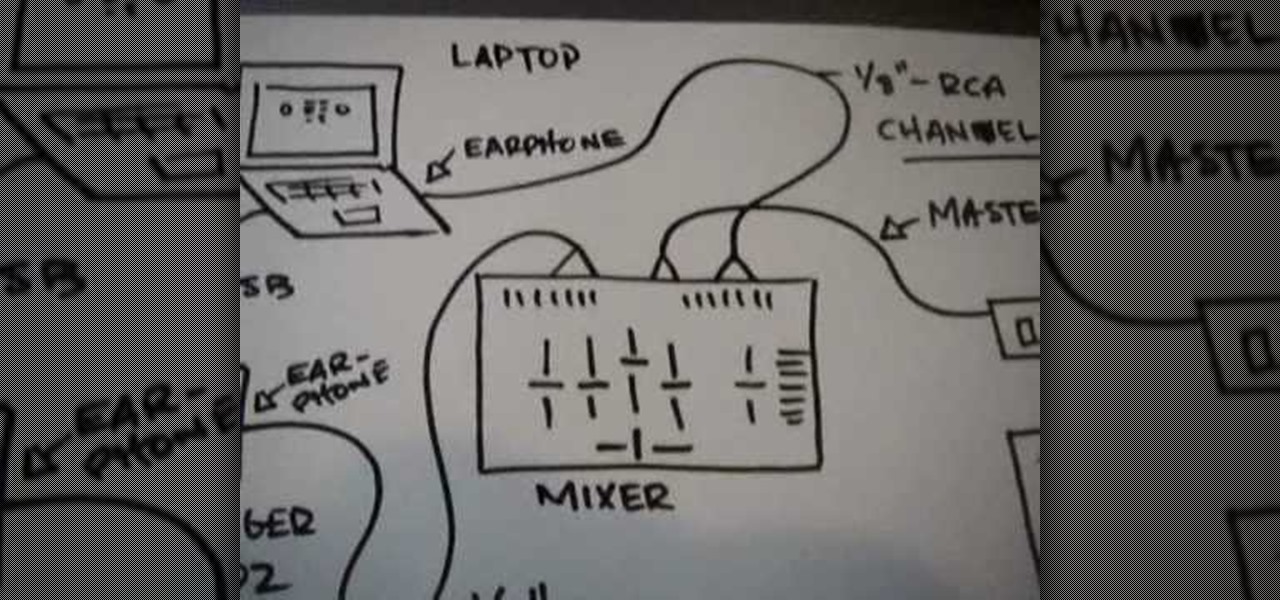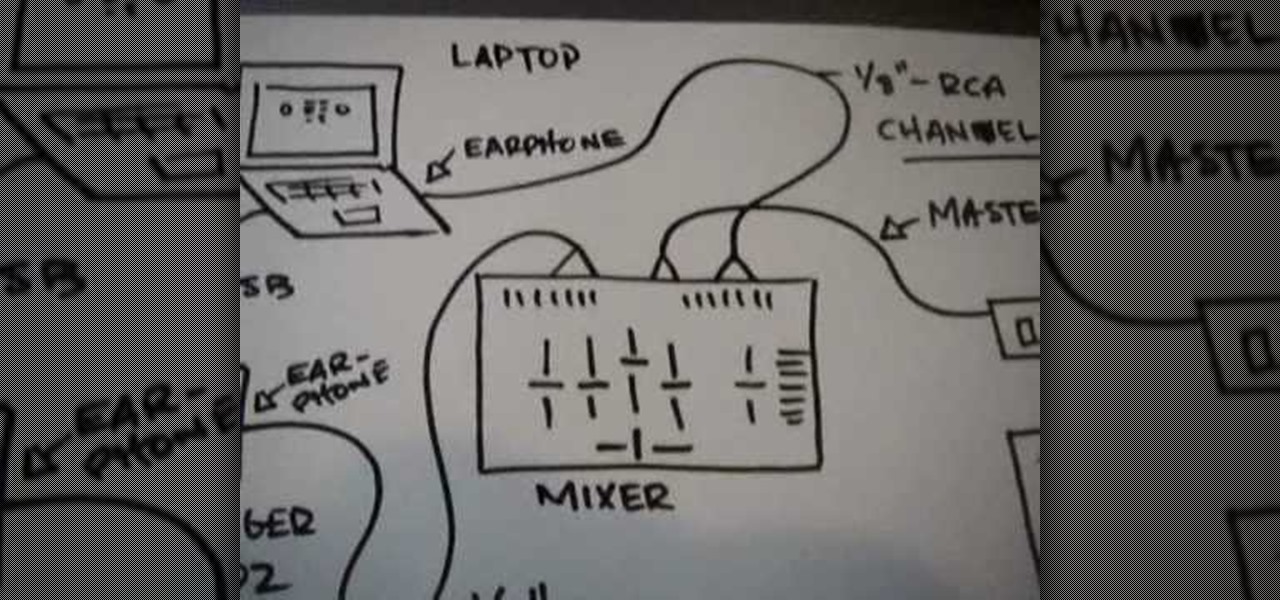
This video shows you how to connect your laptop to your mixer. First you will need two different sound sources from your laptop to your mixer. This is so that you can use all of your mixer functions on two different channels. The way to do this is to run a 1/8" RCA cable channel 7 from your normal earphone jack to the mixer. Also use a behringer uca202 audio interface to connect to the laptop via USB cord. This provides another earphone jack. Then use a master out cable to connect it to an am...

Frank, with Home Depot's Trend and Design Department, and Chatelaine demonstrate how to organize and renovate your closet. If you want to make your closet as functional as possible without a lot of wasted space, introduce a fun wallpaper as an accent and install a basic Rubbermaid closet organizer system. Use a centralized bar for support and put in rails two feet apart from each other to allow for flexibility in shelving. Additional accessory pieces include sliding baskets for shoes and an a...

In this video tutorial, viewers learn how to do a back handspring. This is for those who are advanced in gymnastics. Begin by standing straight. You feet should be together and your arms are raised straight up. Then crouch down and bring your arms back. Swing your arms up and perform the flip. Split you legs into the jump and step back. This video provides a visual demonstration and step-by-step instructions for viewers to easily understand and follow along. This video will benefit those view...

To become an American citizen you would first have to fill out an application, then take a naturalization examination. Providing that you have been a legal resident in the U.S. for more than five years, you would then have to appear at a court hearing. You have to be eighteen years old, have good moral character, and be loyal to the United States. You would need to know how to read, write, understand and speak the English language; and have a general knowledge of our country's history, our go...

Eeverst isn’t for armatures. If you have the ambition of climbing Mt. Everest you will have to do a lot of preparations including physical fitness work, travel arrangements, not to mention putting aside thousands of dollars to make your dream a reality.

This quick video tutorial from Lowe's will show you how to properly read a plant's care tag. Every Lowe's plant has its own Care Tag, and by reading the tag you will earn how to care for your individual plants. Each tag also comes with a number which you can type in at lowes.com/plants. Here you will find more detailed information about your plants. The tags also come in different colors, and these also have a meaning, for example purple tags represent plants that are good in low light condit...

Hunterjacob2 demonstrates how to get around website blockers at school. The first thing that he demonstrates is to open Control Panel in Windows XP and then to open Windows Firewall in the same. After that he provides you with some additional steps to follow within the windows firewall. The next thing he does in the video is show you how to exit the Hosts file in order to redirect websites. Following these steps makes it possible to go to almost any website of your choice pretty fast and easy.

This video is about a particular pool or snooker game shot technique called "Shooting or Going around the Angles." The presenter, with a alias name of 'Forcefollow', first describes a particular 9-ball pool game situation that would require this technique, using a computer generated picture image to show an overhead view of the pool table, with the pool balls in question placed at certain locations within the table and showing the various angle trajectories paths of the desired ball to be str...

It can be a real challenge to plant your seeds in evenly-spaced lines. In this episode of Growing Wisdom, Dave Epstein will show you how to use a four-row pinpoint seeder to plenty your seeds. Using devices like this, planting seeds in even lines will be a whole lot easier.

See how to use Wondershare DVD Copy to copy and back up DVD's on a Mac. DVD Copy for Mac is a professional DVD copy program designed for Mac OS users to copy D9 and D5 DVD movies. It can copy your DVD with the original quality 100% preserved and at the same time remove DVD protections such as CSS, RC and RCE.

This video tutorial shows how to use a Roarockit Thin Air Press for teaching deckmaking. The glueup is done in one session. See how to build a skateboard with the Roarockit Thin Air Press!

A field hockey midfielder is the quarterback of the team, and must advance the ball from the defense to the offense. Learn how to play midfielder in field hockey in this video tutorial.

Learn how to play a vibraslap in this free video series that will show you how to play this mandible and provide you with other percussion instrument techniques with these video music lessons.

Improving interpersonal perception builds communication skills and can provide relationship help. Part 1 of 6 - How to Improve interpersonal perception.

Watch this instructional welding video to solve some basic problems you may run into with beginning MIG welding. This video provides tips and solutions to initial clogging issues. Set your voltage and wire feed speed correctly to avoid problems when beginning metal inert gas welding.

A simple reed system can clean washing machine and bath water enough to grow rice. What better place to do than the roof which in tropical India receives a lot of sunlight. Nutrition for the rice comes from a Ecosan unit on the roof again, which provides the urine for fertilizer. Finally a solar box cooker cooks the rice for consumption. Food and water Cycle complete on the roof. The water for the washing machine and bath comes from harvested rain falling on the roof but a slightly different ...

SQLite is a small C library that implements a self-contained, embeddable, zero-configuration SQL database engine. SQLite implements a large subset of SQL-92 and stores a complete database in a single disk file. The library footprint is less than 250 KB making is suitable for use in embedded devices and applications where memory space is scarce.

Luminess Air provides great color match to your skin shade. Learn how to match your shade using Luminess Air.

DBAs, developers and designers are often tasked with building and managing databases. Especially when the database has been developed by someone else, you have little to no insight into the database structure. Join Quest Software to learn more about Toad Data Modeler and its features that provide:

A new software update for iPhone and iPad fixes a major Apple Books issue that upset users when iOS 16 and iPadOS 16 were first released last September. If you've fled Apple Books because of that blunder, it's safe to return.

It's easy to lose the TikTok video you were watching when you accidentally refresh your For You feed, but it's not gone forever. TikTok has a new feature for your iPhone, iPad, or Android device that can show you all your watched videos over the last seven days. There are also other, more hidden ways to see your watch history — one that goes well beyond a week.

Safari's advanced experimental features give you access to new browser initiatives, upcoming web tools, element changes, behavior adjustments, and other preliminary feature tests in development by Apple. If you use them on your iPhone, you can either improve your Safari experience or wreck it. Resetting the flags provides a fresh start.

Few brands have been more enthusiastic about augmented reality than Lego, which has now expanded its AR experiences from toys to theme parks.

The average business person likely recognizes Epson for its printers or even its projectors, not the futuristic AR wearables.

The Pixel 5's beautifully slim and symmetric bezels don't leave much room for extra hardware like a notification LED. But with the Ambient Display feature and an inventive app, you can turn the display cutout for the front-facing camera into an animated notification indicator.

Apple released the first public beta for iOS 14.3 today, Friday, Nov. 13. The update includes ProRAW support for iPhone 12 and 12 Pro, upgrades to air quality in Weather, support for the PS5 controller, among other new features and changes.

Apple released the first developer beta for iOS 14.3 on Thursday, Nov. 12, only to pull the update back, push it back out, and finally release it for real. An afternoon marred by Apple server issues spanning macOS Big Sur downloads to iMessage and Apple Pay could have been part of the issue. The new update for iPhone adds ProRAW support for iPhone 12 Pro and iPhone 12 Pro Max.

Apple just seeded developers and public beta testers the GM (golden master) for iOS 14 on Tuesday, Sept 15. The update (18A373) comes just after Apple's "Time Flies" event, and six days after Apple released iOS 14 beta 8 for both developers and public testers.

One of iOS 14's best new features is the ability to add and stack widgets on your home screen, which lets you check in with your favorite apps without actually needing to open them. Apple takes the concept one step further with "Smart Stacks," where iOS intelligently stacks widgets together based on how you use your iPhone.

Google always sets aside a few cool software features to remain exclusive to its Pixel phones. But that's the thing about Android: software features can be ported to other devices.

It is well documented that what you say and do online is tracked. Yes, private organizations do their best to protect your data from hackers, but those protections don't extend to themselves, advertisers, and law enforcement.

The Pi-hole project is a popular DNS-level ad blocker, but it can be much more than that. Its DNS-level filtering can also be used as a firewall of sorts to prevent malicious websites from resolving, as well as to keep privacy-killing trackers such as Google Analytics from ever loading in the browser. Let's take a look at setting a Pi-hole up and customizing a blacklist to suit your needs.

People use browsers for all types of things, and in general, we trust a lot of personal information to them. That's why browsers are a perfect attack surface for a hacker, because the target may not even know they are infected and feed you all of the information you could want.

No matter how many camera improvements a phone adds, you're always better off using manual mode. Known as "Pro Mode" on the Galaxy S20, this feature can remove Samsung's pre- and post-processing from photos, putting you in total control.

Wi-Fi networks come in two flavors: the more common 2.4 GHz used by most routers and IoT devices, and the 5 GHz one offered as an alternative by newer routers. While it can be frustrating to attack a device that moves out of reach to a 5 GHz Wi-Fi network, we can use an Alfa dual-band adapter to hack Wi-Fi devices on either type of network.

If running out of battery while out and about weren't bad enough, the experience is a lot more painful if your iPhone has a semi-untethered jailbreak. With that kind of jailbreak, when the iPhone dies, all of the mods will be disabled after the device powers back up. Fortunately, instead of restoring your jailbreak and tweaks manually after recovering from a critically low battery, you can avoid it altogether.

Up until Android 5.0 Lollipop, the actual text of incoming notifications would scroll by in your status bar. These ticker style alerts didn't pop on screen or interfere with what you were currently working on, but you could still read the message. They were replaced by the new "heads up" alerts, but you can still bring them back.

For enterprise augmented reality platform makers, remote assistance apps represent one of the greatest opportunities to show off the power of immersive computing. These apps enable experts to guide front-line workers or customers with AR prompts and other content in the field of view of their smartphones or smartglasses.

As long as you're on the internet, you can be hacked. With an estimated 2.65 billion social media users, these apps are prime targets for hackers.

If you made a resolution for 2020 to get healthier, it's essential to concentrate on your mental health just as much as you do on physical fitness. Running and exercising is great, but a sound mind is integral to a healthy and balanced life, and you can improve your emotional and physiological well-being with your smartphone.