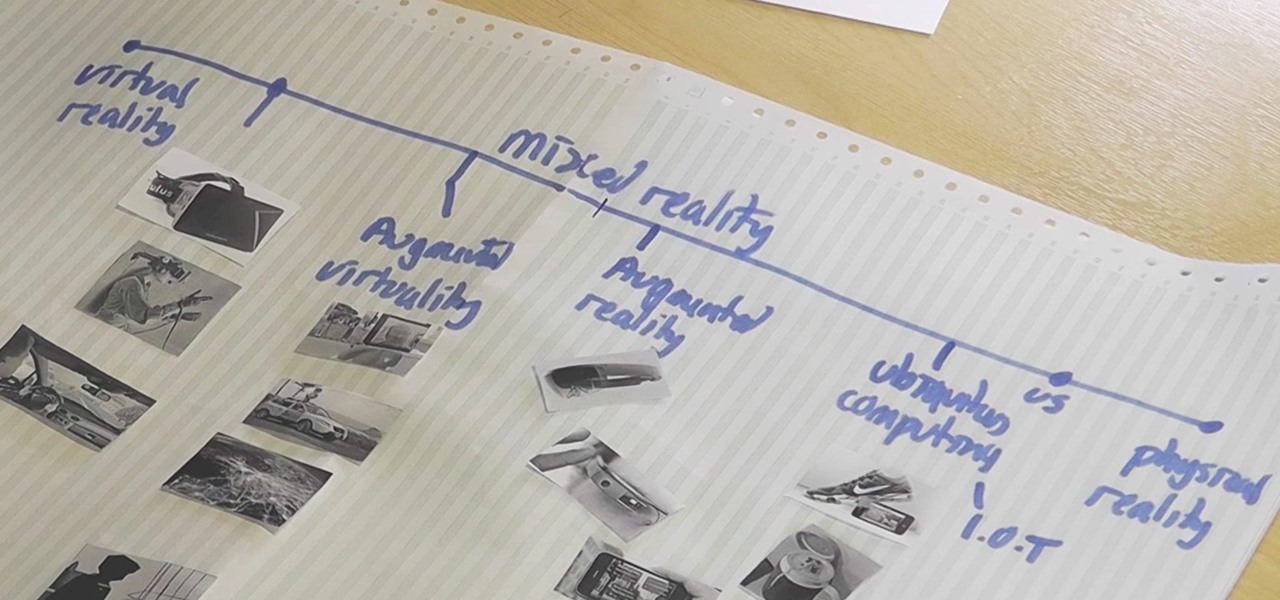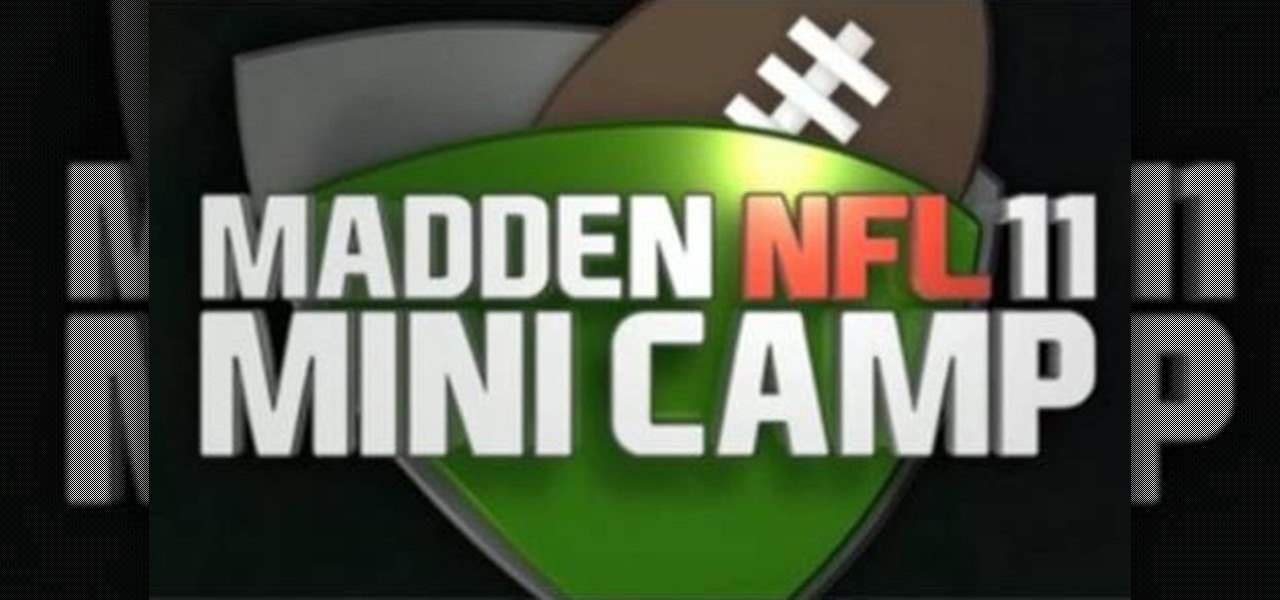Welcome back, my novice hackers! More and more, the world is turning to and adopting the smartphone platform as the digital device of choice. People are not only using smartphones for voice communication, but also web services, email, SMS, chatting, social networking, photography, payment services, and so on.

How to Use Your Mac as a Server: Turn your Mac Mini into a server! Yes, that's right, with a little know-how and a little spunk, you can turn an inexpensive Mac Mini computer into a server to provide services over you network. You won't even need the Mac OS X Server, just the Mac OS X Client, so there is no extra software to buy, just the Mac Mini and it's operating system.

How to Use Your Mac as a Server: Turn your Mac Mini into a server! Yes, that's right, with a little know-how and a little spunk, you can turn an inexpensive Mac Mini computer into a server to provide services over you network. You won't even need the Mac OS X Server, just the Mac OS X Client, so there is no extra software to buy, just the Mac Mini and it's operating system.

It may take practice to get to Carnegie Hall, but a new mobile app gives the average iPhone or iPad owner the experience of walking on stage with a live orchestra.

Now that Lego Movie 2, a film about an imaginary world made of plastic bricks existing parallel to the real world, is in theaters, it's the perfect time to shop for Lego apparel at a store modeled after that world.
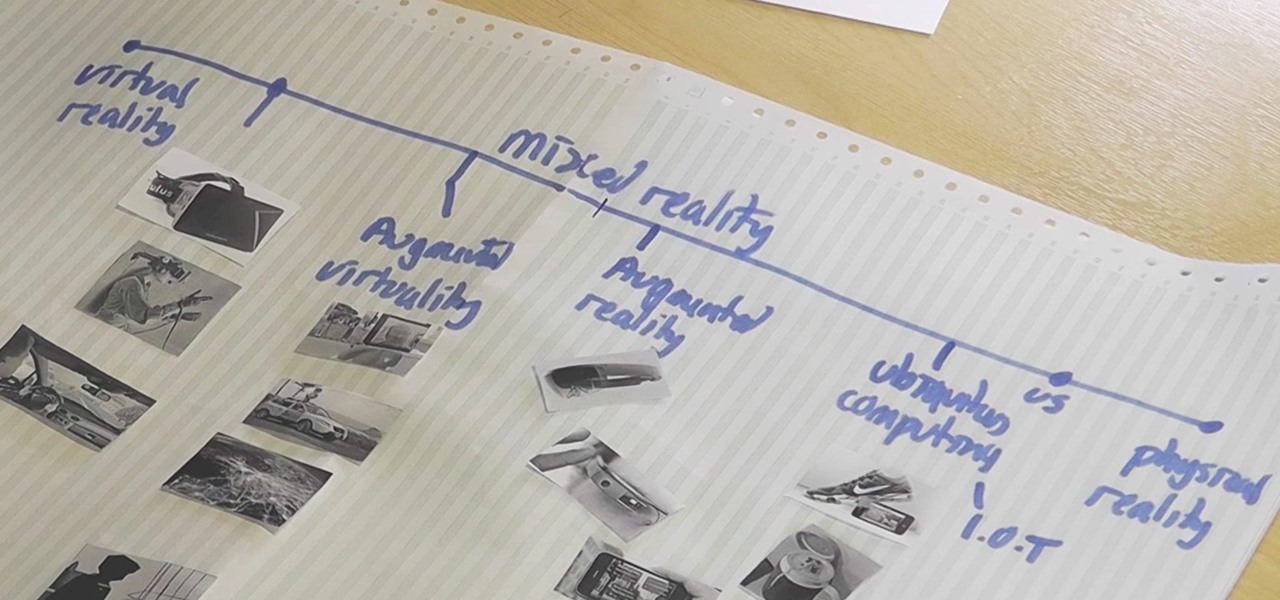
We've explained the differences between mixed, virtual, and augmented reality through old-fashioned text and infographics, but in a rapidly-changing environment that leads to even more terms, it's best to think of all these realities in one simple way—as a continuum.

You can easily take audio for granted in virtual reality, but realistic sound in VR isn't an afterthought. It not only involves creating surround sound within a pair of headphones, but figuring out where the sound ought to exist based on your position and line of sight.

Virtual reality, along with its siblings, has the opportunity to profoundly change the way we interact with all things digital. As a visual medium, we often don't think about the impact on audio, but it plays a significant role nevertheless. When it comes to music—and music videos—the possibilities are enormous.

Mozilla helped get the ball rolling with WebVR, but support for the technology has been notably absent in Google Chrome until recently. Now, the latest Chromium developer build offers limited support.

Opioids, or narcotic painkillers, serve as our primary method for alleviating physical distress. They also happen to be a leading cause of death due to their addictive nature. AppliedVR hopes to introduce a safer alternative: virtual reality gaming. They utilize the existing Samsung Gear VR for the hardware, but provides specialized software that offers up a distracting experience that fosters greater pain ignorance.

If you have never heard of a Virtual Machine (VM) before you might think it to be some new kind of gamers virtual reality system, and that would be incorrect. A virtual machine is a Virtually a real computer that exists inside of your own computer. You can run Kali inside of a Windows environment via your VM. Not quite the same as an actor portraying an actor on TV. A virtual machine will have it's own IP address and you have the ability to network to it from your Real (Host) computer and bac...

In this clip, you'll learn how to get started using SEPATON's S2100 virtual tape library. It's easy! So easy, in fact, that this helpful how-to can present a complete overview of the app in just over five minutes. For more information, including detailed, step-by-step instructions, take a look.

Just because you update to the Windows 7 operating system doesn't mean you have to lose all of your older programs and applications. Windows 7 has a virtual PC option that you can download, which allows you to use older programs and apps via Windows XP Mode.

Looking for instructions on how to set up a RAM-based virtual hard drive on your Windows PC? With RamDisk, it's easy! So easy, in fact, that this home-computing how-to from the folks at Britec can present a complete overview of the process in just over two minutes. For more information, including detailed, step-by-step instructions, take a look.

In this clip, you'll learn how to install Microsoft Windows 7 on a virtual machine with VirtualBox. It's easy! So easy, in fact, that this home-computing how-to from the folks at Britec can present a complete overview of the process in just over five minutes. For more information, including step-by-step instructions, take a look.

In Magic GarageBand you can star in your own band without having to leave your bedroom (or have a garage). This tutorial shows you how to use magic GarageBand to create songs with a virtual onstage band.

Club Penguin is a flash-based website with an a virtual world of online games for kids to play. Learn how to hack Club Penguin with tricks and cheats. Watch this video tutorial to learn how to find hidden items in the Club Penguin catalog (09/29/09).

It's OK to want an extended break when you're working or learning from home. Maybe you want to play a video game, spend more time with your family, hang out with your dog, or FaceTime with friends. But how can you do that when you're supposed to be in a Zoom video conference or class? Thanks to one Zoom feature on your iPhone, it may be easier than you think.

Cosmetics augmented reality specialist ModiFace appears to be really benefiting from the brand power of L'Oréal, which acquired the company last year.

Magic Leap One owners, start your virtual engines, as automotive virtual reality developer RelayCars has published an app to Magic Leap World that lets users customize and test drive a 2019 Kia Stinger.

While AR apps by Modiface and Perfect Corp. have made it easier for people to shop for makeup without setting foot in a store, MAC Cosmetics wants to give its brick-and-mortar customers the same experience.

During Google Developer Days, taking place now at the ICE Congress Center in Krakow, Poland, an introductory session on ARCore provides some insights on how the platform operates.

A report by PwC highlights that immersive experiences in augmented and virtual reality represent the fastest growing segment of the entertainment and media industry over the next six years. News from two companies working in the industry, Fox and NetDragon, underscore the growth forecast.

We've already seen how VR can have some therapeutic benefits, but not the dramatized version. A play called Ugly Lies the Bone emotionally examines how war veterans can heal (or at least treat) their PTSD using virtual reality.

People fear virtual reality will isolate us, but the right experience can prove it does the opposite.

Virtual, mixed, and augmented reality all provide different but compellingly immersive experiences that draw us in through sight and sound. But what about our other senses? A few strange inventions are already exploring the possibilities.

One of the major criticisms of virtual reality, and much modern technology in general, is the antisocial nature it creates. But vTime wants to overcome the isolating nature of VR headsets with a virtual hangout space for you and your friends.

These days, there is hardly a place in America that doesn't have access to the internet. But with web usage fees and ridiculous cell phone provider contracts, sometimes it's still necessary to go a little DIY when it comes to staying connected.

Stay secure on public wireless networks by making your own FREE virtual private network (VPN). This tutorial shows you how to set up an OpenVPN server and connect to it from your laptop.

Whether you're a web developer or a blogger trying to get your name out there in the vast world of fashion design, creating an aesthetically pleasing website is indispensible these days - sort of like making your virtual resume. While fabricating a nice site may seem time-consuming, with a few easy Photoshop tricks you can have it up and looking sexy as hell.

If you already own a Canon High-def digital SLR, you can set it up as a virtual webcam. This will allow you to record video podcasts or chat on Skype. You'll also need the CamTwist software and the Canon EOS utility (available from your install CD).

Having a successful rushing attack is the key to good offense both in real football and virtual. If you play Madden NFL 11 and are having trouble running the ball, this video will give you all sorts of great tips and tricks to help you out getting your offense moving and scoring touchdowns.

Get your game on and shed pounds, too, just by playing your Wii. You will need Wii Fit, a Mii, Wii Sport, a dance video game, some user tested routines, commitment and optional: a virtual dance partner.

The ability to create professional and clean presentations can be a valuable asset to one’s career. With this video tutorial, learn how to use Adobe Presenter in order to augment Power Point presentations. Presenter offers users the ability to record narration under a set order of slides in a simple interface, and provides an interactive quiz option to further engage audience members. Alternatively, users may also convert a presentation into PDF format, for use as a physical or virtual document.

You may be forever blowing bubbles but do you wish that you also had an eternity to pop them? Check out this video tutorial to learn how to hack PetVille to slow the PetVille bubble-popping game to ensure that you're able to pop each and every one (04/03/10). To follow along, you'll need the everpopular Cheat Engine 5.5.

This video will teach you how to increase your PC's virtual memory. Or in other terms, the Random Access Memory space to be used when doing something with your computer. 1. Press CTRL+ALT+DEL. Go to Performance tab. 2. Check the Commit Charge which is also the amount of virtual memory used. 3. Right-click the My Computer shortcut on your desktop. 4. Go to Advanced tab. 5. On the Performance box, click Settings button. 6. Click the Advanced tab. 7. At Virtual Memory box, click Change button. 8...

The author shows how to install Puppu Linux 4.3.1 in Innotek VirtualBox 1.5.2. He shows steps to create a new virtual machine in Innotek VirtualBox, by showing the various configuration settings like the RAM size, hard disk space etc. He shows how to boot the virtual machine with the Puppy Linux installation ISO file. Next, during boot up, he shows how to set the language and regional settings, resolution settings etc. In the next screen he shows how to access the local drive and partition it...

Norway-based production tools company Vizrt is putting the real into augmented reality with its broadcast AR solution that's designed to keep sports fans (and other audiences) watching.

As Android bug bounty hunters and penetration testers, we need a properly configured environment to work in when testing exploits and looking for vulnerabilities. This could mean a virtual Android operating system or a dedicated network for capturing requests and performing man-in-the-middle attacks.

It's been a long time coming, but Tamagotchi has finally ditched its iconic toy egg and arrived as a mobile game. The new iteration is called My Tamagotchi Forever, and though it's currently only available in Canada, you can actually download the game anywhere and care for your very own virtual pet right now.