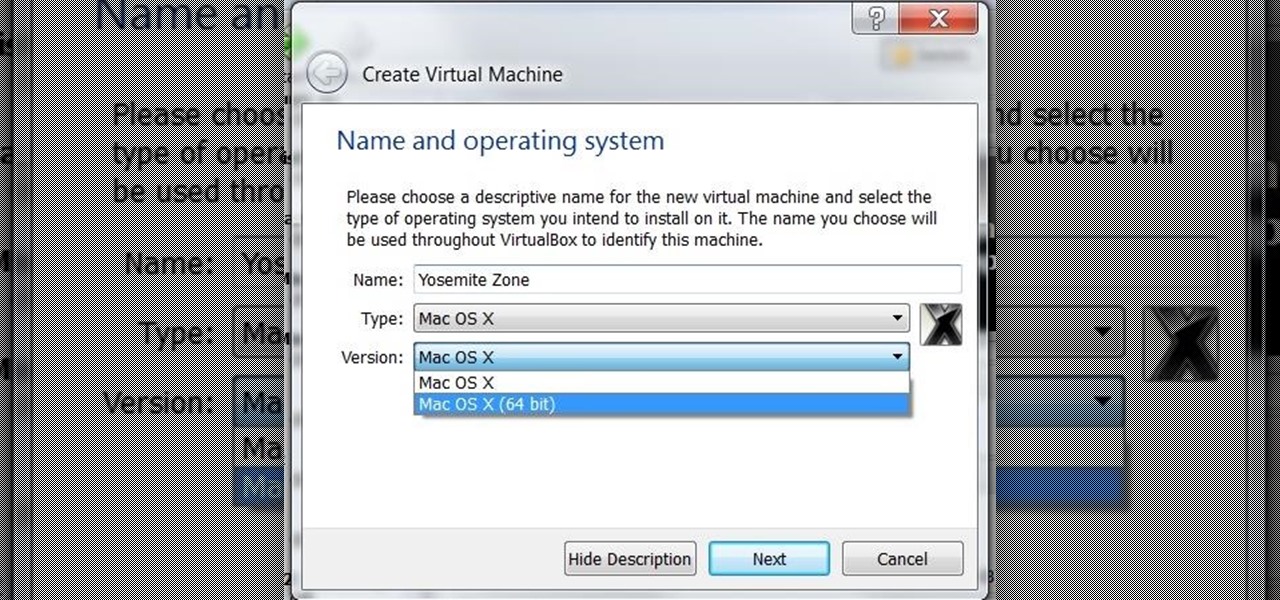We already know that the connection between virtual and augmented reality is pretty tight, with tools like Unity making porting some apps between the two platforms fairly frictionless. But there are some things currently going in VR that just don't need to come to the world of AR.

While many analysts predict that the market for augmented and virtual reality will continue to grow over the next five years, now is the time for investors to get in on the ground floor.

With products and solutions offered by the likes of Scope AR, Trimble, DAQRI, VIATechnik, and others, augmented reality is becoming a hot commodity for improving productivity while maintaining safety in the construction and manufacturing industries.

NextReality will be giving readers a rundown of the augmented and mixed reality news briefs from the preceding week that we didn't cover already. This way, you'll never miss anything of importance in the NextReality landscape, and will always know what's going on with new augmented and mixed reality tech and applications. The first one starts right now, and you can enjoy future ones every Tuesday going forward, so stay tuned.

Most of us don't get the opportunity to see election coverage first hand, but with virtual reality, we're not as restricted. AltspaceVR has teamed up with NBC News to let you log in on your computer or VR headset and actually take part in the action—just not physically.

We've heard a bit about Google Daydream—the new smartphone-based virtual reality platform that is supposed to provide a markedly better experience than Cardboard—but don't really know what it'll look like. Engadget claims we could find out in just a couple of weeks, since Android Nougat is already out, a necessary component of Daydream.

In need of a quick guide on how to create and use virtual MIDI-controlled synthesizer instruments within Pro Tools 9? This free video software tutorial from Lynda presents a complete and thorough overview of the process. Whether you're new to Pro Tools or just new to Pro Tools 9, Avid's first native, software-only version of their popular Pro Tools DAW, you're sure to find much of value in this brief view.

ISO recorder is a freely downloadable software that can be used to create ISO images of CD's DVD's. The very format of these images allows for easy replication, storage and virtual mounting using appropriate software.

In this how to video, you will learn how to use Daemon tools lite. First, download the program and install it on to your computer. Click, next and agree to the terms. From here, select what components are going to be used. Click next until you are finished installing. Now you can run the program. It should be on the system tray. The virtual drive should automatically be installed and be called device 0. You will see it if you right click the icon on the system tray. Now you can mount ISO file...

There's a chance that some of those Windows programs that you've been wanting to run on your Mac can actually be made to do so. There are two ways to go about it. Either you go with emulation, using VM ware or Virtual box. VM ware will cost you while Virtual box is free. The other way to go about doing this is to use Crossover for the Mac, this program is somewhat like the emulation softwares mentioned before but not quite. When installed, the crossover button will appear on your Mac's bar am...

Vofgofm33 shows viewers how to use autotune with Skype! First, select Mixcraft program and set up MixCraft for Autotune. First, you need virtual audio cable. Set this up and have the track audio on. Next, you will set your output to VAC. Then, you need to have where you want to use auto tune have input set to VAC - this will be Skype. This can also work with any program. For instance, you can use this with MSN, AIM or any where that you use your headset. When you need to get this effect on Sk...

This video teaches the method to add a virtual frame in Lightroom. The frames can be black or white. Go to the 'Develop' module. Open your Vignettes box. Go to the post-crop section. Slide the last three sliders to the leftmost position. Move the 'Amount' slider to the left to choose black frame and to the right side to choose white frame. The frame is rounded on the upper two corners. The 'Roundness' slider is used to round the frame inwards until a complete circle is obtained when the slide...

In this video the instructor shows you how to mount ISO images. You can use your ISO images of CD or DVD with out burning them on to real disks. Using this you can play a DVD with out a DVD player. Use DVD shrink to extract the copy of ISO image from your DVD. Go to internet and install Daemon tools lite program. After installing you will see an icon in the tray which says daemon tools. Right click on it and select the Virtual Devices option for the menu. Inside it select the virtual drive yo...

To freeze the amount of water you have in Country Story, you just have to use Cheat Engine and hack your way to this proven water cheat.

Club Penguin is a flash-based website with an a virtual world of online games for kids to play. Learn how to hack Club Penguin with tricks and cheats. Watch this video tutorial to learn how to hack Club Penguin with Cheat Engine (09/14/09). This uses Cheat Engine 5.3.

Take a look at this instructional video and learn how to load virtual console games onto your Nintendo Wii. You'll need the Twilight Hack and an SD card for this process. The Twilight hack allows you to run unofficial software through the SD (Secure Digital) card inserted into your Wii. Since the Twilight hack was found through the lastest Zelda game Twilight Princess, the game needs to be loaded every time before you can run any "homebrew" software.

Getting bored tending your virtual Happy Aquarium fish aquarium but nevertheless want to play with the later parts of the game? Use the hack outlined in this cheater's guide expedite the leveling process and earn unlimited amounts of experience points.

The newly enhanced focus from Magic Leap on enterprise, announced on Tuesday, also came with a few companies opting to weigh in with their experiences developing for the platform.

Although next week will mark the late David Bowie's 72nd birthday, his fans and admirers are the ones receiving a gift in the form of an augmented reality app that explores the artist's career

What happens when a entrepeneur/theme park creator and special effects artist/magician team up? You get a team crazy enough to create the first true virtual reality theme park (sorry, Six Flags). They only have a single experience so far, but it's already taken a giant leap beyond the wonders we've seen in today's consumer virtual reality headsets.

In this video tutorial, you'll learn how to increase your Windows performance by adjusting your virtual memory settings. This tweak applies to computers running Windows Vista or XP. If you are running a lot of applications, especially large resource hogs that eat huge amount of memory, your system may become unstable or even crash.

With the consumer edition of its Nreal Light headset, scheduled to ship in 2020, Nreal is prepared to bring the entire Android app ecosystem into augmented reality.

While Modiface, YouCam, and others have been playing in the virtual make-up marketing pool for a while, here comes Google ready to splash down with a cannonball.

It's always great to see a company pull off a bit of augmented reality magic, but what we see is not always what it's cracked up to be.

With the 2018 FIFA World Cup underway in Russia, soccer (aka "football") fans worldwide can show support for their favorite teams and players in augmented reality via Snapchat and Facebook.

Last month, BMW rolled out its playful take on augmented reality with Snapchat, and now the automaker is bringing that same immersive computing whimsy to iOS directly.

Honeywell recently completed successful testing of virtual window technology that enabled drivers to maneuver an otherwise windowless combat vehicle on rough terrain at speeds exceeding 35 miles per hour.

ARKit is a marketer's dream. By providing tools for creating augmented reality experiences on mobile devices, AR apps can now be deployed easily alongside just about any campaign. As expected, we now have ARKit apps pushing wares ranging from automobiles to tequila.

Listen up ladies, there's no need to go to Sephora and model a hundred different shades of lipstick anymore. Now with Virtual Artist, Sephora's award-winning app, for iOS and Android, you can virtually test thousands of shades of single and palette eyeshadows, lip colors, and even false eyelash styles from their new augmented reality-based feature.

This year's Game Developers Conference, better known as the GDC, is underway at the Moscone Center in San Fransisco, California, and lasts until March 3, 2017. More importantly for us here at NextReality, the Virtual Reality Developers Conference (VRDC)—a new GDC sub-conference geared toward augmented, mixed, and virtual reality—has begun.

The HoloLens is a natural medium for 3D data visualization, which offers a far more ideal approach over 2D screens to managing multiple resources simultaneously and grasping the bigger picture. We've already seen how management is using holograms to oversee cities, firefighters, and the military, and now training for sports teams is being addressed with VAR Football.

We're nearly done getting our Mac set up for hacking. If you haven't checked out previous tutorials, I'd recommend you do so first before diving right into this one.

I was on our new #nullbyte IRC channel when someone told me how tedious it is to install an OSX Virtual Machine on Virtual Box (I think it was wawa). We all know Linux rocks (gets acknowledgement from the crowd), but there are morons out there, multiplying at a never before seen rate, who use OSX. We at nullbyte should be prepared for anything and everything. So, in this guide I take you step by step to creating your OSX Yogemite VM.

An accelerometer/gyro goes onto an Arduino board and transmits the angular motion of the skateboard via Bluetooth to a virtual reality game I made for Android phones and Google Cardboard.

I don't know anyone that likes going to the dentist—few things are more uncomfortable than having someone else's hands in your mouth. But outside of that, not only can the pain of certain procedures be unnerving, the drugs used to numb those pains can be just as uncomfortable. Not being able to feel your mouth for hours on end is a disconcerting feeling. But all that could soon be a thing of the past, thanks to virtual reality.

To get the Perfectionist trophy / achievement in Assassin's Creed Brotherhood you need to beat at least three of the virtual training challenges. There are a few to choose from, and this video will show you how to easily beat all three hidden blade challenges and earn your achievement.

In need of a quick general introduction to Reason's Malström synth instrument? Well, you're in luck, as this clip presents just that. For more information, including a detailed overview of the instrument, and to get started using it in your own Reason projects, watch this video guide.

This time on the show, bypassing restrictive firewalls with a free and open source virtual private network server for Windows and Linux that will have you connecting back to the home or office with just a web browser! Best of all? It's free! Check out this video for detailed information on how to build an SSL VPN.

In this video tutorial, viewers learn how to install Mac OS X Snow Leopard in Windows PC using VMware Workstation as virtual machine. Begin by downloading the program from the link provided in the video description. ISO image is made especially for Windows PC users. Mac users can download the DMG file from there too. This video is a complete tutorial for installing Snow Leopard in Windows 7, XP, or Vista.

In this video tutorial, viewers learn how to install Mac OS X Snow Leopard in Windows PC using VMware Workstation as virtual machine. Begin by downloading the program from the link provided in the video description. ISO image is made especially for Windows PC users. Mac users can download the DMG file from there too. This is a full video guide on how to install Snow Leopard in Windows 7, XP, Vista using VMware Workstation and download all the software (VMware workstation, Mac OS X Snow Leopar...