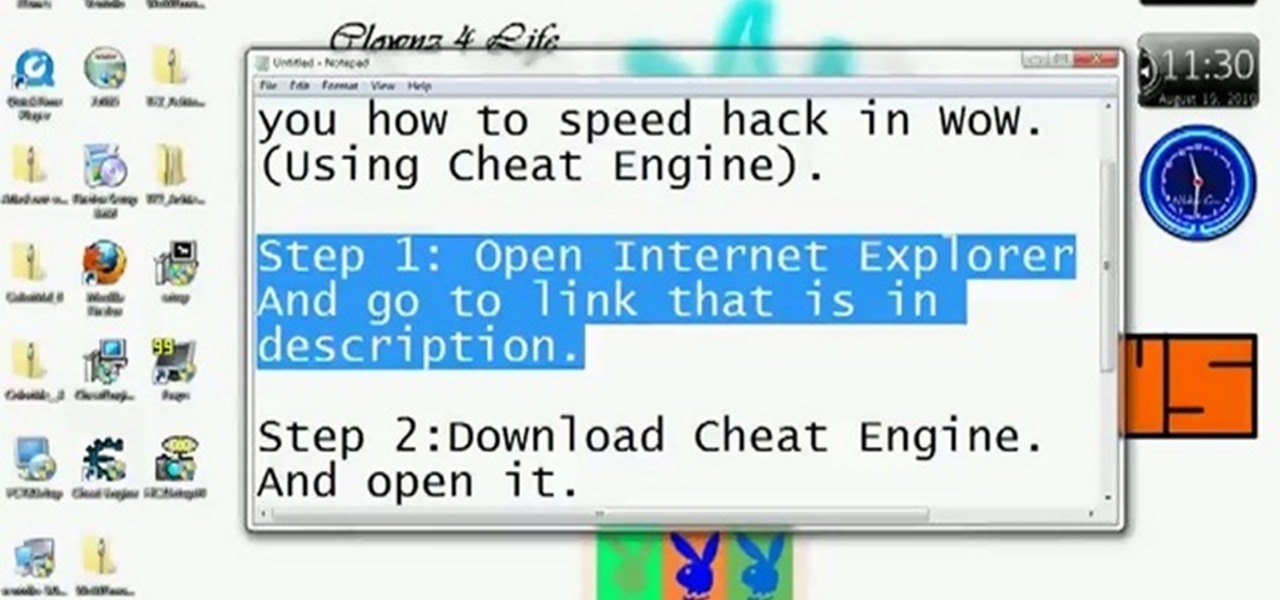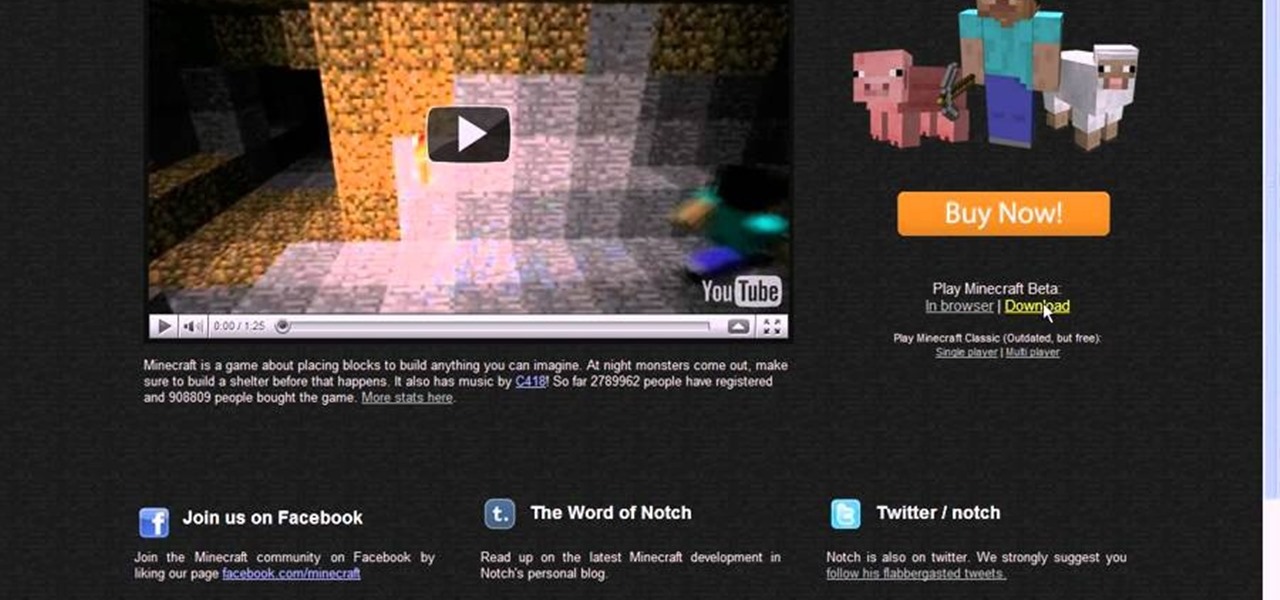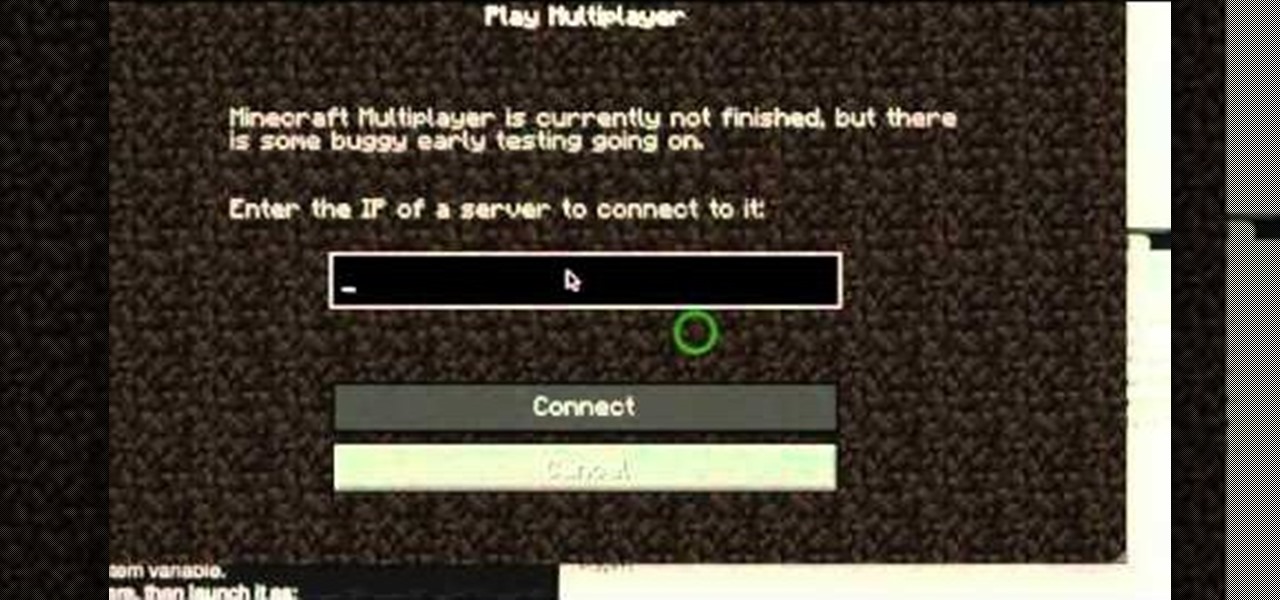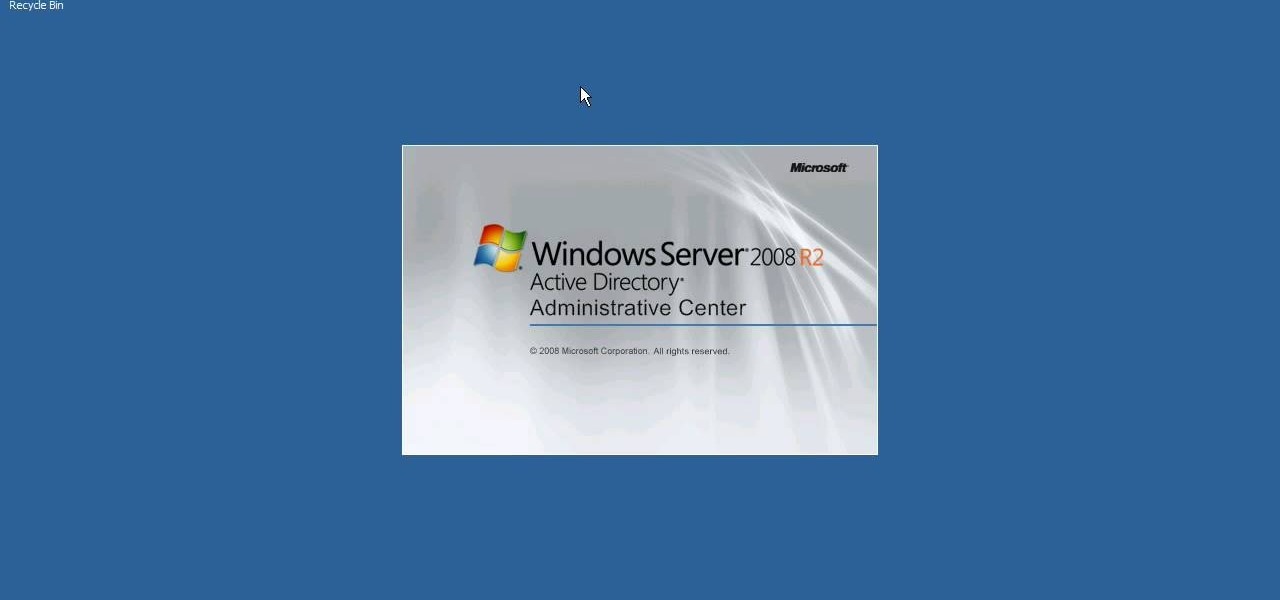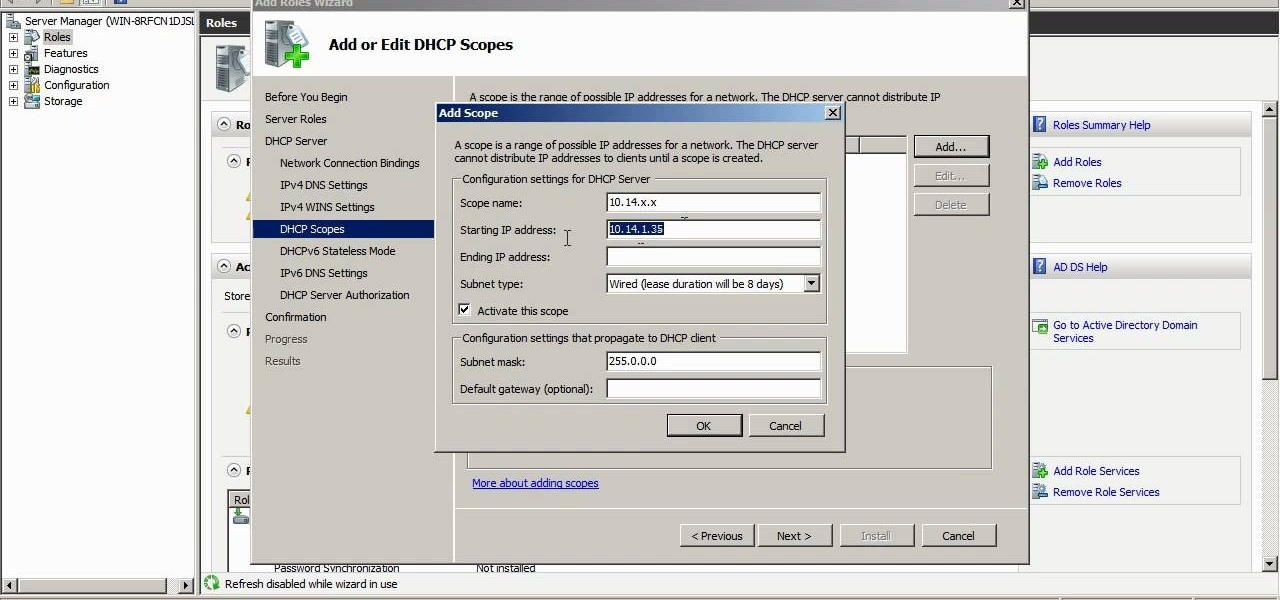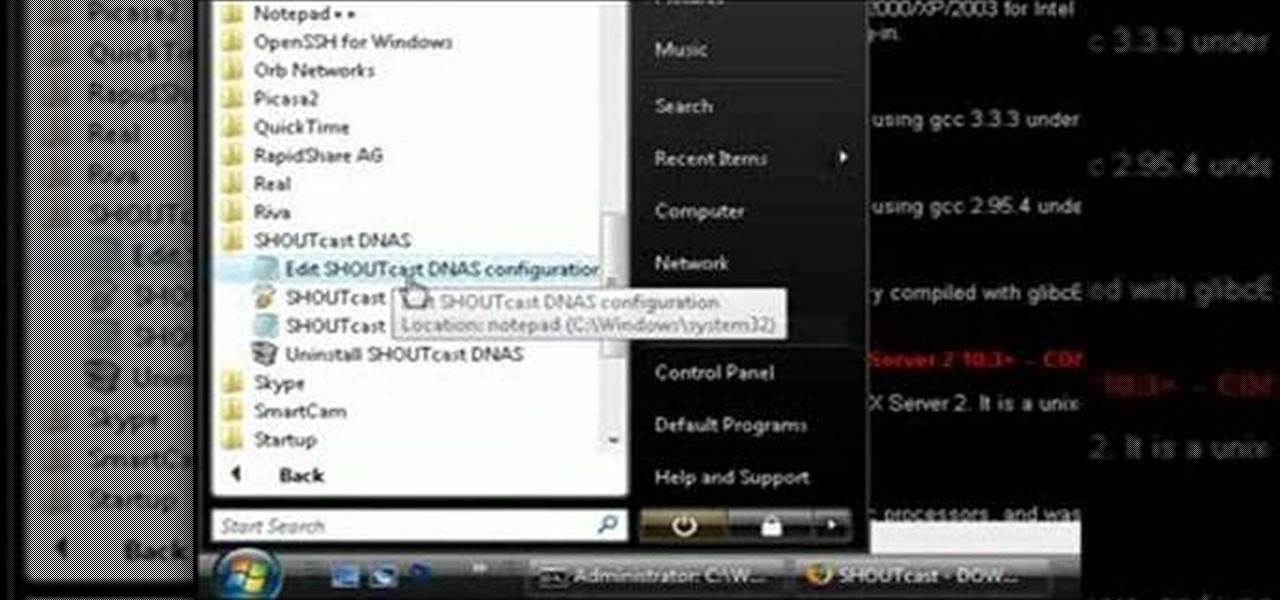There are several reasons to add an alias to your Apache server. If you want some extra room, add a drive or make the data on an external drive accessible, then setting up an alias will make this possible.
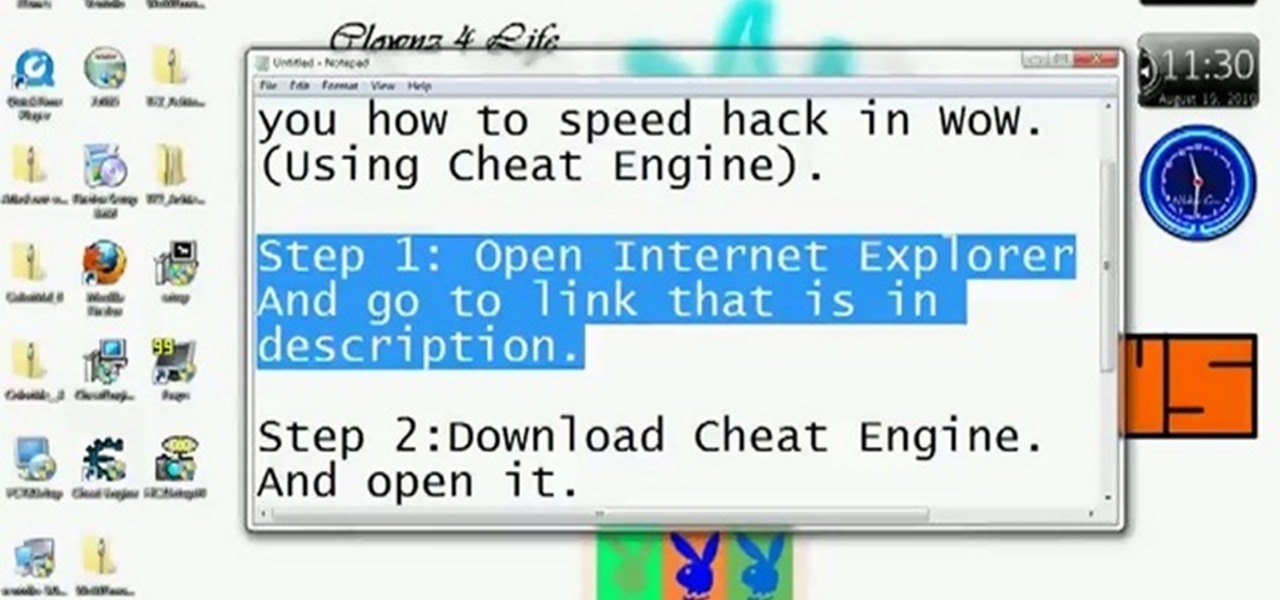
Be careful! If you use this on a public World of Warcraft server, you might get caught and banned by the GMs. However, if you are on a private server, or don't mind the risk, here's how you can use Cheat Engine to hack the game.

Create hidden switches on a multiplayer Minecraft server running the CraftBook plug-in! This gamer's guide presents a complete, step-by-step overview of the process. For complete instructions, watch the video!

Sometimes server space can be an issue, especially when you're talking about costly actions such as iteration, file scanning, and numerous queries. In those instances it's often best to cache! This tutorial gives you a simple example which can help your site load faster and take less abuse.
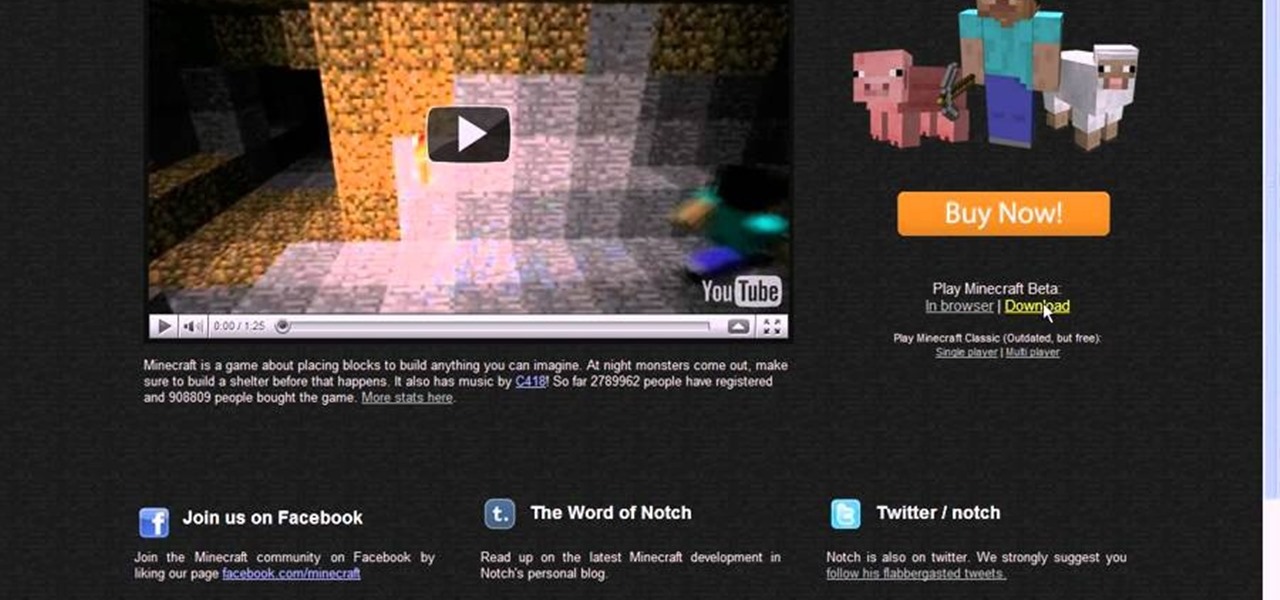
This tutorial shows you how you can set up a non-premium server for playing Minecraft with your friends, without having to use Hamachi. Your users will all need a Minecraft account and a Google account to be able to login.

This tutorial is a quick introduction to the $.post() function when you're using JQuery. This function is most often used to submit data to your website server, and is also a useful function when you're programming in AJAX as well.

This hack is currently undetected on the Blizzard servers! You can get a program called XYZ that will let you hack the game to let your avatar fly - though be careful, if you cast a spell, you'll disconnect from the servers.

This tutorial shows you how you can set up your own mutliplayer SMP server so you and your friends can play Minecraft together without having to worry about griefers coming in and ruining your fun. It's super easy to set it all up!

Want to be able to play Minecraft with all of your friends? This tutorial shows you how you can use a Mac so you can set up a server for playing multiplayer Minecraft. Download the program from the Minecraft website, then follow the procedure in the video.

In this video from AppleGenius0921 we learn how to enable a Live/Hotmail account on the Mail application on a Mac. Open Mail. In full name put your full name. Type in your email address and password and continue. Leave the account type on POP and name the description what you'd like. The incoming mail server is pop3.live.com. Type in your live.come username with @live.com in it! Click Continue. The outgoing mail server should be smtp.live.com. Check use only this server and check use authenti...

In this clip, you'll learn a trick for upcycling your old hard drives into a RAID server. It's an easy process and this video presents a complete guide. For more information, including a full demonstration and detailed, step-by-step instructions, watch this helpful home-computing how-to.

In this clip, you'll learn how to embed a Silverlight media player into an ASP.NET application with the MediaPlayer server control. Whether you're new to Microsoft's popular web application framework or a seasoned web developer merely looking to improve your chops, you're sure to find benefit in this free MS Silverlight programming lesson. For more information, including a complete demonstration and detailed, step-by-step instructions, take a look.

Interested in setting up an FTP server on a MS Windows PC? With Microsoft's IIS tools, it's easy! So easy, in fact, that this home-computing how-to from the folks at Britec can present a complete overview of the process in just under ten minutes. For more information, including step-by-step instructions, take a look.

Google is the biggest and best search engine on Earth, and if you are a webmaster and want your website to be a big success it would really behoove you to know as much about how it works as possible. The Google Webmasters series of videos and website were created to teach webmasters, SEO professionals, and others how Google works by answering their questions and giving them insights into how they can best integrate and utilize Google's functionality to improve their business. This video will ...

Interested in using the Active Directory Administrative Center on a machine running Windows Server 2008 R2? This clip will show you how it's done. It's simple! So simple, in fact, that this home-computing how-to can present a complete, step-by-step overview of the process in just over three minutes. For more information, including complete, step-by-step instructions, watch this sys admin's guide.

In this clip, you'll see how to install the DHCP role on Windows Server 2008 R2 and how to create a scope. It's easy! So easy, that this video tutorial can present a complete, step-by-step overview of the process in about five and a half minutes. For more information, including detailed, step-by-step instructions, watch this video guide.

In this Computers & Programming video tutorial you will learn how to FTP on a Mac via Cyberduck. This is really very easy and simple to do and takes practically no time. Do a Google search for cyberduck, click on the first link, then click on the download link. Download the application and install it. Then open it and click on 'open connection'. In the server box type in ftp.yourdomainname.com, make sure the port selected is '21', then type in your username and password and click 'connect'. T...

In this how to video, you will learn how to set up an email account in Microsoft Outlook. First, open up your program. Go to tools and select account settings. From here, click new. A new window will open up and you should press next. Click on the check box at the bottom and click next. Make sure Internet Email is selected and click next. Now type in your name, email address, incoming mail server, outgoing mail server, and login information. Click on more settings and tick the first option in...

Easilycouk shows viewers how to set up an email account using MS Outlook. First, you should open up MS Outlook. Go to Tools and go to Email Accounts. Choose the option to add a new one. Click next and click the POP 3 option. Click next and Fill in your information such as name, the email address you are using and choose your log on information. Now, you need to fill in your Server information by copying and pasting your email into this. In the SMTP type smtp.easily. Go to internet email setti...

In this video the instructor shows how to map a network drive in Microsoft Windows XP. Network drive is similar to the disk drive that is present on your computer like C drive, D drive but instead of pointing to a hard disk on your computer it points to a server that has enabled shares. Shares allow you to create or edit files and folders. By mapping that server share to a folder in XP you can use that share as a normal drive. To do this go to start menu, right click on My Computer and select...

This instructional video shows you how to make a RSS ("Really Simple Syndication") feed using the free program RSS builder. RSS is a script that can be put up on a website that other users can subscribe to in order to get notified when the website gets updated. The xml code behind creating RSS feeds is explained. The code should be entered as shown and the file should be saved as "feed.xml" and upload it to a web server. Go to the URL mentioned, download and install RSS builder. Launch the pr...

In this video you'll learn how to log in to Webmin, a web-based Unix administration interface, which will allow you to manage your serve with a web browser. Watch this video tutorial to learn how to control your server with a web browser and the Webmin interface.

This tutorial shows you how to create your own radio station with streaming music using Winamp, SHOUTcast plugin, and SHOUTcast server. Learn how to choose your music in Winamp and upload it to your own radio station on the SHOUTcast server.

In this video tutorial, Chris Pels will show how to create event handlers for ASP.NET web pages and web server controls. First, learn how to create page level events for the standard page events provided by the .NET Framework. See how to automatically bind the events to a page using the AutoEventWireup attribute as well as programmatically bind the events. Next, learn how to create and bind event handlers for the standard web server control events. Also learn how to connect multiple events fo...

In this video tutorial, Chris Pels will show how to use a control adaptor to provide different renderings for an ASP.NET server control without actually changing the control itself. In this video, an ASP.NET BulletList control will be adapted to display each list item horizontally using div elements instead of the traditional ul elements. First, see how to create a class that inherits WebControlAdaptor and then implements the code to render the new list format. Next, learn how to map the new ...

Performing a software update using Yum, followed by loading and testing Apache Web Server.

If you're having trouble playing video files on your Playstation 3 from your media server this is a quick fix.

How to set up your Playstation 3's (PS3) media server.

A short tutorial on how to view server resources usage using cPanel. This video is provided to you by Scandicsoft.

Microsoft Visual Studio 2008 is an integrated development environment that lets you develop websites, web applications, and web services. It requires a bit of computer coding to run (C#, Visual Basic, ASP, C++) and will work on any web server that supports Microsoft.

This video shows you how to use the Free Internet Chess server and the BabasChess client for it. This video covers some basics, and hopefully some of you who haven't tried FICS will find it beneficial.

Use an old PC that has been setup as a server to perform helpful tasks such as backing up computers on your network, storing media files in a central location, share one printer with every computers computer in the house.

This video talks about what SQL Server Reporting Services (SSRS) is and designed for the absolute beginner - someone who wants a high-level overview of Reporting Services.

Sometimes, in the course of playing virtual aquarium games, it becomes necessary to break the rules. Learn how with this cheater's guide, which demonstrates how to hack Happy Aquarium with the Charles Web Debugging Proxy tool.

If you've been watching the latest USA TV Series Mr Robot, you will have seen the Raspberry Pi used by Fsoeciety to control the HVAC system. OTW covers this very well here with his take on setup they may of used.

Hi! Let me get started on this subject as it is a very "touchy" subject. We all want to "hack" these days, and that's logical. Te be real honest here, i was inspired once by the words someone from the Null byte community said. In the (near) future, wars will be ended by computers and not a nuclear missile. That's something i really do believe in. But let us take a defensive measure instead of the offensive one. Sure, Full frontal bryte forcing is an option, but when it'll come that far we'll ...

In this video, we learn how to upload Wordpress files using Filezilla. Before you get started, you will need to know the host, username, and password for your domain name. After this, click the quick connect button to connect to your server. The left hand side will show the local files on your server. Look in the root directory of your server and right click, then choose "create directory". Now, click on the plus sign to see a blog sub directory. Next, find where you downloaded Wordpress onto...

In this tutorial, we learn how to view a Facebook profile even while at school or work without using software or a proxy. To do this, go to the website you want to go to and you will see it's blocked. Go back up to the URL and simply add an "s" after "http" and press enter. You will now be able to go to the website you browse around it. Every time you go to a new page you will have to add the "s" to the top URL, but you will still be able to browse the site you weren't able to before.

Go to web browser, click on tools- under tools click on 'Fire ftp.' Add an account to get into recall server. Under 'MANAGE ACCOUNTS' - click 'Add new one.' In host type 'Recall.(yourserver.)' then click on 'anonymous.' Click 'okay.' Now hit 'Connect.' the ftp server is then going to connect to your remote server. On right side you can see the remote server and it's file structure. Clicking on plus button (+) will expand the file tree structure. At this point you can see all the folders but y...