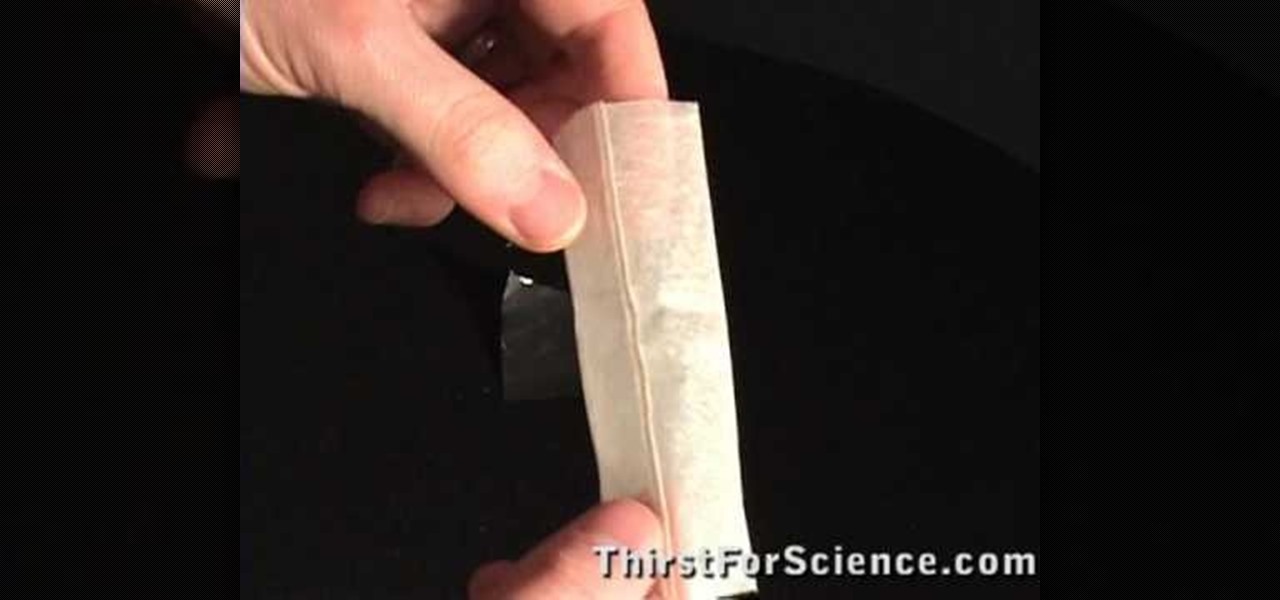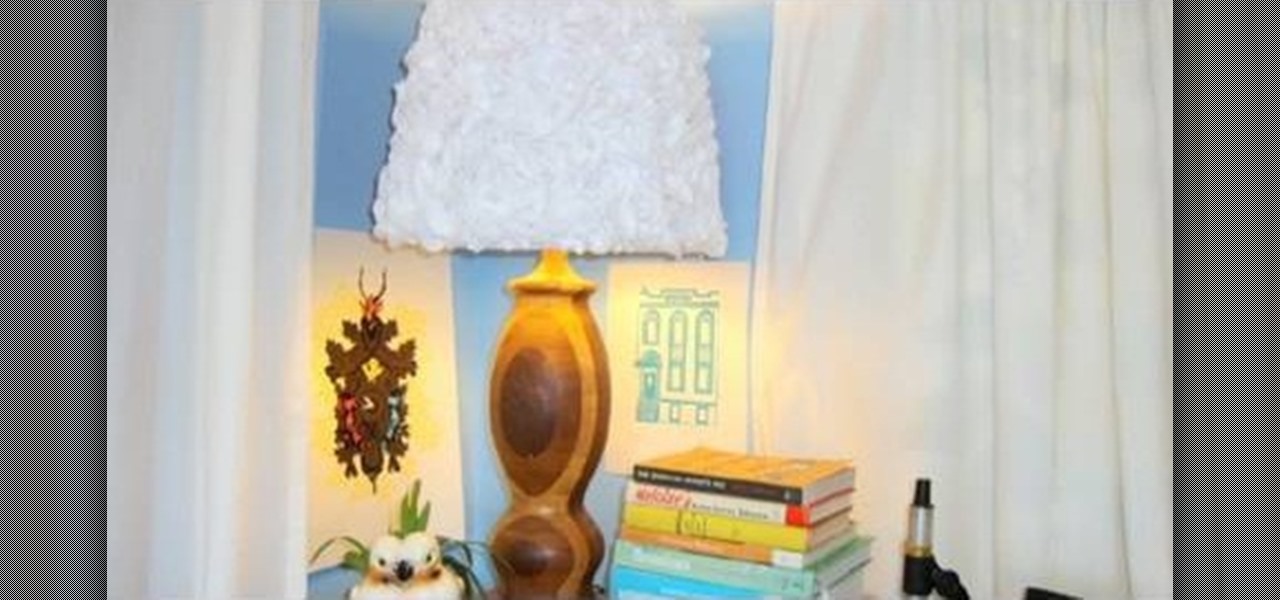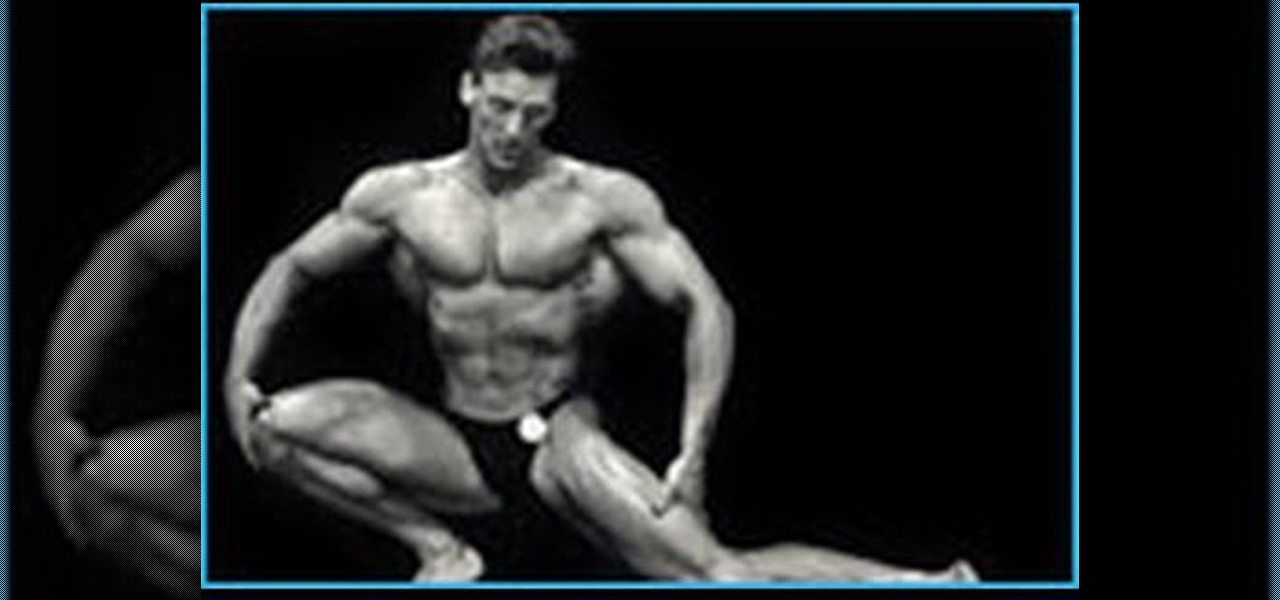In this video tutorial, viewers learn how to make a puppet's mouth move. Begin by inserting your hand inside the puppet and bring it into frame. The four fingers will operate the top part of the mouth, and the thumb will operate the bottom part. When moving the puppet's mouth, only use the thumb to make the talking motion of the puppet. Do not flap the top for fingers up and down to move the puppet's mouth because it will make it look unrealistic and unnatural. This video will benefit those v...

In this video tutorial, viewers learn how to create a tilt shift effect with Adobe Final Cut Studio. Begin by changing the video's speed to 300% and disable the Frame Blending. Now click on Effects, go to Video Filters, press on Time and select Strobe. Change the Strobe rate to 7-15 fps. Now switch to Motion and Duplicate the group. Then create a simple mask in the upper group and apply defocus to the lower group. Under Mask, increase the Feather rate up to 100%. Now add another mask around t...

In this video tutorial, viewers learn how to quickly switch tabs with the keyboard. Users will need the Fire Mozilla browser to do this. Begin by going to the Firefox Mozilla add-on site and search for "crtl-tab". Then click Add to Firefox to install the add-on. To activate the add-on, simply press the ctrl and tab buttons on the keyboard. It will then open a thumbnail of your 7 most recently accessed tabs. There is also a search bar for users to use to find a specific site. This video will b...

Want to animate a background you've designed for scrolling? See how to do just that using Adobe Flash CS4. See how to use the Code Snippets panel to add ActionScript functionalities to your Adobe Flash CS5 projects. Whether you're new to Adobe's popular Flash-development platform or a seasoned web developer looking to better acquaint yourself with the new features and functions of the latest iteration of the application, you're sure to benefit from this free software tutorial. For more inform...

Learn how to load HTML-formatted text for an external .txt file into a dynamic text field or textarea component within Adobe Flash CS3, CS4 or CS5. See how to use the Code Snippets panel to add ActionScript functionalities to your Adobe Flash CS5 projects. Whether you're new to Adobe's popular Flash-development platform or a seasoned web developer looking to better acquaint yourself with the new features and functions of the latest iteration of the application, you're sure to benefit from thi...

This is a quick tutorial on how to convert files with a .wav extension to .mp3 files using the free, open-source audio editor Audacity. It also includes instructions on how to install the LAME MP3 encoder required by Audacity to process the MP3 files. Whether you're new to computer recording, new to the Audacity DAW (digital audio workstation) or just looking to pick up a few new tricks, you're sure to benefit from this video software tutorial. For more information, including detailed, step-b...

Remember film? With Adobe Illustrator, it's easy to make an old-timey film strip icon perfect for a video application. This clip will show you how it's done. Whether you're new to Adobe's popular vector graphics editor program or a seasoned graphic arts professional looking to better acquaint yourself with the new features and functions of this particular iteration of the application, you're sure to benefit from this free software tutorial. For more information, watch this designer's guide.

Need some help figuring out how to cause a video clip to play in reverse when working in Final Cut Pro 6? See how it's done with this clip. Whether you're new to Apple's Final Cut Pro non-linear video editor or just want to better acquaint yourself with the Final Cut Pro 6 workflow, you're sure to benefit from this video tutorial. For specifics, including a step-by-step overview of how to reverse a video clip in Final Cut Pro, watch this FCP lesson.

Your photos should show how you as you normally look and not, notably, as you looked that particular day when you had that huge pimple. Learn how to remove pimples and other blemishes when working in Adobe Photoshop CS4. Whether you're new to Adobe's popular graphic editing program or a seasoned design professional looking to better acquaint yourself with the new features and functions of this particular iteration of the application, you're sure to benefit from this free software tutorial. Fo...

Want to take your digital pictures to the next level? This tutorial demonstrates how to use Photoshop's various touch-up tools to do just that. Whether you're new to Adobe's popular image editing software or simply looking to pick up a few new tips and tricks, you're sure to benefit from this free video tutorial. For more information, including step-by-step instructions on how to retouch your own digital photographs for professional-quality images, watch this digital photographer's guide.

Want to digitally restore an old family photograph in Adobe Photoshop? Before you can remove noise and dust, you'll need to scan and crop it. Maximize dynamic range with Photoshop's levels and curves tool. Whether you're new to Adobe's popular image editing software or simply looking to pick up a few new tips and tricks, you're sure to benefit from this free video tutorial from the folks at Britec Computer Systems. This video offers a step-by-step guide on how to scan and crop images using Ph...

Want to restore an old photograph? With Adobe Photoshop, the process is easy. Maximize dynamic range with Photoshop's levels and curves tool. Whether you're new to Adobe's popular image editing software or simply looking to pick up a few new tips and tricks, you're sure to benefit from this free video tutorial from the folks at Britec Computer Systems. This video offers a step-by-step guide on how to repair damaged photos using Photoshop's clone and band-aid tools.

Just because you are following a healthy raw diet, doesn't mean you are exempt from weight gain. A lot of times when people first transition to a raw lifestyle, they overeat because they are not used to the different types of food. While this is better than say, binging on unhealthy snacks, it is still not good to bombard your system with too much.

There are so many different kinds of vegetables out there that each one contains its own unique look, tast, and benefits. Carrots are full of beta-carotene, broccoli is chocked full of healthy vitamins and minerals, and celery is a great veggie that has no calories and contains a good source of calcium. So taking a bunch of veggies and making soup stock out of it is a great way to not only add delicious flavor to any soup, but a good way of getting some healthy vitamins and minerals. Check ou...

In this video tutorial, viewers learn how to use the Slow Keys access tool in a Mac OS X computer. The Slow Keys feature is located under the Keyboard tab in the Universal Access window. Once Slow Keys is turned on, users also have the option of using key click sounds as additional feedback when a key is pressed . Users are able to set the Acceptance Delay to determine how this feature behaves. The delay of the sound can be set from long to short. This video will benefit those viewers who use...

In this video tutorial, viewers learn how to remove a tile from a floor or wall. Begin by marking the tiles with a hammer and punch. These marks are used as guidelines for the drill. Create an X shape with the markings. Now use a drill to drill through the tile holes, but not through the wall. Now complete the X-shape pattern by connect the holes with a chisel and hammer. Then crack the tile into pieces and pry the pieces off the wall. This video will benefit those viewers who are doing home ...

In this video tutorial, viewers learn how to measure the long-board clearance to determine the correct trucks to use. Users will need a measuring tape. The board clearance is a term used to describe the width of the deck, over top of the trucks. There will be 4 holes that make up the bracket. Users will be measuring the distance in between those holes. Measure both the front and tail of the board. The 3 types of trucks to decide from are: S6 truck, S8 truck and S10 truck. This video will bene...

In this video tutorial, viewers learn how to make a tea bag fly with a home experiment. Viewers learn how to make a tea bag fly using convection. The materials required for this experiment are: tea bags, matches, tin foil and scissors. Begin by cutting the top of the tea bag and open it. Empty out the tea. The tea bag should be a cylinder shape. Place the tea bag on top of a piece of tinfoil and use your matches to light the top of the tea bag. This video will benefit those viewers who enjoy ...

In this video tutorial, viewers learn how to build great lower abdominal muscles. This exercise is done on the floor. Begin by lying down with your back on the floor. This exercise is called a lower leg curl with a heel press finish. Place the hands flat and palms facing the floor. Bring the feet up in a curl and extend the feet on the top of the rep. As your extend your legs, contract down on the muscles in your stomach. This video will benefit those viewers who are interested in health and ...

In this video tutorial, viewers learn how to use the Sticky Keys feature in Microsoft Windows 7. To use the Sticky Keys, click on the Start menu and open Control Panel. In the Control Panel window, double-click on Ease of Access and click on Change how your keyboard works under the Ease of Access Center. Then click on Set up Stick Keys and check the option Turn on Sticky Keys. This video will benefit those viewers who have limited dexterity and find it difficult to use complex keyboard shortc...

In this video tutorial, viewers learn how to break up large files to easily send through email. Go to the website: and search "winrar". Download the program. Then double-click the file and follow the instructions to install it. Now right-click the file and select Add to Archive. Users will have an option to split the files into volume bytes. Then press OK wait for the program to compress the file into several parts. This video will benefit those viewers who...

In this video tutorial, viewers learn how to spot a fake Rolex watch. Rolex watches are made perfectly and will not have any problems. Rolex watches are well maintained and are durable in water. There will be no water in the watch. Fake watched will always leak. Rolex watches will never have a date and day on the dial with stainless steal. A real Rolex has 2 1/2 times magnification, while a fake Rolex will only have 1 1/2 times magnification. This video will benefit those viewers who are plan...

In this video tutorial, viewers learn how to partition an external hard drive on a Mac computer. Begin by open Macintosh HD. Scroll down the list on the left and click on Applications. Double-click on Utilities and select Disk Utility. Under Volume Schemes, select 2 Partitions. Select the name of the partition and choose the format that you want for the drive. Select the second partition and do the same. Now click on Apply and click on Partition. This video will benefit those viewers who use ...

In this video tutorial, viewers learn how to make Sada Roti. The ingredients required are: 3 cups of all purpose flour, 1 tsp of baking powder, 1-2 cups of water and a dash of salt. Mix all the ingredients together to form a dough mixture. Then cover the bowl with the mixture for 15-20 minutes. Then break the dough into 3 pieces and flatten each of the with roller. Now cook on an oven at medium-high temperature 2-3 minutes on each side. Finish by placing it in the microwave for 1 minute on hi...

In this video tutorial, viewers learn how to do a sodium and water experiment. Sodium is a silver metal that is very reactive. When exposed oxygen in the air, an outer coding of sodium oxide will form. Simply drop a piece of sodium into a cup of water. When dropped in water, sodium reacts to form sodium hydroxide and hydrogen gas. The sodium will constant move around in the water. Sometimes the heated reaction will cause the nitrogen gas to ignite. Under the right condition, it may even cause...

In this video tutorial, viewers learn how to use the Filter Key features on a Windows 7 computer. Begin by opening Control Panel and select Ease of Access. Under the Ease of Access Center, click on Change how your keyboard works and click on Set up Filter Keys, at the bottom of the window. Now check the box beside Turn on Filter Keys. Users are provided with several options for he Filter Keys such as: turn off the Filter key wen Shift is held or 8 seconds, display a warning message when turni...

In this video tutorial, viewers learn how to make the System Restore feature use less space in Windows 7. Begin by clicking on the Start menu. Right-click on Computer and select Properties. Under Tasks, click on System protection. In the System Properties window, select the hard drive and click Configure. Under Disk Space Usage, drag the slider to the left for a lower amount. Then click on Apply and OK to confirm. This video will benefit those viewers who have a Windows 7 computer and would l...

In this video tutorial, viewers learn how to make a French twist hairstyle. Begin by making a parting in the hair by brushing the hair towards the middle. Place a some grips to hold the hair to one side and spray on some hairspray to help hold it. Place your hands underneath the neck to hold the hair. Then wrap your hand around the thumb and secure it with your fingers. Use big pins to hold the twist. Brush the twist with a bristle brush and use some hairspray to hold it together. This video ...

In this video tutorial, viewers learn how to upgrade an old lamp shade into a blossom lamp. The materials required are: 1 1/2 yard of felt, old lamp shade, bias tape, glue gun and scissors. Begin by folding the bias tape in half and iron it down. Then glue the bias tape from the half fold on the top and bottom of the lamp shade. Cut the felt into 3x3" square pieces and then cut them into circles. Fold the felt circle in half and glue it onto the lamp shade. Continue doing this for the rest of...

In this video tutorial. viewers learn how to change the size of text and icons in a Windows 7 computer. Begin by clicking on the Start menu and open Control Panel. In the Control Panel window, click on Appearance and Personalization. Then click on Display. Now users are able to select the size of text and icons to Smaller - 100%(default), Medium - 125% and Larger - 150%. If users select one of the larger sizes, some of the items will not fit on the screen. Once users have select the setting, ...

In this video tutorial, viewers learn how to do a lanyard twisted triangle stitch. Users will need 3 pieces of gimp with the same length. Take all 3 strings and tie a knot at the end. Now separate all 3 strands from each other and select one of the strands to be the top strand. Put the top strand over the second strand and bring the second strand over the third strand. Now run the third strand through the loop of the first strand. Pull on all 3 strands to make the stitch and repeat for the re...

If you are not used to using a pressure cooker, you may be missing out on the benefits of such a cool system. Using a pressure cooker will speed up cooking time for stews, soups, chillies, roasts, hams, and will make the cheapest cuts of beef fall apart with a fork. In this video, we make a beef stew in just 20 minutes that tastes like it's been cooking for hours. So, get ready to serve up a delicious recipe that your guests will think you slaved over all night. Enjoy!

Kale is a very misunderstood vegetable, isn't it? People are afraid of veggies they've never had before. But, remember how terrified you were of peas and brussel sprouts as a kid? They're not as scary once you really try them, right?

In this video tutorial, viewers learn how to do math with an ice cube tray. Users will need a ice cube tray and counting coins. Users can also substitute the coins for any kind of small counting item that will fit into the tray. There are several ways for the child to do math with the tray such as the teacher directed activity where the teacher gives out an amount of a number and the child would have to count that much using the tray. Users can also use flash cards to solve numbers and simple...

In this video tutorial, viewers learn how to properly shoot and sight in a compound bow. It is recommended that users use a release. Your body should be perpendicular to the target. Hold the bow vertically, and hold it with a relaxed and secure grip. When you are ready to begin shooting, learn a technique that will help you relax and steady the bow. When you draw the bow string back, you should be looking through the peephole on the bow string and where the target and pins come into view. Thi...

In this video tutorial, viewers learn how to get ripped triceps muscle. The triceps are about 66% of the arm. Building the triceps adds size and dimension to the arms. This video provides 2 triceps exercises. The exercises are one-arm triceps extensions and triceps push downs. When doing the one-arm triceps extensions, extend the arm and keep it straight. For the triceps push downs, keep elbows fixed and close to the body. Flex your arms as you push the weight down. This video will benefit th...

In this video tutorial, viewers learn how to make a guerilla spotlight using household items. Users will simply need a cardboard cylinder and a light source. Te materials used in this video were a toilet paper roll, piece of aluminum, gaff tape and a lamp. Begin by cutting a couple of 90 degrees slots in the middle of the foil, slide in the tube ad secure it with tape. It should be a bit longer than the tube. Now wrap it around the light source. This video will benefit those viewers who produ...

In this video tutorial, viewers learn how to make a Christmas countdown chain. The materials required for this craft are: construction paper, paper cut into small circles, glue and marker (optional). Begin by cutting the green and red construction paper into even strips. Users may choose to write out the numbers or print them out onto paper. Then cut out the numbers into small circles and glue them in the middle of the strips. Alternate the color of the strips each day. Then put the edges of ...

In this video tutorial, viewers learn how to hand-write on an HP Touch Smart computer. The HP Touch Smart is a touchscreen all-in-one desktop computer. The input panel allows users to hand-write or type text right on the screen. There are 3 different writing modes in the input screen. The modes are: writing pad, character pad and on-screen keyboard. It can be used in many HP programs such as the calendar and notes. This video will benefit those viewers who have an HP Touch Smart computer and ...

In this video tutorial, viewers learn how to perform a switch backside flip on a skateboard. Before attempting this trick, users should be able to do a switch flip. Begin by going into a switch flip position by covering the bolt with the right foot and cover the tail with the back foot. Ride the board at a moderate speed. As you ride, wind up your shoulder to the backside. Then pop the tail downwards and flick the board with your front foot. Keep your shoulder turning to allow the board to fo...