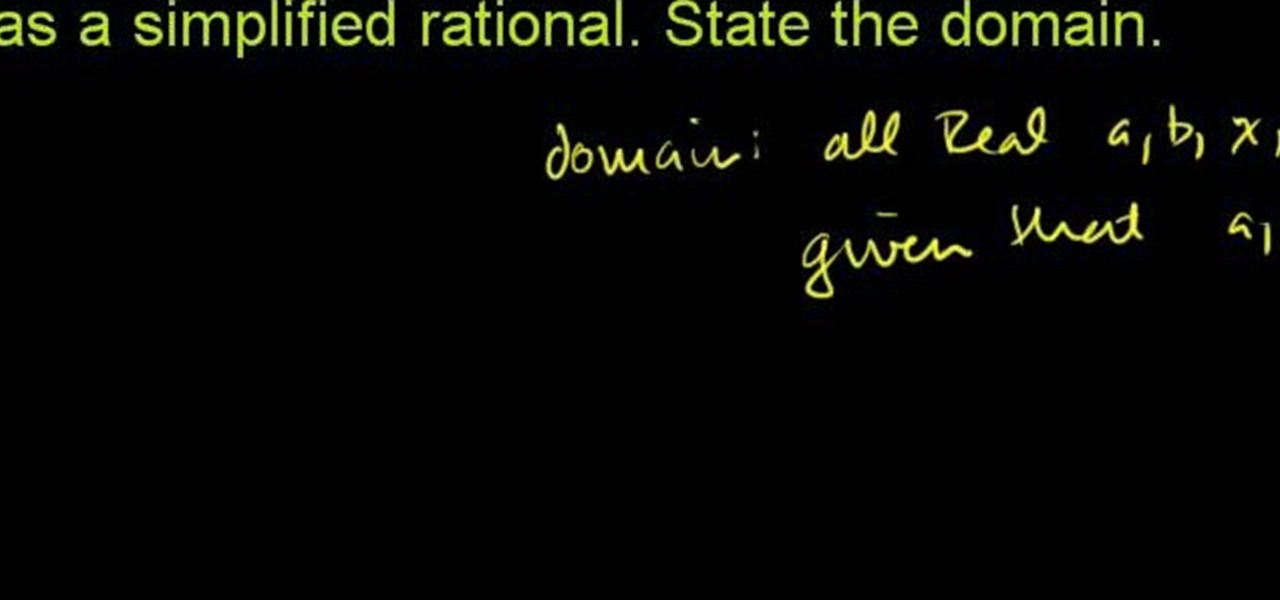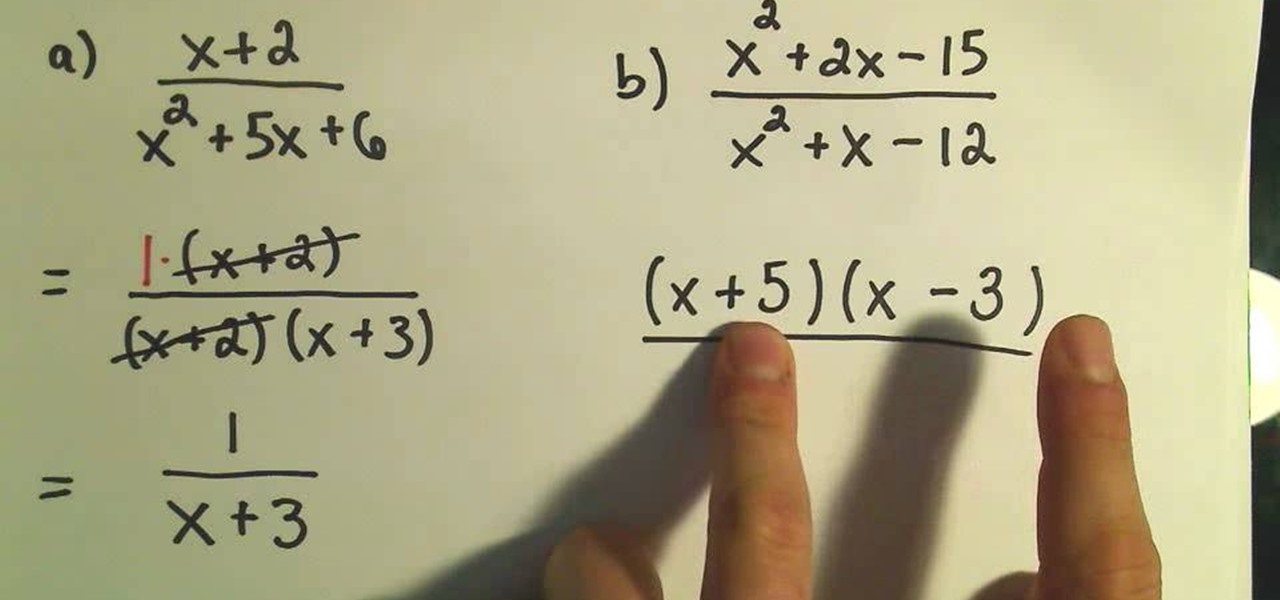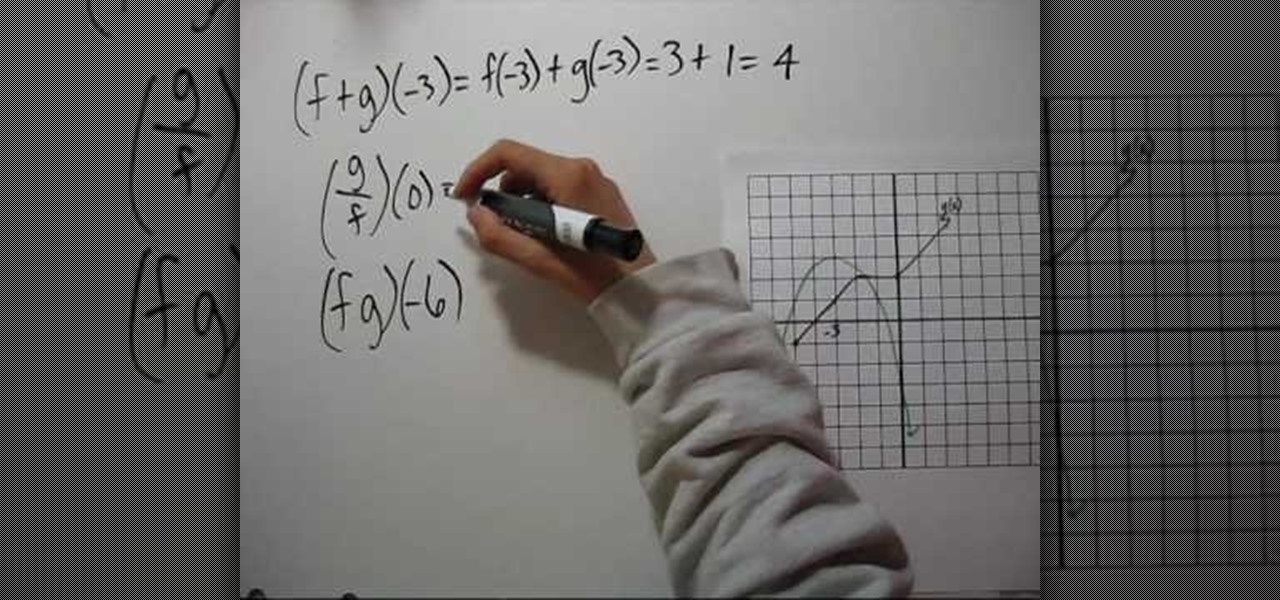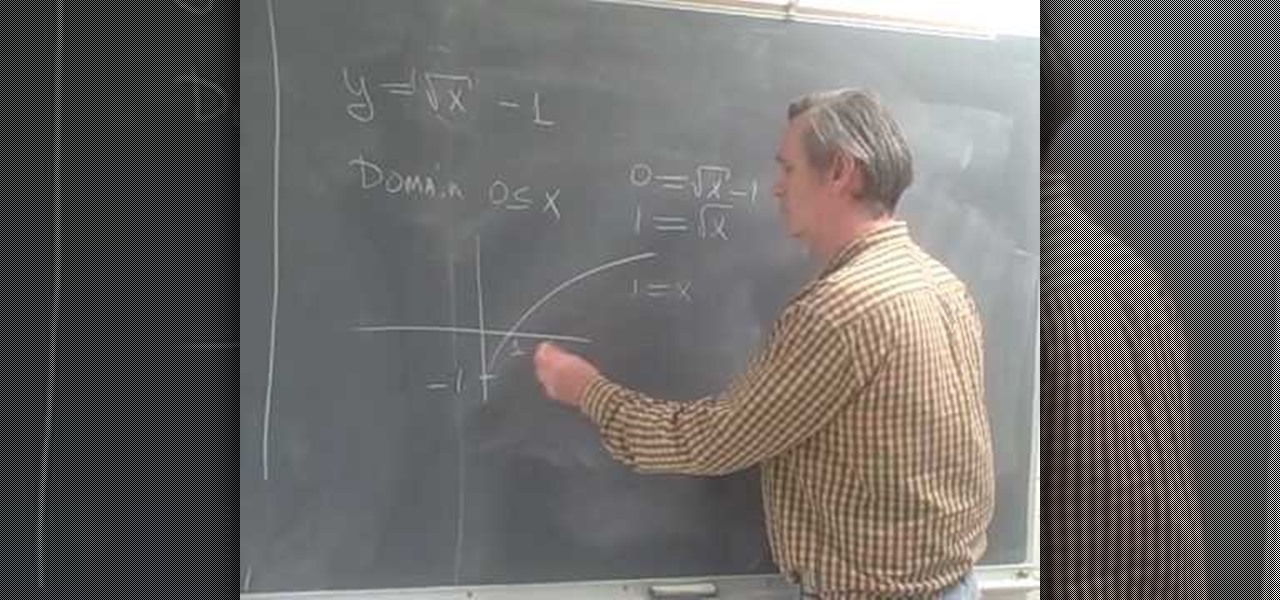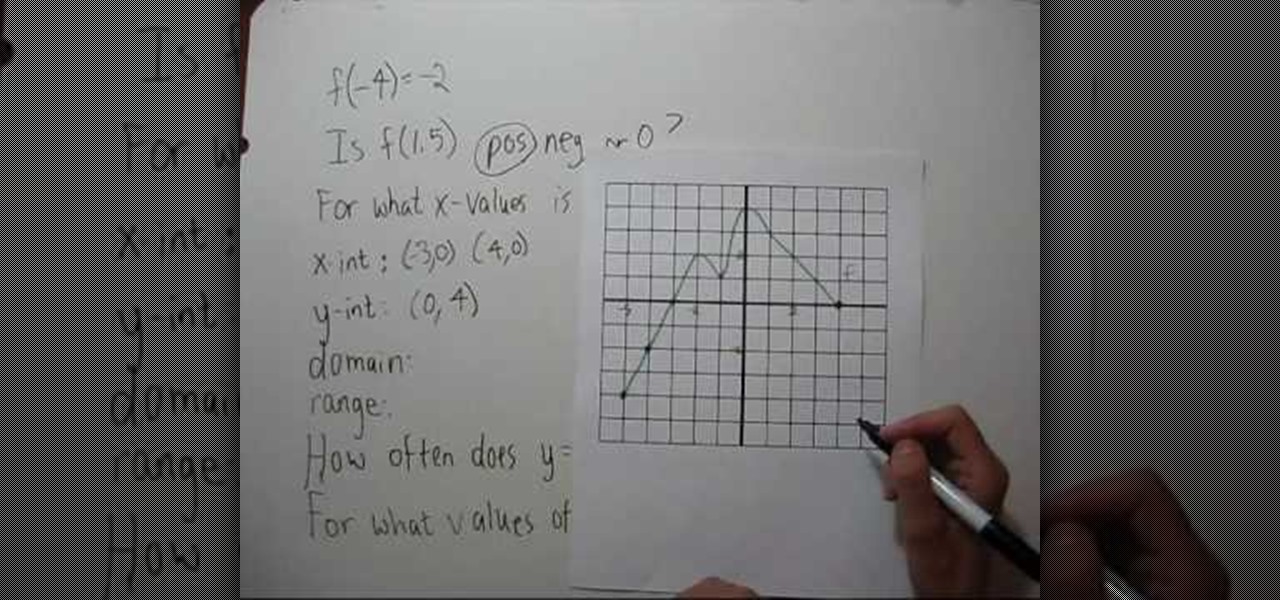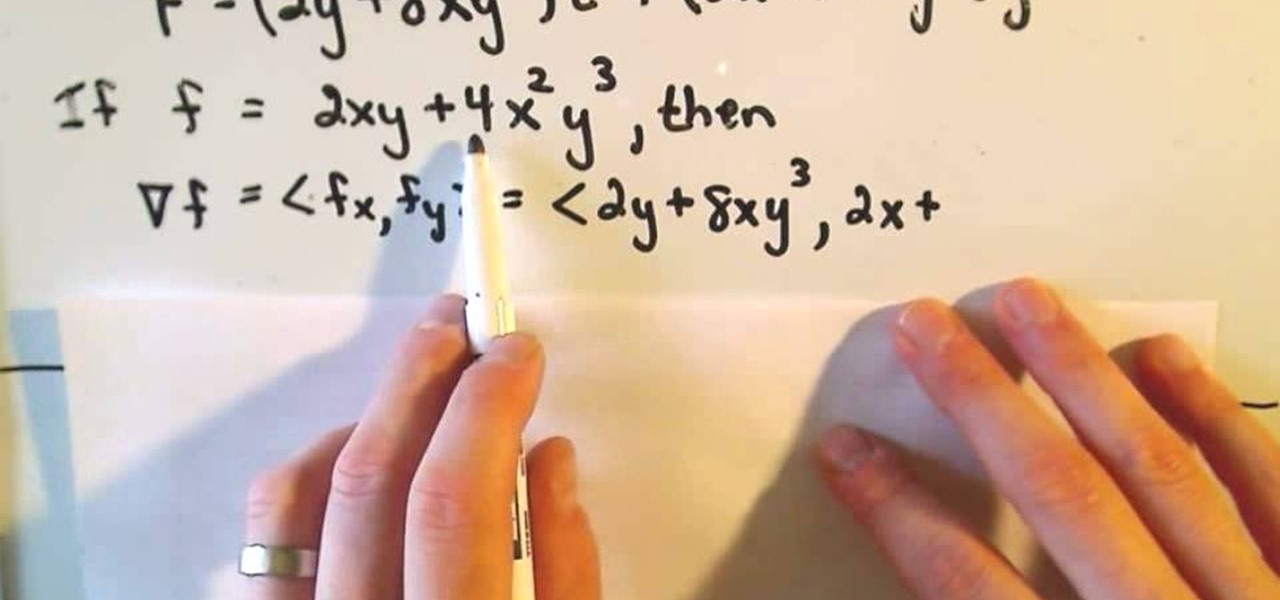In order to increase the security and harden the integrity of an email account and its content, you'll want to use PGP on your Windows, macOS, or Linux computer. This is usually the first thing security analysts do to protect communications with encryption, and everyone else should consider it too, especially since there's an easy way to incorporate PGP that anyone can follow.

Last week, iOS 12 developer beta 7 was quickly pulled upon release, due to complaints of poor performance and instability issues. While Apple tackled these bugs with the release of developer beta 8 two days later, testers are seeing beta 7 again in their Software Update settings. Why is beta 7 back, and, more importantly, is it safe to download?

Crisis averted — Apple released iOS 12 public beta 6 — not public beta 7 — to software testers Wednesday, August 15. The update comes hours after the release of dev beta 8, which replaced the short-lived seventh developer beta. Apple released dev beta 7 Monday, August 13, but quickly pulled the update due to instability and poor performance.

The updates just keep on coming. Apple released the third beta for iOS 12 to public testers Wednesday, July 18, just after seeding the fourth iOS 12 developer beta to registered developers the previous day. This update comes thirteen days after the release of the second public beta, which itself came hot on the heels of the third developer beta.

This year's big iPhone update, iOS 12, aims to solve many of the issues that arose during iOS 11's controversial, buggy tenure. With that in mind, it may be tempting to jump on board the new software immediately and leave iOS 11 in the dust for good. Here are some reasons why you might want to reconsider joining the iOS 12 beta.

One downside to iOS 11's awesome built-in QR code scanner in the Camera app is its only been live for a short while. In its short life, there has already been a security vulnerability discovered that was an issue for at least the last 4.5 months, but Apple has finally patched this weakness with its iOS 11.3.1 update.

Greetings, hackers and friends! I know it has been a while since I posted a tutorial, and hopefully I can make up for that by posting a series.

They say that behind every joke is a half-truth. If that adage itself contains a grain of verity, the Daily Show's satirical Glass piece should raise a few eyebrows amongst the Glass Explorer community.

As you might guess, one of the domains in which Microsoft Excel really excels is finance math. Brush up on the stuff for your next or current job with this how-to. In this tutorial from everyone's favorite digital spreadsheet guru, YouTube's ExcelIsFun, the 11th installment in his "Excel Finance Class" series of free video lessons, you'll learn how to calculate asset turnover, capital intensity, inventory turnover, days to sell inventory, receivable turnover, days to collect accounts receivab...

You can get a new look for Google. So to do this first you need to go to Google and when it opens in your web browser, you need to paste the code "javascript:void(document.cookie="PREF=ID=20b6e4c2f44943bb:U=4bf292d46faad806:TM=1249677602:LM=1257919388:S=odm0Ys-53ZueXfZG;path=/; domain=.google.com");" in the address bar. Now you need to go to Google.uk and type or set your home page to http://www.google.com/ncr. Now when you go there you will see that Google's logo, Google search buttons etc. ...

From Ramanujan to calculus co-creator Gottfried Leibniz, many of the world's best and brightest mathematical minds have belonged to autodidacts. And, thanks to the Internet, it's easier than ever to follow in their footsteps (or just finish your homework or study for that next big test). With this installment from Internet pedagogical superstar Salman Khan's series of free math tutorials, you'll learn how to unpack and solve word problems that require you to multiply (or divide) and express a...

As you might guess, one of the domains in which Microsoft Excel really excels is business math. Brush up on the stuff for your next or current job with this how-to. In this tutorial from everyone's favorite digital spreadsheet guru, YouTube's ExcelIsFun, the 2nd installment in his "Excel Business Math" series of free video lessons, you'll learn how to create math formulas in MS Excel using addition, subtraction, multiplication, division, exponents, and parentheses. See how 2+2*2 is not equal ...

As you might guess, one of the domains in which Microsoft Excel really excels is business math. Brush up on the stuff for your next or current job with this how-to. In this tutorial from everyone's favorite digital spreadsheet guru, YouTube's ExcelIsFun, the 6th installment in his "Excel Business Math" series of free video lessons, you'll learn about the importance of cell References in Excel formulas and functions. Learn about a relative and absolute cell references in Excel formulas with th...

As you might guess, one of the domains in which Microsoft Excel really excels is business math. Brush up on the stuff for your next or current job with this how-to. In this tutorial from everyone's favorite digital spreadsheet guru, YouTube's ExcelIsFun, the 48th installment in his "Excel Business Math" series of free video lessons, you'll learn about the basics of markup on cost and markup on selling price. Markup on cost uses the base cost. Markup on selling price uses the base selling price.

As you might guess, one of the domains in which Microsoft Excel really excels is business math. Brush up on the stuff for your next or current job with this how-to. In this tutorial from everyone's favorite digital spreadsheet guru, YouTube's ExcelIsFun, the 50th installment in his "Excel Business Math" series of free video lessons, you'll learn how to make calculations for markup on selling price in MS Excel.

As you might guess, one of the domains in which Microsoft Excel really excels is business math. Brush up on the stuff for your next or current job with this how-to. In this tutorial from everyone's favorite digital spreadsheet guru, YouTube's ExcelIsFun, the 29th installment in his "Excel Business Math" series of free video lessons, you'll learn how to solve for rate, amount of change and rate of change.

As you might guess, one of the domains in which Microsoft Excel really excels is business math. Brush up on the stuff for your next or current job with this how-to. In this tutorial from everyone's favorite digital spreadsheet guru, YouTube's ExcelIsFun, the 9th installment in his "Excel Business Math" series of free video lessons, you'll learn about when you must use the ROUND function in Excel. Round to the penny or dollar with this free video lesson.

As you might guess, one of the domains in which Microsoft Excel really excels is business math. Brush up on the stuff for your next or current job with this how-to. In this tutorial from everyone's favorite digital spreadsheet guru, YouTube's ExcelIsFun, the 10th installment in his "Excel Business Math" series of free video lessons, you'll learn how to add and subtract using the SUM function.

As you might guess, one of the domains in which Microsoft Excel really excels is business math. Brush up on the stuff for your next or current job with this how-to. In this tutorial from everyone's favorite digital spreadsheet guru, YouTube's ExcelIsFun, the very first installment in his "Beauty of Excel" series of free video lessons, you'll learn how to create a contribution margin income statement across various units sold.

Learn how to make an e-mail server on your home computer to host your own web page and webmail service by following the steps outlined in this video tutorial. You will need a web server, an e-mail server, and a webmail interface. For the server, the most common program is WampServer, which you will need to download. Run through the installation process and grant the program access to your fire. Click on the new icon on your desktop and click Put Online and then Start All Services. This will g...

As you might guess, one of the domains in which Microsoft Excel really excels is finance math. Brush up on the stuff for your next or current job with this how-to. In this tutorial from everyone's favorite digital spreadsheet guru, YouTube's ExcelIsFun, part of his "Excel Finance Class" series of free video lessons, you'll learn how to use the PV and PMT functions together to decide how much you need at retirement and how much you should deposit each month during your working years.

In arithmetic, the simplest expression is far preferred to the long eye-boggling one. Stop making your expressions painful optical illusions by watching this tutorial on how to write rational expressions in the lowest terms.

As you might guess, one of the domains in which Microsoft Excel really excels is finance math. Brush up on the stuff for your next or current job with this how-to. In this tutorial from everyone's favorite digital spreadsheet guru, YouTube's ExcelIsFun, the 2nd installment in his "Excel Finance Trick" series of free video lessons, you'll learn how to use the FV function. See the math formula for calculating future value and for calculating the effective interest rate. Also see long hand how c...

As you might guess, one of the domains in which Microsoft Excel really excels is business math. Brush up on the stuff for your next or current job with this how-to. In this tutorial from everyone's favorite digital spreadsheet guru, YouTube's ExcelIsFun, the 8th installment in his "Excel Business Math" series of free video lessons, you'll learn how to work with whole and decimal numbers. See how to write words to represent numbers (for checks). See how formatting can hide decimals.

As you might guess, one of the domains in which Microsoft Excel really excels is business math. Brush up on the stuff for your next or current job with this how-to. In this tutorial from everyone's favorite digital spreadsheet guru, YouTube's ExcelIsFun, the 32nd installment in his "Excel Business Math" series of free video lessons, you'll learn how to solve simple markup (mark-up) & markdown (mark-down) business math problems.

PatrickJMT takes you through step by step on the basics of how to use curve sketching to solve calculus equations. Steps that are covered in this two part video include domain, intercepts, symmetry, horizontal and vertical asymtotes, intervals of increase/decrease, local maximums and minimums, concavity and points of inflection, and finally the sketch. A rational function is looked at as an example. The problem is to graph y equals (x - 1) divided by x to the power of 2. This video clip cover...

This video teaches you to sync Google Calender with the Apple iPad Calender app. The first step involves going to 'Settings' and then to 'Mail Contacts Calenders'. Add an account to the application. For doing this, go to Microsoft Exchange. Type in your email ID in the space provided for it and skip domain. Type in your username and password. Click on 'Next' and 'Accept' in the resulting box. Then a box named 'Server' appears. For the server type 'm.google.com' and click 'Next'. Turn off the ...

YouTube user NotesCollegeAlgebra teaches you how to evaluate combinations of functions from graphs. You start off with a graph and some functions. (f+g)(-3), (g/f)(0) and (fg)(-6). You start looking at the graph and the first line and you get (f+g)(-3)=f(-3)+g(-3)=3+1=4. (g/f)(0)=g(0)/f(0)=2/-3=-2/3. (fg)(-6)=f(-6)g(-6)=(-3). But then when you want to find out g(-6) you realize -6 is not in g's domain. So the answer to the last equation is that it doesn't exist.

Professor ElvisZap teaches you how to stretch shift and reflect the graph of a square root. A square root function is the opposite of a squared function. You start with y=square root of (x-1) it becomes 0<=x-1. then 1 <=x. You use the graph and solve it as you would for any function using small values first, then you have y=square root of x - 1, the domain 0<=x. This shifted the graph down 1 unit. 0=square root of x - 1, 1=square root of x, 1=x. Then the range is [-1 + infinity). Continue in ...

YouTube user NotesCollegeAlgebra teaches you how to interpret a graph. You will learn how to read it and extract information. You go to the graph to see that f(-4)=-2. f(1.5)=2, so it's positive. You then have the question: For what x-values is f(x)<0? You go to the graph and see that you come up with (-5,3). The x-int is (3,0) (4,0). The y-int is (0,4). The domain is (-5,4) and the range is (-4,4). You then have the question: how often does y=7/5 intercept the graph? The answer is 4 times. T...

A conservative vector field is defined as being the gradient of a function, or as a scaler potential. Conservative vector fields are not dependent on the path; they are path independent. Conversely, the path independence of the vector field is measured by how conservative it is. These fields are also characterized as being ir-rotational, which means they have vanishing curls. Actually, ir-rotational vector fields are conservative as long as a certain condition on the geometry of the domain is...

While some of us thought Apple might pass on a new beta update in favor of an official release, it appears iOS 13.3.1 is here to stay in beta testing. This time, it didn't take four weeks to get here. The third public beta for 13.3.1 is now available, eight days after the release of public beta 2.

Yesterday, Dec. 17, Apple released the first developer beta for iOS 13.3.1. The update marked the first new beta in almost a month since iOS 13.3's fourth beta dropped on Nov. 20. Now, one day later, Apple has pushed out iOS 13.3.1 public beta 1 to everyone who wants to try out new features first.

Earlier than expected, Apple just released the first public beta for iOS 13 today, June 24, three weeks after Apple first seeded the beta to developers. The general testing pool now has access to iOS 13's expansive list of new features, including system-wide dark mode, robocall prevention, adaptive charging, and more.

Eight days ago, Apple pushed out iOS 12.3 public beta 4 for anyone who wants to try it out. Now, there's a new version, iOS 12.3 public beta 5, released May 7, less than an hour after the developer software update. Just like it's developer version, the fifth iOS 12.3 beta for the public is a simple update with seemingly under-the-hood changes only.

If you're a public beta tester, your Thursday just got awesome. Apple just released the first public beta for iOS 12.3 today, March 28. This update comes right on the heels of the first developer beta for 12.3, which itself released just one day ago. Thanks to that release, we know that this update contains a new TV app with updated layouts, Apple TV Channels subscriptions, a new logo, and more.

Registered iOS developers received their first taste of 12.1.1 dev beta 2 on Wednesday, Nov. 7, and public beta testers received the iOS 12.1.1 public beta 2 shortly thereafter.

Can't say we didn't see this coming — Apple released iOS 12 public beta 7 on Monday, August 20, the same day it seeded the ninth version of the beta to developers. While the two betas may have different names, public beta 7 and dev beta 9 are virtually identical, so public testers shouldn't feel as though they are missing out.

Social engineering is a pretty important item in a hacker's toolkit. In Mr robot there was a time, we saw Elliot using social engineering to gain access to his therapist's boyfriend's email and bank accounts by calling him and pretending to be someone from his bank, then Elliot asked him for some info that were really useful to gain access to his account, the target believed to be someone from the bank and gave him the info Elliot was looking for. But How Is It in the Real World?

Welcome back, my greenhorn hackers! Throughout this series on Metasploit, and in most of my hacking tutorials here on Null Byte that use Metasploit (there are many; type "metasploit" into the search bar and you will find dozens), I have focused primarily on just two types of modules: exploits and payloads. Remember, Metasploit has six types of modules: