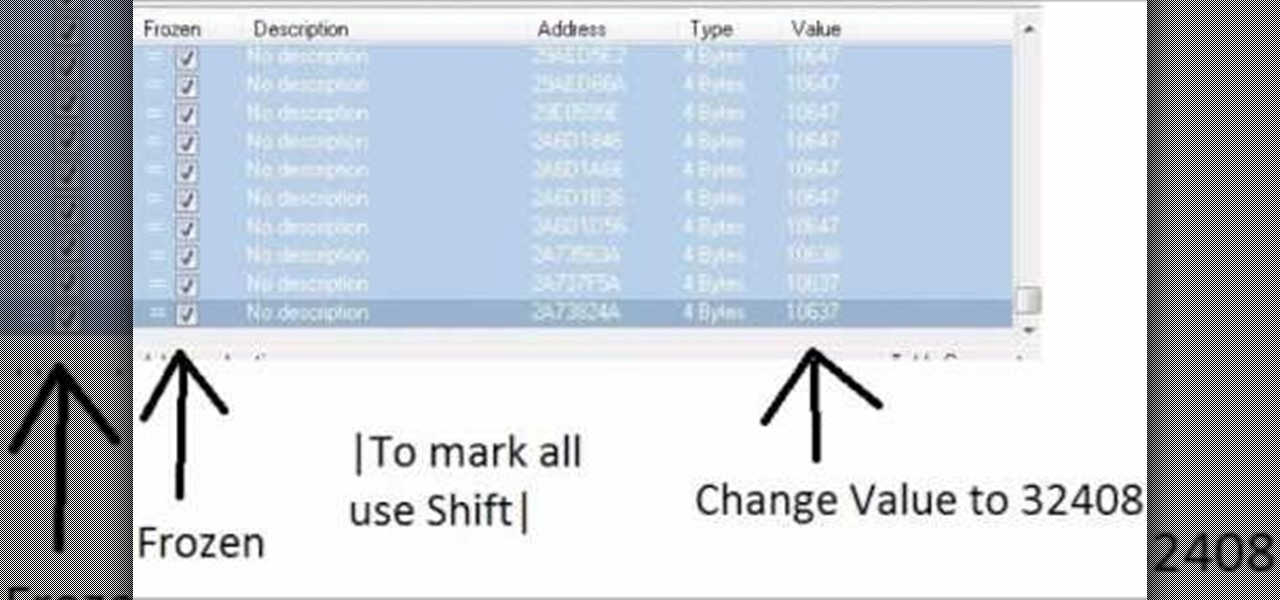Welcome back, my rookie hackers! "How can I travel and communicate over the Internet without being tracked or spied on by anyone?" It's a question many Null Byteans have asked me, so I have decided to write a comprehensive article addressing this issue.

If you've ever attended school or held a job, you're probably well familiar with Microsoft Office, whether you used it or not. It's the most popular office suite available, and has been for some time. Apple does have its own suite of productivity apps (iWork), but Microsoft Office has always been the industry leader for word documents, spreadsheets, and presentations.

The oven is arguably our most essential kitchen appliance (right alongside the fridge, freezer, and yes, even the microwave). But even though we've been using them for a few millennia, many of us know so little about our ovens that our cooking or baking can feel like a roll of the dice sometimes.

The paper towel is a wondrous invention. It allows cooks to wipe up really gross stuff without having to constantly do laundry and drain fried foods so they're crunchy and crispy instead of oily and heavy. But did you know that your humble paper towel has several other uses besides the obvious ones? Read on to find out these essential hacks.

Even if you're a good cook, sometimes home-cooked food just doesn't taste the same as it does in a restaurant. Of course, there are some utensils and appliances in a professional kitchen that the average person doesn't have access to, but it's not just about the tools.

Whenever a friend borrows my Samsung Galaxy S3 to browse the web or make a quick call, I always pause to make sure there's nothing incriminating on it. I'm no superfreak, but some of my friends are, so I have more than a few photos on my device that I wouldn't wish upon anyone. I like to avoid these kinds of looks.

There are lots of people who want to stay anonymous online, and lots of reasons they want to do this. Staying anonymous on the internet isn't easy, and it's probably possible to trace almost anyone with enough time and resources. A lot of people think that they're completely secure with just one method of cover. For example, a lot of people thought anyone using the Tor network was nearly untraceable, but then things like this often cast doubt on just how secure these networks are. Unless you ...

Increase your damage output in World of Warcraft! This tutorial won't work on all servers, and is better on private servers than public. All you need is Cheat Engine - buy some mundane items, and then use the program to turn them into rarer, better items.

Check out this computer hacking video tutorial from Unorthodox Hacking. The subject of today... hidden Windows passwords. This is a short episode with a fast pace is intended to expose a few of the areas where Windows hides stored authentication credentials. Be very cautious the next time you use a public kiosk!

Justin Heimberg demonstrates a few of the best ways to prank people using your cell phone. Watch this how-to video to baffle random passersby using only your cell, especially if you have headphones and look like you are talking into space! Use this as inspiration for one of your April Fools Day pranks!

Check out this video tutorial on Blender. You'll see how to successfully create a modeled skull in Blender.

What's the best way to celebrate your independence? Alcohol. There's no a soul out there that can't enjoy a few drinks during a nice celebration. So, why not go a step further with some crazy shots? Shots are the quickest and easiest way to get drunk fast. Do it for your country — but don’t overdo it. Mix up a batch of patriotic cocktails for your Independence Day party.

Thinking of selling your car on the internet? Make sure you don’t get taken for a ride. You Will Need

If you've never heard of Blender, maybe you should get it and watch this video tutorial on how to use the curve tools in it. Great for 3D modeling and animating.

Concerned about surveillance? Here's how to search for infrared cams in changing room or public toilet.

Apple seeded software testers iOS 14.5 public beta 6 today, Wednesday, March 31. The update includes a new battery calibration for iPhone 11, 11 Pro, and 11 Pro Max, as well as two new Siri voices.

Apple just seeded developers the sixth iOS 14.5 beta today, Wednesday, Mar. 31. The update includes a calibration for battery health measurements for the iPhone 11 line, as well as two new Siri voices.

Apple pushed out the second beta for iOS 14.3 to developers and public beta testers, which includes a few quick fixes for issues in Apple ProRAW for iPhone 12 Pro and 12 Pro Max and HomeKit. It also gives home screen shortcuts a more seamless transition. It is not yet known if the update addresses missing SMS texts that have been plaguing users across carriers, including us.

Now that more and more people are working on their personal computers and smartphones as opposed to their work computers as a result of the coronavirus outbreak, hackers are having a field day. Unencrypted home networks and public WiFi connections make it incredibly easy for cybercriminals and even government agencies to access everything from your browsing history to your banking information, and a Virtual Private Network (VPN) is the only way to stop them.

Apple officially unveiled iOS 14 on June 22 at its first all-virtual WWDC. After months of beta testing, iOS 14 hit iPhones on Sept. 16, but that doesn't mean that Apple is done beta testing iOS 14. There will be new features to try out right up until iOS 15 comes out next year.

With Zoom and Google Meet, you can zoom in using your rear camera on a video call to focus on something far away or to get a closeup view. But in Messenger, Snapchat, WhatsApp, Skype, Instagram, and most other video chat apps, zoom functionality is disabled. And it may appear to be blocked in FaceTime too, but that's not the case — the feature is just hiding in plain sight.

Every state has begun reopening in some capacity. While there are important steps for everyone to get back to work and begin socializing, precautions will be in place for some time, especially with an expected second wave coming this fall. The virus is not over.

There are countless ways in which you can turn your love of tech and coding into a full-fledged career — from developing apps and websites as a freelancer to working in the IT departments of small startups or major tech companies. But one of the best ways that you can put your programming skills to good use is to join the increasingly important world of cybersecurity.

In the event of an emergency where you can't answer for yourself, trained professionals can view your Medical ID on your iPhone to learn about your medical situation, granted that you have created one. But that's not all your Medical ID can do. With a new feature, iOS can share your Medical ID data automatically with first responders when you place an emergency call.

Whether you're looking to add a substantial coding foundation to your hacking skill set or want to get a job in programming and development, knowing one or two programming languages just isn't going to cut it.

When using Group FaceTime with more than a handful of people, all of those participants in one chat can be difficult to follow. That's why Apple automatically enlarges the tiles for people who are currently speaking, bringing them into the forefront. However, all of that zooming in and out can get pretty distracting, and now there's a way to disable it whenever you need to.

One of the greatest trends to emerge from this period of home isolation is the live concert broadcast from bedrooms and living rooms across the planet. Though public gatherings are on hold, you can still impact people with your music and mixes. In fact, it's helping many people get through this confusing time.

Apple released iOS 13.4.1 to the public on April 7 but also pushed out the update for the new second-generation iPhone SE model on April 23, one day before the device's official release. The update fixes a FaceTime bug and Bluetooth quick action failure that appeared in iOS 13.4.

As long as you have the meeting ID, you can join and interrupt virtually any video call on Zoom. And that's how we get terms such as "Zoom-bombing," where someone jumps into a chat to say or visually show vulgar and inappropriate things to the other participants. However, hosts can put an end to it.

With many office workers in the US being asked to work from home if their job allows, Magic Leap's customary updates for the Lumin OS and Lumin SDK brings some help to keep distributed workforces connected.

On March 13, President Trump announced during a briefing in the Rose Garden that Google was building a COVID-19 screening website to help Americans understand if they might have the new coronavirus. If likely infected, the site would also include the location of a local drive-through testing site to visit. So how can you access the screening website?

As first reported by Next Reality last year, game developer Preloaded, in partnership with BBC Studios, has finally launched BBC Earth - Micro Kingdoms: Senses.

Though Microsoft has had trouble keeping up with the demand for HoloLens 2, the company has been able to supply modified headsets to the US Army.

The UK has officially exited the European Union, completing the long and tumultuous Brexit story and putting the storied nation once again on its own on the international stage.

The sky is the limit when it comes to augmented reality, but Snapchat's latest innovation is keeping its AR platform grounded.

The international profile of augmented reality startup Nreal continues to quietly rise thanks to gradual updates and various strategic branding opportunities.

As helpful as it is, Google Maps isn't the only mapping app with augmented reality walking navigation anymore.

Following someone on Twitter is an investment. You virtually agree to have their opinions, tirades, and hot takes spewed across your timeline. It can get annoying real quick if they're known to post controversial comments periodically. However, there are other ways to stay updated on someone's tweets without you having to hit the follow button and go all in.

Nearly every connection to the internet is dependent on the Domain Name System. DNS, as it's more commonly called, translates domain names like gadgethacks.com into IP addresses, which is what network devices use to route data. The problem with DNS servers is that they don't have your privacy in mind.

Brace yourselves: Nreal Light clones are coming. Since the China-based startup wowed the crowd at CES 2019 with its consumer-centric smartglasses, a number of followers from Asia have emerged, and all with very similar aesthetics to Nreal Light.