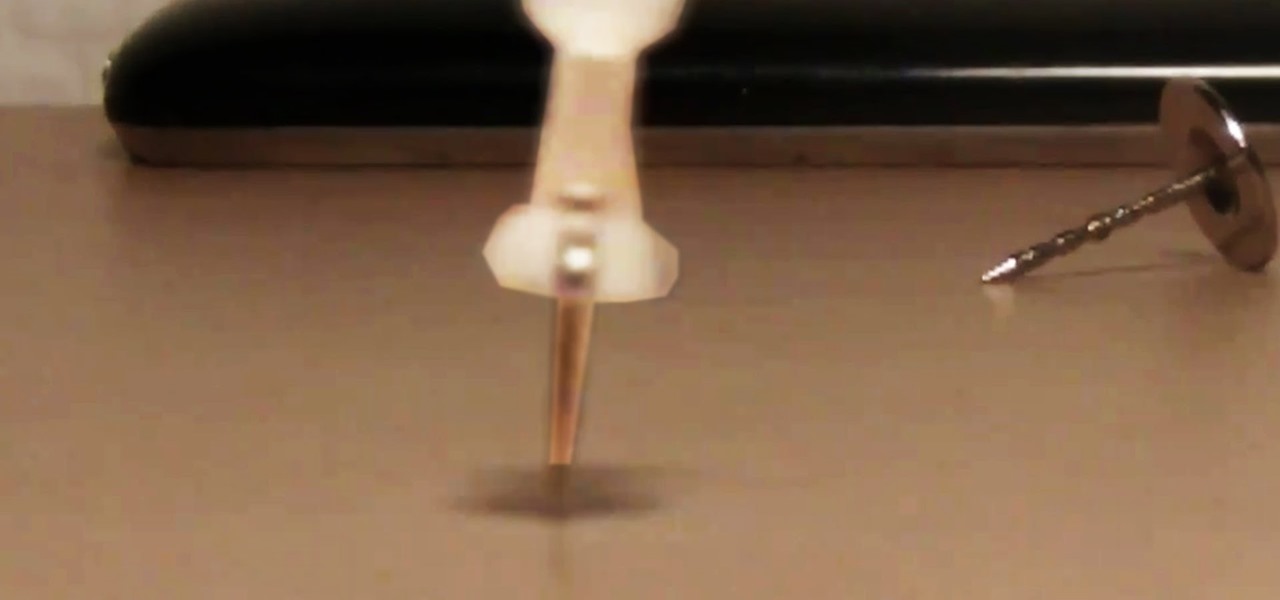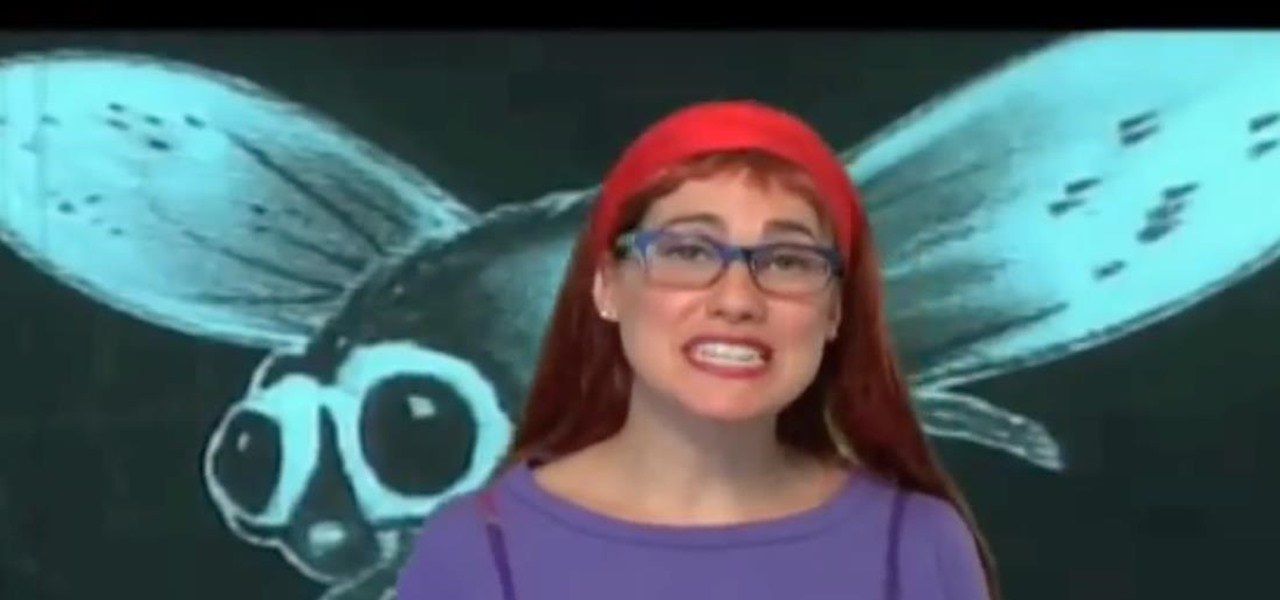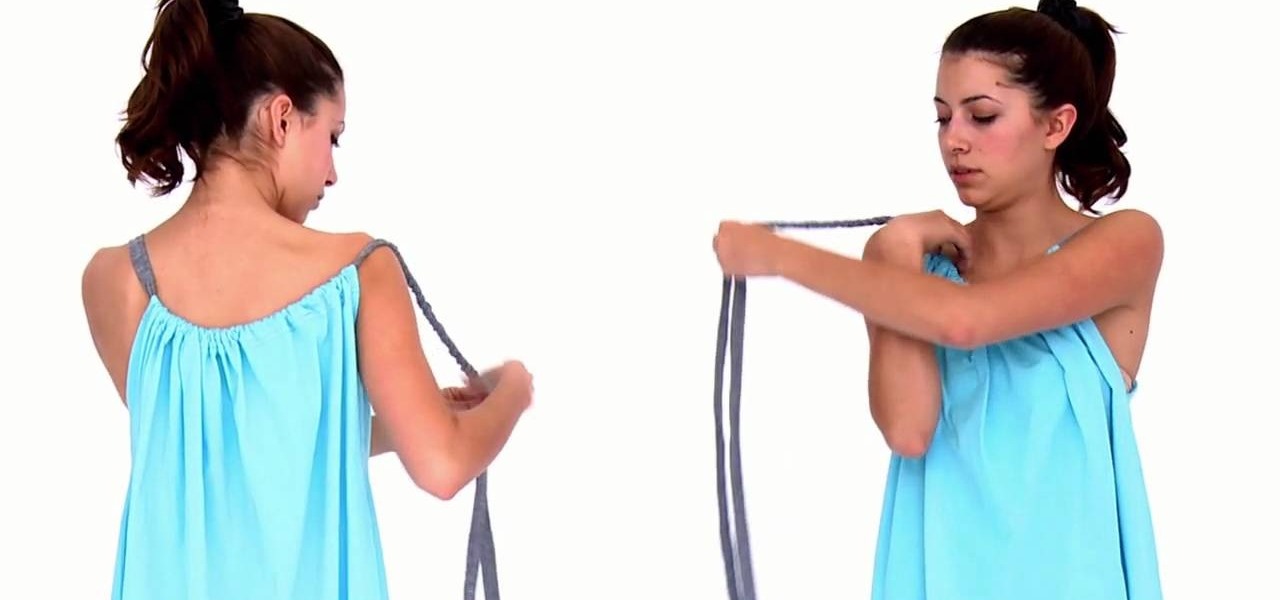For anyone who has taken a picture and forgotten to turn on the flash, the result is usually a picture that is too dark. In this video, learn how to use the shadow highlight feature in Photoshop to correct images that are too dark. The tool can be automatically applied and is used specifically to brighten the foreground of a picture. You can play around in Photoshop to lighten the foreground yourself instead of doing it automatically. The next time a picture turns out too dark, don't throw it...

In this four part video demonstration, learn how to build your own HID projector headlights. The four parts cover the following:

This magic trick is for the kids! It's a simple magic trick (or illusion) that will have your kids wondering if you really do have magical powers! Watch to see how to make one coin turn into two coins with just a pen. You'll need a razor blade to hack into the pen, to hide the coin, but it's worth it.

Instructional video of Buttonwillow Raceway in a stock RSX type S race car. This is on a clockwise track configuration. This Buttonwillow Raceway video shows you how to handle the turns and race the track well. They describe the pit lane as well as the protocol of leaving the pit. Stay on the left hand side when you enter. There are several 90 degree turns.

Learn how to ski by watching "The way to better skiing." This skiing tutorial sequence consists of 11 professional teaching videos taught by six of the best Danish ski instructors for all levels in all terrain: Lasse Lyck, Klavs Klavsen, Rasmus Lundby, Tue Bak, Martin Hulten and Pernille Hornhaver. In the fourth lesson, learn how to parallel ski and end your wedge or snow plow turns. The aim is to do rounded and rhythmic parallel turns. This tutorial will guide you safely from wedge or snow p...

Work on turns for skiing over bumps or moguls. Learn skiing tips and techniques in this video lesson from a ski instructor. Take action: re-center on uphill foot, practice ouch, tip, drift, and flatten skis, don't rush middle of turns, and be patient. Bill, the host of this how-to video from Live Strong, is a former world-class freestyle competitor and elite coach. He is now the indoor ski simulator coach at the Aspen Club and Spa at John Clendenin's Ski Doctors. Laurie is a long-time aspen r...

Forget the take out tonight, cook some Chinese food at home instead. Watch this how to video tutorial as professional Thai chef Kai shows you how to cook up an authentic dish of stir fired beef noodles. You can serve your homemade stir fried beef noodles with a side of rice.

Watch this video tutorial, and learn how to turn an ordinary inexpensive webcam into a hidden home security system, viewable anywhere in the world from your cell phone! With a cute and cuddly teddy bear and a cheap webcam, you can make the perfect homemade security camera, or just a camera to spy on your sister and her friends during sleepovers. Follow along with the steps in this how-to video and learn how to set up this spy system. Note: this video is NOT recommended for people who are perv...

iOS 5 introduces an incredible feature that isn't very well known called "Shortcuts." It allows you to use automatic text expansion for whatever abbreviations you want. This is a great way to type several letters into your iPhone, iPad, or iPod touch and have them immediately expand into whatever phrase you want. Find out how to configure text expansion in this guide.

The Minecraft 1.9 update introduces a very dangerous and scary option--the ability to play Minecraft in hardcore mode. Hardcore mode provides you with one life, meaning that dying in the game will completely delete the world and force you to restart. Find out how to turn on hardcore mode in this tutorial.

If you have a subscription with Verizon Wireless to use the mobile hotspot feature on the Motorola Droid Bionic Android smartphone, you can provide internet access to any nearby device with a WiFi connection by accessing the mobile hotspot application on your Bionic. This guide from Motorola will walk you through the process, but be careful because the hotspot feature will drain your battery!

If you were one of the lucky individuals to score a TouchPad before HP discountinued them, you will need to proceed through the initial setup wizard when you turn on the device for the first time, or after performing a data wipe and reset on the tablet. This guide will walk you through everything from accepting the terms & conditions, connecting to a Wi-Fi network, and creating a webOS account for the first time.

Watch as Kipkay hacks a bulky VHS camcorder and turns it into a night vision headset. This video tutorial will show you that old technology can still be useful in today's world. Just think, you might not have ever been able to see in the dark corners of the night without this hacked VHS camcorder. Night vision isn't just for the military, it's for you, and me, and your dog...

Kipkay demonstrates how to extract the laser from a DVD burner and mount it in a small flashlight to create a handheld laser burner that can light matches and burst balloons, all in this how-to video. All you need is a 16x DVD burner, a laser housing, and a flashlight. Watch this video tutorial and learn how to modify a flashlight into a relatively strong laser.

Time lapse videos can be used to distort a sense of time around your subject, which makes them very useful special effects in documentaries. By using time lapse, you can show the transition from sunrise to sunset in just a few seconds, or slow down a drop of water hitting a table. The tools in Adobe Premiere can be used to create this effect, and the following tutorial shows you how to take your raw footage and turn it into a time lapse shot.

If you need to move your shower or tub valve, this clear how-to will show you how it's done. Plumbing can be easy with the right info and this video is just what you need. Remember, turn off your water first!

If you're looking to hook up your iPhone 4 to a TV, this video will let you know how it's done. Turn that 3.5 inch screen into a 40" monster with this helpful how-to.

This trick will take a bit of practice to get down, and will work best with balanced pins (so make sure yours aren't bent or chipped). With the proper flick of the wrist, you can turn a plain thumbtack into a spinning top.

The idea of blood pouring from a shower is terrifying, which makes it a great premise for a prank. This video will teach you how only an Easter egg-dying kit and a shower head can turn into an awesome bloody shower prank.

It's not just for annoying cats, anymore. You can upgrade your laser pointers and turn them into an actual burning laser! This tutorial by Kip Kay shows you how to mod a basic laser pointer into a higher powered laser.

It's not brain surgery, but teeth whitening systems still hits the pocket books hard. However, there is a cheaper alternative to have the whitest teeth in the neighborhood, and it's called Photoshop. With Adobe Photoshop, you can have whiter teeth in seconds! Really. It's definitely the best tooth whitening remedy for those behind the camera lens. But remember… Photoshop is only a digital cure. You still might have to hide that smile in public… or consult a dentist.

If your windshield wipers don't come on when you turn the switch, then try out the solutions in this video! First, check to see if there's a blown fuse. If that's okay, next check the power going to the wiper motor. You have to take the wiper arms off to get to the motor. Watch Scotty Kilmer in this video for all the remaining troubleshooting tips for broken windshield wipers.

Did you know that Google Chrome has a feature called Incognito Mode that allows you to browse the web without having your history recorded or any cookies downloaded? It's perfect for shared computers, but by default you have to turn it on every time you open the browser. Watch this video to learn how to make Google Chrome default to Incognito Mode, removing one step between you and anonymous browsing.

The Microsoft Kinect represents its attempt to steal the Wii's thunder, and it work pretty dang well. Watch this video for a guide to plugging the Kinect into your XBox 360 and setting up your gaming area so that you'll be able to play it.

Want to play "Turn My Swag On" by Souljah Boy on the ukulele? Learn how with this free video ukulele lesson. Whether you play the ukulele or bass kazoo, there is no better way to improve your chops than by learning to play your favorite songs. Not only is it more fun and much easier than running drills or memorizing a chord book by wrote, it's obviously also a wonderful way to build your repertory of songs. For more information, and to get started playing "Turn My Swag On" on your own uke, wa...

Nearly every little girl wants to be one of the Disney princesses, to live in a castle and dance every night with Prince Charming! This video shows you how you can take your child on a trip to a Disney park and turn them into a beautiful Disney princess!

This After Effects tutorial will show how to create a nice, smooth animated text effect, which turns your icy font into a frozen font. This is a great animation that can be easily learned, whether you're an AE pro or novice. Laurence Grayson chills out as he shows you how to create this ice texture effect, glassy text and a frozen text animation - all using just the standard effects that come in CS3, CS4 or CS5.

Make a cozy and protective sweater for your laptop. Start with a large sweater you don't want anymore, and assemble a yarn darner, all purpose thread, tailor's marking chalk and scissors. Then follow along and turn an old grandpa sweater into a cute laptop case!

If you want to make phone calls from your Apple iPod Touch, or send text messages, it's totally possible with a little app called TextNow. This apps turns your iPod Touch into an iPhone clone, allowing you to make phone calls and features like voicemail, call forwarding, text messages, picture messages and a whole lot more. See it in action!

The Fish Contamination Education Collaborative (FCEC) has made this video to reach the public about fish preparation safety, to make su. It's important to prepare fish in a certain way, because some species of fish have contaminants that pose health risks. Those contaminants are stored in the fatty portion of the fish, so by cleaning and cooking the fish in a certain way, you can reduce your exposure to those toxins.

In this video, we learn how to do a changing spot combination. Start off by standing in front of the mirror with your right foot in front of your left. After this, do four open turns. On the fifth turn, do a quarter turn to the right, opening the entire body to the right side. Then, open up your entire body and rotate around until you get to the front. At the end, pull the move in to a pirouette and end up in the front of the mirror again. With practice, you can master this spot combo, just k...

Brownman from Achievement Hunters covers not one, but four achievements in Madden NFL 11 for the Xbox 360. If you've been having some trouble unlocking these achievements for Madden 11, this is the video to turn to.

In this clip, you'll see how to to turn Facebook's geo-tracking feature, Places, from your account settings panel. Whether you're completely new to the Facebook's popular social networking site or simply require a small amount of clarification on how to deal with the Places feature, you're sure to benefit from this helpful video guide. For more information, including detailed, step-by-step instructions, take a look.

Learn how to desaturate your photos by turning them into black and white with the grayscale mode in Adobe Photoshop CS5. Whether you're new to Adobe's popular raster graphics editor or a seasoned designer looking to better acquaint yourself with the new features and functions of the latest iteration of the application, you're sure to benefit from this free software tutorial. For more information, watch this video guide.

Looking for a quick guide on how to use autoscrolling in Firefox? This clip will show you how it's done. It's easy! So easy, in fact, that this handy home-computing how-to from the folks at Tekzilla can present a complete overview of the process in about two minutes' time. For more information, including detailed, step-by-step instructions, take a look.

Isn't it great when magicians do that trick where they appear to be spitting a pile of cards out of their mouths? Have you ever wondered why they always have the hands right next to their mouths "catching" the cards? Well wonder no more. This video will show you how to do this classic card magic trick. It turns out your hands have to be there since they're holding the cards!

Cockroaches are one of the most durable and and irritating forms of life on Earth. Many turn to toxic chemicals to get rid of them, but that's not very green is it? This video will give you some eco-friendly tips for preventing infestations, trapping insects, and disposing of them once you've caught them. Yes, cockroaches are part of nature. No, that doesn't mean we're not going to kill them.

Go simple this summer and turn your Le Sac dress into a cute line style. This is super easy to do and its always fun to try out new styles with your dress, so check it out, along with the other Le Sac options from American Apparel. There's at least TWELVE different possibilities for wearing this unique dress.

Turn your American Apparel Le Sac dress into a cute Gathered Mini. It's a fun look and really easy to accomplish. The Le Sac dress has at least TWELVE different configurations for you to enjoy, which means more closet space, and less laundry! It can be a totally new dress each day of the week. Follow along and get this easy, sexy style that's perfect for summertime.

The moment when your Windows XP PC begins hibernating is one of the most frustrating in many PC users lives, causing hands to be thrown up in frustration and preparations for a hard reset to begin. Do you wish that you computer didn't even have the option of hibernating? This video will show you how to turn off hibernation in Windows XP, allowing you to use your computer's entire battery without risking a sudden faux-shutdown.