
How To: Turn an wireless X10 camera into a helmet cam
See how to make an X10 wireless security camera into a nice helmet cam on the cheap in this three-part video. All it takes is an X10 camera, ten bucks in parts, and two hours of your time.


See how to make an X10 wireless security camera into a nice helmet cam on the cheap in this three-part video. All it takes is an X10 camera, ten bucks in parts, and two hours of your time.
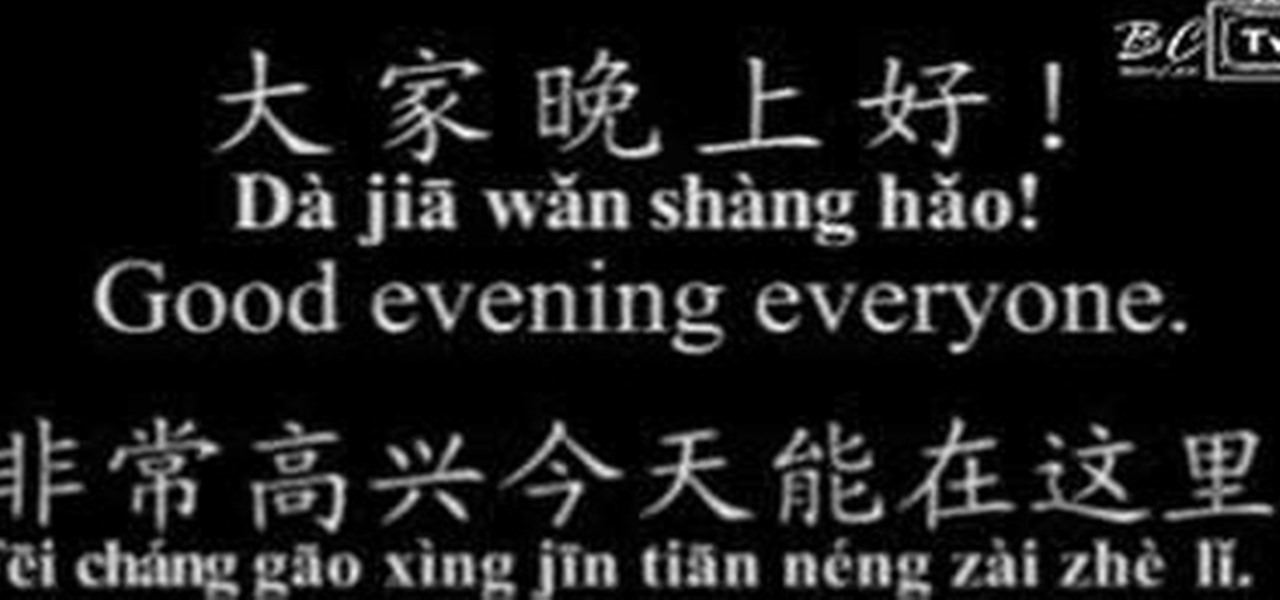
Benny teaches you some greetings and phrases used in public speaking in Mandarin Chinese.

Ski instructor Josh Foster says you should not stand up too soon. You have to turn with your lower body to turn into balance. This will keep your hips stable. If you turn with your whole body, you will get out of balance.

Apple released the fifth public beta for iOS 13.4 on March 10. The update comes three hours after the release of developer beta 5, and exactly one week after iOS 13.4 public beta 4.

In a welcomed Wednesday twist, iOS 13.4 public beta 3 follows the release of developer beta 3 by just three hours. While that isn't super uncommon for most beta cycles, it is for this one. Apple waited 24 hours between dev beta 2 and public beta 2, and five full days between dev beta 1 and public beta 1. It's nice to see these betas coming out on the same day again.

When it comes to iOS beta updates, developers get their updates first, and once they do, public testers play the waiting game. Sometimes Apple releases the public version three hours later. Other times it waits 24 hours. It's a roll of the dice almost every time. As for iOS 13.4 public beta 2, it's the latter case, coming exactly one after developer beta 2.

Apple is often unpredictable when it comes to beta releases, especially with public betas. Developers receive their updates first, then public testers have to wait and see if Apple will do the same for us. Sometimes, the iPhone OEM makes us wait until the following day, but not with iOS 13.3 public beta 2. This update is now available to download and install.

Public software testers can now run the fourth iOS 12.1.3 beta. Apple seeded this update to testers on Thursday, Jan. 10. Just like with beta 3, public beta 4 includes two resolved issues — a VoiceOver fix for ECG and Irregular Heart Rate notifications, as well as audio improvements for iPad Pros.

Get ready for more software testing. Just two days after the official release of iOS 12.1, Apple seeded public software testers iOS 12.1.1 — one day after developers received the update. While the rest of the iOS world is just getting to know all of the cool, new 12.1 features, testers are now sinking their teeth into what the next iteration of iOS has to offer.

If you've been getting that "Please update from the iOS 12 beta" alert continuously in iOS 12 public beta 9, Apple just issued a fix for it Friday, Aug. 31, with iOS 12 public beta 10 — just in time for Labor Day weekend. This marks the second update this week as dev beta 11 and public beta 9 were released on Monday. It's also just one day after Apple announced its Sept. 12 event.

Apple released iOS 12 beta 9 to public beta testers on Monday, Aug. 27. The update comes at the same time as the release of dev beta 11. This is surprising, as Apple typically releases developer betas at least a few hours before the public version. Then again, everything Apple is doing with its iOS 12 beta as of late is surprising.
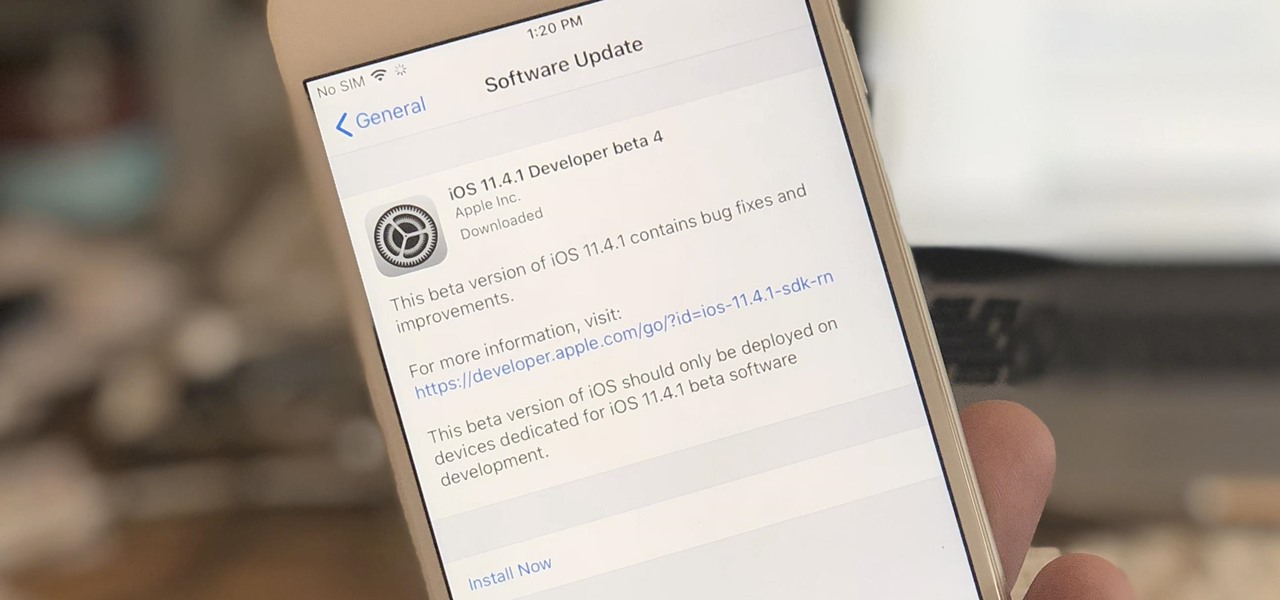
Apple's on a roll with once-every-week releases for the iOS 11.4.1 beta. Exactly seven days after beta 3 came out, beta 4 has been pushed out to developers and public beta testers on Monday, June 25. Just like before, there are no new features or any known enhancements or bug fixes. Apple confirmed that iOS 11.4.1 is for under-the-hood improvements only, since iOS 12 beta is already out.

Now that Apple's latest Worldwide Developer's Conference (WWDC) is over, you can sign up for the public beta version of iOS 9 for your iPad or iPhone. For the first time in their history, Apple made a beta version of their mobile OS available to the general public just a few months ago, in the form of iOS 8.3, and they'll continue that trend for the newest build.

This video gives tips on how to improve your speaking in public and on camera abilities.

Now that iOS 7 has rolled out to the general public, with an overwhelming fit of mass hysteria, it's only custom for people to start bitching about battery drain—and I don't blame them. I was experiencing some rapid battery drain after first updating my iPhone 5, as well.

This video will show you how to perform the turn in the road driving test manoeuvre. Commonly know as the three point turn, it is used to turn the car around in the road to face the other way. You will need to keep the car slow and move the steering wheel quickly when you do this.


This video reveals the methods necessary to unlock four easy and fast achievements early on in Xbox 360 game Shadows of the Damned. Take a look to find out exactly what you need to do to unlock the 'You Go To Hell', 'Drunk in Public', 'Fire in the Hole!', and 'Trash'em while they're out' achievements.

Firesheep is a packet sniffing browser exploit that can access the exposed accounts of people on Facebook and Twitter while they use public Wi-Fi connections. This video shows what steps can be taken to protect yourself against someone accessing your Facebook account.

Nitrogen Triiodide is a very powerful contact explosive, but like most fun chemicals is not readily available to the general public cheaply. If you want some and have some chemistry skills, watch this video to learn how to make Nitrogen Triiodide at home out of household ammonia and water purification iodine crystals.

This video is actually about how to perform a math addition card trick. Firstly take two sets of four cards in which one of the sets consists of 2 of hearts whereas the other set consists of 3 of spades. Then take the set of 3's and place it under the 2's then once it is turned over you get four cards of 3's on the top which is placed aside and the remaining cards are of 2's. Now if you just give a shake then one of the cards of 2's turn into 3 of spades and when the shake is repeated another...

The instructor from the Knitting Board shows you how to make a criss cross stitch. This stitch has two weave patterns that you alternate to create a pretty textured look. Using a knitting board, the first stitch starts on the first pin of the back board down to the fourth pin. Then you weave back and forth across the board skipping a pin. At the end, take the yarn straight across the board and turn the board around. Return by picking up the pins that you skipped. Each pin will have two loops ...

In this video tutorial, "Miki Falls" manga artist Mark Crilley shows us how to draw a realistic eye. For any artist who aspires to draw realistically, it's essential to get eyes right. The eyes, after all, are the "window to the soul," and if something's off with a drawing of an eye, we will always notice.

Characters in Japanese manga tend to have very expressive mouths, ranging from a smirky little line on one page to a giant "O" mouth on the next page. In this video, "Miki Falls" manga creator Mark Crilley shows how to draw mouths the manga way. And we won't just learn to draw one sort of mouth, we'll learn four different styles.

Farkle hacks, cheats, glitches. How to hack Farkle. Watch this video tutorial to learn how to play Farkle and Farkle Pro on Facebook. Learn about scoring and gameplay in Farkle. What's you highest score?

The Twilight Hack is currently the only safe, public way to enable homebrew on an unmodded Nintendo Wii. The Twilight Hack is achieved by playing a hacked game save for The Legend of Zelda: Twilight Princess which executes a homebrew application from an external SD card

To some, sailing is more than just relaxing, it's a sport. When sailing at high speeds is races, you may find yourself in need of a way to get through a tack quickly. Being able to tack in sailing is good, but you need to perfect this into a roll tack. This allows you to turn more efficiently and with more speed. The ingredients of a good roll tack are a little hard to find. In this video, you'll learn the more straight forward things you can do to improve your roll tack.

When someone uses a public restroom (former Idaho Representatives aside) they expect a degree of separation, the ability to wander in and move through the experience taking as little notice of their fellow excretors. Why not interrupt that flow and make some people cringe? This video will show you how to pull some great pranks while using a public bathroom. You could probably give someone hang-ups for a long time if you try some of these on the right person.
If you want to increase your privacy and prevent iPhone apps from gaining access to data containing your location, take a look at this tutorial on turning off the location services in the settings menu on Apple's iPhone 3G devices and above.

Sometimes when making a blog post you'll want to post it without any date whatsoever. To do this is easy, and this short how-to from How to Mac, makes it easy as pie. This is a tutorial on how to turn off dates on your blogger blog posts. If you want to change the blog post dating system click on the formatting tab and change the first setting. To completely turn the dates off make sure you de select both the first and third option in the edit blog post window.

This is a quick and easy shortcut that shows you how to simulate the needle turn effect when you're attaching a fabric applique. This also helps you hide a raw edge, which gives your entire project a cleaner and more professional look.

You know that old pile of sweaters you've been looking at for ages? Well, do NOT take them to the dump! You can turn those sweaters into mittens with this simple, step-by-step video which proves that recycling is the way to go. You'll need some old sweaters, some scissors and a sewing machine.

This tutorial shows you how to replicate a popular Hollywood technique. It can be difficult to get the camera projection look with an actual camera, but Adobe After Effects has an easy alternative. Turn any 2-D still image into a dynamic 3-D clip.

All you need for this tutorial is a pair of tights (the stretchier, the better) and a pair of scissors! Take your tights and cut them in a few places to turn them into a top! Or, cut them a different way to turn them into arm warmers!

Turn your iPad into a portable reader. While epub files are easy to read, .pdfs are far more common formats for files. To get the most out of your device, you'll want to set it up to turn it into a .pdf reader. This tutorial shows you how

Using Action Script, you can turn an image into a link to a website within your animation or movie clip. This tutorial demonstrates how you make invisible buttons and attach them to your chosen images in order to turn them into links.

Learn how to turn off the AutoText feature when composing messages on your BlackBerry phone. This clip will show you how it's done. Whether you're the proud owner of a BlackBerry smartphone or are merely considering picking one up, you're sure to be well served by this video guide. For detailed information, including step-by-step instructions, take a look.

Interested in using Adobe Photoshop to turn yourself into a Terminator-style cyborg? This clip will teach you what you need to know. Whether you're new to Adobe's popular raster graphics editing software or a seasoned professional just looking to better acquaint yourself with the program and its various features and filters, you're sure to be well served by this video tutorial. For more information, including detailed, step-by-step instructions, watch this free video guide.

In this video tutorial, viewers learn how to fix the E74 error on an Xbox360. Begin by unplugging all the wires on the console except for the power cord. Then turn the system on. Now wrap the Xbox360 with 1-2 towels and let the system heat for about 30 minutes. Make sure that there is no disc in the hard drive. Then unwrap the system and turn it off. Let the console cool for 15-20 minutes. Finish by plugging back the cables and turn on the system. This video will benefit those viewers who hav...

When the screen is dark, your iPhone is still checking e-mail. Watch this electronics video tutorial to learn how to really turn off your iPhone. This will help conserve the battery, and this how-to video will give you tips on how to make sure your iPhone is really off. This video is perfect for new iPhone owners.