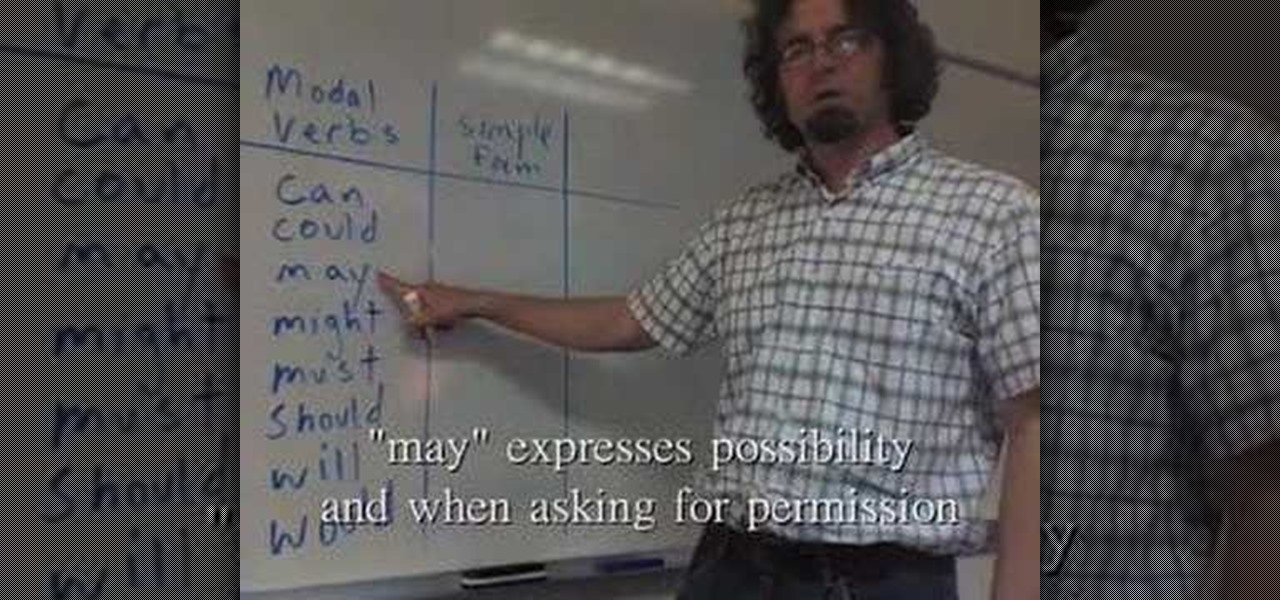This video tells you what keywords are and where to find them. You will learn how to effectively use keywords in your resume in the form of a list and to build your summary of qualification section. It also shows you how to present the keywords creatively. Watch this video resume-writing tutorial and learn how to use keywords for making a good resume.

In this tutorial, Gary Rosenzweig looks at how to pull in an updated list of photos from Flickr or an RSS feed and use them as your Mac screensaver in OS X. Watch and learn how to create your own dymanic, self-updating screensaver.

In this tutorial, Gary Rosenzweig of MacMost.com shows you the basics of using the Terminal application. Learn how to navigate, list files, rename, copy and delete. Also learn some shortcuts that experts use.

If you're new to Microsoft Office PowerPoint 2007 and just want to pick up the basics, watch this tutorial and learn how to get started fast. You'll see how to create your own slides for a show and add headings, bulleted lists, and pictures. Use built-in layouts to organize your slide content. And see how the new Preview feature helps you choose theme colors and background design, minimizing the guesswork and giving you a polished result.

If taking a soothing bath is high on your list of favorite activities, then making one of these fizzy bath bombs will be worth your while. See how to mix and assemble bath soap bombs.

If putting up a new fence or mailbox is on your to-do list, chances are you'll need to use a post hole digger. Watch how to properly dig a hole with one.

An American English teacher lists modal verbs and briefly explains their use.

Learn how to make iodine with readily available materials with Phil Torrone in order to avoid being on the DEA's list.

No need to sift through your contact list to change a friend's name. Tekzilla will show you how with one easy step.

While the ingredient list may look a bit long, homemade meatballs are a very easy to make, and since we skip the very messy step of pan-frying these before they hit the sauce, it becomes downright simple.

Use alginate to make a mold and cast of an arm. Watch this video for a detailed list of needed ingredients and step by step instructions on how to do it yourself. This is a good technique for sculpture or special effects.

A fantastic "do it yourself" project, the folks at Progressive Farmer magazine show you how to build a fire pit in just one day. Clear step-by-step instructions and material lists help make this project both fun and easy.

Sometimes the frame size on a bike isn't listed for whatever reason. Learn how you can accurately measure the frame size of a bike. It's easy so long as you can recognize the seat tube and the crank.

Kipkay explains how to trace any email and then see a map of where it came from. Go to your mail service, click on options, look for received from, and copy what is listed.

Learn how to use the sum and autosum functions in Microsoft Excel and you'll appreciate the efficiency of spreadsheets for dealing with data lists. You'll never use a calculator again!

Whether you're at a concert or on a road trip, sometimes you need to camp out. Check out this video if you are planning a car trip where you will be camping along the way. Car camping requires plenty of preplanning and patience but will be totally worth it in the end when you have one sweet road trip!

Ready to make a statement in your town and get involved? Check out this tutorial and learn how to run for mayor. If you can't beat city hall, why not join it?

Baby showers are fun ways to celebrate new mommy-hood. You won't want to forget the traditions though. Check out this video before you start planning and make sure you have an nice balance of etiquette and fun.

Removing the cookies from Firefox and Internet Explorer is explained in this how-to video. First let's see how to delete cookies from Firefox browser, just follow the following steps:

No matter who you are, a little self-confidence can go a long way toward making your dreams come true.

If you use iCloud, you may have experienced alerts such as "Not Enough Storage" and "iCloud Storage Full," especially if you're on the free 5 GB plan. To clear up space on your iCloud account fast, you can delete large files here and there, but trashing one thing, in particular, can clear up gigabytes worth of space instantly.

A macOS computer can reveal a lot of information about the owner, including which Wi-Fi network they have permission to access. With an Arduino-based attack, we'll use a five-dollar setup to inject a rogue Wi-Fi network and steal the list of trusted Wi-Fi networks, allowing us to see where the computer has been.

Pyrit is one of the most powerful WPA/WPA2 cracking tools in a hacker's arsenal, with the ability to benchmark a computer's CPU speeds, analyze capture files for crackable handshakes, and even tap into GPU password-cracking power. To demonstrate how quickly it can hack a WPA/WPA2 password, we'll use it to play a Wi-Fi hacking CTF game anyone can practice for less than $10.

Your Pixel has a few hidden features you probably don't know about, like the ability to clean up your funky contacts list. Since I'm sure you haven't manually organized your contacts since the inception of Android, there are likely some incomplete and duplicate contacts. Thankfully, your phone can fix this automatically.

iPhones with Face ID all retail for at least $999, which many still believe is just too much for a smartphone. But that's okay, because Apple just introduced the iPhone 11 for roughly $700. It's not necessarily the best value, though, because the iPhone 11 already has some stiff competition in this price range.

Apple's Mail app has always been a stylish yet simple way to check and send emails. Third-party apps up the ante with powerful tools and features to help keep junk and spam mail out of your eyesight. But with iOS 13, you don't need them since Apple gave the Mail app some much-needed superpowers. One of those being the ability to block senders from emailing you.

A typical hours-long podcast can cover a broad range of topics, and it's not uncommon to stop listening halfway through an episode or to skip through the parts you don't want to hear. Unfortunately, in the Apple Podcasts app, unfinished episodes remain within the app's My Episodes list and will play again automatically once you've finished a previous episode.

Your Skype contact list might contain a sea of names that make it tough to find a specific person you're trying to reach. The same goes for your loved ones and colleagues, especially if you have a common name like Jennifer or John. Knowing that, you might want to change your Skype display name to set yourself apart.

In the past, if you stumbled upon a Yelp listing you liked, you could bookmark it and check it out later on your profile. You can still take advantage of this feature in the mobile apps, but it's more refined now than it ever was thanks to Collections, a feature Yelp first added back in May 2018. You get more power over organizing, accessing, sharing, and discovering favorite businesses.

When you need to know how to get somewhere, Google Maps is the app to beat, but the king of navigation doesn't want to stop there. Google aims to make its navigation app for more than just directions, as made clear by its recent feature that lets you follow businesses in the app. Combining timely news and events posted by local businesses with real-time transit seems like the perfect match.

Removing unwanted apps from your iPhone is a straightforward affair — long-press an app's icon, then hit the delete button once it appears. Unfortunately, the same can't be said when it comes to uninstalling tweaks from a jailbroken iPhone.

Last year, Razer kicked off a new trend by building a smartphone from the ground up with mobile gamers in mind. At the time, many thought the Razer Phone solved a problem that no one really had — but a year later, we're starting to see that gaming phones are perfect for more than just Fortnite players.

Smartphones and other Wi-Fi enabled devices send radio signals called probe frames to locate nearby wireless networks, which makes them easy to track by listening for their unique MAC address. To show how this kind of tracking works, we can program a NodeMCU in Arduino to sniff the air for packets from any device we want to track, turning on an LED when it's detected nearby.

Smartphones and laptops are constantly sending Wi-Fi radio signals, and many of these signals can be used to track us. In this guide, we'll program a cheap IoT device in Arduino to create hundreds of fake networks with common names; This will cause nearby devices to reveal their real trackable MAC address, and it can even let an attacker take over the phone's data connection with no warning.

Google's Pixel smartphone had a decent head start as one of the first devices to offer ARCore, but that early exclusivity has been frustrating for some Android device owners. Some of that frustration was relieved when Google added more Android devices to the ARCore list in February.

Smartphones are still "phones," which means communicating with others is usually a primary use. Ranging from a simple "hi" to a more personal conversation and even sharing passwords, our messages should remain private so that only the intended recipient sees their content. While many apps tout end-to-end encryption, not all apps prioritize security and privacy.

Your best chance of getting to a destination on time during rush hour is to drive through relatively empty HOV lanes. Thankfully, if you're using Waze to navigate through traffic, you can easily locate HOV or HOT routes to optimize travel times by adding your toll passes in the app's settings.

Introduced on the iPhone 6s, 3D Touch is just about the closest thing to a "right-click" that we have on iOS. Apple and app developers utilize this feature to give us helpful options that might otherwise clutter the overall app experience, as well as opportunities to "peek" into an action without committing to it. Safari on iPhone is no exception.

Android's share intents system is great in theory, but the execution can sometimes be frustrating. When you tap the "Share" button next to a link, app, or file, you see a list of apps you can share that item with. But it seems like every time you use this function, the list of apps is in a different order — especially when it comes to the Direct Share targets at the top.

As the first Animal Crossing game on mobile devices, it's clear that Nintendo had a more social experience in mind for Pocket Camp, and I'm not talking about all the animal friends you can make. You can add other players to your list of human friends, and they're incredibly useful for a wide array of tasks.