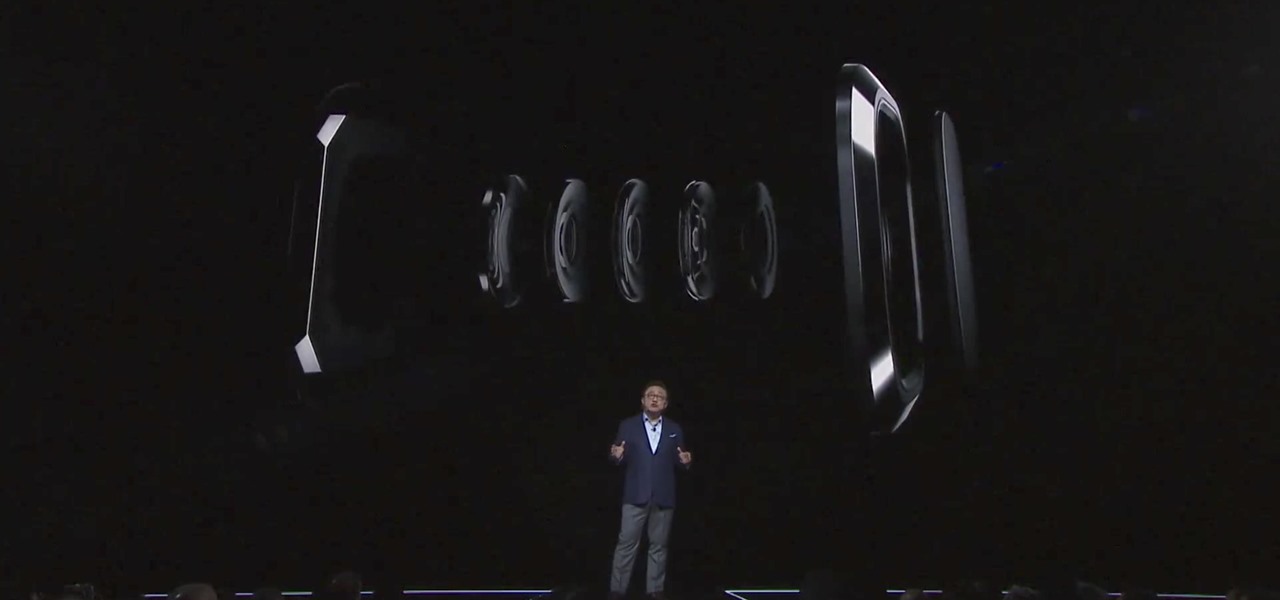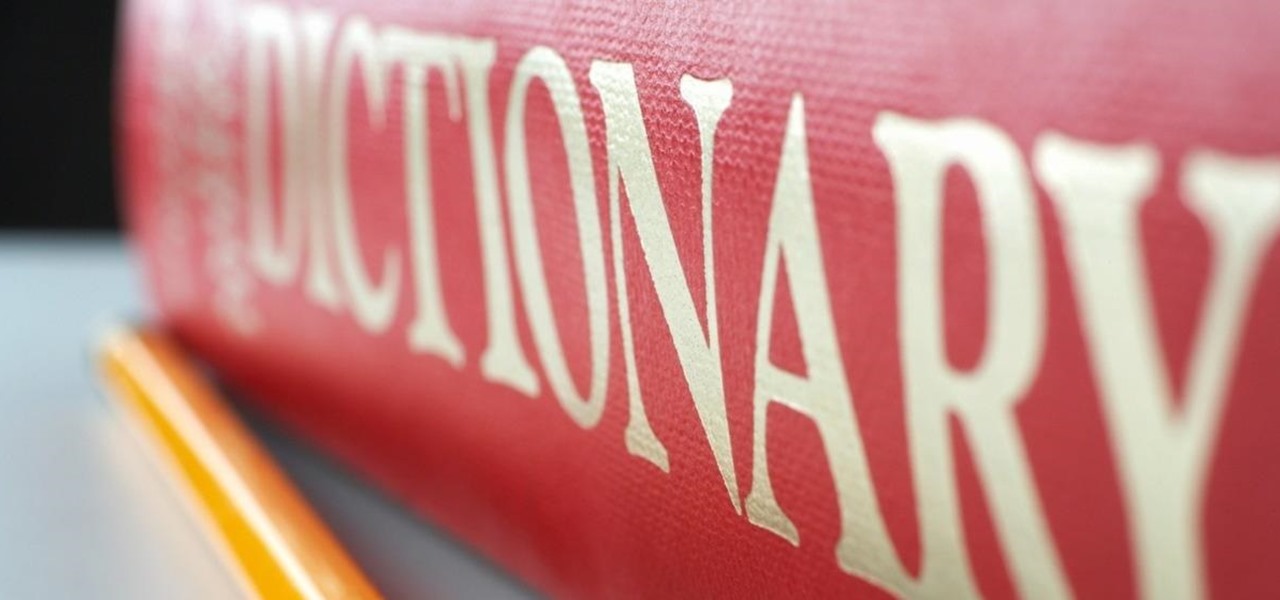Last month was a whirlwind for the augmented reality industry, with the Augmented World Expo, Apple's Worldwide Developers Conference, and an exciting Magic Leap Twitch livestream all wrapping up before the ides of June. Now that we've had a chance to fully digest it all, we have a real sense of where the augmented reality industry is heading.

Facebook's status update box has received many new features over the years. You can go live, sell something, and even create a poll. But since all this was added, the status update box has been relatively stagnant. That's finally changing again with Facebook's newest addition: Lists.

When you accidentally close out of an important tab on your iPhone, Safari's "Recently Closed Tabs" list really comes in handy. However, when it comes time to clear the list, things get a bit complicated. There's no "Delete" or "Erase" button on this page, but don't let that fool you — there are three easy ways to clear your recently closed tabs list.

Before The New York Times brought augmented reality to its iPhone app, the only way Winter Olympics fans could get this close a view to the world's best athletes would be to acquire a press pass.

Instagram is a great platform to share photos and videos with the world, but sharing with smaller groups is near impossible. You can directly message pictures, stories, or post links to friends, but that only works for one person at a time or in group chats you create. To share your content with a small group of people you care about the most, you'll want to use the "Close Friends" list.

Meta Company filed suit today against a former employee and his startup DreamWorld USA, Inc. for the misappropriation of trade secrets and confidential information.

Welcome to the final tutorial of the series on standard C. This article will cover the linked list abstract data type (ADT). There will be a lot of abstraction to try to deliver the understanding in the most basic way for easiest interpretation of what they are and how they work, then we will get into the guts of it and learn the technical code underneath. For those who have yet to grasp the concept of pointers, it's advisable that you do that first before approaching this. Having learned thi...

Welcome back! In our last training session, we covered some advanced list topics. We'll be going deeper into the advanced list rabbit hole today with lambda and lambda operators! (And I'm not talking about Gordan Freeman)

When opening a link or sharing a photo, your Android device will bring up a list of possible applications that you can complete the action with. However, some of the apps included you never use or didn't even know existed, and this leads to unnecessary clutter. Fortunately, if you're rooted, there's an easy way to remove apps from the "Open with" and "Share via" lists.

When you're expecting an important call or text, it's pretty annoying to hear or feel your phone go off just to find out it was your reminders app telling you that you need to buy more contact lenses. Not quite as annoying as phantom phone vibrations, but it's up there.

This tutorial video will show you how to hide Facebook friends list from public. With the help of this video you should restrict others from watching your Facebook friends list. Watch the video and employ the technique in your Facebook account.

This video will provide an idea how you could hide your friend related information on Facebook and list from the public or your friends also. Especially the list is hidden from those who are not your friends in Facebook.

My standard text greeting to friends is something along the lines of "Wazzup biznitch?"—but apparently the auto-correct function on my Samsung Galaxy S3 has a problem with that. Time after time I have to retype it or just add all my made-up words to the word list—and I use a lot of made-up words, because that's what bosses do. But texting isn't the only way I communicate. I also use email, chat, and social media on a daily basis—and I don't always use my phone. So, wouldn't it be awesome if m...

It's no secret that there's a lot of surveillance going on these days. It's easier than ever to end up in a database, and even former government agents are speaking out about the atrocious amount of spying being done against our own citizens. They've targeted our laptops, cars, IP addresses, and now they're coming for our iPhones. AntiSec hackers managed to get their hands on a list of over 12 million Apple UDIDs (Universal Device IDs) from an FBI computer, and they published 1,000,001 of the...

New to Microsoft Excel? Looking for a tip? How about a tip so mind-blowingly useful as to qualify as a magic trick? You're in luck. In this MS Excel tutorial from ExcelIsFun, the 616th installment in their series of digital spreadsheet magic tricks, you'll learn how to use the LARGE and SMALL functions to retrieve the 1st, 2nd, and 3rd largest values from a list. You'll also see how to do each of the following:

Learn how to delete the game history on your Xbox 360 from Ryan Treit in simple steps. You can get rid of the nasty unused game history from your Xbox 360 by following the steps below: 1. First go to your profile, press the guide button and then slide to the left one tab to Games and choose 'Achievements'. 2. Now a list of all the games you used will be displayed in order. 3. Select the game you wish to delete and press the X button and select 'Yes' to delete the game history. 4. Delete all t...

Not enough storage space? No problem! In this tutorial, learn how to recycle an old cereal box into a very cool magazine holder. This video will take you step by step and soon you will be on your way to being both more organized and more eco-friendly!

In today's world of social media, there's really only two powerhouses—Facebook and Twitter. And those of you with Twitter accounts know the power of a Tweet. Getting more followers means reaching more people, but the vast majority of Tweeters are following only a handful of Twitterers themselves. Do you ever wonder why them? What's so special about these selected followed users? Is it worth it to follow them, too? That's up to you, but if you're searching for more people to follow, then it's ...

Apple released the first public beta for iOS 13.5.5 on Monday, June 1. The update comes just hours after Apple seeded developers their first 13.5.5 beta, as well as the public release of iOS 13.5.1, which introduced a patch for the Unc0ver jailbreak exploit. It was a big day for iOS software.

Is your Instagram feed a bit cluttered? Maybe you're seeing posts from people you don't even recognize. Perhaps the content isn't interesting. Whatever the case, it's common after years of having an account to follow too many users whose posts just aren't doing it anymore. Luckily, Instagram has an easy way for you to purge unwanted accounts from your following list.

The augmented reality team at USA Today closed out a prolific year of immersive storytelling with a hard-hitting companion piece exploring the controversial conflict in Afghanistan.

All Kohl's wants for Christmas is Snapchat augmented reality. In conjunction with a holiday pop-up hosted in New York City from Nov. 7 through Nov. 10, Snapchat ran a sponsored portal lens available to targeted Snapchat users in the AR carousel. The experience gave users the ability to virtually transport themselves to the pop-up.

Life can get busy. Between work, school, and all the extracurricular activities, weekly chores like making a grocery list can get pushed to the back burner. But with a little help from the Google Keep app for Android or iPhone, you can at least make one thing easier.

A new name isn't the only thing iBooks received in the iOS 12 update for iPhones. Aside from streamlining the name to "Books," Apple added a wish-list feature to its reading app so you can keep track of all the e-books and audiobooks you'd like to read from the Books Store.

One of the more compelling human interest stories of the summer has been the plight of the Thai Wild Boars soccer team, who were trapped in a cave for weeks.

It seems fitting that Time magazine's first augmented reality cover is an issue guest edited by Bill Gates, since the company he founded is currently leading the AR charge via the HoloLens.

The OnePlus 5 may have received a lot of flak for its design mirroring the iPhone 7 Plus' very closely, but that doesn't change the fact that dual cameras have become increasingly more common over the last couple years. Samsung's next smartphone, the Galaxy Note 8, is rumored to be the next major smartphone to sport the technology. Now, Samsung may have confirmed those rumors as truth.

When it comes to note-taking, Google Keep is one of the most diverse and functional applications on the Android platform. Sure, there are a plethora of other note-taking apps to choose from, such as ever popular OneNote and Evernote, but Google Keep differentiates itself from the crowd with its user-friendly interface and Google Now integration.

Some things never change. You'd think that with all the focus on web security, people might take the slightest precaution to keep their online activity private. Maybe there are more people suffering from Paula Poundstone's password troubles than we'd like to believe.

Welcome back! In the last iteration of how to train your python, we talked about functions, and we even made our own! We're going to move on to more types of data arrays (much like lists) in today's discussion.

Amazon makes it exceptionally easy to purchase anything you want in just a few minutes. From textbooks for school to live ladybugs, its more surprising when you can't have something delivered to your doorstep in a few day's time.

What separates the work habits of the ultra-productive from us mere mortals struggling to check items off our never ending to-do lists? While the answer to that question is by no means simple, one undeniable factor in their success is a clearly defined, highly organized workflow.

Admit it: you haven't talked to more than 70 percent of your Facebook friends in the last year. Whether you barely know the names crowding your friends list, or have vague memories of high school Spanish class with them, Facebook friends are easy to find and difficult to get rid of.

The NSA's massive internet spying efforts will continue. In President Obama's latest press conference, he went public to (in so many words) say that the NSA's spying efforts will continue uninterrupted. This, coming just weeks after the Amash Amendment which would have defunded the program, was narrowly defeated in the House (you can check if your congressmen voted against it here).

In this video, Gary from MacMost demonstrates how to select items on a Mac computer. He explains that there are different ways of selecting items, both with the mouse and with the keyboard. Click to select a single item, and click an empty space to clear the selection. Hold Command or Shift to add to a selection or remove items from the selected group. Drag around an area to select multiple items, and use Command and drag to add more areas. To select items in a list, click to select a single ...

Need to leave town earlier or later than planned? Flying stand-by is not as simple as it used to be. Learn how to fly stand by - you never know when it may be necessary.

If you're programming with PHP and you generate a list of music files, you'll want to find a way to play them. This video shows how to use the Yahoo Media Player to play the list of mp3s you've created, with your PHP coding.

In this video we learn how to find your IP address with the Command prompt. First, go to the start menu on your desktop. Then, find the run box and type in "cmd". After this, hit "enter" and then a black command prompt will show up on your screen. Next, type in "ip config" and then hit the enter button again. Now, a list of information will appear on the black screen. Look down the list to find the IP address listed on the page. Once you have this, you should write down your IP address and th...

In this clip, you'll learn how to make and set up a mailing list with GoDaddy and Mailman. It's easy! So easy, in fact, that this helpful how-to can present a complete overview of the process in just over three minutes. For more information, including detailed, step-by-step instructions, take a look.

Using the Cydia App, you can delete individual calls in your recent caller list. This enables you to delete single calls, line by line, instead of having to clear your entire recent call list.