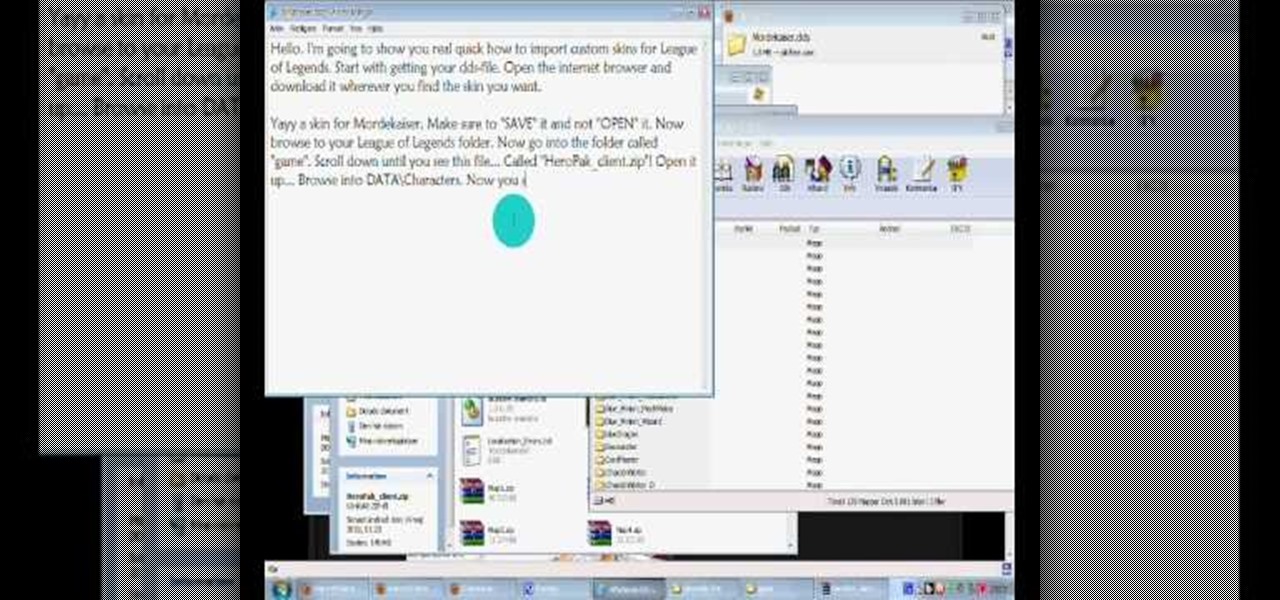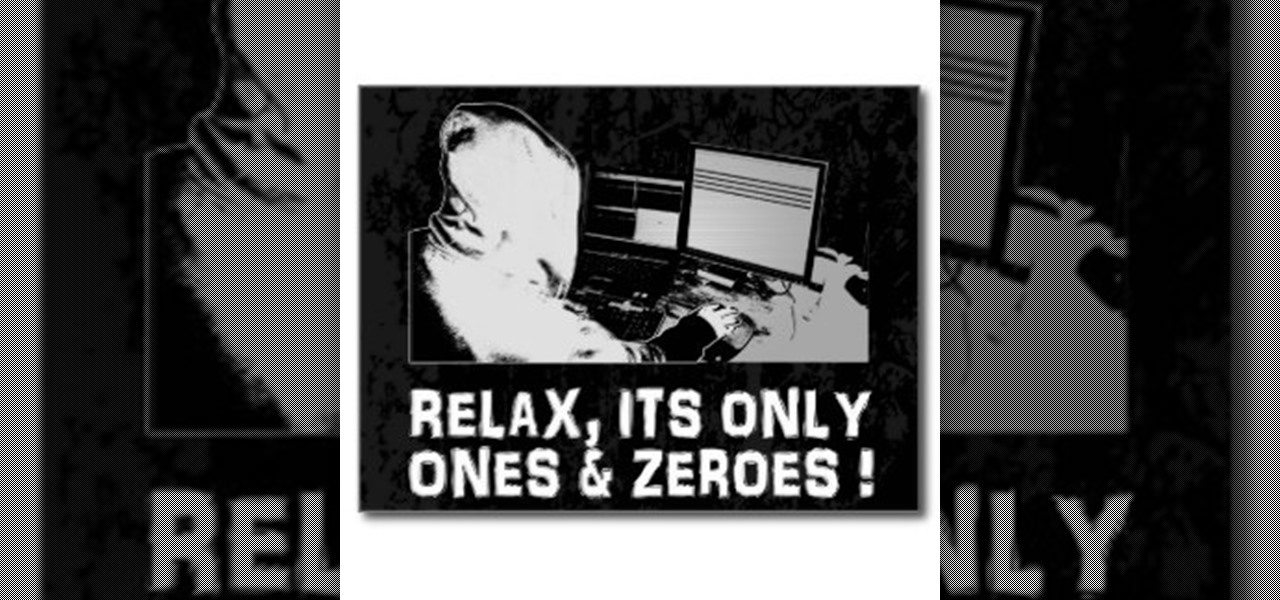Malzahar's strength is being able to damage over time. With his silence ability, he is also good at harassing the other team. Here's a video which explains what Malzahar can do as a champion, and then a demonstration of him in action on the Fields of Justice.

Laning is one of the more important phases during a battle on the Fields of Justice. This tutorial shows you the best way to use Nasus when you're trying to take or hold your lane. Make sure you choose the right abilities and items to make Nasus more than able to hold his own during your next game.

Avoid an ambush and detect what's available in a given star system! You'll need to learn how to use probes to scan the surrounding area if you want to do a lot of exploring in EVE Online. This video shows you how to set up your probes and execute the scanning function.

It can sometimes be difficult to win a solo queue game in League of Legends when paired with players you don't know. Here are a few tips and hints when you pick your champion in a way to compliment what your teammates are playing.

Who Has the Biggest Brain? is a Facebook game that allows you to test your intelligence in different areas. Learn how to hack Who Has The Biggest Brain? on Facebook (12/14/08), to get the biggest score. You can now choose how much you want to score in each minigame and the program will get that score for you. Download it.

It turns out you CAN have your character in Star Trek Online take a seat in the captain's chair. If you stand on the chair, you can then use an emote in the chat box to have your captain take his seat, just like Picard or Kirk!

Give your League of Legends champion a new look! Alter the .dds files in the game directory so you can import custom skins. This video walks you through the process for obtaining and installing custom skins. Be aware that this will only change the way champions appear to you.

If you're a normal, non-corporate video conferencing user, you may not have heard of BlueJeans, but in the corporate world, the software has long been a major staple when it comes to remote meetings.

The progress Tooz has been making in the smartglasses space has been mostly kept under wraps, but the company is slowly giving us a deeper look at what it has in store for smartglasses wearers.

MIT artificial intelligence researcher Lex Fridman recently asked SpaceX and Tesla founder Elon Musk possibly the best question he's ever been asked: What would he ask a hypothetical AGI system (an AI system with human-level intelligence and understanding) if he only had one question?

It's been said time and time again: reconnaissance is perhaps the most critical phase of an attack. It's especially important when preparing an attack against a database since one wrong move can destroy every last bit of data, which usually isn't the desired outcome. Metasploit contains a variety of modules that can be used to enumerate MySQL databases, making it easy to gather valuable information.

Imagine a scenario where you're nowhere near your iPhone, but it's on loud, and you really need to silence it. An alarm may be blaring, notifications could be spitting out sounds left and right, and calls may be ringing. Things can get annoying real quick for whoever's around it. Plus, all that attention makes it easy for someone to find and possibly steal your iPhone. Luckily, you can quiet it down.

When researching a person using open source intelligence, the goal is to find clues that tie information about a target into a bigger picture. Screen names are perfect for this because they are unique and link data together, as people often reuse them in accounts across the internet. With Sherlock, we can instantly hunt down social media accounts created with a unique screen name on many online platforms simultaneously.

Open-source intelligence researchers and hackers alike love social media for reconnaissance. Websites like Twitter offer vast, searchable databases updated in real time by millions of users, but it can be incredibly time-consuming to sift through manually. Thankfully, tools like Twint can crawl through years of Twitter data to dig up any information with a single terminal command.

By far the most significant development for AR in the coming months and years — the development that will drive AR adoption — will be our reliance upon the AR cloud.

Things that are supposed to make life easier for developers and users are often easy targets for exploitation by hackers. Like many situations in the tech world, there is usually a trade-off between convenience and security. One such trade-off is found in a system known as Distributed Ruby, which can be compromised easily with Metasploit.

If you transition to an Apple Watch from another wearable like Fitbit, you might be a bit confused by the new calorie burn counter. Instead of ending your day with thousands of calories burned, your watch says you've burned just hundreds. Could it be you're less active with your Apple Watch? Probably not. It's more likely because of the different way the watch counts your calories.

It's only normal to snack on a few french fries every once in a while when you're on a diet, but it's still important to hold yourself accountable, even when you cheat just a little bit. MyFitnessPal, for both Android and iOS devices, has a database of nutritional information to help keep track of the meals you eat, but it also has a way to add calories on the fly without digging for data.

Many online users worry about their accounts being breached by some master hacker, but the more likely scenario is falling victim to a bot written to use leaked passwords in data breaches from companies like LinkedIn, MySpace, and Tumblr. For instance, a tool called H8mail can search through over 1 billion leaked credentials to discover passwords that might still be in use today.

In the world of technology, there's often a trade-off between convenience and security. The Java Remote Method Invocation is a system where that trade-off is all too real. The ability for a program written in Java to communicate with another program remotely can greatly extend the usability of an app, but it can also open up critical vulnerabilities that allow it to be compromised by an attacker.

Pick up any iPhone with a Home button, and you'll notice something peculiar when compared to your iPhone with Face ID. If you press the Side button (aka Sleep/Wake) on the Home button model, it sleeps immediately. When you press the Side button your Face ID model, it lags a bit or a whole lot. What's going on here, and can it be fixed?

Battery drain is a major pain point for Android users, though that promises to change thanks to Android Pie's new Adaptive Battery feature. But Google hasn't said much about the inner workings of this feature, only publicly stating that it uses AI to boost battery life. So we dug in to find out what's really going on under the hood.

RIP Touch ID. Apple's fingerprint sensor on iPhone and iPad models with Home buttons is about to become phased out on Wednesday, Sept. 12. While Touch ID will remain an integral part of models from the iPhone 5S to the iPhone 8 Plus, as well as the iPad Air 2 through the sixth generation iPad, Face ID will completely take over as the default security method for unlocking future iOS devices.

There are dozens of apps like Glympse, Family Locator, and Find My Kids that let parents see where their children's phones are, but they all have one fatal flaw: It's incredibly easy to spoof locations to make it look like the phone is somewhere else.

Nmap is possibly the most widely used security scanner of its kind, in part because of its appearances in films such as The Matrix Reloaded and Live Free or Die Hard. Still, most of Nmap's best features are under-appreciated by hackers and pentesters, one of which will improve one's abilities to quickly identify exploits and vulnerabilities when scanning servers.

The public leaks of NSA tools and information have led to the release of previously secret zero-day exploits such as EternalBlue, which was used in the notorious WannaCry ransomware attack. Despite multiple patches being released, many users have failed to update their systems, so many devices are still vulnerable to these now-public attacks.

Apple has some great features aimed at making the lives of globetrotters and mall aficionados significantly easier, such as having detailed floor plans for airports and shopping centers in its native Maps app. With this feature available in Apple Maps, you no longer need to rely on publicly posted maps and directions that are often hard to understand.

Jostled in the airport, someone is coughing in line. The air looks empty but it is loaded with microbes that make their way into your body. You get sick. You give it to your family, and that's pretty much it. But what if you were so contagious that you spread it to your entire community and beyond?

Many new parents will tell you how hard it is to name a baby. Some have stories of how they knew what the name of their child would be from before conception, only to change their mind when they were born. Sometimes new babies can go weeks without a name since there is an endless selection to choose from.

Wheat toast. White toast. Sweet potato toast. Okay, one of these things is not like the others... Don't Miss:

To become a tried-and-true Pokémon master in Pokémon GO, there's an incredibly important decision that needs your attention: Team Instinct, Team Mystic, or Team Valor?

In Pokémon GO, having an in-depth understanding of your Pokémon's stats and abilities is crucially important to becoming a better player. Not all Pokémon are created equal; as such, it's critical that you look at each of your Pokémon—even duplicates—with a keen eye.

The potato masher is one of the most dreaded tools in my kitchen; it always gives me flashbacks to when I had to mash potatoes for Thanksgiving dinners while growing up.

Near Field Communication, or NFC for short, is a feature that allows our smartphones to wirelessly communicate with other devices over a short distance while using almost no power at all. Think of it like a slimmed-down version of Wi-Fi or Bluetooth that can send a small burst of data two inches away without having any measurable impact on your battery life.

I was bored when I found this piece of literature: ==Phrack Inc.==

Smartphone games are getting pretty good these days, but they still can't beat the retro appeal of a good emulator. I mean, who wouldn't want to have their all-time favorite console and arcade games tucked neatly in their front pocket? Classics ranging from Super Mario Bros. to Pokémon can all be played at a silky-smooth frame rate on today's devices if you can just find a good emulator to run them on.

One of my favorite things about cocktails is that they're so diverse. They can be sweet or savory, filling or refreshing. And they can take advantage of nearly any ingredient imaginable, including egg whites, smoked ice, flavor cubes, and even beer.

In general, smartphones and cars don't mix—but this is mainly because you have to take your eyes off the road to poke around on your handheld gadget. In reality, the only difference between your smartphone and your car's FHWA-approved infotainment system is that the latter is mounted in a fixed position and has an oversized interface that makes it easy to use without looking away from the road.

Whether you call them chickpeas, garbanzo beans, or Egyptian peas, these little morsels are one of my favorite snacks—when properly seasoned, that is. Being mild in flavor on their own, they're incredibly versatile and fun to experiment with. (They're also incredibly healthy.)

Canned pumpkin is something I always stock up on and keep in my pantry, because it's endlessly useful when cooking or baking. Sweet, creamy, and mild, pumpkin can be folded into baked goods and savory dishes with ease.