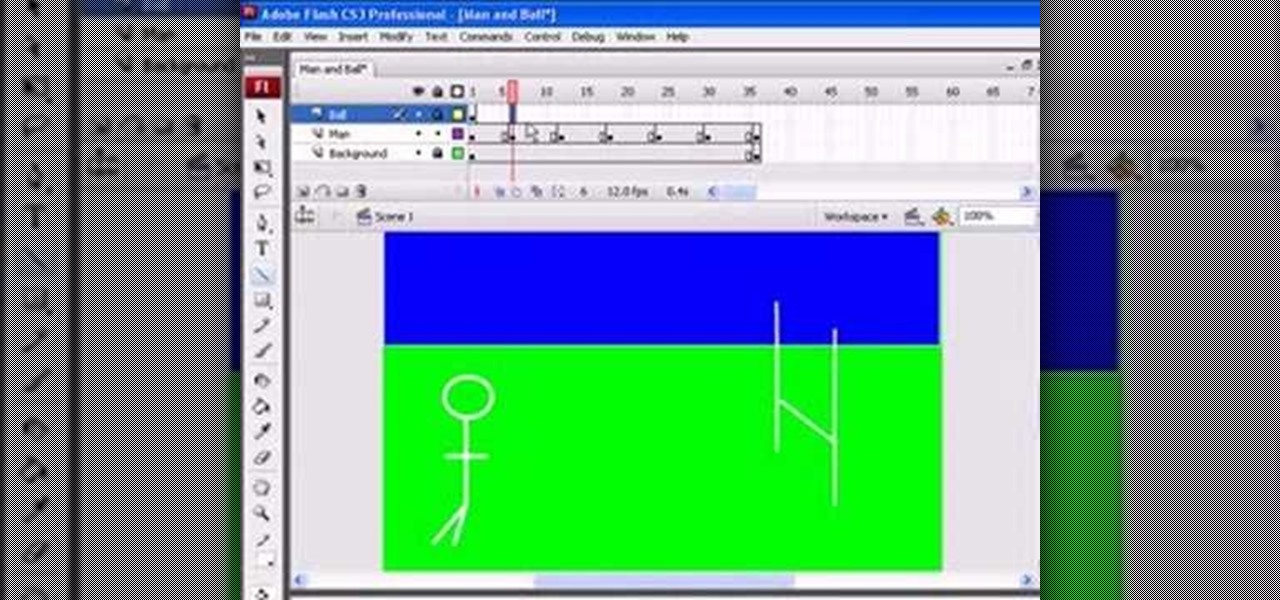In this video, we learn how to create a photo album and tag photos in Facebook. First, log onto your account and then view your profile. Next, you will see a tab that says "photos", click on this. Now you will see a link that says "create a photo album". Click on this, then you will be able to make a name for your album, then write in a location, description, and choose your privacy settings. After this, upload the pictures that you wish and wait for the site to load. After this, add in capti...

In this tutorial, we learn how to export in HD in iMovie '09. First, open up your iMovie, then go into "share", then "YouTube". If the HD is not checked, you will need to check it and then click "next" and "publish". That is the quickest way to export to YouTube. To do this from iDVD, click on the "share", then "iDVD" and then it will go to iDVD and you can export it in HD. You can do this for any of your movies by simply clicking on the share menu, and making sure your settings are changed t...

In this video, we learn how to upload a video to your Facebook profile. First, log onto your Facebook account and go to your home page. You will now see an option where you can write in what your status is, then you will see small icons underneath it. Look for the icon with the video camera and click on it. Now, a browse box will pop up, so click on that to find the video you want to upload. Click on the video you want to upload, then hit "upload". After this, the video will start to load and...

In this tutorial, Mike Montgomery shows up how to tag a friend in a picture on Facebook. First, log into Facebook and click your photos and upload your photo to the desired photo album, or create a new one. Once it's uploaded you can add a caption to the picture as you wish, then click on "publish now". If you would like to involve your friends in the picture that have Facebook, click on the "tag this photo" button. You can click on their faces in the photo, then a drop down menu of your frie...

In this tutorial, Josh Millward teaches us how to post pictures onto a Facebook account. First, log into your Facebook account. Once you're logged in, click on your profile and click "photos". Choose where you want to upload the photo to, you can upload it to an existing album or you can upload to a new album. You can choose which uploading tool you'd like to use. Browse through your files and choose the pictures you want to load into your album. Now click "upload" after agreeing to the terms...

If interested in writing a story this two part tutorial will introduce you to Tikatok. You will learn the basic navigation and setup of the web site. Tikatok allows you to create and publish your own storybooks online. This program is ideal for allowing anyone to be creative and come up with their own ideas for stories.

Second part in a series of YouTube videos illustrating just how easy it is to use Adobe Flash CS3 to create simple animations. In a few simple steps, you'll learn to use keyframes to make figures come to life, and state changes to help add the illusion of motion to objects through the picture plane. Add layers, publish to the web, move mountains, it's all at your fingertips and easy as pie after watching this short, informative, and easy to understand video. Keep your eyes peeled - if you wou...

Lyndapodcast teaches you how to create a database using FileMaker Pro 10. You can link one contact with multiple addresses and information and store that into a single database. You can also add content from the web into your FileMaker layout, including maps, pictures and music. You have a security module where you can set permissions for the users using the database. You can also publish the FileMaker database to the web. For this go to File - Sharing - Instant Web Publishing. Another featur...

In this Software video tutorial you will learn how to make a PDF out of almost anything on a Windows PC. PDF files offer many advantages. Here you will see 4 easy ways to create a PDF from almost any file type. For this you will need Adobe Acrobat Pro or a PDF printer application and a document that you want to convert. Technique 1. Right click on the document you want to convert and select 'convert to Adobe PDF'. Give it a name and click 'save'. It will then launch Adobe Acrobat and you can ...

This video is a tour of circlepad rather than a tutorial, for people who would like to make web pages without having to learn html using circlepad.

A Facebook page formatted specifically for non-profits can be created in a matter of minutes with this video tutorial from John Haydon. The first step you need to take is to search for any page. In this tutorial, Haydon searches for the page "Facebook Pages/Public Profiles" to use as the example. On the bottom left (of any Facebook page), you will notice that there is a link for "Create a Page for My Business." Click on that link, which allows you to begin the page creation process. Non-profi...

In this how to video, you will learn how to style documents with the Google Docs CSS editor. First, create a new document in Google Docs. First, click on the drop down menu for style. Type in a title in the document. Select heading 2 in the menu and type in the section title. Next, take off the style and type in the body for the content. Select some of the body text and click the hyperlink button. Type in the address and click okay. Now you can click this text to go to a website. Go to file a...

This tutorial is in response to mail to Facebook. Scott Wilde leads you through the process. You can start by creating a brand new profile page. In this case, Mr. Wilde created a profile page for his dog Java Wilde so he could have a fresh new page without having to alter his initial profile page. Fan pages are different than your base profile. Your base profile is not indexed, it is not public, it is private and limited to 5000 friends. A fan page is unlimited up to millions of fans and it c...

Having a boring Facebook profile is lame! Impress your friends and flaunt your social networking skills by sprucing up your Facebook profile.

Anchor has been called the audio equivalent of Snapchat. The app lets you record audio and broadcast it to whomever you follow. If you haven't heard of the app, get familiar with it because it has announced an easy way for you to record and publish podcasts from your smartphone.

Hello, today I will tell you about how you can create a page through wordpress. this is a performance for those who have scarcely been touched wordpress. This guide will put you through basis and create a user and a website among millions of people.

If you've taken the time to edit a video on your iPhone or Android phone, you probably have a purpose for it. Maybe you want to share it to YouTube in hopes of making the next viral sensation. Maybe you just want to save the video to your phone to show off to friends and family when you can.

As someone who grew up adamantly complaining every time my parents dared to turn on talk radio in the car, I can admit it's a bit weird that I have a love affair with podcasts. I can't help it! Even though podcasts are essentially the modern-day customizable talk radio, I choose to defend my all-out obsession with pointing out how popular they are (I mean, SNL even picked up on the trend).

Blogger is Google's blogging platform and this video shows how to signup, create, setup and start blogging on Blogger. You are given a run-through of going to blogger.com and signing up to create a blog, creating your account, naming your blog, selecting your template and finally creating the blog. After that you can go ahead and create your first post, format it, preview it and finally after everything is complete publish it on the web for everyone to see!

Apple makes it easy to integrate all their products and Keynote '08 is no exception. In this tutorial you will learn how to publish your presentation to any of the iLife softwares or you tube or export it.

Hi everyone. Recently I've been studying some topics about Assembly, memory and exploitation, and thought I could write something nice, easy and fast about it, just because I like to share what I learn, and probably sharing what you learn and trying to explain it to a stranger is the best way to learn it better. It worked for me, and I hope it will be useful for you too.

The 280-character limit for tweets on Twitter is double what it used to be back in the day, but it's still not enough to express in-depth thoughts, ideas, commentary, rants, blogs, stories, and the like. These tweetstorms, as they're called, are the reason why Twitter created its threads feature.

Apple might not be ready to unveil its rumored-yet-unconfirmed smartglasses. But the iPhone's current depth-sensing hardware is proving to be useful for both smartglasses makers and mobile AR apps.

While IKEA is collaborating with Apple for its ARKit furniture app, Marxent is ready to help the rest of the interior decorating and home improvement crowd with their apps.

Twitter's Moments feature stitches together multiple tweets into a slideshow-esque story. This is particularly cool for you to keep up with major things that are happening in the world without having to follow and search for a ton of people to figure out the scoop.

In the past few years, augmented reality software maker 8th Wall has worked to build its platform into a cross-platform augmented reality toolkit for mobile apps, as well as web-based AR experiences.

In this video, we learn how to upload pictures and set a profile picture onto Facebook. First, you will need to locate the pictures you want to use on your computer. After this, log into your Facebook account and click on your profile, then the tab that says photos. Now you will be on a new screen where you can browse your computer to find the photos you want to upload. After you click on all these, click the "upload" link and then wait for the photos to load. After this, you will be able to ...

Making a research paper is a lot of work. To keep a reference is not easy. Here is a good method: You will need:

Thanks to the expanding universe of augmented reality tools being made available, increasingly, anybody can liven up sleepy office meetings with immersive computing.

Magic Leap is making it easier for developers to share their spatial computing experiments with other Magic Leap One users.

While some widely praised immersive computing initiatives at Google are shutting down, over at Epic Games things are just ramping up, and it involves quite a bit of cash available to indie augmented reality developers and startups alike.

Hi everyone! Last time we finished analyzing the assembly representation of our vulnerable piece of code (have I ever told you it is vulnerable?). This time we are going to introduce some fundaments about exploitation by demonstrating how to crash a program's execution. If that sounds lame, next time we will see how this crash can in fact be useful to control the program's execution, achieving remote code execution!

UPDATE: Due to increased, uncontrollable spam, submitting anything other than comments on WonderHowTo and its affiliated network of sites is temporarily closed. Only current and past members who have previously submitted helpful news and guides may be able to submit forum posts.

Augmented reality and computer vision company Blippar has a new lease on life, as previous investor Candy Ventures has completed a successful bid to acquire the assets of the beleaguered company.

Because of quirks with cell radios and how Android was previously set up, custom ROM support for Galaxy S phones has been sparse these past few years. It's been almost nonexistent for US customers, while international users would see some ROMs. Thanks to Android Oreo's Project Treble, this will all be changing soon.

I've been using the Photo Sphere Camera from Google on all of my Android devices ever since it came out on Jelly Bean 4.2, which lets me create riveting 360° panoramic images.

Old school media stalwart The New York Times launched its augmented reality news content in 2018 with a feature on the athletes of the Winter Olympics.

Introduced along with the iPhone X, Animoji are animated characters, mostly animals, that are rendered from the user's facial expressions using the device's TrueDepth camera system to track the user's facial movements.

Augmented and mixed reality developer Arvizio is working on a suite of software solutions for enterprises that will extend HoloLens capabilities as a full-fledged collaboration and conferencing tool. The company will demonstrate its Mixed Reality Studio suite to attendees at the Augmented World Expo, which begins later this month in Santa Clara, California.

SCRABBLE was invented by Alfred Mosher Butts, an architect in New York, in an attempt to make a word game that combined anagrams and crosswords, which involved chance, luck and a great degree of skill. Together, Butts and game-loving entrepreneur James Brunot, refined the game and made the games by hand, stamping letters on wooden tiles on at a time. They eventually came up with the name SCRABBLE, which means "to grope frantically."