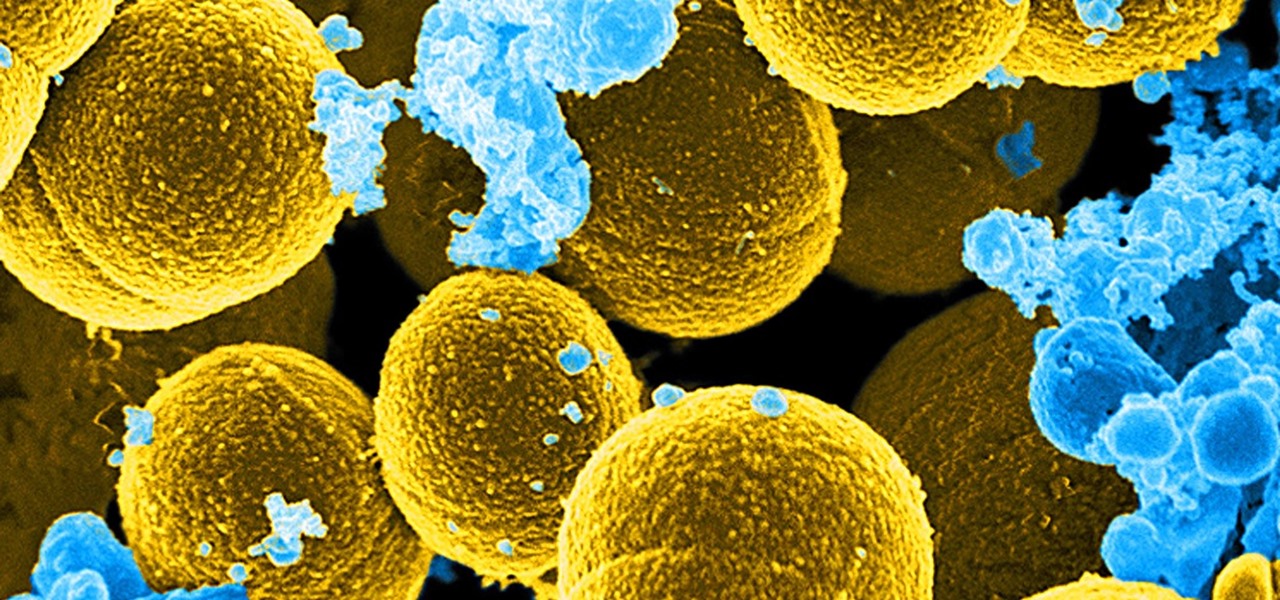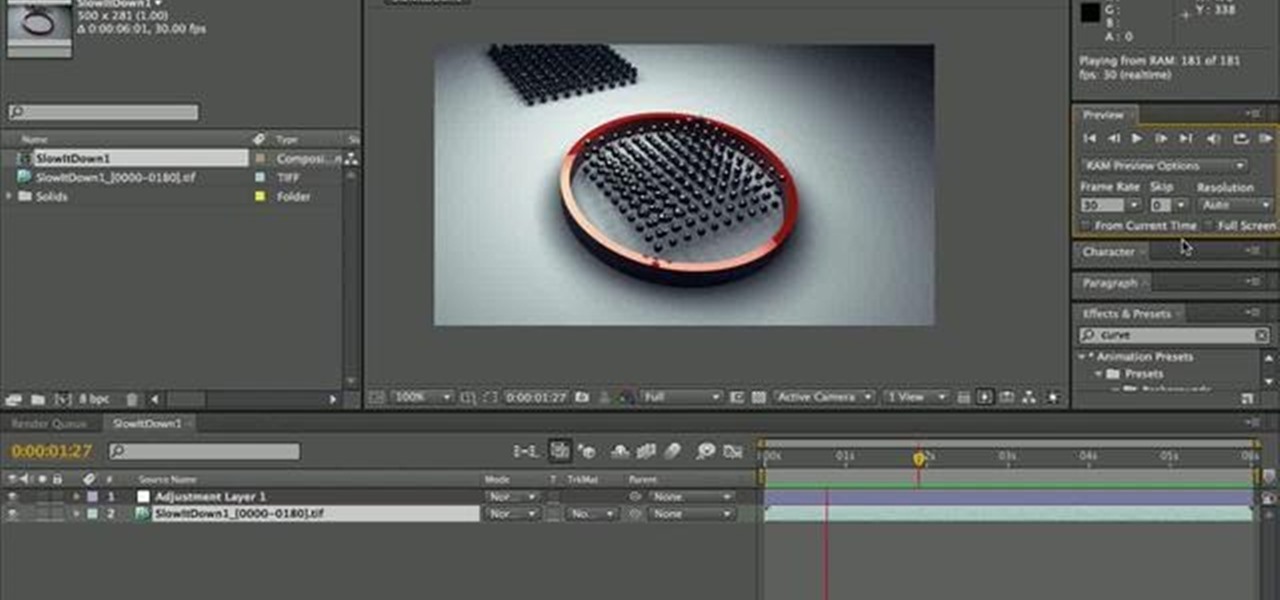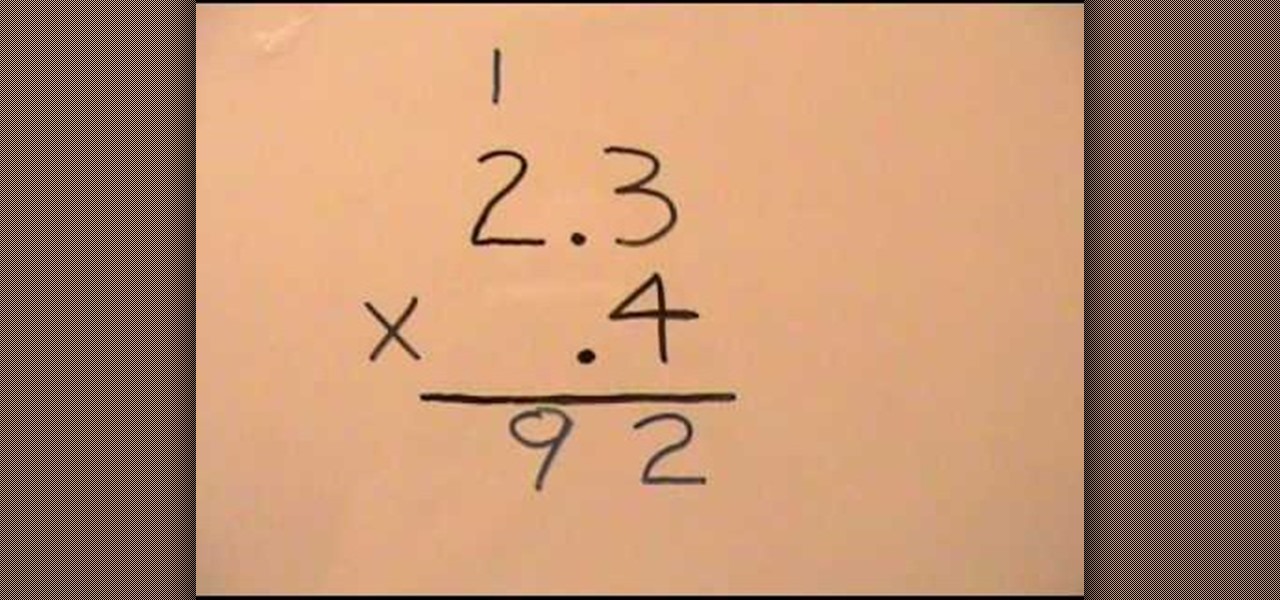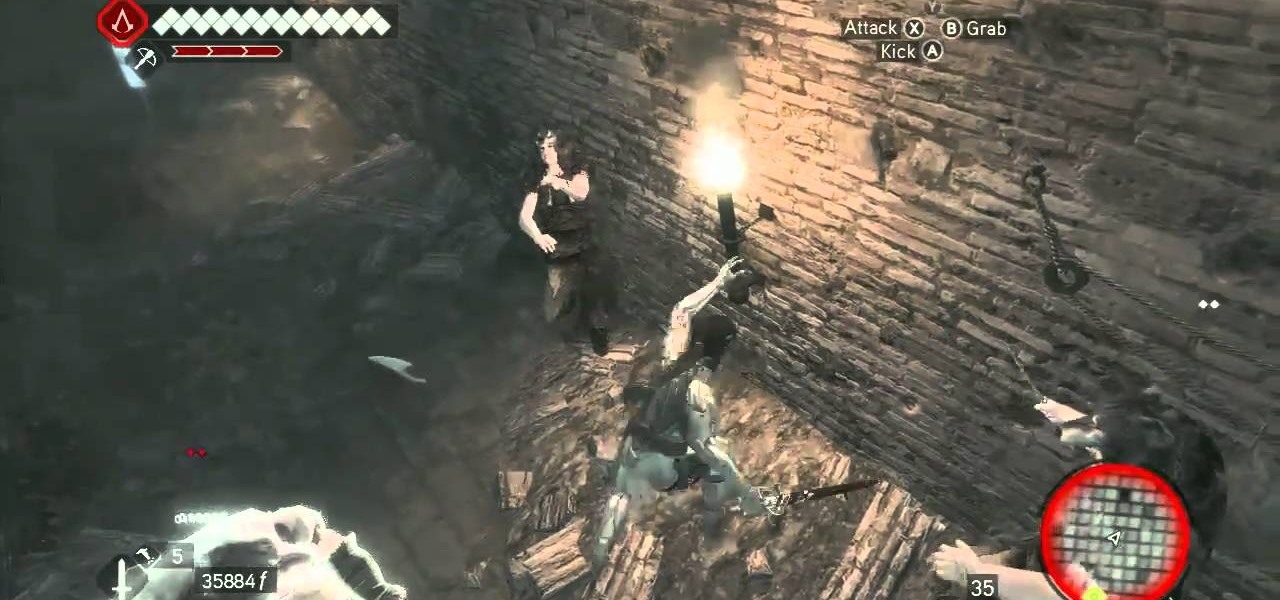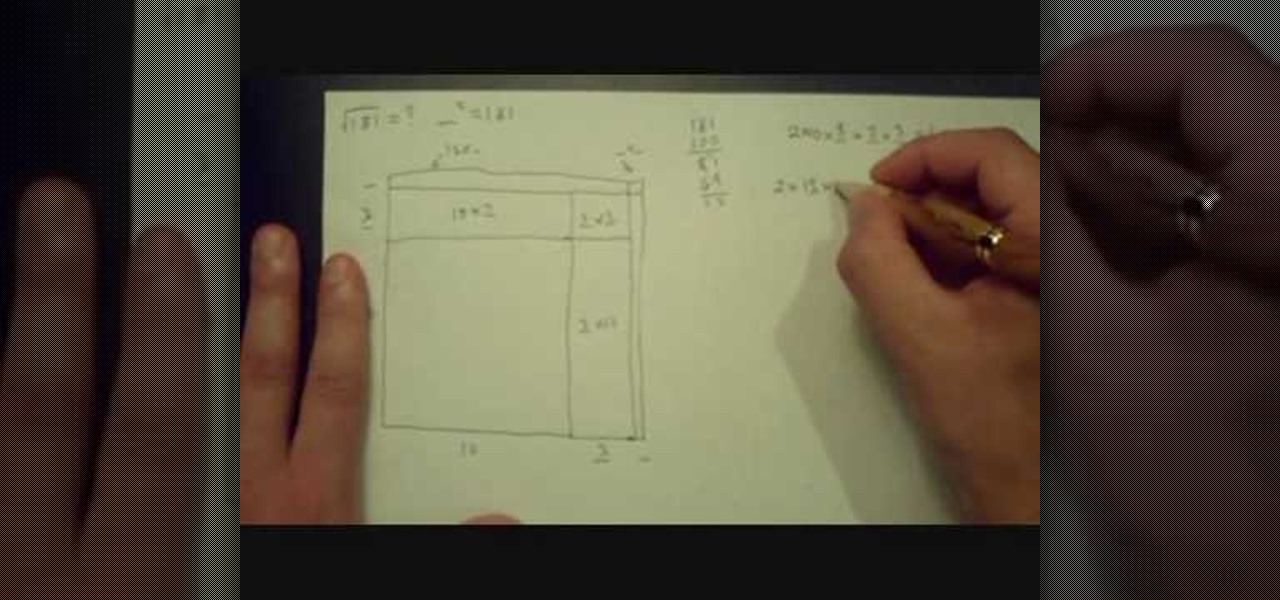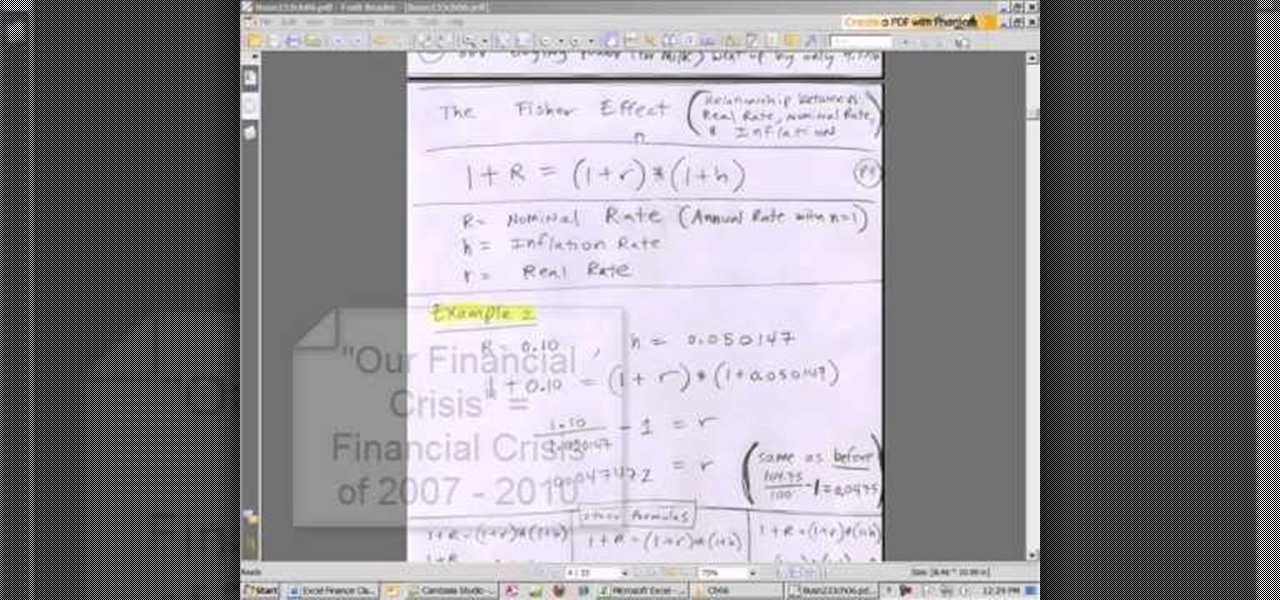First open up the Camtasia studio and click on the link make a recording. It will open up the Camtasia recorder but before you start the recording you need to click on the tools, options and make sure the "save as AVI" is selected in file menu. Then click on video tab and select the "manual" in "video configuration", 30 in frame rate and click ok. Now download and install the software called "free sizer". Now we need to set the recording area to 1280x720. To do that, right click on the maximi...

Looking to buy a home? Why leave your current digs? Using technology has made it easier than ever before to find the home of your dreams. Learn how to buy a home online with help from this how-to video.

Need a little help choosing the right paper for the job? When it comes to making a good impression, choosing the right paper can make all the difference. Use guidelines will help you pick the best type for your project.
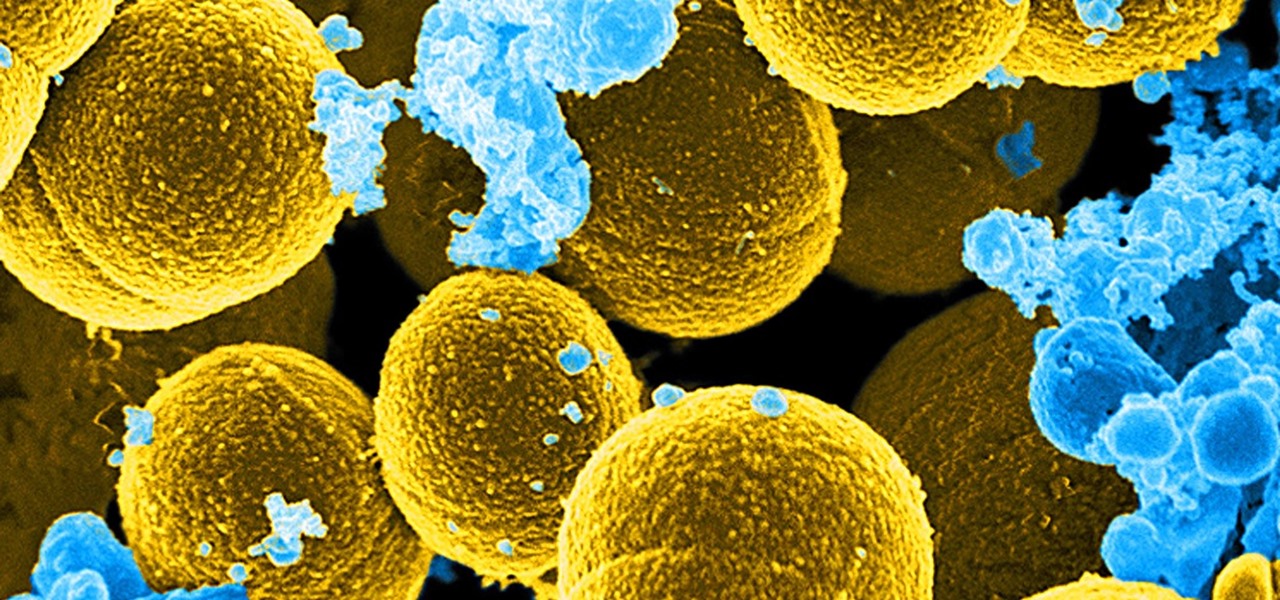
For once there is good news — surprising news, but good news — in the fight against antibiotic-resistant organisms. A recent study found that Staphylococcus aureus bacteria is becoming more sensitive to some key drugs used to treat it.

Antibiotic-resistant infections that usually occur only in hospital settings are spreading in communities, increasing hospital stays—and danger—for young children.

Rather than reaching for aspirin the next time a headache strikes, try grabbing a drink of lemonade instead. Not only can it help ease your head pain, but it can also help relieve stress, anxiety, and depression. But not just any old lemonade will do the trick—reach for the lavender lemonade.

Love Microsoft Excel? This clip contains a tip that just might induce you to. With this free video tutorial from ExcelIsFun, the 63rd installment of his "YouTubers Love Excel" or YTLE series of free video MS Excel lessons, you'll learn how to create an array formula to find the vendor with the maximum rating and the lowest cost Learn to love digital spreadsheets more perfectly with the tricks outlined in this free Microsoft Office how-to.

Jason Kidd shows how to do his alley oop pass! This NBA legend shows off his MVP skills for Nike's Signature Moves.

If your car goes careening into the water there are but a few ways to make it out alive and survive. Submerged vehicle crashes have a higher mortality rate than head on collisions. Don't die of drowning while trapped in a sinking vehicle. Watch this video tutorial and learn how to survive driving into water.

Final Cut Express provides easy setup options for a variety of video formats, but if you're not sure what format you're working with, Final Cut Express can automatically set the sequence to match the size and frame rate of your clips. When adding the first clip to a new sequence, the program will ask if the sequence should be changed to match the new clip. You don't have to work with all the same format, either, thanks to Final Cut Express' powerful open format timeline.

This video is about electrical wires. It describes common types, configurations of wire, and wire terminology. It explain the gauge system of rating wire size (diameter), circular mils, current capacity, and others.

The day has finally arrived — Samsung has unveiled the Galaxy S9 and S9+. Apart from minor upgrades, the two might not appear to be much different from last year's S8 and S8+, but that's not necessarily a bad thing. One feature that hasn't changed is the Galaxy's IP68 water-resistance rating. That's a great score, but it begs the question — what does that number really mean?

In case you didn't catch the big event in Cupertino, Apple just unveiled two of the most cutting-edge phones ever made — the iPhone 8 and the iPhone X. Out of the many glorious specs that were rattled off on stage, one stands out for being just a little confusing: Both models are rated IP67 under the IEC standard 60529.

Disengagement report numbers for self-driving car testing in 2016 on public roads in California were just released, and the biggest point we can make about them is that Waymo is very far ahead of their competitors in almost every metric.

In this theory lesson, you will learn how to count and play thirty-second notes. There are eight 32nd notes for every quarter note pulse. Unlike all other sub-divisions, these notes aren't counted one at a time.

There are three different ways to either speed up or slow down the rate of your animations in Cinema 4D. This tutorial shows you how to use keyframes, time scales or the remapping feature in After Effects to change your speed of render.

Watch all of your favorite television shows over 3G or WiFi with the official Hulu Plus web app. (Note that, as of November 17, 2010, the subscription rate has dropped from $9.99/month to $7.99/month.) In this clip, you'll learn how to navigate and use the Hulu Plus app on an Apple iOS mobile device like an iPhone, iPad or iPod Touch.

Turn your digital footage into something that looks more like film! Set your frame rate to 24 and shoot with a low depth of field to mimic the look of a film camera. Also make sure you pick the right aspect ratio, resolution and use a tripod!

Learn how to multiply decimal numbers with this free video math lesson. With mathematics, as with anything else, not everyone progresses at the same rate. Happily, in the age of Internet video tutorials, this isn't a problem. Those who progress quickly can go beyond what's being taught them and those who are struggling likewise have all the time in the world to catch up.

Whether you're interested in learning Microsoft Excel from the bottom up or just looking to pick up a few tips and tricks, you're in the right place. In this tutorial from everyone's favorite digital spreadsheet guru, ExcelIsFun, the 23rd installment in his "Highline Excel Class" series of free video Excel lessons, you'll learn how to import data into Excel from text files, web sites, Excel files and Microsoft Office Access files. Also see how to import currency rates and major indicies from ...

As you might guess, one of the domains in which Microsoft Excel really excels is business math. Brush up on the stuff for your next or current job with this how-to. In this tutorial from everyone's favorite digital spreadsheet guru, YouTube's ExcelIsFun, the 28th installment in his "Excel Business Math" series of free video lessons, you'll learn how to solve a basic percent (rate * base) formula word problem using Excel.

In this Autos, Motorcycles & Planes video tutorial you will learn how to Read a tire sidewall. By understanding the information on the tire sidewall, you will come to know what is the tire size, speed rating and when it was manufactured. First look for a combination of letters and numbers. For example, P205/55R16 89V. ‘P’ implies passenger car tire. Some light trucks may also have ‘P’ or ‘LT’. if there is no letter, the tire is designed to Euro standards. 205 is the overall width of the tire ...

Israel Hyman is a weekend videographer headquartered in Mesa, Arizona. In this video, he demonstrates how to use “Shutter Speed” to make your digital video look better. A rule of thumb is: Set the shutter speed at a rate of 1/60 of a second for normal shooting.

The cognitive benefits of learning a new language are many: it helps your memory, sharpens your mind, makes you a better problem-solver, aids in your understanding of your first language, and even helps you become a better multitasker. Your appreciation for the culture you're studying also expands.

If you're a vlogger or somebody who relies on high-quality selfie cam footage, the iPhone 11, 11 Pro, and 11 Pro Max are right up your alley. Apple's newest iOS devices all come equipped with a 4K front-facing camera, and the video quality is spectacular. That said, your video won't be in 4K right out of the box. You'll need to set that resolution yourself.

One of the standout features of the OnePlus 7 Pro is the 90 Hz display. A higher refresh rate means smoother gameplay for all your favorite games, which is precisely what you'd want out of your gaming experience. However, not all games play nicely with these higher refresh rates — but luckily, there's a pretty simple fix.

One thing that annoys the hell out of me is when a popup appears on my iPhone in an app I'm using asking me for a rating or review on the iOS App Store. I like to share my opinion on applications just as much as the next person, but I want to give stars when I'm good and ready. Now, iOS 11 lets me.

One of the big hurdles when equipping vehicles with sensors for autonomous driving is the cost. For example, the Light Detection and Ranging (LiDAR) sensors that power many versions of self-driving car technology are pricey, currently ranging from around several thousand dollars up to $85,000 per sensor—and vehicles often need multiple sensors to see enough of what is going on around them to drive safely.

Not all smartphone chargers put out the same amount of current. The adapter in your car probably charges your phone a lot slower than the one plugged in at your bedside, and if you use wireless charging, it may be a bit slower still.

I may not be a well-traveled man, but one thing I've learned from my few excursions across the world is that currency exchange rates are a serious pain to keep up with. With global markets seemingly in a continuous flux, I started looking for anything to make staying on top of them easier, and thats when I found Price Helper.

If you have a good food processor or blender, there's no reason not to make your own nut butters, whether you like almond, cashew, sunflower, or the perennial classic, peanut.

If you have a limited or restricted data plan, monitoring your usage can be the difference between escaping the month without overage fees or emptying out your wallet.

I like to call Netflix my quiet, digital friend. She's been there for me on many many occasions—from when I had to move home for a few months, to when the cable was down for days.

My third tutorial I hope you like it people. Join my facebook fanpage, share and rate the video if you like it :) :

This video will show you how you can manipulate the benchmarks captured by Quadrant on an HTC Hero. Watch this video to learn how to cheat benchmarks on your Android smartphone. Any software can be modified, which is why Quadrant doesn't always accurately rate hardware performance.

The Romulus Lair hidden in the Cloaca Maxima is difficult to get into. This walkthrough shows you the trick to getting access, and then shows you how you can achieve a 100% synchronization rating when getting the three Borgia flags.

Stuck in the middle of Memorial Valley? Need for Speed: Hot Pursuit is the newest and highest rated racing game, where you can play as either a street racer or a cop. This video shows you how to get through the Breach of the Peace mission.

With mathematics, as with anything else, not everyone progresses at the same rate. Happily, in the age of Internet video tutorials, this isn't a problem. Those who progress quickly can go beyond what's being taught them and those who are struggling likewise have all the time in the world to catch up. With this free video math lesson, you'll learn how to calculate the value of a square using using geometry.

If you don't start with the Human Noble origin story, you'll need a different way to earn your friend for life. Find the white flower in the Korcari wilds, and then the hound will rejoin you later (with a +100 approval rating that never goes down!)

As you might guess, one of the domains in which Microsoft Excel really excels is finance math. Brush up on the stuff for your next or current job with this how-to. In this tutorial from everyone's favorite digital spreadsheet guru, YouTube's ExcelIsFun, the 54th installment in his "Excel Finance Class" series of free video lessons, you'll learn how to make inflation calculations.