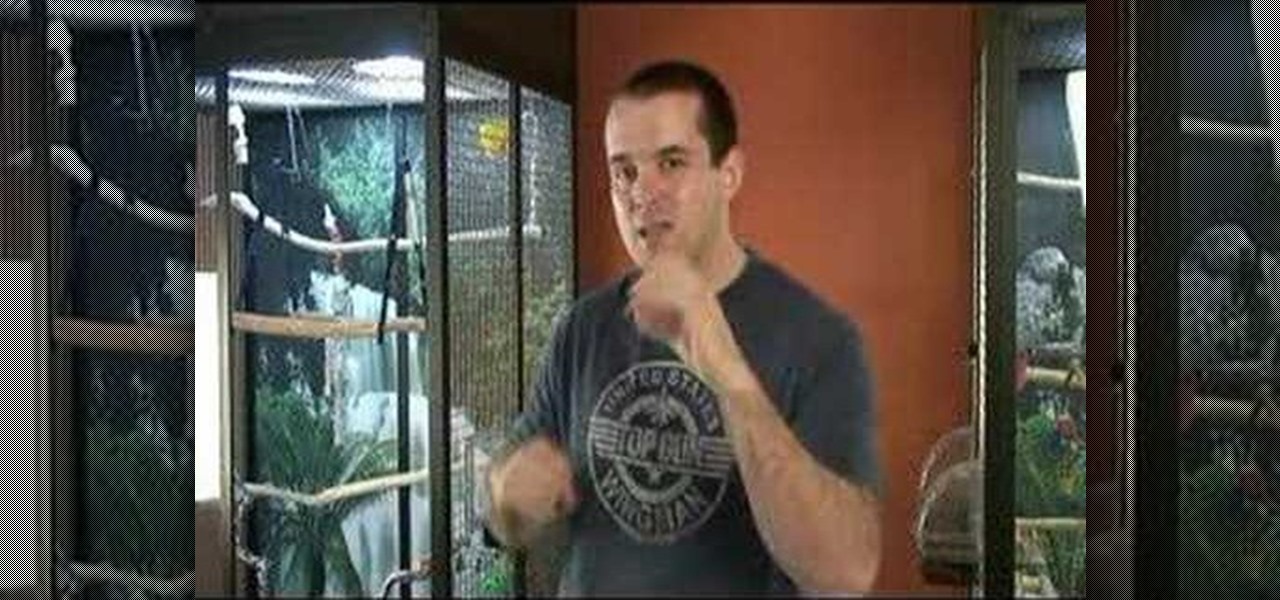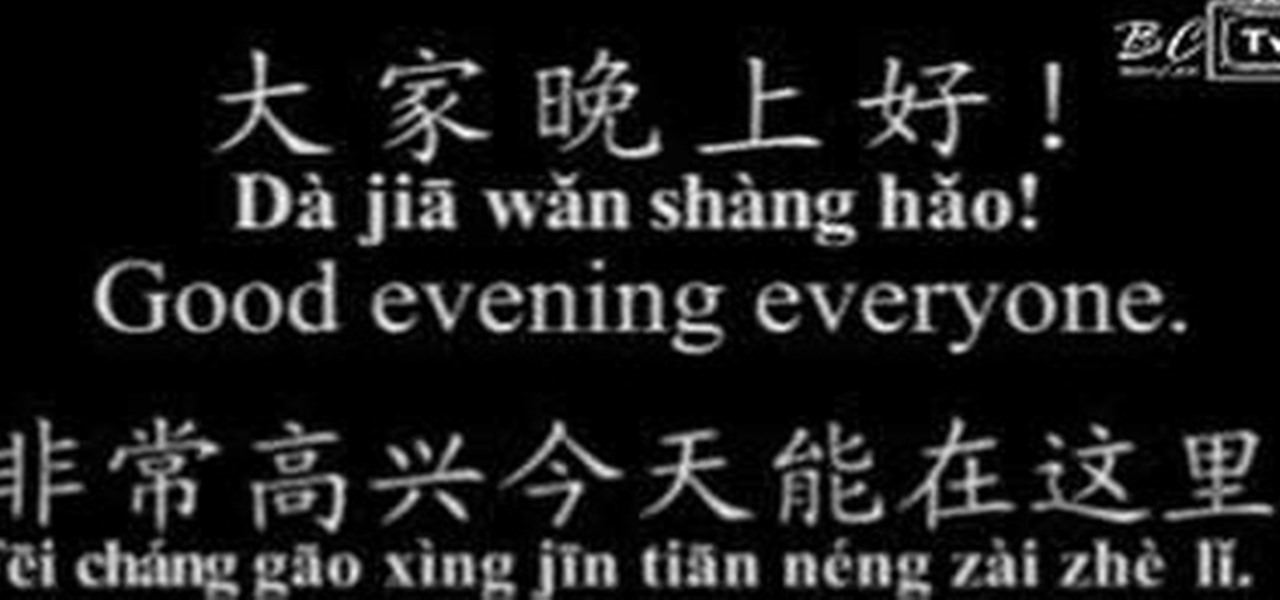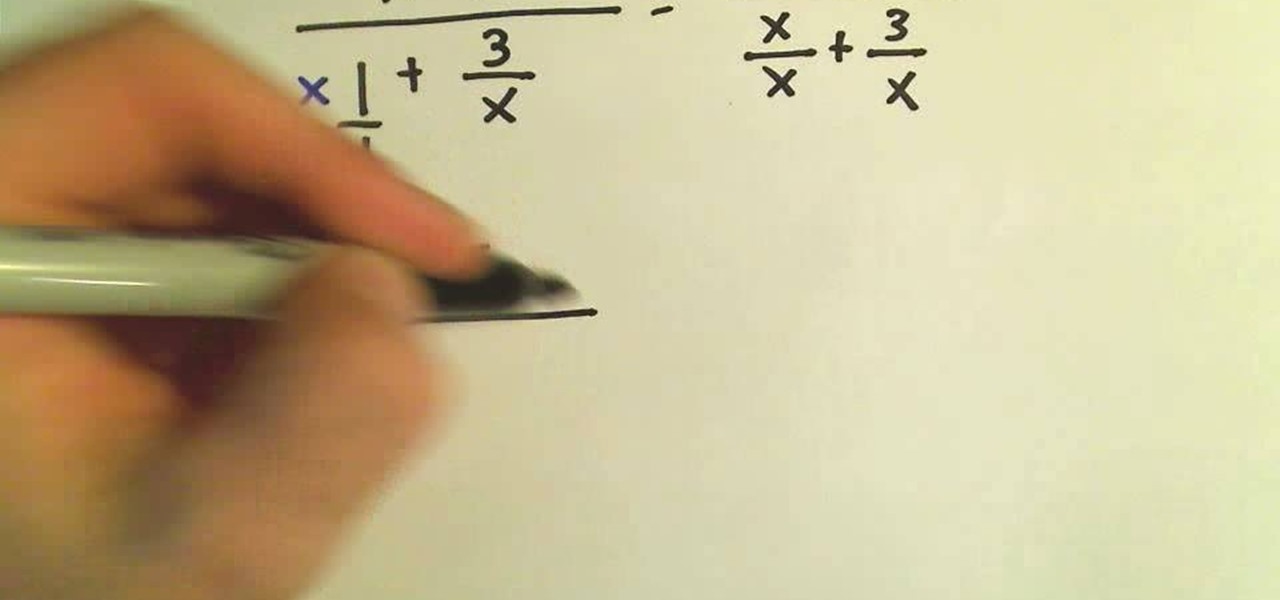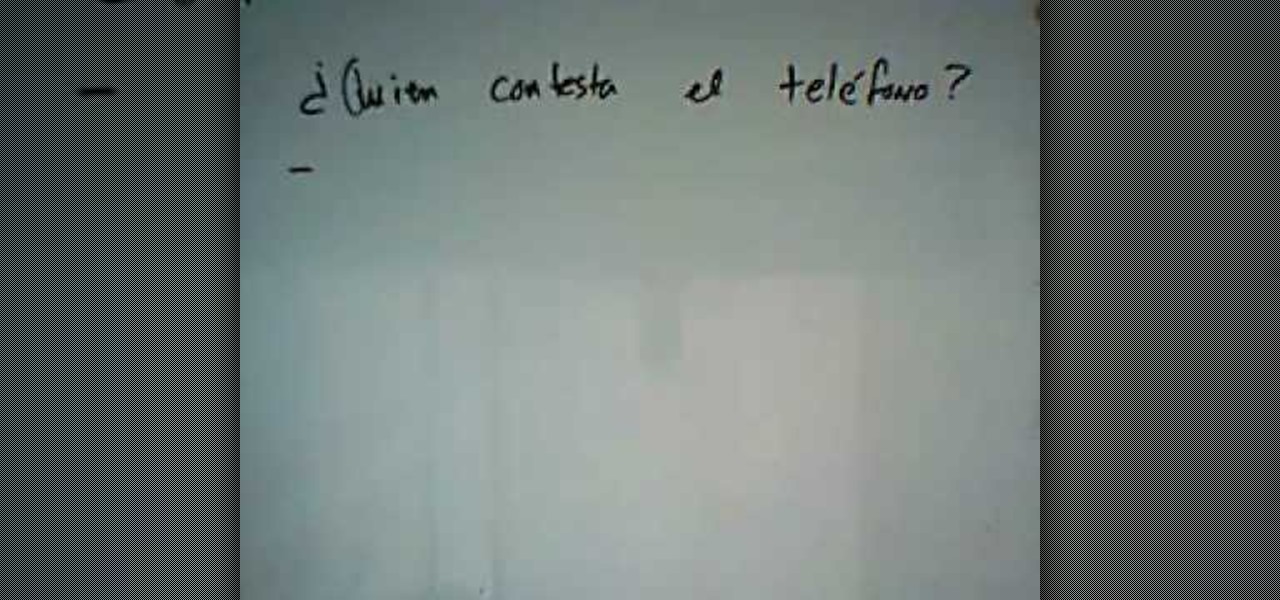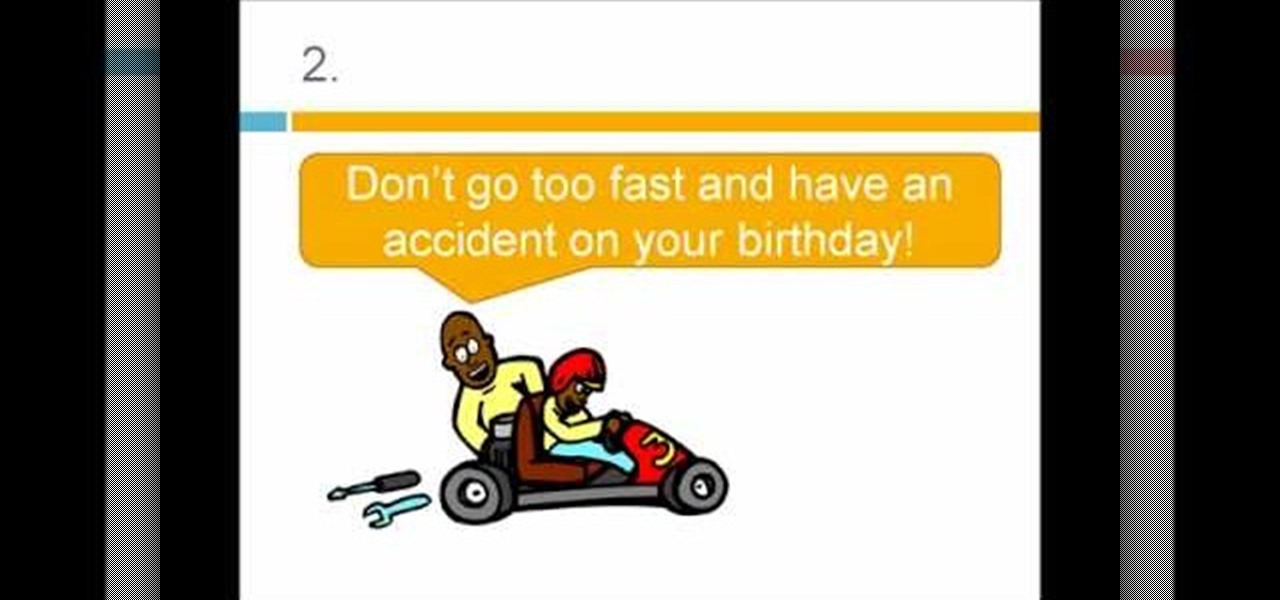Lady Gaga is not exactly known for her natural makeup and carefree style. After all, the singer wore an opalescent galaxy dress - equipped with a huge star hand accessory - to the Grammys, and wore a telephone on her head for her "Telephone" music video.

This video will show viewers how to use Adobe Flash and how to make a cartoon character talk in this program. This tutorial covers aspects such as recording the voice of your characters, drawing their mouths to speak, and how to sync the recorded speech to the animation. Furthermore, this video will also show how to create subtle facial expressions that display emotion in the character. In order to record the sound, the host recommends a program called Audacity which has a free downloadable v...

In this clip, you'll learn how to convert text to speech on a desktop or laptop computer running the MS Windows Vista operating system. For more information, including a complete demonstration of the process and detailed, step-by-step instructions, watch this home-computing how-to.

Change your speech to the past tense in French.

In this web design tutorial you will learn the differences between matching colors vs. not matching colors, changing speech bubble colors and renaming named colors.

Special effects are so cool and so..expensive! In this tutorial, learn how to make a portable green screen for very cool effects for less than 30 bucks. This green screen can move with you so you are ready to shoot no matter where you are! Follow these step by step instructions and you will be practicing your Oscar speech in no time.

Instantly improve your American English pronunciation by following these invaluable tips on how to speak more slowly. You'll be amazed at the difference in your speech!

Sweaty palms, stuttered speech, and terror blackouts: if you're someone who absolutely despises speaking before audiences, you've probably experienced side effects like these. No matter how well prepared we are, or how familiar our audience is, giving a presentation can be an experience more terrifying than death, according to psychologists. Unfortunately, it's impossible to avoid public speeches, but you can make these events less frightening with a few simple hacks.

Want to use the VoiceOver speech recognition tool to access the Mac OS X dock? It's easy! So easy, in fact, that this Apple accessibility guide can present a complete walkthrough of the process in just over a minute and a half. For details, as well as to get started using VoiceOver to access the dock yourself, watch this helpful how-to.

Come along with Melvin the Nerd as you learn to do "the caveman" on a skateboard. His charming personality, hilarious mannerisms and speech are fun to watch as well as educational. Learn this simple trick in just a few steps by jumping up with one foot, pulling the board under your feet and quickly leaping onto the skateboard. In just a few minutes you'll impress your friends with your new tricks and have had a great laugh while learning.

Alison and Lloyd, the hosts of My Home 2.0, have created a Twittering Teddy Bear by performing surgery on an animatronic toy bear, adding a text-to-speech implant allowing the bear to speak real-time Twitter updates.

Filler words like "um" and "you know" can make speech choppy and disconnected if used too much. Learn how to improve your English pronunciation and reduce your accent using these simple speaking techniques. You'll be glad you did! This video is best for people learning to reduce their accent or students learning English as a second language (ESL).

I used to have nightmares when I watched Terminator 2. I mean, I didn't step on a playground for a least two months after I saw that movie. There was something terrifying about computers having so much intelligence.

The Jetsons may not have gotten everything right about the future, but even though we may not have flying cars or live in the sky (yet), one thing they imagined correctly was our electronics eventually being able to understand us.

There's a handy new feature in Windows 7 called the Ease of Access Center, which brings together settings and programs that can make your PC easier to use. This is where you get quick access to programs like Magnifier, Narrator, On-Screen Keyboard and more. Learn about the accessibility.

Bird speech CDs may not be as effective as intended as the repetition may actually bore the bird. Cockatiels are receptive to learning, but need to be approached correctly. This video tutorial covers some simple basics of how to train a cockatiel to talk by following the "heightened state of emotion" principle which can teach cockatiels to talk faster, using any training CD properly.

Much like Mac OS X computers, Apple iOS mobile devices like the iPhone and iPad support VoiceOver, Apple's text-to-speech module. In this video clip, you'll learn how to turn it on and use it on your own iOS mobile device.

This is a quick way to glitch levels and still get achievements. This is a tutorial for the FPS RPG ish game for XBOX 360, PS3 & PC. It takes place after the apocalypse and involves lots of shooting.

Gary Rosenzweig takes a look at three ways to make text on your screen easier to read. This could be used by people with visual impairments, but also could be used by anyone wishing to reduce eye-strain or be slightly more productive. Techniques include enlarging font size in Safari, using screen zoom, and using text-to-speech.

This video teaches how to change Windows 7 accessibility options. Choose Start, Control panel. This opens the Control Panel window. Choose Ease of Access in the control panel window. This opens Ease of Access window. Inside the Ease of Access window, there are various links that allows you to set various accessibility options in windows 7. You can use these settings for options like "Optimizing Visual Display", "Replace sounds with visual cues" and you also have settings to choose how the way...

In this clip, you'll learn how to enable and use VoiceOver on an Apple MacBook laptop. It's easy! So easy, in fact, that this home-electronics how-to can present a complete overview of the process in about four minutes. For more information, including detailed, step-by-step instructions, take a look.

This singing lesson is designed to develop the diaphragm muscle. The diaphragm controls breathing for singing & speech. Learn how to do the dog pant exercise so you can improve your singing.

Benny teaches you some greetings and phrases used in public speaking in Mandarin Chinese.

When you don't feel like talking, let your iPhone do all the work. Yes, your iPhone can speak for you, and it works over phone calls and FaceTime calls. It will even work its magic over your iPhone's speaker for in-person conversations. While Apple created this feature to support people who are unable to speak and people who have lost or are losing their speech abilities, anyone can use it.

I think it was 1986 when I first discovered my love for making computers say stupid things out loud. My older brother got a Commodore 64 for his birthday, which came bundled with software that would speak out any term you typed in—and boy, that computer sure made a fool of itself after my five-year-old imagination got a hold of the keyboard.

This is about dancing LEDs following the rhythm of music or speech picked-up by a small microphone. The projects is very cool, and for building it, you will need a light bulb,10 LEDs, project box, electronic board with IC CD4017 and LM358 and power adapter.

Your friends want you to marry them! Before you can officiate their big day, you'll need to jump through some legal hoops. Learn how to officiate at a wedding.

Watch this instructional magic card trick tutorial to learn how to perform the binary routine. This is an original series of user-created moves. There are 9 phases of the Binary Routine, 6 of which are false, and the other 3 are closers that involve a color card change at the end. This video provides instruction on 2 false cuts and 1 closer, along with some possible variations. Just keep in mind, there is room for adjustment with these phases. If you find a better way to do a certain move, th...

Is your French up to par with Parisians? Can your Aussie tongue mingle with the local Australian natives? What about your old-style New York accent? If you're in need of improving your accents in different languages, then Amy Walker can help you out.

One of the best things about The Elder Scrolls V: Skyrim is the ammount of flexability there is in how to carry out a quest. And one of the best quest lines in the game is for the Dark Brotherhood. You know, the evil scumbags that are pretty much hire blades within the game. My favorite mission actually happens pretty early on in the quest line. The mission requires you to slay the emporer's niece, Vittoria Vicci, on her wedding day.

Being circuitous and using ample euphemisms has gotten many a politan elected by the dumb and hated by the knowing. Though embellishing speech is often preferred in jovial presidential debates, mathematicians prefer to cut out the fat and get straight to the point.

In this tutorial, we learn how to use romantic phrases in Brazilian Portuguese. These are common phrases that anyone can learn, and can help you in everyday Brazilian Portuguese speech. When you are wanting to compliment someone or tell them something romantic, you can say a number of different things. The word "lu" is another word for love, so you could use this my saying "mi lu, linda" which would be "my love, Linda". To say "you are very pretty/cute" you would say "voce e muito linda". To ...

In this video, we learn how to use direct objects & direct object pronouns in Spanish. A direct object is the object of the subject inside of a sentence. An example of this is "yo contesto el telefono". The direct object in this sentence is "el telefono" and the subject is "yo". The direct object is the "what" of the sentence, not the who. Another example of this is "nosotros miramos las peliculas". In this sentence, the subject is "nosotros" and the direct object is "las peliculas". Pay clos...

In this tutorial, we learn how to speak English: Imperatives or reporting verbs. Imperative sentences are sentences like "open it!", where you are asking someone to perform an action. You can also say this in a nice fashion, asking "please open it". There are many different forms of imperative sentences, which include: commands/orders, directions, instructions, requests, and warnings. All of these different types of sentences are asking someone to do something, just changing up the way they d...

In this how to video, you will learn how to make an RSS feed as an alarm clock. To do this, you can use the Microsoft speech program. Open the alarm batch file. Modify the Perl script so that it downloads the RSS feed from the Digg website. It will strip all the tags and html so only the text is left. From here, you run a script that converts the text to a wave file. From here, the alarm m3u will start. You can then run the command prompt to schedule the alarm time. Go to schedule tasks to ac...

This how to video shows you how to change the voice in the VoiceOver Utility program on a Mac. This will be useful if you want a voice that is more realistic or more understandable. First, open the program and choose the speech pane. On voices, click the drop down menu to choose which of the voices you want to use. At the side of this, you can change the rate, pitch, volume, and intonation. To change the voice settings with just the keyboard, press control option and command together. Use the...

Rick teaches the secrets of making a good basic YouTube video in easy steps. Some tips are given below. When creating a YouTube video first assume that your audience has a 10 second attention time. If your introduction takes more than 10 second cut out the part while editing, keep it to 10 seconds only. The second tip is to go for a good lighting, always shoot indoors using your indoor lights itself. If you are using a microphone in the camera to record, always stay very close to the camera. ...

Do your presentation skills need a little work? Being in front of a crowd or some potential clients may be one of the hardest things you will ever do, but staying confident makes all the difference. Losing any bit of confidence will result in your presentation falling flat and killing your self-esteem, and perhaps even risking your job. So, being confident is a must.

Once you start converting text to speech, you'll never go back. Allowing you to easily listen to large amounts of text while multitasking, the Notevibes Text to Speech Personal Pack: Lifetime Subscription will transform your daily productivity at home, work, school, and anywhere else you may be. Even better: it's on sale now for just $69.99, which is a huge 87% off the regular price of $540.