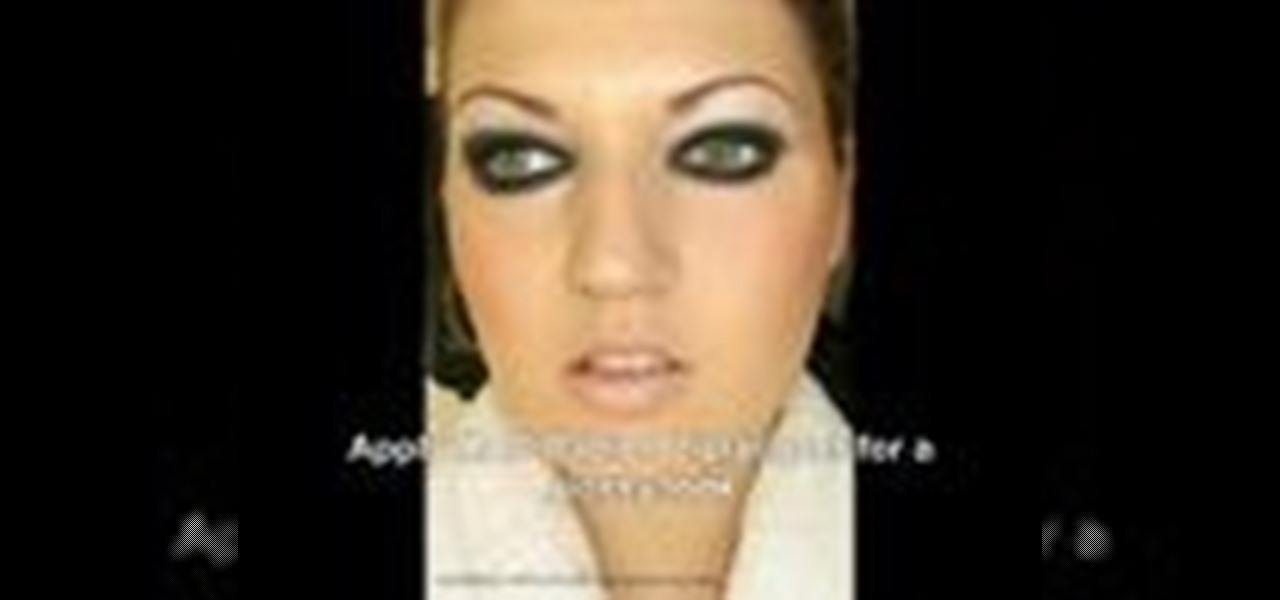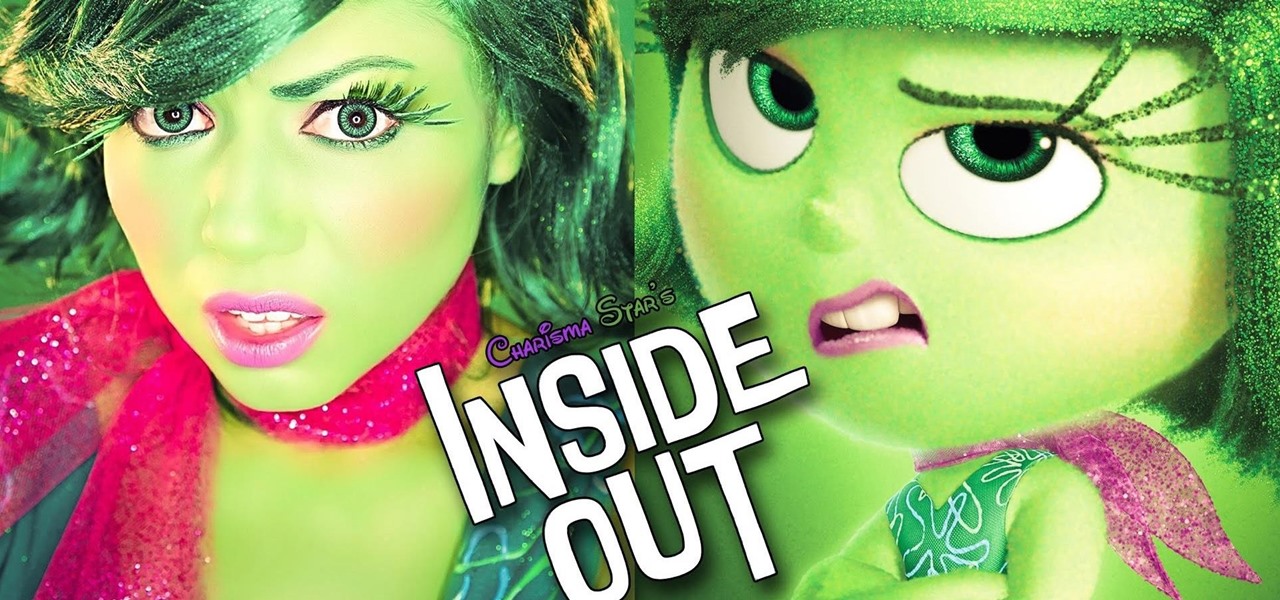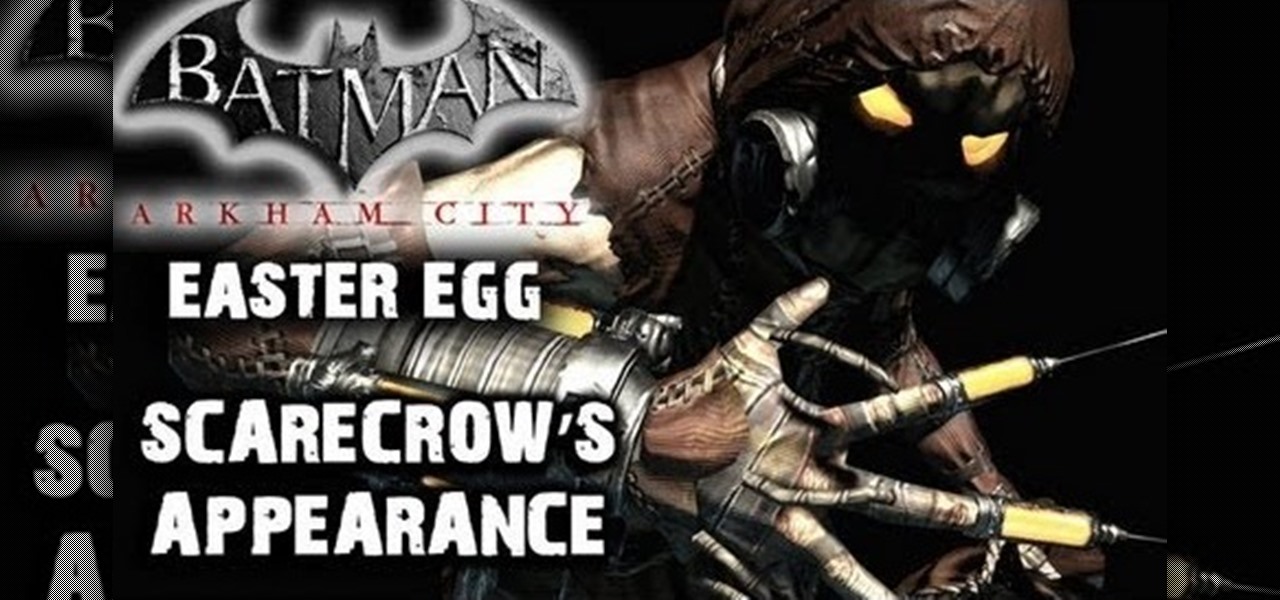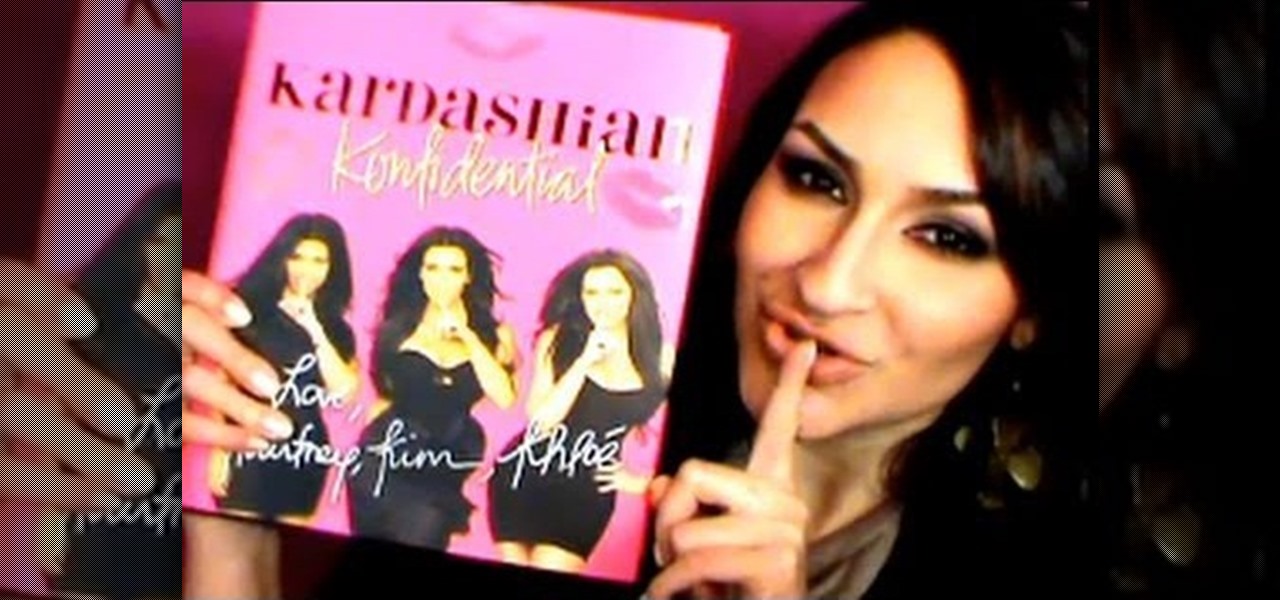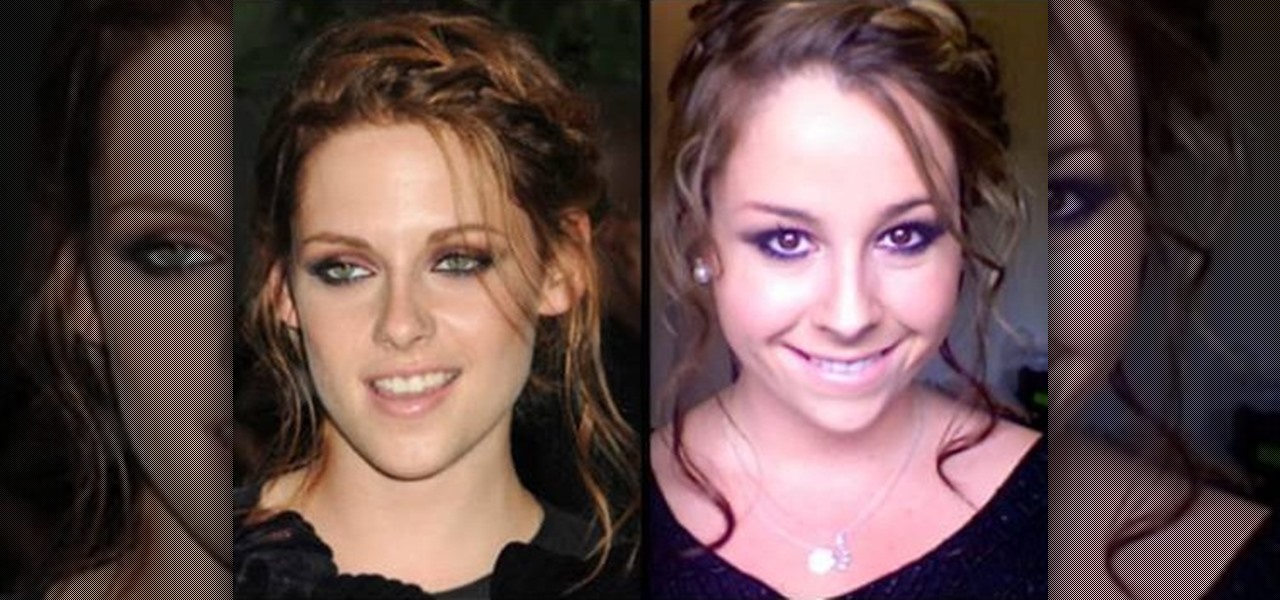To get to the actual tutorial, skip to 2:23. Bethany, oh Bethany. What would we do without you? Bethany's makeup tutorials are completely inspired. She covers everything from cartoon characters to action figures to tv show characters and manages to make totally cute eye makeup based on al of them! All of her pretty eye makeup looks are nostalgic of childhood memories and favorite bands. Be sure to check out the rest of Bethany's tutorials on WonderHowTo.

In this sports how-to video, Farmington HS boys basketball coach Shane Wyandt explains how he teaches the BEEF method of shooting. The work BEEF is an acronym for a ball shooting concept in basketball. The B stand for balance, the E for eyes, the second E for elbows, and the F for follow-through. To have good balance it is important to have you feet about shoulder width apart. Your eyes should always be focused on a target, and your elbows should be in line. Finally follow through means it sh...

Learn how to create this subtle, neutral day look that is perfect for an interview or school with this how to video. The cosmetic products used in this video are Paint in Witty, Wales palette number 1 and 2 and neutral palette, Classic Beige eyeshadow by Milani, Brown Wet and Wild eyeliner, Black Prestige liquid liner, Maybelline Great Lash mascara, Mocha by NYC and Signature Taupe by Sally Hansen. This is a great soft look for African American women, women of color and darker skin tones. Wat...

Since "The Dark Knight" is basically the biggest movie of all time, and with Heath Ledger's unfortunate death, the Joker is going to be a pretty hot Halloween costume this year, and for years to come. Fortunately, the Joker's makeup can be pretty easily recreated at home.

This tutorial video will show you how to contour and highlight your skin with makeup. Contours are "shadows" so you want to go darker than your actual skin tone.

This makeup tutorial video will show you how to do a smokey purple eye look that's really dramatic. Heads will turn in your direction when everyone sees this awesome and dramatic makeup look.

This makeup tutorial will show you how to apply a fiery look using Collection 2000 Dazzle Me pigments! This bright sunset look will show off your eyes and your winning smile. Watching this video will also give you a few other makeup tips.

This video will show you how to use your makeup to apply a very colorful eyeshadow look. This look is great for going out at night, or when you just want to be festive with your makeup.

In this tutorial, you can learn to apply a common runway makeup look aka "Panda Eyes." Products used:

Learn how to play "Lua" by Bright Eyes on acoustic guitar Remember, there is a capo on the 7th fret.

Learn how to play "Poison Oak" by Bright Eyes on the acoustic guitar. VERSE: Read from left to right

After more than two years of teasing, augmented reality startup Mojo Vision has confirmed that "invisible computing" means what we've suspected all along.

A Series B round of funding, totaling $30 million, will enable Helsinki-based startup Varjo to launch its industrial-grade augmented and virtual reality headset capable of "human-eye resolution" before the end of the year.

Whether you choose the sassy face of someone like your inner Disgust from Inside Out, or you're the happy-go-lucky Joy, chances are you're well-versed in expressing your inner "ew." So for this Halloween, take pride in your judgmental self by donning a DIY Disgust mask.

While maggots living in human eyeballs isn't necessarily a problem in the states, it could happen to you one day if a fly decides your warm eyeball is a suitable place for its larvae. If this rare event should happen, before you start gouging your eyeball out, remember this trick from National Geographic explorer and engineer Albert Lin and everything will be okay.

If you have seen the movie Fast and Furious 7, you know what "God's Eye" is. Well this might spark interest to you.

It's Friday night, nail polish, makeup, wine and girlfriends at the ready! But what do you wear? Here's a little number for all the brunettes out there :)

Can you tell when someone is shooting you a fake smile? Even though fake smiles are easy enough to see through, we all still do it, attempting to show others just how happy we are when we're really feeling less than fantastic. Unfortunately, every smile we fake makes us a tiny bit more miserable.

Is it possible to cut or chop onions in the kitchen without stinging eyes and looking as if you just watched the saddest movie ever? Before we get to that answer, it's important to know why we tear up when cutting raw onions in the first place. What is this irritant? Are you reacting to the odor? The answer to the latter question is "no," and the irritant responsible is amino acid sulfoxides.

The villain Scarecrow reappears in Batman: Arkham City after his first appearance in Arkham Asylum. If you want to find a hidden easter egg involving him, you'll need to use your decrypter. Keep your eyes out for an invoice with a familiar name on it.

If you're a fan of "Avatar" - the animated Nickelodeon series, not the M. Night Shayamalan epic fail of the movie - or any sort of supernatural action series, then you've probably witnessed the awesome flash of lightning effect before. Whether emanating from the hands of a superhero - or supervillain - or shooting out of a mutant's eyes, the lightning effect is super cool and also super doable at home using Apple iMovie.

A tutorial for the Harry Potter fan who likes to play with eyeshadow! This will look great on skin tones that do well with green (of course). Give yourself a green and golden look inspired by the colors of Slytherin house.

Whether you think the Kardashian sisters are fame whores, reality TV freaks, or superficial Hollywood types (or all of the above), you have to admit they look great doing whatever the heck it is they do.

Winged eyeliner is a makeup look that girls either love or don't attempt to try because it seems to hard. As habitual winged eyeliner wearers Lauren Conrad and Blake Lively prove, winged eyeliner is extremely sexy and also elongates and brightens your eyes.

In terms of Halloween costume popularity, we think dressing up as Snooki from "Jersey Shore" only falls behind going as a vampire and as Lady Gaga. After all, the Jersey gal has a whole lotta fun personality and personal style to work with.

In this clip, you'll learn how to install a backlight behind a television for an eye-catching diffused light effect. For more information, including a complete demonstration of the proces and detailed, step-by-step instructions, watch this home theatre how-to from CNET.

If you remember Kristen Stewart's makeup at the New York City screening of The Twilight Saga: Eclipse movie on June 28th, then you know it was her best yet, with a totally unique smokey eyes look, with a combination of red and black eyeshadows. This makeup tutorial will show you how to get that exact makeup look for yourself!

Forget about art imitating life; abstract and caricaturized expression is the way to go (and definitely the wave of the future).

In this clip, Jay Goldman of Butterscotch explains the finer points of replying to people on Twitter. It may not sound like a complicated topic, but there's a lot more than meets the eye when you hit the Reply button. For more information, including detailed, step-by-step instructions, and to get started responding to other users' posts on Twitter yourself, watch this helpful microblogger's guide.

This clip offers lessons in how to draw boys in the Japanese manga style. Breaking down the hair, eyes, and mouth, it gives you a bunch of tips and tricks to make a very realistic face. For more information, including step-by-step instructions, and to get started drawing your own manga boys, watch this video guide.

See how to create dynamic, eye-catching color wipe transitions in Sony Vegas Pro 8. Whether you're completely new to Sony's popular nonlinear editor (NLE) or are a seasoned digital video professional simply looking to pick up a few new tips and tricks, you're sure to be well served by this free video software tutorial. For more information, including detailed, step-by-step instructions, take a look.

In this tutorial, learn how to achieve an intense eye makeup look that will stand out at a rave or party. This gothic Scene style is as beautiful as it is extreme and at the right event, will look fab. Try it out!

Summer is one of the best times to get creative with your makeup, especially eyeshadow. And purple eyeshadow is perfect for that summertime, flowery look. This is great for anyone with blue, green, hazel, or brown eyes. Watch to see how to create your own version of this purple summer makeup look using the following eyeshadow products from BIGUINE:

Learn how to create an eye-catching light streak effect within this Blender video guide. Whether you're new to the Blender Foundation's popular 3D modeling program or a seasoned graphic artist just interested in better acquainting yourself with the application, you're sure to be well served by this free video tutorial. For more information, including detailed instructions, take a look!

Learn how to create an eye-catching gradient wipe transition effect within Adobe Premiere Pro CS4 or CS5. Whether you're new to Adobe's popular non-linear editor or a seasoned video professional just looking to better acquaint yourself with the program and its various features and filters, you're sure to be well served by this video tutorial. For more information, including detailed, step-by-step instructions, watch this free video guide.

Straight, sleek hair is forever gorgeous, but sometimes you have to think outside of the box and stand out from the sea of girls wearing pin-straight hair. For days when you feel like putting some actual effort into your hairstyling and looking put together, try this voluminous hair look.

See how to create a complex falling sand Whether you're new to Autodesk's popular modeling software, new to the Krakota plugin or a seasoned 3D artist just looking to better acquaint yourself with the application, you're sure to be well served by this video tutorial. For more information, and to get started creating eye-catching scenes with Krakota yourself, take a look!

See how to create eye-popping faux HDR (high dynamic range) images within Adobe Photoshop CS4. Whether you're new to Adobe's popular graphics editor or a seasoned design professional looking to better acquaint yourself with the various features and functions of Photoshop, you're sure to benefit from this free software tutorial. For more information, watch this designer's guide.

It's a little freaky that ahanhbarbie34, who narrates this hair tutorial, actually looks like Audrina Patridge, but that makes the resulting look even more like a spot-on match.

Got your eye on that new Phllip Lim clutch on Net-A-Porter.com? Save up for an investment piece you'll use for the rest of your life by selling some of your old clothing to a consignment store or online.