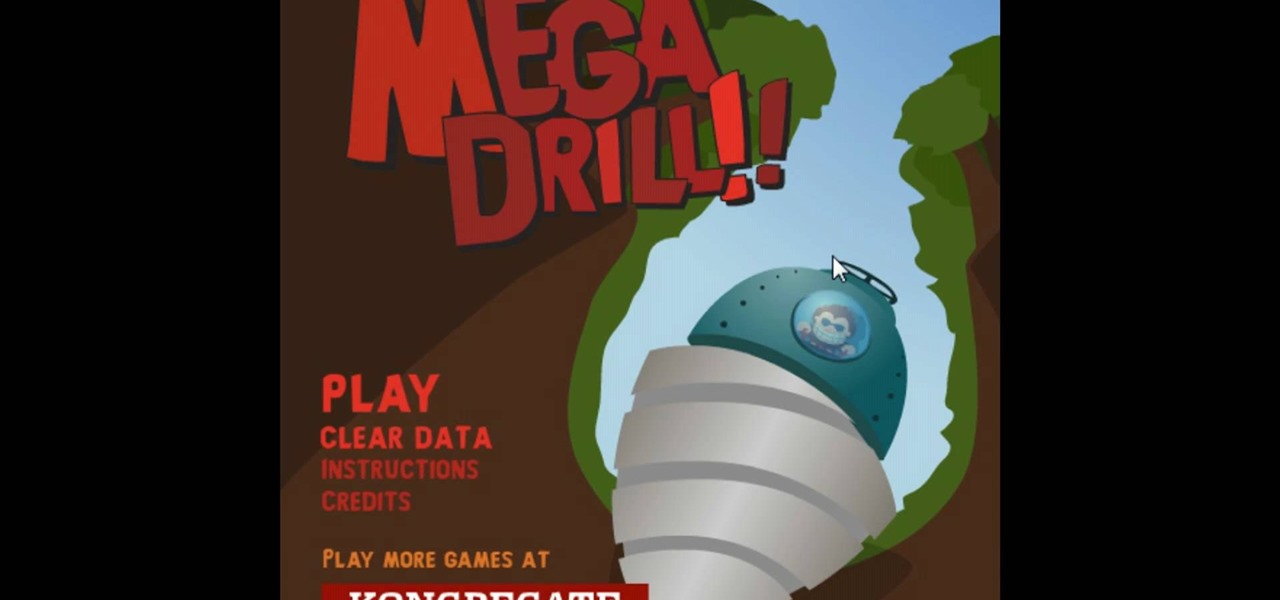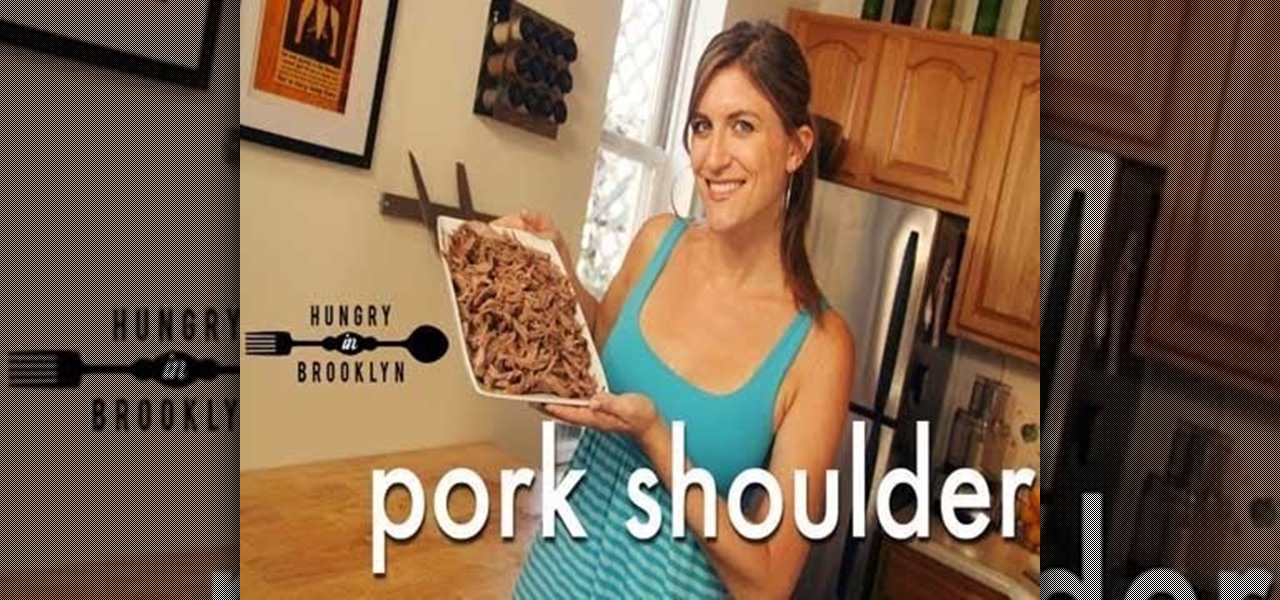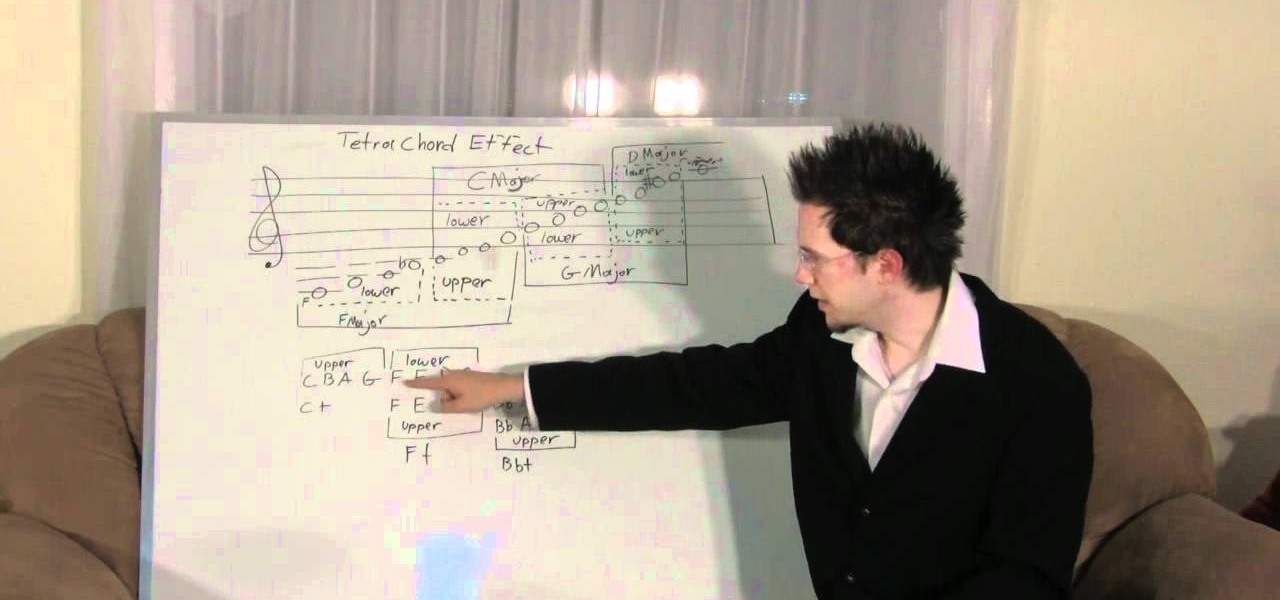Got a fireplace? Then you'll be doing it injustice if you don't festoon it and dress it to the nines for the holiday season. But don't take the easy way out and purchase cheapo plastic ornaments and fake greenery at the store. Instead, check out this video to learn how to make it simply drip with glamour.

In this video, we learn how to get the Menace to Society achievement in Fable II. This requires you to commit an act of public indecency. So, start off the level completely naked and approach people in public places. Then, go purchase The Perv's Handbook from the worker and head out of the book store. Now, you will go down to items and read this to learn it. From here, you will continue to run around and find some whores that don't like being yelled at. Then, dance around showing people our n...

In this tutorial, we learn how to get Games on Demand on Xbox LIVE (Xbox 101). You will find all the newest games as well as classics and downloading is easy. It's the same process as downloading the demos. Just head to the marketplace and select from the title choice. You have the option to charge the title to your credit card or using points to purchase it. Each game is several gigabytes in size, so give it lots of time to download. To familiarize yourself with games, go to the website for ...

Have you ever tried oven-baked cauliflower before? Sprinkled with olive oil and a bit of sea salt, baked cauliflower is juicy, smoky, and makes a delicious side dish. But working with cauliflower can be intimidating, given that when you purchase it from the market it looks like a big chunk of hard white matter.

Pectin, which comes from the cell walls of plants, is used as a primary gelling agent in many james and preserves. Most jam makers go to grocery stores to purchase pectin in powder form, but it's much healthier to make it yourself. Check out this video to learn how to produce pectin from underripe green apples.

In this video, we learn how to make timpano. First, you will need meatballs, sausages, chicken, cheese, peas, pasta, and vegetables. You can prepare the dough yourself or you can purchase it from the grocery store if you don't have time. Place the dough into a large spring form pan, then prepare your meats. First, layer penne pasta into the bottom, then layer chicken breast in slices on top of that. After this, place on meatballs and frozen green peas. On top of this, add on cut up sausages, ...

In this tutorial, we learn how to hack Mega Drill with Cheat Engine. Start off by doing the first level and when you run out of gas you should have some money in your account to go buy new gas. Before you purchase it, go to your Cheat Engine and double click the Firefox browser that has the game open. Now, type in the amount of money that you have and then buy something. After this, click on the bottom check mark next to frozen and change the value to 99999, then press "ok". Now when you buy ...

Summer is almost over and that means the end of summer vacation and the start of the new school year. During this transition, parents and students get ready for the new year by purchasing a variety of different materials. Pencils, paper, books, testing sheets, etc.

It's really easy to take lazy route and purchase fire starters at a grocery or hardware store to aid you in creating campfires, but storebought fire starters tend to have massive amounts of environment polluting chemicals and toxins that you probably shouldn't be anywhere near.

So many gift givers are mislead into believing that it's only the gift that matters, so the gift bag or wrap can be cheaply purchased at the gas station an hour beforehand and then thrown together in a slapdash manner.

In this tutorial, we learn how to make a lampshade out of plastic cups. First, you will need to purchase clear plastic cups and use a stapler and tape. To start, lay your cups on the ground with the bottoms facing up. Now, take your tape and tape the cups together two at a time, then connect all the cups in a circle. Next, use your stapler to staple the cups together, going two at a time. Start adding more cups around the circle of original cups using the stapler. After you get to two cups wi...

In this video, we learn how to oil a paper shredder. You will want to oil this every time you have to dump out the waste basket of your shredder. A good way to oil it is to grab the oil and make a zig zag shape on a piece of paper, then place it into the shredder. It's good to do this because the shredder teeth are made out of metal and need to be oiled, or they will start to not work correctly. Make sure you purchase oil that is made for shredders, or you could put the wrong type and ruin yo...

Sarah East from Grocery School gives a lesson on how to buy fresh asparagus. Look for straight, firm stalks with dark green or purple tips. It is best to choose stalks the same size so they will cook uniformly, though the size does not affect the flavor.

Arc welding is a type of welding that uses a power supply to create an electric arch between an electrode (electric conductor) and a base material to melt the metals at the welding point. While you can certainly purchase a welder for your car shop or jewelry making business, you can actually save some money in that department by making your own.

Now this is one how-to video you probably don't come across often. While most jewelry makers and welders probably purchase their soldering irons, it's actually possible to make your own soldering iron out of graphite pencil, car battery and jumper cables. We know it sounds like you're going to end up lit up like those much-parodied dads trying to set up Christmas lights on the rooftop during the holidays, but this process actually works quite well.

Newer businesses, or older businesses looking for more traffic and sales, often offer enticing deals to attract customers. On Yelp, any business has the option to provide a deal to users, which is essentially a Groupon-like coupon. But how do you find these deals in the Yelp app for Android or iOS?

Instagram wants to bridge the gap between advertising and shopping for a more central buying experience. The app has long been a platform for advertisements, with both companies and creators using it as an outlet to link to products, so it's only natural for Instagram to allow users to buy content featured in posts without ever leaving the app.

Streaming movies and TV shows on phones is more popular today than ever, but what about when you're on a plane, have a limited data plan, or will be in a no-service area? You'll want to download your movies and TV shows instead. While Netflix is excellent, you can't rent or download most of the latest movies and TV series. What you need is an app that lets you do just that.

Amazon Prime Video is undoubtedly one of the best services out there for streaming and downloading movies and TV shows to your iPhone. If you try to buy or rent a movie or show in any of Amazon's iOS apps, however, you'll notice that there's no apparent way to do so. No buttons, no links, nada. What gives, and how can you buy and rent content from Amazon on your iOS device?

There has never been a better time to be a movie enthusiast, with more options now than ever to buy high-quality digital titles to watch on almost any device you own. That said, all those choices can lead to your movie collection scattered across different apps and services. What you need is a way to combine those movies into one, convenient location — and there's an answer to that.

Incoming phone calls and FaceTimes, whether you want to answer them or not, will take over your entire iPhone's screen — no matter what you're in the middle of doing on the device at the moment. You could be browsing the web, playing a game, or chatting on social media. It doesn't matter, you'll get interrupted. But you don't have to put up with it anymore.

If you used Touch ID on an iPhone before, all you had to do to install apps and games from the App Store was rest your fingertip on the Home button. On the iPhone X, there's Face ID instead, and Apple has included on-screen instructions to help everyone adjust to the lack of Home button. Still, those instructions may not be working for you, but the solution is as simple as a misinterpretation.

The OnePlus 5T was just released, and it's packing several new useful features. While many OnePlus 5 buyers are feeling frustrated with the quick release cycle, lots of fans are still clamoring to buy the new device. Aside from the larger screen, most of the buzz around the 5T has centered around the new face unlock method. Thanks to a clever hack, you can now get this feature on almost any phone!

Virtual reality headsets aren't new, but they may be something you or someone on your holiday shopping list hasn't experienced yet. If you're going to dive into the world of smartphone-based virtual reality, the best time to do it is during Black Friday when all the good sales are going on.

One of the best features in Super Mario Run is a multiplayer race that lets you test your skills against other players. Toad Rally, as it's called, pits you against other players in a battle for Toads. The more Toads you collect, the easier it is to build your kingdom and collect more rewards on your Android or iPhone.

Whether you want to edit photos, compress files, play games, or DJ your next party, there's a free Mac app that can help you out. But things can get annoying real fast if you download a lot of free apps from the Mac App Store, since you have to type in your Apple ID password each time.

Cheap Chinese knockoffs have been around for ages, but recently, skyrocketing demand has led to a massive influx of counterfeit smartphones. Sellers on Craigslist seem to have no trouble getting ahold of these fake devices, then passing them off as the real deal and turning a solid profit before vanishing into thin air. This type of scam tends to happen even more frequently after Apple launches a new iPhone or Samsung debuts a new Galaxy.

Shopping: you either love it or hate it. With a tight budget, shopping can become a huge headache for even the biggest shopaholic. We've all been there, and we've all given in to our impulses and bought something we probably shouldn't have. Yet strolling through the mall doesn't have to require a strong will to keep your credit card from entering a downward spiral. You just need to keep your hands to yourself.

Emojis have transformed the way we laugh and cry, tell stories, give responses, and express excitement to get a drink after work — without any actual text required. Heck, in an incredibly meta move, the Oxford Dictionary even named the "Face with Tears of Joy" emoji as their word of the year at one point. So how could you not want to be an emoji character for Halloween? Emojis are everywhere. The ubiquitous symbols are already on smartphones, tablets, and social networks, so why not help them...

A few days ago, Russian hacker Alexy Borodin found a way to get free in-app purchases on an iPhone or iPad. In-app purchases include things like items and power-ups for iOS games, as well as subscriptions and "premium" memberships for certain apps.

What to put a cake on can be a dilemma. You can decorate a cake board or purchase a cake turntable. This video will show you how to cover a cake board.

If you're the designated cook, outdoor BBQs should be fun, not time consuming and tedious. But this is what often happens when you're trying to barbacue beef, pork, or chicken and need to make sure each gets its marinade, the right coal or wood chips, and gets cooked long enough.

Want to forget about always pulling out your credit card to purchase something on your BlackBerry? There's a little application that can do it all for you? But how? Best Buy has answers. The Best Buy Mobile team explains how to use the BlackBerry Wallet application. This application can store personal information such as credit card information and shipping addresses on a secure website for easy access when shopping online.

Who better to learn how to apply TV news makeup from than an actual TV news anchor? Emily Noel is a famous TV news anchor with several years in the biz, and she's here with this makeup tutorial to show you exactly how to get that flawless, shine-free TV anchor look you see in most news broadcasts.

Guy Fawkes Day is one of the biggest holidays in the UK, functioning as sort of a combination of the 4th of July and Halloween. One of it's distinctive elements is traditional masks like the one Guy Fawkes supposedly wore (also worn by V in V For Vendetta). If you want to get into the spirit of the holiday for Halloween or actual Guy Fawkes Day (Nov. 5), watch this video to learn how to apply a sexy Guy Fawkes mask makeup look.

The shakti principle of yoga is that of movement and dynamism. When applied to actual yoga practice, this moves movement in a pose and out of a pose. Meanwhile, the shiva principle is that of stability and static nature. Both are very important to any yoga practice and can help strengthen your body.

This tutorial shows you how to use Adobe Photoshop to take a regular photograph of a house and turn it into a picture of a dark haunted house. Starting with a picture from the actual painting, "American Gothic," you watch along as the farmhouse is transformed into a piece of dark gothic art.

We remember doing our first hand stand. Well, okay, we remember toppling over after our first hand stand and falling flat onto our rump. The hand stand is one of those holds that looks not too hard to do when those who are good with it perform it, but when you try it yourself you find your ego bruised and butt sore.

When in repose upon the toilet, the last thing most people want is for something to jump out at them. And that is exactly what will happen to them if you pull this prank. It turns out that the actual tape from a tape measure is a great little prank tool, and in this video you'll learn how to attach one to a roll of toilet paper so that when your victim attempts to wipe, they will be attacked by tape and scared... witless. Yes, witless.

Rapper Lil' Wayne has admitted he can't read, instead citing that his musical prowress comes naturally to him. While this may work for the musician, most piano players, singers, and sax players can benefit from a lesson in music theory or two.